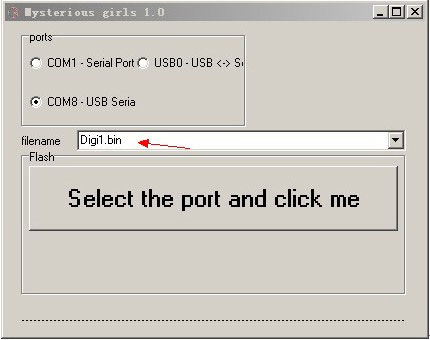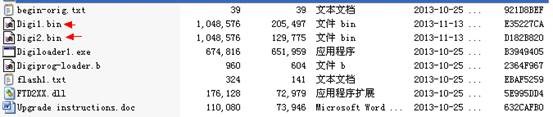4.85 Digiprog 3 update instruction
Matched product:
€40US$42.40£34.76AU$66.25
- Item No. SS115
- Out Of Stock
DIGIPROG 3 V4.94 Update Service. It is update service for digiprog 3 from old to V4.94 the latest version.No products will be shipped. Please give us your serial number for update.
How to update the digiprog 3 from 4.82 to 4.85? What should i pay attention before i update it:
For the detailed update way, we make the video for your referance. Please follow our video to update it.
1) Mare sure the computer connect the power tightly. So that can provide the electricity smoothly.
2) Do not let computer to enter standby or screen saver status
3) The power that digiprog 3 connect should be stead. Update process should not be outages.
4) Computer system requirement: windows xp, professional sp3 system, 32bit, no antivirus software installed.
5) When you download the software we send to you, make sure your anti-virus software is closed or uninstalled. Otherwise some file will be killed by anti-virus software. When you open the software, you will see the 8 files. If your file is not 8, then stop to update and contact us.
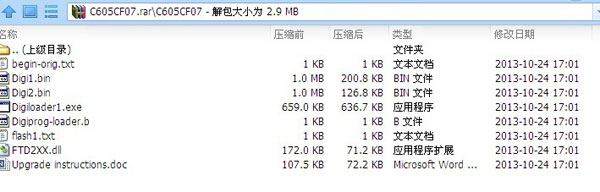
6) When you open the software, you do not see

digi1.bin, then do not choose digi2.bin to instead. Please contact us.
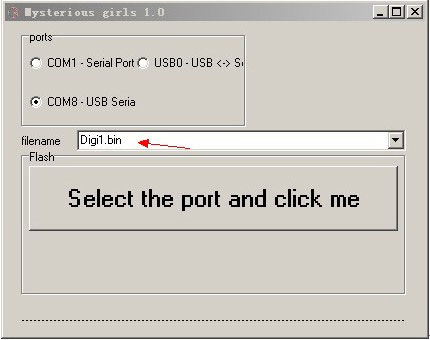
7) When you update your digiprog 3, do not use your computer to run other software, or do other work. Just do this update process.
If you do not meet these requirements, then sometimes digiprog 3 will meet blue screen problem.
When you update digiprog 3 to 4.85 version, your digiprog 3 meet blue screen problem, how to solve it?
Before use our update software, please pay attention for the update tips. We have write the detailed update tips on our website, make sure your update meet these tips, then you will not meet blue screen problem. Here is the way to solve blue screen problem:
1) Use programmer to write the digi1.bin and digi2.bin of the update file to this two chips:
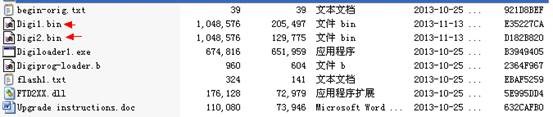

If you do not have the chip and you can change the chip by yourself. Give me the serial number of your digiprog 3, we will order the chip that your digiprog 3 from factory, then send it to you.
If you cannot do these all, if your digiprog 3 is bought from us, then send the main unit back to us, we will fix it for you.
Attention: We have made the update video, if you update the tool step by step as our video, and avoid all mistakes of update tips, then you can update the tool successfully.
















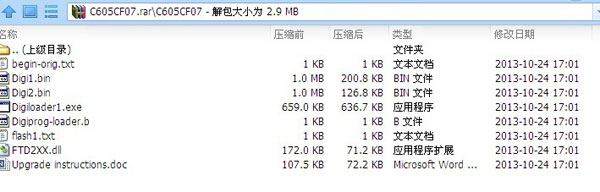
 digi1.bin, then do not choose digi2.bin to instead. Please contact us.
digi1.bin, then do not choose digi2.bin to instead. Please contact us.