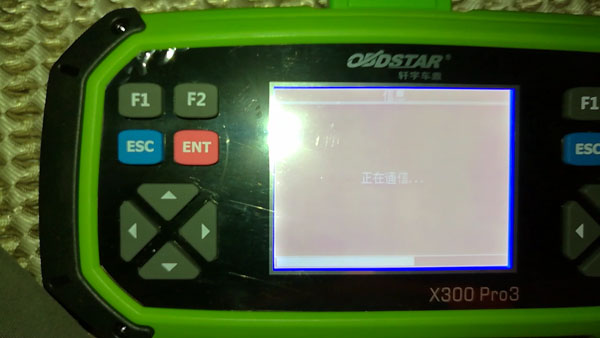How to change mileage for Porsche Cayenne 2008? Now ,OBDexpress.co.uk shares the easiest way to change mileage on Cayenne 2008.
How to change mileage for Porsche Cayenne 2008? Now ,OBDexpress.co.uk shares the easiest way to change mileage on Cayenne 2008.
How to change mileage for Porsche Cayenne 2008? Now ,OBDexpress.co.uk shares the easiest way to change mileage on Cayenne 2008.
Let's go!
Tools can use :
OBDSTAR X300M (two functions: Odometer Adjustment+OBDII)
OBDSTAR X300 PRO3 ( more functions: Immo+Odometer Adjustment+EEPROM/PIC+OBDII)
Here, OBDexpress.co.uk engineers use OBDSTAR X300 PRO3 programmer for mileage adjustment on Cayenne 2008.
connect X300 PRO3 to the obd port on the car
communication...
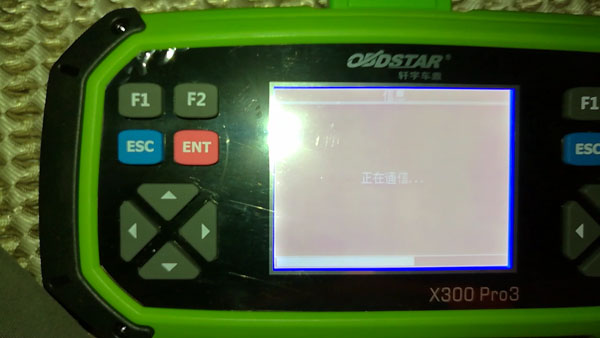
input the file name to save: 11000000

then X300 PRO3 displays the input value 11000000
X300 PRO3 programmer read the current mileage: 1122008km (error does not exceed 10km)


input the new mileage for km change: 12345


X300 PRO3 is adjusting the mileage...

milege adjustment complete

Cayenne displays the new mileage on the dashboard

Done!!!