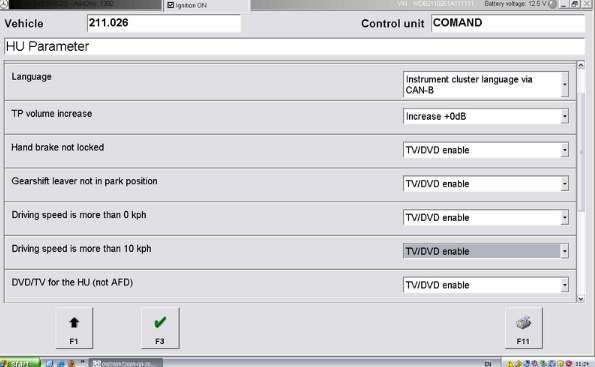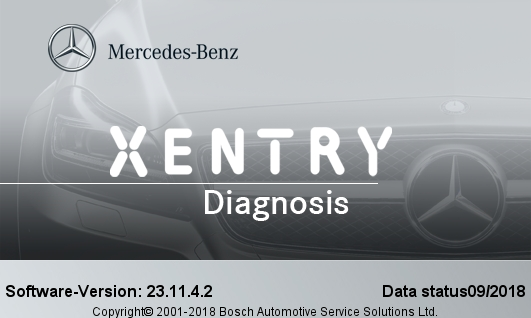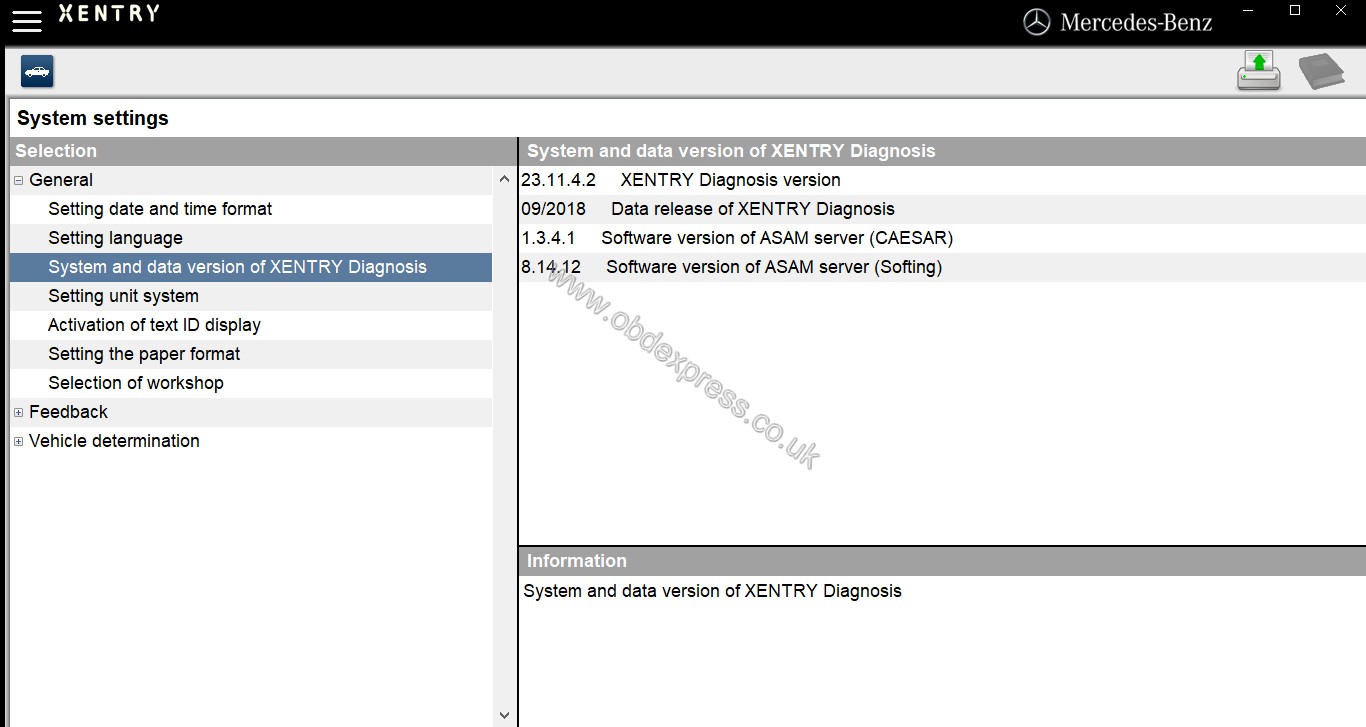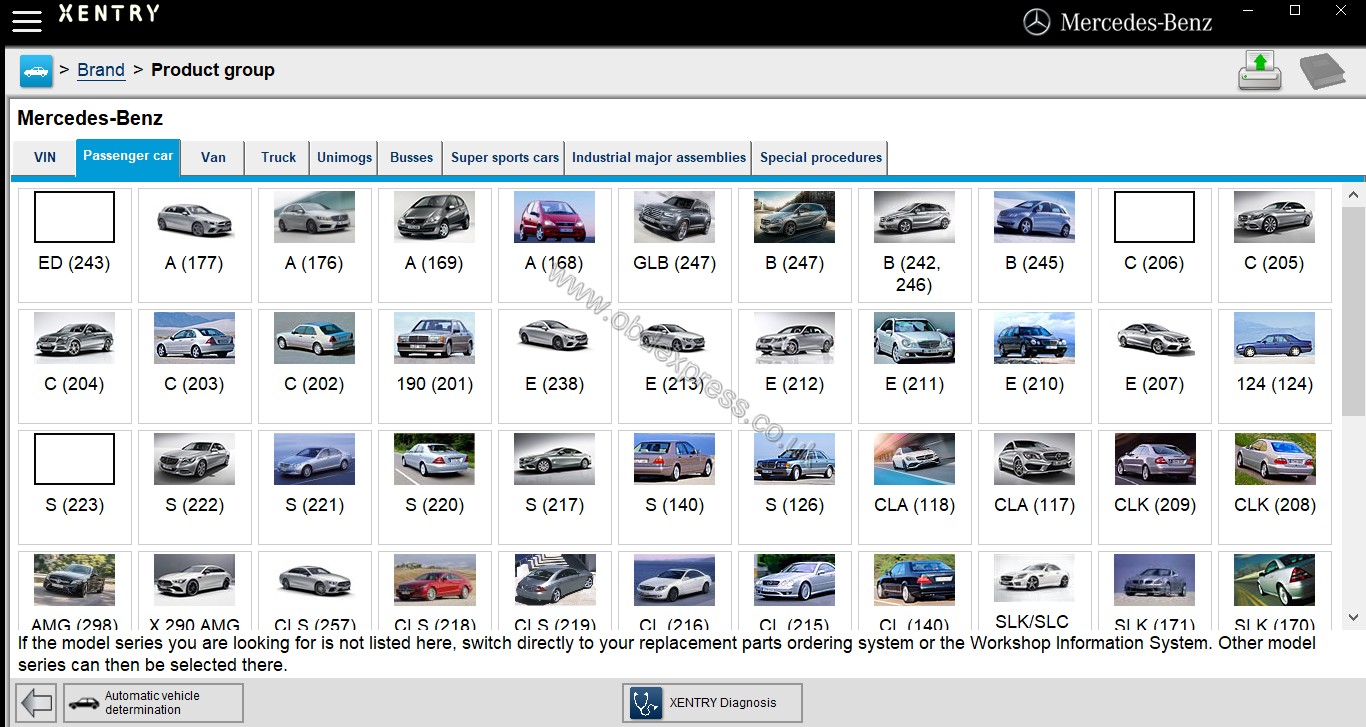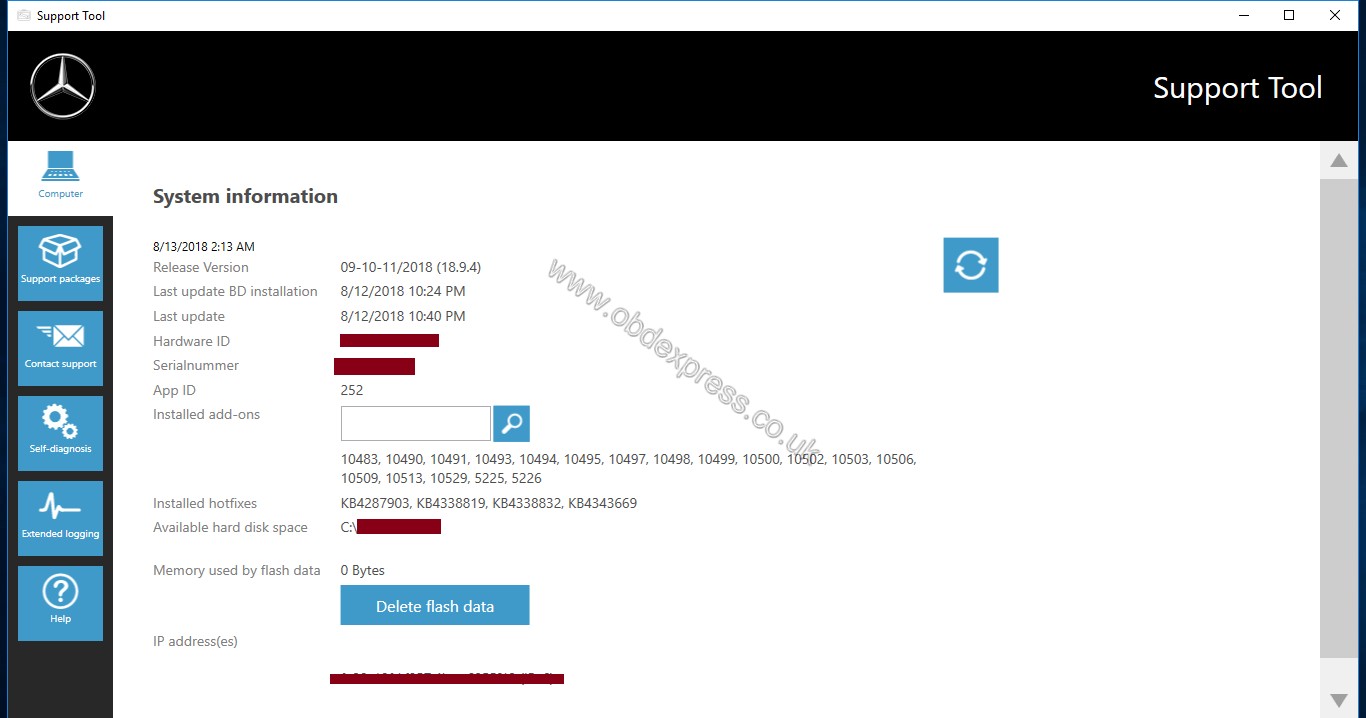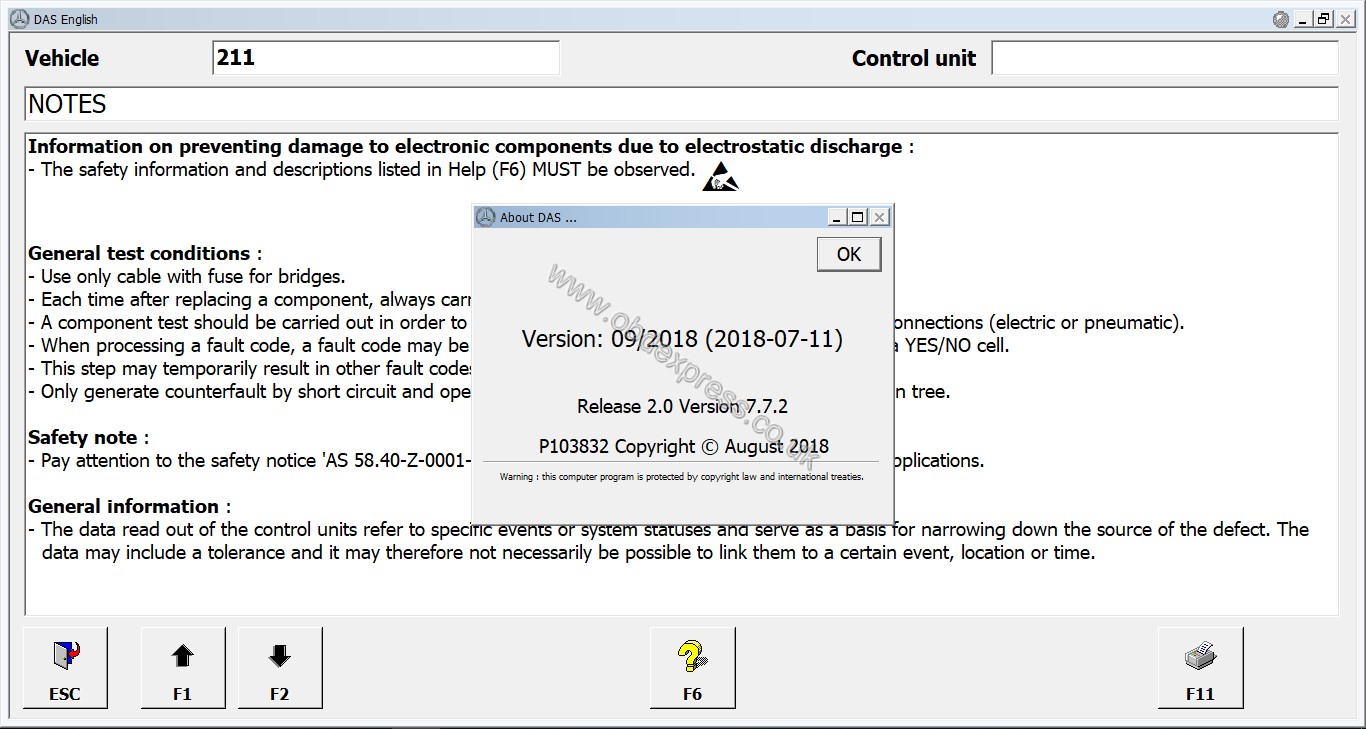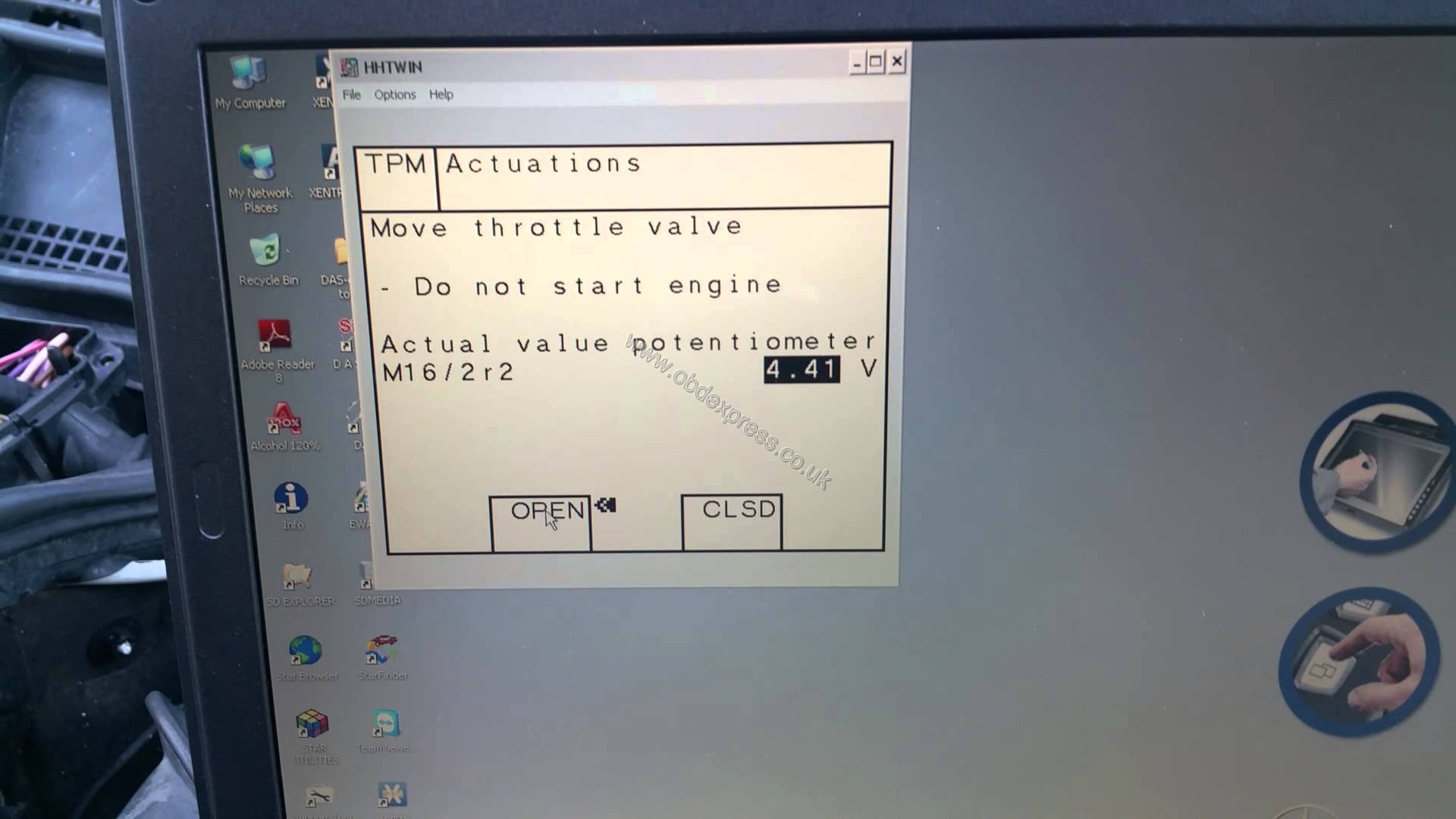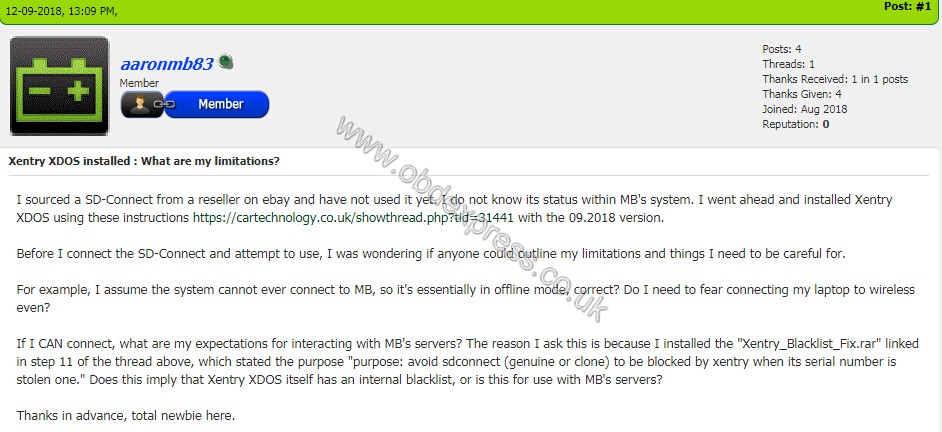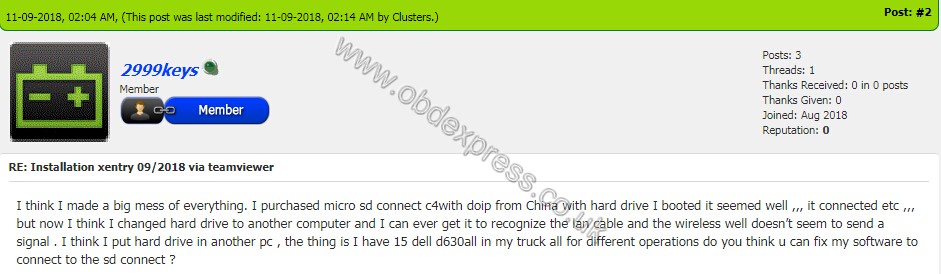Enabling Comand DVD/TV in Motion (W211 W219) and other models instructions
Mercedes W211 built until May 2008 is compatible with NTG1 Comand, while Benz built June 2008 onwards is fitted with a more modern NTG2.5 Comand. European NTG1 can play DVD and can easily be programmed to play video in motion with MB Star diagnostic system.
Equipment:
Mercedes Benz
MB SD Connect C4 Star diagnostic tool
Dell D630 laptop
In Connect C4 Star diagnostic system (SDS) DAS Developer mode:
Install and activate the software (Software is pre-installed and activated if get the
MB Connect C4+second-hand Dell laptop
Run a self test
Go to Control Unit
Find out and locate Audio, Video, Navigation und Telematik, hit F3
Ignore the system pop-up message for settings, hit F2 to continue
Select ESD warning, hit F3
Select COMAND /AUDIO
Select AUDIO 50 oder COMAND, hit F3
Select Entwicklungsdaten, hit F3
Select Steuergerate
Select Anpassungen, hit F3
Select Steuergerate
Select Anpassungen (Variantencoderierung), hit F3
Select HU Parameter, hit F3
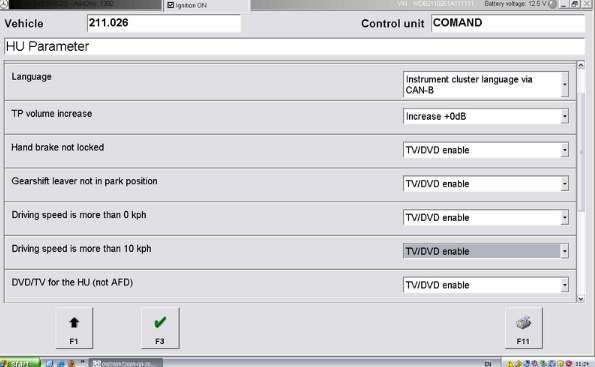
Pull down the line, you will see two options:
Driving speed is more than 0 kph
Driving speed is more than 10 kph
Change both statuses to TV/DVD enable to unlock
Click F3 to confirm coding
Now you be able to watch DVD/TV when car is in motion/driving your car.
What’s the best way for newbies to do Mercedes diagnosis, coding, programming?
This is the best solution for newbies who has trouble in 09.2018 Xentry XDOS installation or activation:
Why do I think it’s the best for newbies?
Because the full kit (SDconnect C4 + 09.2018 XDOS + Dell D630) is handy and help save a lot.
All software is installed on the Dell D630 laptop, done before shipping to your end.
With the dedicated serial port on D630, there is no issue for users…. it was plug and play… the HDD with Mercedes software is loaded into the Dell laptop and WIS/EPC and XENTRY/DAS has been activated with “activation keys” before delivery...you can use it for Mercedes-Benz diagnostics, coding or programming with SD connect C4, when you receive the package.
Note that HTT-WIN is updated to 09.2018 Mercedes software disk. Software released in 2017 and 2018 doesn’t come with HTT-WIN. But now, it comes again!
On a side note, Dell D630 is second-hand but 100% functional - no worries!
With the
SD connect C4 full kit, you’ll NEVER have issues of setup on a laptop, installation and activation as what the users complaints
Attach: Error and solution on Dell D630
Error: have now installed it on my recently acquired Dell 630. Everything installed well, however when I get to the point of using it and it automatically goes to use HHT(as my car is a 1993 model)it says"diagnostic connector is being initialised" however then it says"com port assigned! close other use!"
Solution: go to the windows system menu in control panel and under the harware section look at the com port assignmennts and make sure the com port you designated isn't already assigned to something else.
also, does the dell630 have a dedicated RS232 com port or are you using a usb/pcmcia/cardbus to RS232 converter.
This is the best solution for newbies who has trouble in 09.2018 Xentry XDOS installation or activation:
Why do I think it’s the best for newbies?
All software is installed on the Dell D630 laptop, done before shipping to your end.
With the dedicated serial port on D630, there is no issue for users…. it was plug and play… the HDD with Mercedes software is loaded into the Dell laptop and WIS/EPC and XENTRY/DAS has been activated with “activation keys” before delivery...you can use it for Mercedes-Benz diagnostics, coding or programming with SD connect C4, when you receive the package.
Note that HTT-WIN is updated to 09.2018 Mercedes software disk. Software released in 2017 and 2018 doesn’t come with HTT-WIN. But now, it comes again!
On a side note, Dell D630 is second-hand but 100% functional - no worries!
With the SDconnect C4 full kit, you’ll NEVER have issues of setup on a laptop, installation and activation as what the users complaints
Attach: Error and solution on Dell D630
Error: have now installed it on my recently acquired Dell 630. Everything installed well, however when I get to the point of using it and it automatically goes to use HHT(as my car is a 1993 model)it says"diagnostic connector is being initialised" however then it says"com port assigned! close other use!"
Solution: go to the windows system menu in control panel and under the harware section look at the com port assignmennts and make sure the com port you designated isn't already assigned to something else.
also, does the dell630 have a dedicated RS232 com port or are you using a usb/pcmcia/cardbus to RS232 converter.