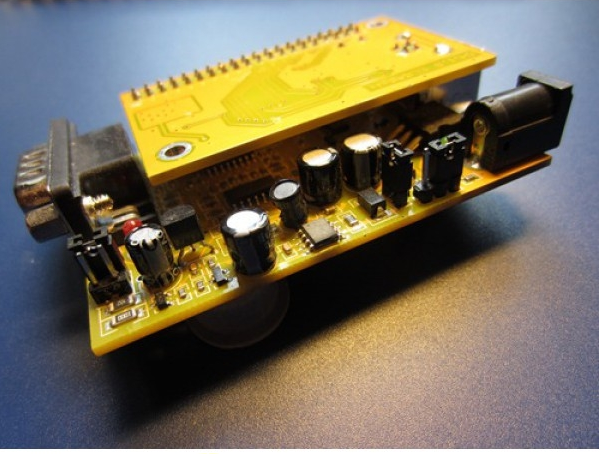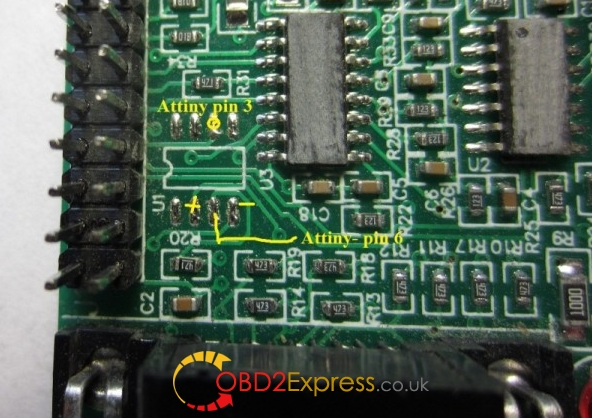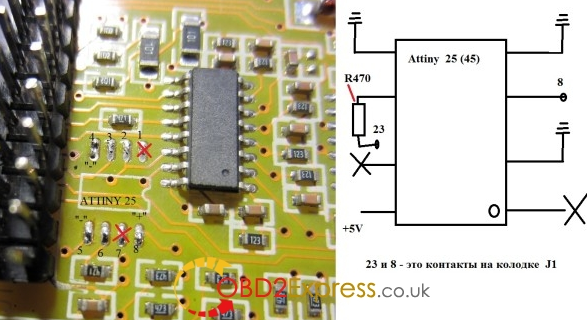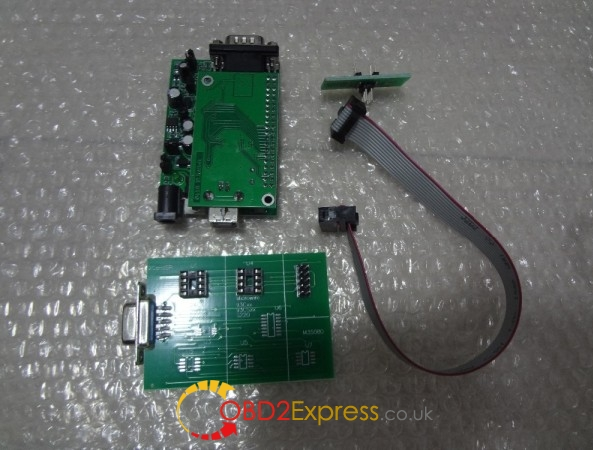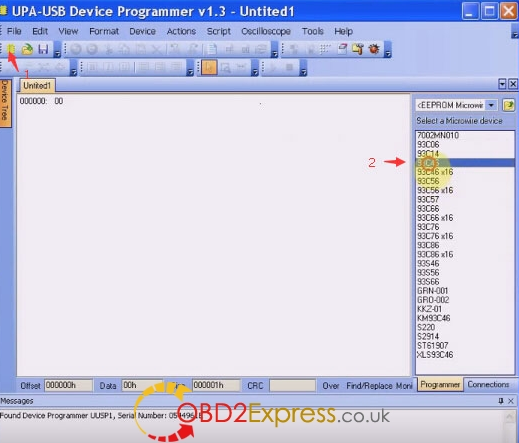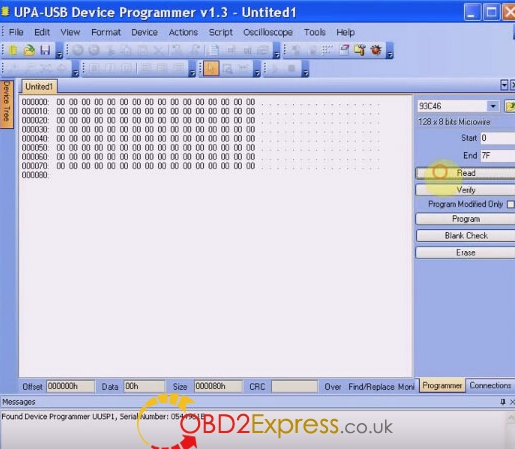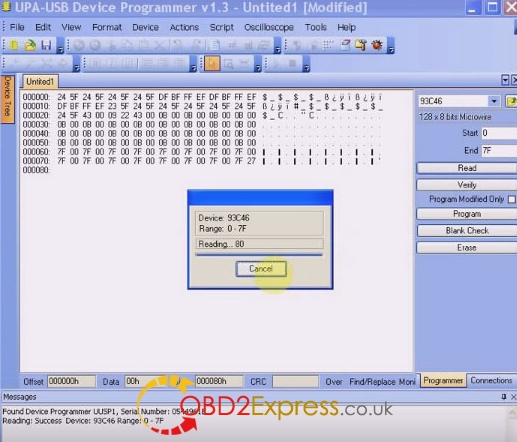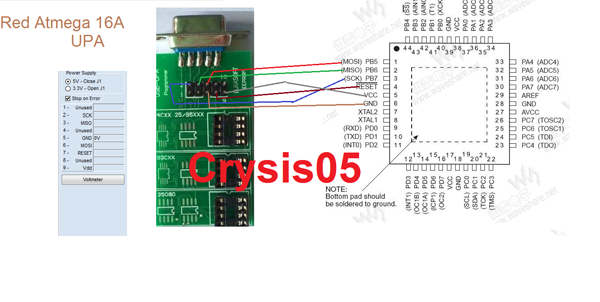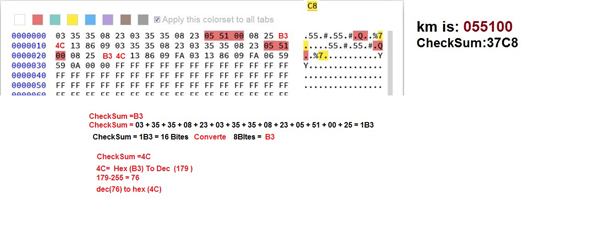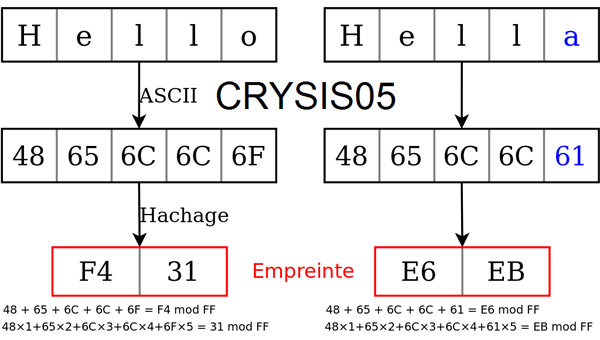UPA USB programmer v1.3.0.14 PCB Rework
Part 1:solution of how to rework yellow upa usb programmer v1.2 to green upa usb programmer v1.3.0.14
Part 2:How to solve "usb device not recognized"
Part 3:How to use UPA-USB change mileage in Chery QQ (Pinouts attached)
Part 4:UPA USB Reviews:green or red?
Part 1:
Its old version upa programmer V1.2. This yellow board cannot work with upa usb programmer software v1.3.0.14
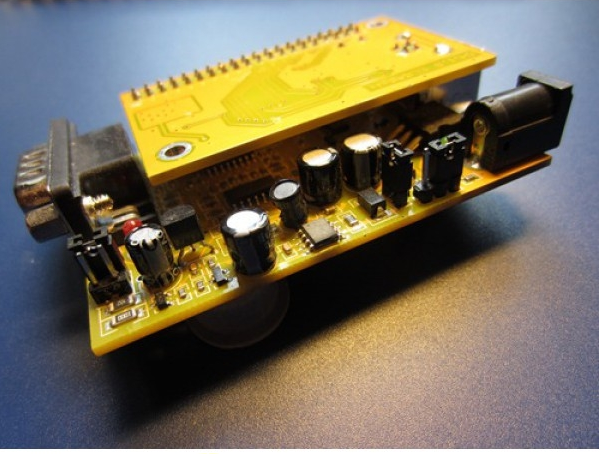
Rework this programmer to version 1.3:
Look at two photos below to rework yourself
Then the old upa-usb programmer would works with v1.3 software. But any damage at your rework is not related to
OBDexpress. Try on your own risk.
If you’re not experienced to it, it’s a good choice to get a v1.3.0.14
UPA USB programmer full version for less than $100. It will ensure your repair work without issues with UPA 1.3.
This is the working UPA USB programmer v1.3.0.14.
It has been tested to work no issues.
Upa-usb v1.3 read eeprom 93C46
Part 2:
Customer puzzle:
Does someone has dump for 24lc128 eeprom v1.3r2? My UUSP upa was working fine, and today it say’s usb device not recognized, I try with dump from v1.2 but working only one time after disconnect and connect again same usb device not recognized.
solution from OBDexpress.co.uk engineer:
Here is dump from upa version 1.3 – for 24c128
https://mega.nz/#!To9VXBYI!l1TpfyO2GWQUUZmP2YqwANvhGEv3HjUQIuQa8Cux8jQ
If the eeprom dump works well at the first time, but after usb V1.3.0.14 programmer disconnects and reconnects again, it shows usb device does not recognize again. You should try one of these two solutions:
1). You should fill eeprom with FF. After connecting it, it will ask you to update eeprom. You should update and it will work well.
2). You need to change this N15. N15 is fuse, value about 0R.
Part 3:How to use UPA-USB change mileage in Chery QQ (Pinouts attached)
How-to’s:
CHERY QQ MILAEGE STOKED ATMEGA 16A
RED EEPROM ATMEGA 16A UPA OR XPROG or Beprog + .........
POSTE EEPROM CHANGE KM
EEPROM Contain Simple Checksum !!!!
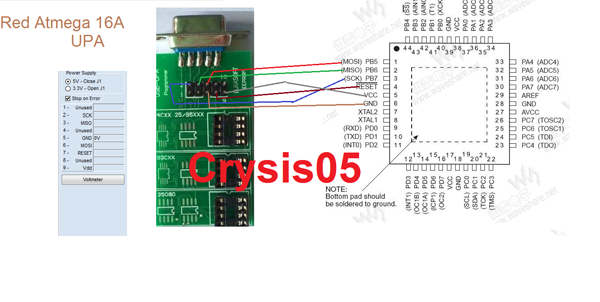
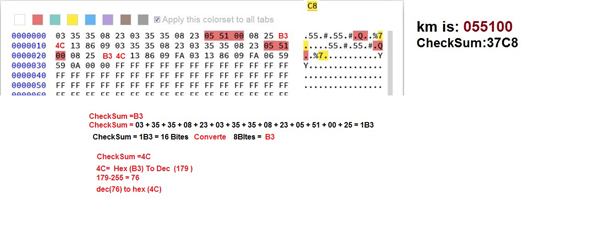
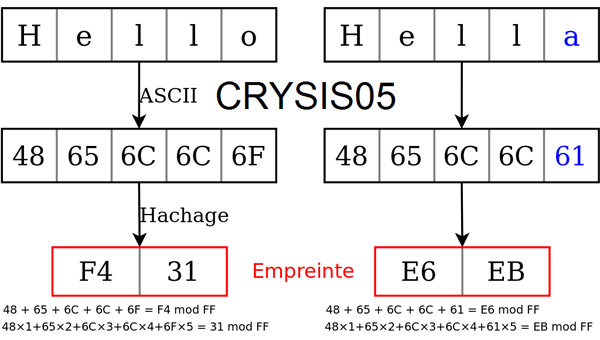 Part 4:UPA USB Reviews:green or red?
Part 4:UPA USB Reviews:green or red?
Here, I’ll chip in some words of my experience of UPA USB original and the clone (green & red board):
https://www.obdexpress.co.uk/service/upa-usb-reviewsgreen-or-red-24633.html