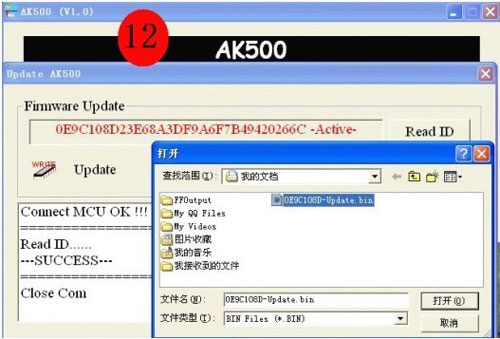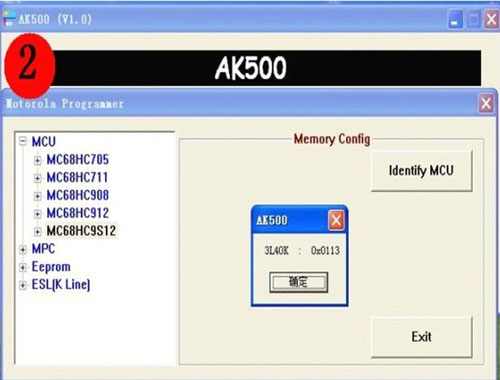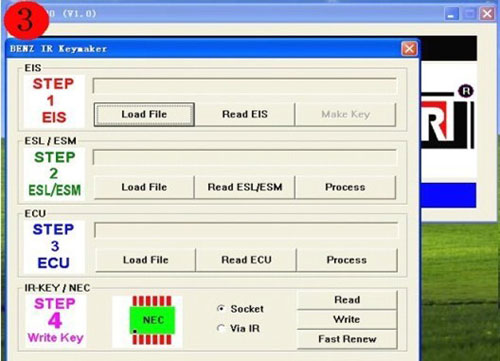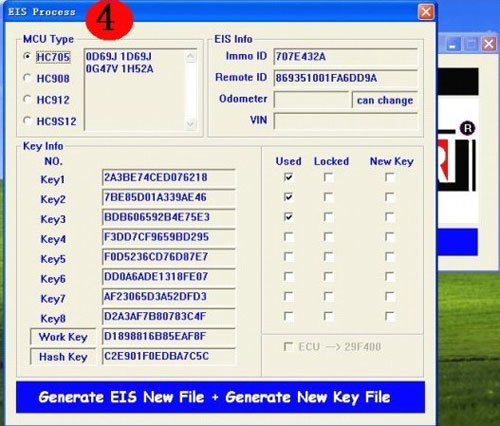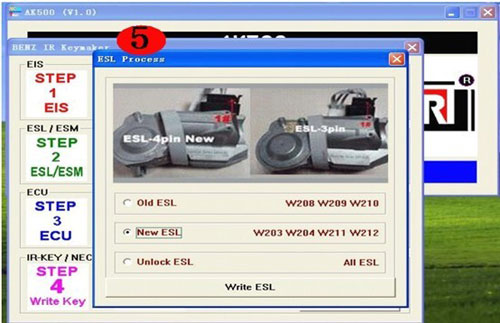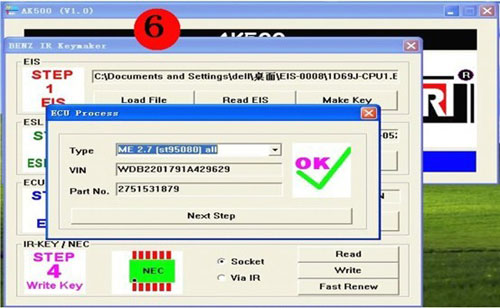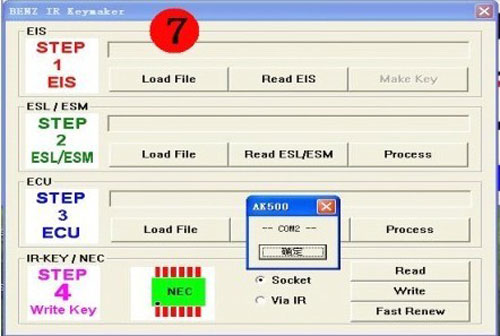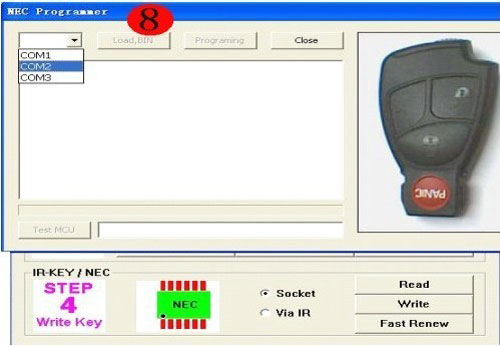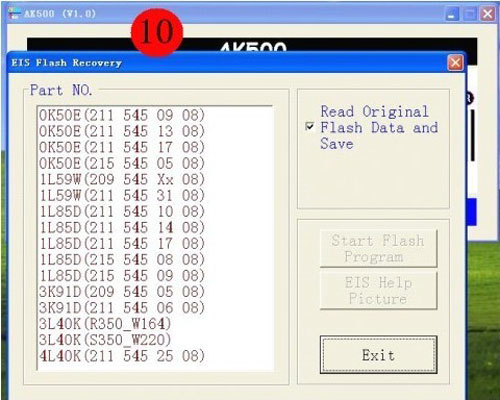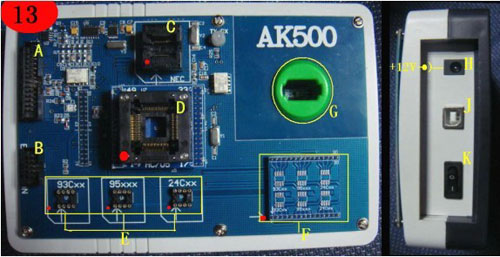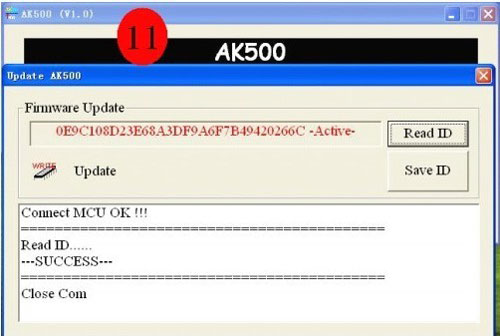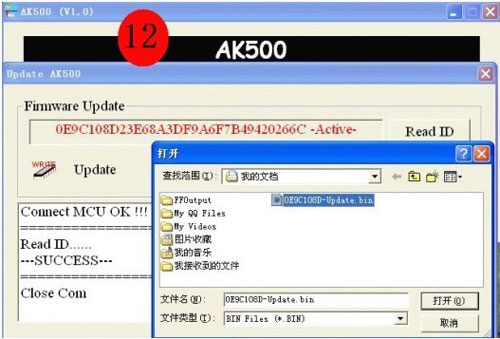Mercedes Benz AK500+ Key Programmer video and software free download
Here is the video, software and user manual for Mercedes Benz AK500+ Key Programmer with EIS SKC Calculator, you can free download it.
Free download:
video of Mercedes Benz AK500+ Key Programmer with EIS SKC Calculator
Benz AK500+ Key Programmer Software
AK500+ User manual
Part 1: Motorola dedicated programmer operation instruction:
A: HC705: You need to remove the MCU, then put MCU to Clamp of HC705 adapter. Attention: pin 1 (the dot of MCU) should be targeted to the left buttom of HC705 clamp.

B: HC908/HC912/HC9S12/MPC and so on. After you choose the specific type, click “picture”. Then you will see the detailed cable connection photo.
C: For MUC models like HC9s12x, if you do not know the specific Mask (such as 1L85D), via function “identify MCU”, you can read the specific MCU type. Then go on to choose Mask (HC912 MCU, This MCU does not have ID, if use “identify MCU”, then get MCU ID is “FF FF”, like the following photo 2)
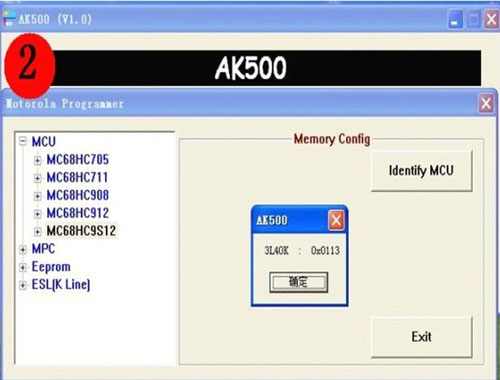 Part 2: Benz Infrared key dedicated matching machine
Part 2: Benz Infrared key dedicated matching machine
A: Open “Benz IR Keymaker”
First step: Deal with EIS
1.
Use “Read EIS” function to read EEPROM data of EIS and save it to BIN format
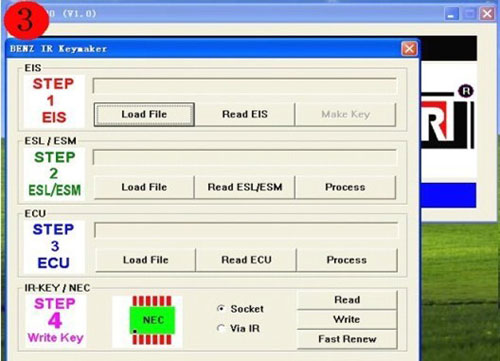
2. Use “Make key” function, open “EIS Process”, then you will see EIS information, Key user mode and scrap status. Choose the key number you want to do on “New key” option, and use “Generate EIS new file + Generate new key file” function, then software will generate the new EIS data and key data and save these data to original content.
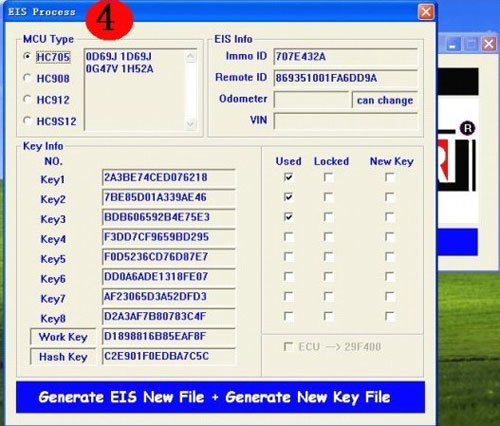
3 At this time, software will turn to the interface of “motorola programer”, so that you can write the new EIS data to EIS.
Step 2: Deal with ESL/ESM.
Use “Read ESL/ESM” function, read EEPROM of ESL (E or C series car model should use ESL connection cable) or ESM (W220, 93C56). Use function “process” to deal with this data, then you will get the new generated ESL or ESM data. Use ESL connection cable or EEPROM programmer rewrite the new generated data to original ESL or ESM (When write “NEW ESL”, it needs connect AK500 HDD, because it needs the data bank of file “AK500-BASE” of HDD(photo 5)
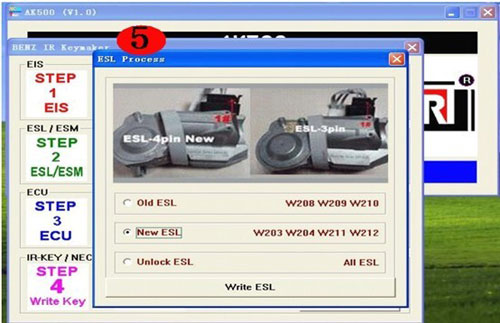
Step 3: Deal with ECU:
1. AK500 only support general plug-in EEPROM, do not support plug-in flash (29F400 or 29F800 needs to prepare for another programmer).
2. Use function “Read ECU” to read EEPROM (Save it to BIN format) or “Load file” of ECU, usually it is 95P08/95080/24C02/24C04 and so on.
3.
Use function “Process”, then software will search automatically, it will display the VIN, type and part number of EEPROM.
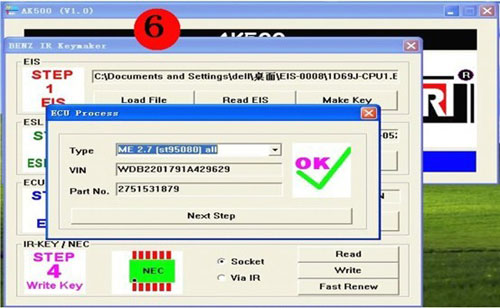
4. Use function “Next step” to generate new ECU data, then rewrite it back by EEPROM function.
A: From “NEC adapter clip seat”: (able to read and write NEC chip, and refresh and clear the NEC)
1. Desolder the NEC of Infrared keys, put it back to “NEC adapter clip seat” of AK500. Use “Fast Renew” of “Socket” to refesh and clear “NEC” (Before step “Fast Renew”, use “Read” function first to read NEC data, make sure NEC and the clip seat are contacted in good condition)
2. After you finish refresh and clear function, use “Write” function. At this moment, software will prompt AK500 to use “COM” port (photo 7)
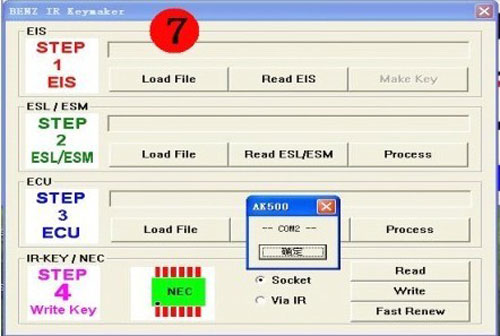
3. Choose “COM2”, then use “Load, BIN” to open the key data which needs to write, use “Programming” to write new keys. (Photo 8)
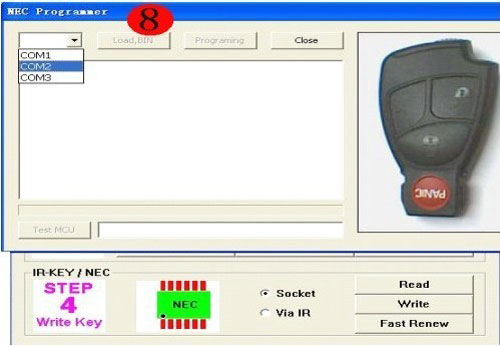
B: From Infrared interface to read and write Key (Can read and write Key, cannot refresh and clear NEC)
1. Choose “Via IR” to enter. Which has the same process as “Socket” function (photo 9)
 Part 3: Recovery of flash for Benz EIS
Part 3: Recovery of flash for Benz EIS
When change the MCU of EIS or flash data of MCU is lost or not complete, you can use this function to read and write the flash of internal MCU (“Read original flash data and save” photo 10)
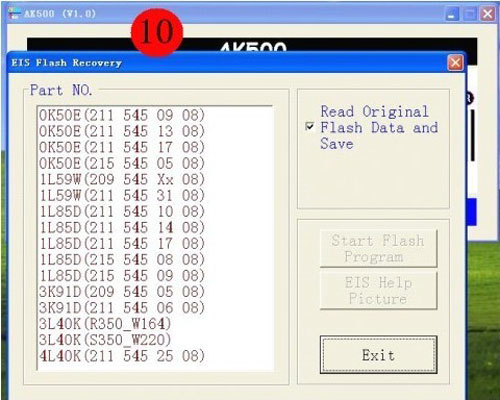 Part 4: How to update AK500+ hardware
Part 4: How to update AK500+ hardware
AK500+ hardware instruction:
A: HC705E6/HC711/HC908/HC912/HC9S12/MPC and so on read and write connection port
B: ESL/K-line/CANBUS connection port
C:Benz Infrared keys NEC chip Adapter Holder
D: HC705 chip Adapter Holder
E: EEPROM adapter socket
F: EEPROM Welded plate
G: Benz Infrared keys read and write Jack
H: AK500 power port
I : AK500 USB port
J: AK500 Power switch
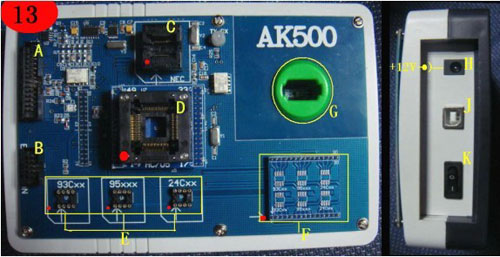
Hardware update instruction:
1 Enter the software by “Firmware update”. Use “Read ID” to read out the serial number and “Save ID”. Save it as the “TXT” format. And send it to the factory or your seller. (Photo 11)
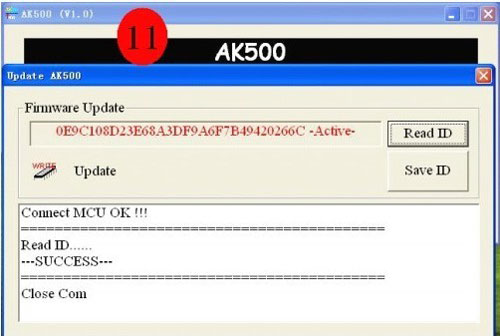
2 Open “Update”, and download the software package sent by your seller or factory to AK500.