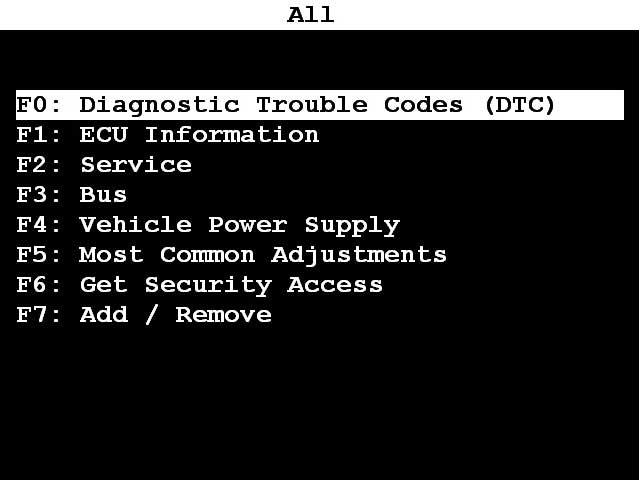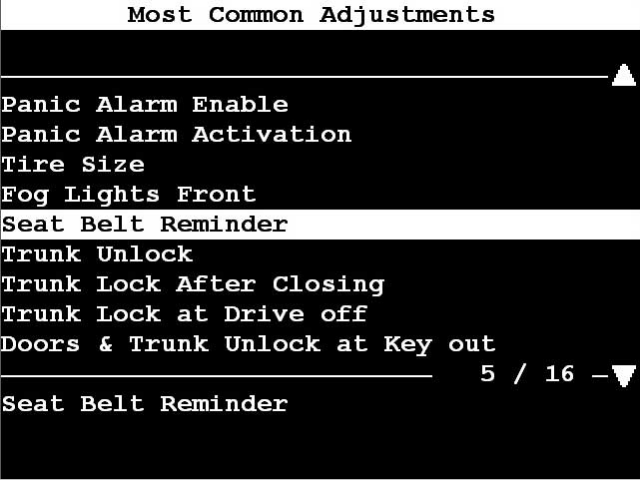Tech 2 Saab scanner disable seat belt reminder
How to disable the seat belt reminder using a Saab Tech 2 clone scan tool? Follow the instruction below step by step. Hope it helps.
Start :
Connect it to the vehicle and power on.
Select your Saab model then select all.
Make sure your key is set to On.
This brings you to:
Select F5: Most Common Adjustments.
This brings you to:
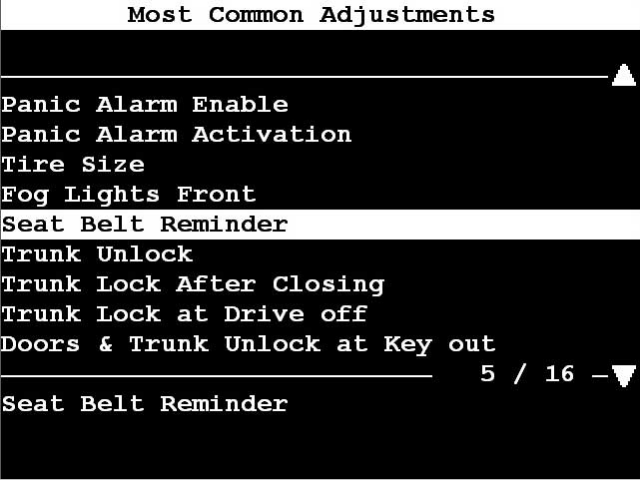
Select Seat Belt Reminder = Off
Get rid of the 90mph warning chime
the warning chime is adjusted or turned off using through the SID menus.
from the manual:
Speed warning
This value is preset to 55 mph (90 km/h).
The value can be set to between 0 and
150 mph (0 and 250 km/h).
1 Select Speed W using the INFO dial.
2 Press and hold the INFO dial until given audible confirmation.
3 Adjust the speed using the INFO dial.
4 Confirm the setting by pressing the INFO dial.
A star on the right-hand side of the display indicates when the speed warning function is active.
An audible alarm will sound if the set speed is exceeded.
Disengage the function with the CLEAR button. Re-engage the function using the INFO dial.