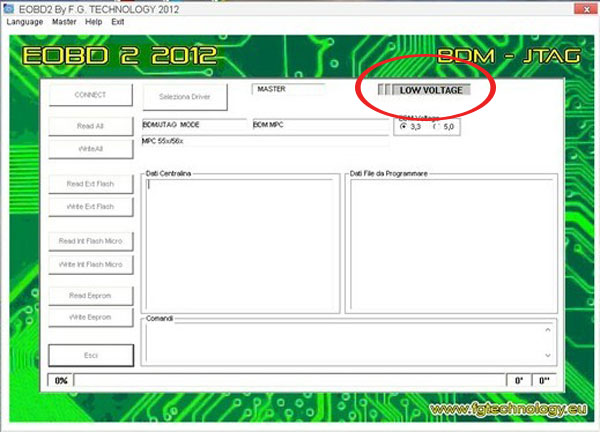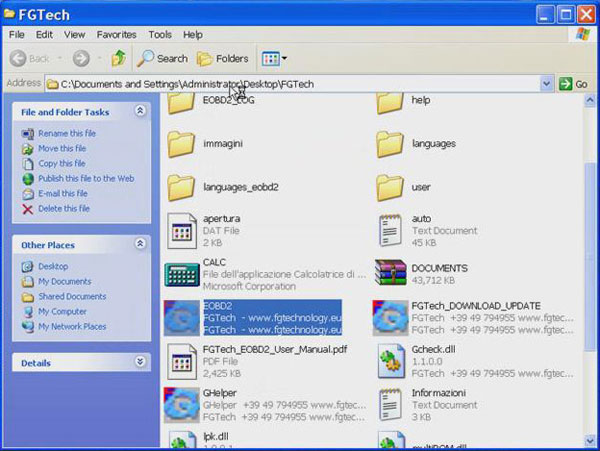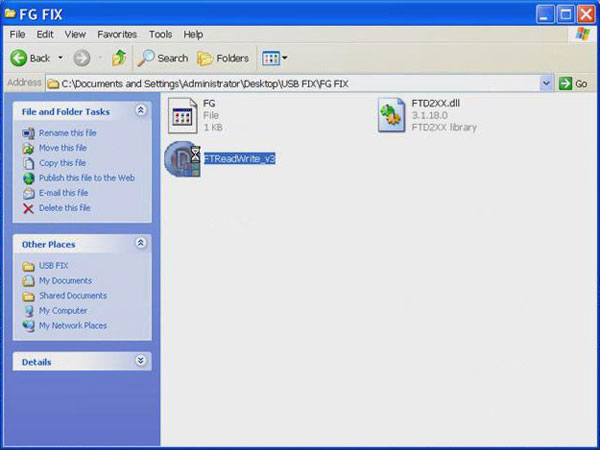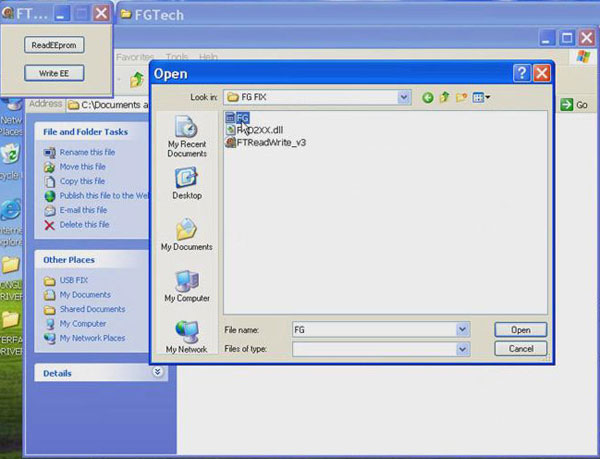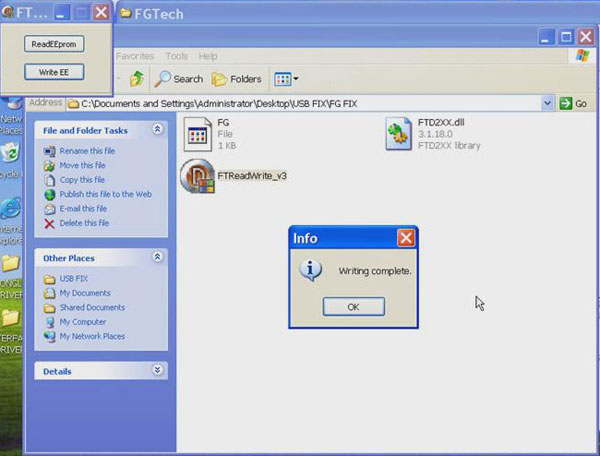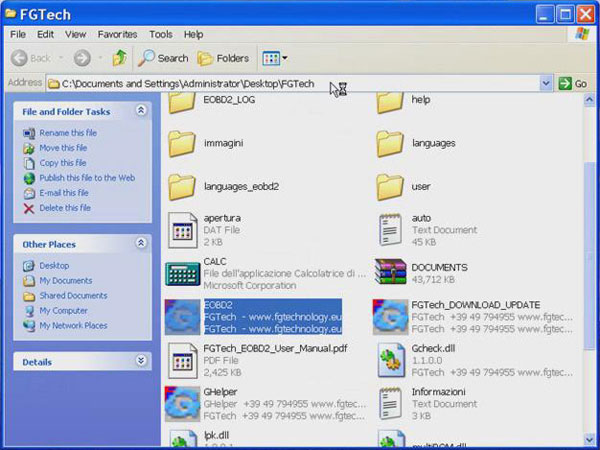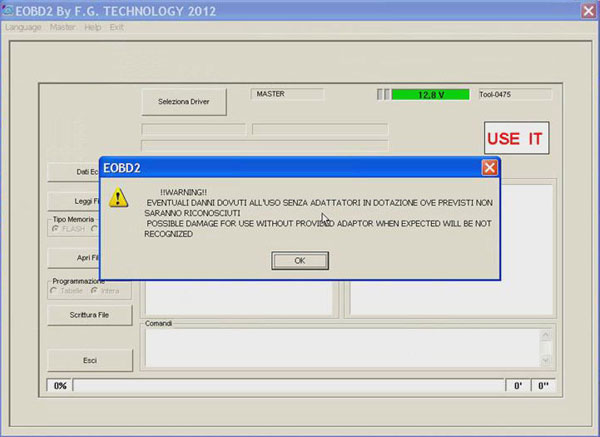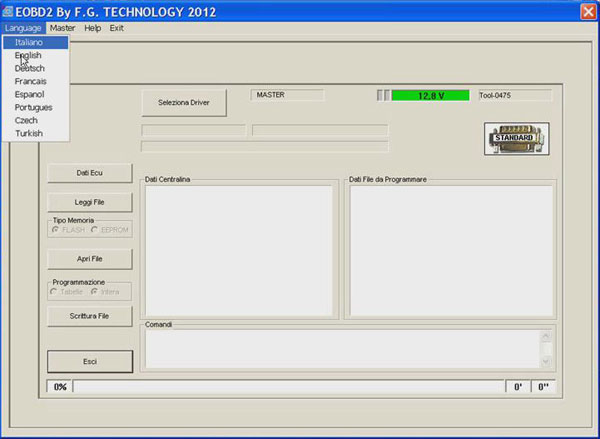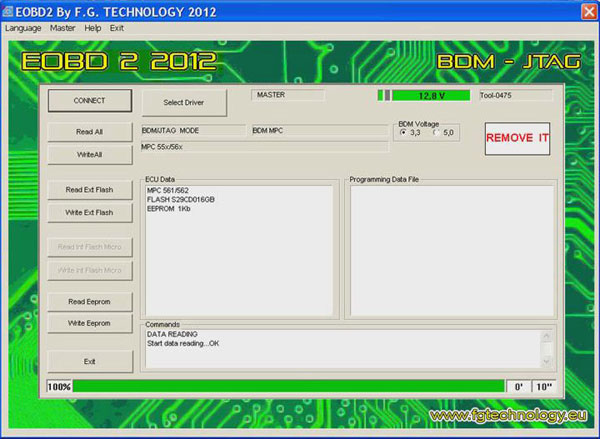V53 FGTech galletto 2 software usage problem and solution
how-to-install-fgtech-2-v53-on-dell-d630-laptop.pdf (809K)
how-to-install-fgtech-2-v53-on-windows-xp-system.pdf (1.3M)
This is the solution for FGTech galletto 2 V53 software usage problem. And how to use the system CD in the package. And the detailed information for FGTech galletto adapters.
FGTech galletto 2 V53 software free download:
FGTech galletto 2 V53 part 1
FGTech galletto 2 V53 crack file part 2
USB fix tool free download:
USB FIX TOOL
Part 1: How to set up your computer?
When you install the software V53 on your computer, if you find you cannot use the software, please use the following solution to solve your problem:
First of all, please make sure that your hard disk has been formated by NTFS,
not FAT32. Every
drive letter should be use NTFS, better to new
partition for your computer.
1) Change your computer time to
2013.1.1 (must)
2) Computer Configuration: Intel processor Core = 2000Hz - RAM = 2.0GB
3) There shold not exist any other fgtech software in your computer
4) You shold not install unti-virse software on your computer
If you cannot open the FGTech software, please use USB fix software to fix the USB first. Here is the link of USB fix software:
USB FIX TOOL
Part 2: After you install the software ready, open the software, and software is grey and do not show voltage, only show "LOW VOLTAGE", what will you do?
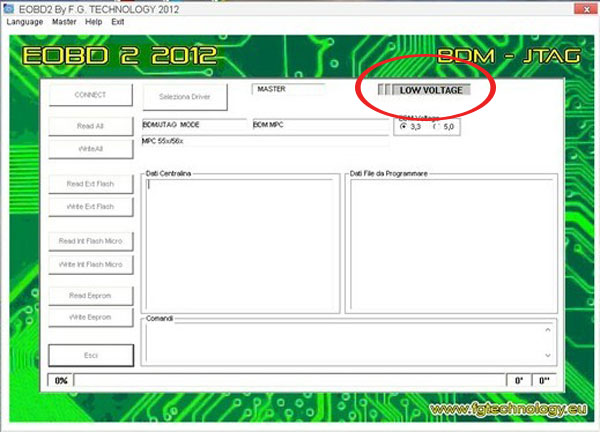
For this problem, it is caused by the following:
1) Your ECU or galletto do not connect with power. Check if power is connected with properly.
2) BDM connection is wrong, it leads that this machine does not recognize the power.
3) When you meet this prompt, keep to stay on this step. DO NOT close the software. Disconnect eveything, then reconnect everything again. Then software will work normally.
Part 3: I can use this software successfully to program my ECU last time, but today i cannot open
eobd2.exe, what should i do?
For this problem, here is the detailed solution:
1) Start
"EOBD2", still cannot open it.
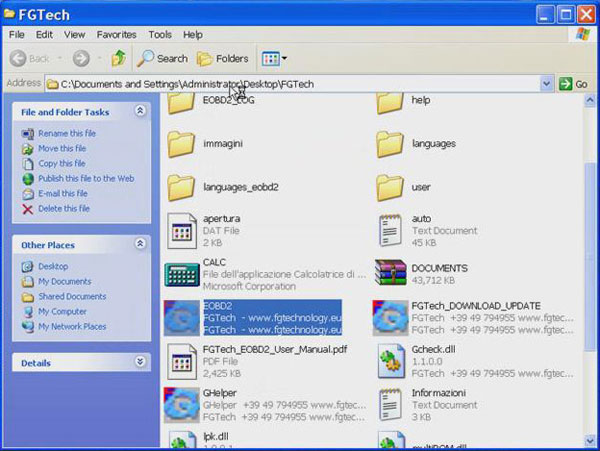
2)
Open "USB Fix-FG fix" (This is the USB fix tool, if you do not find this one, you can download it from our website), and click "FTReadWrite_v3".
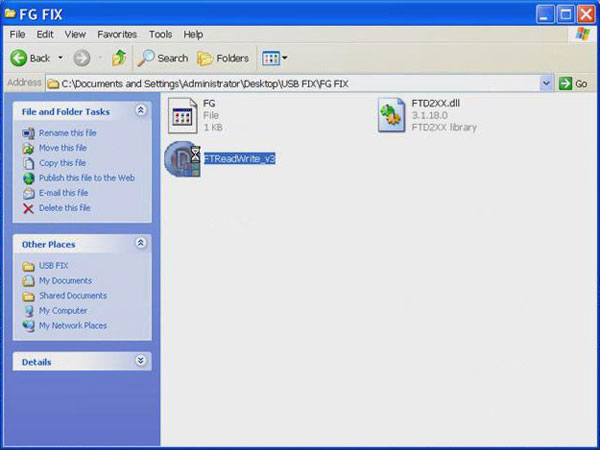
3) Write EE, then Open FG
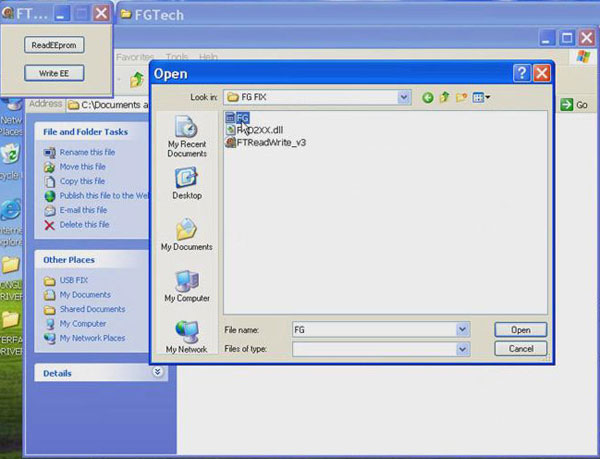
4) Writing complete.
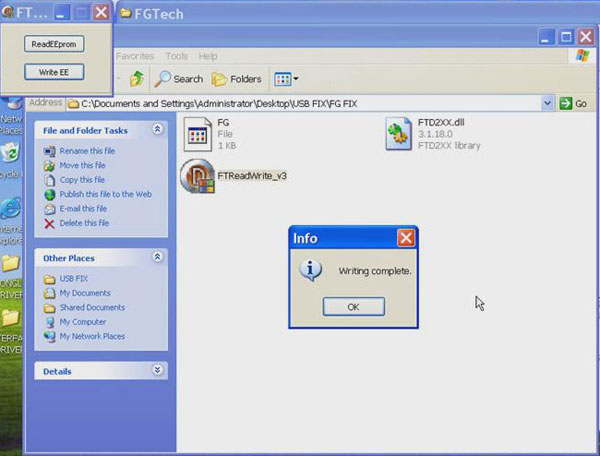
5) Now Click and start "EOBD2" again
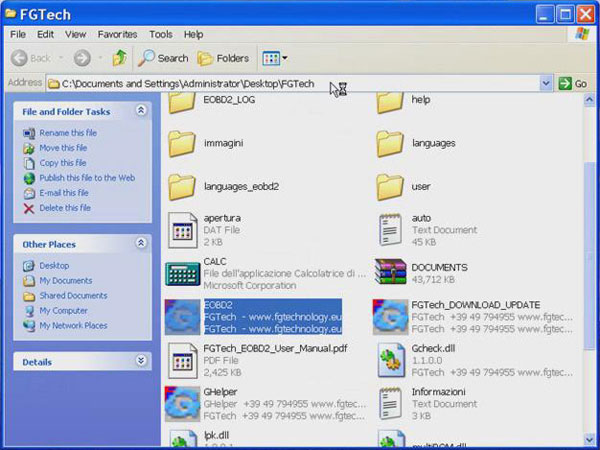
6) Then you will see the following display, click "ok"
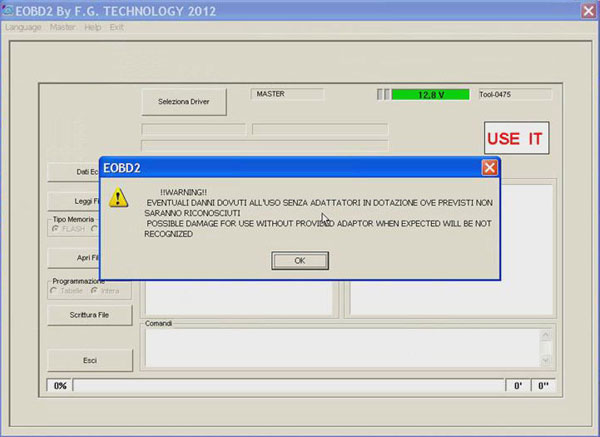
7) Choose the language you need
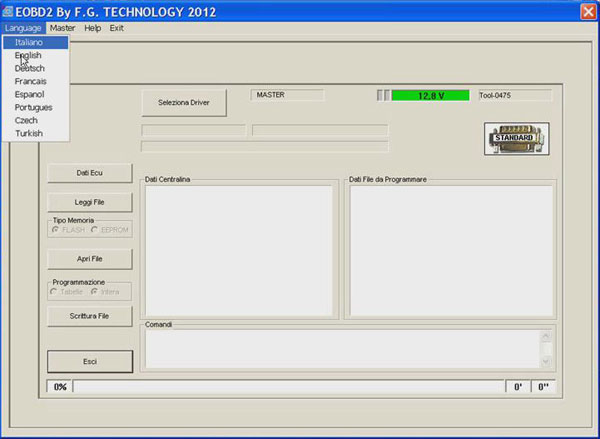
8) Read and write ECU
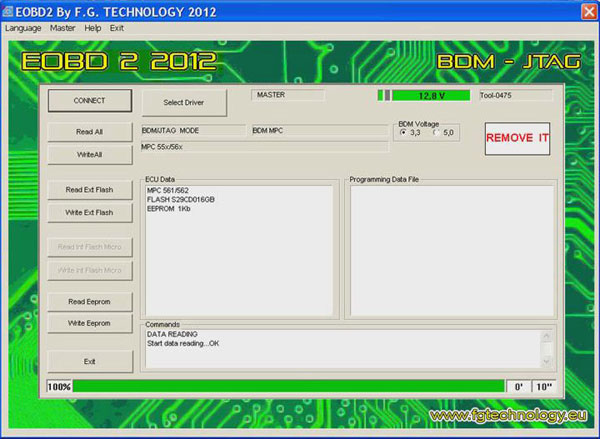 Part 4:
Part 4: When i install the software on Win 7 system, after i install the software ready, it prompts me "
FTD2xx.dll file lost". Then i install the software on XP system. It showns the following problem:

Problem analysis:
For the first prompt the file is lost. Please install the software on XP system. And close or uninstall unti-virus software. Unti-virus software will destroy the galletto software. For this prompt, please use the "USB Fix file" to fix the software. Here is the link:
http://www.mediafire.com/?urjcfviu1rwaaem. Use the software of this link. Do not use the USB Fix tool file of the CD.
For your next prompt. Problem is that you do not install the driver of software galletto well. Please click right and choose update the driver. Follow the video shown on our website to install the driver.
Part 5: After you install the software ready, i can use it, but after i change the computer time to the present day, i cannot open it, what should i do?
For FGtech V53, normal working time is 2013.1.1-2013.2.15, please change your computer time to 2013.1.1, then use the USB fix tool software to fix your software (Detailed way see part 2), then you can use it normally.
 Part 6:
Part 6: My fgtech is the old version, it has the dongle, but problem is that i lost my dongle. Device management can recognize the dongle, it will flash, so i reinstall the dongle driver, what should i do now?
Now our software has canceled the dongle for a long time. If you lost the dongle, please download our
dongle crack file. Put it in your software, then just reinstall the software driver. Then you do not need dongle any more.
 Part 7:
Part 7: I can install the dongle driver successfully, and system can recognize the hardware. But when i install the software driver, after i click file "interface driver etc", when windows cannot go on to instll the driver. What is the problem?
There are two reason cause this problem:1) you do not close the antivirus software, antivirus software delete or destroy the fgtech galletto software 2) you do not install the software rightly
This is the right way to isntall the software:
1) Connect FGtech v53 with your computer and the car
2) Set the computer date to January 1, 2013
3) Copy CD-ROM software into your computer desktop.
4) Install the Found New Hardware Wizard for USB FGTech Driver, and select folder "interface driver" to contain.

5) You will see a new window appears at the bottom right corner of the desktop "Found New Hardware-Your new hardware is installed and ready to use"
6) Open "Device Manager", under "Universal Serial Bus controllers" you will find "USB FGTech Driver"; this means FGTECH galletto V53 driver is installed.
 Part 8: Detailed information for FGtech V53 adapters:
Part 8: Detailed information for FGtech V53 adapters:
1) Mitsubishi adapter

2) EDC17 +ST+C167 adapter

3) OBD cable

4) OBD converter

5) JATG
parallel lines

6) BDM adapter

7) Renault Volvo truck adapter