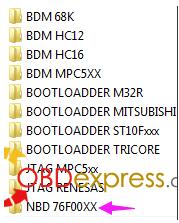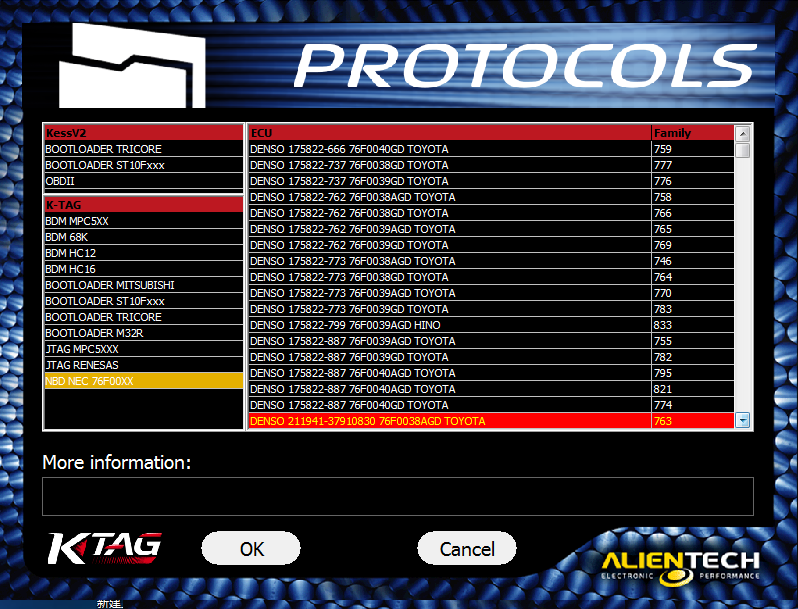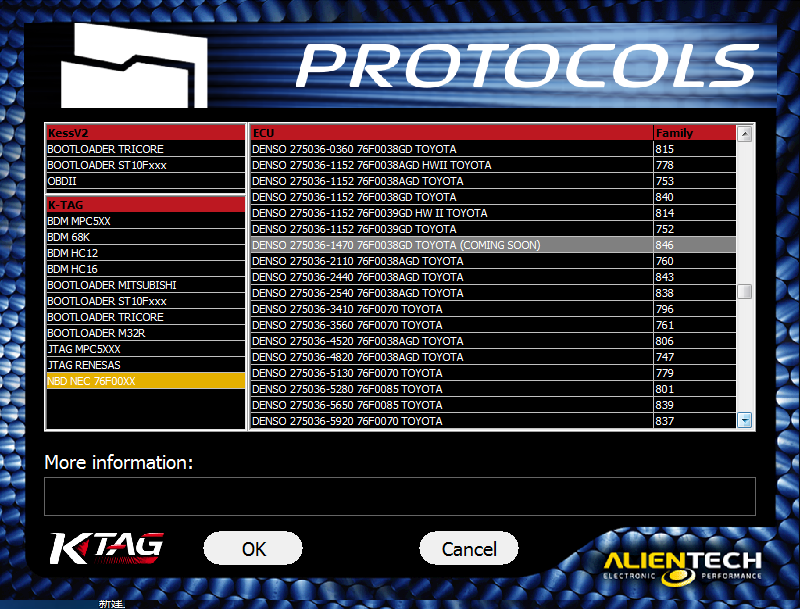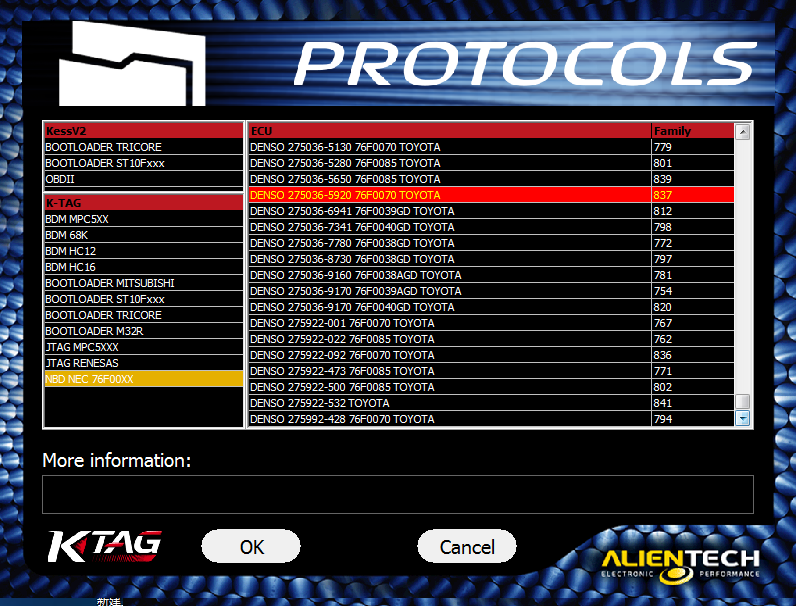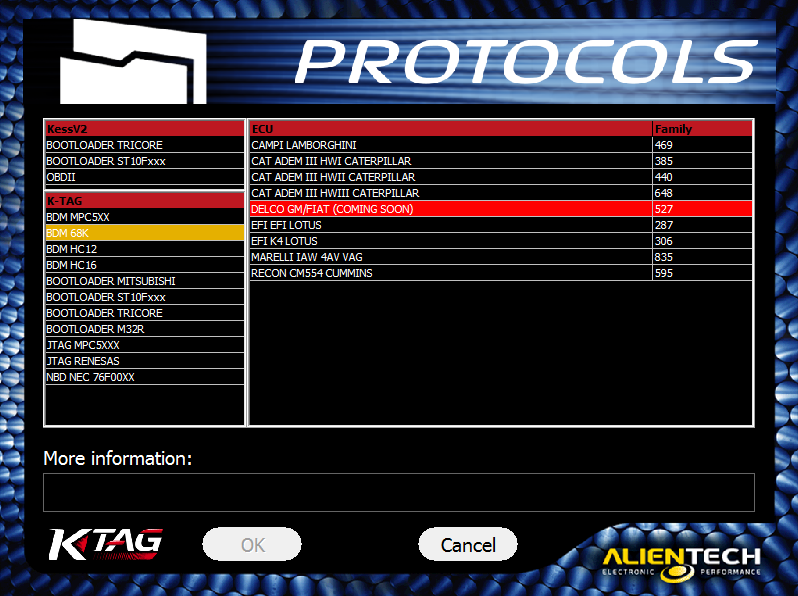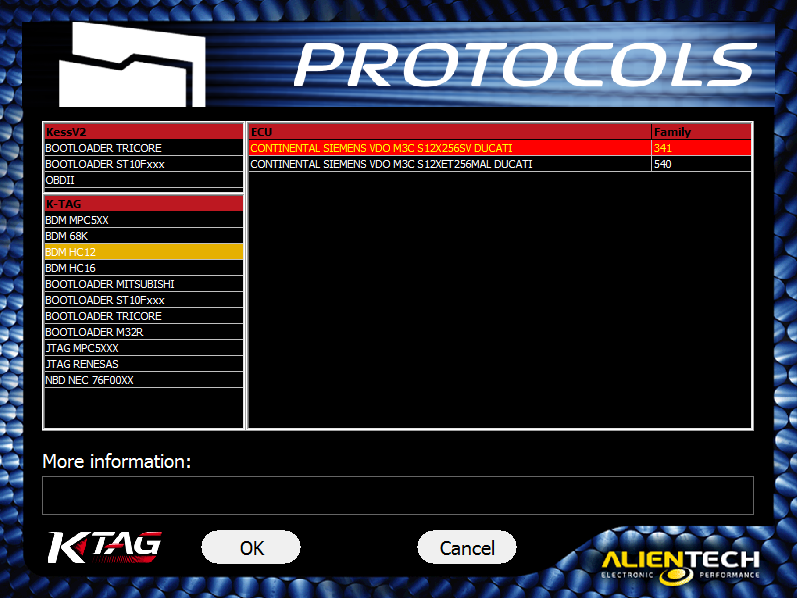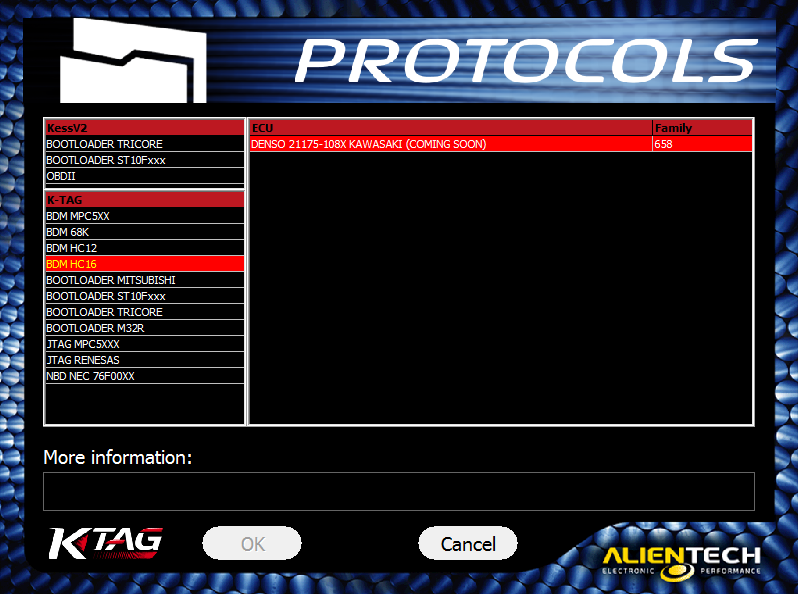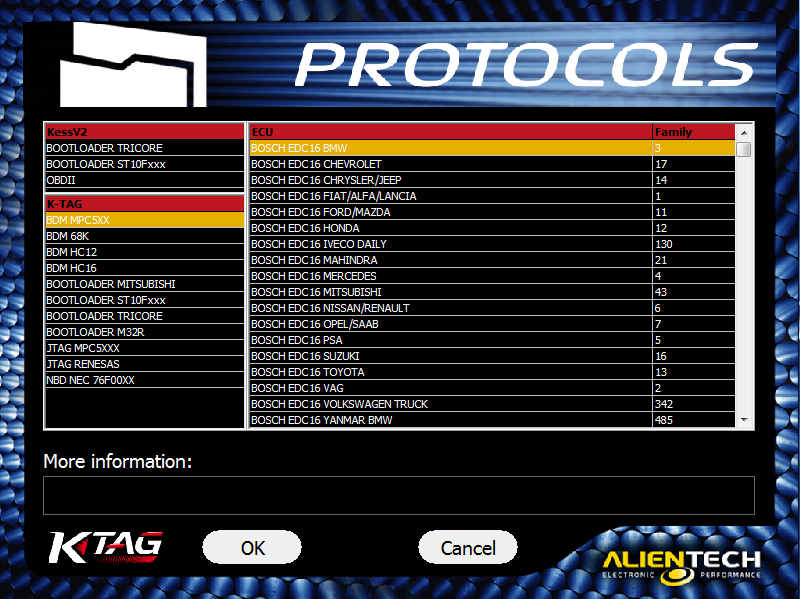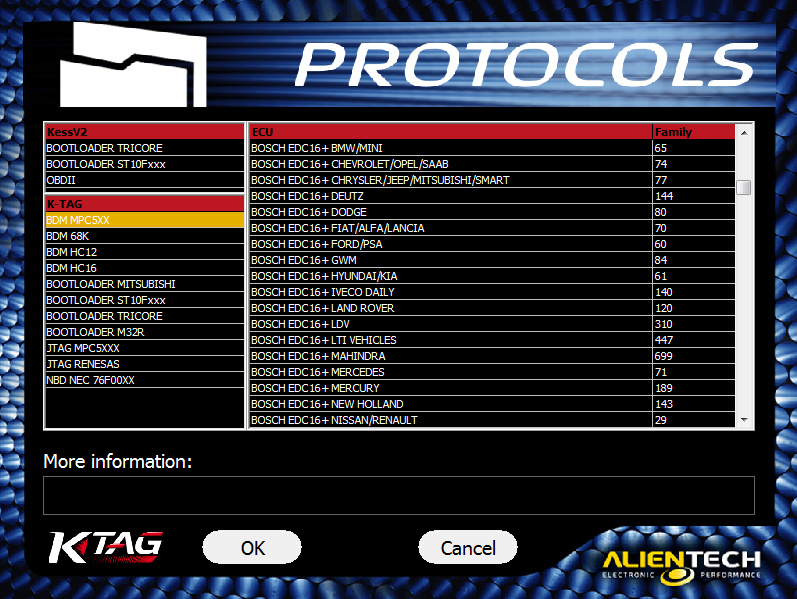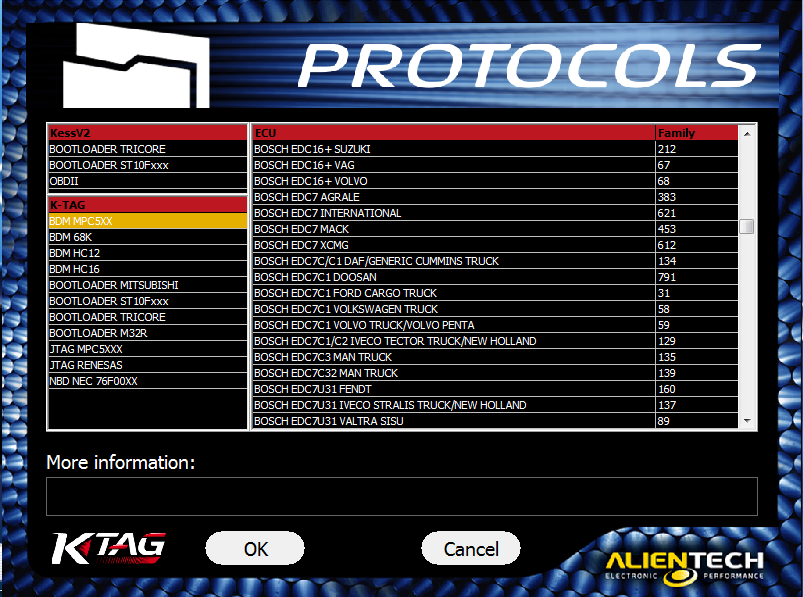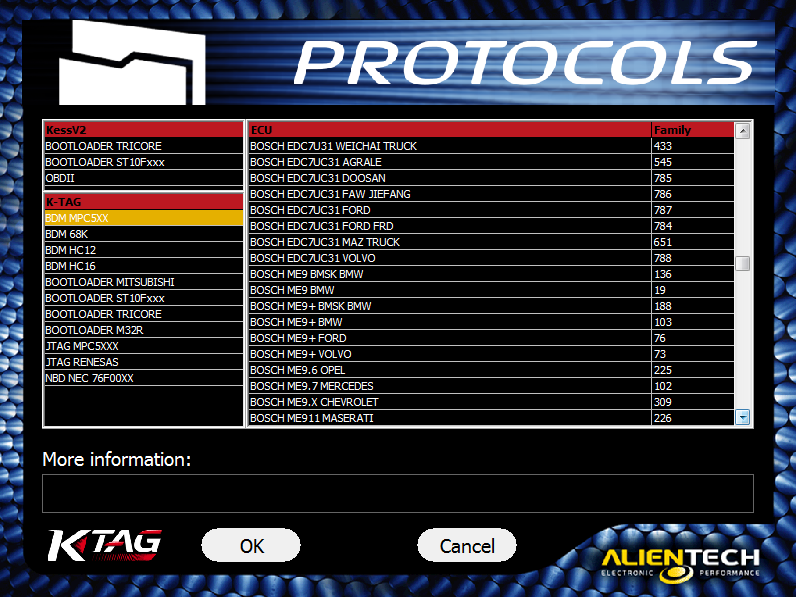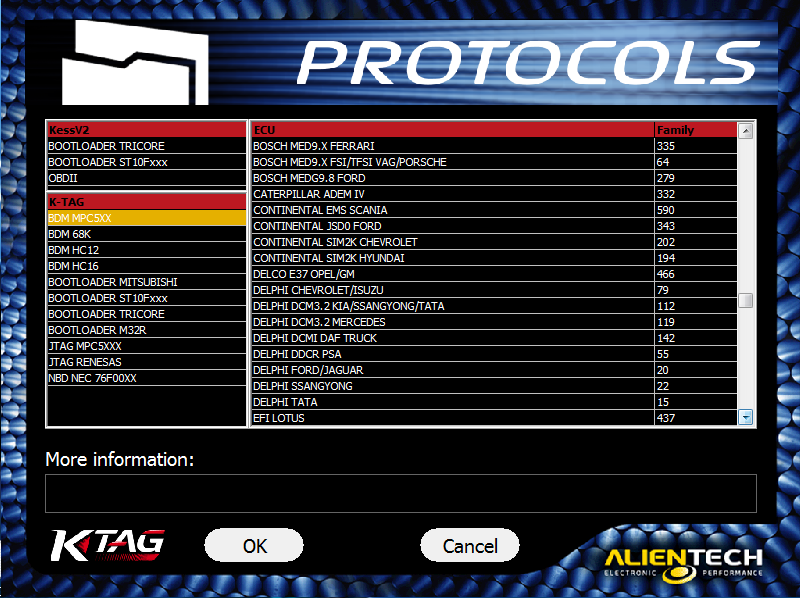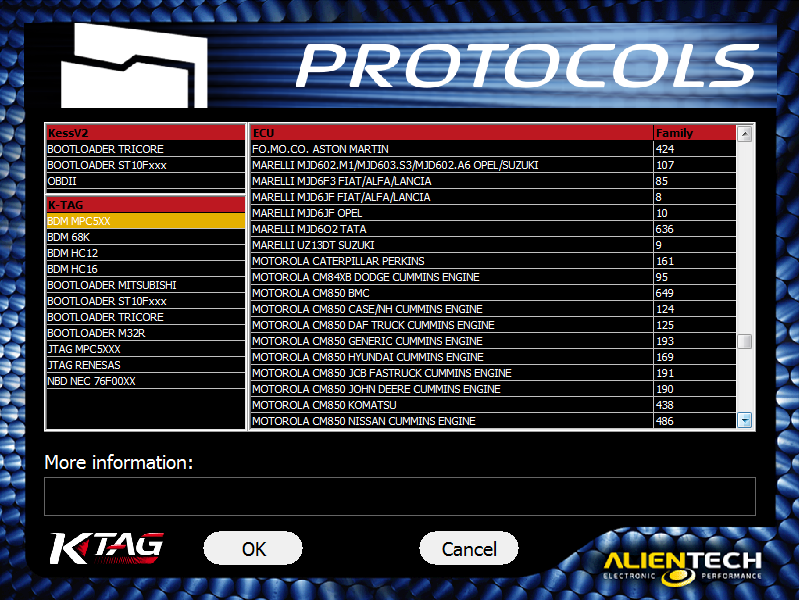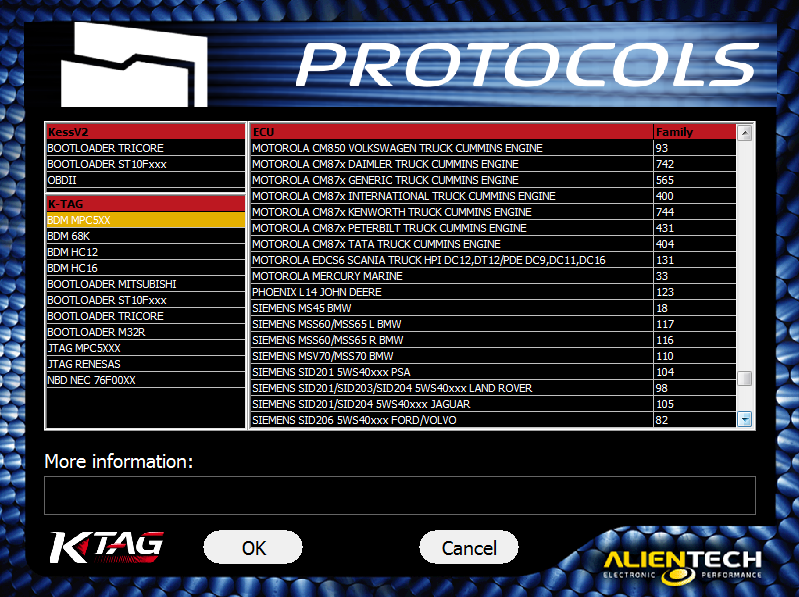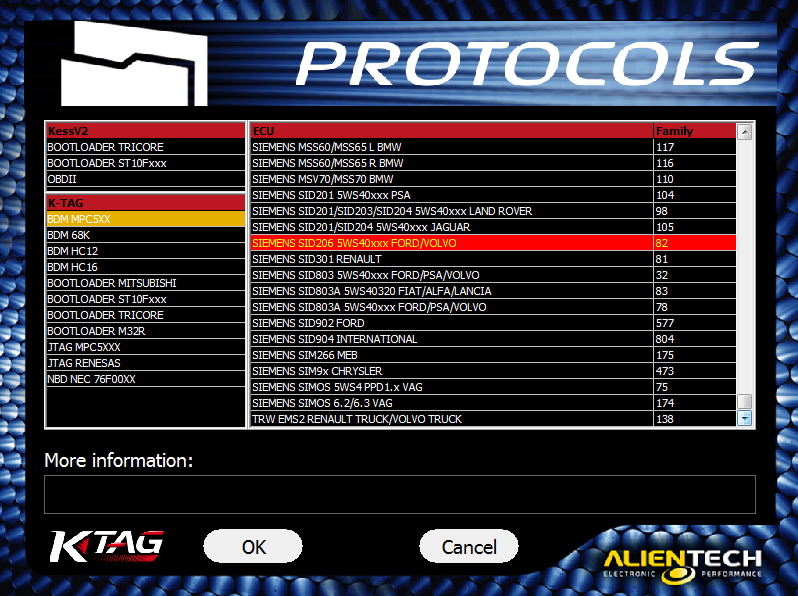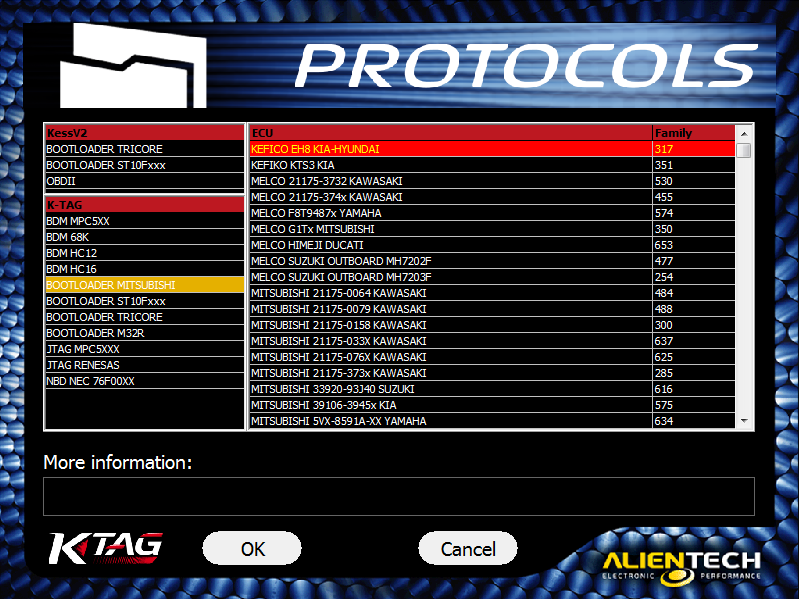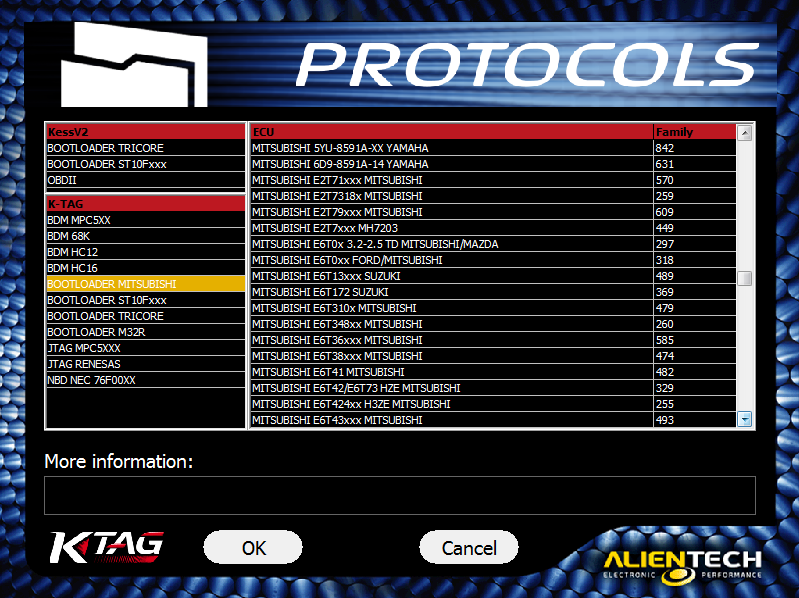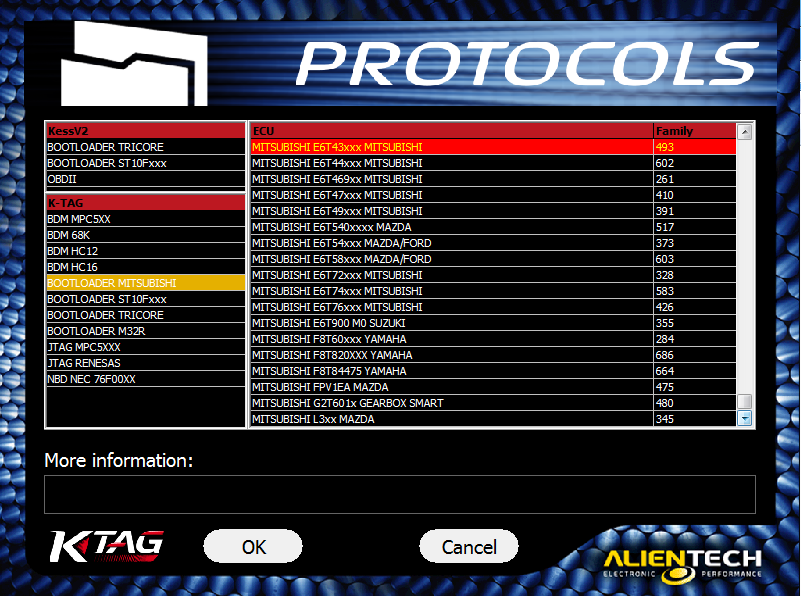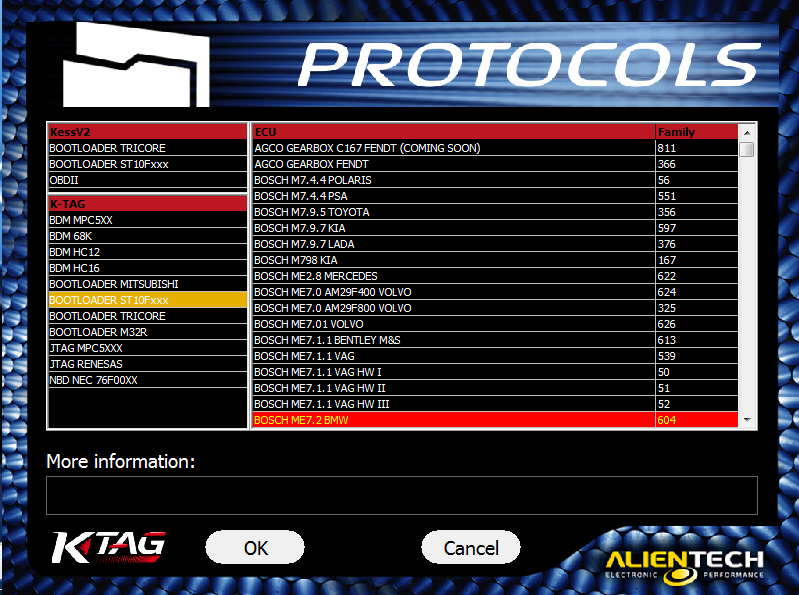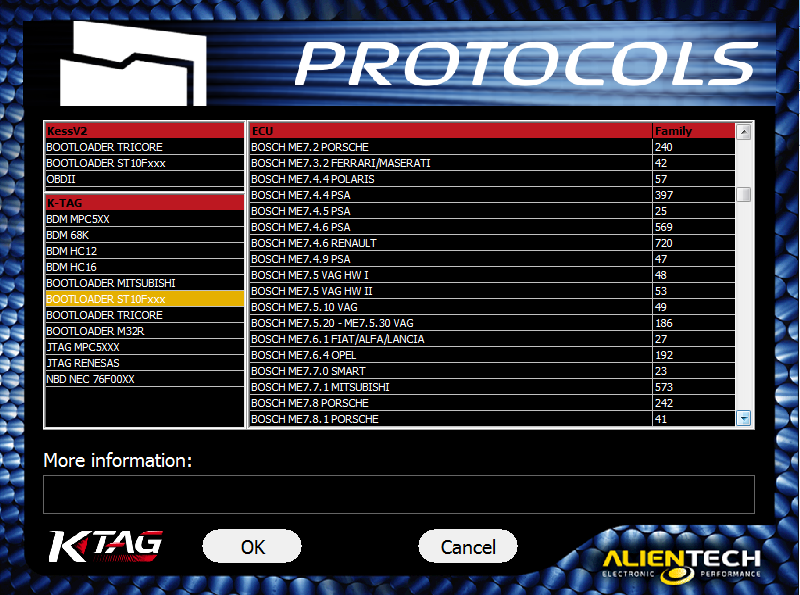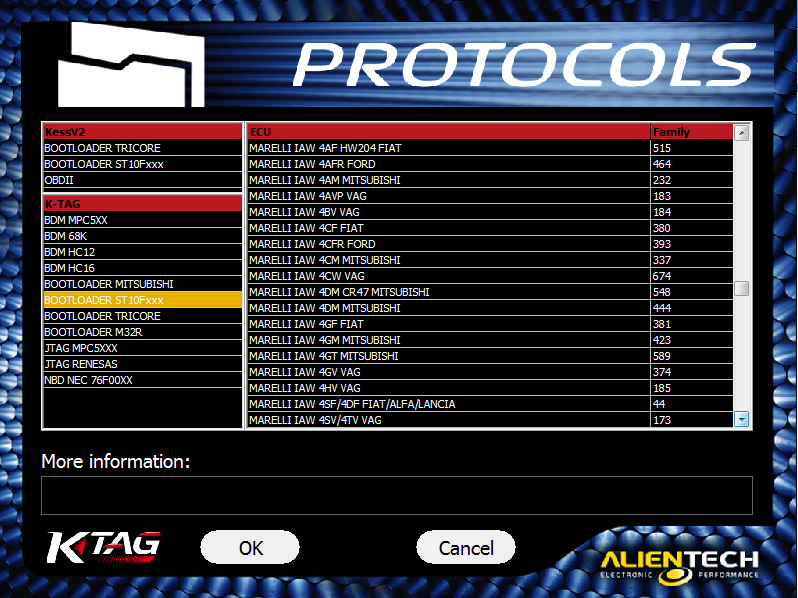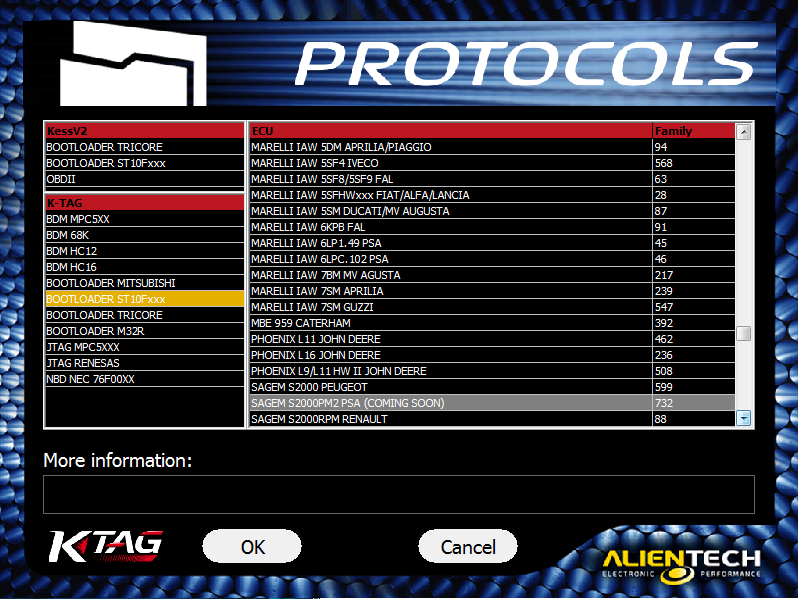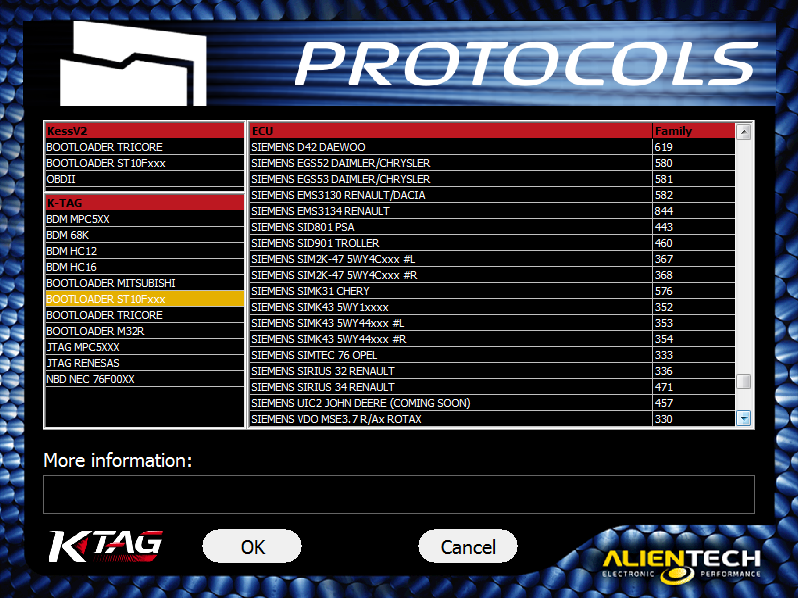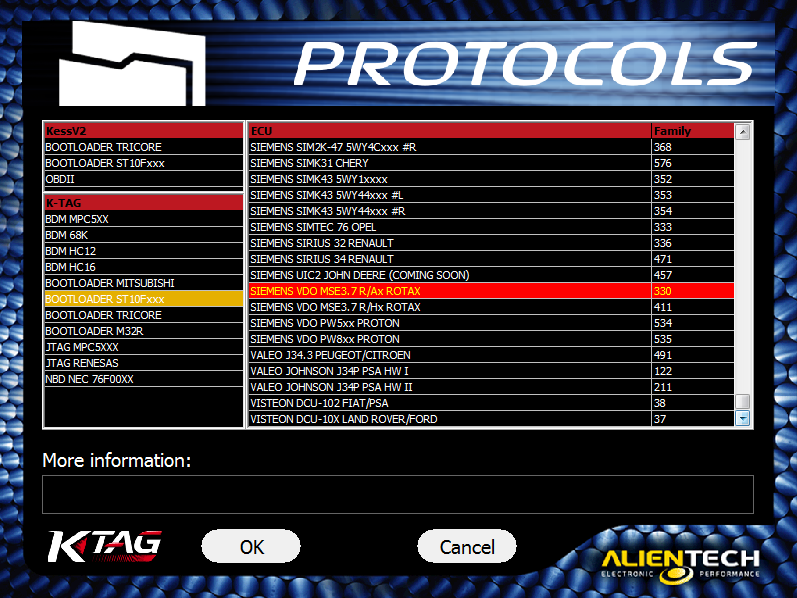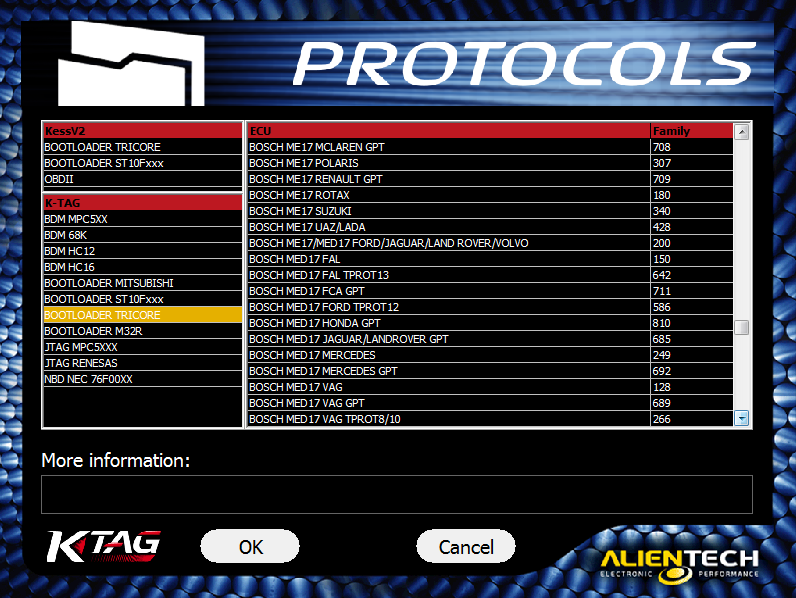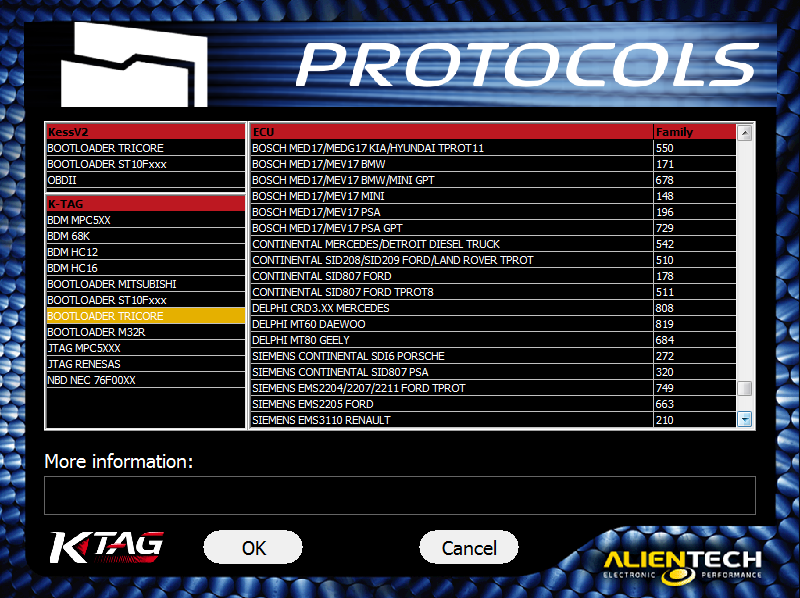FW V7.020 SW V2.23 KTM100 K-TAG ECU with Unlimited Token Technical Support
Part 1 :K-tag firmware 7.020 Ksuite 2.23 car list adds NBD 76F00XX Toyota ECU support.
Part 2:KTAG KTM100 fw 7.020 vs K-TAG KTM100 fw 7.003
Part 3:How to setup Ktag software screen resolution
Part 2:KTAG KTM100 fw 7.020 vs K-TAG KTM100 fw 7.003
Here list differences between the new v2.23 Ktag KTM100 fw 7.020 and old v2.13 K-tag KTM100 fw 7.003. Ktag ktm100 fw 7.020 highlights Toyota 76FXXX, PSA 17.4.4, Ford E83, VW 17.5.5 (1766), Mercedes-Benz 276 ECU, Toyota 76F, etc.
Firmware version:
Software version:
K-tag ktm100 v2.13
K-tag ktm100 v2.23
Language:
KTAG fw 7.003: English, Italian, Portuguese
KTAG fw 7.020: English, Italian, Portuguese, French, Deutsch, Spanish
ECU wiring diagram:
Ktag master V7.020 displays diagrams in words, not pictures
K-TAG KTM100 ECU list:
KTAG fw 7.020 adds 100+ ECU types
KTAG KTM100 car list:
KTAG firmware 7.020 supports new car models e.g. Toyota 76FXXX, PSA 17.4.4, Ford E83, VW 17.5.5 (1766), Mercedes-Benz 276 ECU, Toyota 76F, etc.
K-TAG KTM100 fw 7.020 car list:
How to update Ktag fw 7.003 to Ktag fw V7.020:
If you have the old firmware
Ktag KTM100 7.003, you can send the whole package back to rework to firmware 7.020 (Cost 140USD, not including shipping)
If need a brand new ktag fw7.020, you could go to
ktag fw7.020 price: 425 USD
How to use Ktag ktm100 firmware 7.020:
– How to reset the tokens?
KTAG Has Unlimited Tokens, We Add a Renew Button.
When the tokens use up, insert the USB into the computer and the red indicator flashes, then press the Reset button, wait until the indicator flashes off, unplug the USB cable and again insert the USB cable to the computer, now you have 30 tokens.
– How to get ECU wiring diagram?
When I open the Ktag master V7.020 diagram, it displays in words not pictures.
In the diagrams, there are some words in different colors, click it you will see the diagram. (Take the following picture for example, click the blue “Here” you can see the connection instructions)
– How to connect Ktag ktm100 to the ECU and laptop?
Ktag KTM100 fw 7.020 review:
I confirm the new KTM100 K-TAG is compatible with J-Tag, but in a completely different way. Usually J-Tag programmers are available only for big productions, never present in chip tuning devices. Using only the essential components, Alientech have merged J-Tag, Motorola BDM/Nexus and Bootloader Mitsubishi/Infineon Tricore/ST communication lines into a single product.
This KTM100 K-TAG works perfectly. It’s easy to learn how to use K-TAG takes almost no time, because all the communication protocols operate along similar principles. Once you have learned to use a protocol, you will naturally use all the others. Alientech knows what it means to work in motion. For this reason the research methods of the protocols and choice of vehicles are detailed and ordered.
Unlike many ECU programming tools, with K-TAG you have at your disposal only the applications you really need. Once you have the hardware, you can choose which group of protocols to enable and then start working. In this page you can find a complete list of the ECU currently supported by K-TAG.
Part 3:How to setup Ktag software screen resolution
Ktag Ksuite screen resolution setup manual:
1. Click on the Options button in the main window of the K-Suite software. 2. In the Size of the vehicle selection windows pane, select the window size that best suits your computer screen.

When possible, we recommend using 1024x768 resolution, to see better the pictures of connection instruction in the Operating Manuals
It is possible to change the window size of the K-Suite software at any time, even if the programming tool is not connected to your computer and / or the computer does have an active Internet connection..