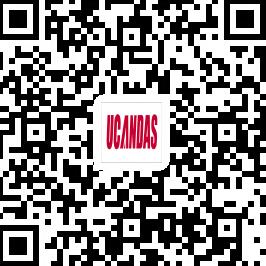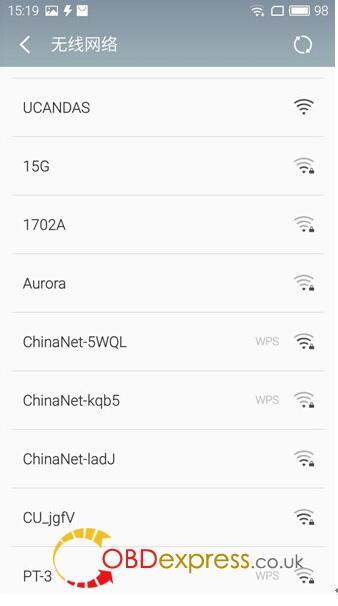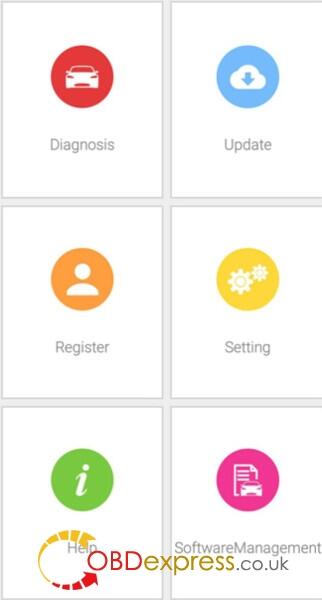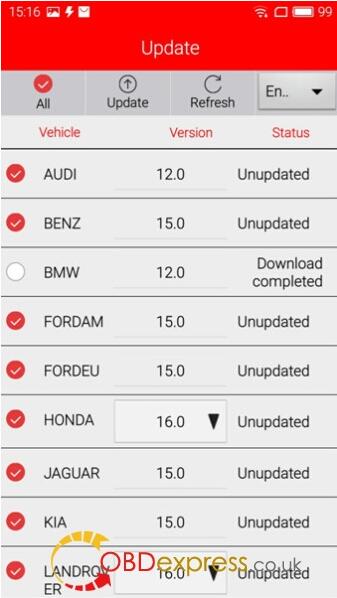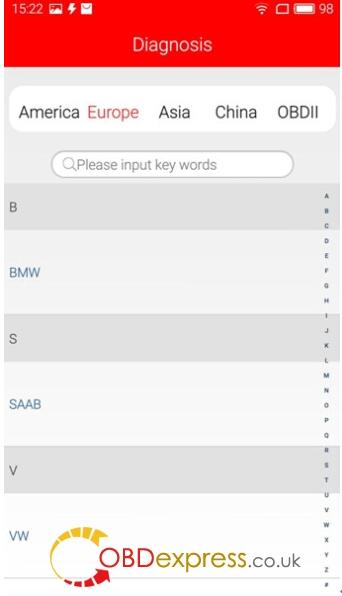UCANDAS VDM II VDM V3.9 User Manual
UCANDAS for Android quick operation user manual
This software runs on Android 4.0 above tablets and phones with WIFI and 720P above screen resolution.
Step –by –step procedure:
Step 1: Download APP and install
Or:
http://www.ucandas.com/files/trials/UCANDASX_V5.2.7z
Step 2:
Connect VDM to the car, go to ‘Settings’ to search WIFI and find the SSID is UCANDAS, connect it successfully, shown as below.
Step 3:
Run UCANDAS, click the icon ‘Register’, input your basic information.
Please be informed: after register, the diagnostic program downloaded via the APP only runs with this VDM, not with other VDM.
Step 4:
Unplug VDM from the car and connect network connection, choose ‘Update’, then ‘Language’, download the diagnostic program you want shown as below.
Step 5:
Now you are able to test your car.