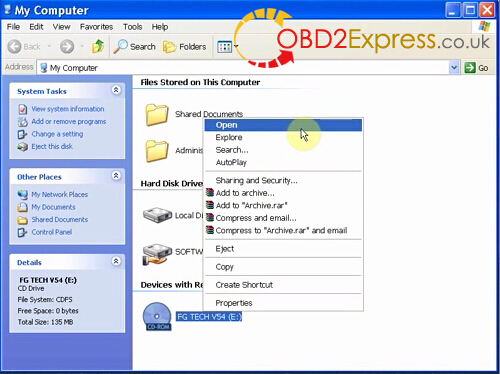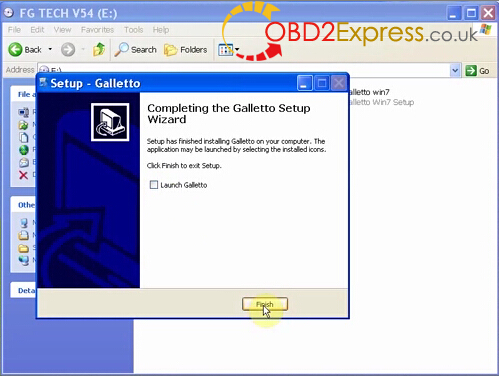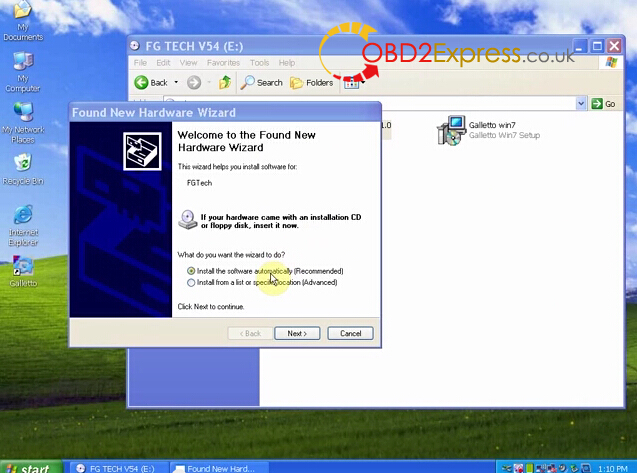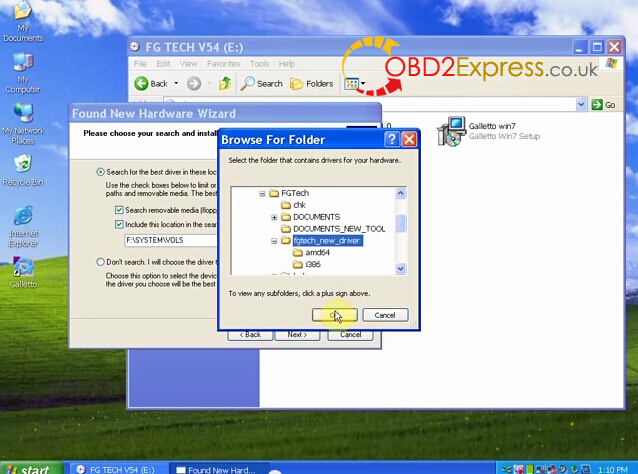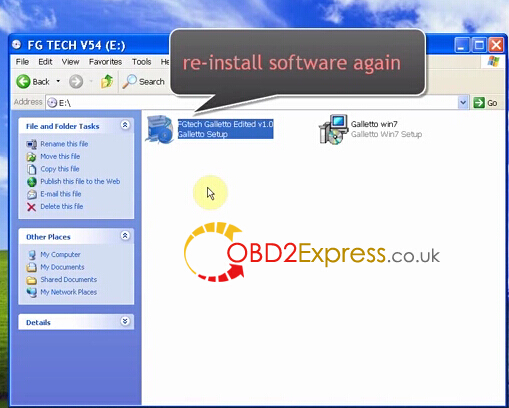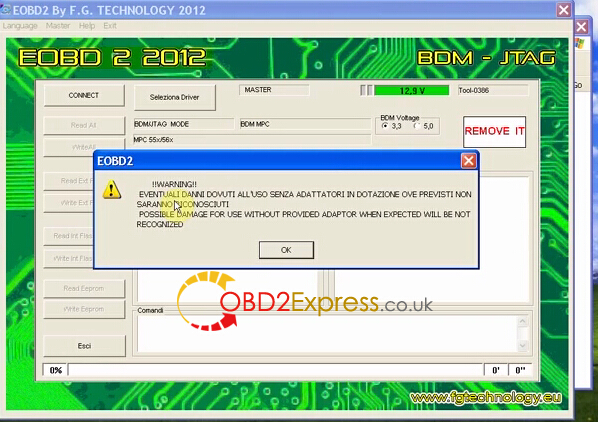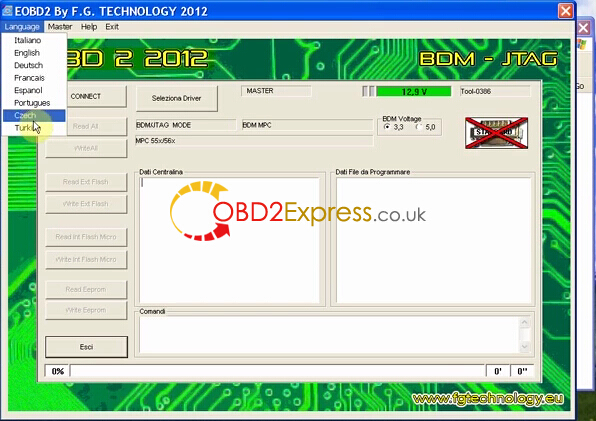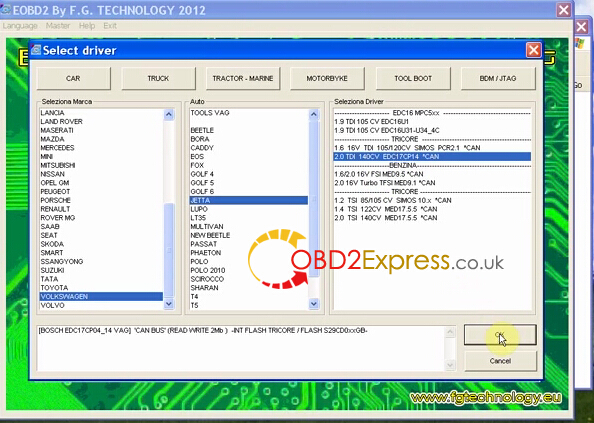How to install Clone FgTech Galletto 4 V54 Master software step-by-step
China clone 2014 FgTech Galletto 4 V54 Master with BDM-OBD function is the user-friendly ECU programmer that is respected by most professional tuners. Still some FgTech galletto beginners are seeking the software installation guide. Following is the step-by-step installation guide provided.
How to install Clone FgTech Galletto 4 V54 Master software step-by-step
Operating system:
Windows XP, Vista, Win7 (better to use our win XP O/S)
How to install FgTech Galletto 4 V54 ECU tuning software step-by-step?
Pre-install caution:
DISABLE ANY ANTI-VIROUS SOFTWARE PROGRAM ON YOUR COMPUTER BEFORE INSTALLING SOFTWARE.
Easy 10 steps:
1) Insert the CD software in package into computer
2) Open “My Computer”, locate and open “FG TECH V54 (E:)”
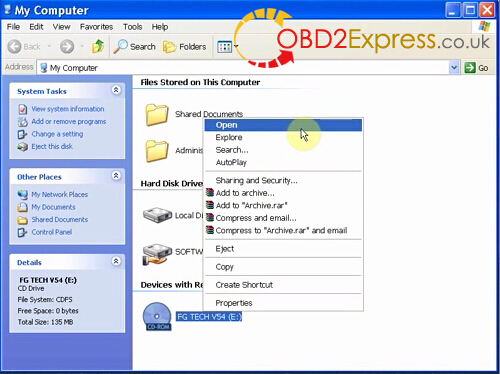
3) Open and install “FGtech Galletto Edited v1.0 Galletto setup”
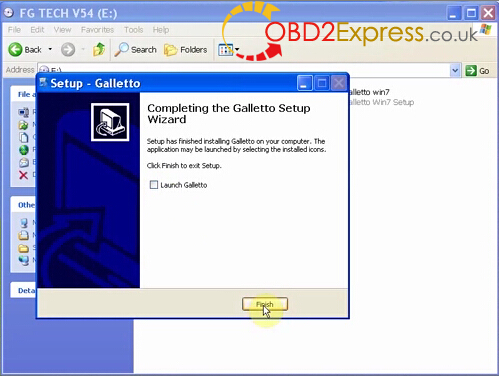
Follow the system prompt step-by-step:
Click “Next” to install Galletto setup wizard-> Select “Destination location to C://FGTech”->Tick Create a desktop icon” and “Create a Quick Launch icon” on desktop
4) Un-tick “Launch Galletto”, click “Finish” when complete installing wizard
5) Select “Install from a list or specific location (advanced)”
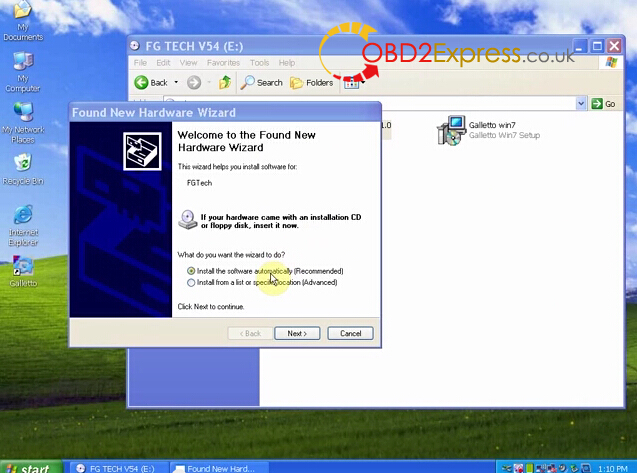
6) Browse and save files to “C://FGTech//fgtech-new-deriver”
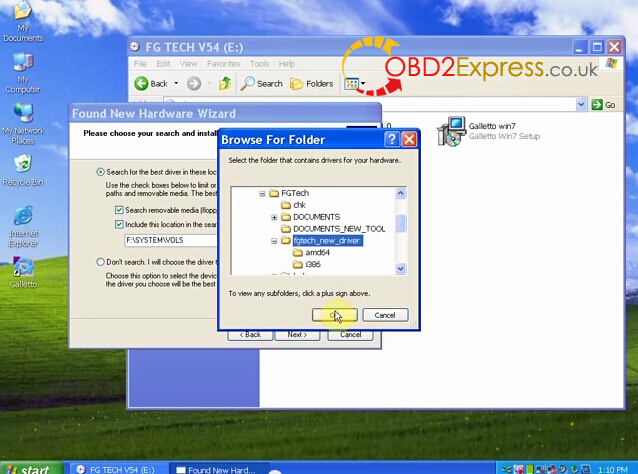
7) Open Galletto software on the desktop
The system will display a WinLicense prompt “This application has been registered to dragan xp”, click on “OK” button to continue
8) Re-install “FGtech Galletto Edited v1.0 Galletto setup” again, follow the same above procedure or simply follow system prompts
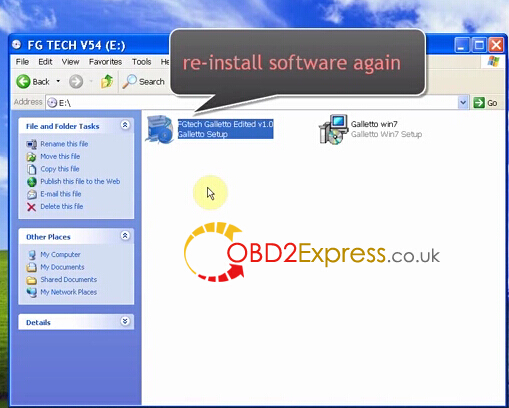
This time tick “Launch Galletto” and click “Finish” button if wizard is completely installed
Press “OK” when EOBD message displays
Launching FgTech Galletto software, accept EOBD2 warning message by clicking on “OK”
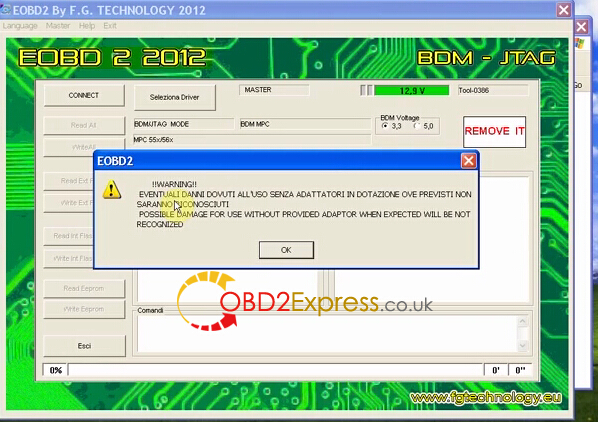
9) Select software language
Multi language available: Italian, English, Deutsch, French, Spanish, Portuguese, Czech, Turkish
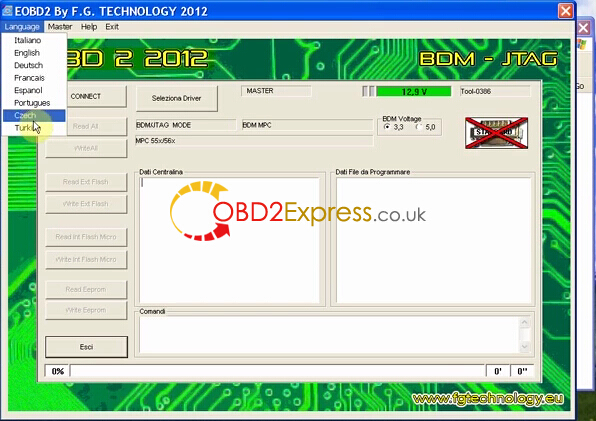
10) Select vehicle make, model, ECU type to read/write ECU
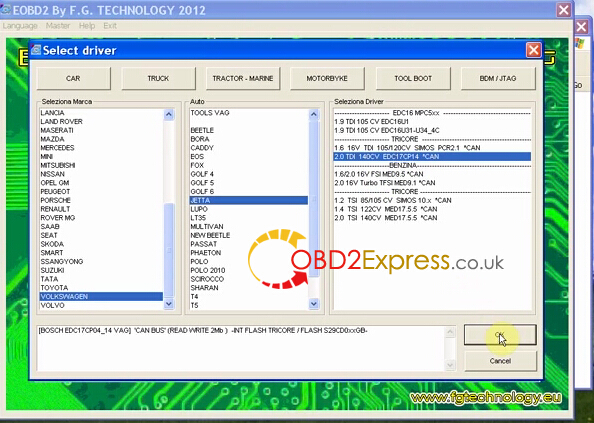
PS: If you fail to install FGTech Galletto v54 software on your computer, you can try our Win XP O/S.