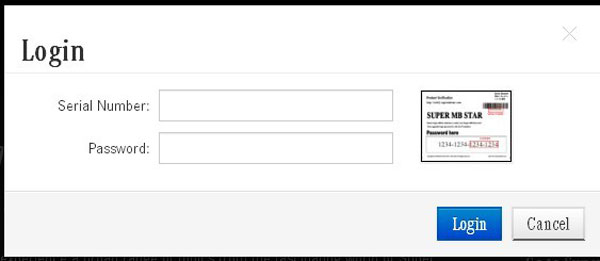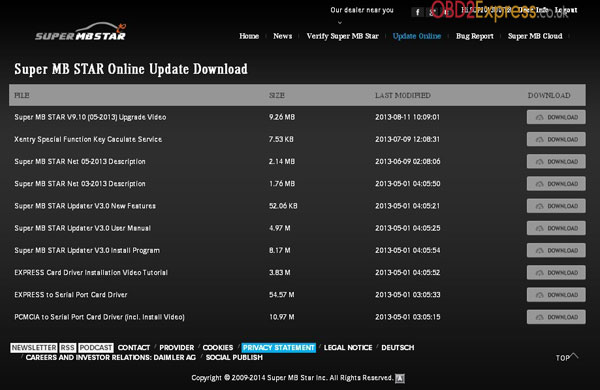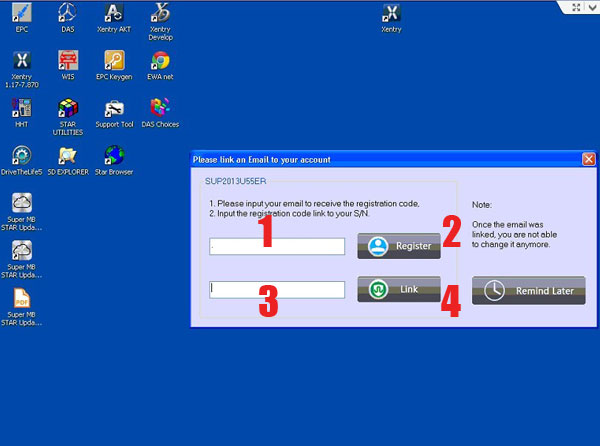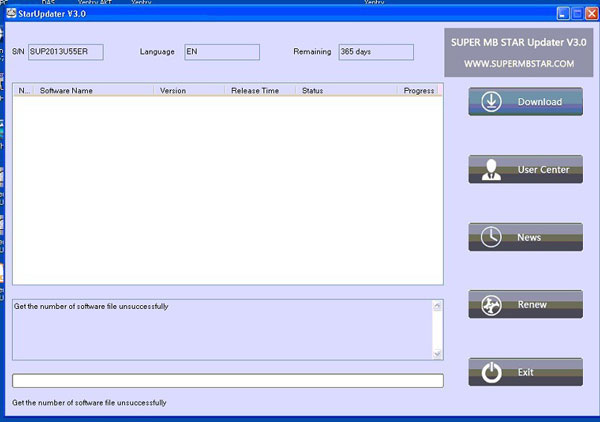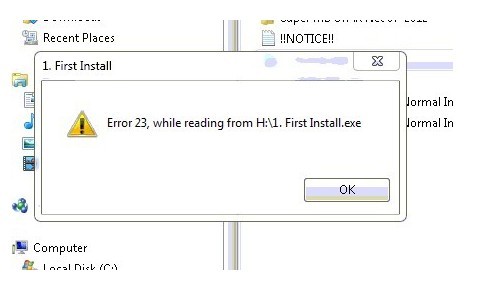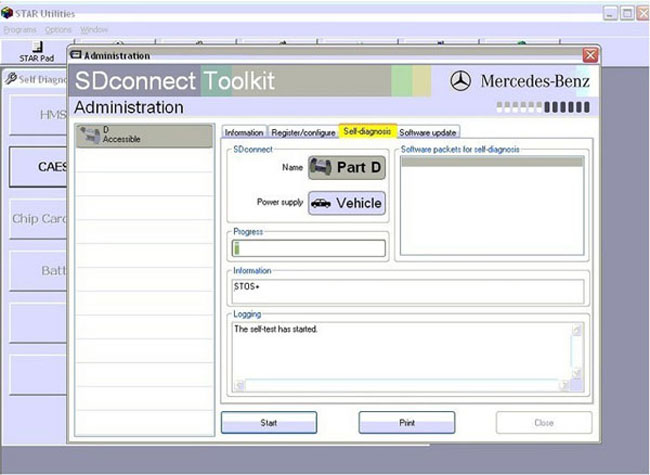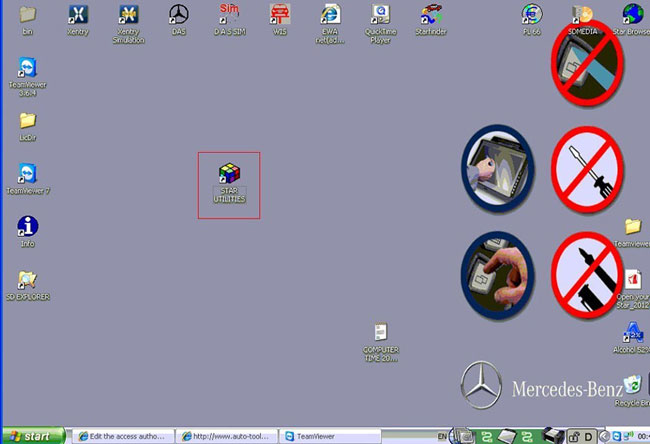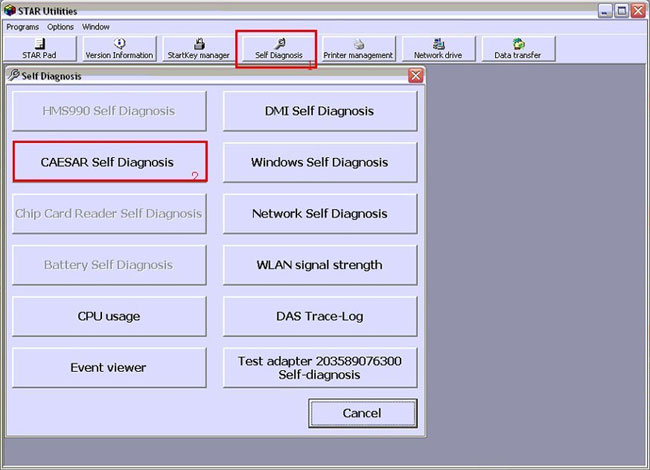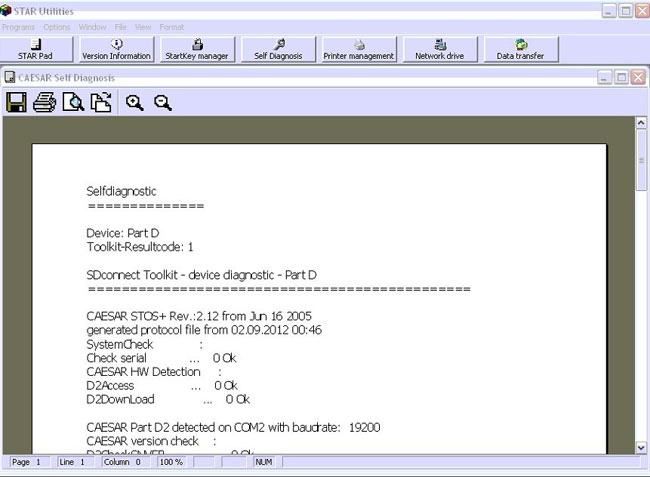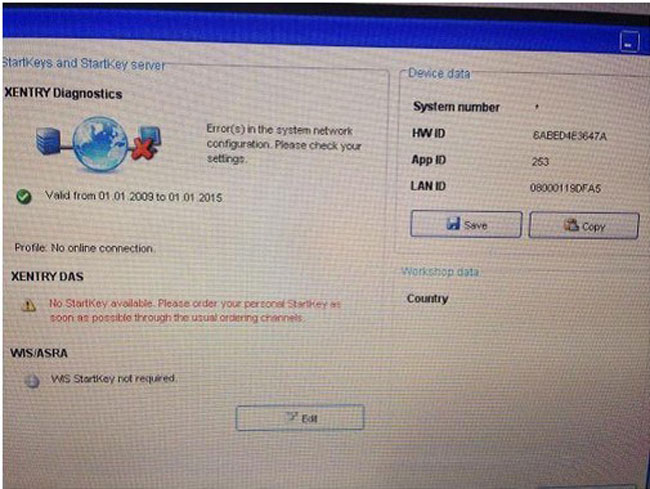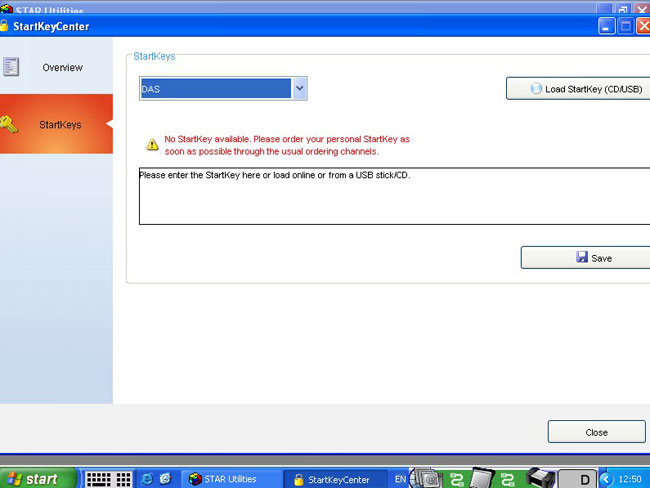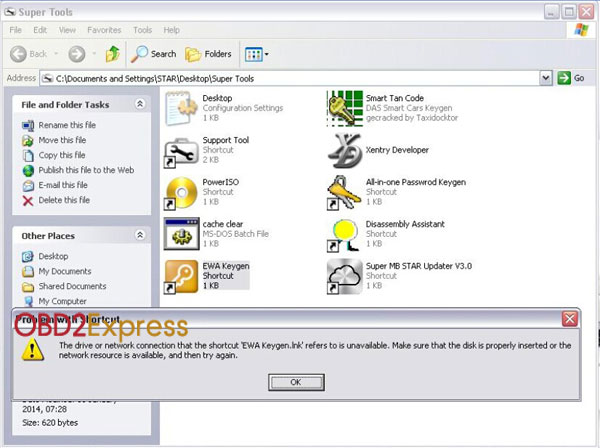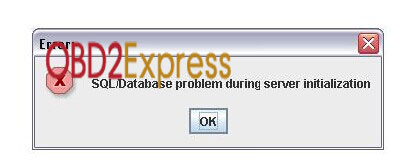Mb star C3 user manual, update, setup video and problem solution
2010.5-star-software-first-time-to-use-your-star.pdf (2.7M)
mb-star-c3-vs-mb-star-c4-vs-super-mb-star.pdf (740K) star-update-instruction.pdf (1.6M) notice-super-mb-star-update-instruction.pdf (835K) super-mb-star-net-09-2011-user-manual.pdf (1.9M) super-mb-star-v2.0-function-deom.pdf (1.6M) xentry-installation-guide.pdf (385K)
Attachment about BENZ STAR C3. You can free download your interested files. Here are some software usage problem and solution. Hope it can help you.
1 Hardware and software requirements:
Hardware requires at least Intel Celeron/Pentium 2.0GHz, 2G RAM, USB 2.0 recommended and Microsoft Windows 2000/XP/Vista/7 latest service pack installed.
Please setup the software according to the requirements to hardware and software. Otherwise it will fail to setup and take you much trouble.
Update:
Free download: Super benz mb star c3 software update video
Super MB STAR C3 is original. Its software is updated online. You can update the software on official website: http://www.supermbstar.com/
For every super mb star, it has the password letter, ID and serial number on the letter is unique. ID like SUP2013U07MR, serial number like 2014-0123-4567-6789.
Go to official website and click Login :

For serial number, input the ID SUP2013U07MR, for password, it is the last 8 numbers for serial number, input 45676789 as the password
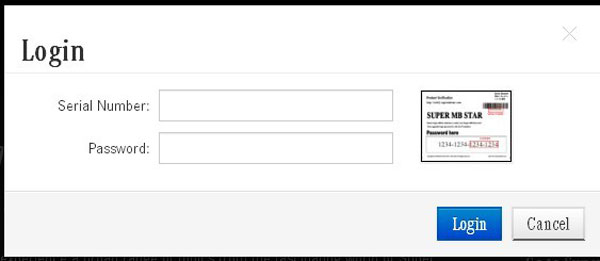
Click "Update Online" option, then you will find the software list, download the latest software to update your tool
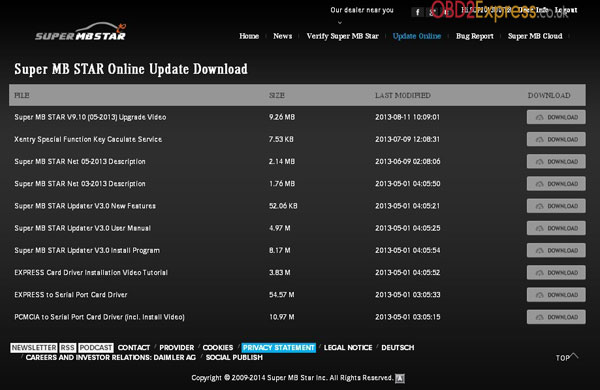
Download the Super MB STAR Updater V 3.0 to your laptop, then install it as the prompt:
1) fill in your email address
2) click "register" button. then official website will send you a code
3) Fill the code in the blank
4) click "Link"
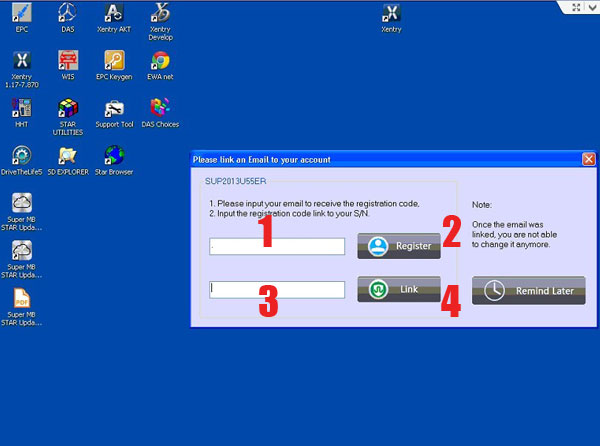
Then you will enter this interface:
When new software download, click the update tool icon you have installed, then you will see this interface, click "download" button, then latest software will download and install automatically.
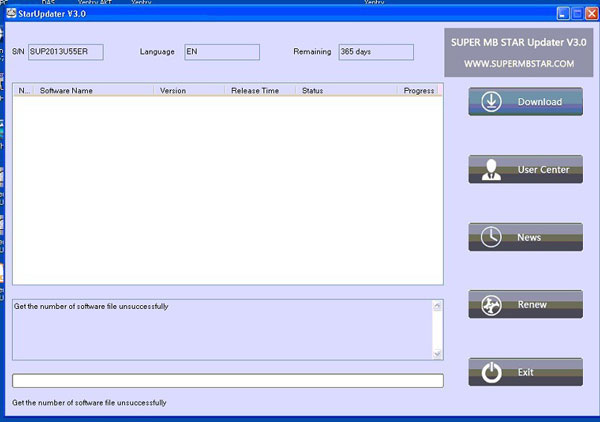
Cable connection photo:
There are different pin cables in the package, such as 16 pin, 14 pin, 38 pin and so on. Choose the right cable to connect your car.

2 When i install the software of my super MB star C3, i meet "Error 23, while reading from H:\1. First Install.exe" problem of first install, it is shown as the following photo, what caused this problem?
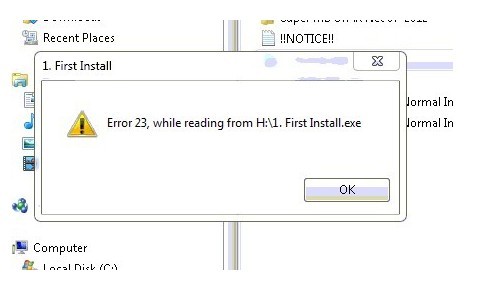
A: For this problem, it may caused by the following reasons:
1) your computer system
2) Your first install software is distroyed. such as your software is distroyed by the unti-virse software
If you have tested on different computer and still meet this problem, then the final result is that your software is deleted. You can search "vm ware workstation" online, and download the software. Here is the link:https://my.vmware.com/web/vmware/info/slug/desktop_end_user_computing/vmware_workstation/8_0
3 When i insert Dell D630 HDD to my computer, i cannot connect the internet, and i get the following prompt:


What is the problem and how to solve it?
This problem is caused by you do not install the D630 software driver. Here is the driver for D630 HDD: http://www.mediafire.com/?jaal5590fw52koo. Download this file to the table of your computer. Install and run all the file of this driver. After you done, restart the computer.
4: When i install this software hdd, i get this prompt: "MMC can not poen the file devmgmt.msc"

This prompt it caused by the computer you use. Configuration of your computer is too low. Change a high Configuration computer to use this device.
5: How to do the self test for this super mb star? Here is the detailed instruction:
1) Click "STAR UTILITIES"
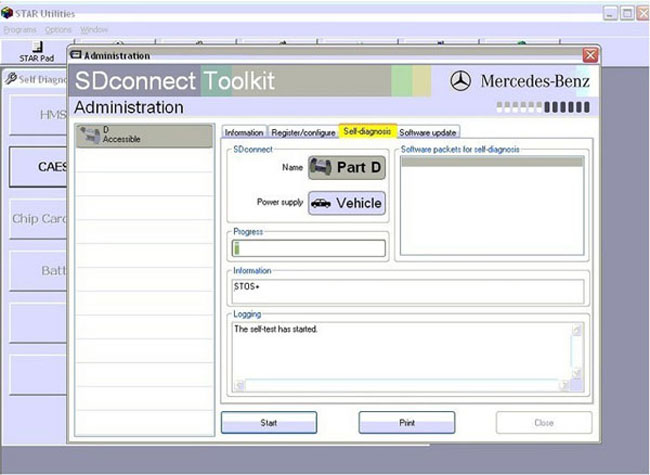
2) Enter "Star Utilities", click "Self Diagnosis", then click "Caesar Self Diagnosis".
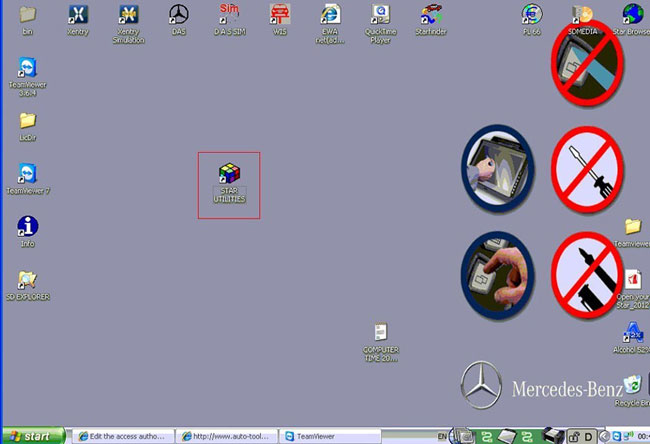
3) Self diagnosis starts, please wait.
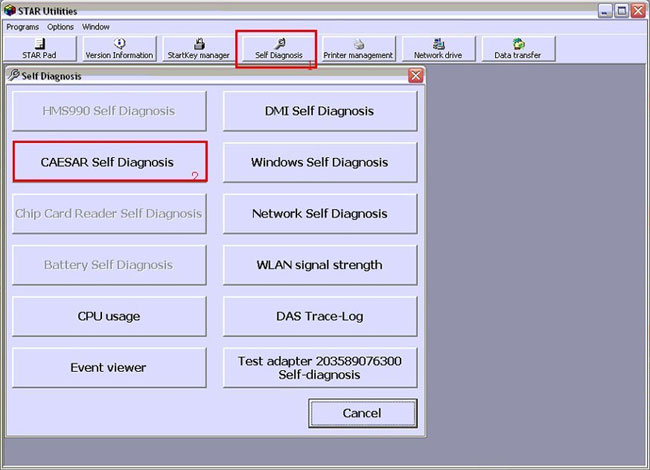
4) Then you will get the self test report
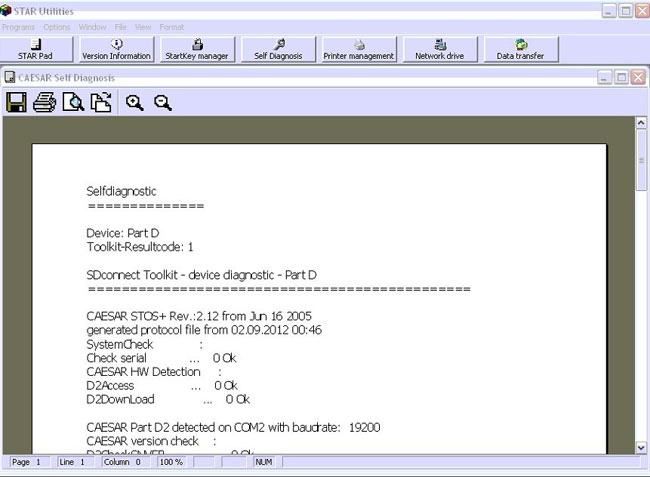
5: During activation, i get this information, should i send these information to you?
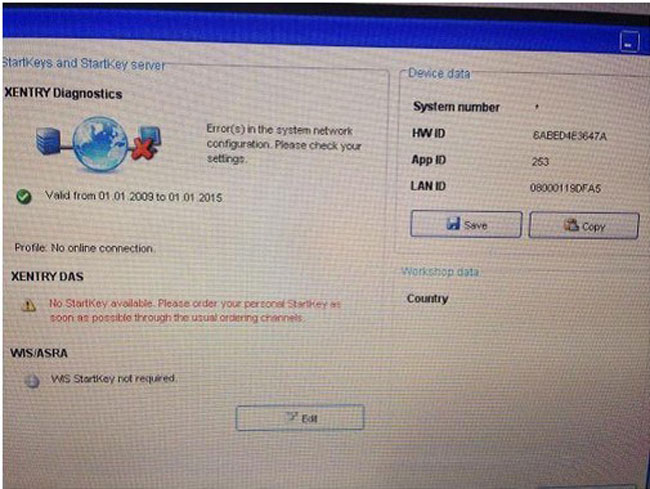
Yes. Send the APP ID, LAN ID, HW ID to us, we will resend you the activation data to you.
6. After i enter Xentry, i get error prompt "No StarKey available", how should i do?
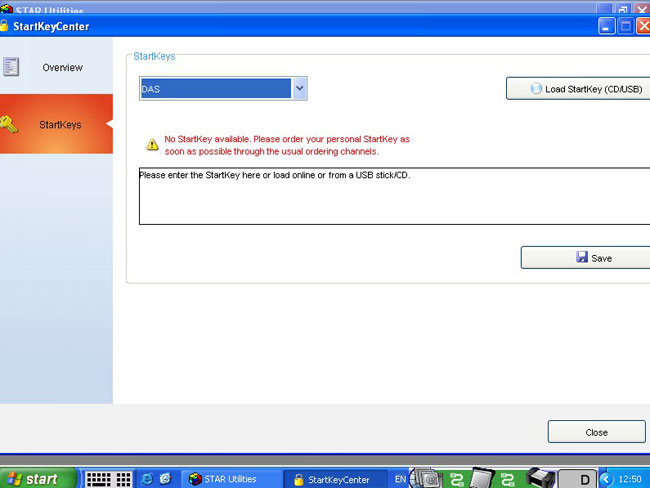
Problem is that you do not activate the HW ID, give us your HW ID, we will resend the activation data to you.
7. I am still experiencing problems with the EWA Keygen link so I cannot generate new start keys for the EPC + WIS. It prompt "The drive or network connection that the shortcut 'EWA Keygen.Ink' refers to is unavailable. Make sure that the disk is properly inserted or the network resource is available, and then try again." I have attached a screenshot for you to see the problem I am having. Please advise?
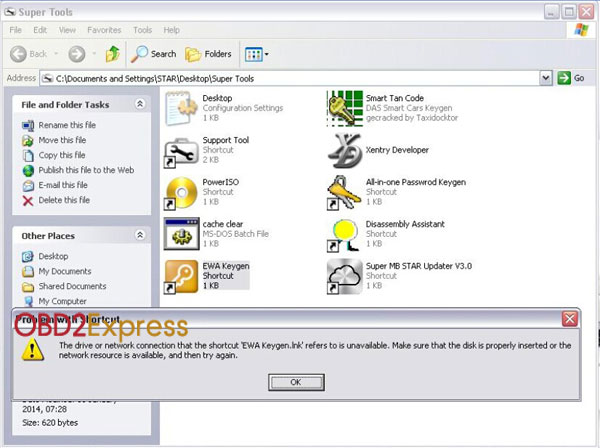
Usually this problem is caused your EWA is deleted or unable to use for some reason. Please uninstall the anti-virus on your PC or do not install other software on the hdd. Please download this EWA KEYGEN: http://www.mediafire.com/download/8krwnrw0aw5ktcz/EPC_KEYGEN.rar, Please give me your LAN ID again, we will activate it for you again. Never use anti-virus software or install other software on the hdd. After done, The EPC starts + runs no problem.
8. 1) The app icon displays in the EWA NET window but will not start,gives the following error ''SQL/Databaseproblem during server initialization''
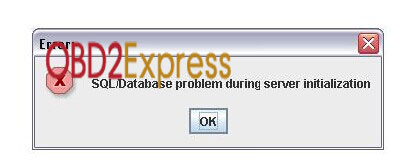
2) When i enter WIS, it show "WIS StartKey is invalid. Installation of the WIS database has Failed" what should i do?
For this two. All needs you open the WIS from the destop. And give us the EPC code for activation.
Installation Notes:
1. Be sure to disable/uninstall anti-virus software
Please note,anti-virus software can flag up SUPER MB STAR software as having a virus. This is a false positive and is due to the software containing the application file. So Before setup the device software, please disable/uninstall anti-virus software or install a more reliable free virus scanner! Our SUPER MB STAR software is completely safe and virus free and all other virus scanners confirm this.
If the software data is destroyed or lost because you forget to disable/uninstall anti-virus software, please contact our customer service, we arrange to resend you CD or send you the software via internet.
2. Required windows operation system is windows XP
Be sure to setup and run the device software under windows XP. Otherwise the device software and program can be broken or it will fail to work.
Any question you can email to sales@OBDexpress.co.uk