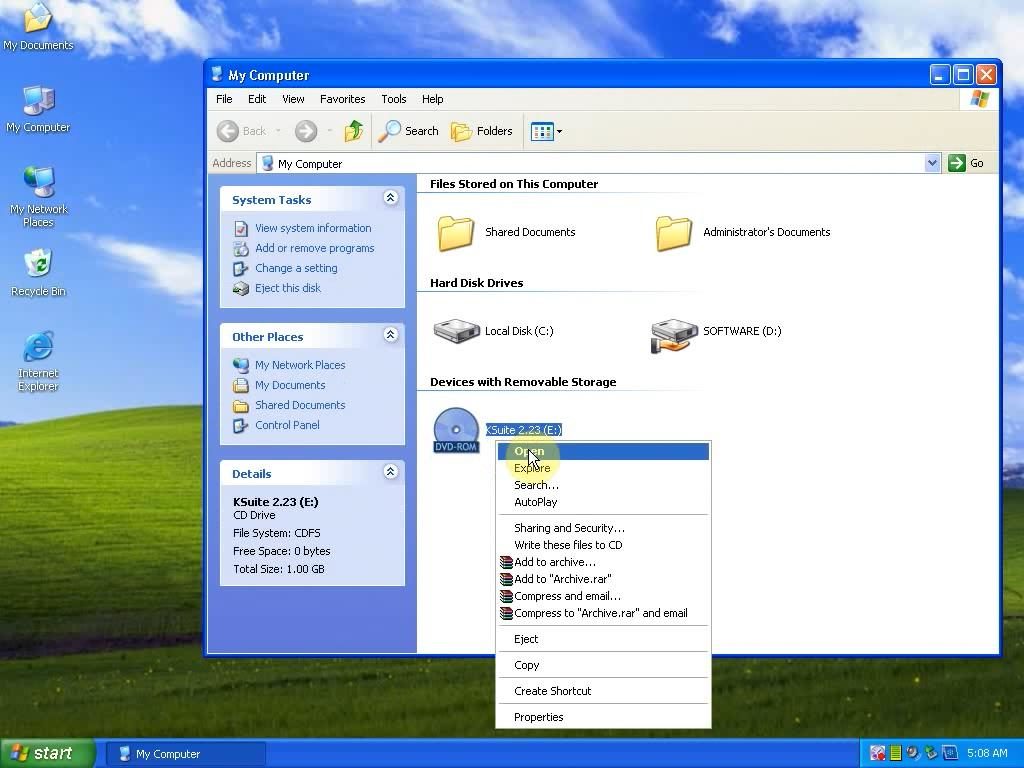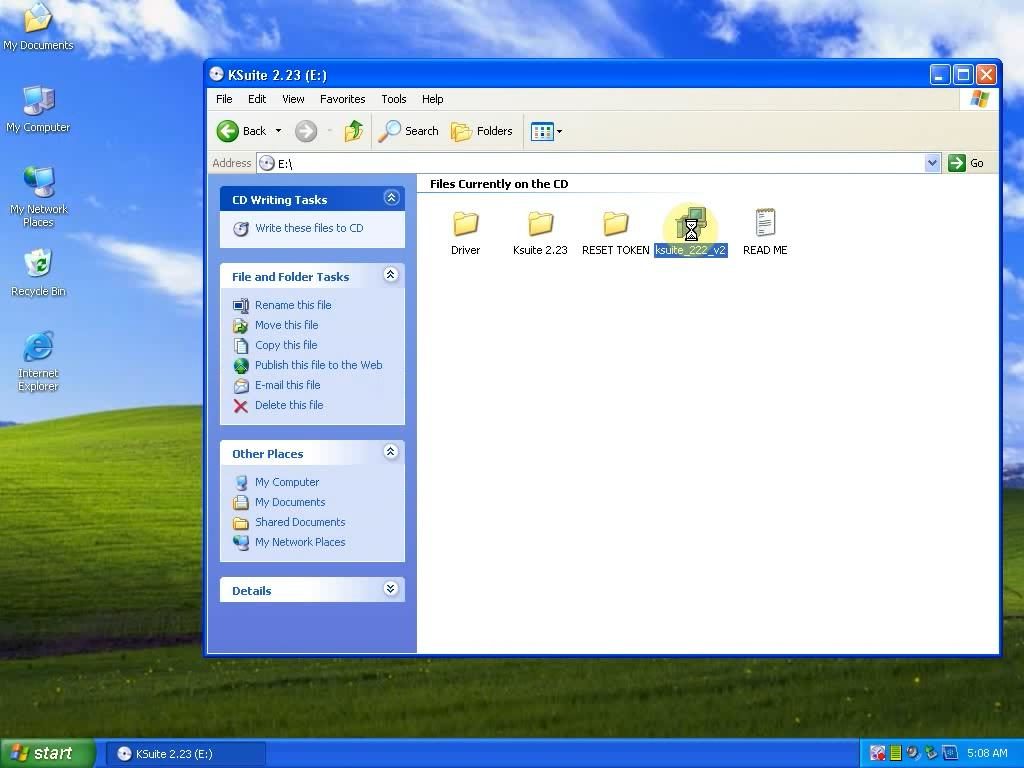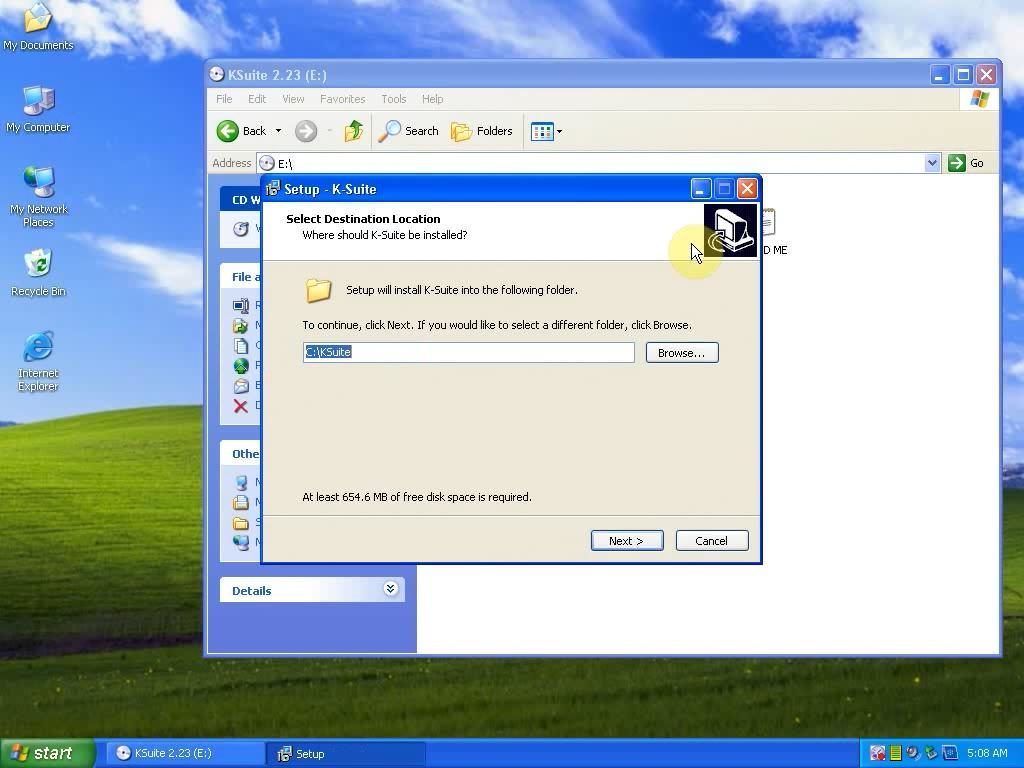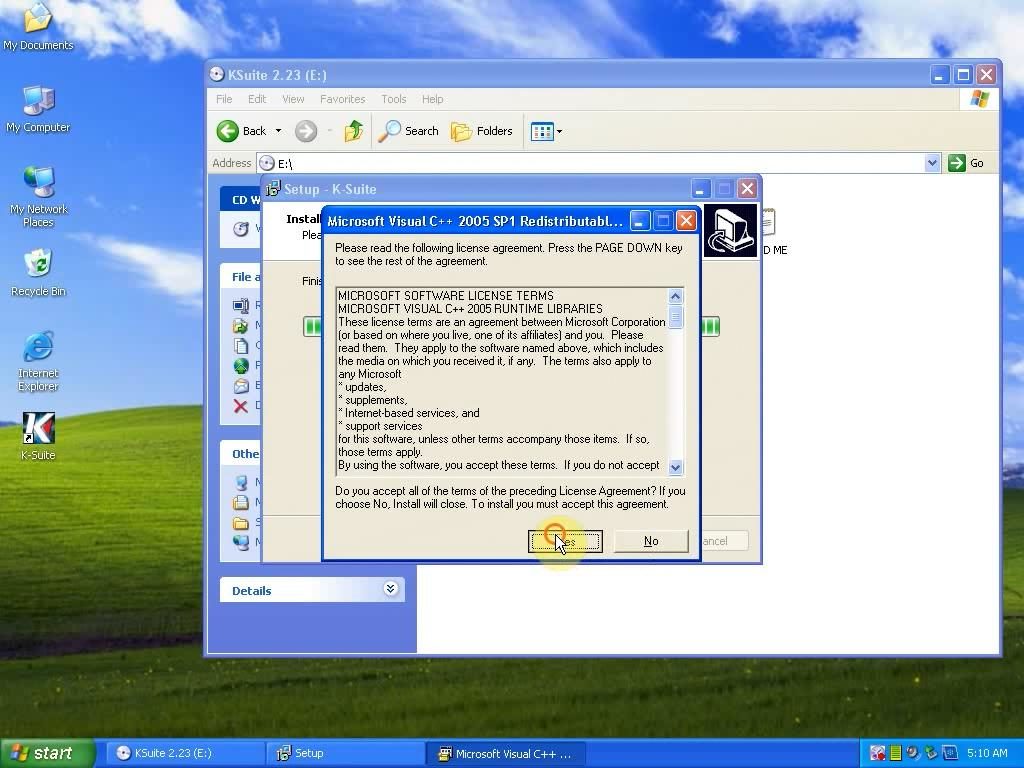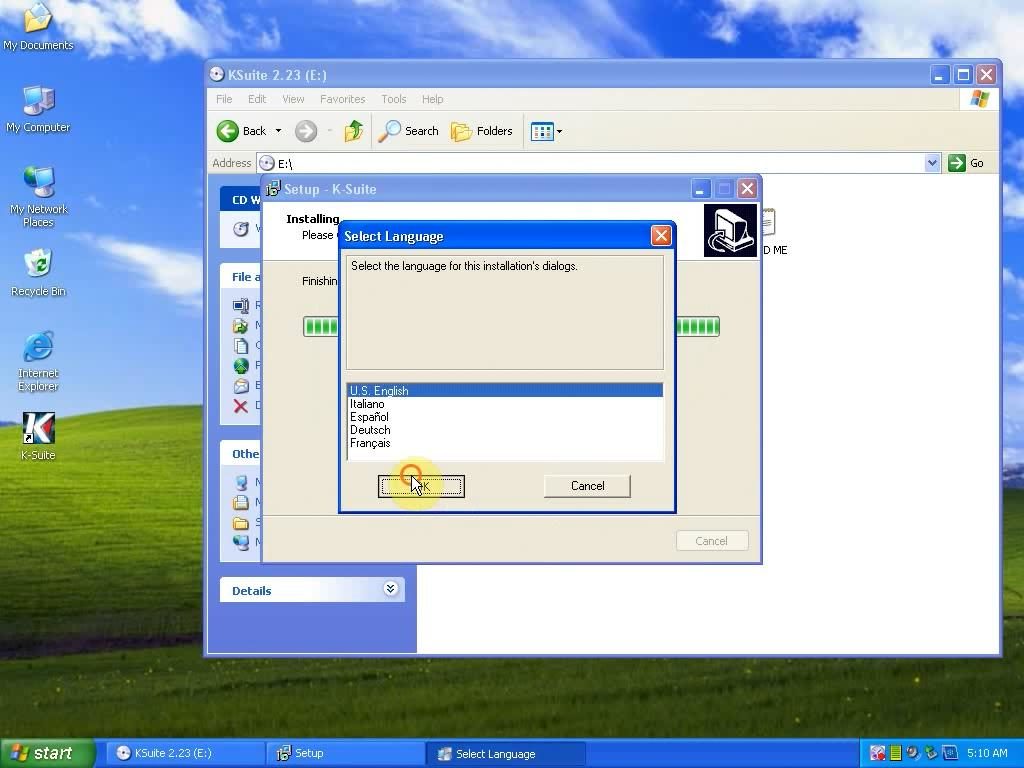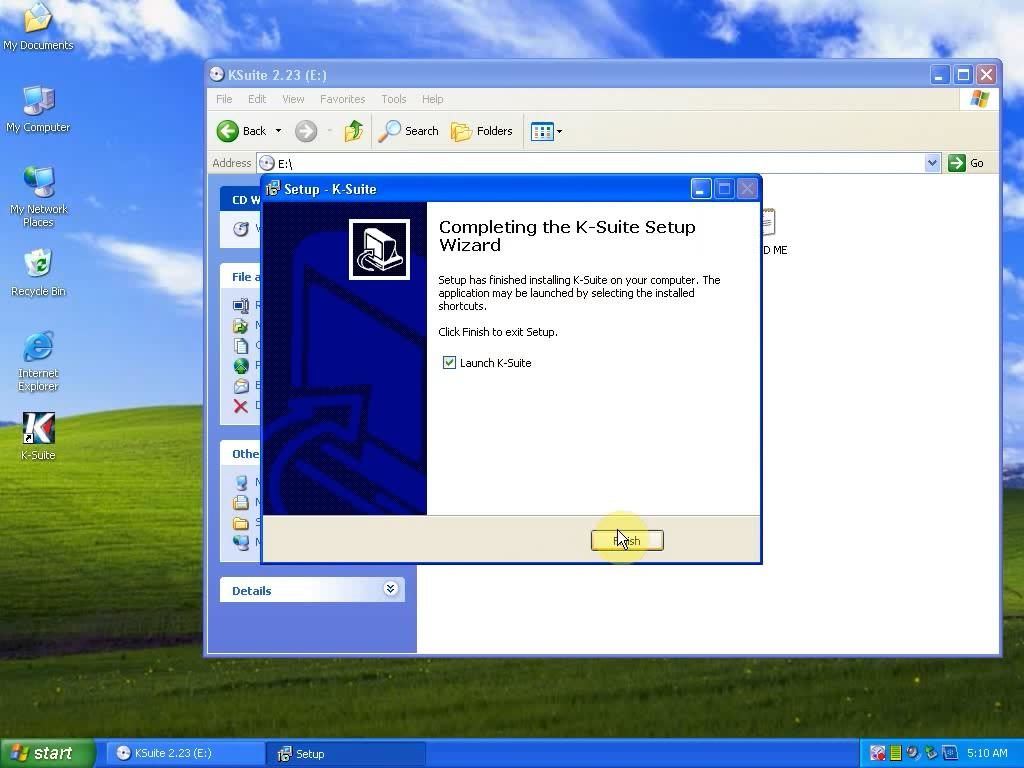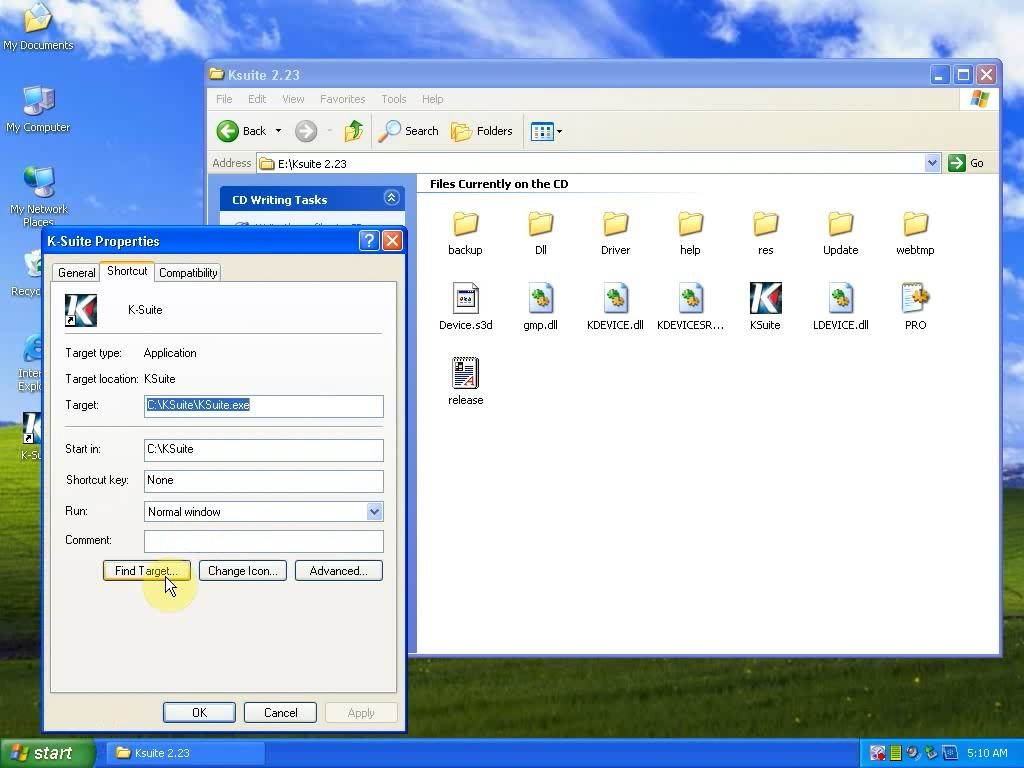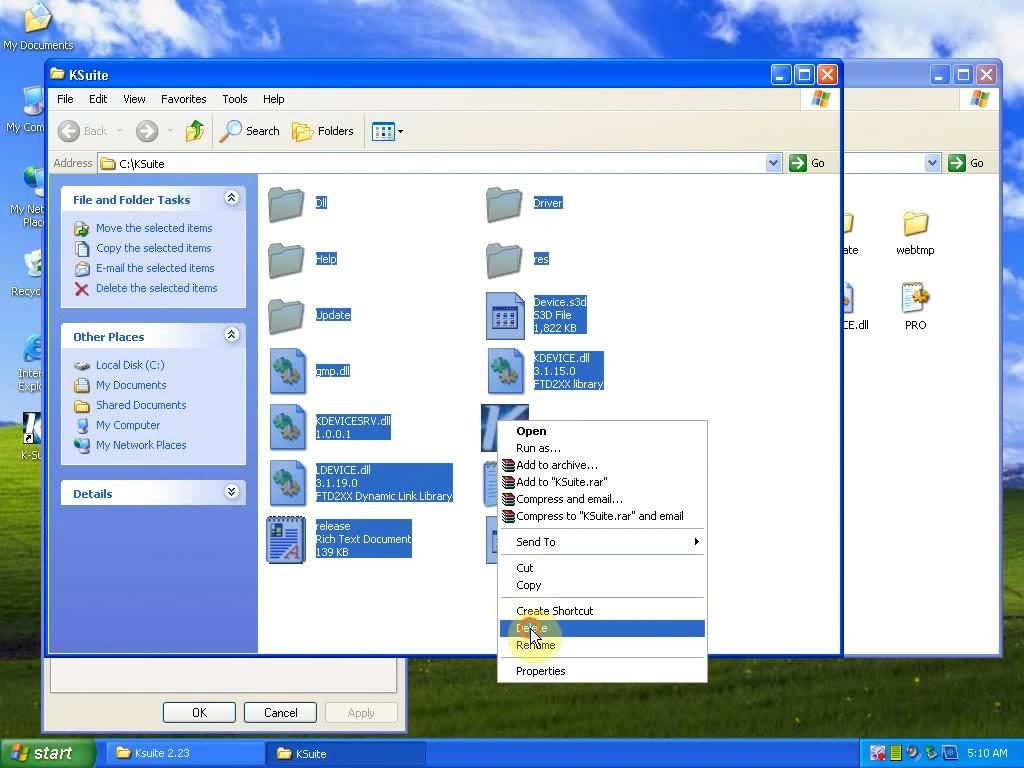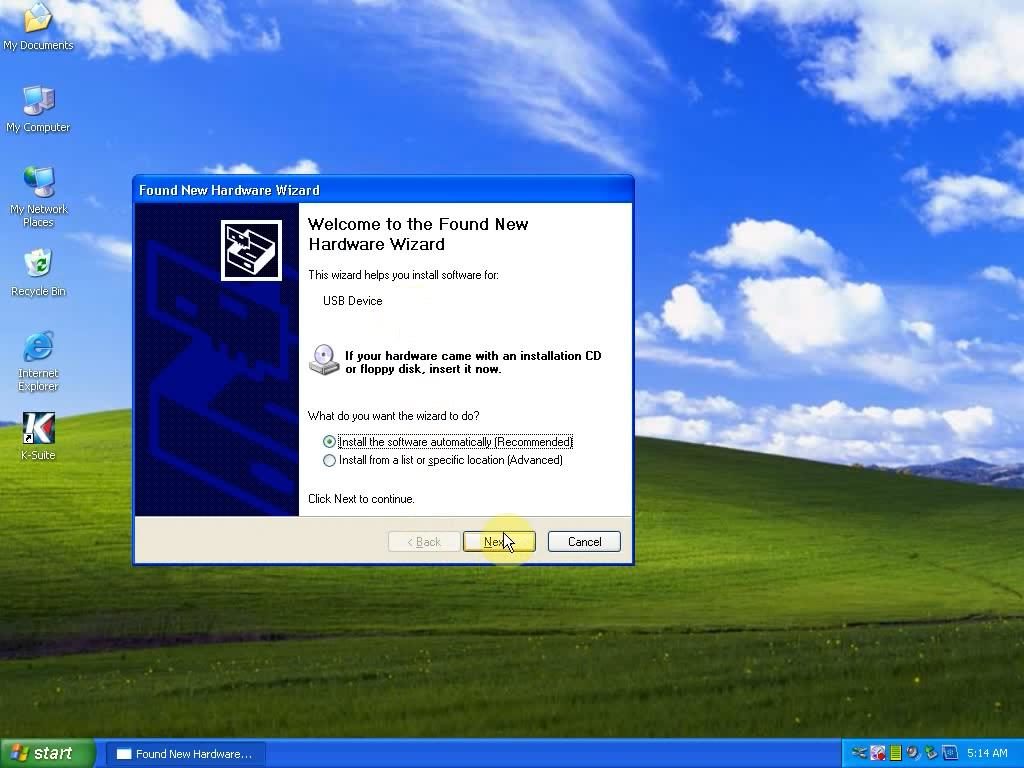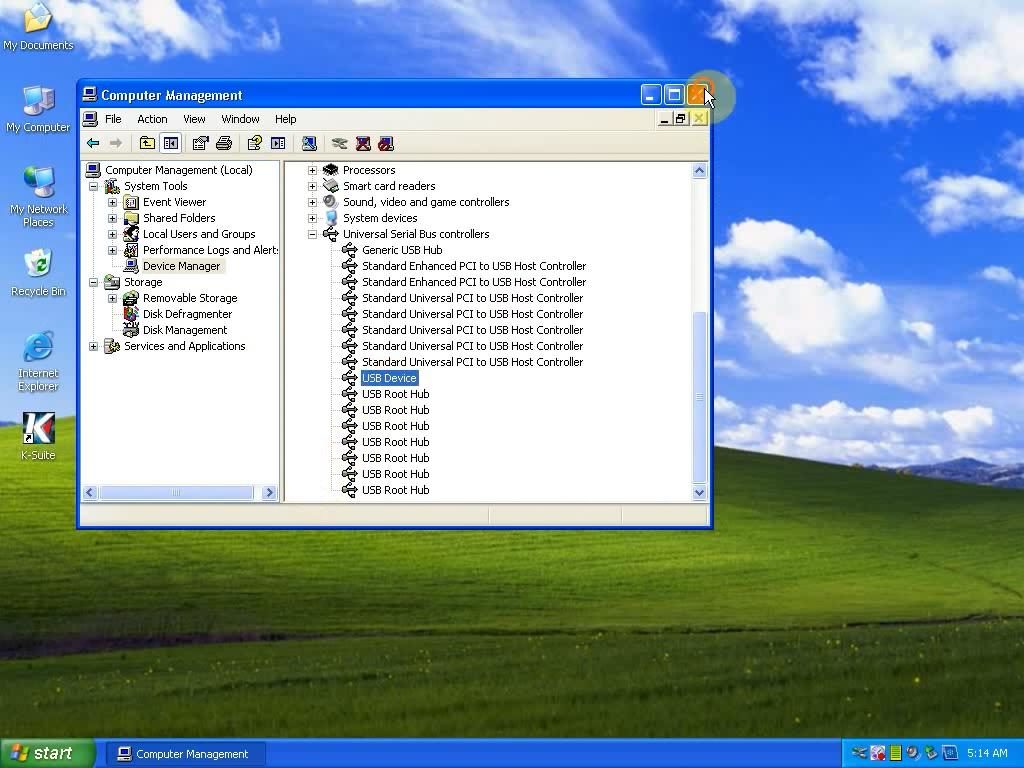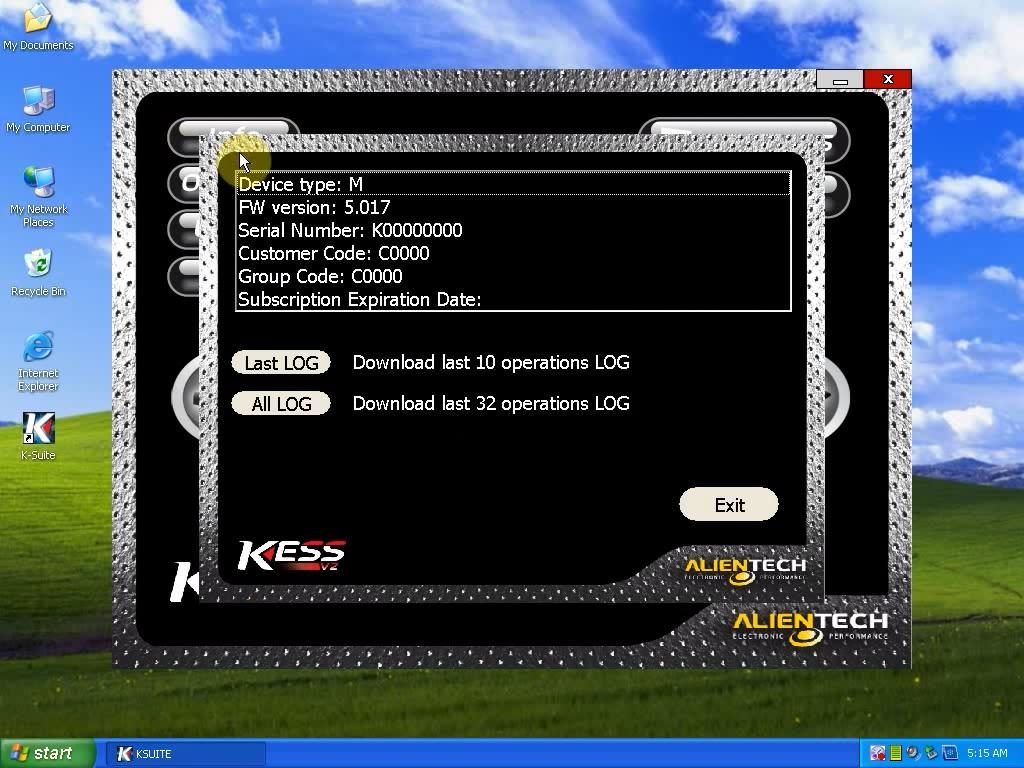How to install Kess V2 5.017
Kess V2 5.017 manual: how to setup/install Kess V2 5.017 Ksuite 2.23 on Windows 7or Windows 8 or XP system.
Kess V2 5.017 Windows xp.....Worked!
Kess V2 5.017 Windows 7.....Worked!
Kess V2 5.017 Windows 8.....Worked!
Kess V2 5.017 software installation steps:
(Kess V2 5.017 used with Ksuite 2.23)
First, disconnect all network connection!
Open KSuite 2.23 (E:) and run “ksuite_222_v2” exe.
To complete the setup, click on “Next”, “Next” then “Install”
Accept a Microsoft Visual C++ 2005 License Terms
Installation language: Here: “U.S English”.
Click “Next” until “Finish” to complete Ksuite 2.22 setup wizard.
And choose “English”.
On desktop, open”K-Suite Properties”
Replace all files in C:/Ksuite 2.23 with E:/Ksuite 2.23
Found New Hardware Wizard: click on “Next” then “Finish”.
Setup USB Device: “My Computer”, then”Manage”, then”Device Manager”
Open K-Suite and now it’s Ksuite 2.23 software!
Click “Info” button and check the firmware version is 5.017.
So, Kess v2 5.017 now is ready for use!!!