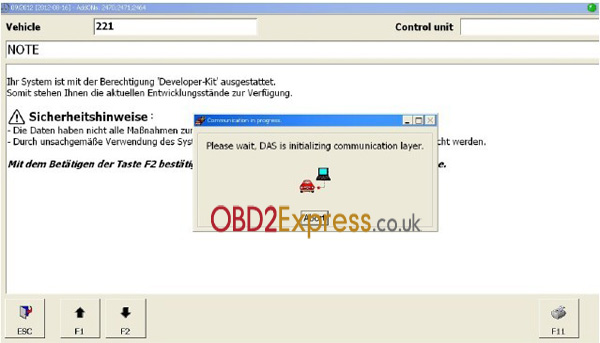MB SD Connect Compact 4 star diagnosis update instruction
steps-for-installing-battery.pdf (350K)
update sd connect.pdf (721K)When you use the software of MB SD Connect Compact 4, software will not move on and you meet prompt "Please Wait, DAS is initializing Communication Layer", how to solve this problem?
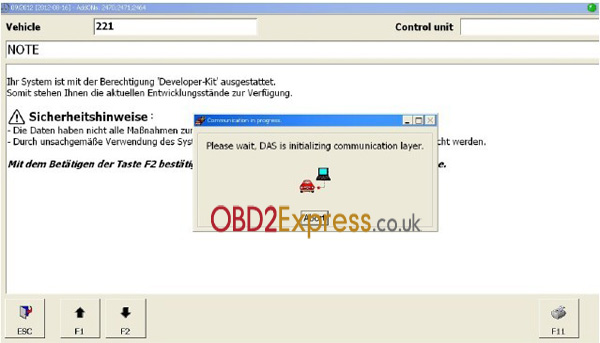
How to solve this problem?
1) Prepare ordinary 6 battery of number AA 5 (Must new battery, power is full, otherwise it will be fail to update), follow the attached file "steps-for-installing-battery" to install the battery.
Use the green LAN cable to connect the SD device with your computer. Use OBD cable to connect the SD with your car. (If you do not want to connect the car, use OBD 12V power adapter to instead).
2) Open DAS software, go to file "C:\programm files\SDconnect Toolkit" to check if there is the following three file: Update_automatic , Update_manual ; Update_Special.
It is shown as the following:

3) Restart the computer
4) Now begin to update the firmware. For detailed step, please check the attached file "Update SD connect"