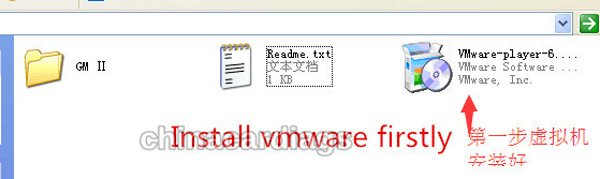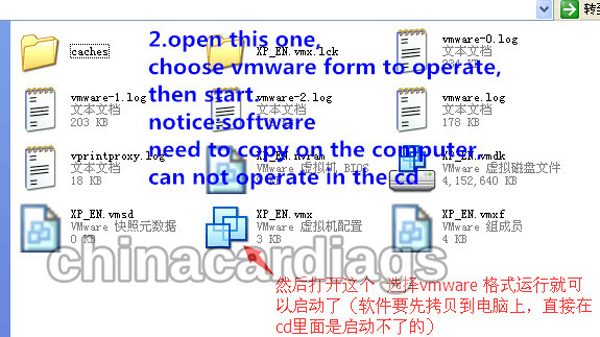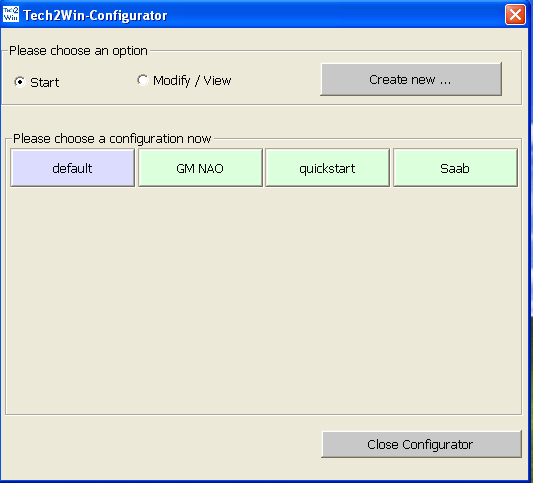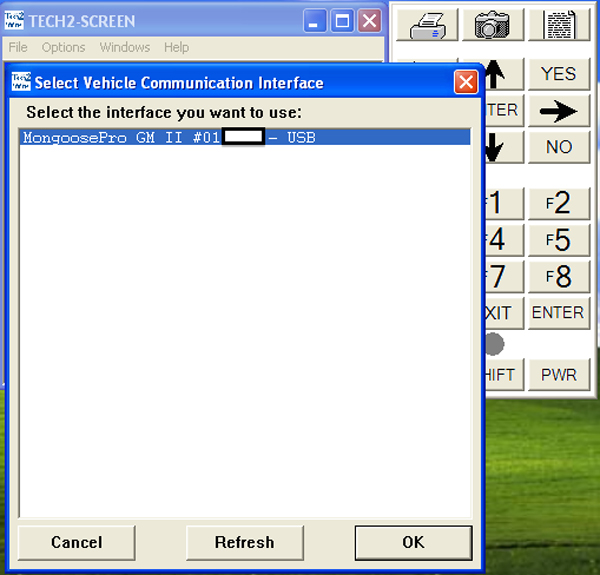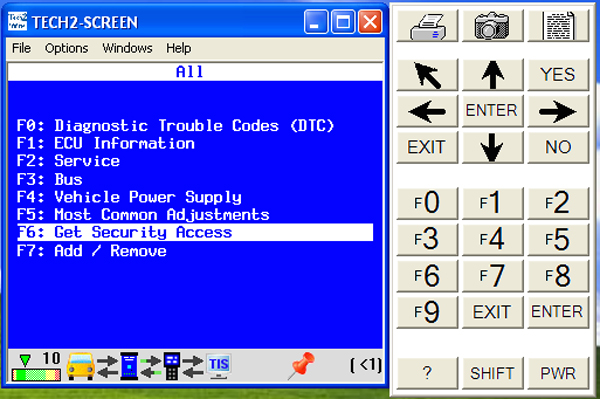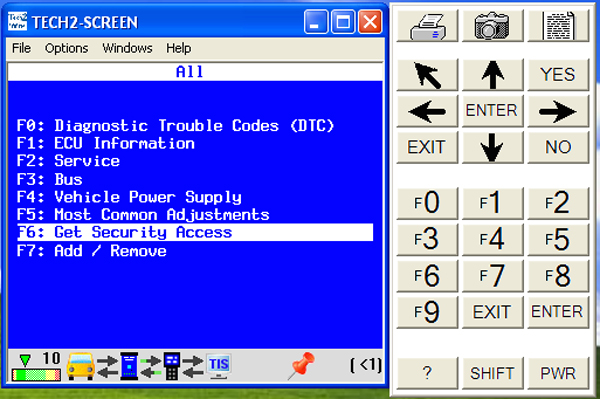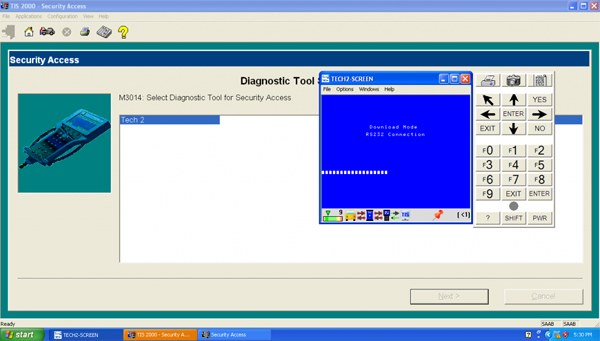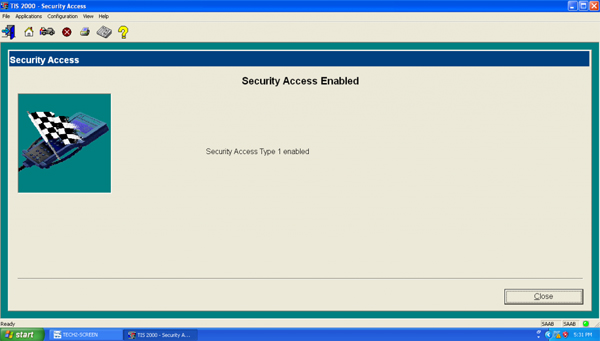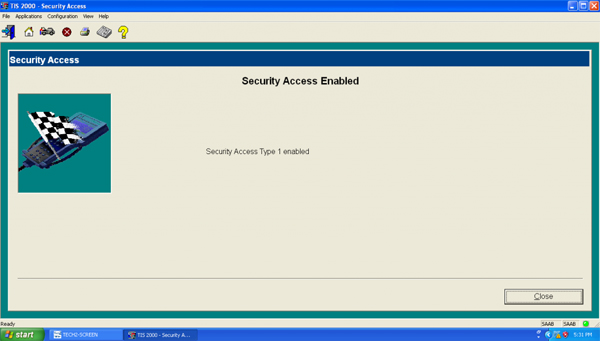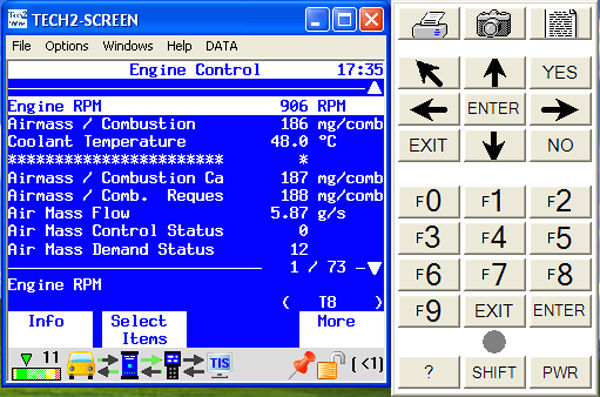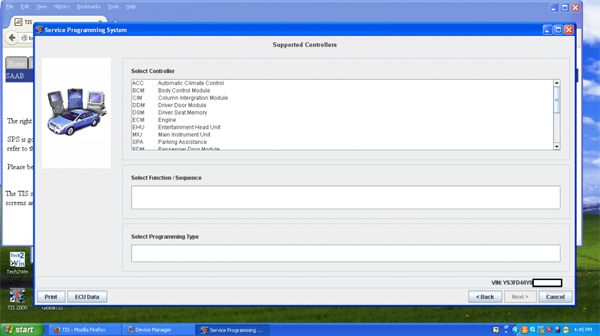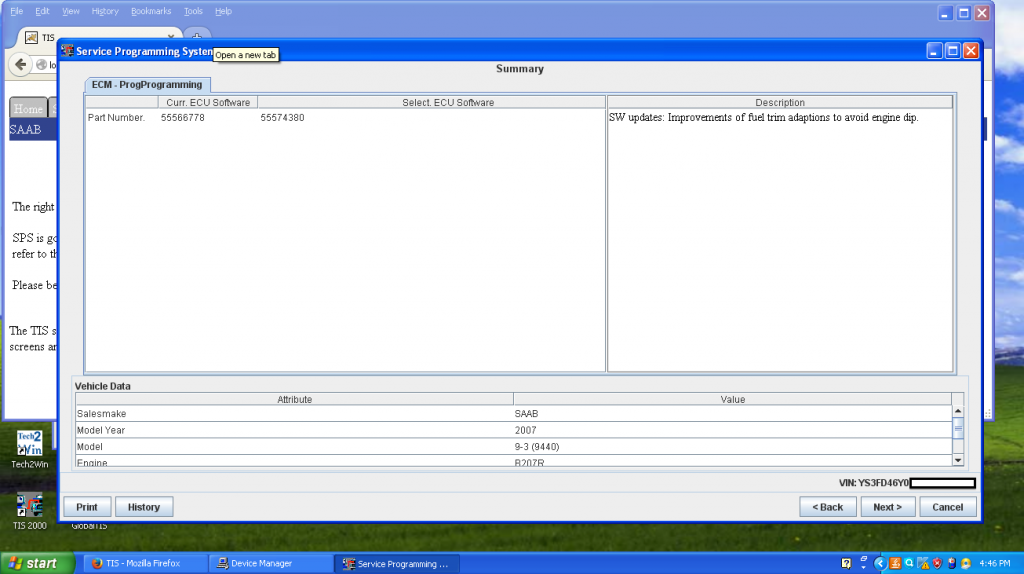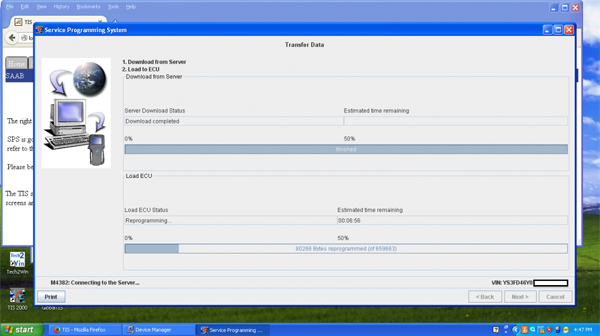Mongoose Pro GM 2 GDS2 Tech2Win User Manual
Matched product:
€68US$72.08£59.09AU$112.63
- Item No. SP68
- Out Of Stock
1. Mangoose Pro GM 2 is a low-cost, high-performance reprogramming diagnostics interface for GM vehicles. It supports TIS2WEB for module reprogramming and Tech2WIN for diagnostics.
2. The Mangoose Pro GM offers a wide range of capabilities to help you grow your business and retain customers including diagnostics functions via GDS2, diagnostics functions via Tech2WIN, all module flash programming, security system programming.
1.Mangoose Pro GM II - what you should know before purchase?
2.How to install Mongoose Pro GM 2 GDS2 Tech2Win
1.Mangoose Pro GM II - what you should know before purchase?
Look here: Mangoose Pro GM II functions and features – YOU HAVE TO KNOW before purchase
The clone abilities: same as the original
The china clone Mongoose Pro GM II is verified to work perfectly like the original from Drew Tech, used for diagnostics and programming, module recovery and reprogramming.
In detail…
Plug and play: yes!
The Mangoose Pro GM II is plug and play. Make sure to install the Tech2Win driver if you want to use the application.
GM diagnostics and programming: confirmed!
Mangoose Pro GM II will work with SPS, GDS2 and Tech2Win.
Module recover and reprogramming: confirmed!
Even the cheap Mangoose China clone is able to recover and reprogram modules perfectly and works with the newer h***ed 2017 GDS2!!!
SPS programming speed: fast!
The MongoosePro GM II appears to flash as quickly as the MDI.
The MongoosePro GM II is definitely quicker than the Tech 2.
The MDI cost 4x more than the MongoosePro GM II but it is not 4x faster.
“Data Bus Diagnostic”: compatible!
Drew Tech has stated that as of early March 2015, the Mongoose Pro GM and the CarDAQ-M are both compatible with GM’s “Data Bus Diagnostic” Tool software.
Tech2win, GDS2, SPS: compatible!
The Mongoose Pro GM II ALMOST does everything the MDI does.
– Module reflashing with SPS
– Diagnostics with Tech2Win software
– Diagnostics with GDS2 software.
Mongoose Pro II vs GM MDI:
GM Mangoose PRO only for Opel/Vauxhall/GM with Tech2Win and GDS2.
Full coverage diagnostic and SPS programming
GM MDI can be use as a passthru for other software too
This is one of the difference
Both are good
2.How to install Mangoose Pro GM 2 software:
1. Install VMware-player-6.0.6-2700073.exe
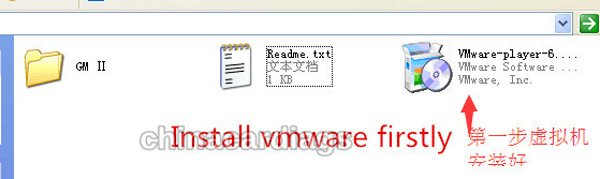
2. copy "GM Ⅱ" to harddisk.
3. open "XP_EN" with VMware Player
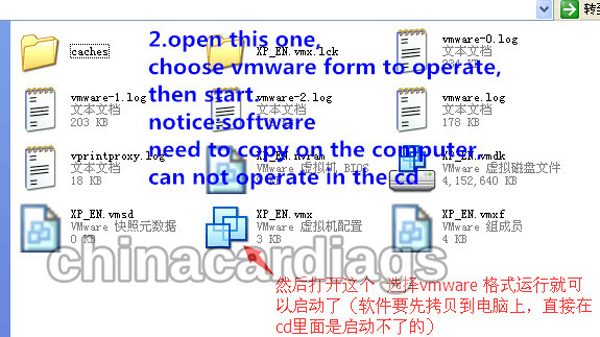 How to install GDS2 Tech2Win for Mongoose Pro GM 2:
How to install GDS2 Tech2Win for Mongoose Pro GM 2:
Here are my photos!
Step 1, open
Tech2Win, use the default image.
Step 2, open GlobalTIS for Opel v32 and select security access. Get security access. Tech2Win license will refresh and it will unlock Tech2Win so it will communicate with the car. Close Tech2Win.
Step 3, plug in the Mongoose Pro II GM and plug the other end into the car.
Step 4, open Tech2Win. Select the Saab BIN that you set up (do this on your own)
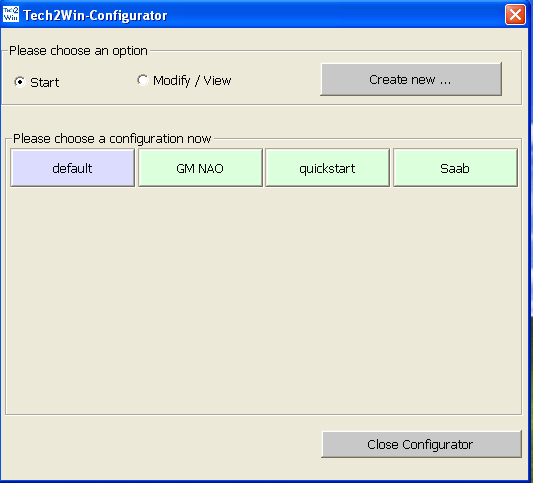
Step 5, Tech2Win prompts you to use the Mongoose, so, use the Mongoose.

Step 6, you will see the Saab 9.250 NAO splash screen. Notice the license expiration says <1 instead of 0, and you will not see any "circle with a line through it" through the Tech2 picture, the MDI picture, etc, because Tech2Win is unlocked.
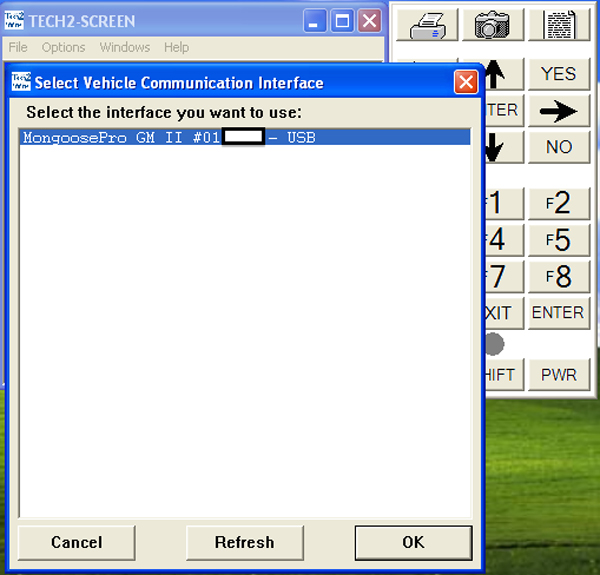
Step 7, get some security access
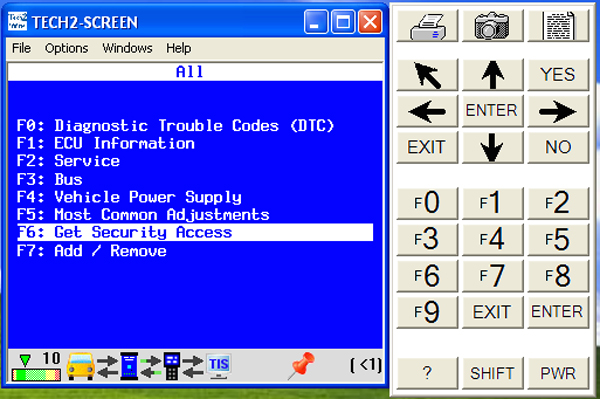
Step 8, wait for Tech2Win to do its thing, and give you the prompt:
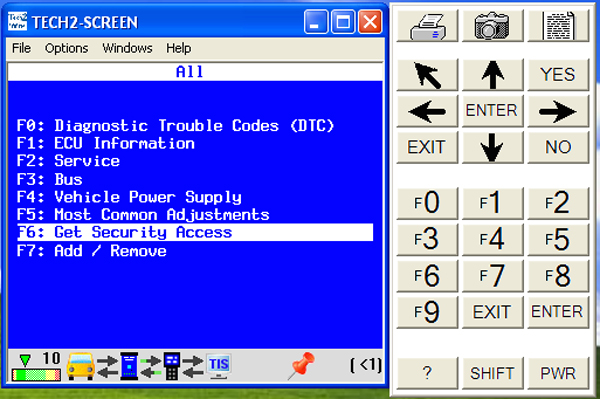
Step 9, use
TIS2000 to get security access. Turn "off" Tech2Win using the power button in the GUI, which basically resets the software. Fire up TIS2000 and select Get Security Access. Note, you may have to adjust the baud on the serial connection, I had to drop mine a bit before things played nicely. Also, unplug the Mongoose while you are doing all this nonsense.
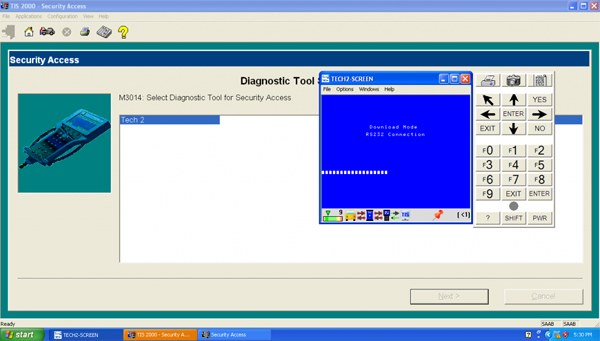
Step 10, BOOM you got yourself some security access. If you got this far, celebrate!
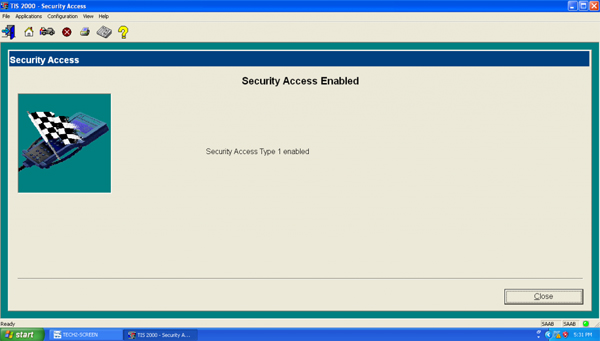
Step 11, plug the Mongoose cable back in, hit the power button and restart Tech2Win. You are good to go, you have full security access. Feel free to do whatever you want! Here is me jacking around with some of the diagnostics. I used this same software to re-program the BCM on my 2008 9-3 CV. It works.
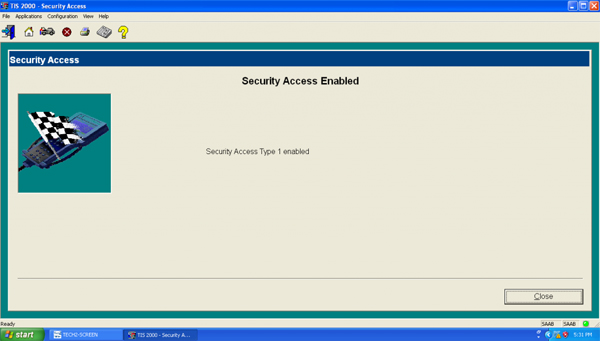
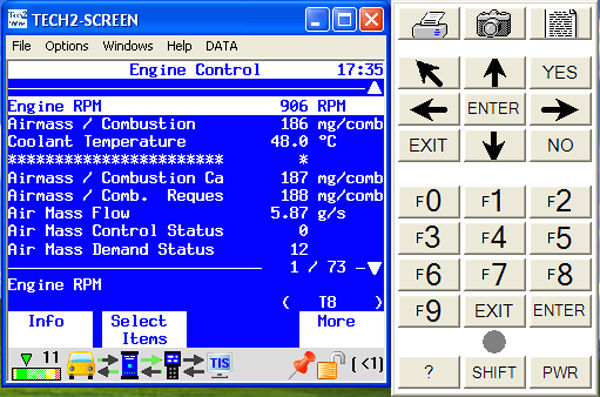
Step 12, SPS! Close out all this crap and open GlobalTIS for Saab. Open SPS. Plug in Mongoose. Basically, it just works. It will show up in the list as an available adapter. Follow the directions. Here are some pictures of me updating the ECU for my 2007 9-3 2.0T to eliminate the idle dip problem I occasionally experienced.
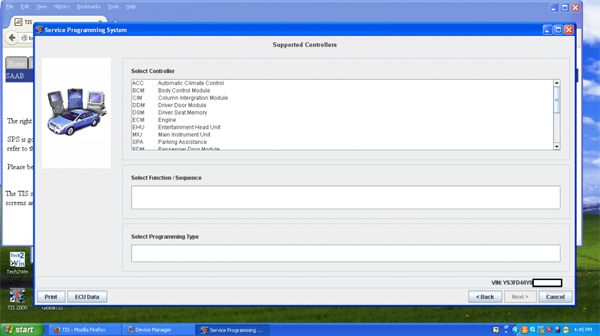
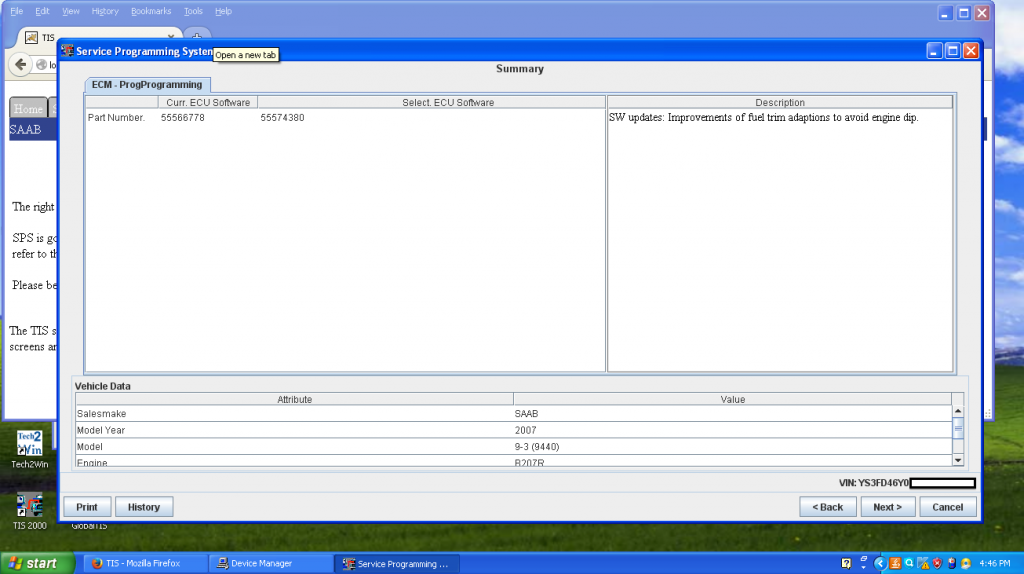
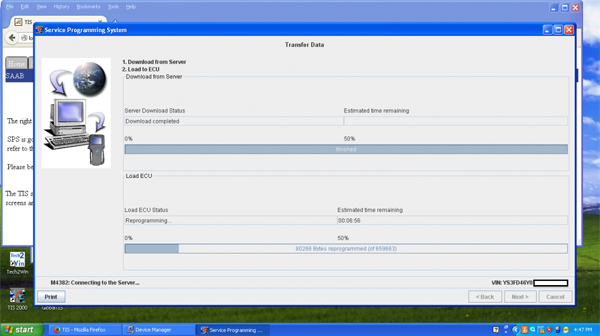
Most of what I wrote omits some tips and tricks but was designed to show, yes, this tool works, its compatible 100% with 2003+ 9-3SS for sure, and I love it. I don't know how I put up with the Chinese junk. No more time bombs. Plus this setup works for my 2007 Yukon XL Denali. If I buy a car with the Global A electrical platform, the Mongoose is certified to work with GDSII also! So it's pretty much future proofed.
Here are some more random photos of my setup and of the Mongoose plugged in and...Mongoosing?



My recommendation? If you are the least bit handy with computers, buy this thing and never look back.
Cheers!
BIG THANKS to TXSaabStory for share