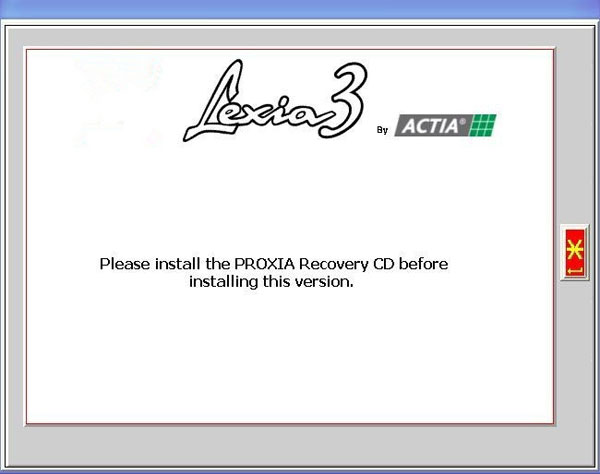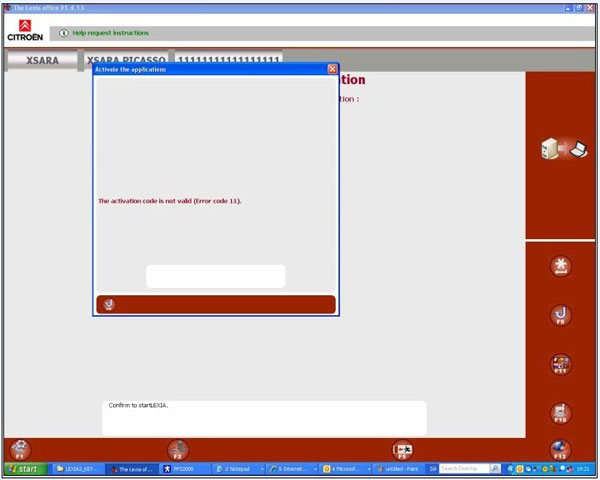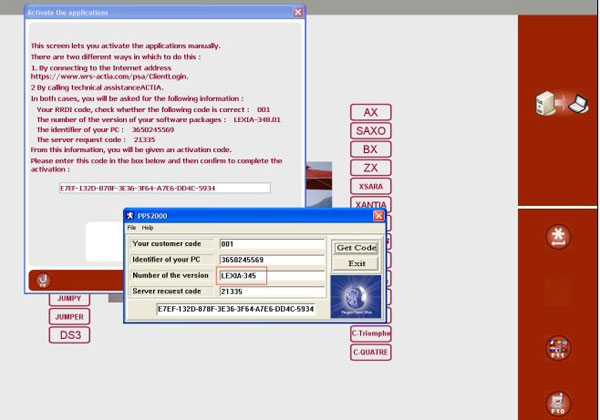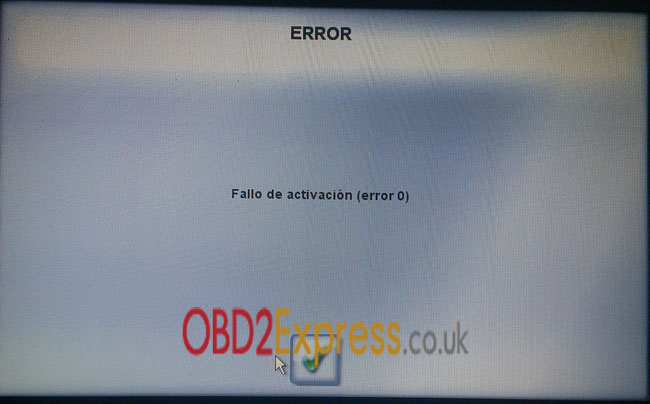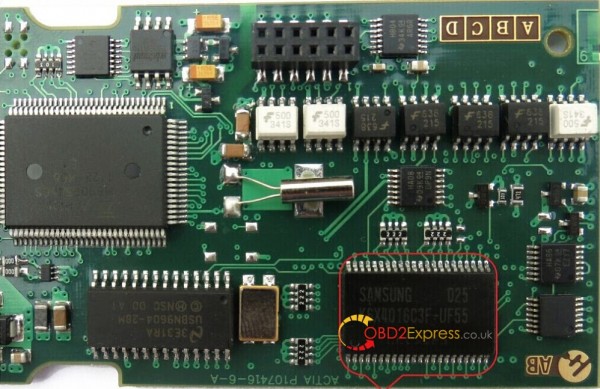Lexia-3 Citroen/Peugeot PP2000 software installation and activation
lexia-3-citroen-activation-steps-obd2express.pdf (1.0M)
lexia-3-installation-note-obd2express.pdf (407K) lexia-3-language-available.pdf (613K) lexia-3-language-for-citroen.pdf (263K) lexia-3-language-for-peugeot.pdf (248K) lexia-3-peugeot-pp2000-v21-activation.pdf (1.3M)
Lexia-3 Citroen activation steps,
Lexia-3 installation note,
lexia-3 installtion manual;
lexia-3 Language available;
Lexia-3 Peugeot PP2000 v21 activation;
lexia-3 language(for Citroen);
Lexia-3 Citroen/Peugeot Diagnostic activation & Lexia-3 language available & Lexia-3 setup note
What should you pay attention for lexia 3 PP2000 software activation
1: Lexia-3 Setup Instruction
PP2000 is the Software for Peugeot !
Click 'InstPC' to install
LEXIA3 is the Software for Citroen !
Click 'Instlex3' to install
2: *Important Note:
Please create a blank txt file named "version" in C:\ before installation of LEXIA3

Otherwise it will display a warning as follow:
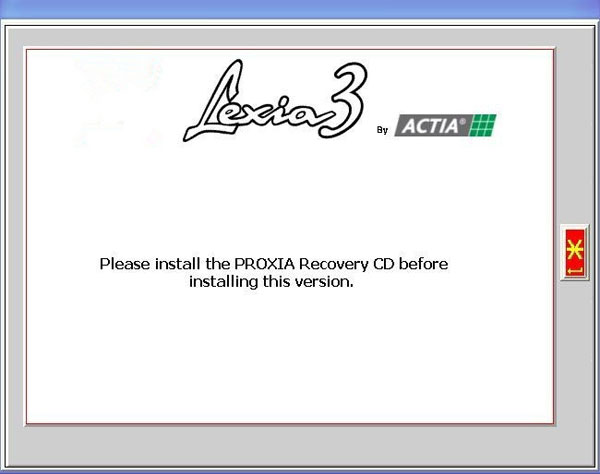
Install software. Before installation, windows system needs to be English, and until in choosing Language during installation of software, you are free to choose your mother language.
Activate software. Under the file "LEXIA3_KEYGEN", there are the activation pictures for lexia3 and the file "PP2000_KEYGEN" contains the activation pictures for PP2000.
It needs registered code for PP2000, but no registered code for lexia3, as for the registered code.
4: Lexia-3 Citroen/Peugeot Diagnostic activation & Lexia-3 language available & Lexia-3 setup note
Lexia-3 is a universal diagnostic tool for Peugeot and Citroen sharing one main host and packed with two version software (PP2000 for Peugeot and Lexia3 for Citroen). Please check the "Related Download Files". It will help you know how they two version work under just one simple unit.
5: Lexia3 for Citroen language options:
Slovenian, Spanish, Swedish, Turkish, German, Chinese, Croatian, Czech, Danish, French, English, Greek, Hungarian, Italian, Japanese, Nederlands, Polish, Portuguese, Russian, Finnish
6: PP200 V21 for Peugeot Language:
Turkish, Thai, German, Arabic, Chinese, Croatian, Danish, Farsi, French, English, Greek, Hebrew language, Hungarian, Indonesian, Italian, Japanese, Nederlands, Norwegian, Polish, Portuguese, Russian, Finnish, Slovenian, Spanish, Swedish, Czech
7: When i register, i meet the problem "the activation code is not valid (error code 11)", what should i do?
This is the error picture:
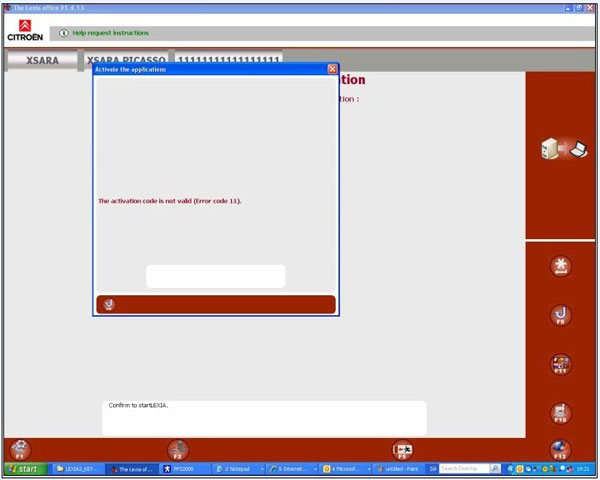
For this problem, the reason is that your keygen information is wrong. Here is the screenshot of the keygen. The munber of the version information in the red frame is wrong, please change it to "LEXIA-348", then you can register successfully.
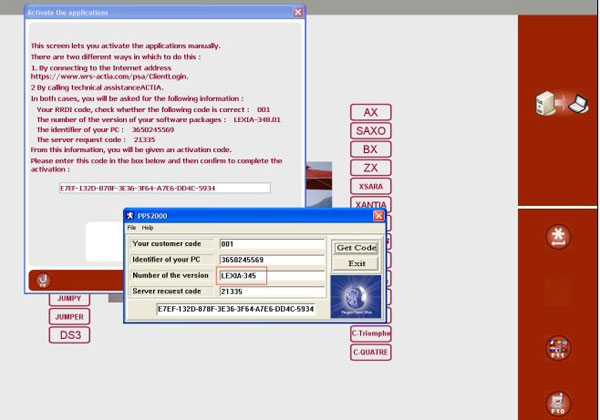
8: Hardware and software requirements:
Software requires at least Intel Celeron/Pentium III 400 MHz, 128 MB RAM, 50MB free HDD space and USB 1.1 port (USB 2.0 recommended) and Microsoft Windows 98 SR2/2000/XP with the latest service pack installed.
If customer requires, we can prepare ready to work PC.
Please setup the software according to the requirements to hardware and software. Otherwise it will fail to setup and take you much trouble.
9: When i install the driverbox software, i meet the following prompt: error 0, Fallo de actication (Activation failure)
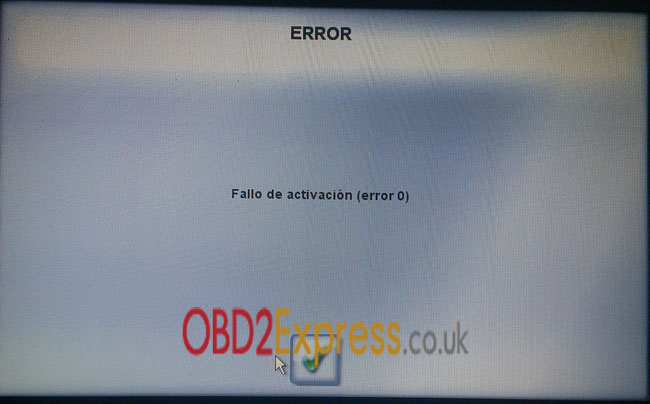
This is because this driver box is not compatible with your computer. Ask the software link from us if your device is bought from us. And reinstall the software again. Do not use the one on the CD of lexia 3 package. Or ask us to resend the driver box software CD to you.
Notes:
1. Be sure to disable/uninstall anti-virus software
Please note,anti-virus software can flag up this item software as having a virus. This is a false positive and is due to the software containing the application file. So Before setup the device software, please disable/uninstall anti-virus software or install a more reliable free virus scanner! Our this item software is completely safe and virus free and all other virus scanners confirm this.
If the software data is destroyed or lost because you forget to disable/uninstall anti-virus software, please contact our customer service, we arrange to resend you CD or send you the software via internet.
2. Required windows operation system is windows XP
Be sure to setup and run the device software under windows XP. Otherwise the device software and program can be broken or it will fail to work.
Lexia 3 Fails To Communicate And Can't Read Ecu Issue
Lexia 3 with Diagbox V7.57(item SP08-C) is the best lexia diagnose tool among all the lexia 3 we sell on the shop. It has original 921815C chips inside, and it is also fully compatible with Peugeot 307/C5.
Recently, we got some customers feedback, They meet problems with:
- There is no communication between lexia 3 device and computer.
- Have tried on many cars, but it can’t read the ECU.
- It can be detected by the computer at the beginning. But it cannot be detected anymore after a while.
If you also meet the problems as mentioned, there is a problem with the chip which is circled (see following pic), pls replace a new chip for it.
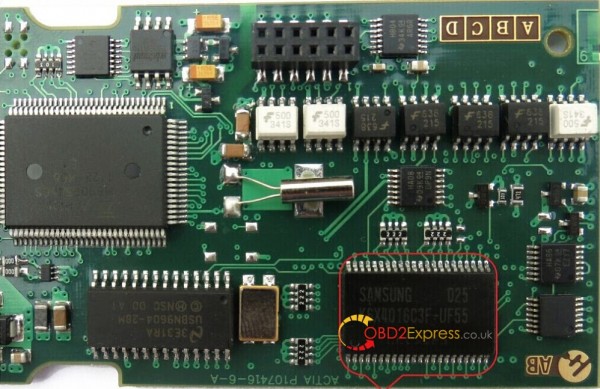
Any help, pls do not hesitate to contact our customer service
WhatsApp: +86-18750906257
Skype/Mail: sales@OBDexpress.co.uk
Any problem, you can contact us at sales@OBDexpress.co.uk