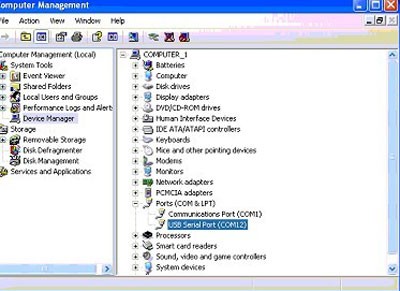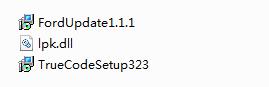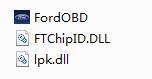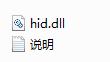I install in a PC with XP professional SP3 following instructions.txt and when I connect dongle usb, system install drivers automatically, I don't need install drivers of the folder usb, It's possible?.
And when I start Truecode.exe appears message: "dongle not found".
If I copy hid.dll in the installation directory and I start truecode.exe appears message:"error 76 path not found" and If I delete hid.dll appears message "dongle not found" again.
I have just given me realize that if I agree to ford Code.exe file from the installation directory, the program starts and I can open Renault Key, Ford key programing and Ford incode calculator and it seems to work, Is everything correct? Can I use it this way?.
Answer:
This is the software installation video: www.youtube.com/embed/oQS54RDp2QU
Please see this video and follow it to do.
You install the software wrongly. See our video, we just delete the icon of the desktop, then copy the other file to the installation directory, then copy hid.dll to installation cirectory.
Follow the right step to do that.
(fixed) FNR Key Prog 4-in-1 run-time error 8002 invalid port number
Symptom:
Error message “run-time error 8002invalid port number” pops up when installing FNR Key Prog 4-in-1 software for Ford, Renault and Nissan to program new keys.
Solution by OBDexpress engineers:
First, try on Windows XP system:
Then, setup the usb com port (com4) to com12
How to install FNR Key Prog 4-in-1 Key Prog for Nissan Ford Renault?
1.Open the “ford install” folder,install the application “fordupdate1.1.1″
2.Copy the files in the folder “ford crack” to the directory of “TrueCode”.
3.Copy “FORD CODE CALCULATOR” and “Renault nissan” to the directory of “TrueCode”.
4.Copy the file “hid.dll” from folder “et199-nissan-hid”.
5.Connect the dongle with computer,then install the driver from CD.