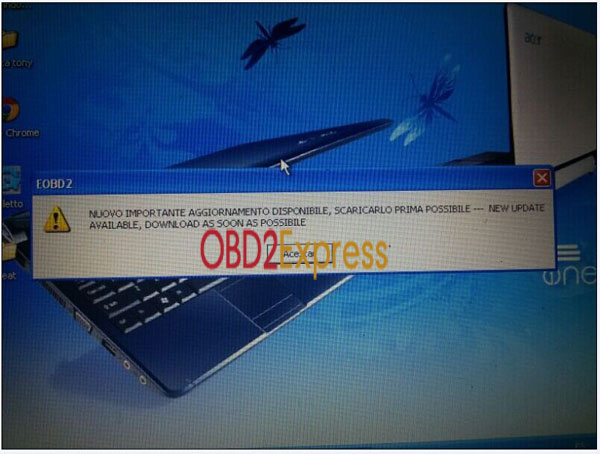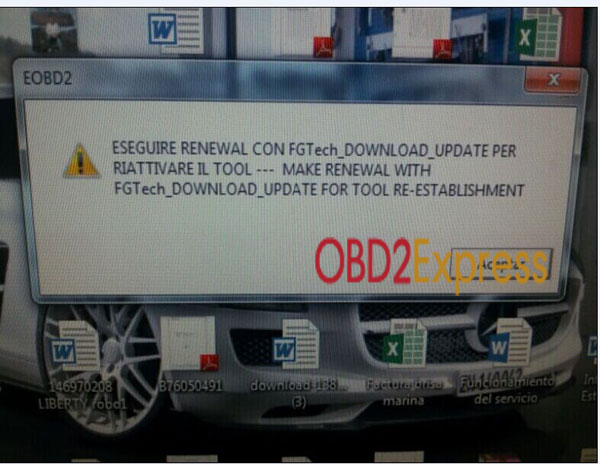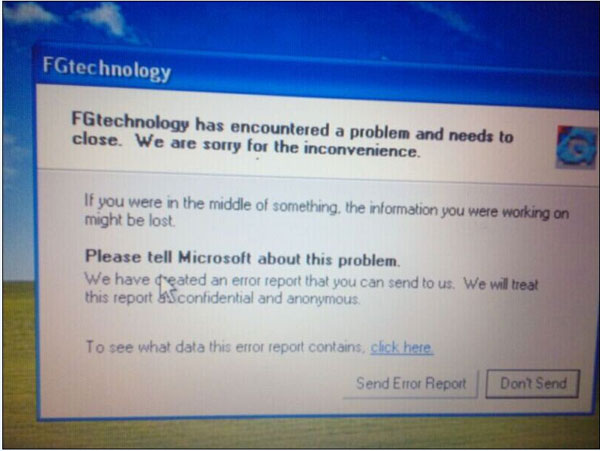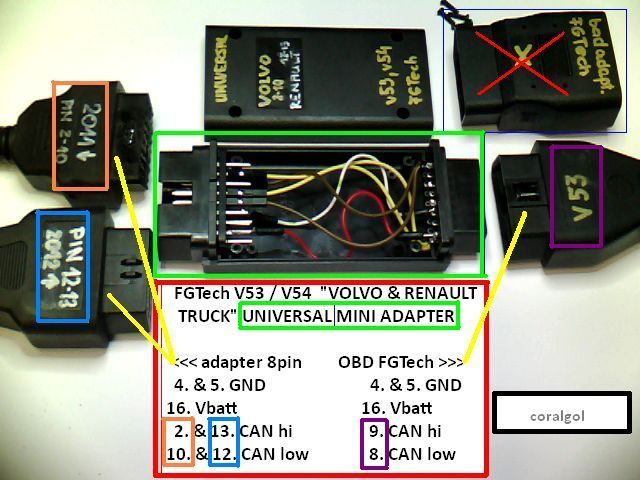Q: I follow your video to install the software, after done, i can open it and use it to work on my car. But i always get this prompt: "MUOVO IMPORTANT AGGIORNAMENTO DISPOIBILE, SCARICARLO PRIMA POSSIBLE- NEW UPDATE AVAILABLE, DOWNLOAD AS SOON AS POSSIBLE", Why this happen, my PC do not have anti-virus and other OBD software.
A: This is normal. Just ignore it.
Q: Hello i install this software on my new laptop last week and test my car successfully. But today when i install the software on my old laptop again, it give me this prompt: ESEGUIRE RENEWAL CON FGTech_DOWNLOAD_UPDATE PER RIATTIVARE IL TOOL--- MAKE RENEWAL WITH FGTech_DOWNLOAD_UPDATE FOR TOOL RE-ESTABLISHMENT. What should i do?
A: 1) Disconnect the internet and click accept, it you can see the next interface, then software do not have problem
2) If you cannot see next interface, then it means your system does not fit, please change to use our system to install this software.
3) This software can be installed on most XP and Win7 system. For some laptop, if your PC has other software which is not compatible with this software, then it does not fit.
Q: I have already installed not the program does not open, of me an error and does not open a window. It give the error like this:
FGtechnology has encountered a problem and needs to close. We are sorry for the incovenience.
A: This problem is caused by your system. Your system does not support the software. Please change to use our XP system.
Q:I don't know how to use this tool to read Audi TT EDC17C46 in Boot Mode,do you have user manaul or video do it ?
to learn how to read Audi TT EDC17C46 in Boot Mode via V54 FGTech Galletto 4 Master
Fgtech 4 EDC17CP14 Reviews:
Works great with FGTECH !
Tested in boot mode, read&write eeprom+flash ok
Galleto v54 clone read – write ok in bootmode
read write ok,but one time was somethink about checksum,and cannot write mod file,i did with Ktag
Tested ok read/write
I have tested clone, perfectly worked many times on this ECU, both reading/writing via OBD and boot mode. Regards!
Galletto v54 EDC17 Reviews:
Galletto v54 EDC17success:
EDC17CP14 03L906022G Read/Write ok (OBD and boot mode)
BMW edc17 in boot mode ok
BMW E87 116D 2.0 EDC17C06 Bootmode r/w ok
BMW X6 3.0D 2012 and 2013 (306 and 245hp)BOSCH EDC17CP45 read/write BOOT ok
bmw 3/5/7 series: edc16c31/35 obd r/w ok, edc17 in boot mode ok
bmw x3 edc17 read write ok
Landrover /jaguar EDC17CP11 read out in boot mode ok, not tried write yet.
citroen C3 II 2012read/wrote tricore EDC17C10 by bootmode , with a non reworked v54.
VW EDC17CP14 and Galletto v54 write in boot mode
PSA edc17cp10 no problem read/write
Galletto v54 EDC17 failed:
BMW F10 2010y EDC17CP45 TPROT10 on the bench…boot SAK1797 only ecu data…can not read ee not read int. flash
Jaguar xm edc17 read fail
Opel insignia Edc17c19 read ok write fail , Use fgtech v52 read ok write ok
Porsche 2012 MY – VAG EDC17CP44 read\write in boot mode failed – could not disable TPROT
Sirius32 make a checksumm fail
Galletto v54 EDC17 Questions & Answers:
Q: Galletto works fine on VW EDC17CP14ecu?
A: Yes
Q: with edc17cp10 psa no problem read/write but with this cp14 vag not work even in bootmode and obd ( read ok in both)
A: CP14 shouldn’t be problem on Tricore boot. I think you have broken ECU or device.
Q: Galletto v54 checksum not supported, how to do?
A: 0. Read Original ALL with Galletto boot mode. It will give you “All” file (4,224kb), internal flash+external flash+eeprom, (in my case).
1. Paste mod internal flash (make sure checksums are already correct) into the original ‘all’ file. Align correctly. Internal flash starts at 00, so it is easy.
2.Triple checkthat the paste is ok!
3. Flash modded “all” file in Galletto. This is done using “Write All” button.
4. It takes much longer to flash a file with differences. It took about 6+ minutes on first part – internal flash. It went to 100%, then to 75% and up to 100% slowly many times. Total over 10 minutes.
5. Read All to verify!
6. Compare with Hex Editor.
Car started, DPF functions are all gone.
Q: Is it possible to attempt to flash the big 4.2 MB ‘all’ file (int flash, ext flash, eeprom combined)?
can I paste my changes there, and checksums too?
A: The answer is YES
I flashed the original 4224kb ‘all’ file back to the ecu successfully. Galletto skips checksum correction for the ALL file.
Risky, but I guess I was brave enough. The boot pin accidentally untouched, and galletto stopped and told me to remove power and reconnect. WHILE FLASHING. Nearly peed my pants.
I repositioned boot pin, reconnected power, and it continued error free!
After, I did a verification read of all.
100% identical to original
Now I will paste my internal flash mods (with checksum corrected already) into the 4224kb file, and flash that.
Q: How to delete individual dtc codes from edc17 (cp14 was the flavor i was working with)?
A: example:
009298 – Diesel Particle Filter; Differential Pressure Sensor
P2452 – 000 – Elect. Malfunction – MIL ON
find the p code in the p code look up table. 16bit, hex.
location: 190a7a
p code table start: 190654
get your hex calculator!
190a7a – 190654: 426. divide by 2, 213.
find your vag specific dtc look up table. 8 bit.
example:
table start location: 18569e
18569e + 213: 1858b1. this is the location of the p2452 dtc. 00 this byte.
no more dtc light.
same process as me7 except /2 instead of /8.