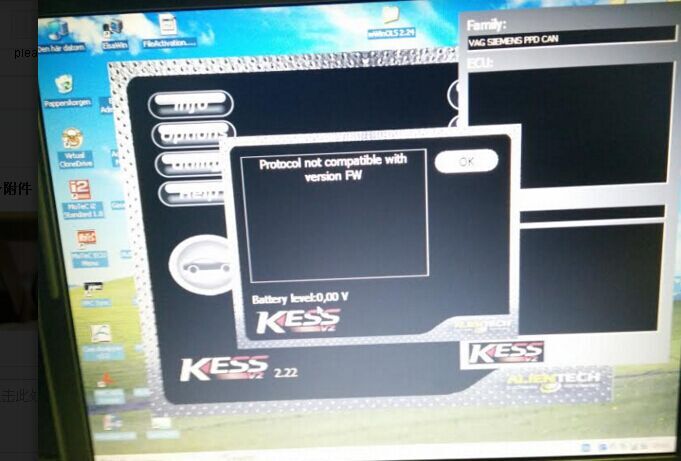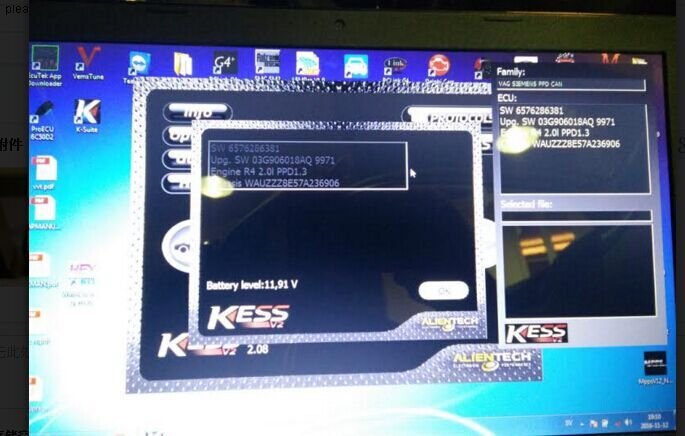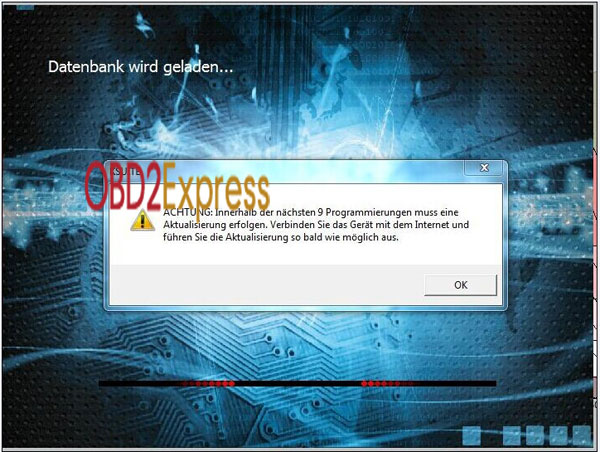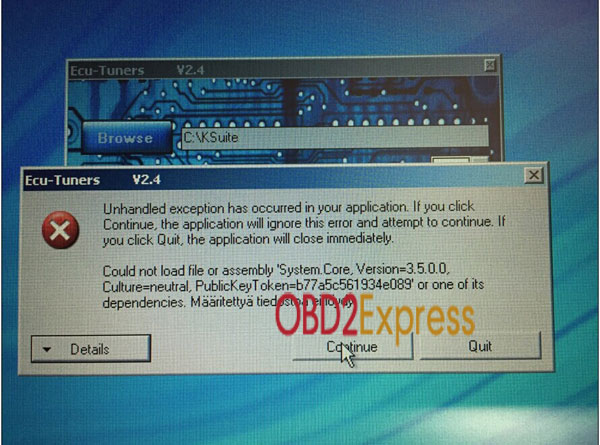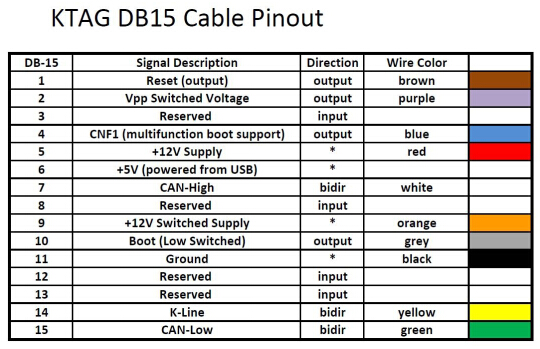New firmware KESS V2 OBD2 tuning kit Error solution
kess-v2-car-list.pdf (174K)
Here is some error solution for KESS V2 that our customer meet when usage.
Part 1:
I also solved the problem with Kess v2 clone, with error "Protocol not compatible with version FW". Now the error no longer appears. Cheers!
I am using: Kess v2 firmware v4.036 with Ksuite v2.28
The error message: "Protocol not compatible with version FW"
Systems can be: Windows 7 and Windows XP....both OK
Part 2 :
This is a customer feedback.
(How to solve kess v2 ECU " Protocol not compatible with version FW" & The obd connector is too big ,how to do & where to downoad ksuit 2.28?)
Issue:
Hi,
I did buy SE87-C, did get it today. Thanks for fast delivery!
1. I have try to read a audi 2,0tdi 2007 BRD engine. Ecu: Siemens PPD1.3 I get a message, Protocol not compatible with version FW.
I have test software version 2.06-2.22 same problem.
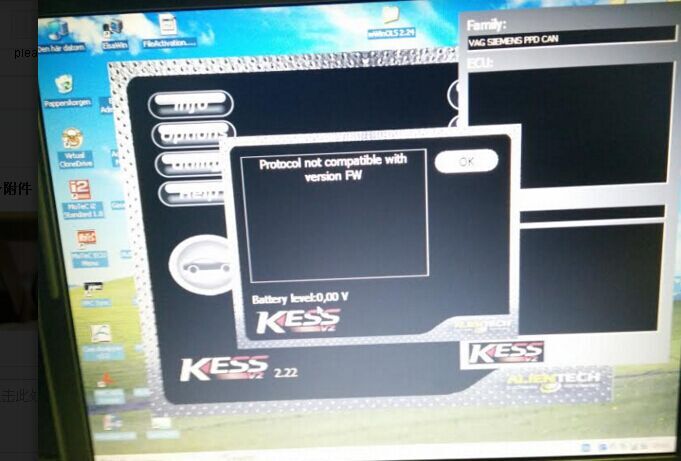
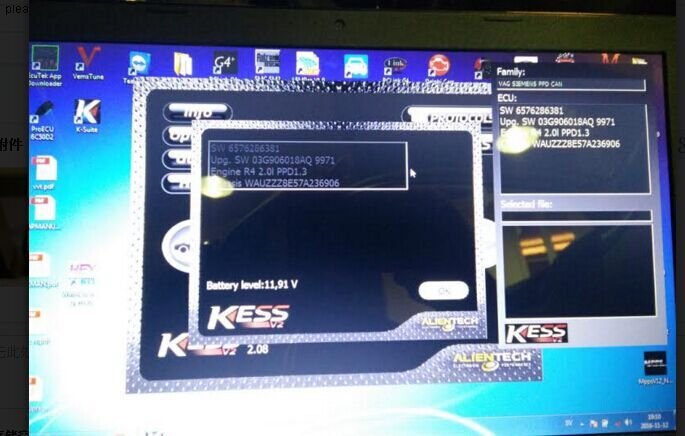
2. And the obd connector is also to big, i can send you a picture of the difference to a "normal one".
I had to remove the obd connector of the car so i could connect, even when i did that i had to force it very hard to fit. Seems like the 2 plastic separators in the middle are to thick to.
3.I saw on you site that is possible to run ksuite 2.28, do you have any download link for the newer ksuite?
Solve
I have solved the protocol error myself.
Here is how: I installed the ksuite 2.06 full, then copy the ksuite 2.08 who is in the token reset folder that has the firmware's in update folder into my install directory. (like you do in the video for the ksuite 2.08)
Just used the one who is in the token reset folder on cd instead.
OBD connector is way to big , look attached picture.
 Ksuit v 2.28 update link:https://mega.nz/#!Ix1xRAJD!aNKWWCOjILmbgRvuZ7VLbvxfFrZ_NTutkK6G31lqWEQ
password:ecu3files
Ksuit v 2.28 update link:https://mega.nz/#!Ix1xRAJD!aNKWWCOjILmbgRvuZ7VLbvxfFrZ_NTutkK6G31lqWEQ
password:ecu3files
Part 3:
Recent days, one of our customer use new V2.11 KESS V2 with V4.036 firmware, he find after 21 times the device is write locked, and All windows are gray. He get error prompt "Caution: must have a programming in the next 9 Update done. Connect the device to the internet and they drove the update as soon as possible." When you meet this problem, what should you do?
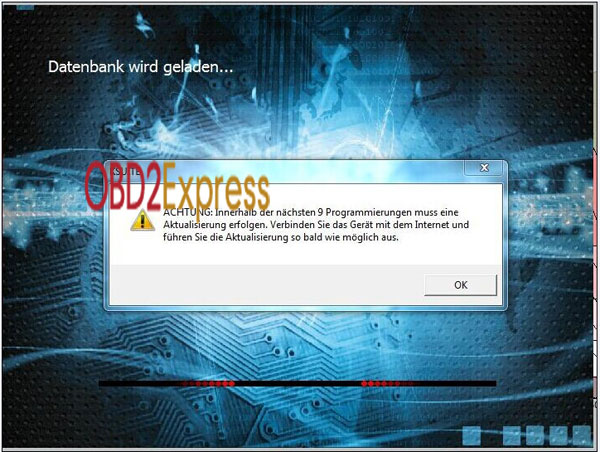
Solution:
1) Change a new 2GB TF card. (must 100% brand new TF card, do not use old card which after format.)
2) Follow this KESS V2 final 8 or 9 tokens error solution video to program the files. For the necessary files (vido, TF card files, Ksuite tokens programming file, UPDATE TOOL) shown in the video, if you need, please send your order number to sales@OBDexpress.co.uk to ask for.
3) Problem is solved now (Over 98% laptop can use this way to solve)
Part 4:
When after you use this file, get this error prompt : ECU-Tuners V2.4 Unhandled exception has occurred in your application. If you click continue, the application will ignore this error and attempt to continue. If you click quit, the application will close immediately. Could not load file or assembly 'system. Core, version =3.5.0.0, Culture=neutral, Publickeytoken=b7a5c561934e089' or one of its dependencies. Maaritettya tiedostoa ei loydy.
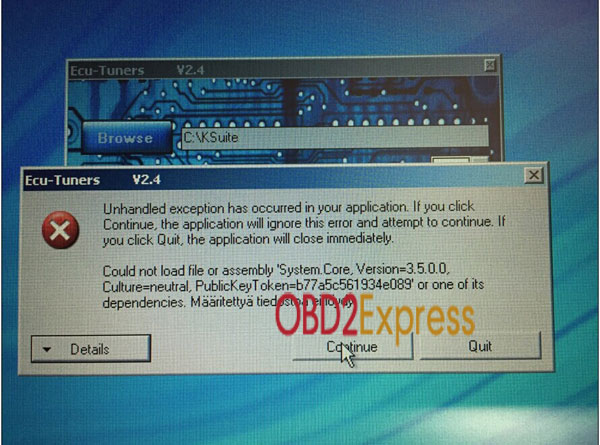
For this problem, it is caused by the patch file. Your PC does not have some system patch file. To solve this, you can install our 2014.2 TCSCDP software first. Then follow the video to program the tokens again. Then will solve the problem.
Part 5:(NOTE: This is a cutomer solution,Just put it here for sharing,please try and responsible for what you will do)
Symptom:
I am having problems with my bootloader adapter for Kess v2. Kess is reworked to 4.036 and works with OBD cable. I tried to use bootloader adapter and cable, but failed to read any ecu. I tried to connect EDC17CP14 (on the bench and without boot pin- obd mode on the bench), no luck with Kess (but my reworked Galletto worked with similar wiring ID + read OK).
I already checked the wiring in the cable connector- fixed some wires, but still nothing.
I think there may be something wrong in the bootloader unit.
4 steps to solve bootloader adapter problems:
Step 1- fixed the wiring
i fixed the wiring in the connector that goes into the bootloader module like in the picture (Ktag has the same) 4 wires were wrong in my connector.
Step 2- resoldered the mosfet
And I resoldered the mosfet (in the middle of the module- near the middle LED).
Step 3- read ECU without opening
I then got the power to the ecu. But it didnt read it, probably because I didn’t connect the boot pin (that needs to be soldered on the ecu pcb). I tried to read it without opening, because I borrowed the ecu.
Step 4- opened the ECU to read
So I finally got the time to test my bootloader module with all wiring (boot cable attached). Once I opened the ECU (edc17cp14) and connected the boot pin, I was able to succesfully Id and read the ECU.
Worked like a charm!
The main problem was the soldering of the mosfet transistor in the middle of bootloader pcb, and I remowed the extra wire that was on the other side of the pcb.
Part 6 :Here is difference Among New Genius Master and Kess V2 Master
|
Product Name |
New Genius |
Kess V2(SE87-C) |
Kess V2(SE87-D) |
|
Language |
English, Italian, German, French, Spanish, Portuguese,
Hungarian
|
English, German, Spanish, Italian, Portuguese, French |
English, German, Spanish, Italian, Portuguese, French |
|
Software |
- |
V2.22 |
V2.22 |
|
Hardware |
V5.05 |
V4.036 |
V4.036 |
|
Tokens |
No Tokens Limitation,30 Tokens come with device by default, you can press the tokens reset button on the back of hardware to get new Tokens |
No Tokens Limitation,CD comes with token programmer, you can follow our video to program tokens. No need remove chips or desolder chips |
No Tokens Limitation, there is renew button on the main unit. This button is used to charge tokens. Once your tokens run over, just click this button, then tokens will go back to 30 tokens. |
|
Update |
via hardware |
via hardware |
via hardware |
|
Support Protocols |
upports CAN-BUS, KWP and J1850 protocols |
Line, CAN, EDC17 and MED17 and Ford J1850 |
Line, CAN, EDC17 and MED17 and Ford J1850 |
|
Support Vehicle |
Car, Bikes, LCV Support more new vehicle than Kess V2
|
Car and Bike |
Car and Bike |
|
PC |
Hand-held ECU Chip Tuning Tool, no PC need; software is inside the machine already directly to use |
PC-based ECU Programmer, you need install the software by yourself |
PC-based ECU Programmer, you need install the software by yourself |
|
Method |
Read and Write ECU via OBD2 directly |
same |
same |