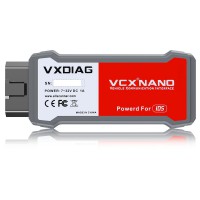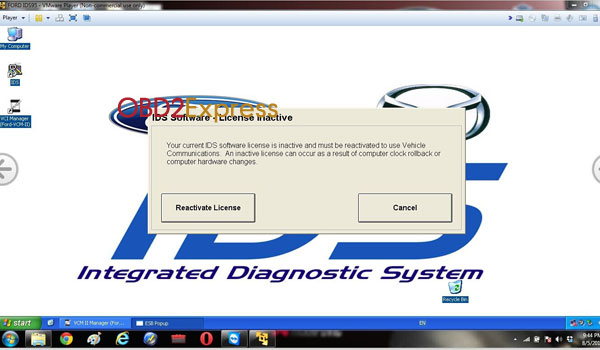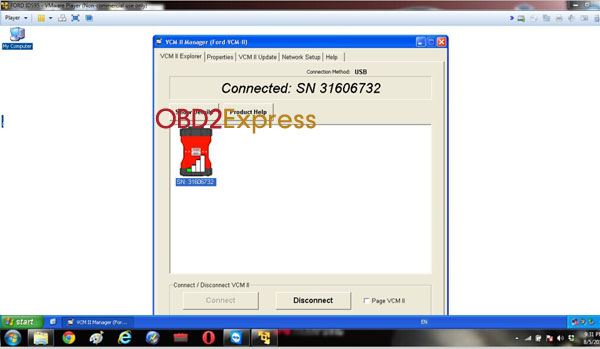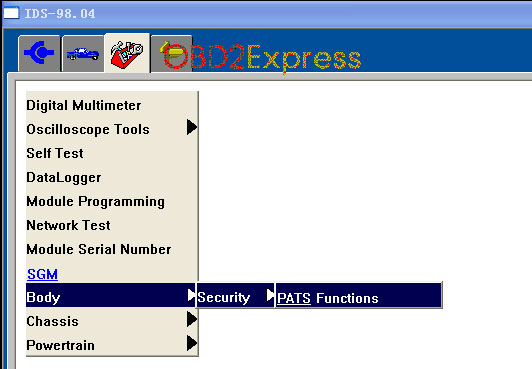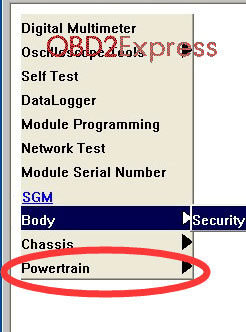IDS VXDIAG VCX NANO for Ford and Mazda technical support
Matched product:
€84US$89.04£72.99AU$139.13
- Item No. SP239
- Free Shipping
1. 2 in 1 diagnostic tool, support both Ford and Mazda vehicles.
2. Latest IDS software support more newer Ford and Mazda vehicles.
3. Support Multi-language.
4. Lastest version: Ford IDS V130, Mazda IDS V131.
ids-vxdiag-vcx-nano-for-ford-and-mazda-software-solution.pdf (654K)
Now the latest version is V118.01, Clik to learn: Ford / Mazda IDS V118 Download Free and Install
Free Download VXDIAG Ford IDS V109 software
https://pan.baidu.com/s/1HE9eXRVoxiXjeF9mOeXFDw
password: o8ax

How to install Ford IDS 109:
1- Install the ids 86 before changing the date to 1 07 2015
(hold the date 1/7/2015 , until you finish step 5
every time you restart your computer, check the date, if it is on 1/7/2015)
2- install patch ( choice option 2 )
3- Make a backup of your windows system (I recommend, this is optional)
4- Open the program with the interface connected ,,( choose NON DEALER,when open program for first time ) , keep vcm turn on,on the computer.
5 – create a restore point,,,then turn off vcm of the computer
6 – Okay, now install the new version, v109.01, before installing, changing the date of your computer, to the current day
7- After installing, go back to the restore point, which you created in step 5, activate this restore point, and then open the program
8- Finally, install FordExtendProgram (click right mouse button click on, run as administrator)
Q: When i install the software, i follow the video, when i install license, i click wrong button, i choose "cancel" while it should choose "Reactivate license" as video. What should i do now?
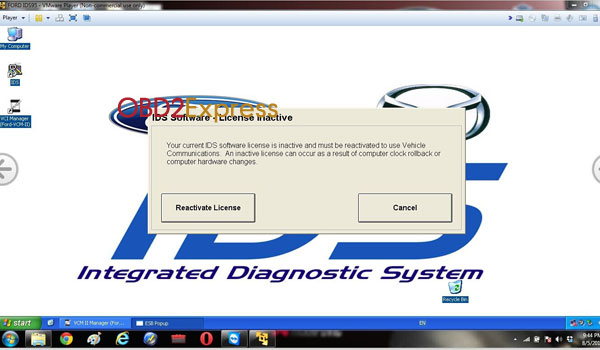
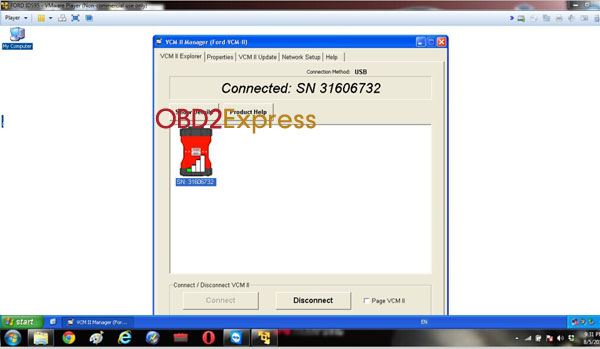
A: To solve this problem:
1) Change to use our CD to reinstall again.
2) We will give you a new link to download the software, you can download that software and reinstall again.
For detailed steps, click
http://www.OBDexpress.co.uk/upload/service/ids-vxdiag-vcx-nano-for-ford-and-mazda-software-solution.pdf
Q: I was able to secure a new ECM to install in the Ford Everest and I began the programming as shown in your video but after the procedure was completed the vehicle refused to start and listed a PATs code. I can not access the PATs reprogramming feature using the tool as there is no available menu for it. Can you provide any assistance with this matter.
A: Enter the programming like this. Usually after change PCM, need to match the key first, then start the car.
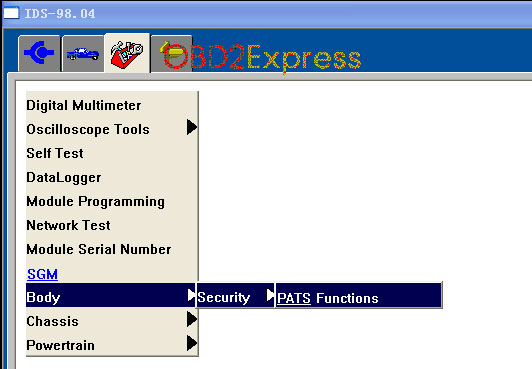
For some old cars, you need to find it on this option.
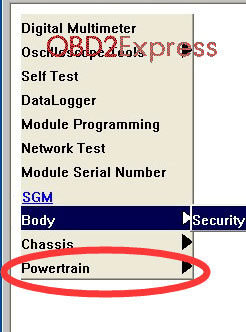
Different car may have different manu. Because some car support all function, some car support part of these function.