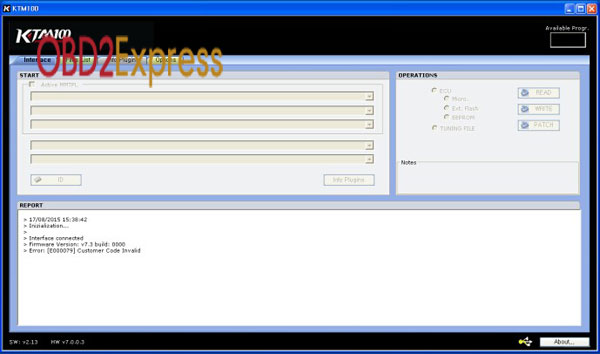KTM100 K-TAG KTAG technical support and error solution
All tips here for KTAG KTM100 DIMSPORT firmware V7.003 with “interface connected. Error: [e000079] customer code invalid.”
All tips here for KTAG KTM100 DIMSPORT firmware V7.003 with “interface connected. Error: [e000079] customer code invalid.”
what to do….
There are 3 possible reasons:
- You got to internet connection
- You didn’t install successfully Ktag driver
- You have no power supply fed to the Ktag ecu programmer
- You have poor connection between the TF card and Shrapnel
Working Solution:
- Please disable internet/network connection before installing software. THIS IS VERY IMPORTANT!!!
- Ensure KTM100 driver is well installed.
Open My Computer>>Manager>>Device Manager>>Universal Serial Bus
controllers>>DimSport-New Trasdata Device to check the good communication between K-tag and computer.
- Make sure there is a power supply fed to the KTM100 ECU tuning kit.
- the problem not solved yet? Check whether the shrapnel firmly attached to the TF card.
Q: After i follow the video install the software. I get prompt "interface connected. Error: [e000079] customer code invalid." I can see driver on device manager. I turn off internet when i install this software. No anti-virus software too.
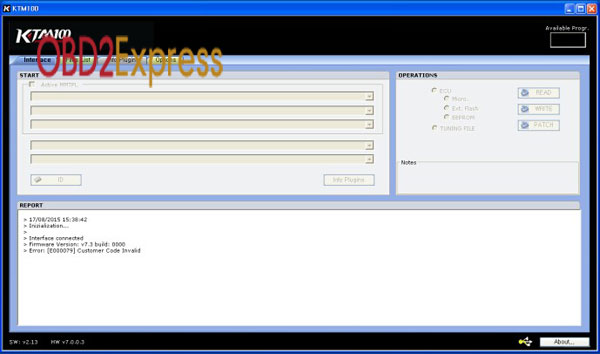
A: For this prompt, please check the following: Computer cannot connect the internet. Check driver is installed successfully or not.
Since your first two are all ready, check the TF card on the main unit. Resert it to main unit again. Then this problem will be solved.
This is all about TF repair/fix programs for KTM100 interface.
How to deal with TF card when programs/files there cannot work well:
main steps:
Step 1- replace folder “KTM TF fix”
Step 2 – move disk image file “KTM” to D:
Step 3- format TF card
Step 4 – write via Win320 Disk Image
Step 5 – Run KTM100 and test
video guide:
https://youtu.be/z00inRxxsW4