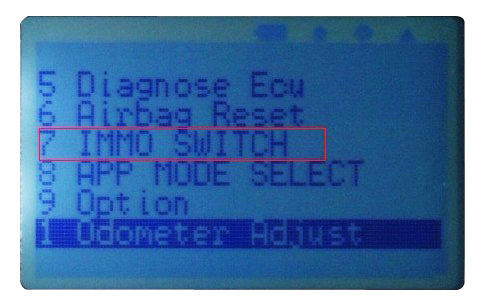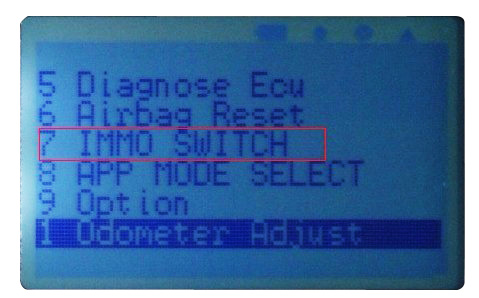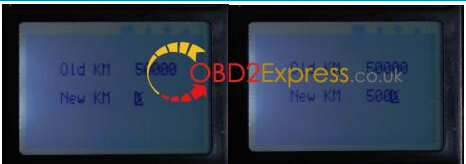Super VAG K+CAN Plus 2.0 update manual Host not found error
Matched product:
€34US$36.04£29.54AU$56.31
- Item No. SV39
- Out Of Stock
Super vag k+can plus 2.0 is a comprehensive diagnostic tool, which can odometer correction, read Security Access Code, key programmer, airbag reset tool, TV Activation and diagnostic for Audi VW Skoda and Seat. It also supports multi-protocol, which including K-Lines, Can BUS, and UDS.
Newest version is V1.1.2, firmware is V6.1.8.
super-vag-k-can-2.0-update-user-manual[1].pdf (1.6M)
Here you can free download the user manual for this super vag k+can,here are some question asked by our customers.and Odometer Adjust Operation Instructions. Help these questions are helpful to you
Customers asked questions:
Q: I want to use this super vag K+can to change the mileage, what year car models can i use this device on?
A: You can use this super vag K+CAN on cars after 2007. This one is not good at Audi A4 and TT. If you want to work on these models, please choose digiprog 3 or digimaster 3.
Q: Can I use Super VAG K +Can Plus 2.0 to work on Diesel VAG vehicles?
A: Just cars, it cannot work on trucks.
Q: Does your Super VAG K +Can Plus 2.0 support key programming function? Can i use it to program keys for VAG car models?
A: This one is better in mileage changing, for key programming, please choose VVDI.
Q: What is the advantages of Super VAG K+CAN V4.6 and VAG K+CAN Plus 2.0 in function?
A: 1) Supported protocols: Super VAG K+CAN V4.6 is more good at K-line protocols. While VAG K+CAN Plus 2.0 is more good at CAN protocols.
2) For mileage changing: Super VAG K+CAN V4.6 is more good models before 2007, while VAG K+CAN Plus 2.0 is more good models after 2007.
Besides, VAG K+CAN Plus 2.0 can read more pin codes.
Q: Does your Super VAG K+CAN Plus 2.0 have IMMO Switch function? When can i use this function?
A: When the IMMO OFF, you can use "IMMO Switch" Function.
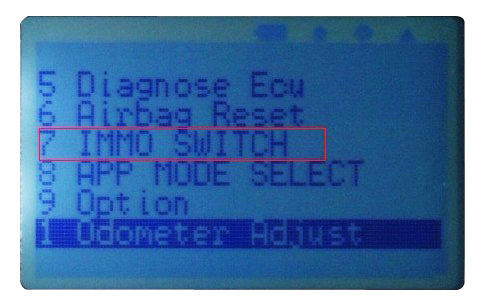
Q: I cannot start the car after i change the mileage ready, what shold i do now?
A: Your problem is caused by: you do not change the mileage completely before you stop the operation. Then dashboard freeze and the car can't start.
Please try the following solution:
1) Start the device, you will see option "Other" at the botton, choose this option to reset RB8.
2) Use VAG commander software of VVDI to change the mileage back to the old mileage value, choose K-LINE dashboard, and set the immobilizer to "6".
Q: When I use Super VAG K+CAN Plus 2.0 to correct mileage for 2008 VW Touran 1.9 TDI, I got error code (10).
A: You choose a wrong protocol (as: nec24c32, nec24c64) or your car model is not supported by Super VAG K+CAN Plus 2.0.
super vag k+can plus 2.0 immo switch function:
Only when you make key for RB8 and get errors, can you use this "IMMO switch" function, otherwise the other cars no need to use.
Check the picture as follows.
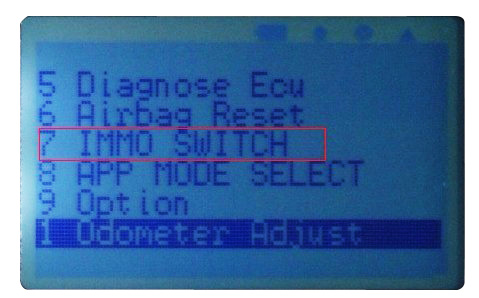
Super VAG K+CAN plus 2.0 update failed: Host not found error
Q: got "Host not found error" / "Socket error" when update Super VAG K+CAN plus 2.0.
A: If you got "Host not found error" or "Socket error" error when you update, it's because your DNS server can't resolve our server domain.
Try the following three ways:
1. Open command windows ( StartMenu -> Run -> type "cmd" -> OK )
2. Type "ipconfig /flushdns" to flush dns resolver cache
3. Type "ping xhorse.gicp.net" to check connection to server.
Q: I Super VAG K+CAN plus 2.0 updated 70% / xx% then got "update failed" error
A: This may:
1. Connection to server temporary interrupted
2. Device does not response
* We are working towards new version to fix these problems.
Super VAG K+CAN V4.8 VS Super VAG K+CAN Plus 2.0
1, Super VAG K+CAN V4.8 is better for the car that support K-line protocol.
2, Super VAG K+CAN Plus 2.0 is better for the car models that support CAN protocol.
3, Super VAG K+CAN Plus 2.0 support change mileage for the newer car models, while Super VAG K+CAN V4.8 support change mileage for the older car models.
4, Super VAG K+CAN Plus 2.0 supports reading more car's pin code.
Super VAG K+CAN Plus 2.0 Odometer Adjust Operation Instructions
1.Access to the main menu, select [Odometer Adjust] key, press OK Keys, appear
menu options.

2.According to the type of odometer, select the corresponding option. Maily odometer is
divided into K line and CAN line, but the K line and CAN have different manufacturers,
different versions, different types of odometer. User can choose K-line or CAN line
automatic way, for some special odometer, user select the corresponding instrument
through the menu.
�3.Select the corresponding instrument, press OK key, the following information will
appear:

4.When appear the version information, press any key, it will appear:
Old KM :50000
New KM:500
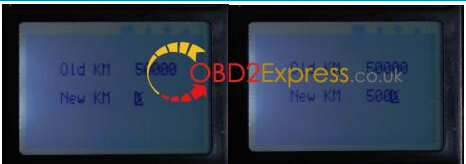
Note: Some instruments, need to manually enter the old mileage, and some instruments
can be directly read the mileage. If the mileage can not automatically read the meter,
enter the current mileage meter, for example, the A6L Marelli instrument which is CAN
interface, need to manually enter the old mileage.
�5.Enter new miles, press OK button, the equipment began to update the dashboard,
after update successful, the below information is shown on the screen:

Note: After Odometer adjustment is successful, device will automatically reset instruments.
After that, some instruments need to disconnect the fuse, and then re-power. Set correct
date and time before we can work,for example: the audi a4 RB4, RB8 instruments, if not
do that, it will appear the symptoms, can’t ignition.
� 6.Press any key to return to the menu .