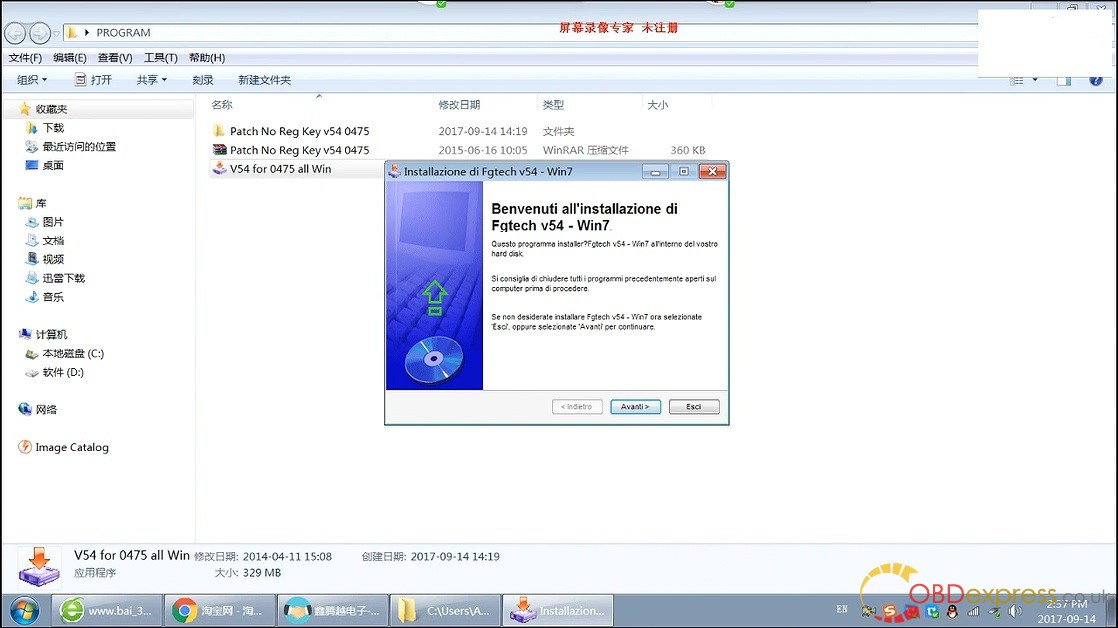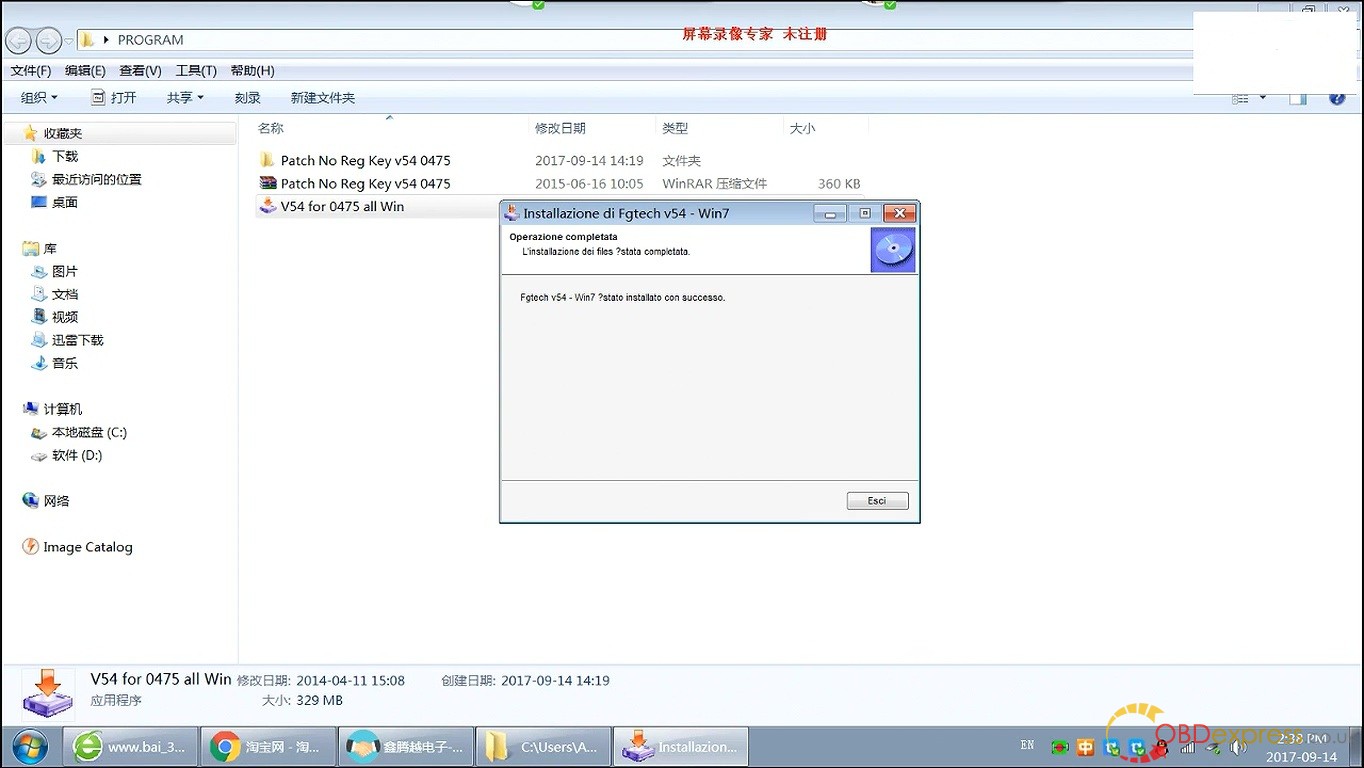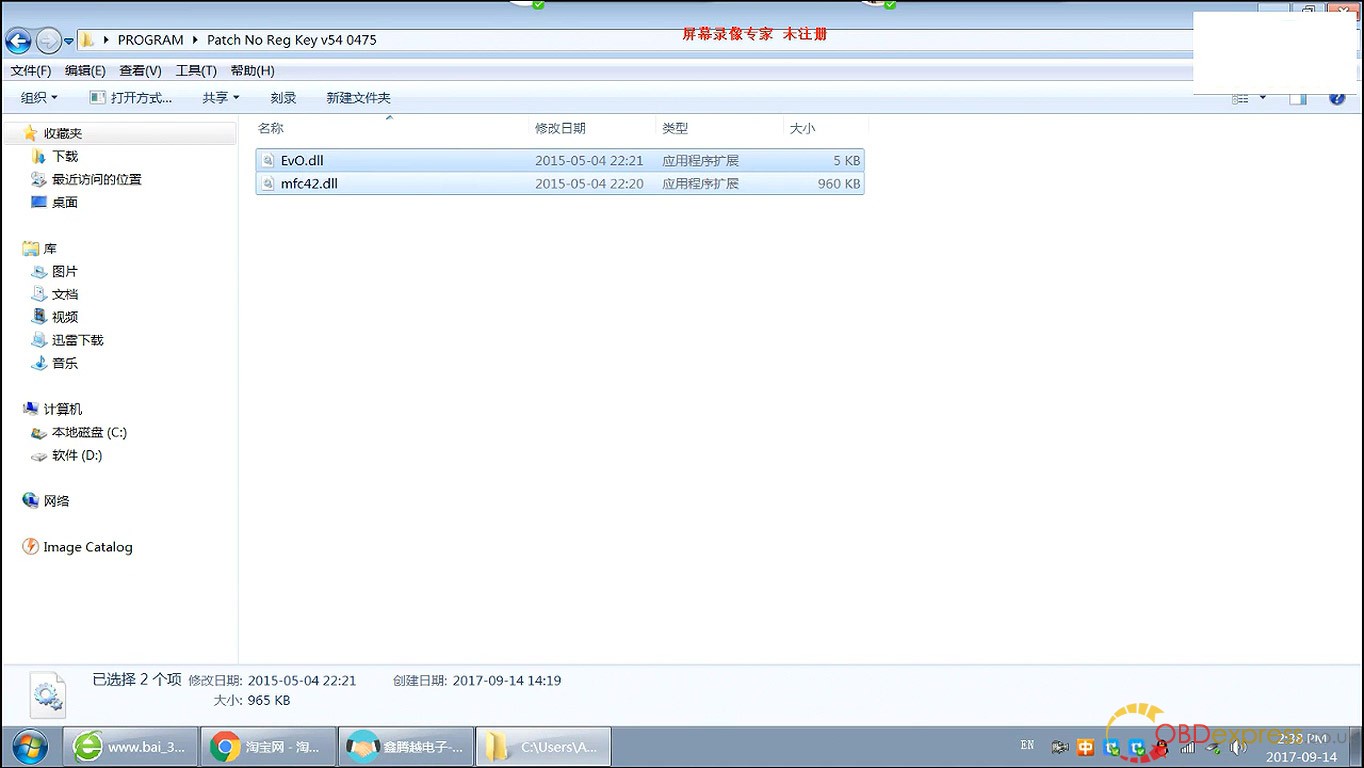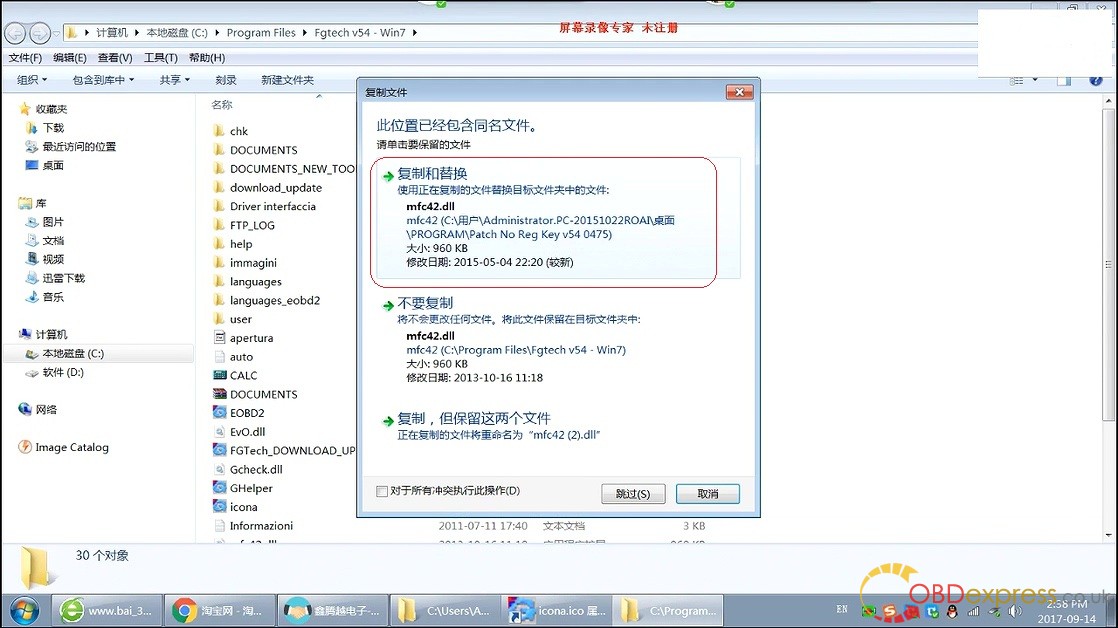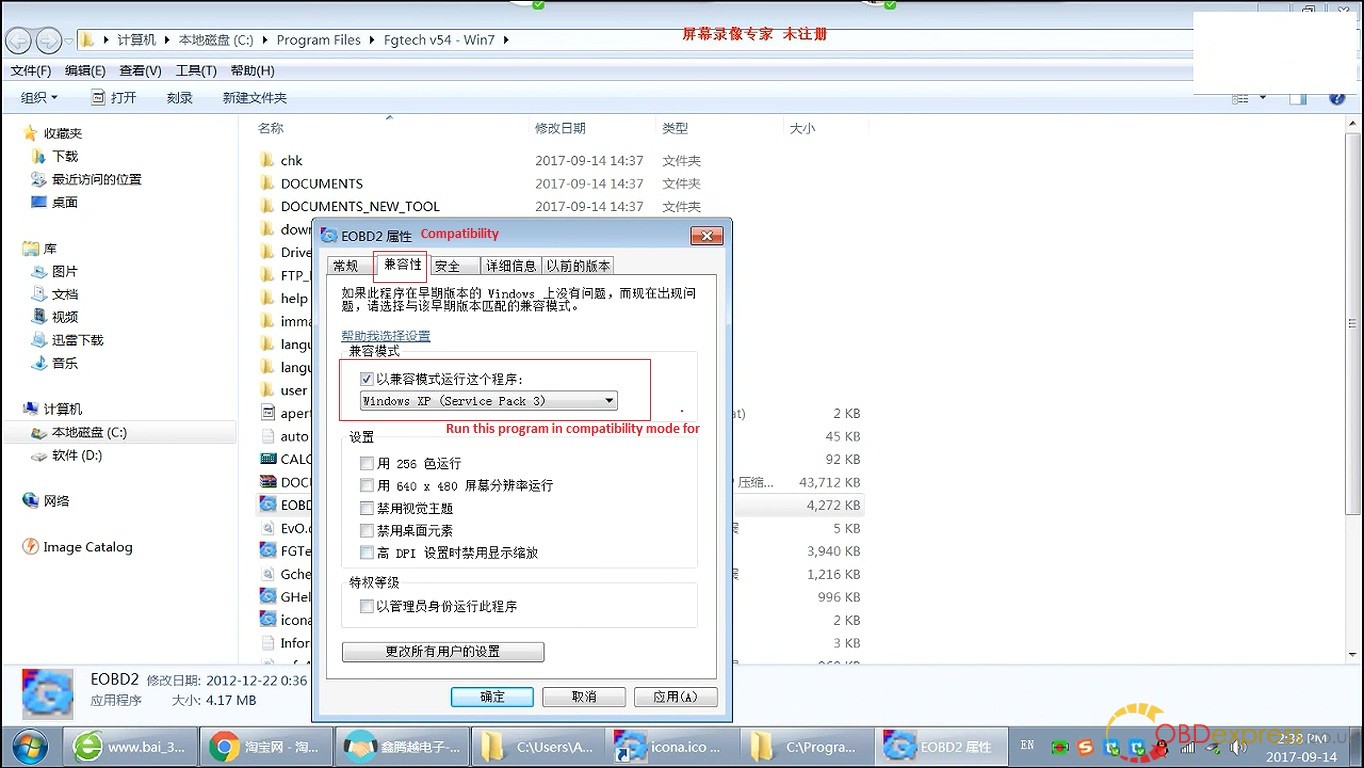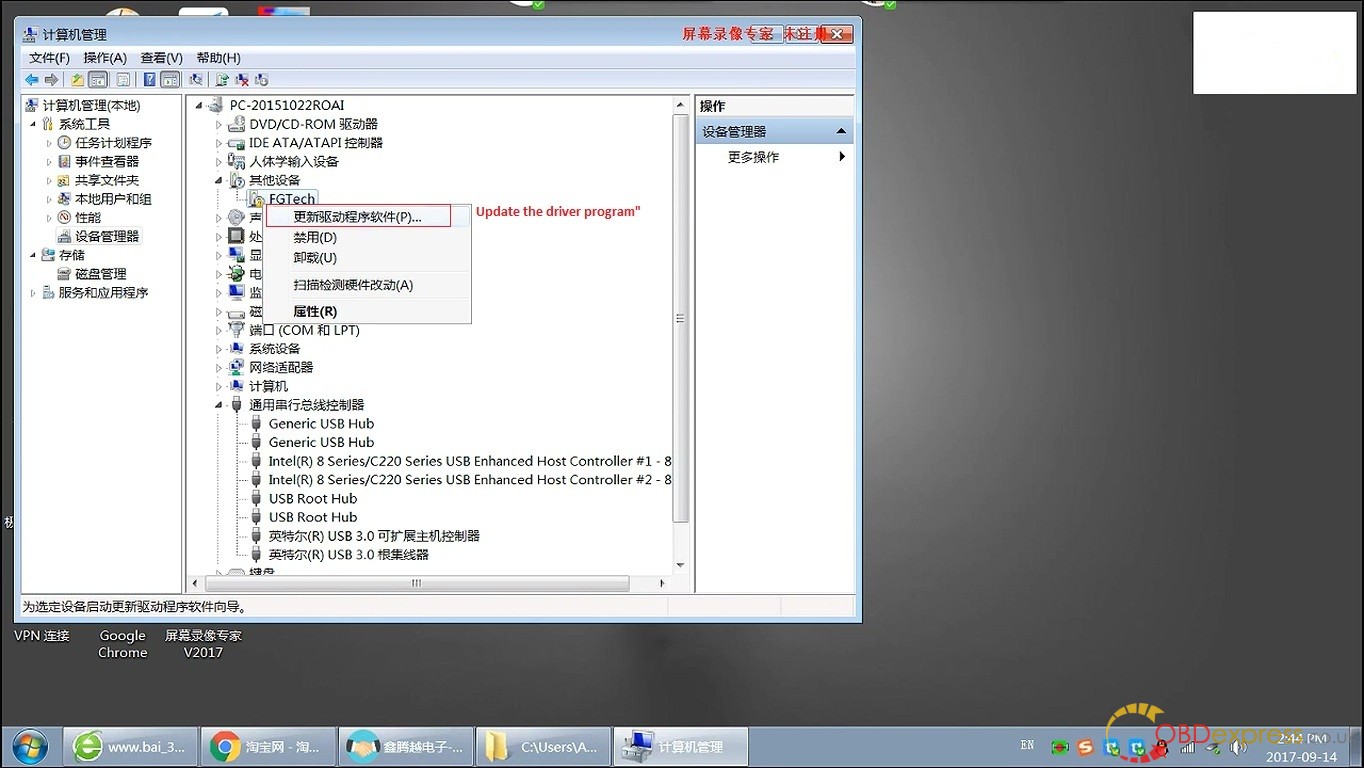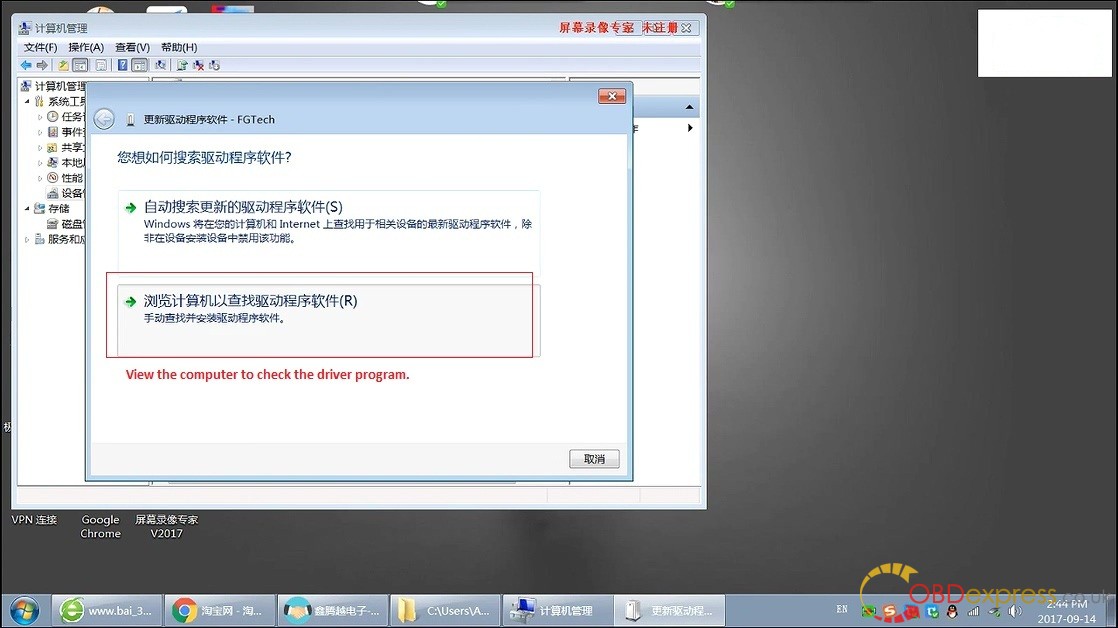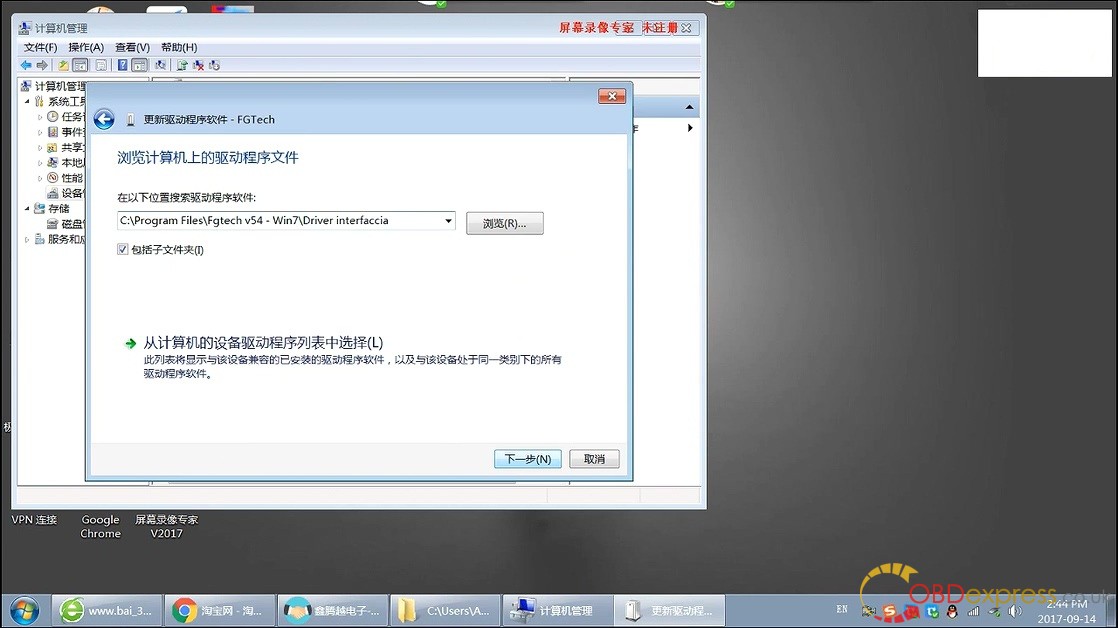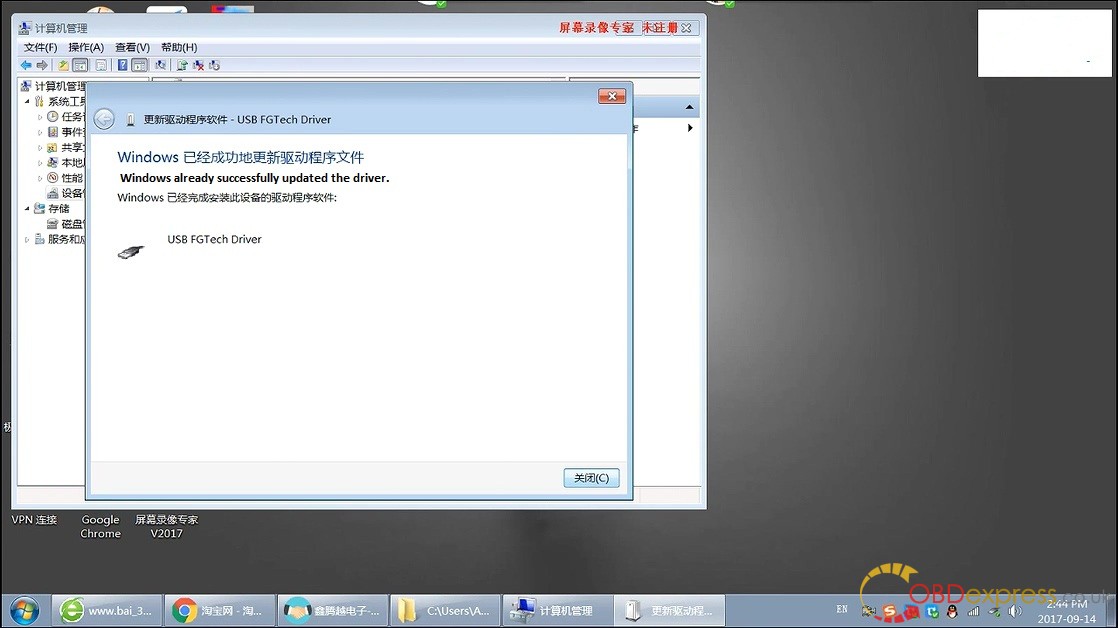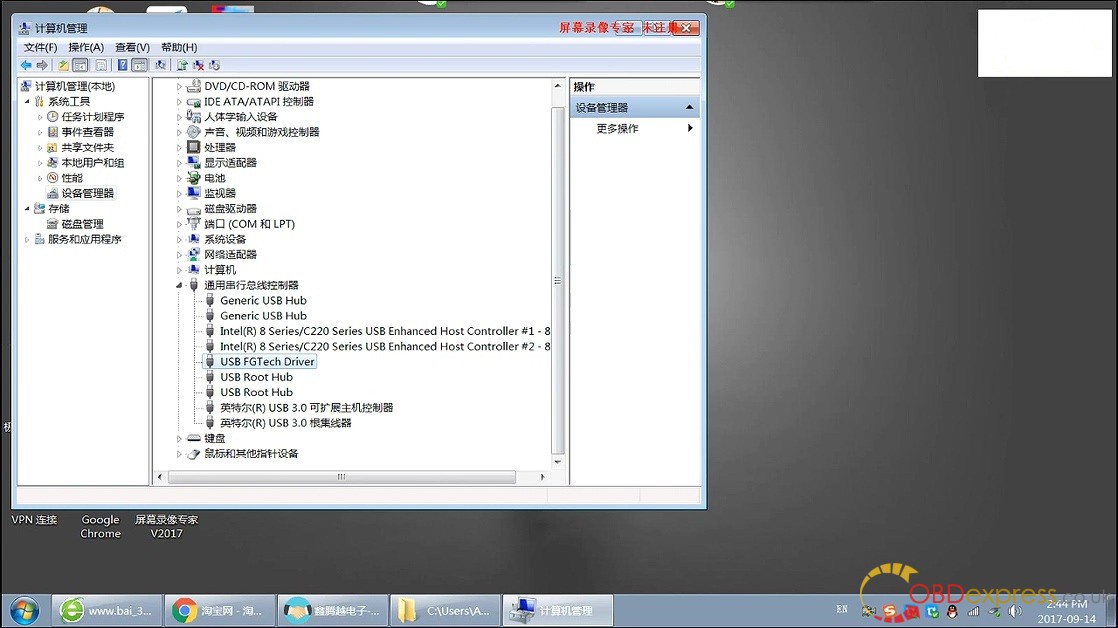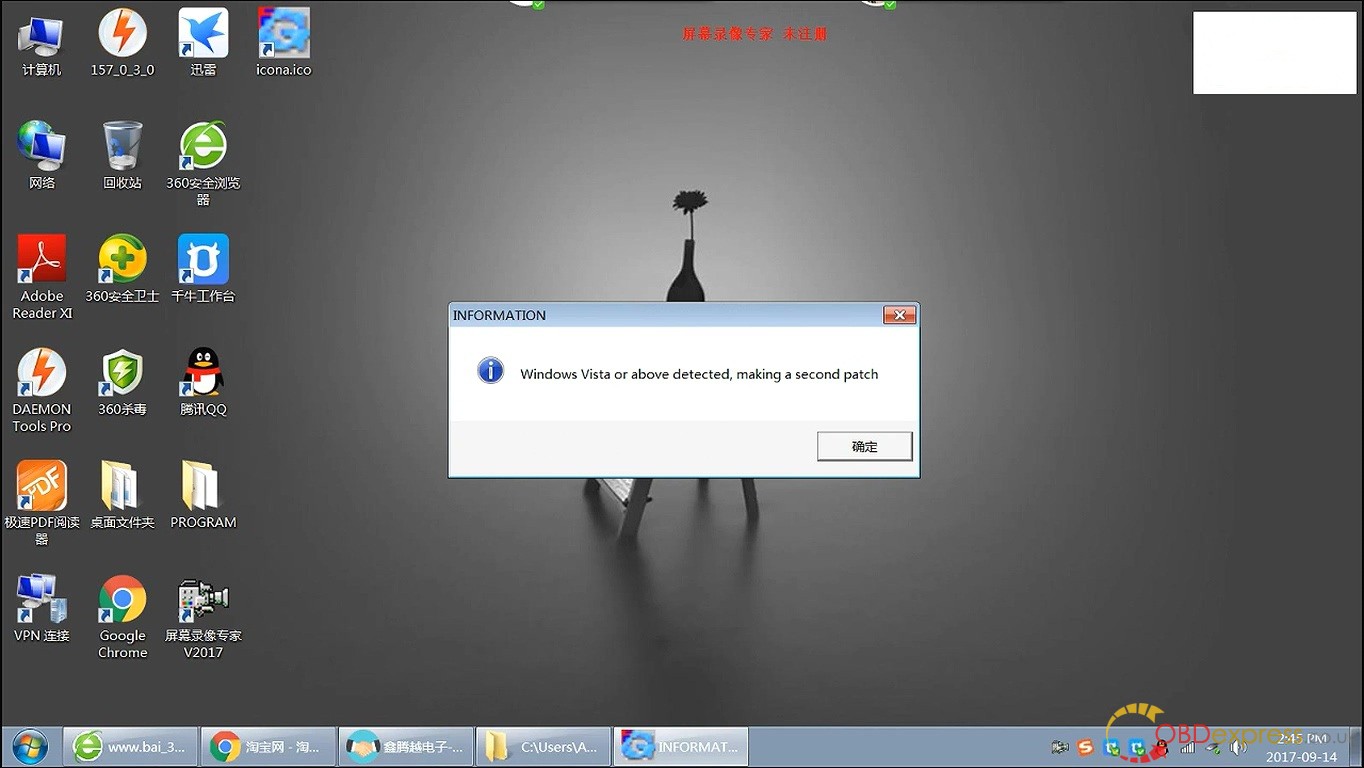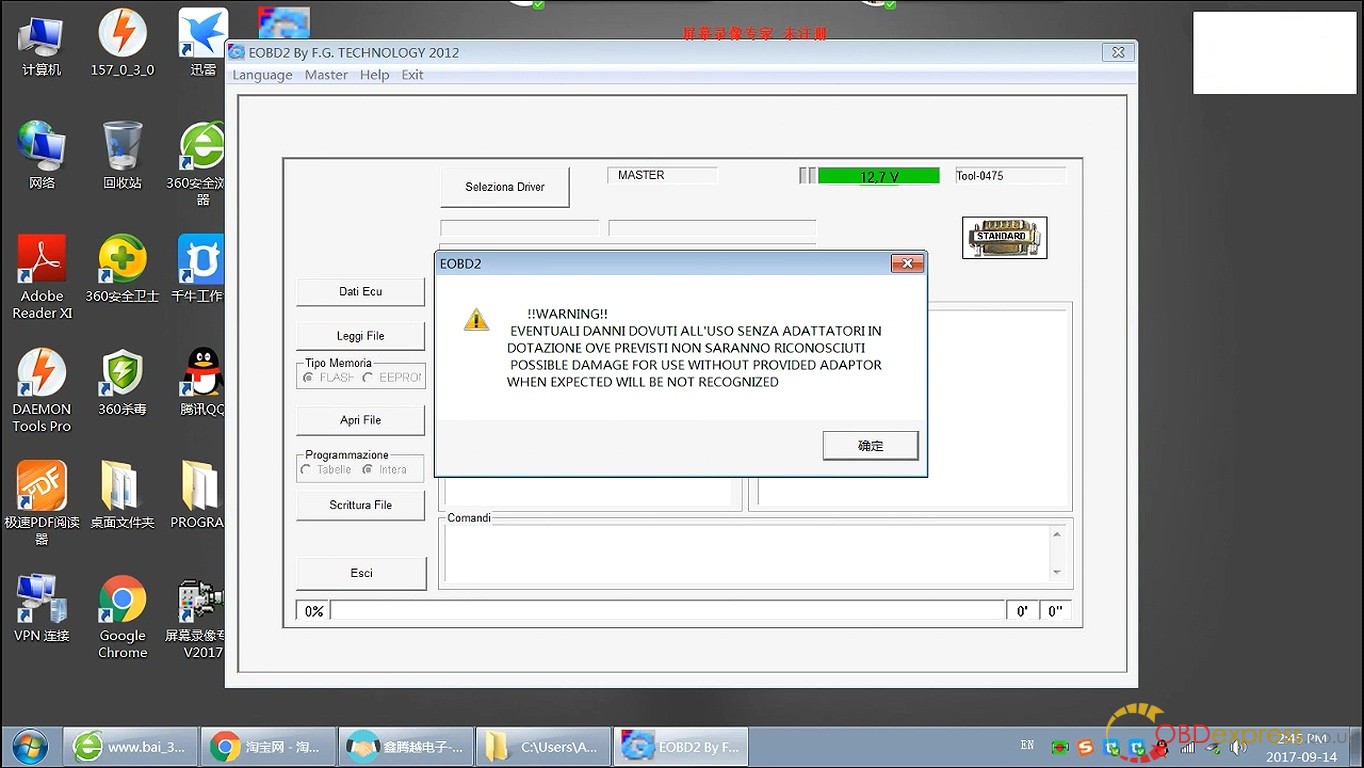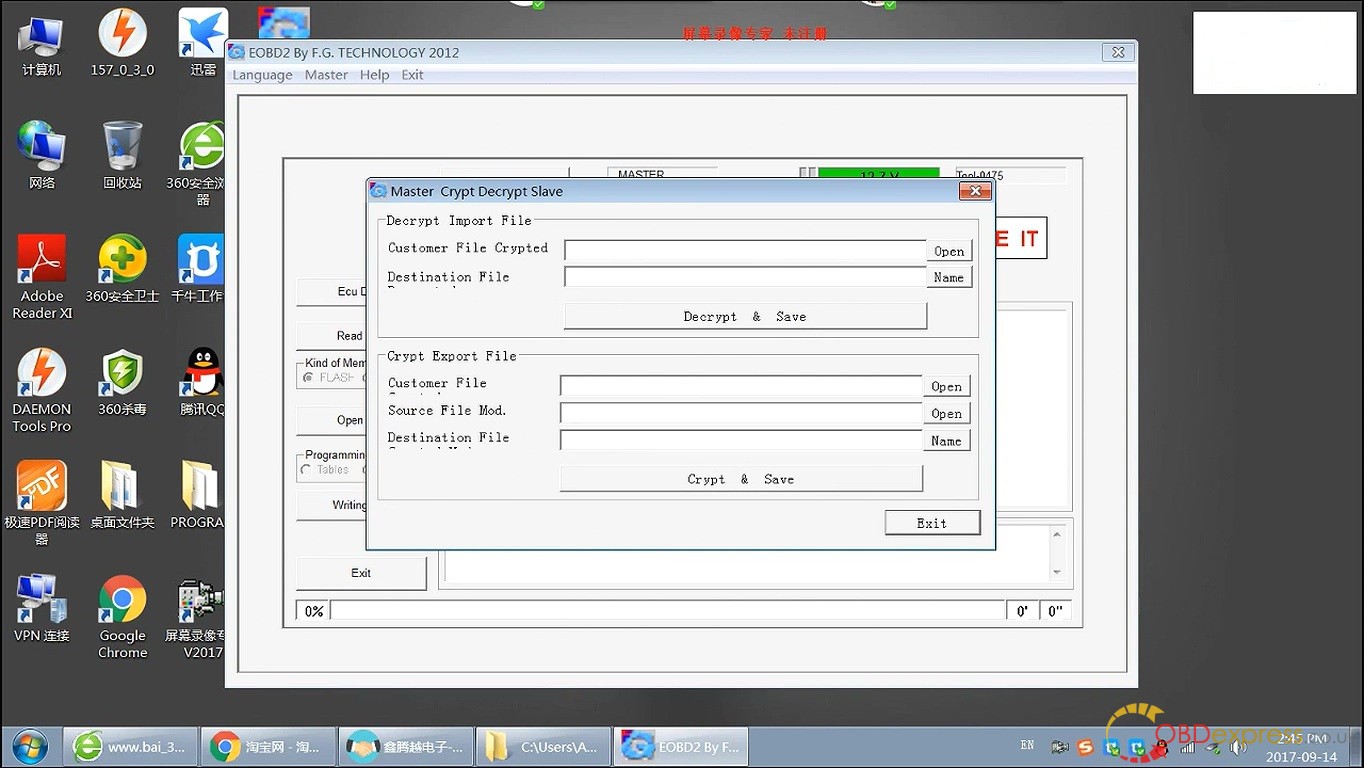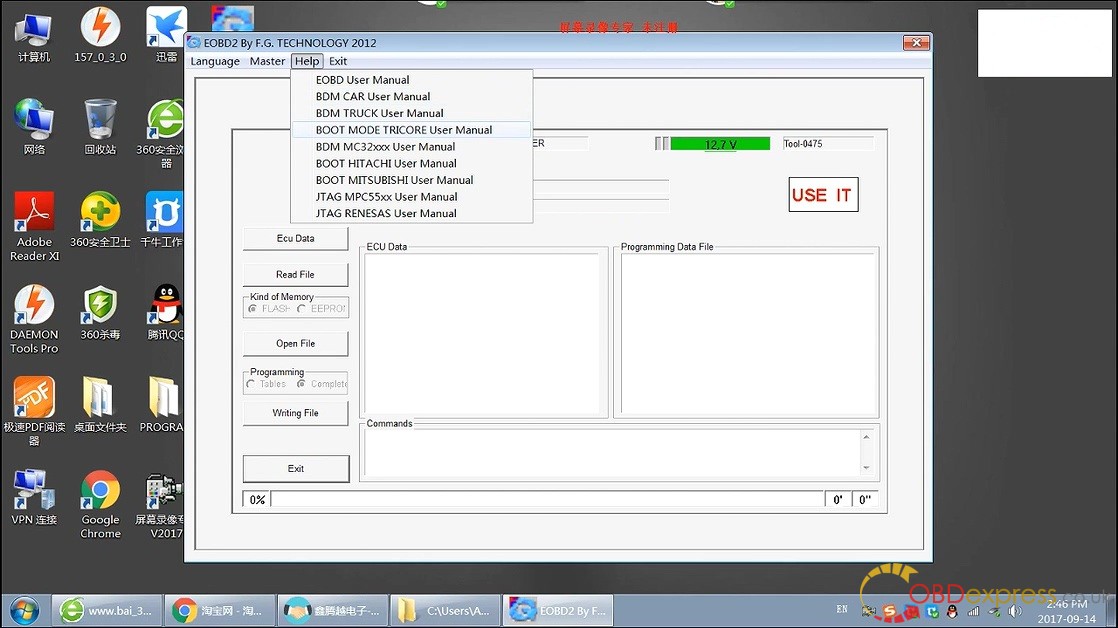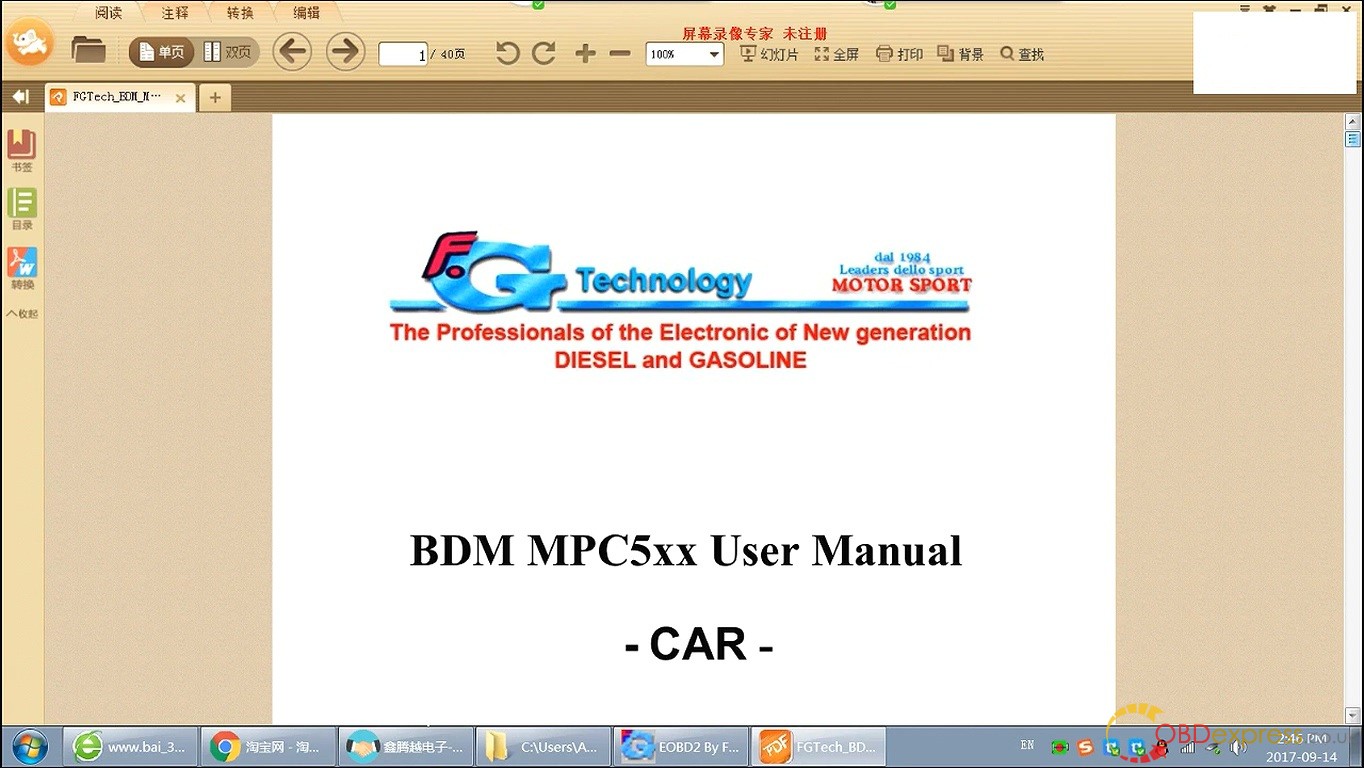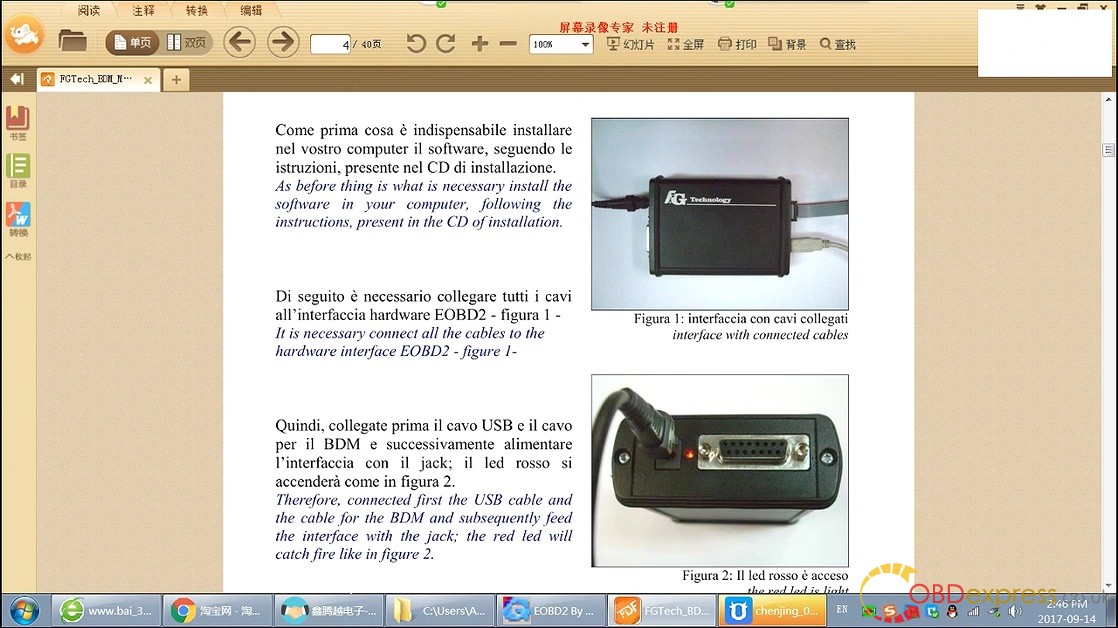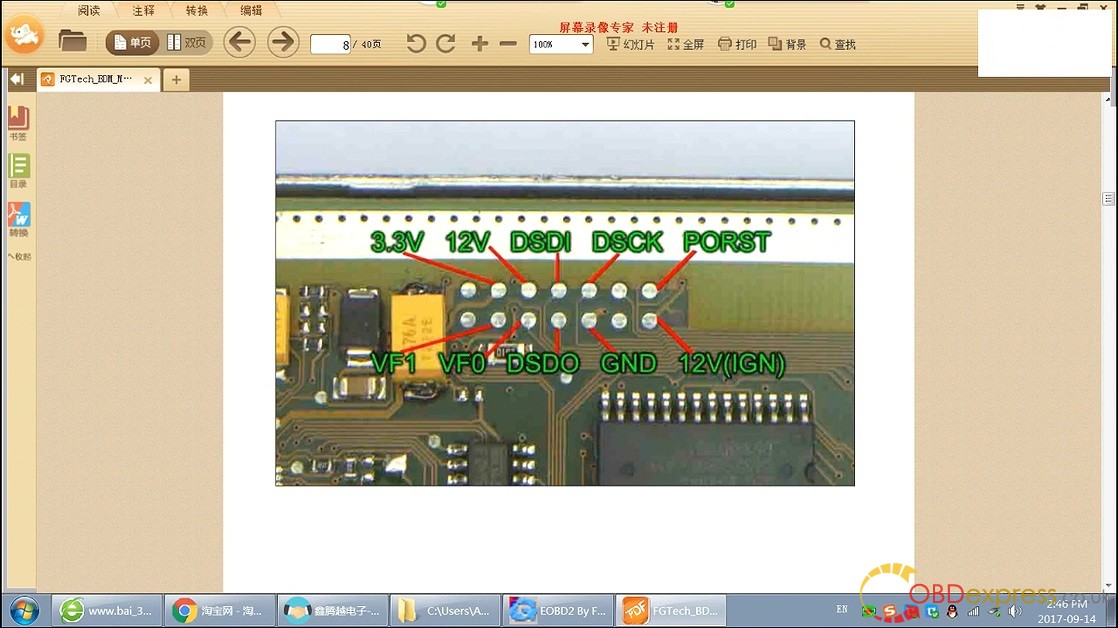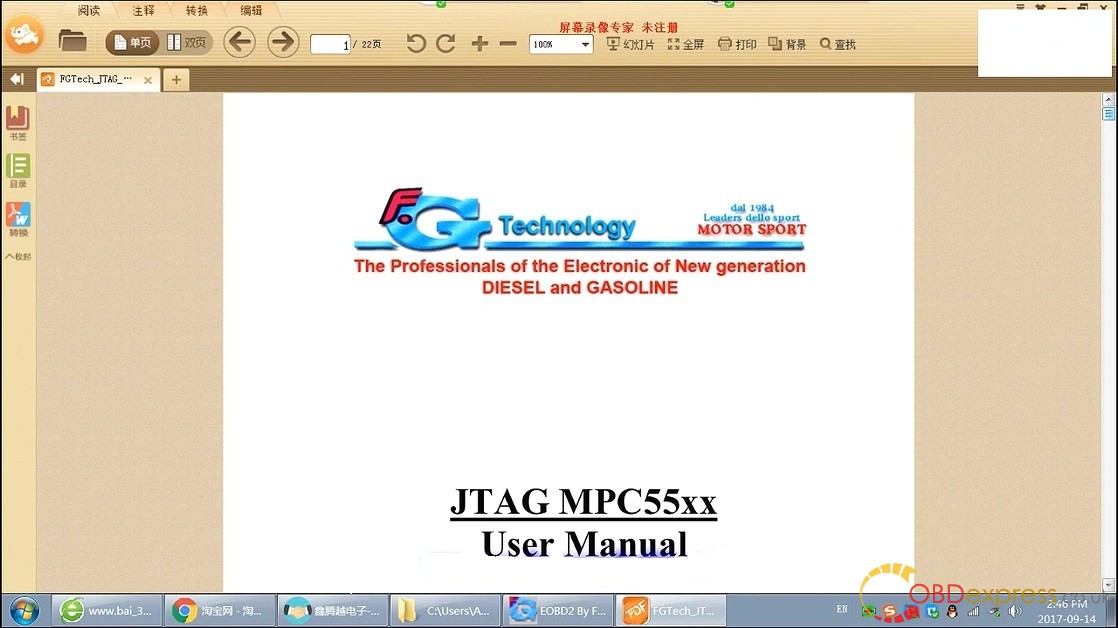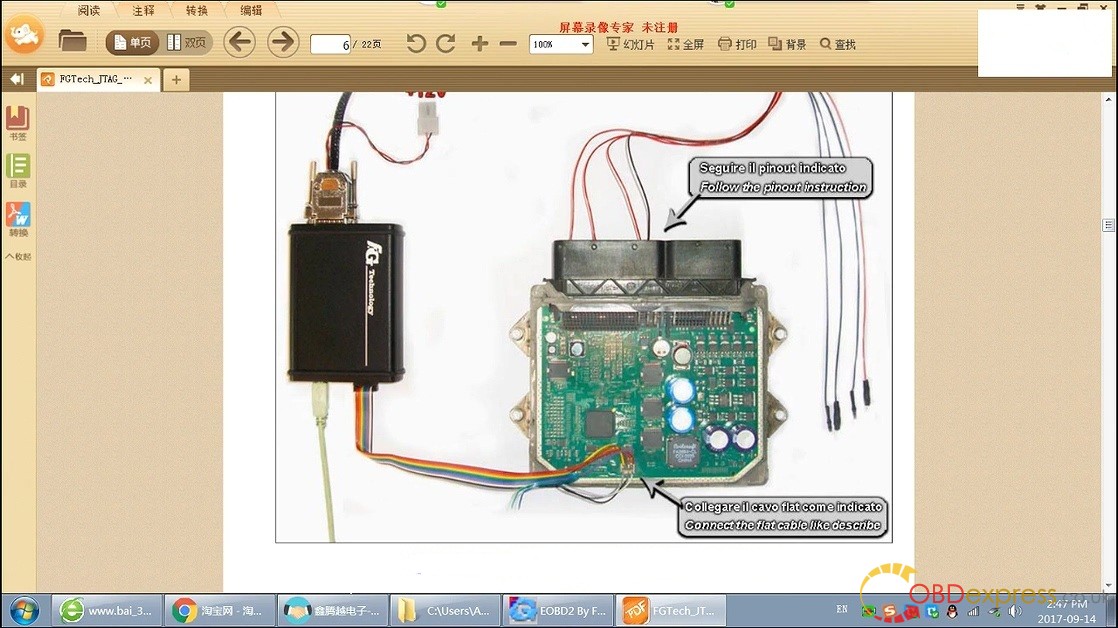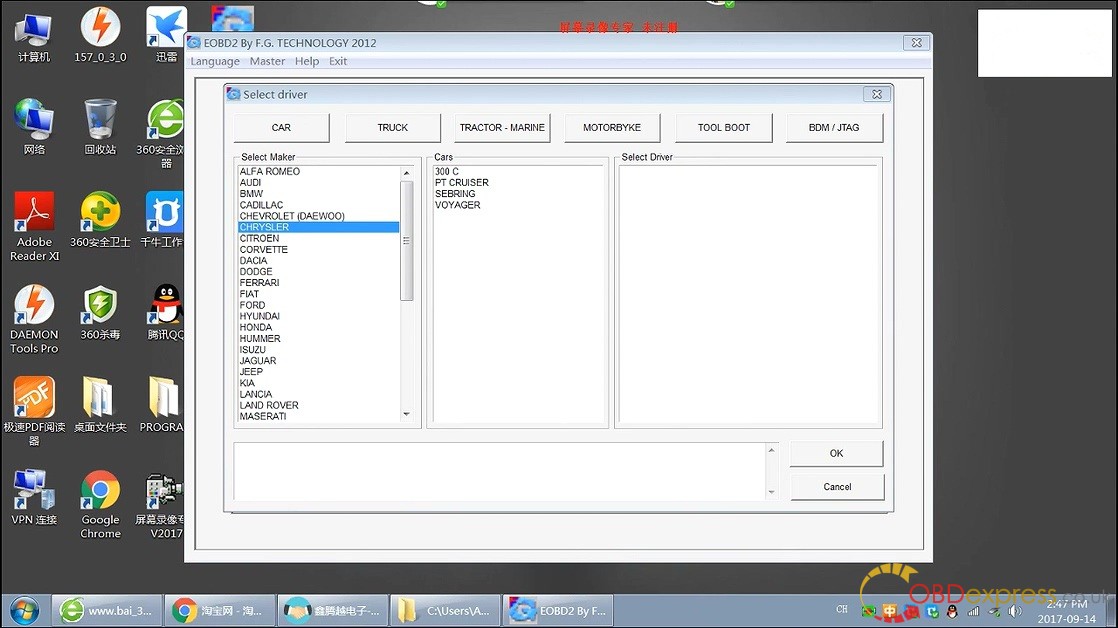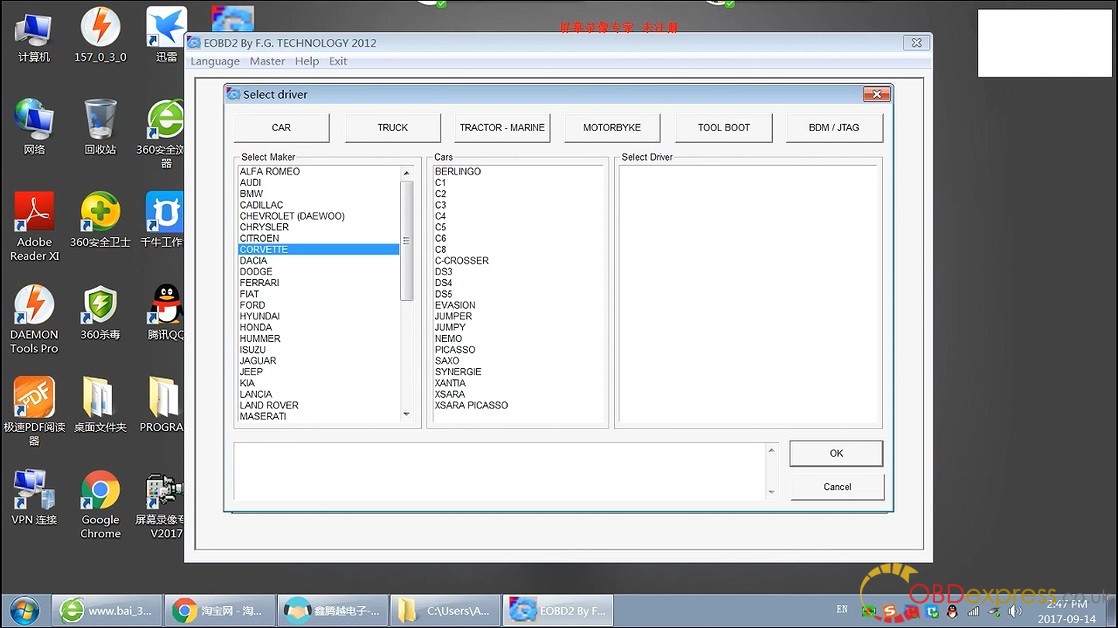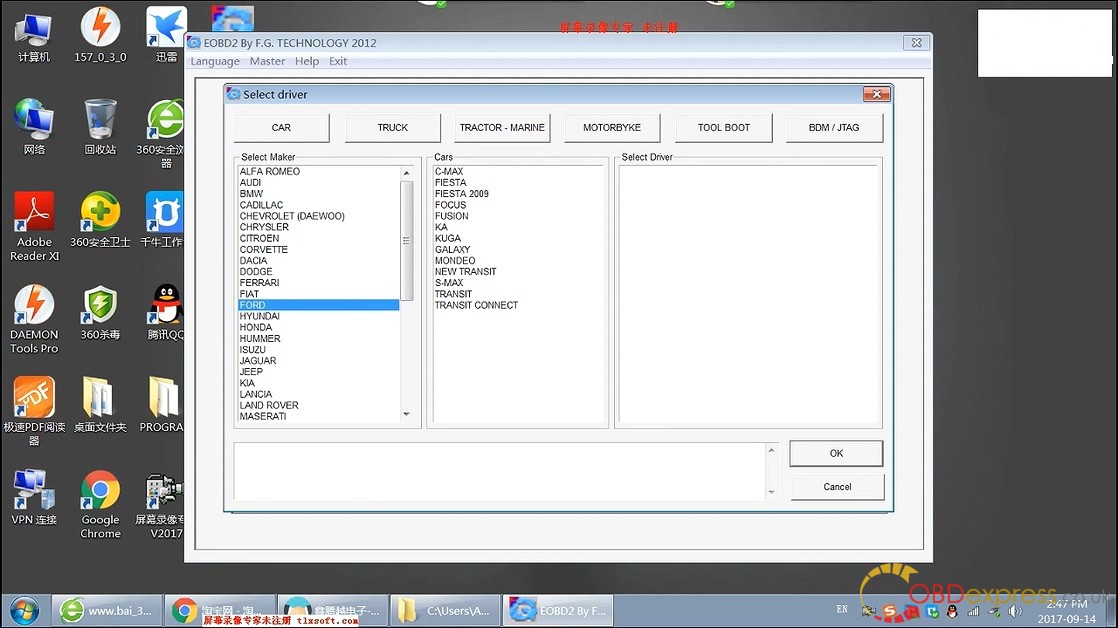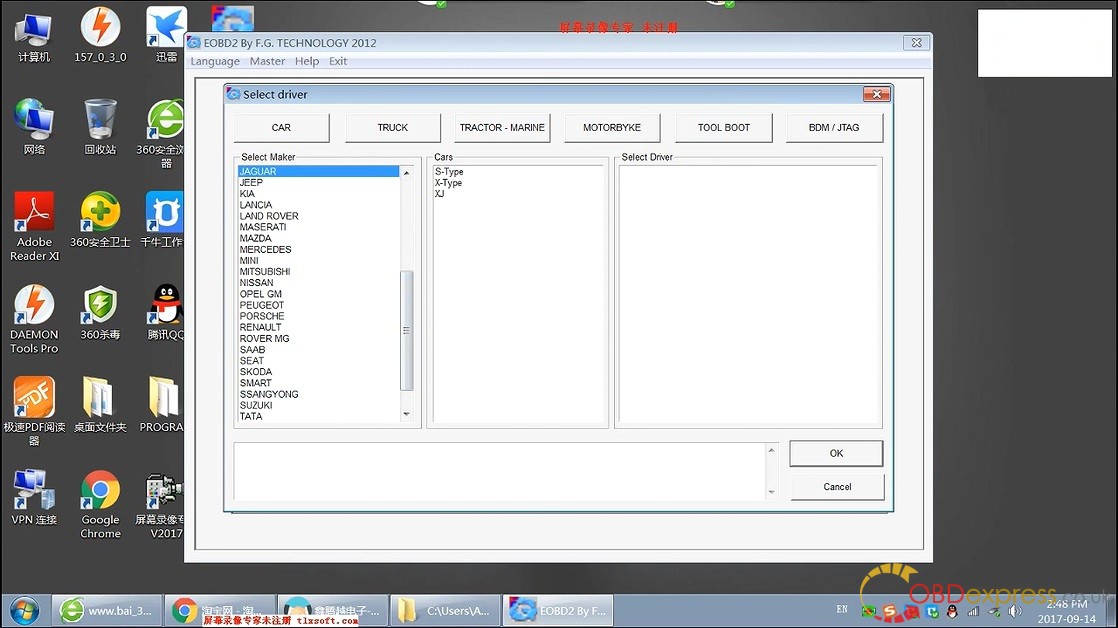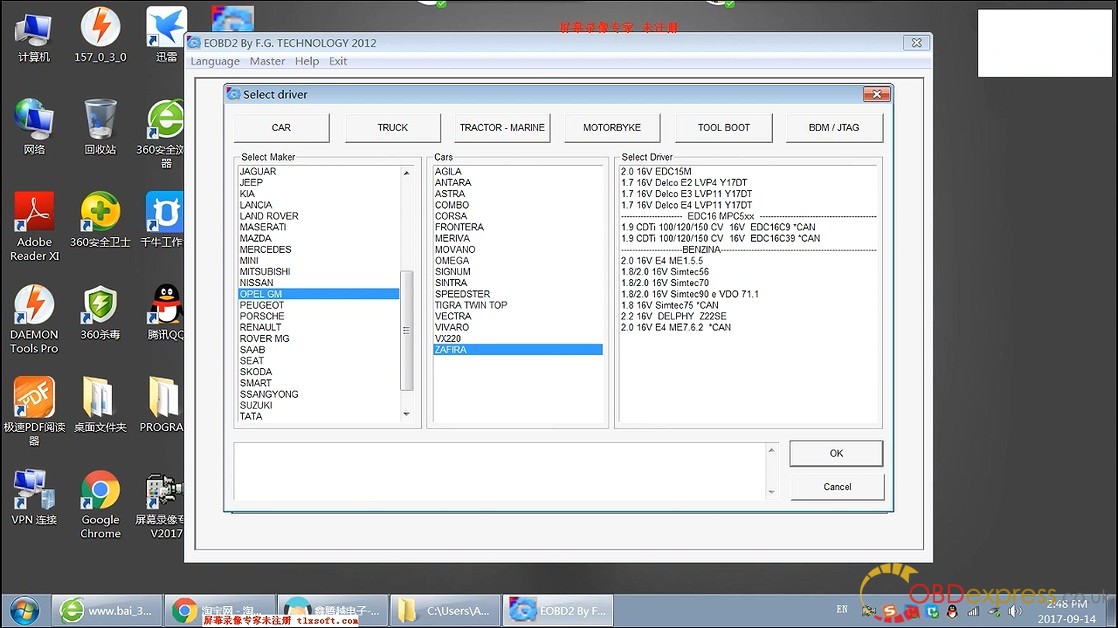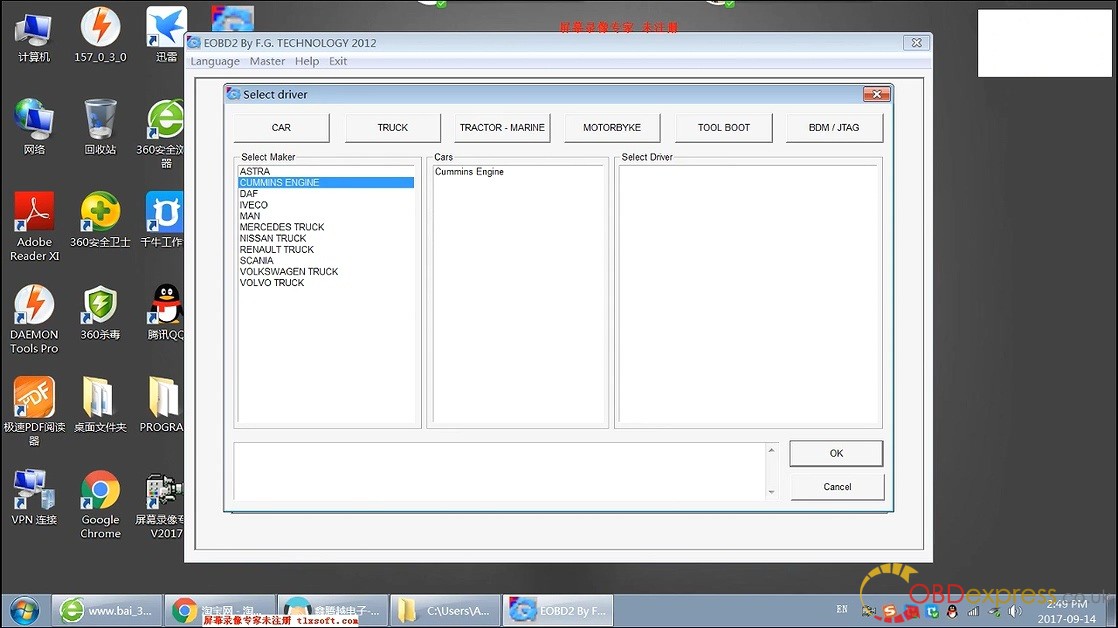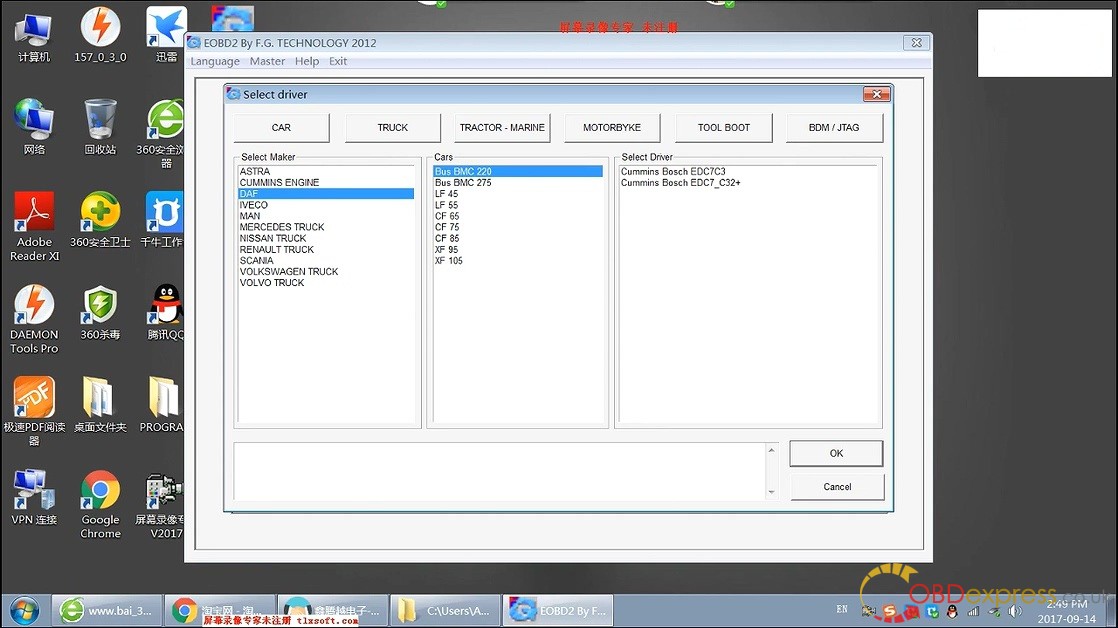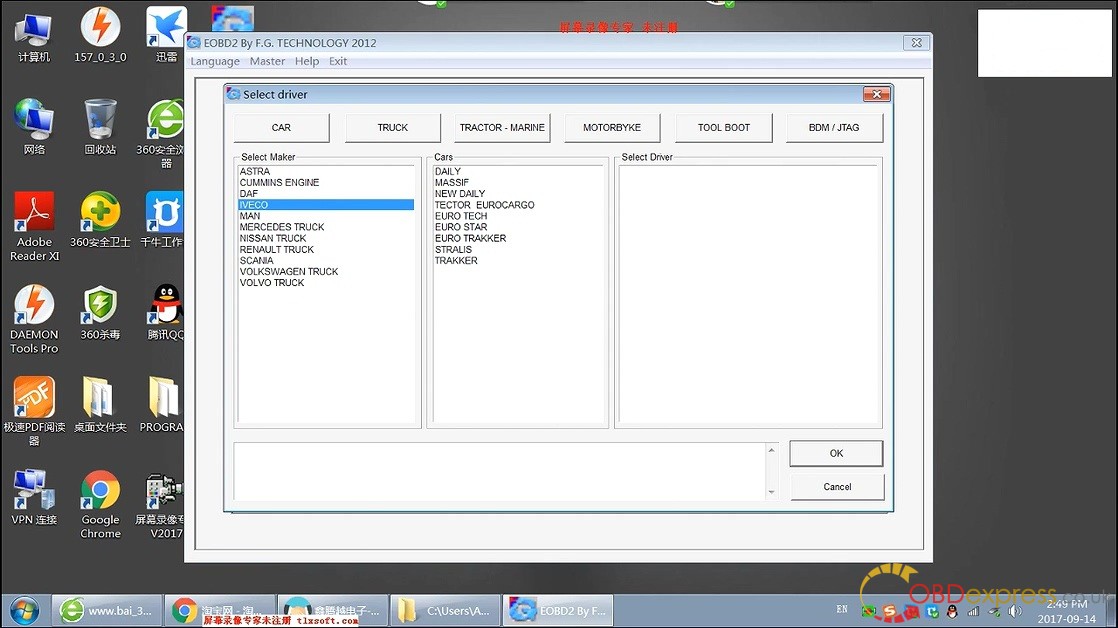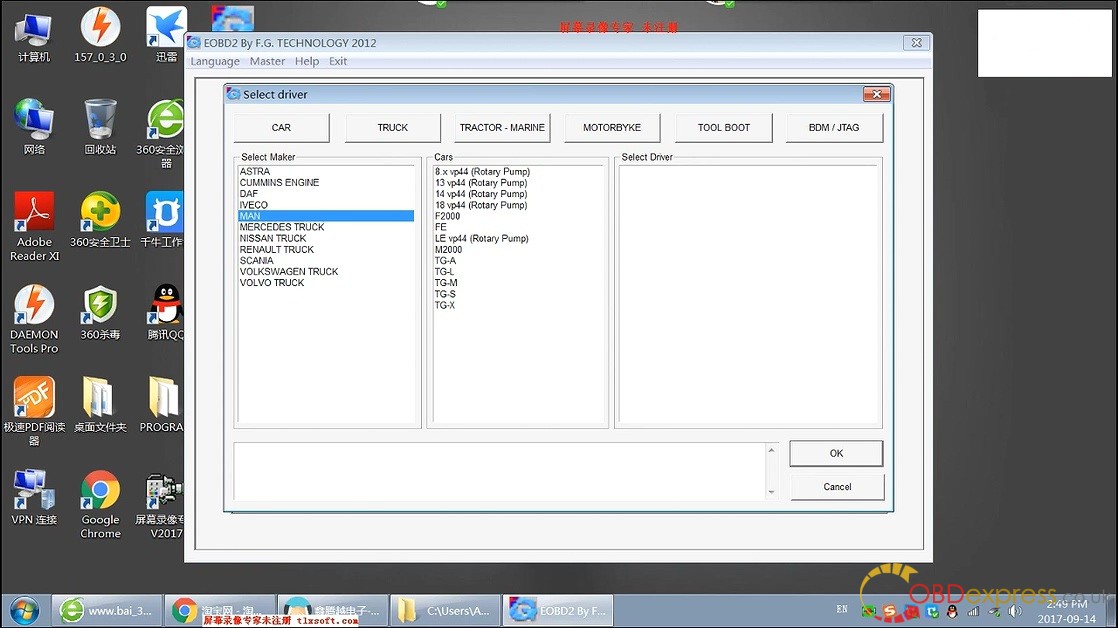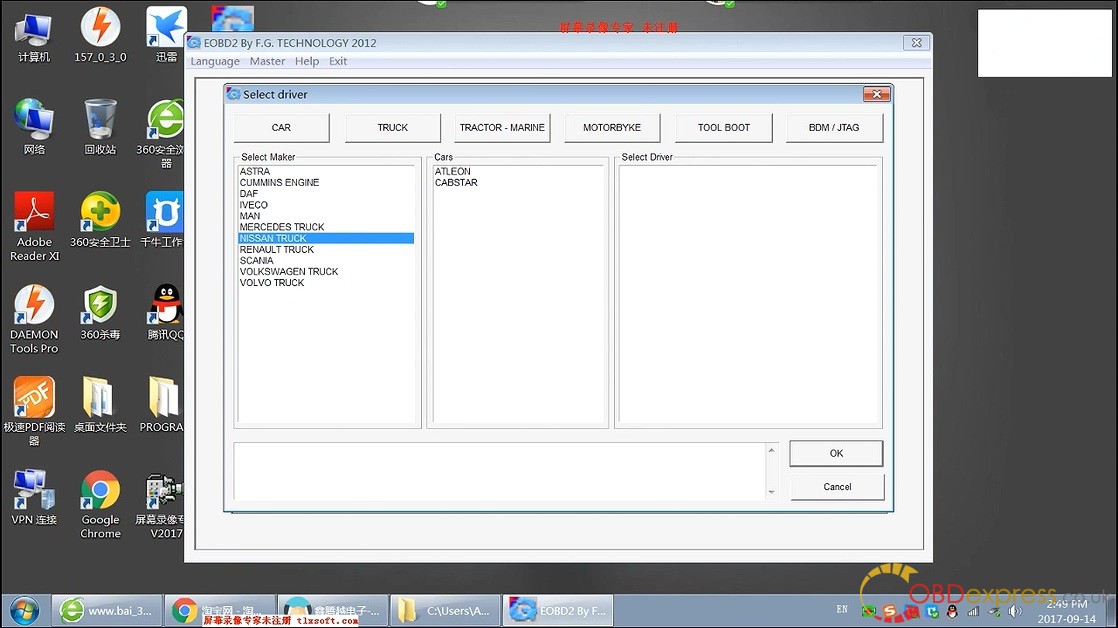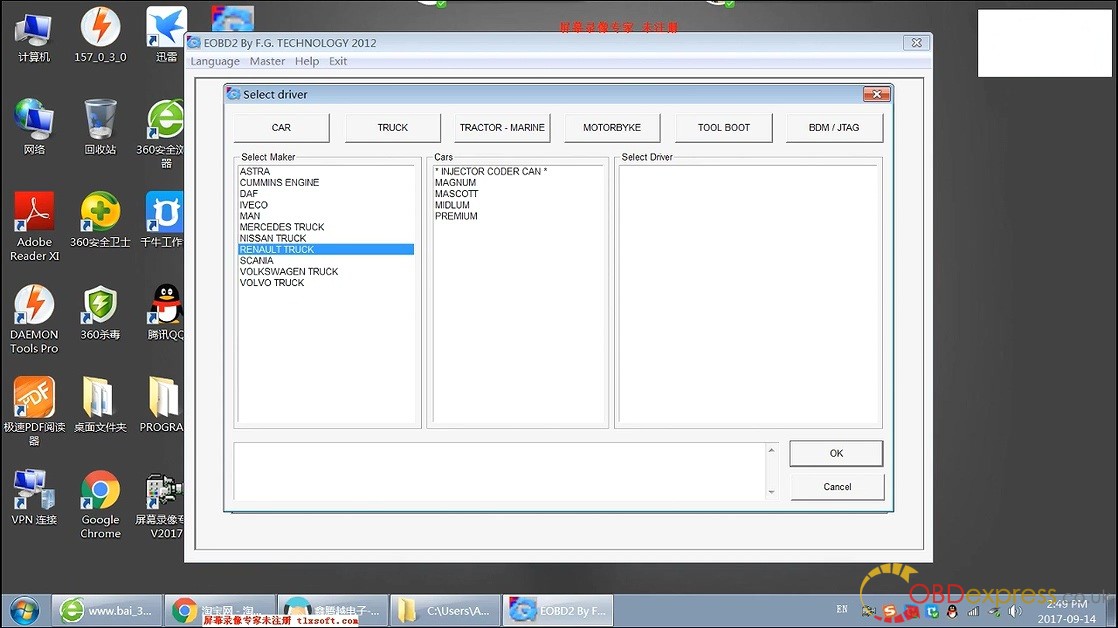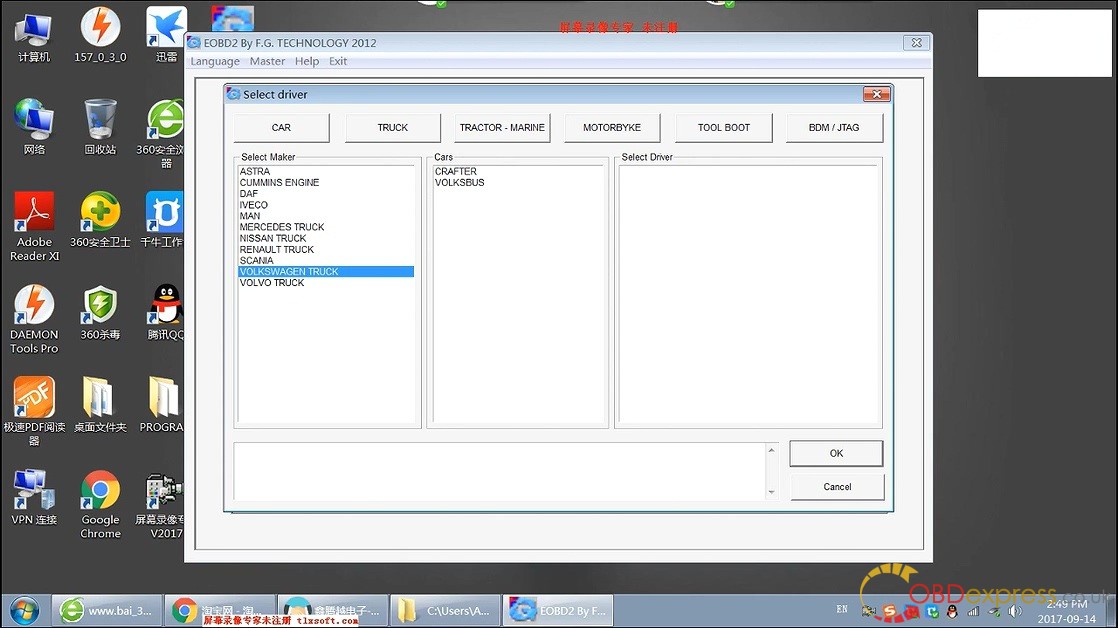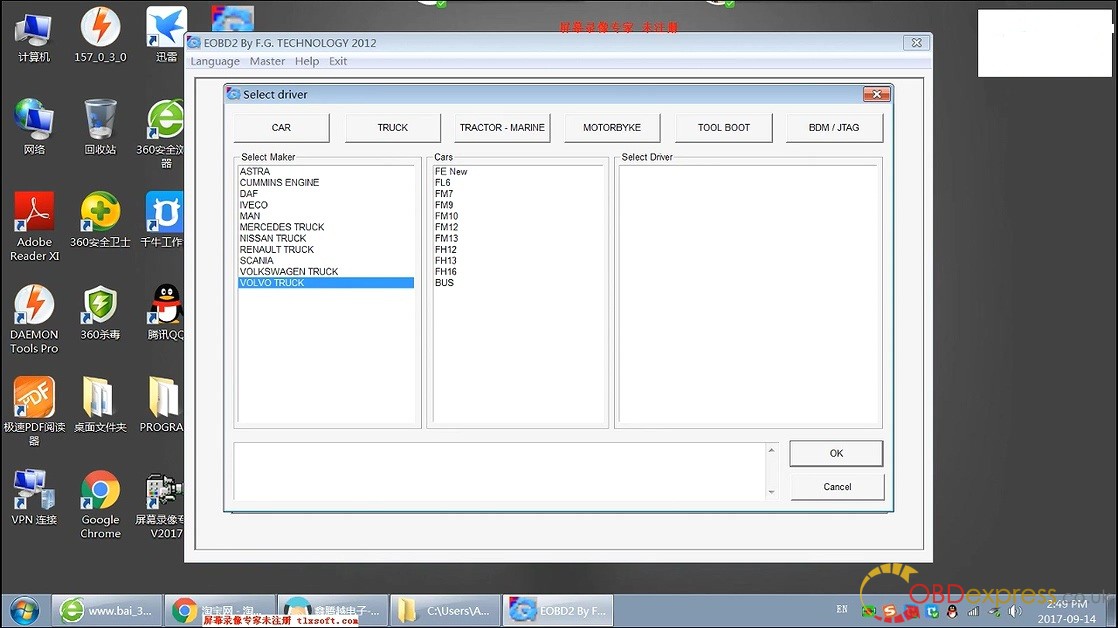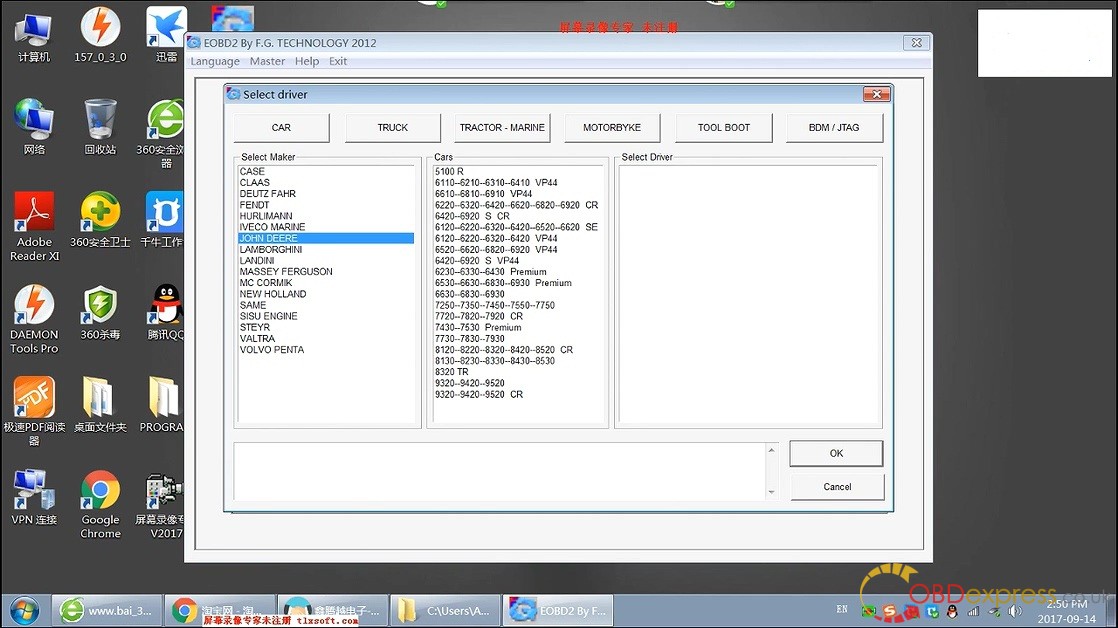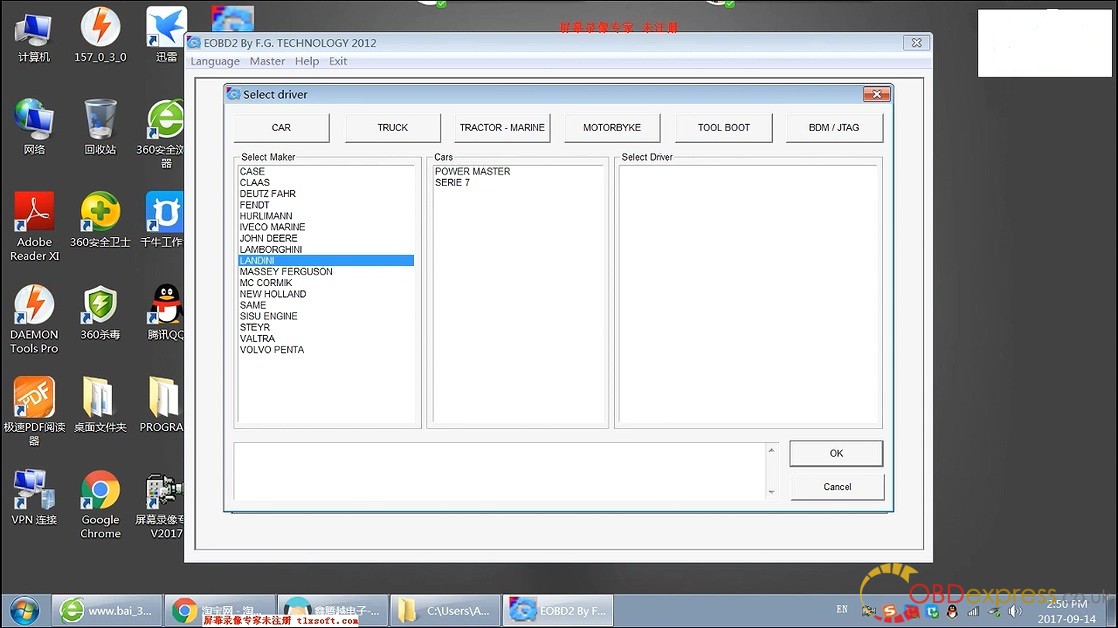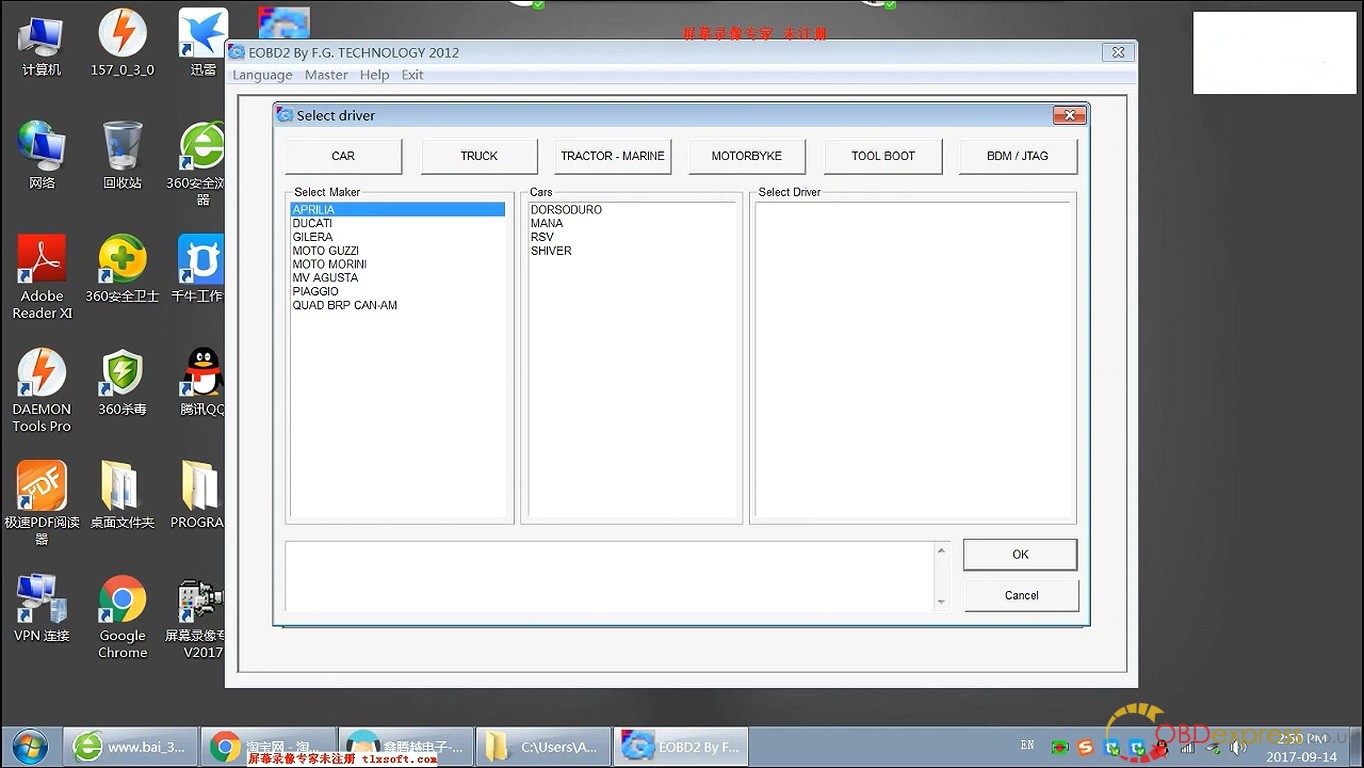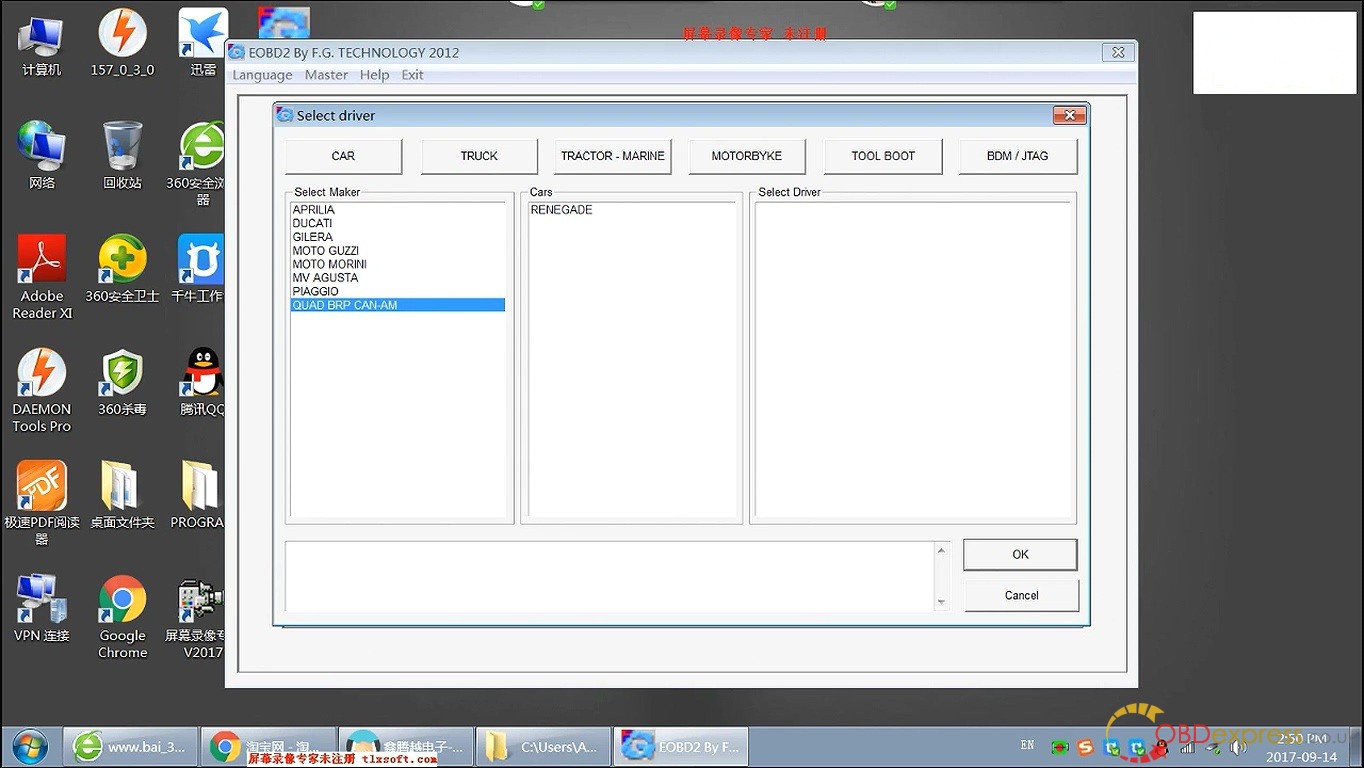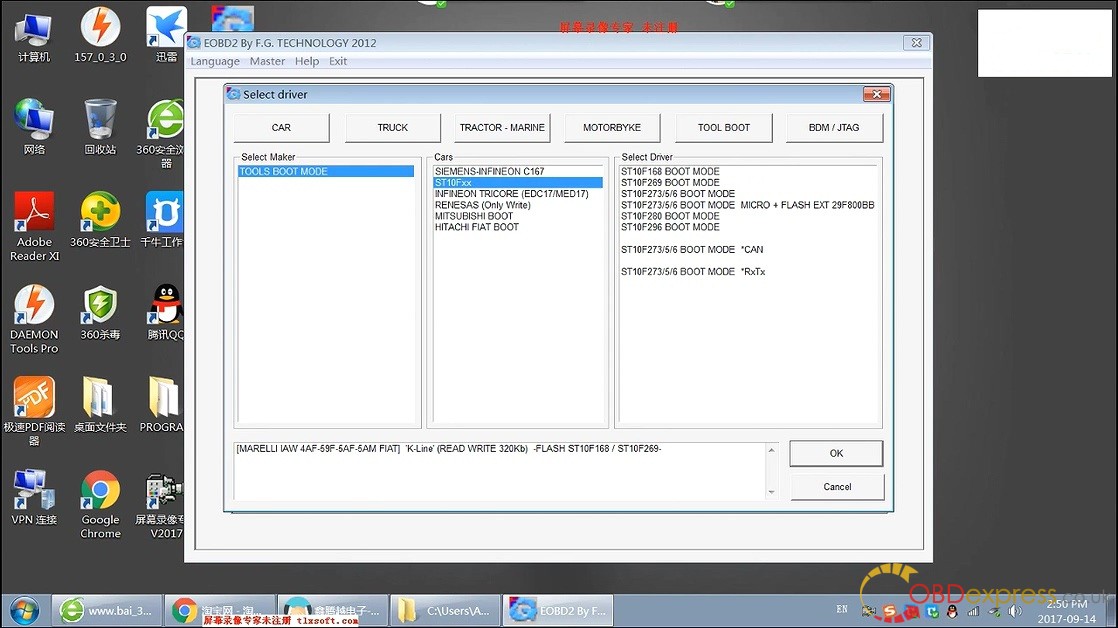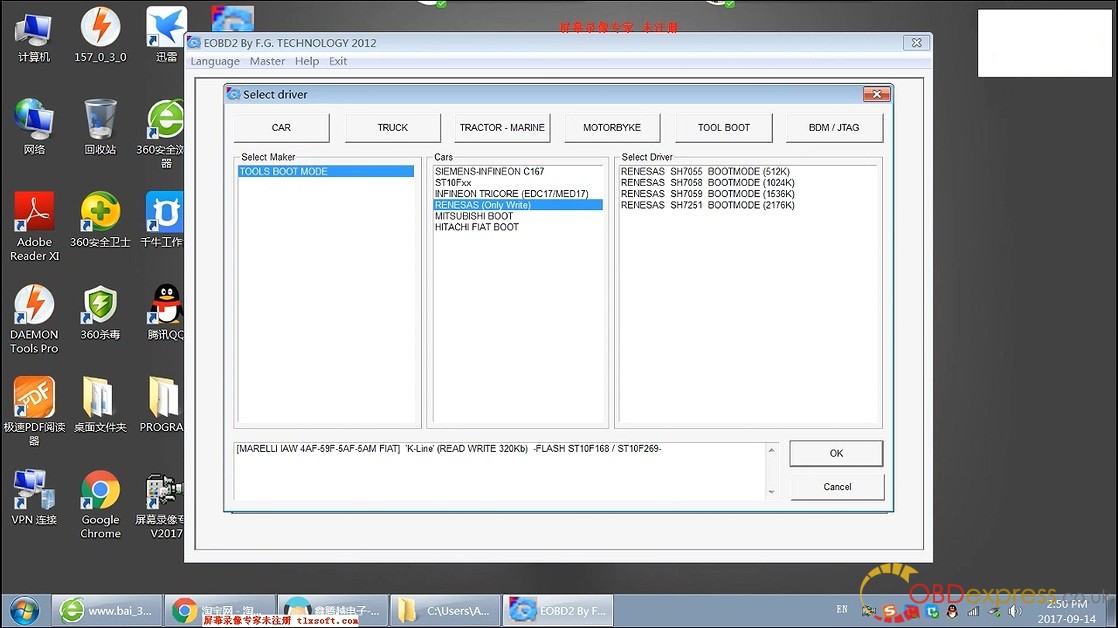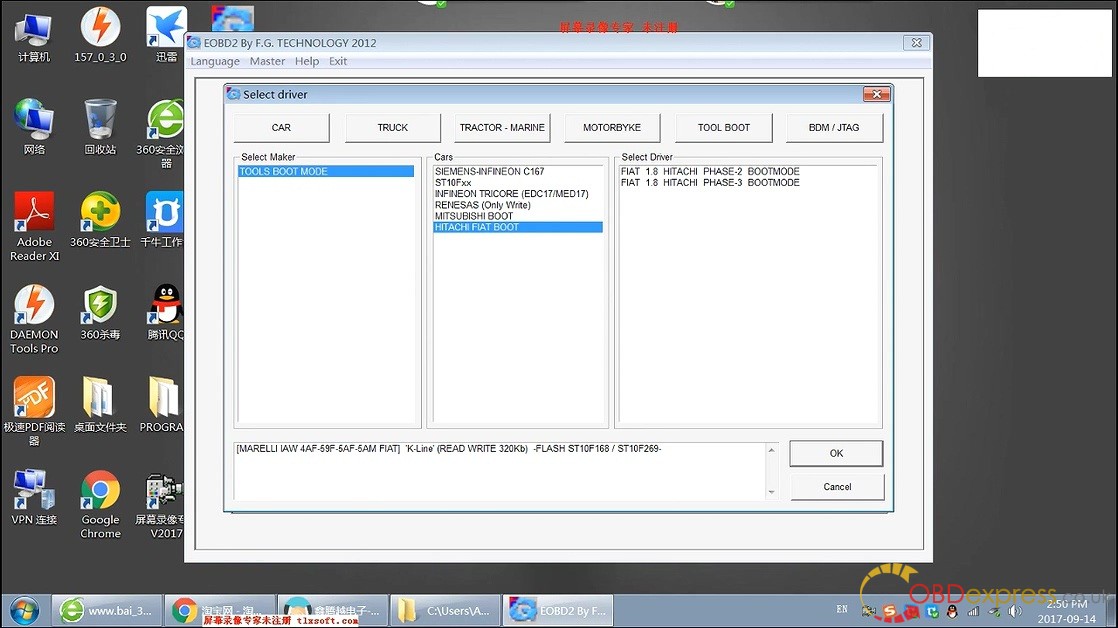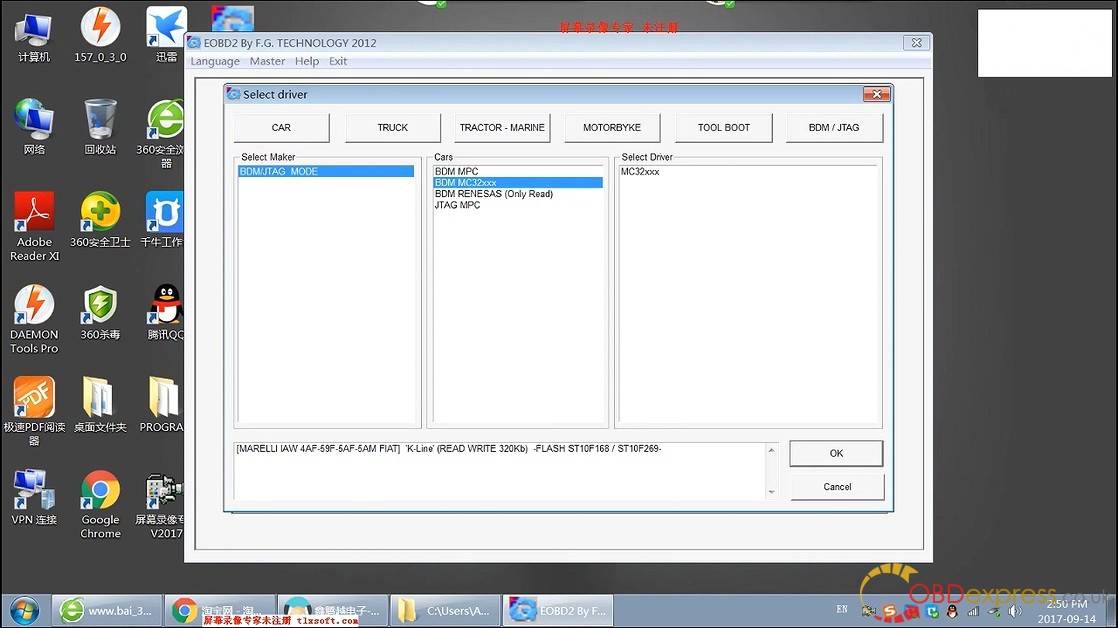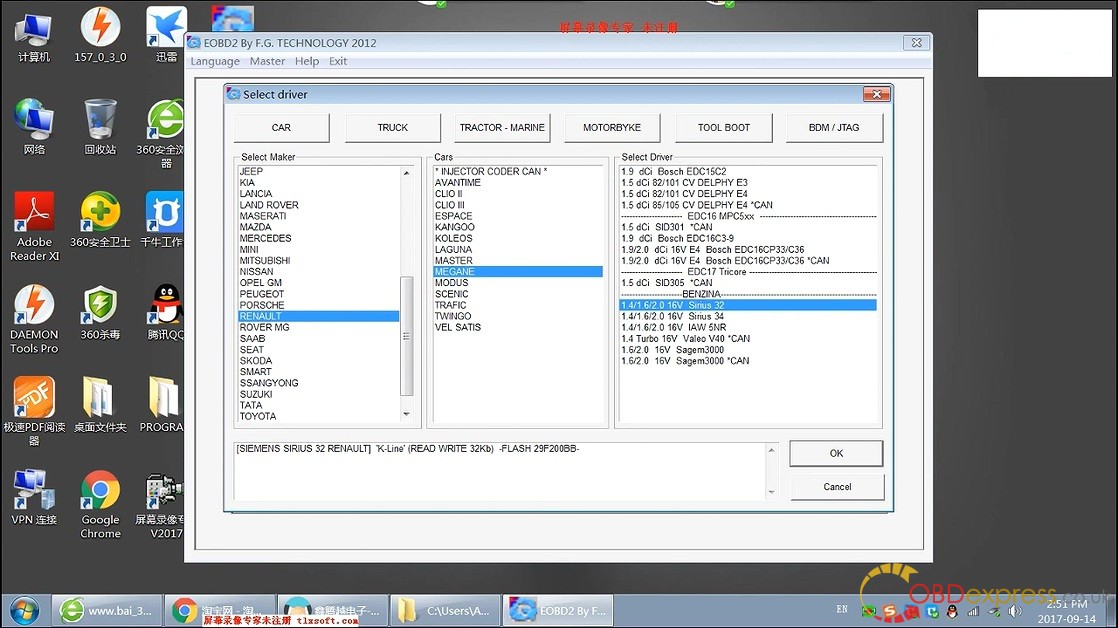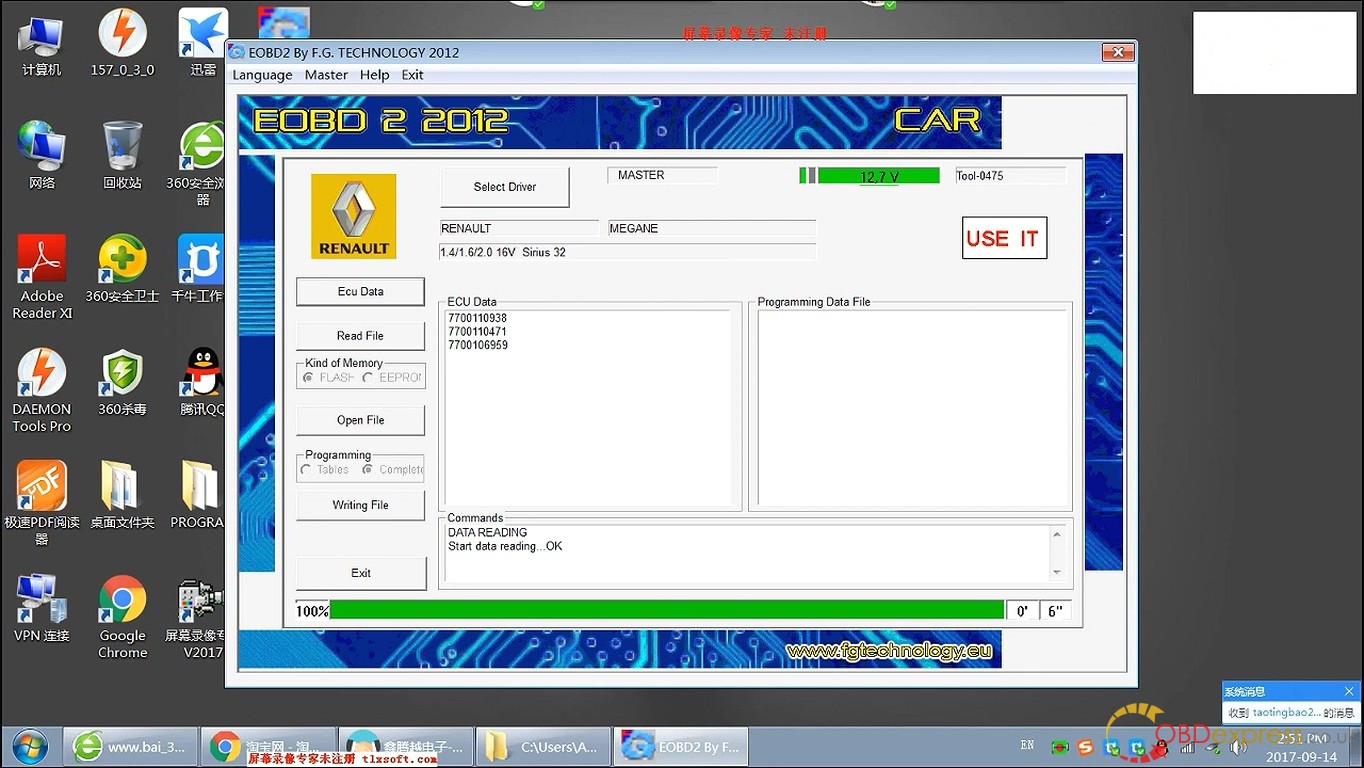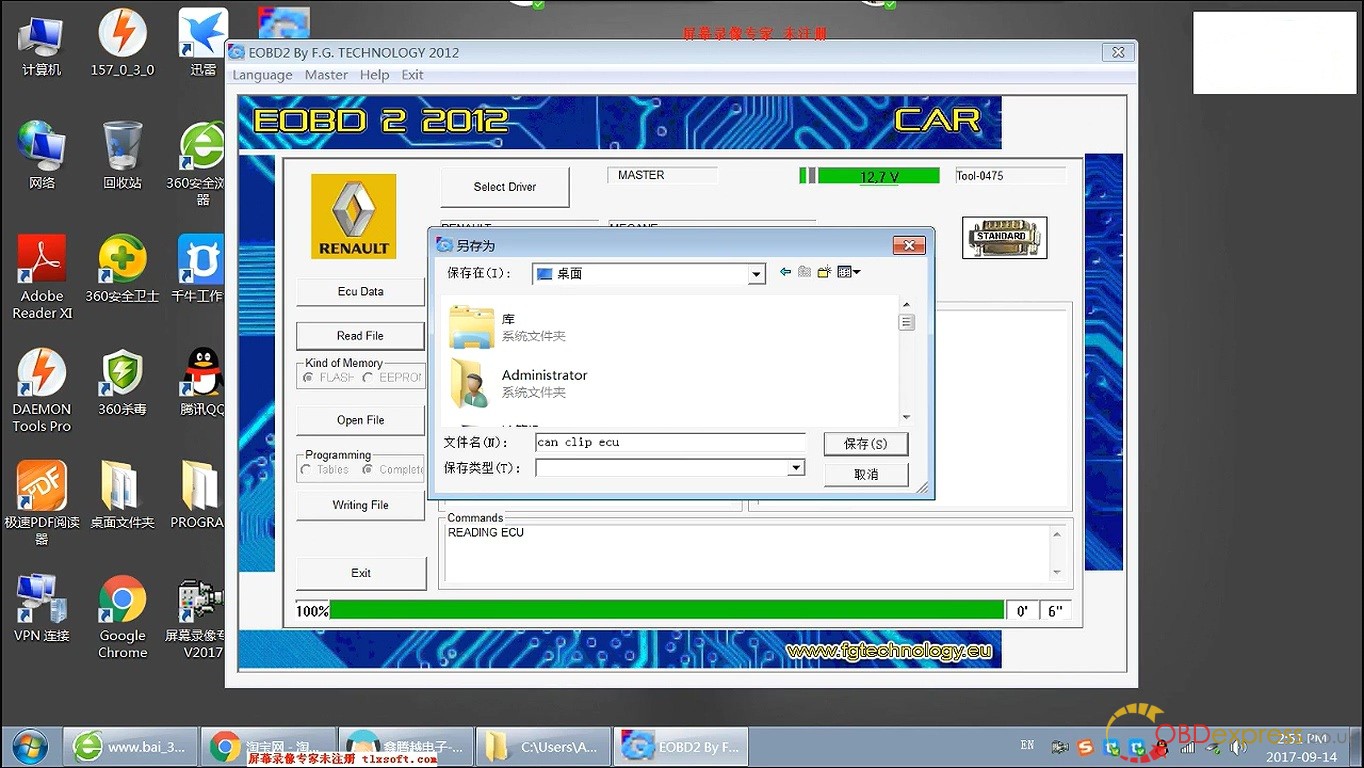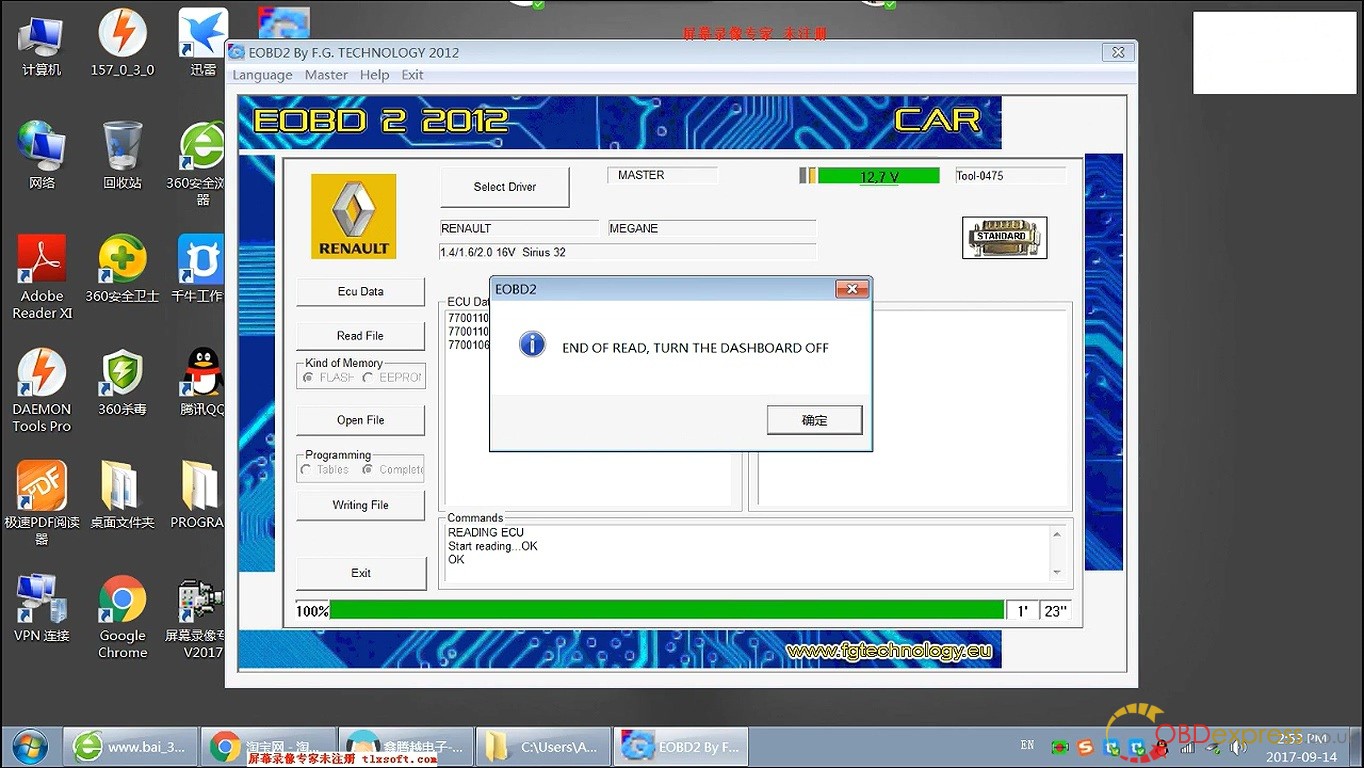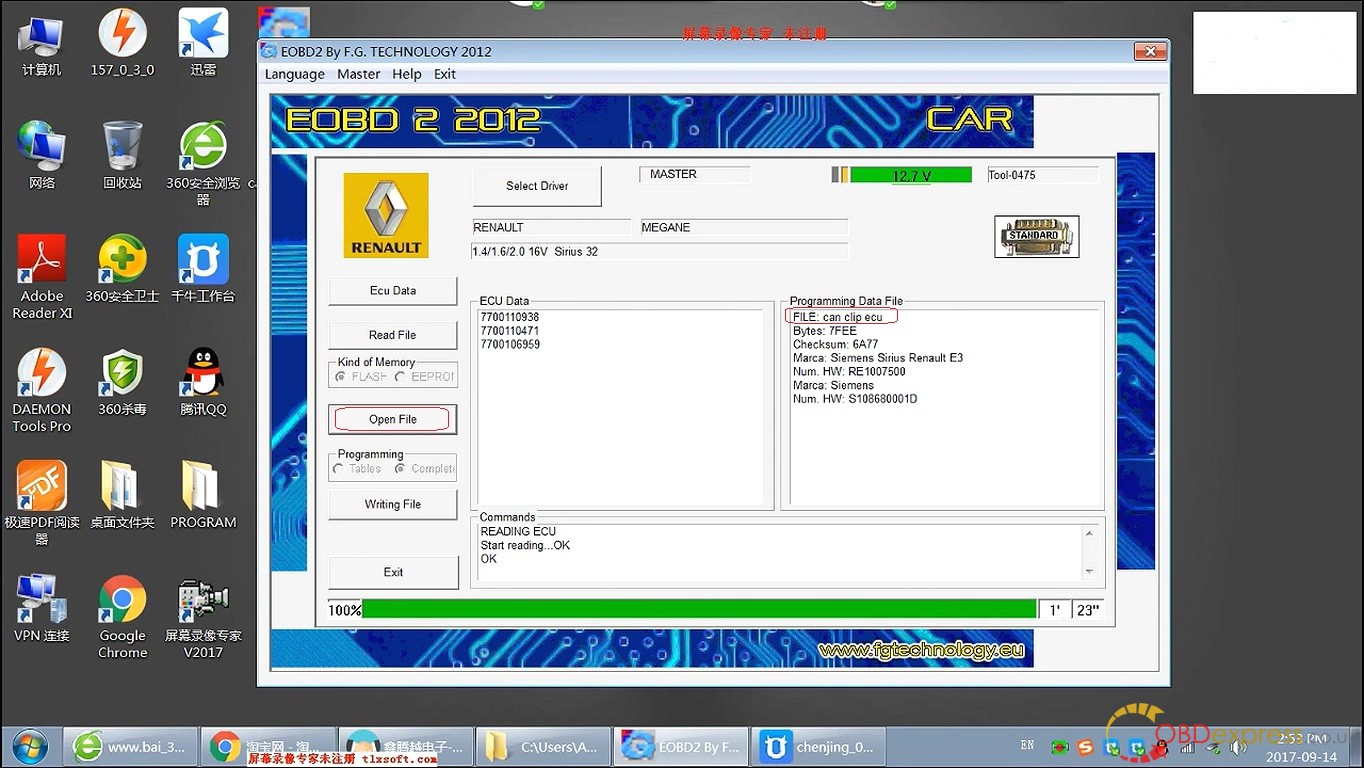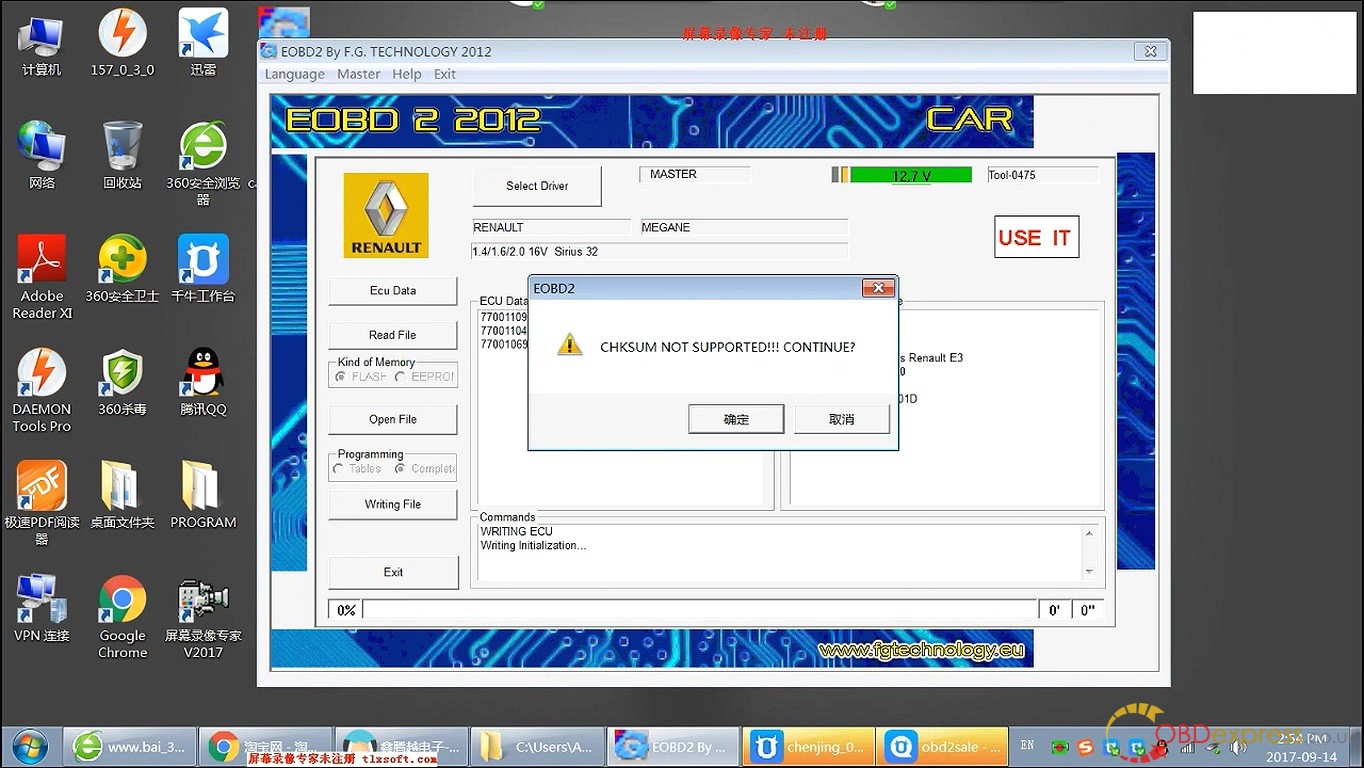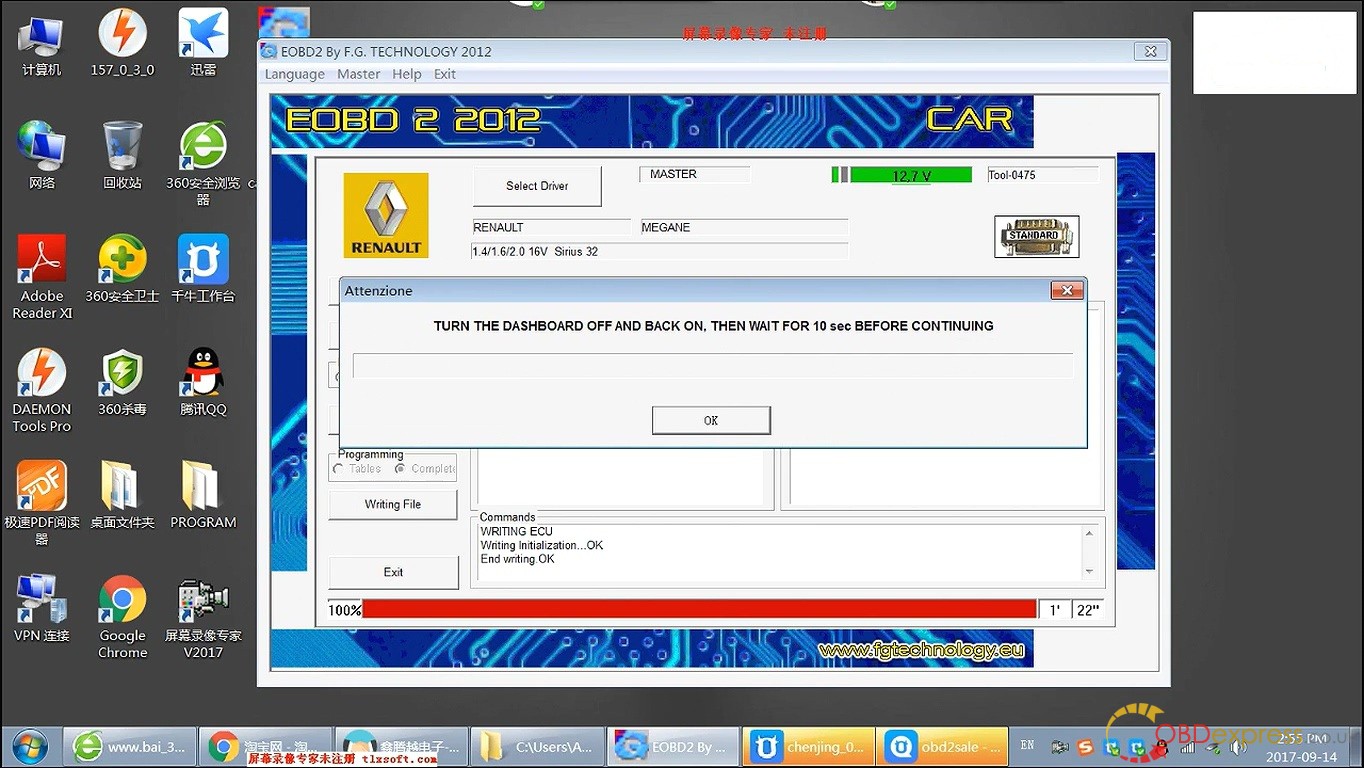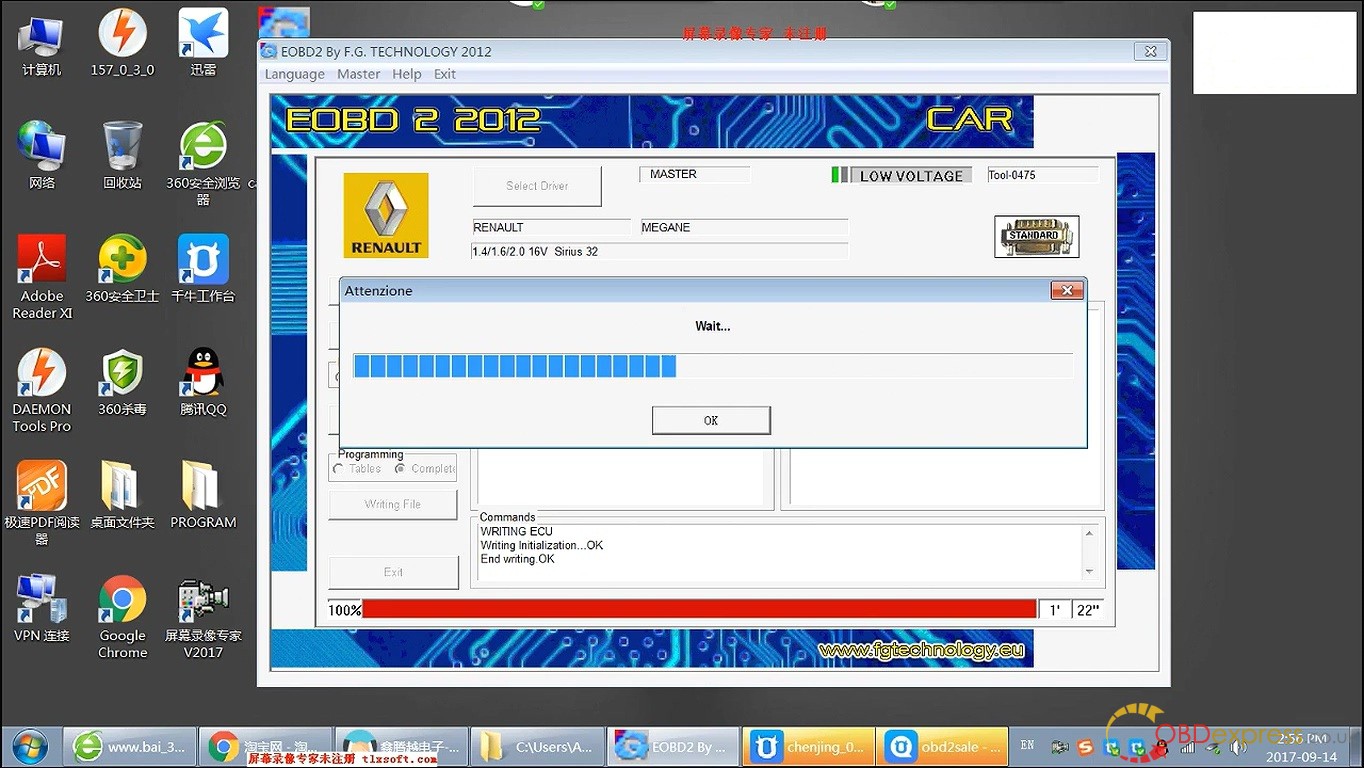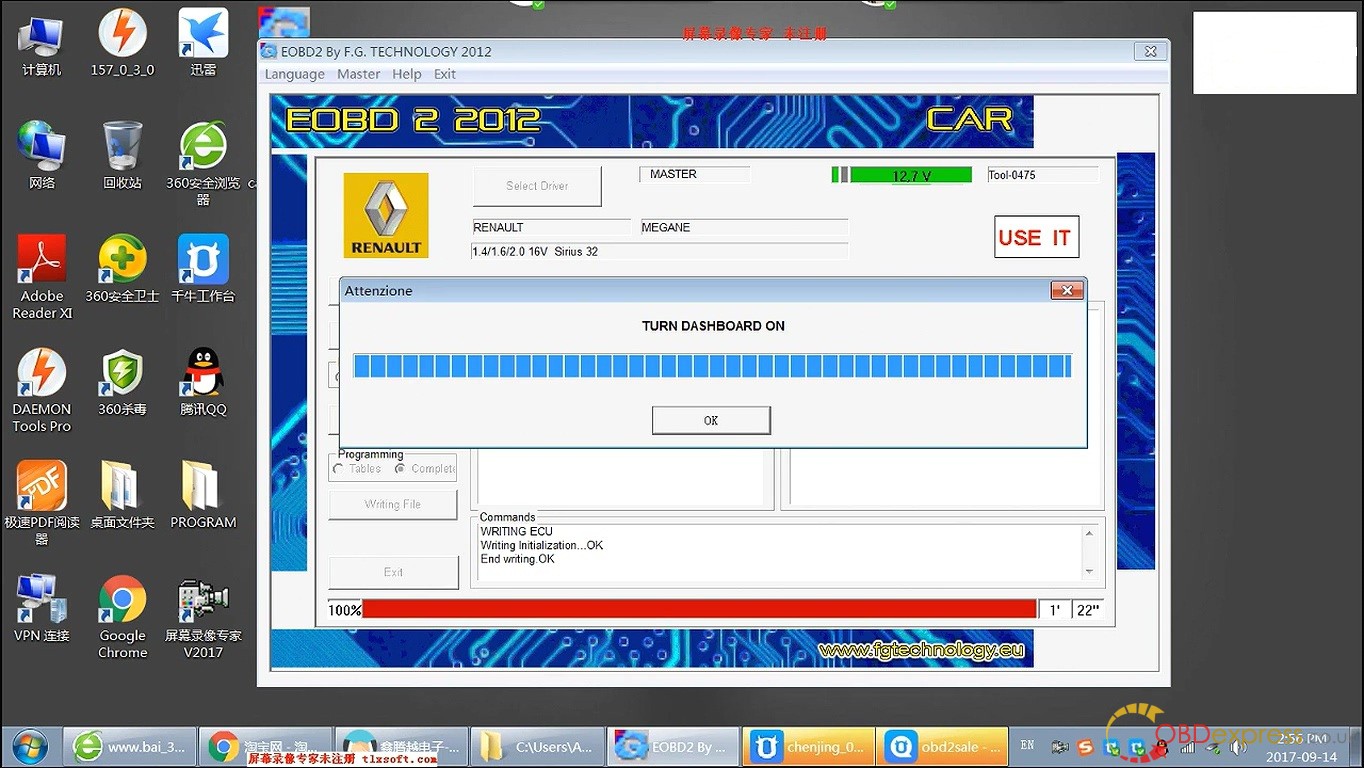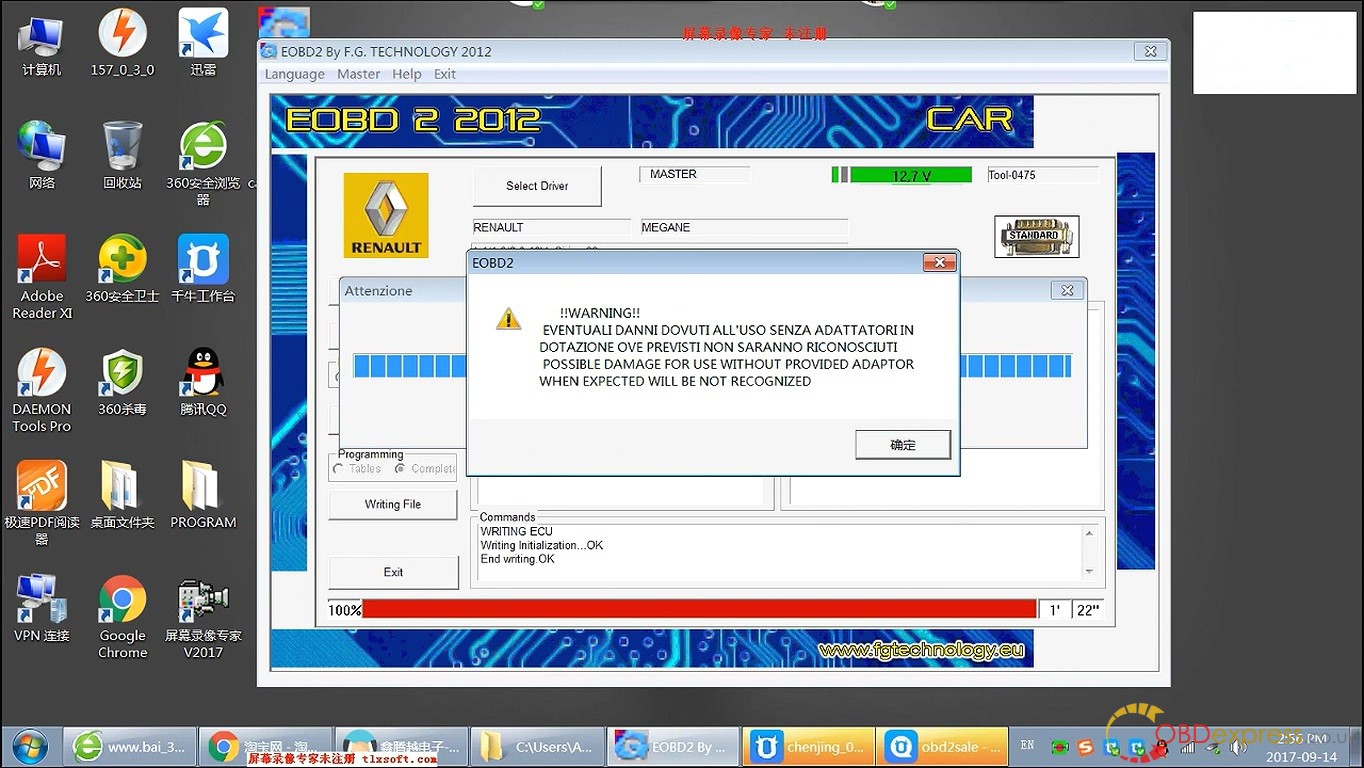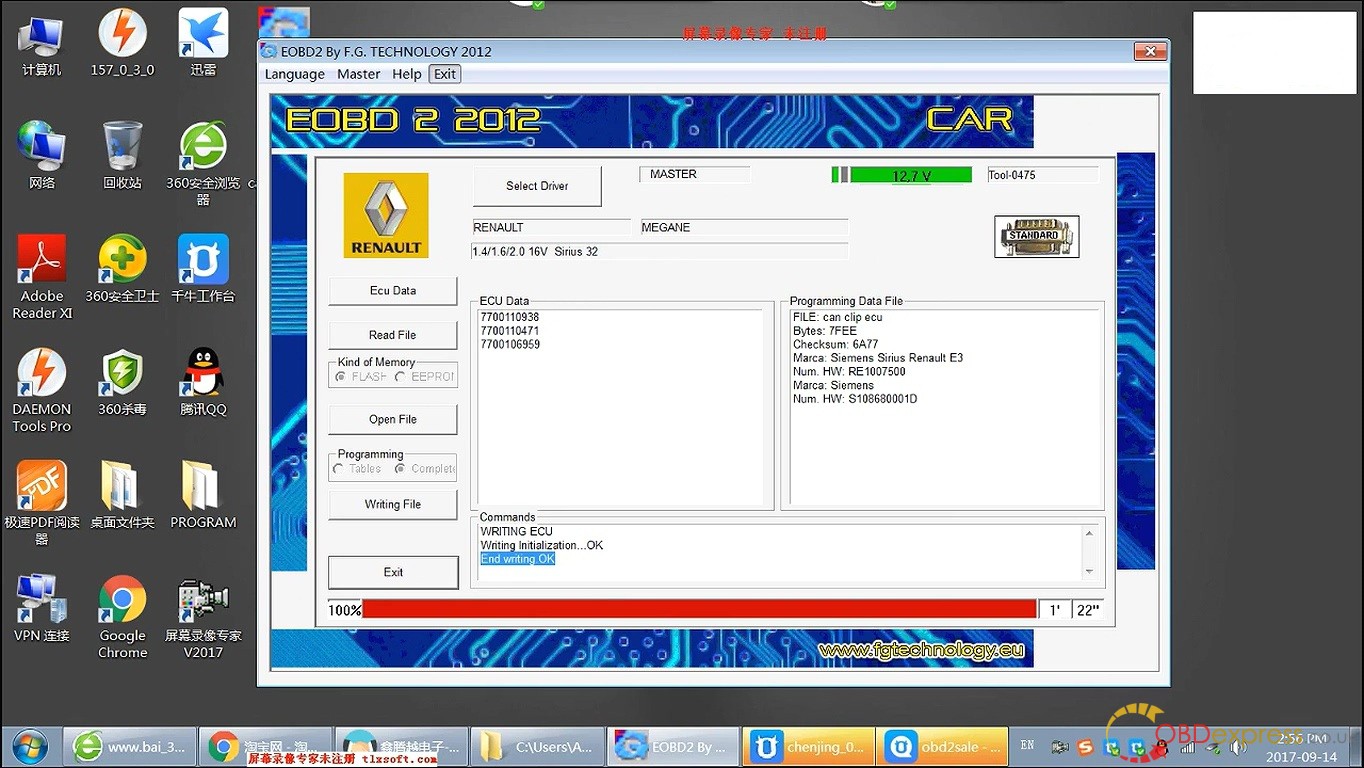FGTECH FW 0475 EU Version Technical Support
1.What?difference?between?FGTECH?FW?0475?EU?Version?and?FGTECH?FW?0386?
2.How to install and use FGTECH FW 0475 EU Version on WIN7?
1.What difference between FGTECH FW 0475 EU Version and FGTECH FW 0386 :
1.FW 0475 EU Version fixed all unstable problem and errors which FW 0386 had. MCU, EEPROM , Relay, Resistance, Led, Solder, Pin, Capacitor these all are corrected
2. FW 0475 EU Version Adds new components, best usb bridge and relays. Work well with OBD / BDM / Boot / Tricore, However FW 0386 is not good at Tricore.
3. FW 0475 EU Version Adds much more and newer vehicles and ECU protocols than FW 0386
4. FW 0475 EU Version Support more OS : Win XP / Win7 32bit and 64bit / Vista,
FW 0386 can only work well with win xp.
5. FW 0475 EU Version is unlocked version ,You can use it online
FW 0378 must disconnect internet when using.
6. Their the main program of pcb is different .
7. FW 0475 version software is more user-friendly.
How to install and use FGTECH FW 0475 EU Version on WIN7?
FGTECH Galletto 2 FW 0475 EU Version install on win7; coverage ( for cars, trucks, motorbikes, tractors, Tool Boot, BDM JTAC etc); read & write ECU for Car Renault Megane.
Steps:
Part 1: FGTECH Galletto 2 FW 0475 EU Version install on win7
Open the folder "Program", then open "V54 for 0475" to install fgtech v54 on Win7.
Copy "EVO.dll" and "mfc42.dll"
Right click on "icona.ico" on the desktop, select "Properties", select "Open file location".
Paste the "EVO.dll" and "mfc42.dll" to replace the same one.
Right click on "EOBD2", choose "Properties".
Select "Compatibility", tick off "Run this program in compatibility mode for".
Click on "Yes".
Open device management, wait until the computer read out "FGTECH", right click on it and choose "Update the driver program".
View the computer to check the driver program (option 2).
Now you can find out USB FGTECH Driver.
Information: Windows Vista or above detected, making a second path.
Open "EOBD2 by F.g. technology 2012"
Click "Help", you can get many user manual for reference.
For example, BDM MPC5xx user manual is very detailed on how to do step by step.
And JTAG MPC55XX user manual is also available.
Select driver and you can see FGTECH Galletto V54 can cover many car models.
And truck list.
Tractor Marine coverage.
Motorbike coverage
Tool Boot option
BDM JTAC.
Part 3: Car Renault Megane ECU read and write successfully.
Back to select Car -Renault Megane.
Operate data reading...
Reading ok and save as "Can clip ecu".
End of read, turn the dashboard off.
Click on "Open File" to open "Can clip ecu" on the desktop.
Writing ECU...
End writing...OK
Turn the dashboard off and back on, then wait for 10seconds before continuing
Wait...
Turn dashboard on...
Read warning...
ECU reading ok
That's all
Thanks