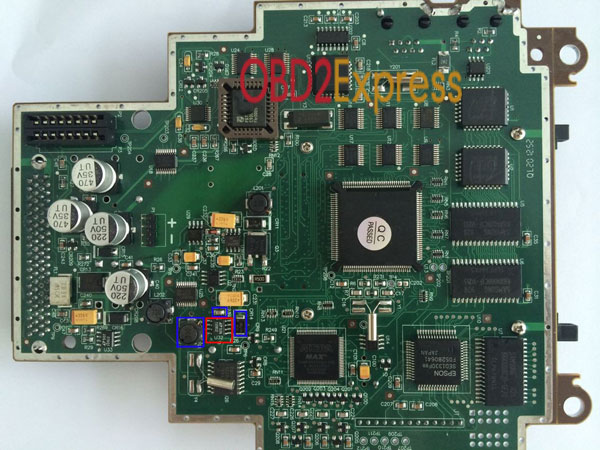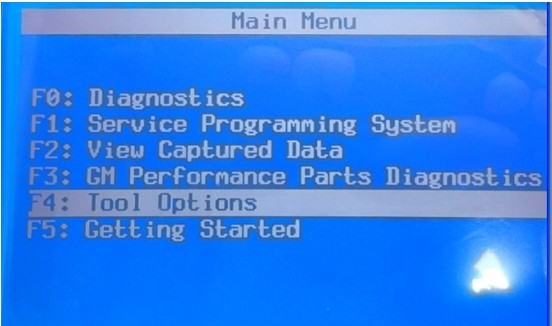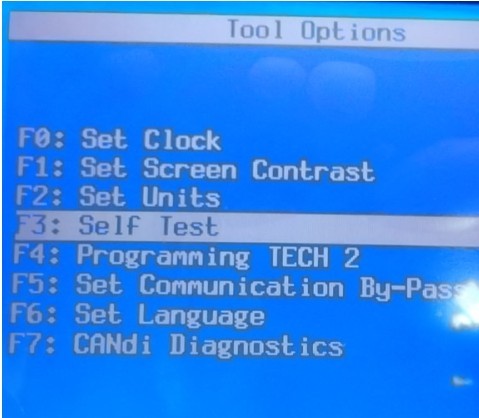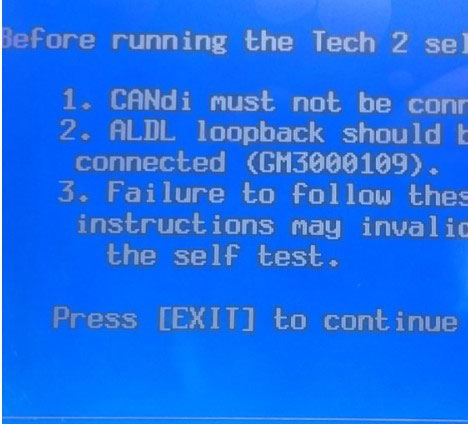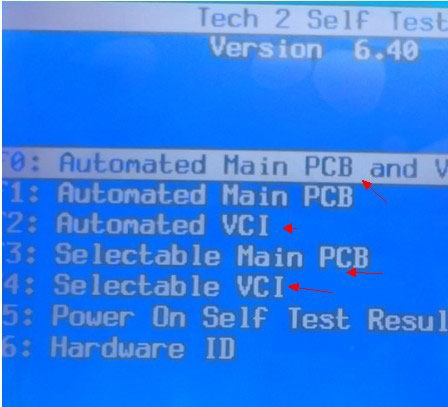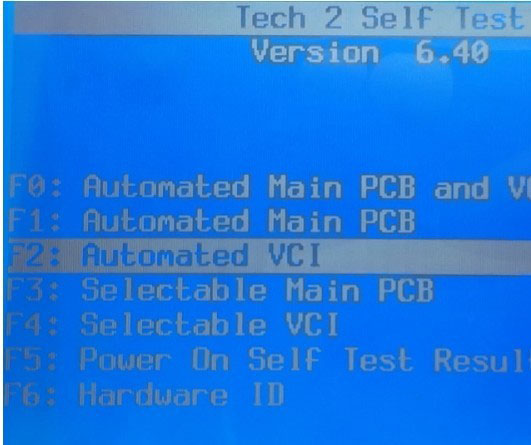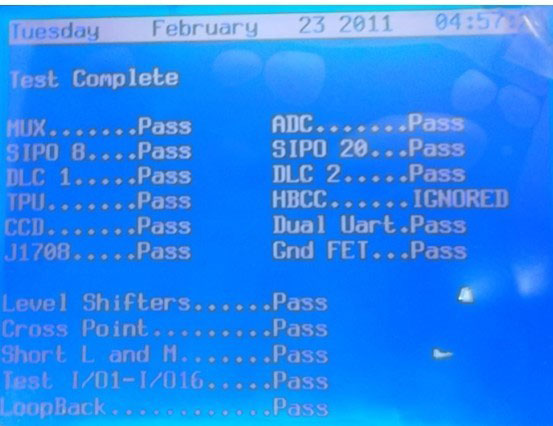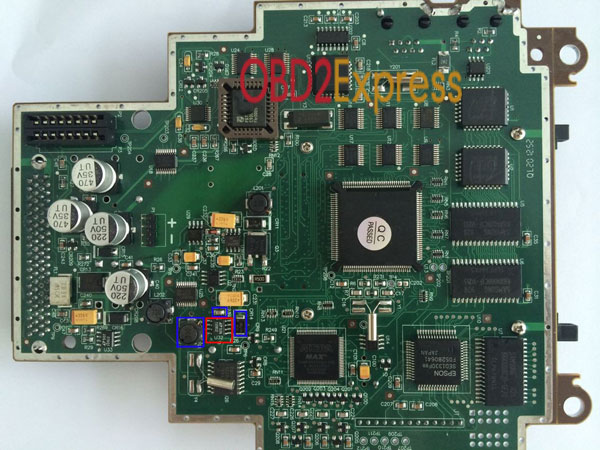GM TECH 2 main unit self test
This is the detailed instruction for how to do the self test for the main unit. When you do this test, do not forget to use the self test adapters:
1) Insert the GM card to the main unit

2) insert the self test adapter with the main unit and start the main unit.

3) Enter the menu, and choose "F4 tool options"
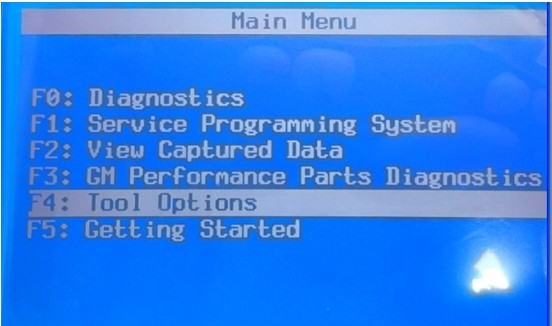
4) Choose "F3 self test"
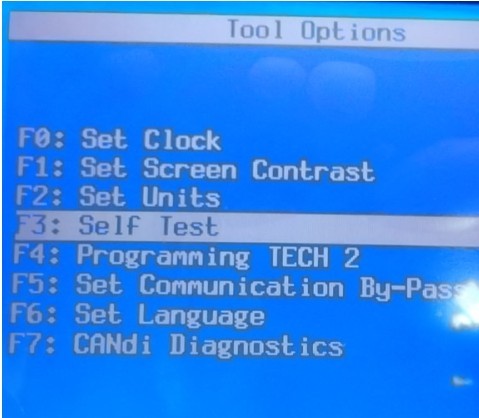
5) Screen prompt you to exit
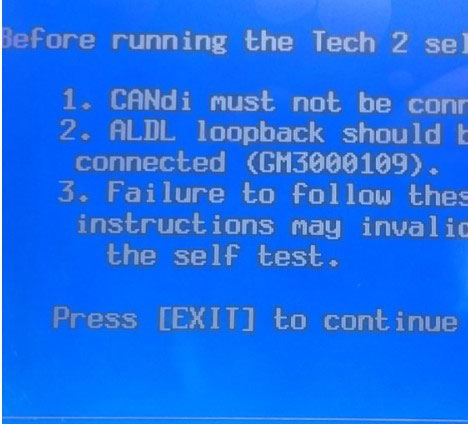
6) choose self test function
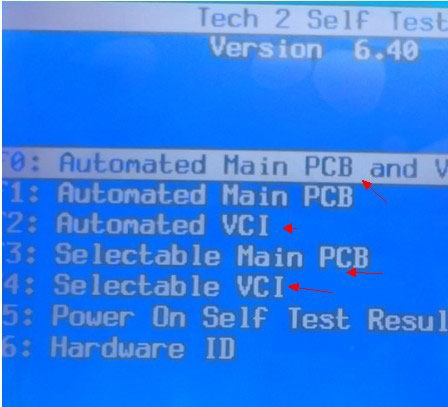
7) VCI self test:
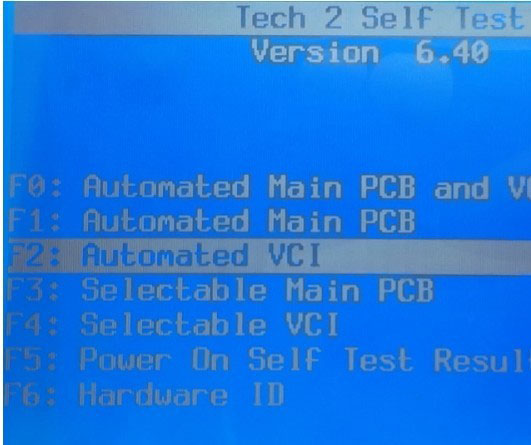
8) VCI self test result shown:
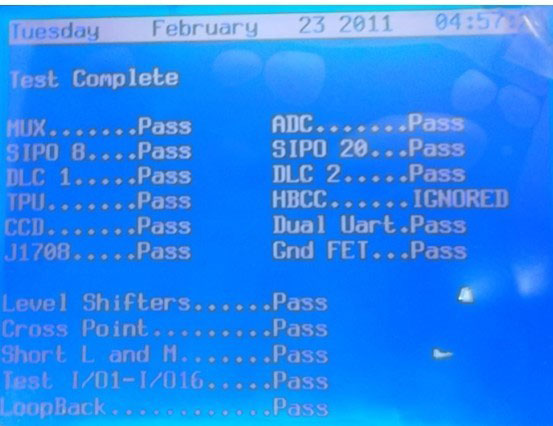
Part 2: GM TECH2 only can recognize GM card, other cards cannot recognize, how to solve this problem?
1) Change the chip which marked in the red box. If your GM TECH2 is bought from us, you can ask this chip from us, we will send it to you for free.
2) Check the components marked in the blue box, if it is desolder good or not