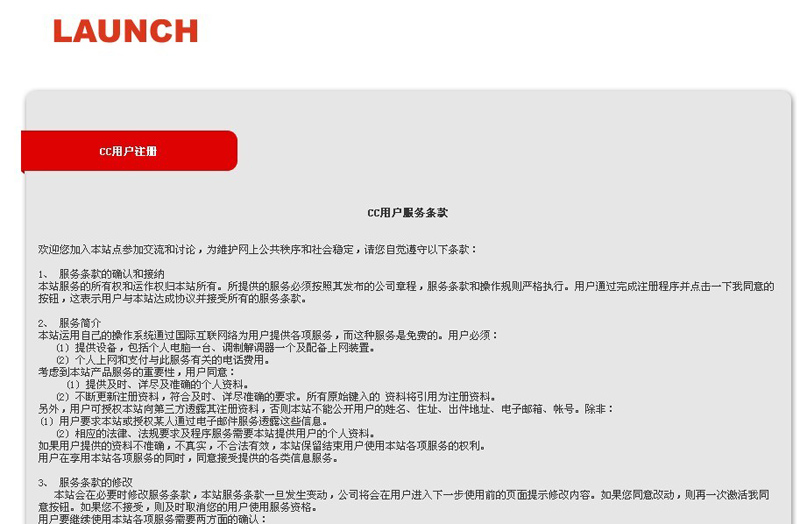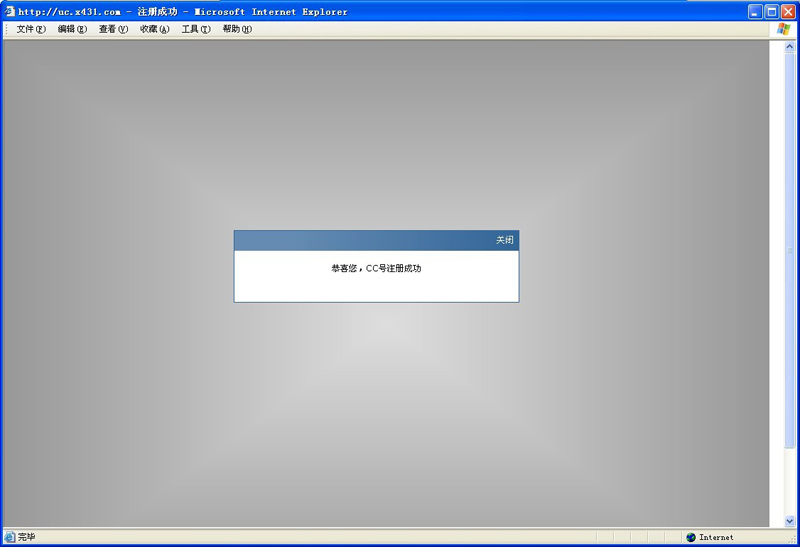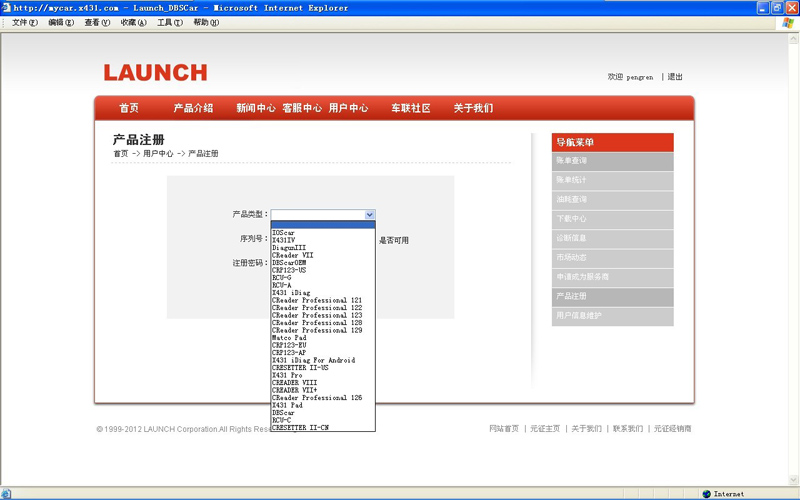How to register launch x431 auto diag and CC number
Matched product:
€103US$109.18£89.50AU$170.60
- Item No. HKSC154-B
- Out Of Stock
Launch X431 Auto Diag scanner for IPAD and Iphone, with this Launch X431 Auto Diag, your iPhone or IPAD will turn to be a powerful diagnostic scanner! Please notice there is no software in package. Language: English/Germany/French/Japanese/Italian/Russian/Spanish/Portuguese/Chinese
There is a user manual in the package. In page 31, there is the instruction for how to register CC number, if you still do not know how to register it, here is the detailed instruction:
1) Go to launch official website:
http://www.dbscar.com/
2) When you open the page, you will see this page, then choose register. Language is shown based on your IP address. If your IP is UK, then page will be shown by English, if IP belongs to China, then page will be shown by Chinese.

2) then you will enter CC number register interface
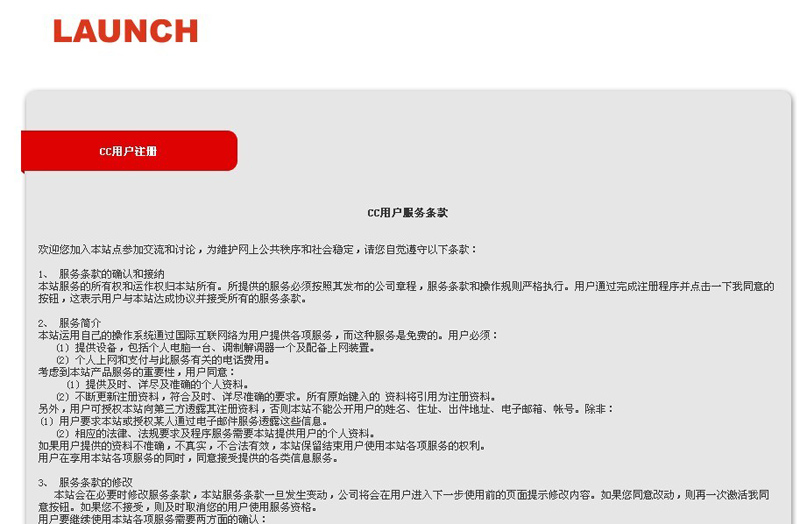
4) choose i agree

5) Fill your information on the blank, this step does not need any device information.

6) CC number is succesfully registered.
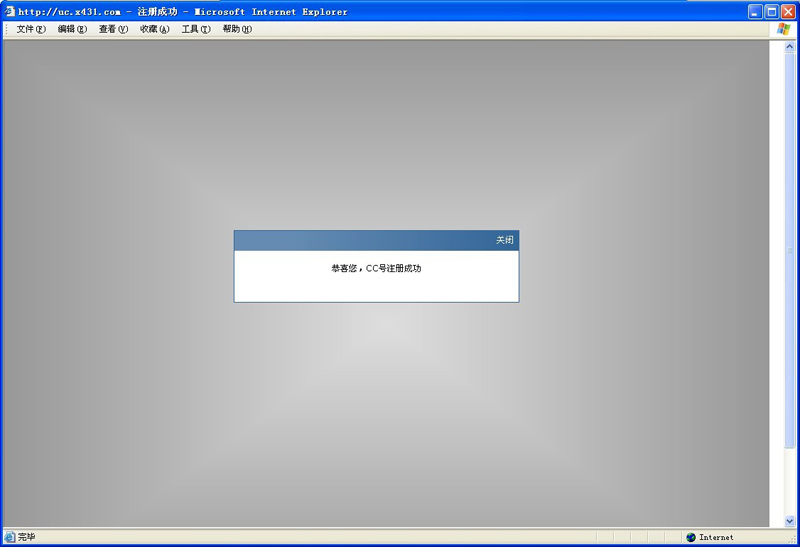
Now log in CC number:
1) choose log in

2) fill the blank with the CC number you register on last step and your user name, password

3) after you log in successfully, then choose to register the product. Register your CC number under the product. Then your device will be bonded with the CC number.
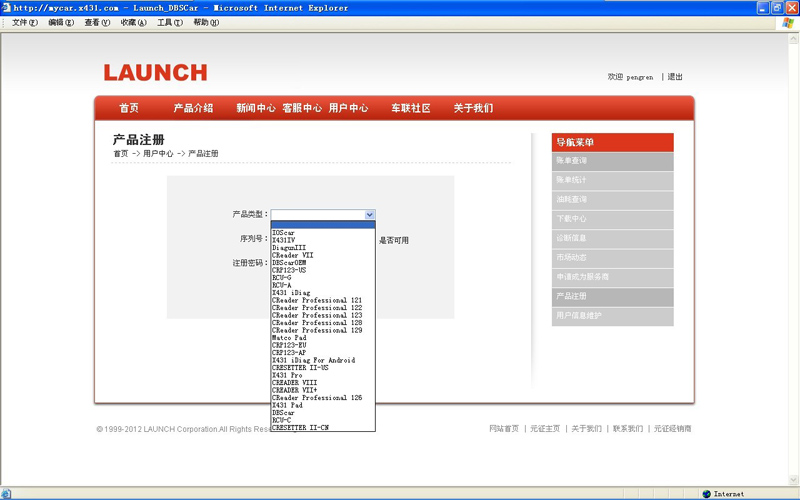
4) choose the relative product. After you put in the serial number, click one time to test if it can be used.

5) Then you will see the product information: