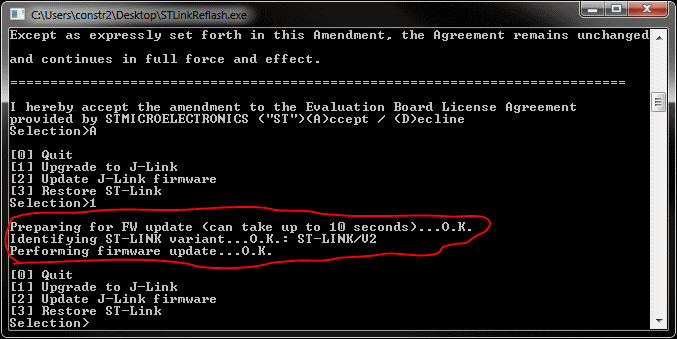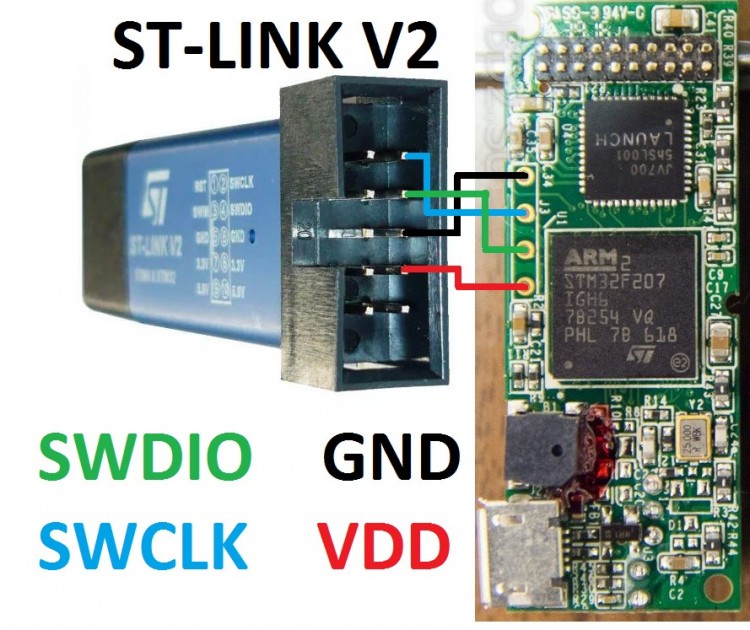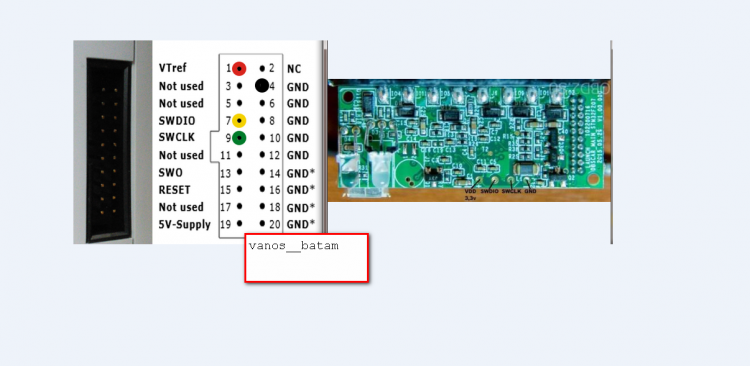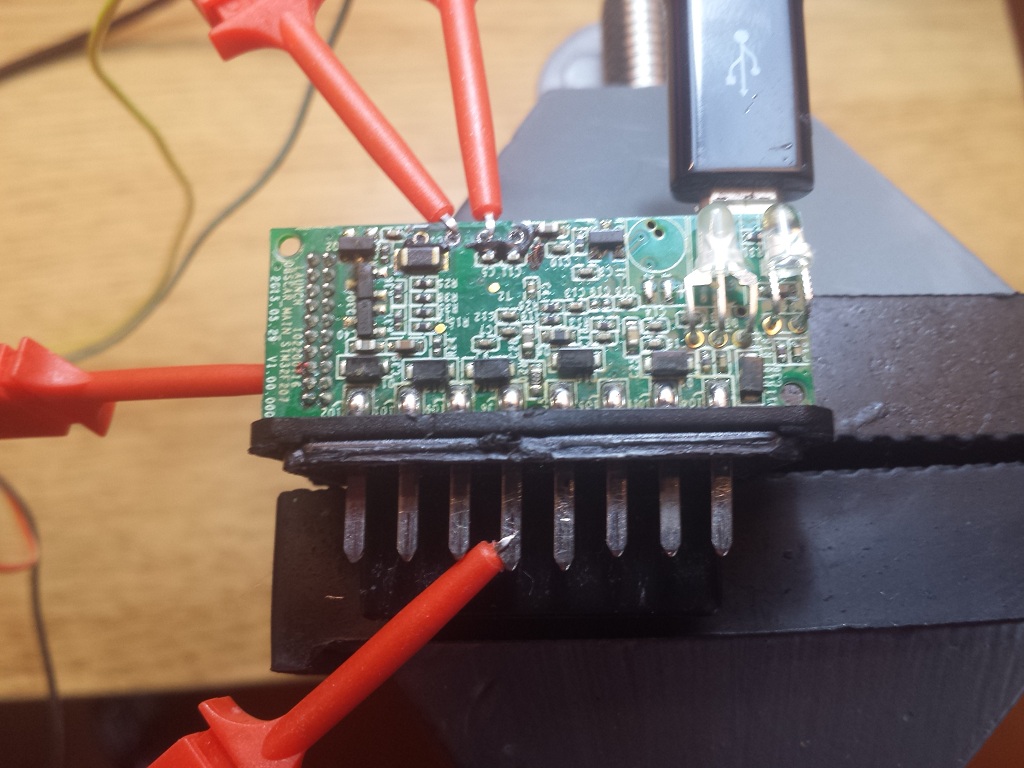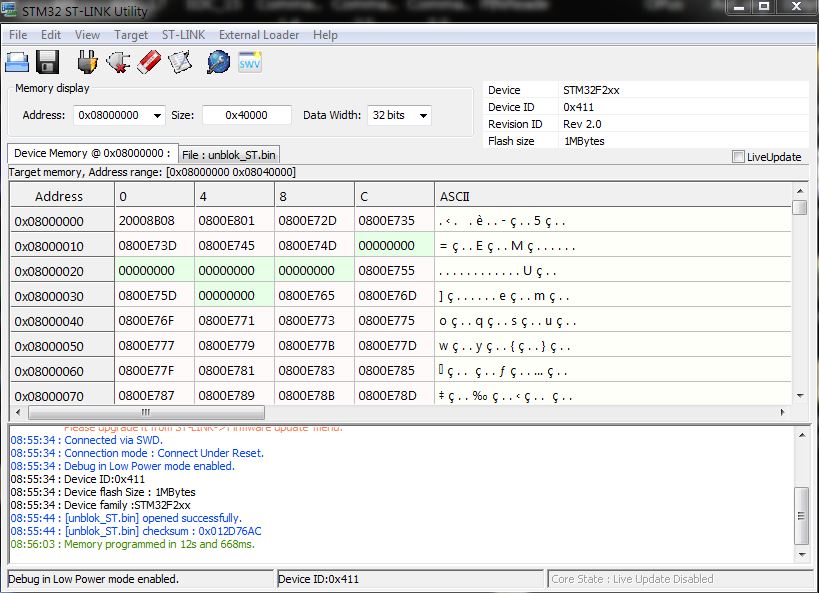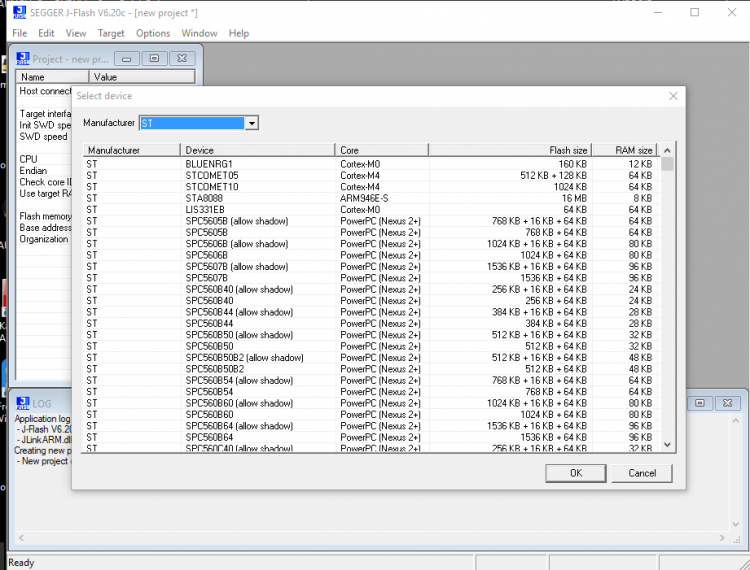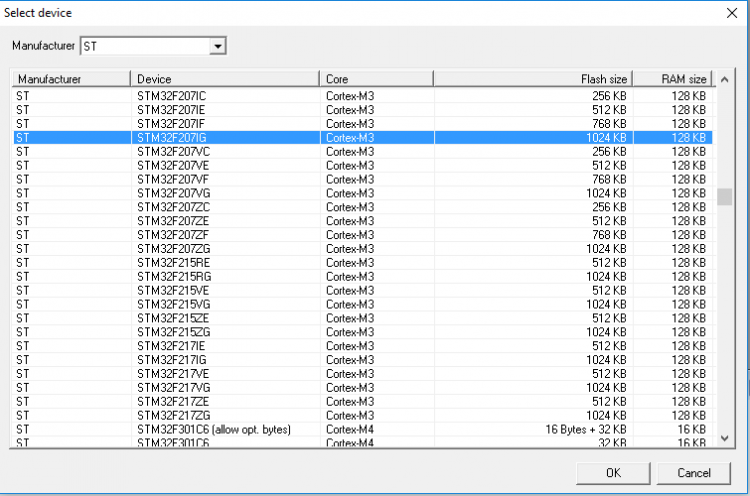How to Unlock LAUNCH EasyDiag Locked Adapters
Thread: LAUNCH EasyDiag Unlocking Locked Adapters
Around on the Internet, collected information and ... it turned out!
I will describe the recovery steps for both Locked and Blown
LAUNCH EasyDiag adapters .
We need a
dump of a non-blocked adapter (with 52 firmware on board). The programer
itself
runs the programmer in the J-link
and the program in which I did everything
Programs recommended by Adminom
program for firmware adapter
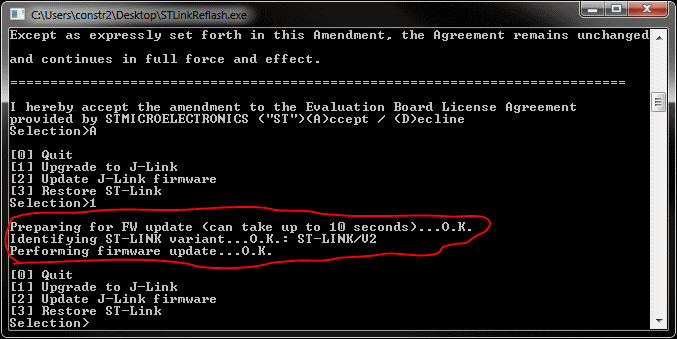
native application ST-Link
Before we begin, we will
use the utility from Segger to turn our St-Link V2 (clone) into the J-Link programmer
and install the program (downloaded from the link above) with which we will flash our Device * We disassemble the adapter (I took it apart on the board with a knife by cutting the place of the gluing of the case)

connect the programmer to the pictures
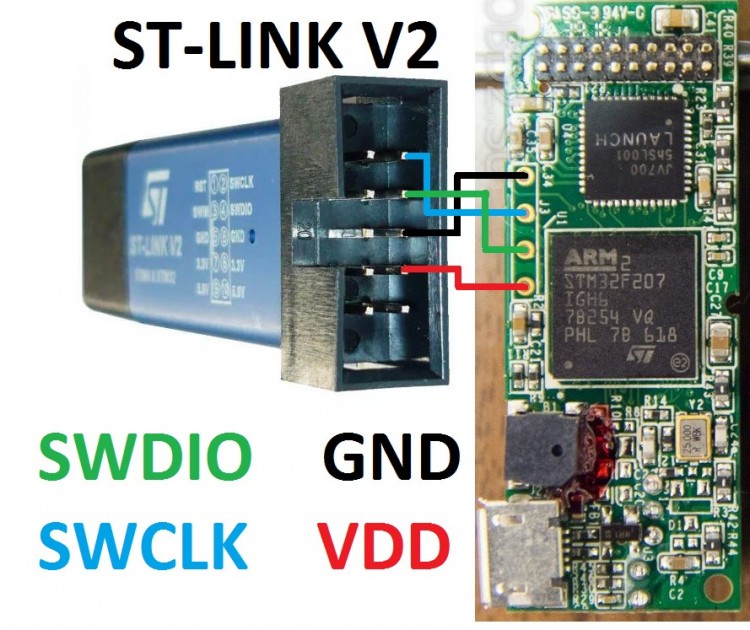
J-Link (ST-Link V2 Clone)
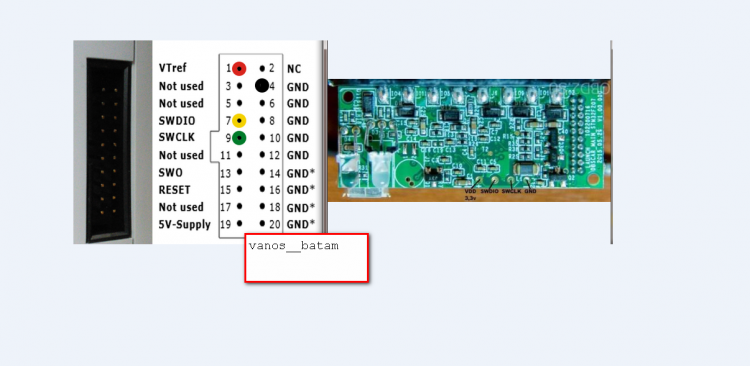
launch the J-Flash application
or ST-Link ( also works with St-Link V2, connect it to USB to get power.)
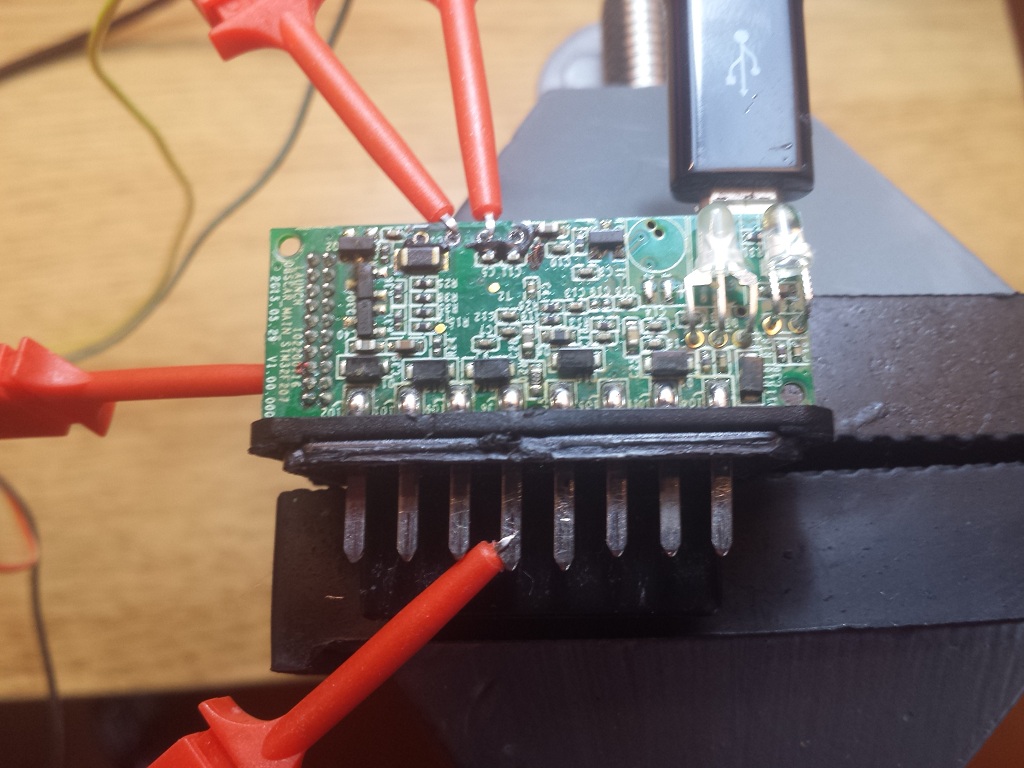
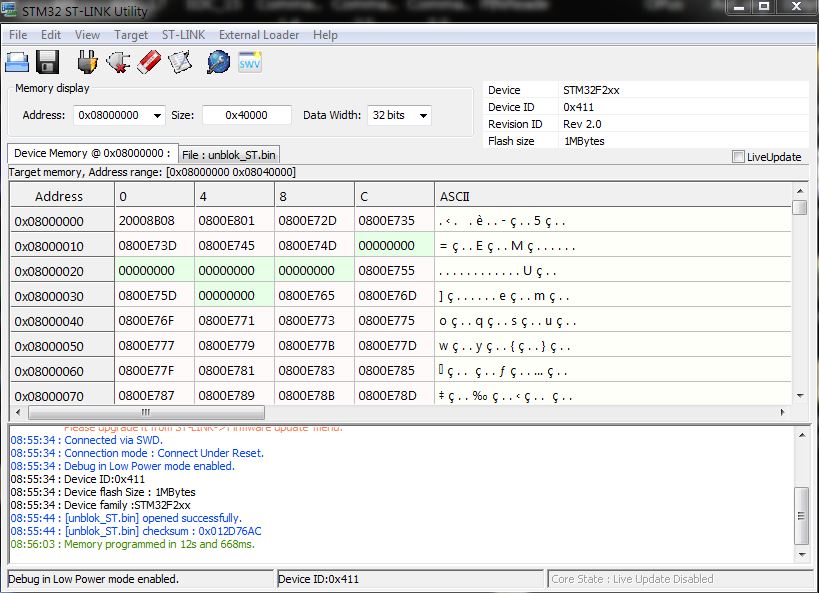
Create a new project select the controller STM32F207 IG
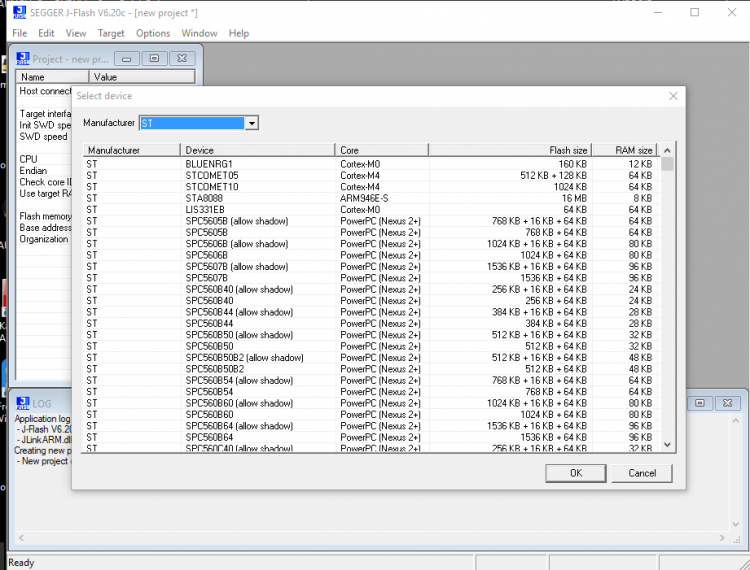
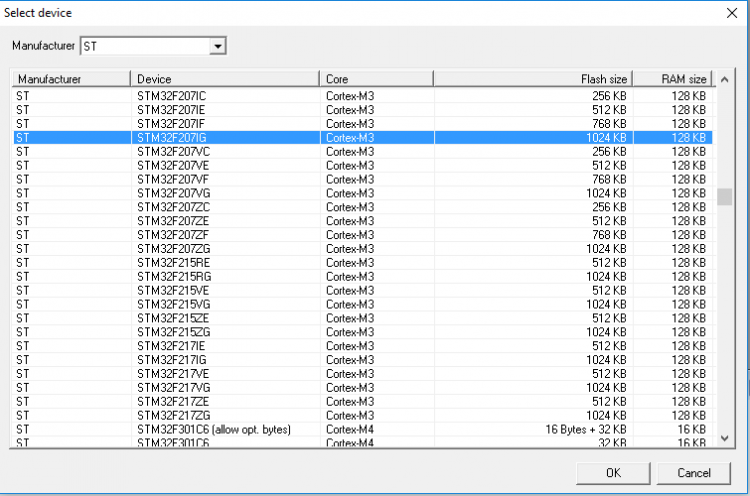
after all the procedures connect our adapter to the computer and connect it to the program in the Target tab, select Connect
and well on the video)) ))))
https://youtu.be/dyAxuFapUw4
Good luck, the guys write, I will definitely prompt))))