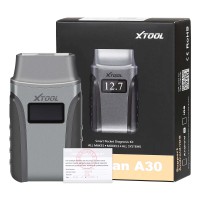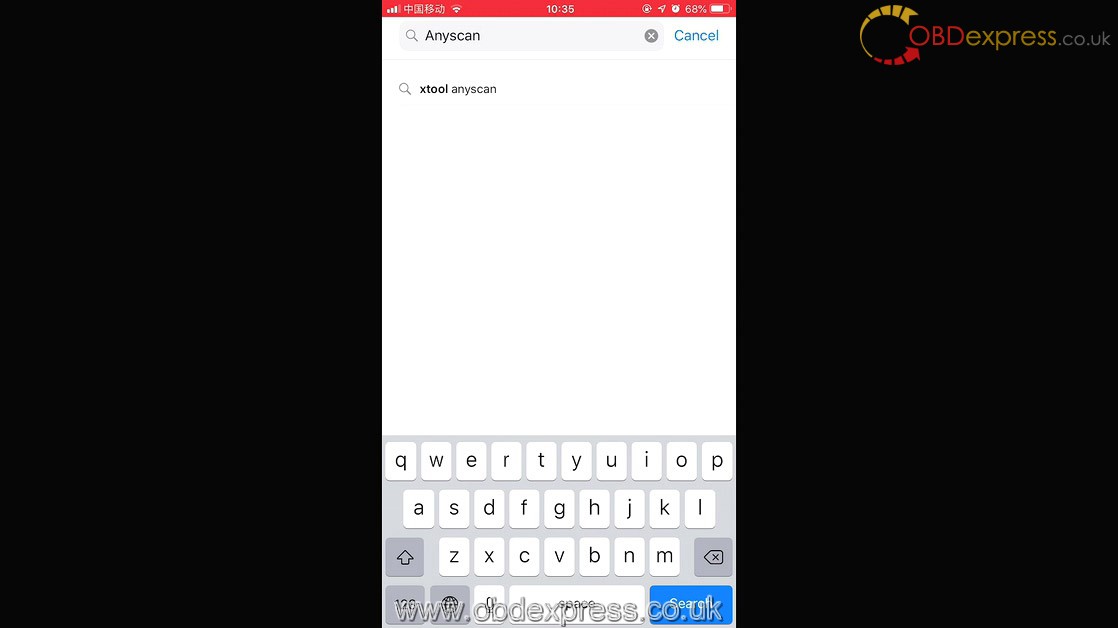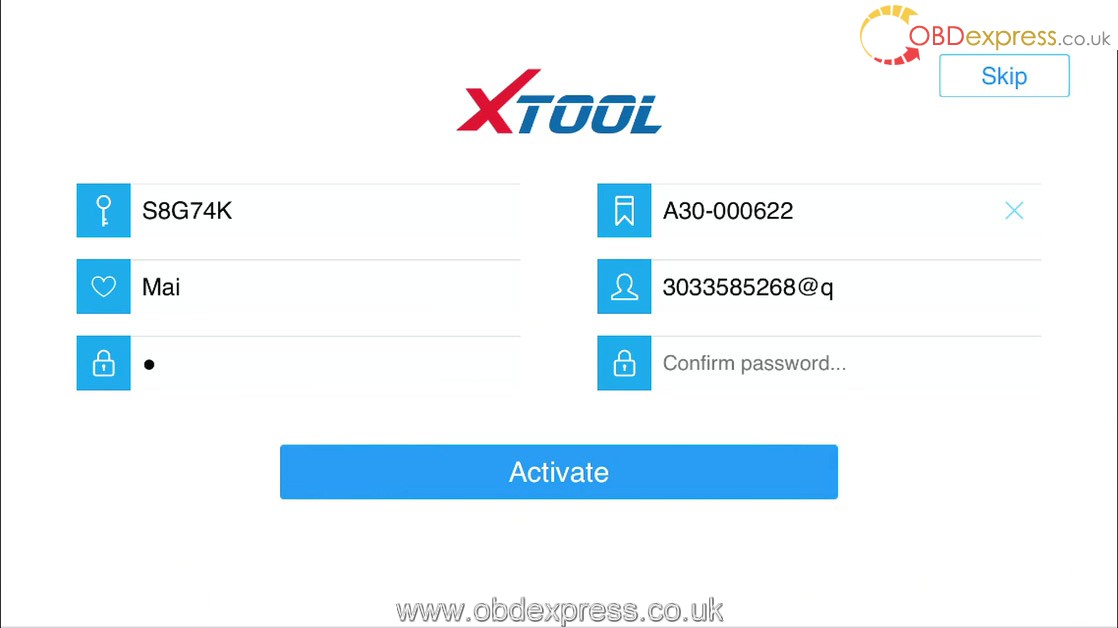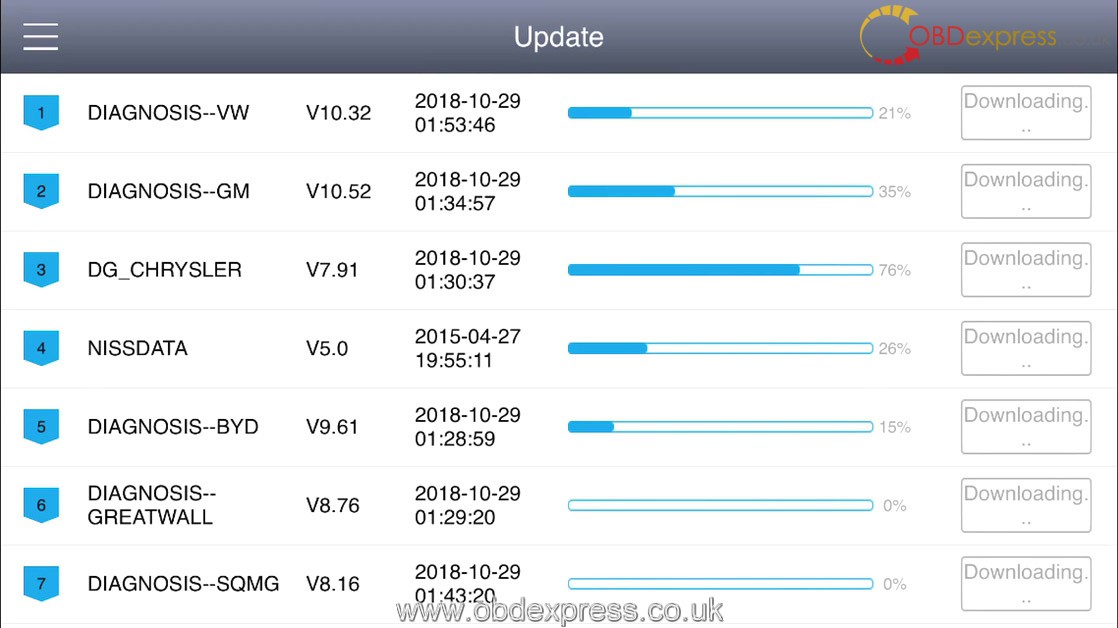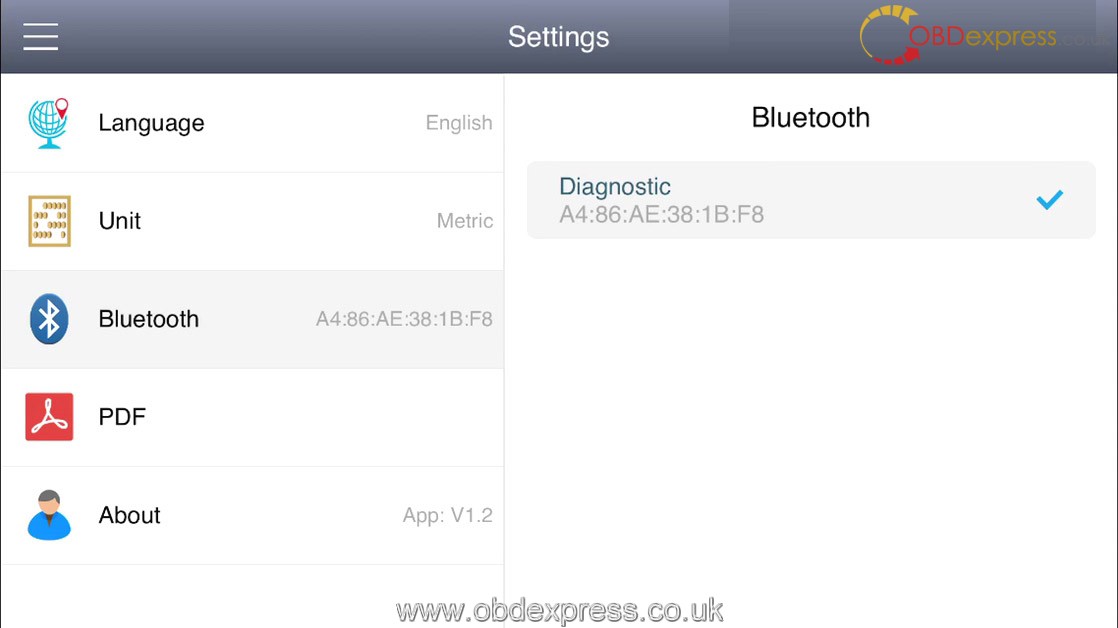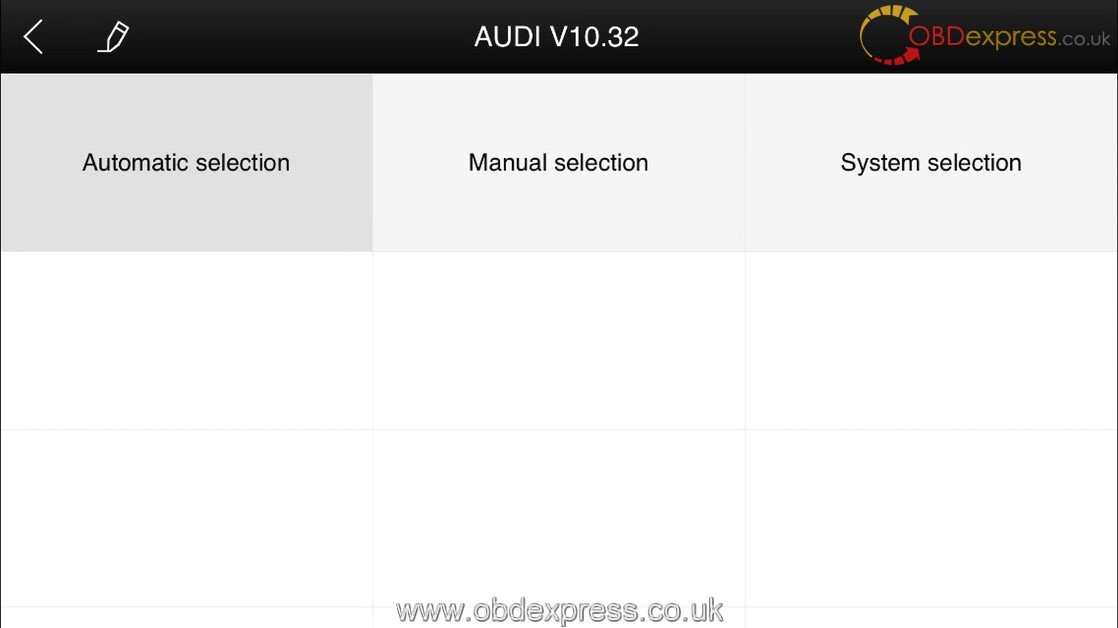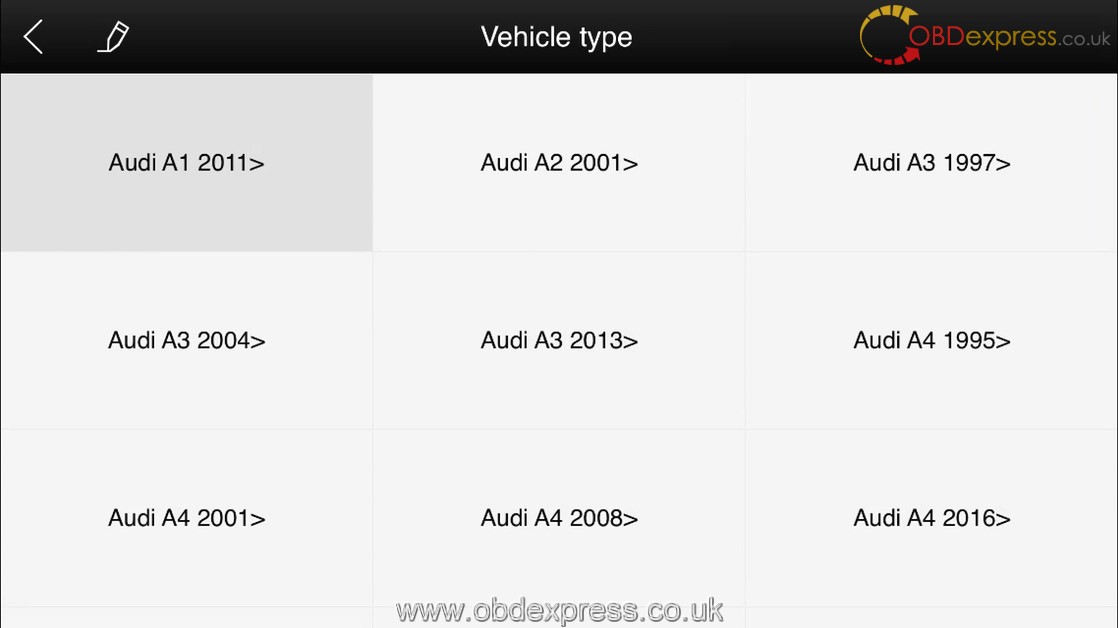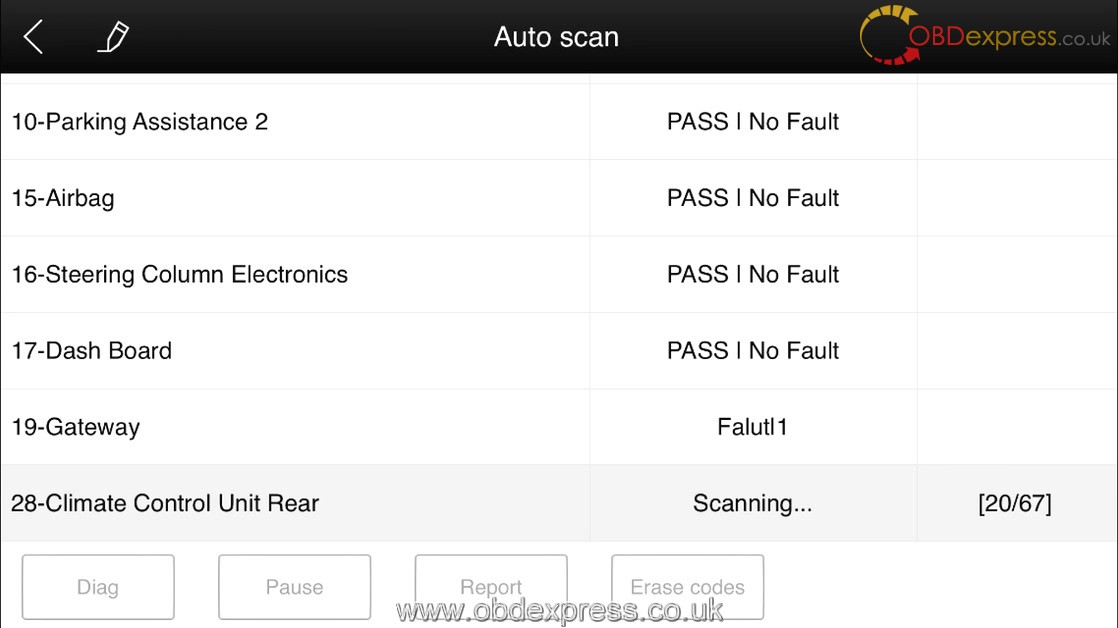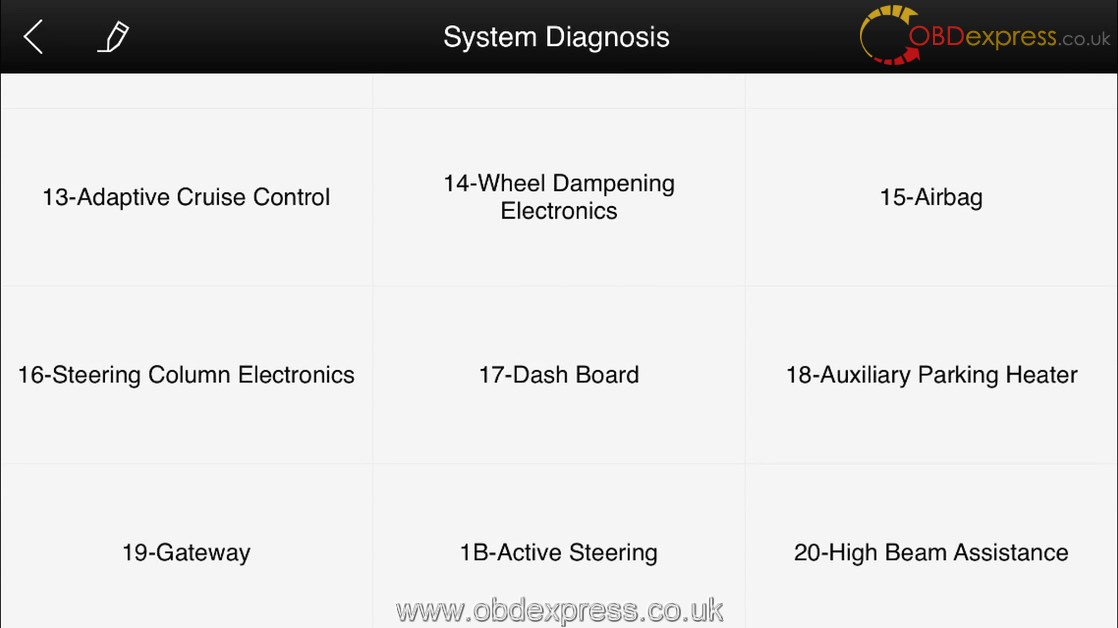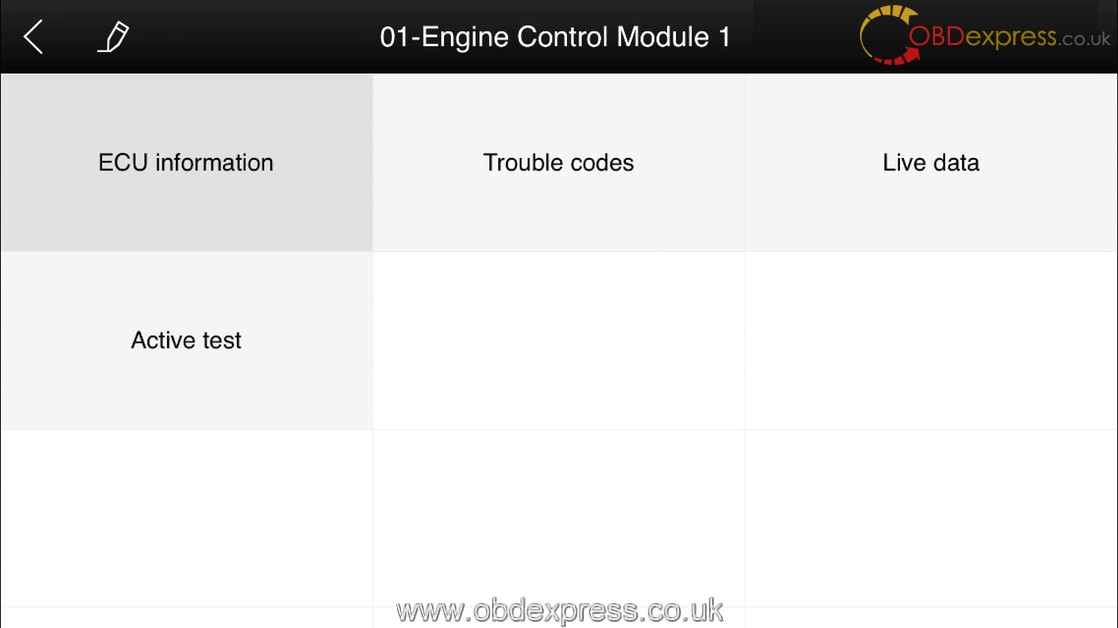How To Use Xtool Anyscan A30
Matched product:
Latest price:€123US$130.38£106.87AU$203.72€90US$95.40£78.20AU$149.0727% off
- Item No. SC381
- Free Shipping
Xtool Anyscan A30 All System Car OBDII Code Scanner
1.Ability to quickly Read and Clear codes in ALL modules for European, Asian, and Domestic vehicles 1996-present
2.One button Auto-Scan reads codes in ALL modules and displays them on the screen
3.Quick Erase feature allows all codes to be cleared with the push of a button
4.Live data graphing for the ECU
5.One tool to do it all. Reads and clears trouble codes on engine, transmission , airbag, and ABS failures
6.Global OBD II coverage (US, Asian, & European)
7.Turns off engine, transmission, ABS, and airbag warning lights for most USA Domestic, Asian, and European vehicles
8.Limited One (1) Year Warranty
Xtool Anyscan A30 code reader on Audi A6 2011 with an iPhone
How to use Xtool Anyscan A30 to diagnose with Audi A6 2011 an iPhone: Open the box to see what includes - Download "xtool anyscan" from Apple store -Register an account - Load the diagnostic software -Dagnose and service reset -Update - Bluetooth settings etc.
1. Open the Box
I have Xtool Anyscan A30 adapter, specification sheet, certification and an extension cable.

2. With a iPhone, open Apple store to search "xtool anyscan".
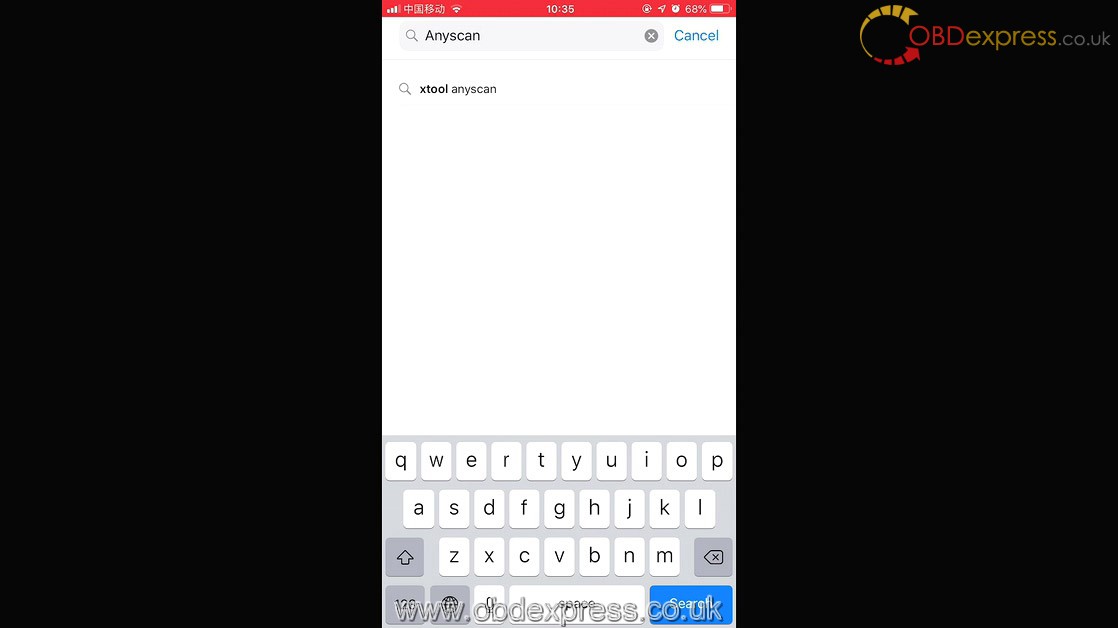
3. Next is to register an account and activate the Anyscan A30.
The activation page will pop up when you open the APP.
Firstly enter the activation code wrote in the certification, there are 6 digit of letters and figures letters must be capitalized.
The serial number is at the back of the machine.
Then setup your user name and email account (It must be a real email address you use it too).
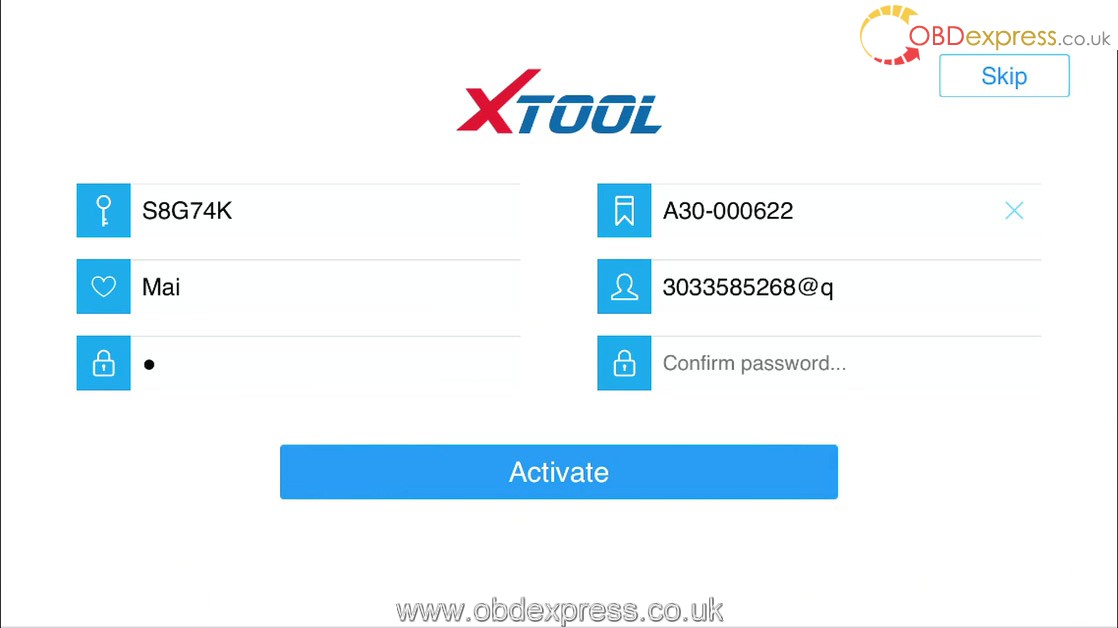
4. Next is to download the car diagnostic software to the APP of iPhone not contain the software, we need to activate and finish updating all the downloaded software. The software is large, please wait to download.
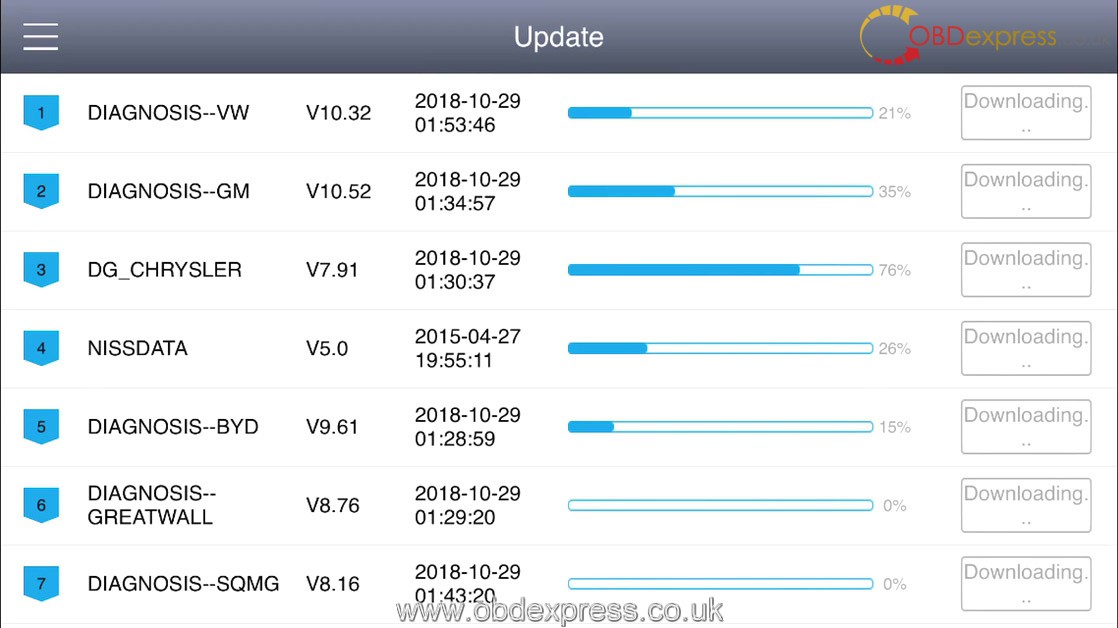
5. Please connect the extension cable to the 16pin port and another end to Xtool Anyscan A30 adapter.

It shows connected successfully, I have 3 service functions.

Get on the car and switch ignition on.
Match the Bluetooth from the software of Phone.
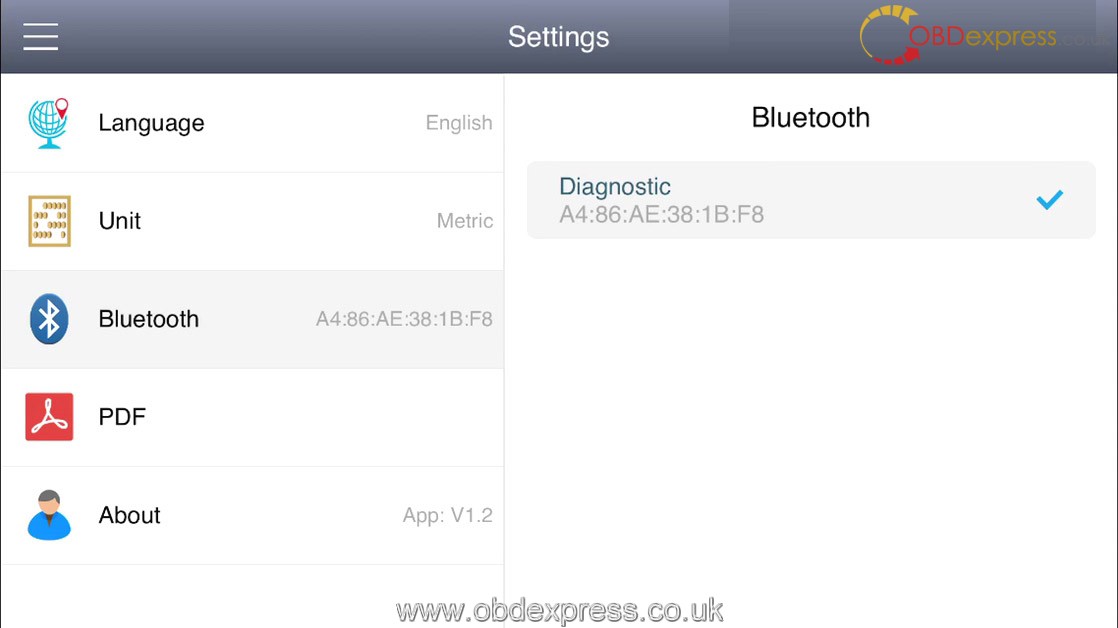
7. Choose model Audi A6 2011, we can see there are 3 options: Automatic selection, manual selection, system selection.
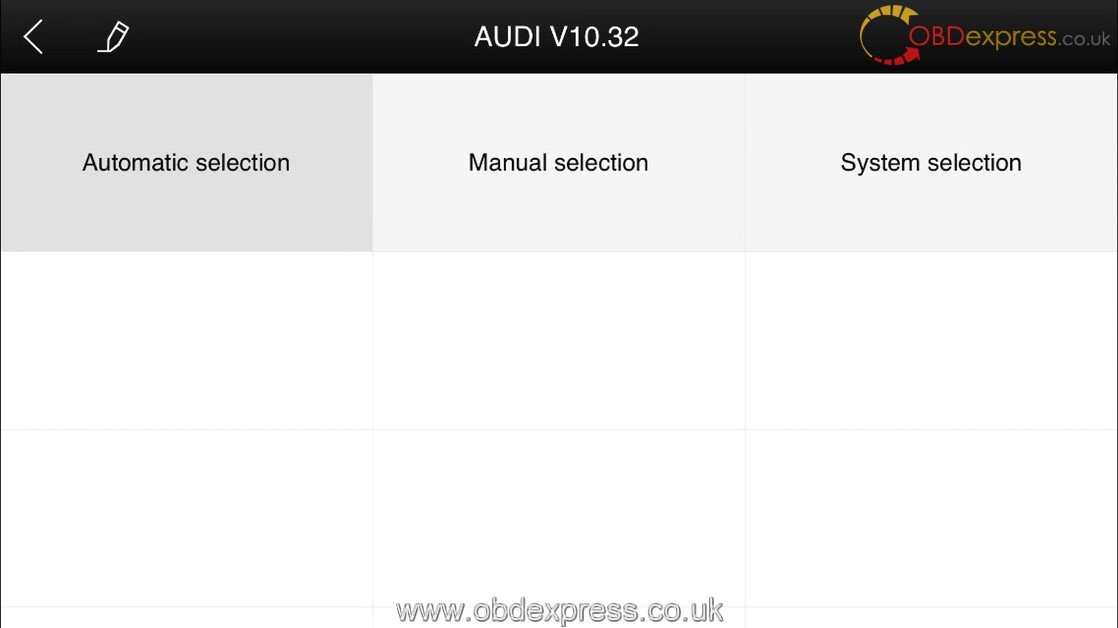
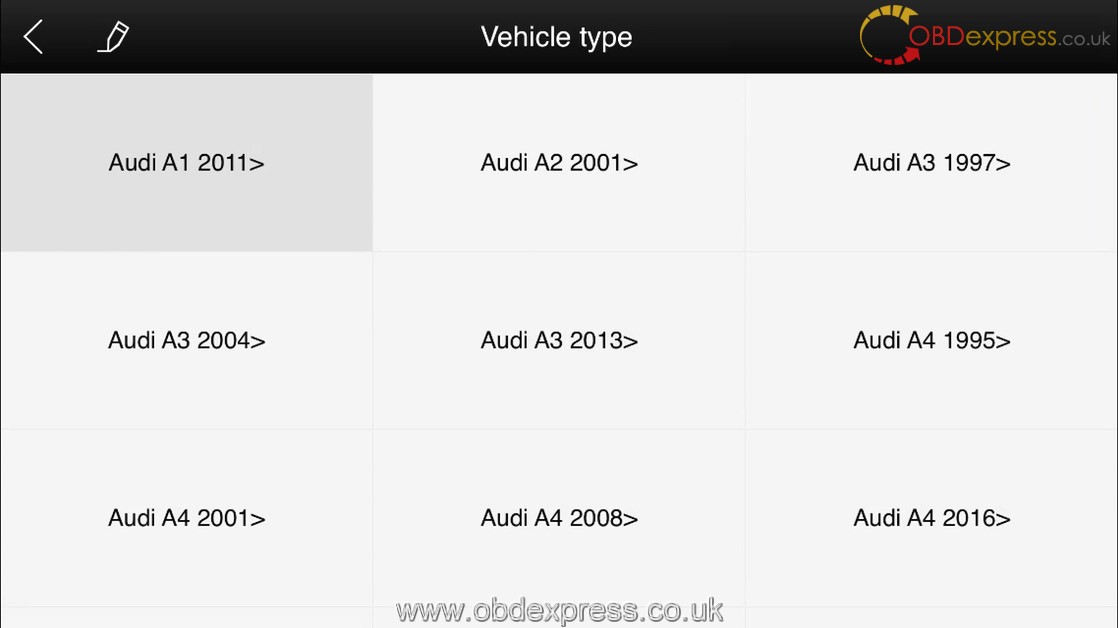


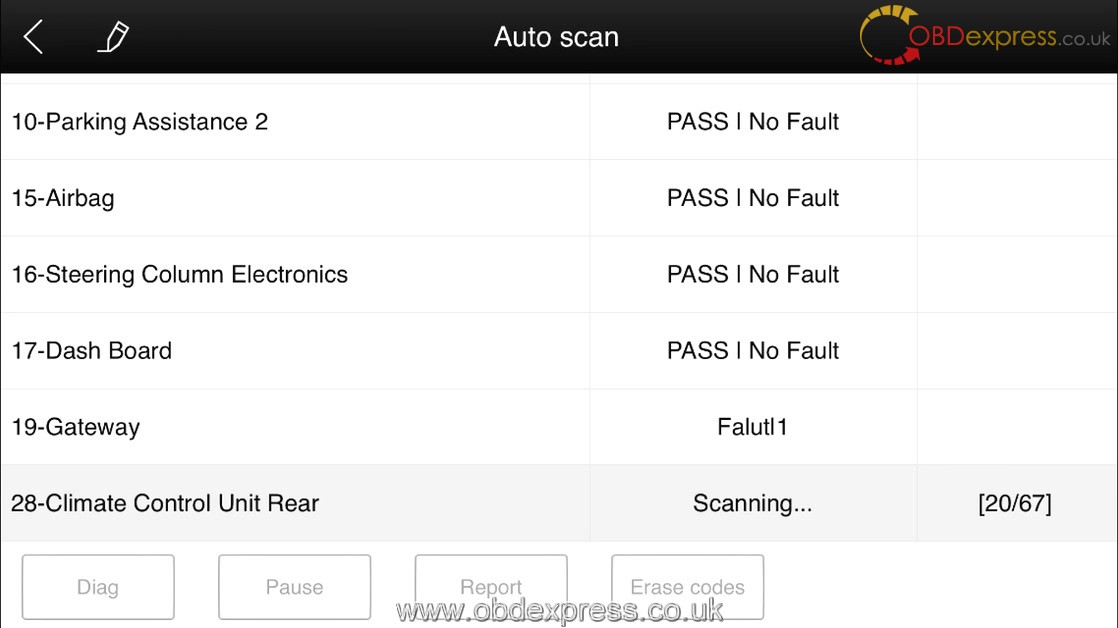
Here we see all the systems of the car, choose one of them to coding engine control module. Read information and successfully to get it. Read fault codes.
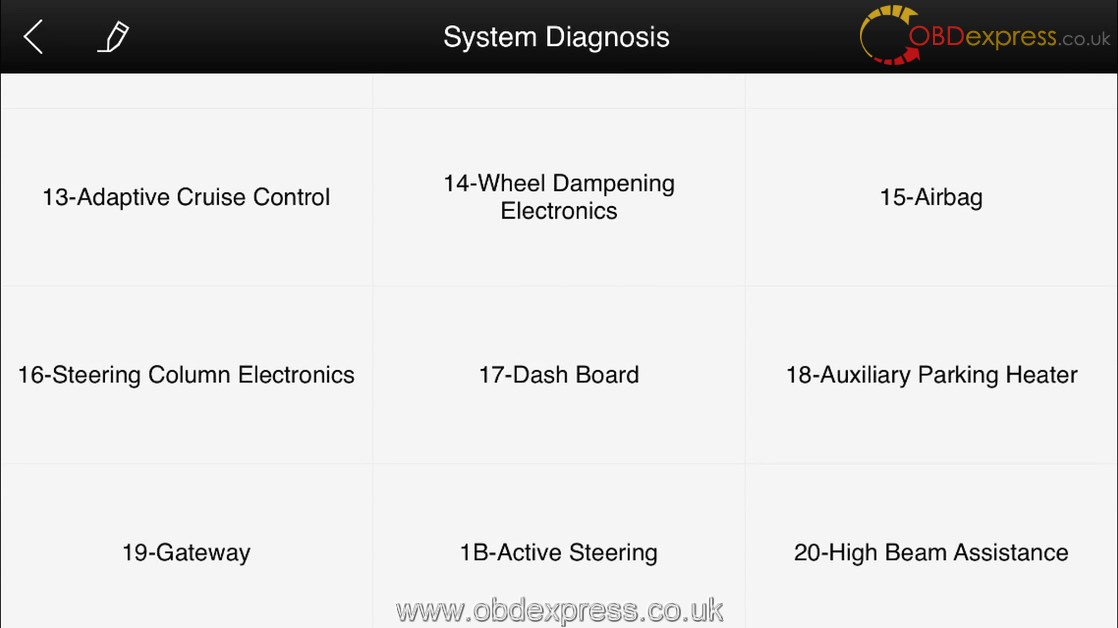
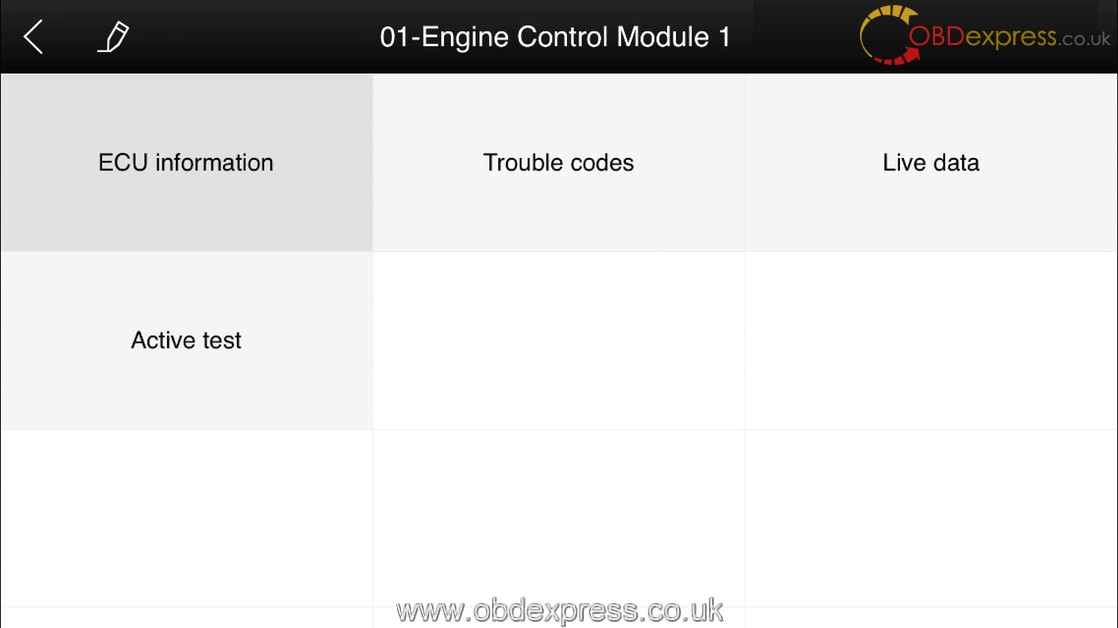
I can not share all Xtool Anyscan A30 can do here because of the time and energy, it's true I begin to love it. Xtool Anyscan A30 is a small but smart diagnostic scanner. It will be a must-have tool in the daily use especially for the DIY user will enjoy to have one.