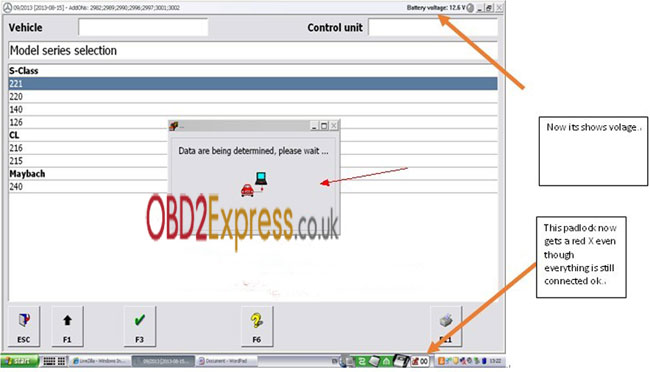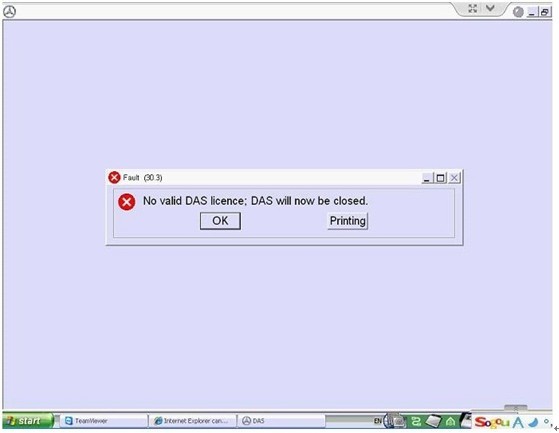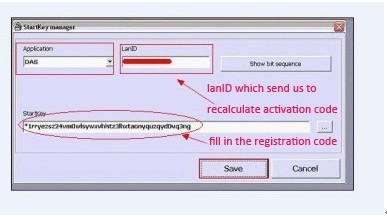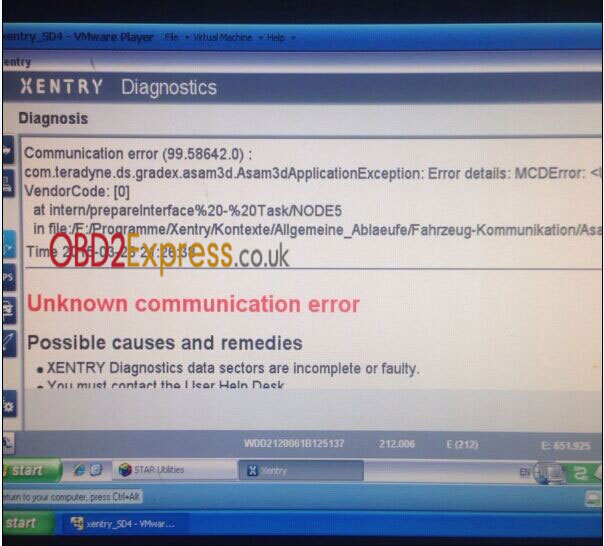MB STAR compact C4 Fit IBM T30 user guide and comparision
2010.5 star software-First time to use your STAR.pdf,mb star c3 VS mb star c4 VS super mb star.pdf,MB Star Install.pdf
1. I can install the benz mb star software successfully, after i get the activation code, i use it on the software, work smoothly, i can open xentry and DAS. When i use it to diagnose the car, it prompts "Data are being determined, please wait....", Then connecting of the right buttom is dropped. But when i close this window and click the function button, it can work normally. Just a little strange. What's wrong with this prompt?
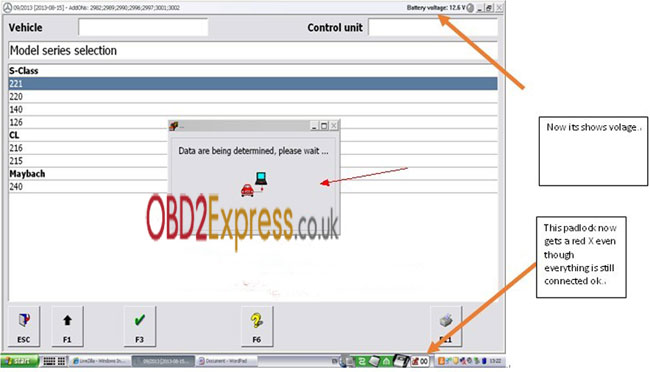
Look at this photo, this is the error photo of your problem. This one is normal. MB STAR BENZ Software after 2013.9 will have this error. Just ignore it. This one do not have influence for usage.
2. When you meet registration code lost problem when you install the software of Mercedes Benz star C3/C4, how to solve it ?
Problem shown:
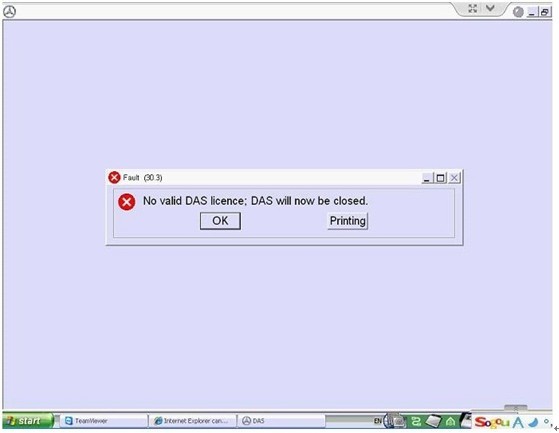
To solve it, please send your DAS registration lanID, we will help you to recalculate the activation code. Then you can fill the data like the following photo to solve your problem:
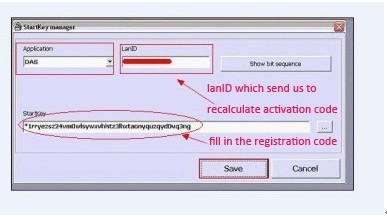
3. How to solve "unknown communication error" for MB STAR Benz software?
Recent days one of our customer meet this problem. He bought the star C4 two years ago, on March 2013. He can use the old software to diagnose Benz E212, recent days, he bought a new 2014.12 C4 hdd to replace the new one. But when use new software hdd diagnose this car, it give "unknow communication error" prompt just like the following photo, Why this happen?
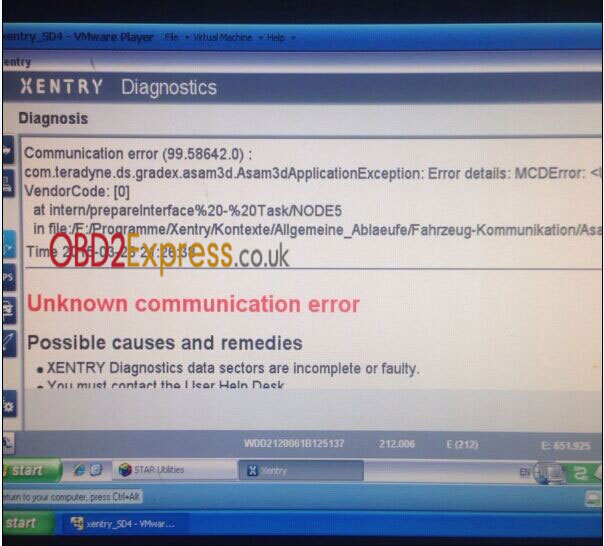
Solution:
Reason: This firmware is too old, too old firmware cannot work on latest software perfectly. Such as E212,207, 222,205, for these vehicles, better to use the new firmware version MB SD C4 (Item number SP100-D) to test. Because when factory develop the new software, they will add some old car to the new software, and will cancel it for old machine.
Notes:
1. Be sure to disable/uninstall anti-virus software
Please note,anti-virus software can flag up mb star c4 software as having a virus. This is a false positive and is due to the software containing the application file. So Before setup the device software, please disable/uninstall anti-virus software or install a more reliable free virus scanner! Our mb star c4 software is completely safe and virus free and all other virus scanners confirm this.
If the software data is destroyed or lost because you forget to disable/uninstall anti-virus software, please contact our customer service, we arrange to resend you CD or send you the software via internet.
2. Required windows operation system is windows XP
Be sure to setup and run the device software under windows XP. Otherwise the device software and program can be broken or it will fail to work.