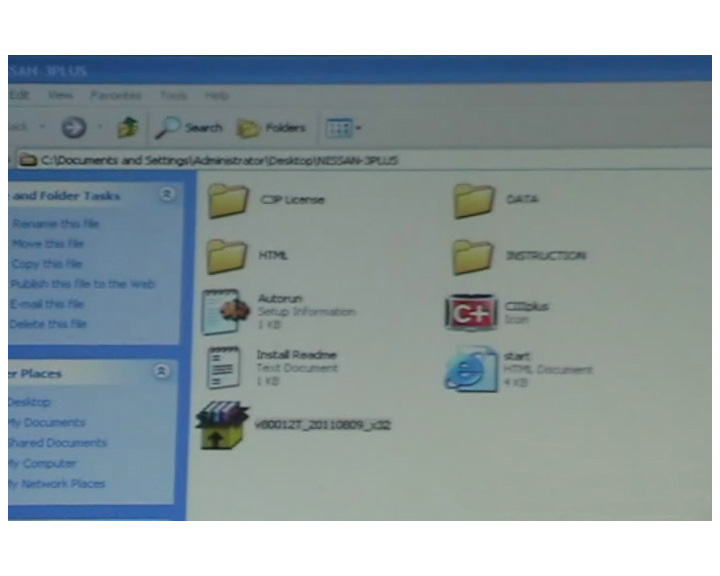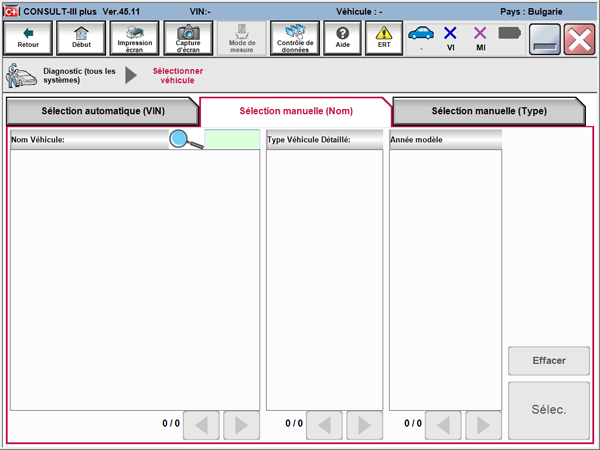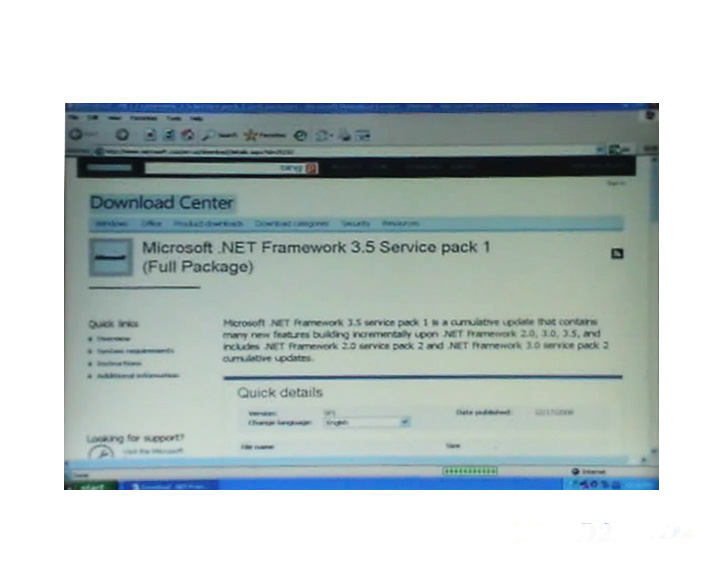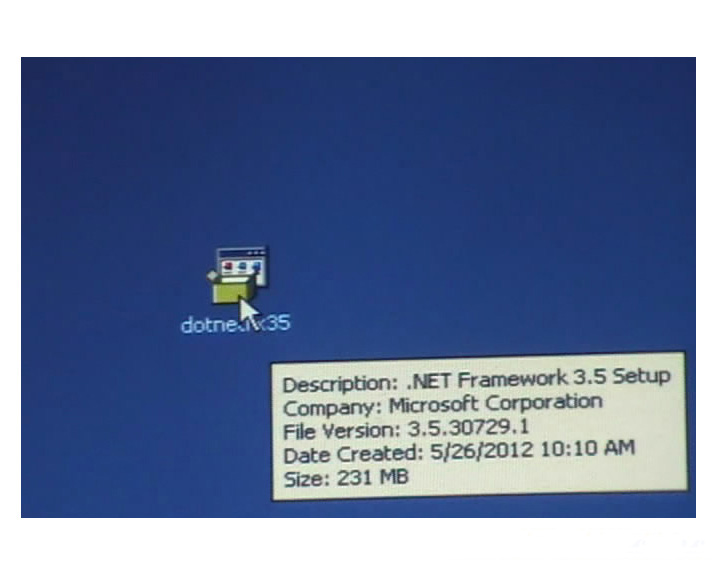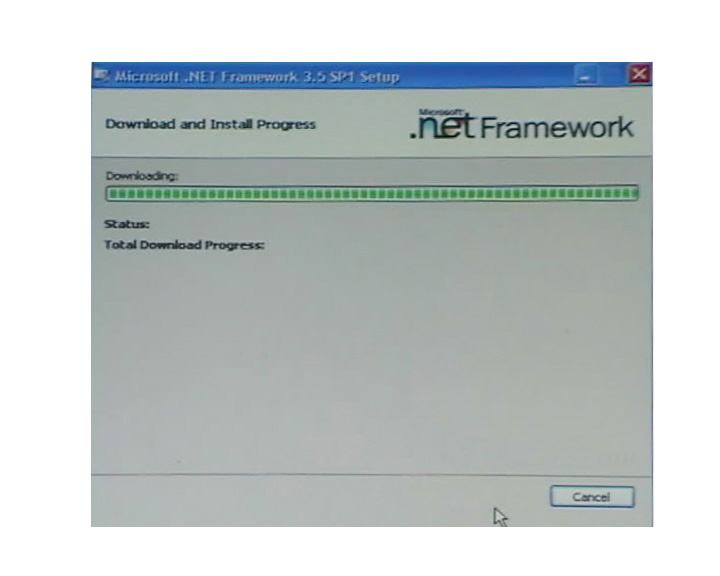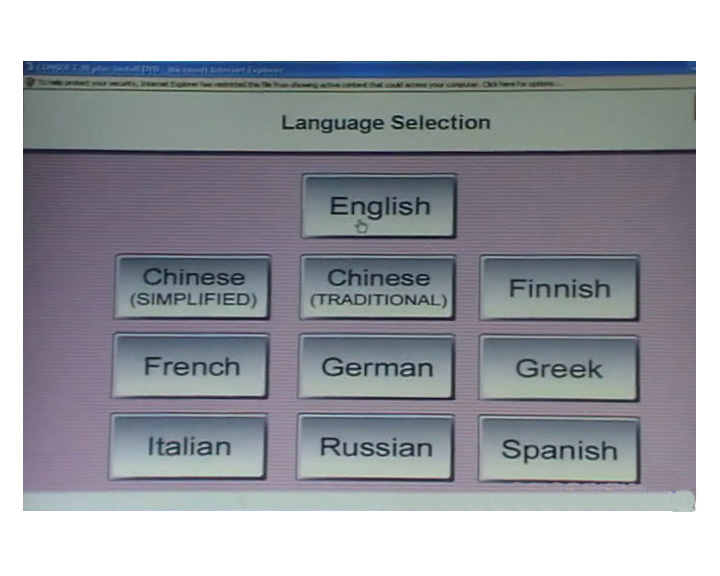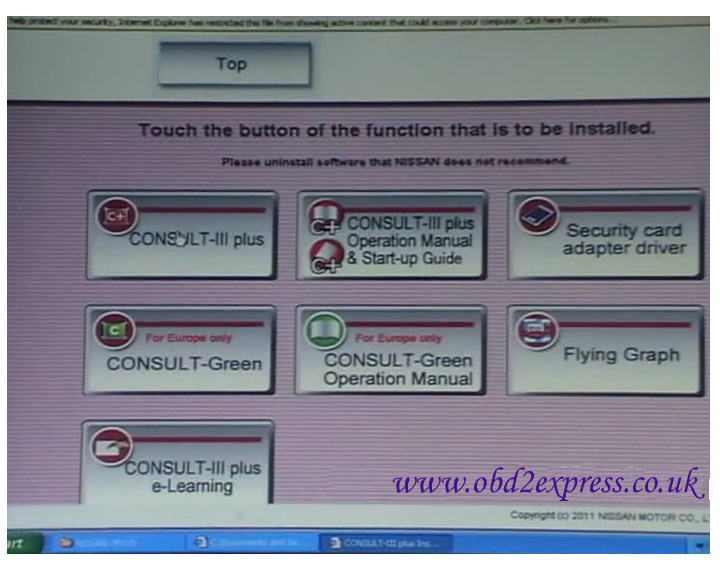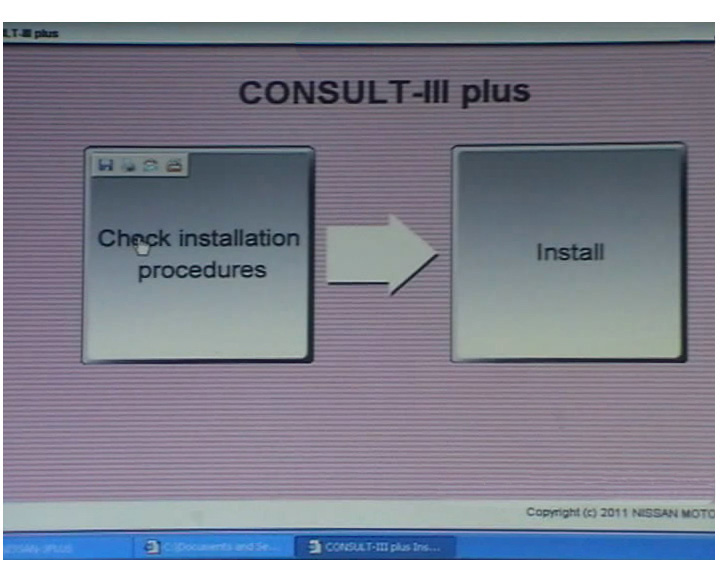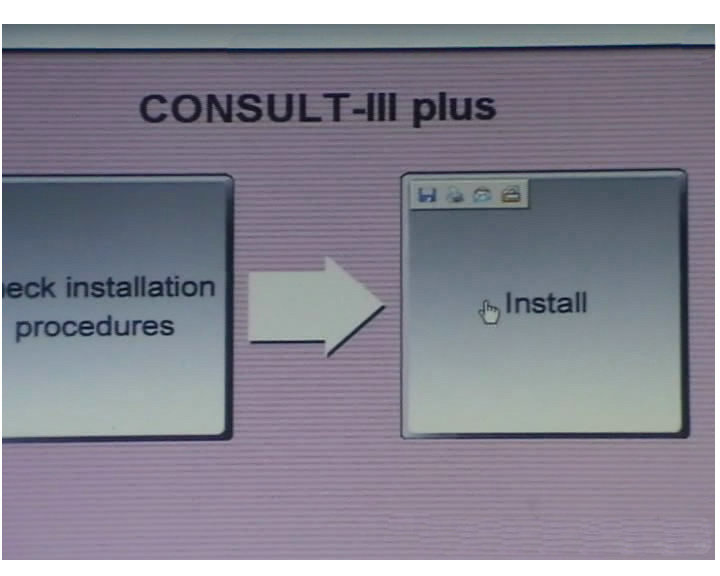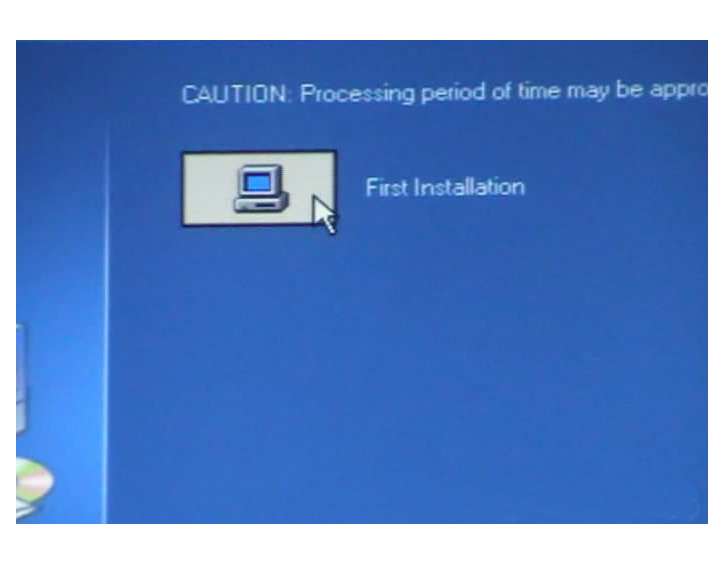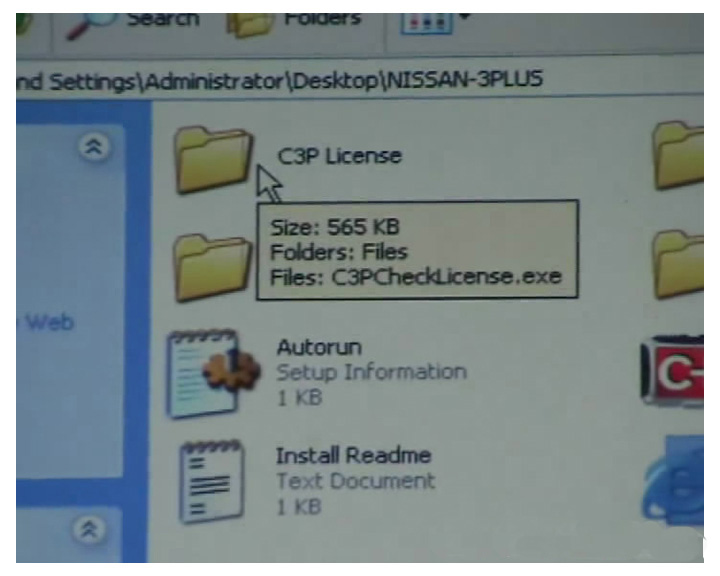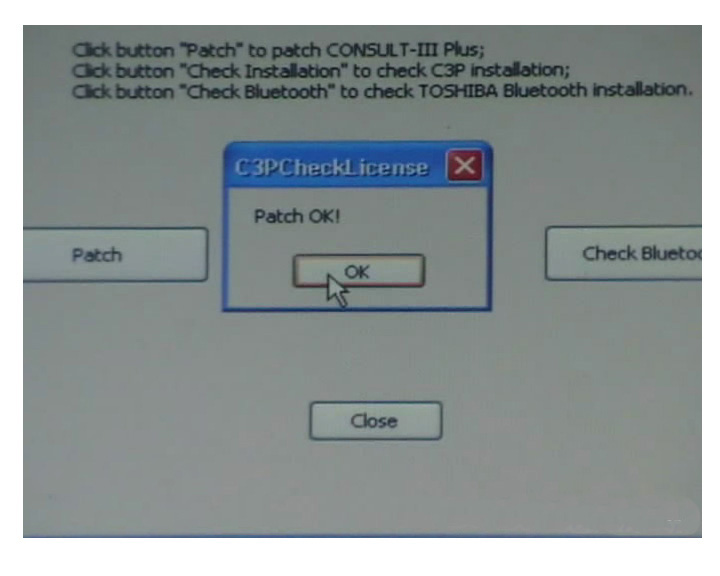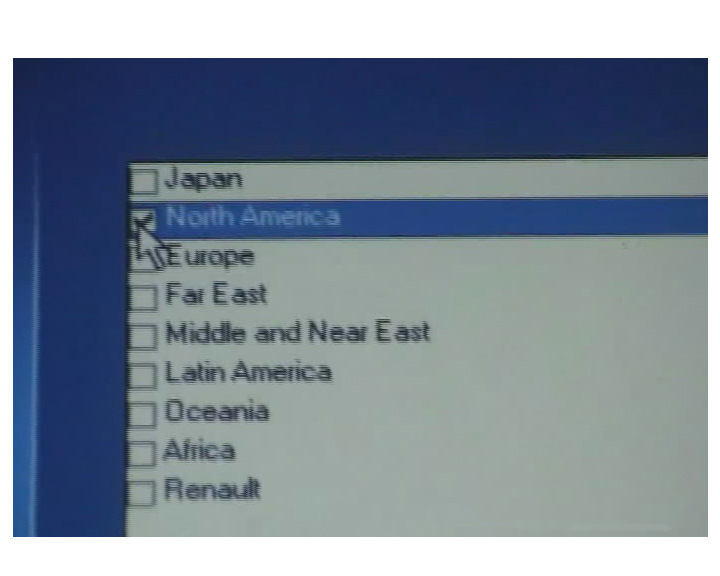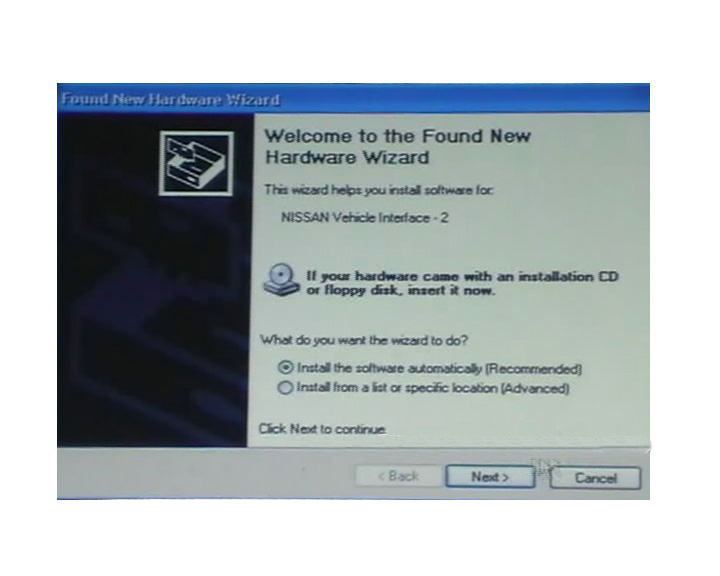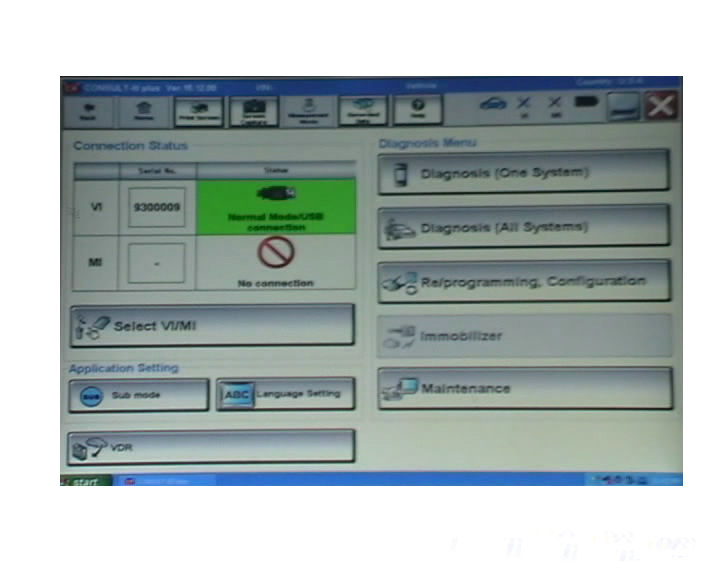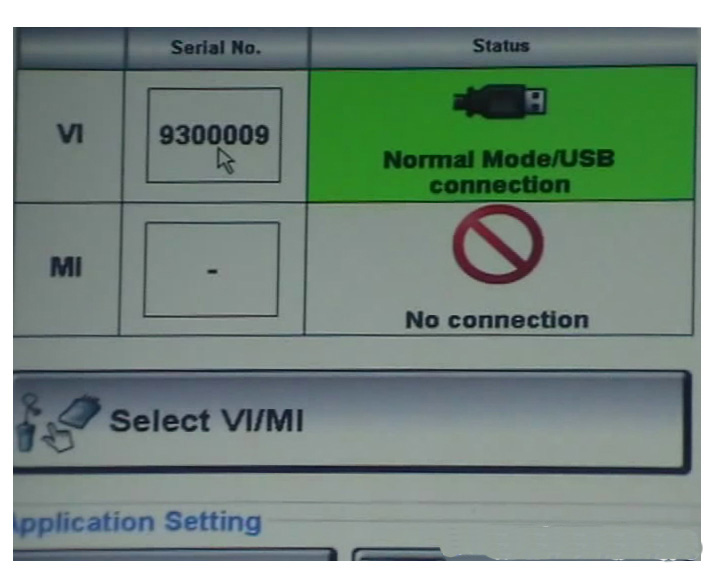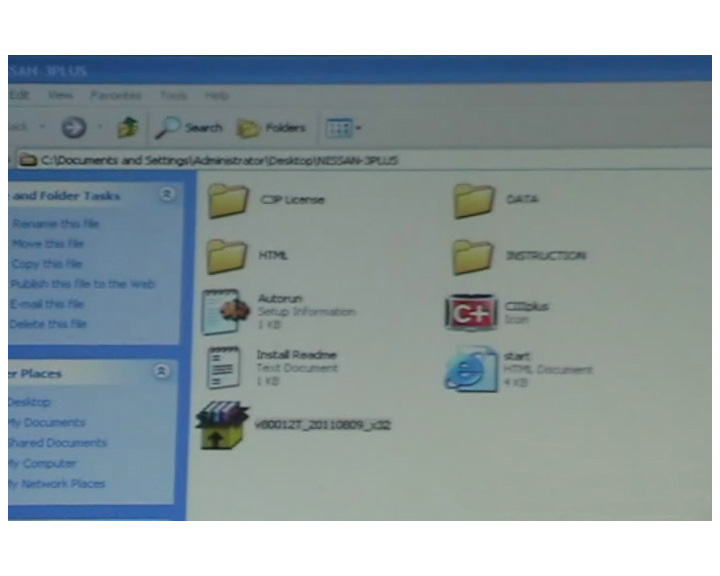Nissan Consult-3 plus driver setup and bluetooth installation
solved_-nissan-consult-3-plus-not-connect-to-pc.pdf (351K)
how-to-change-and-rewrite-nissan-consult-3-plus-serial-number-watermark.pdf (376K) nissan-consult-3-plus-manual-obd2express.co.uk.pdf (2.3M)
Nissan Consult-3 plus Nissan Consult 3 technical service
How to use Nissan Consult 3 plus diagnostic system
1) Windows System requirements:
Angela ask me to install Nissan Consult 3 plus on Windows XP2 (SP2 or later is ok), cannot work in VISTA system and windows 7 system, so have to reinstall a Windows XP system, It seems to be troublesome, but have to do. And Nissan Consult-3 Communication Mode can be USB 2.0 or Bluetooth.
2) Choose language:
During installation, you are supposed to choose a language you want, Nissan Consult 3 plus available 11 languages: Chinese (Simplified) Chinese (Traditional) English Finnish French German Greek Italian Japanese Russian Spanish
3) Nissan Consult 3 plus function menu shows:
Scantool Diagnostics, ECU Reprogramming, Immobilizer and Smart key, Electromobiles car and Nissan GTR
4) I enter Scantool Diagnostics – choose Electronic Control System – choose car models:
Nissan, Infiniti, GTR and Renault- start to diagnose. There are two diagnostic cables to choose, one is 16pin connector, another is 14pin connector, when I diagnose old Nissan, I connect 14PIN cable to the car; when I test new Nissan,
I connect 16pin cable to the car. With the same operation, I enter into the other menus: ECU Reprogramming, Immobilizer and Smart key, Electromobiles car and Nissan GTR.
It is the update version of Nissan consult 3, and work with Nissan car , Infiniti car and Nissan GTR car to 2012.
Nissan Consult 3 plus can’t see no vehicle in list, like this :
How to solve this problmem please click here see the answer
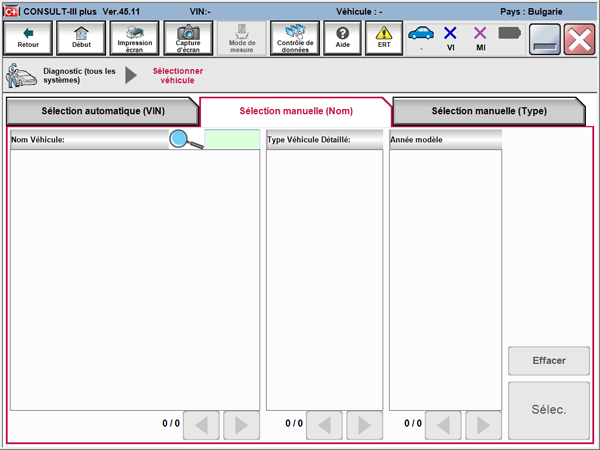
Microsoft.net framework 3.5 sp1 setup 3
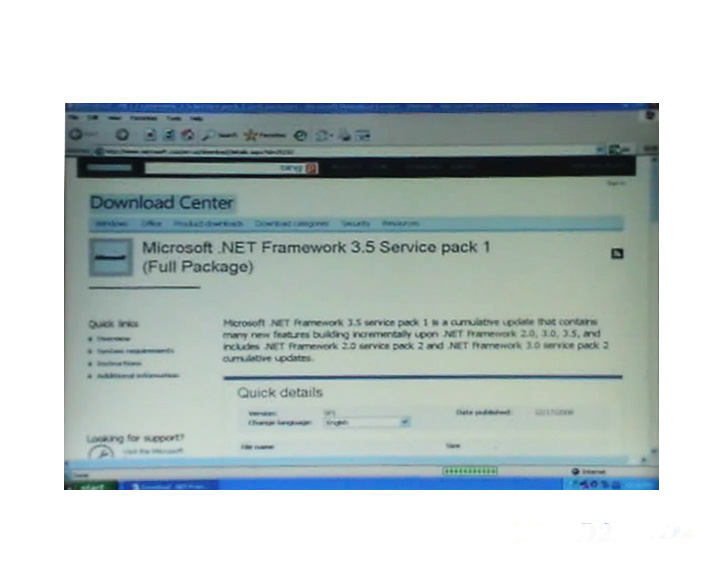
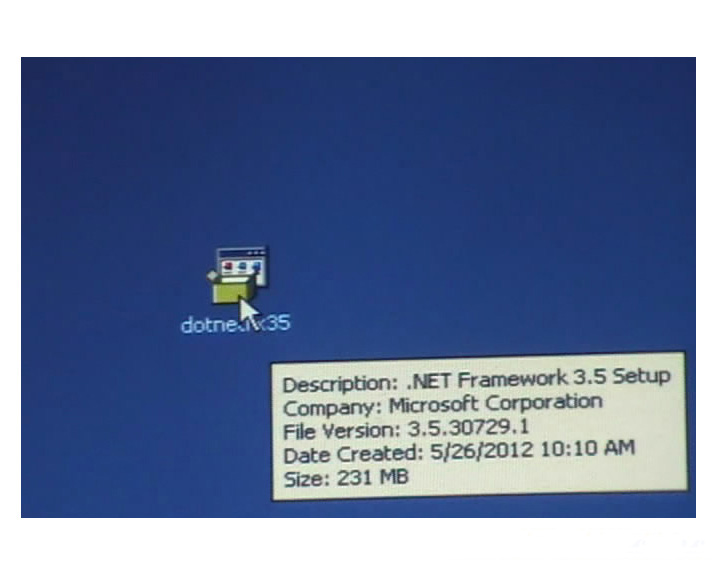
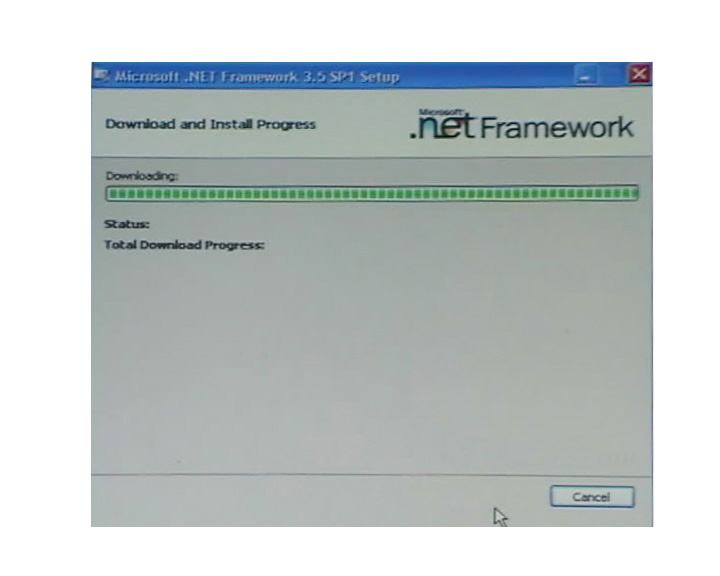
Nissan Consult 3 Plus CD driver installation
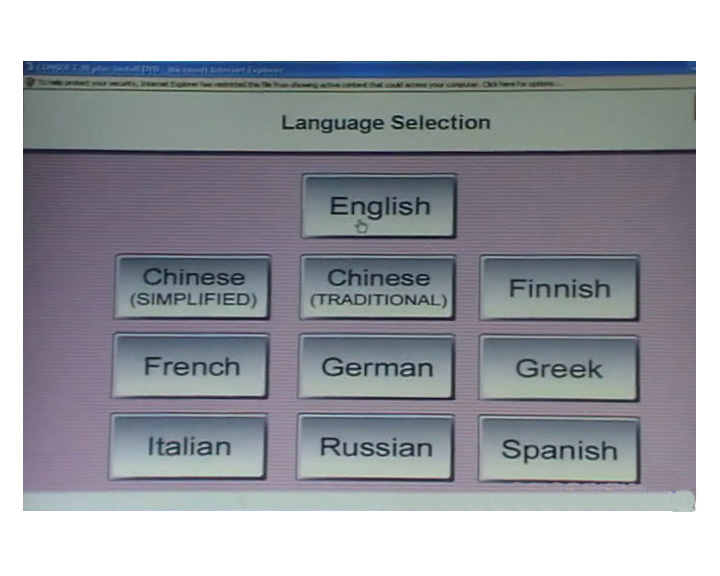
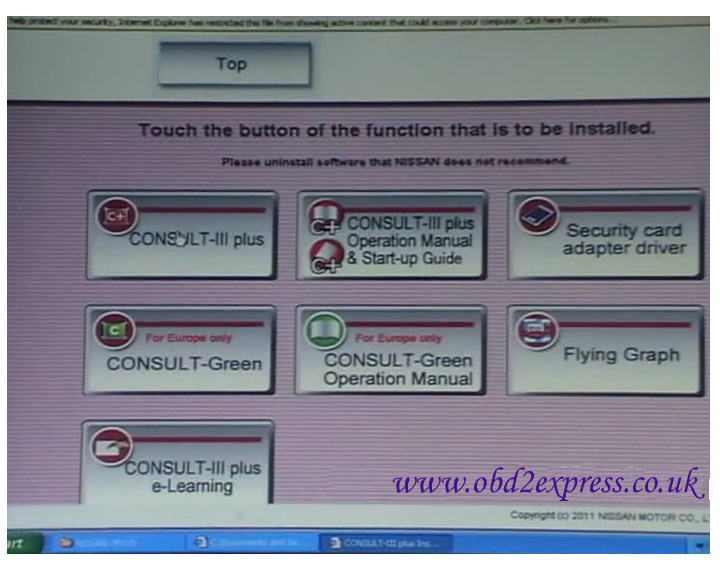
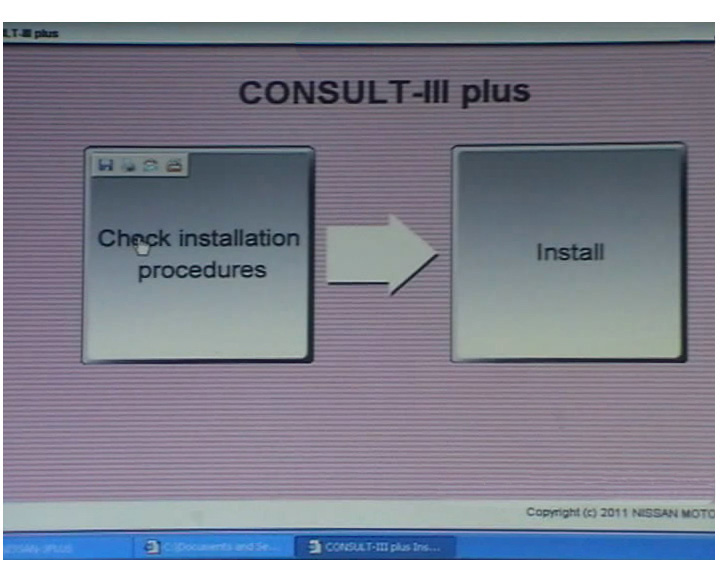
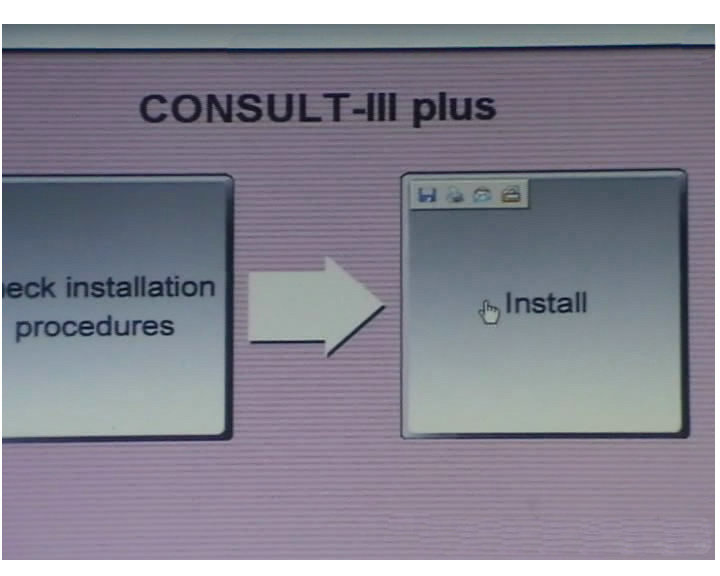
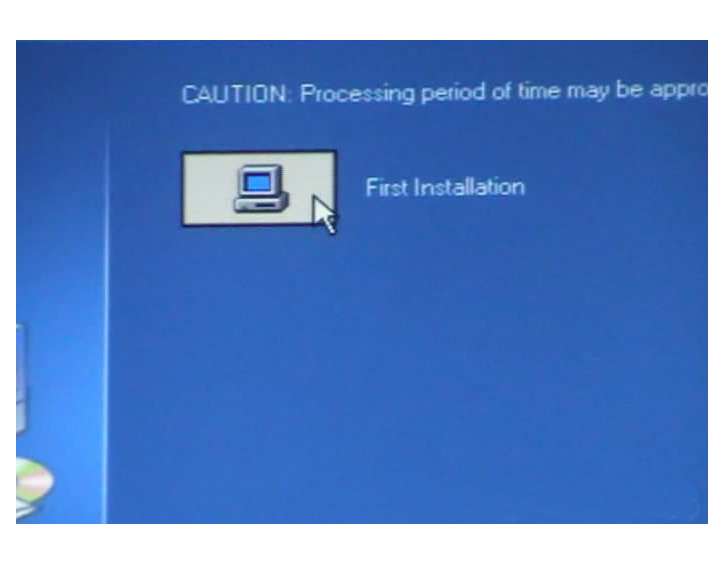
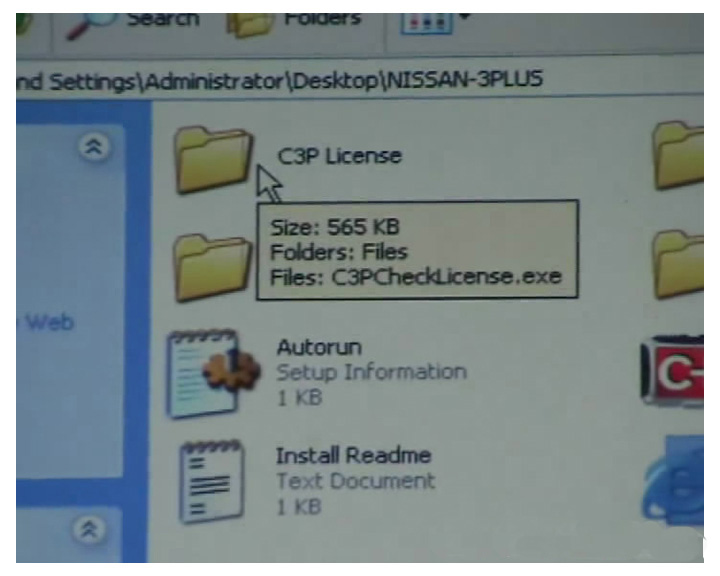
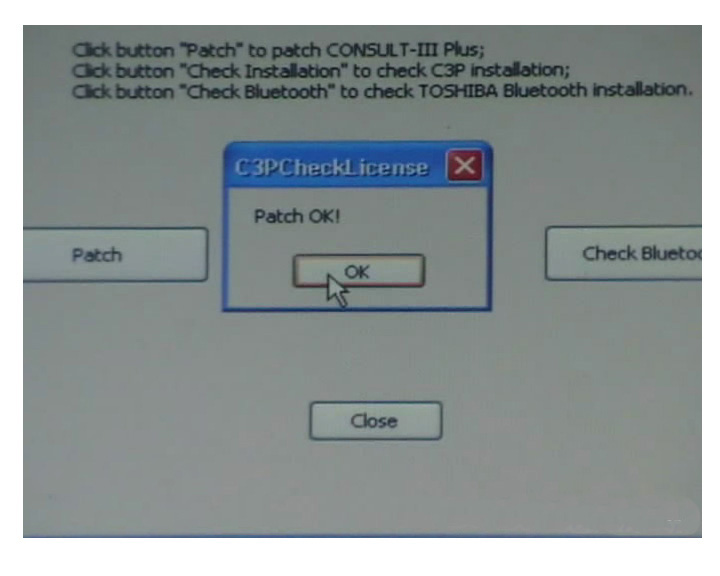
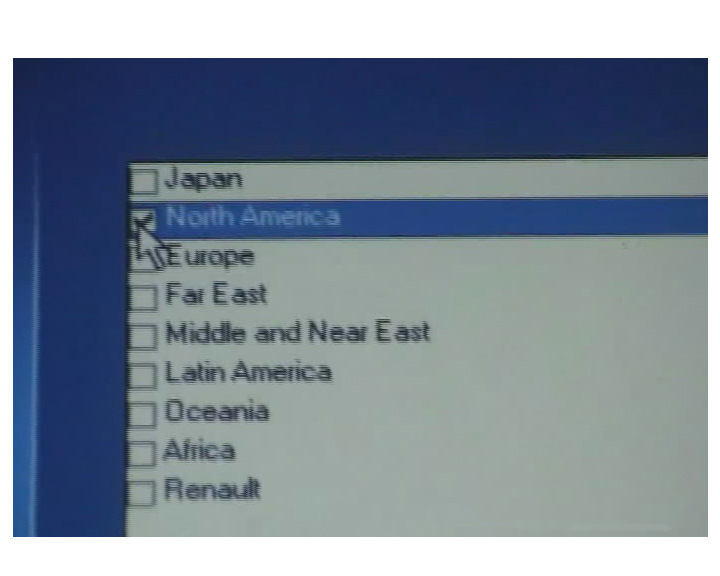
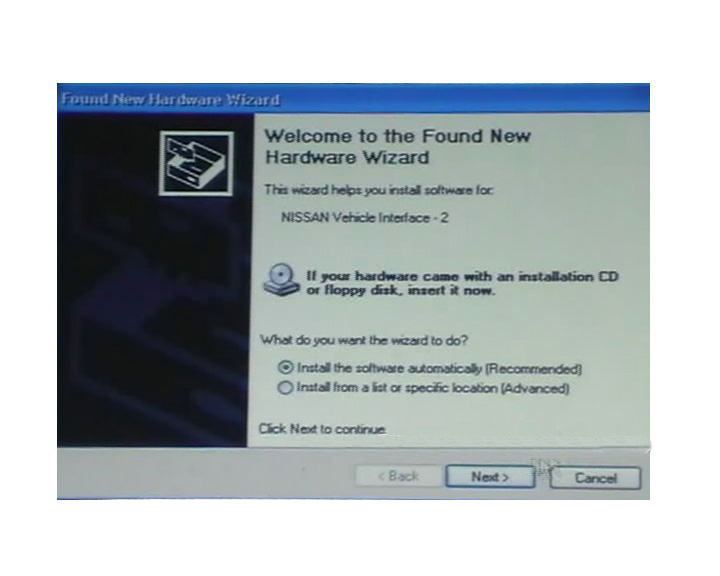
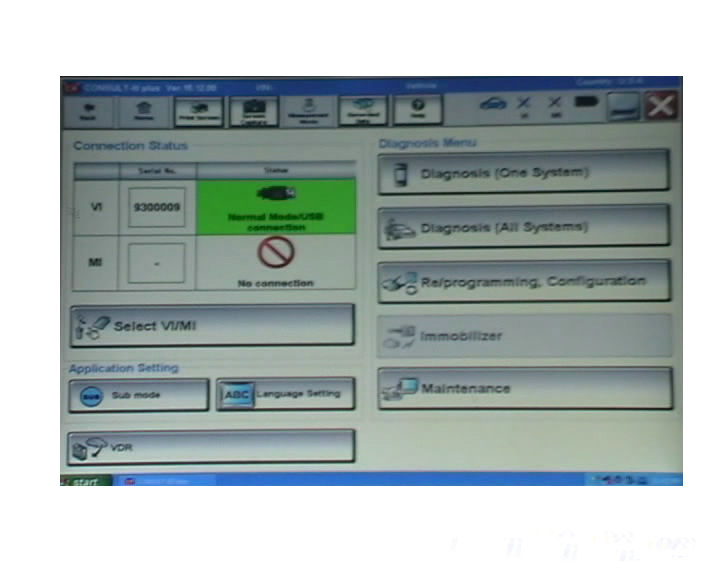
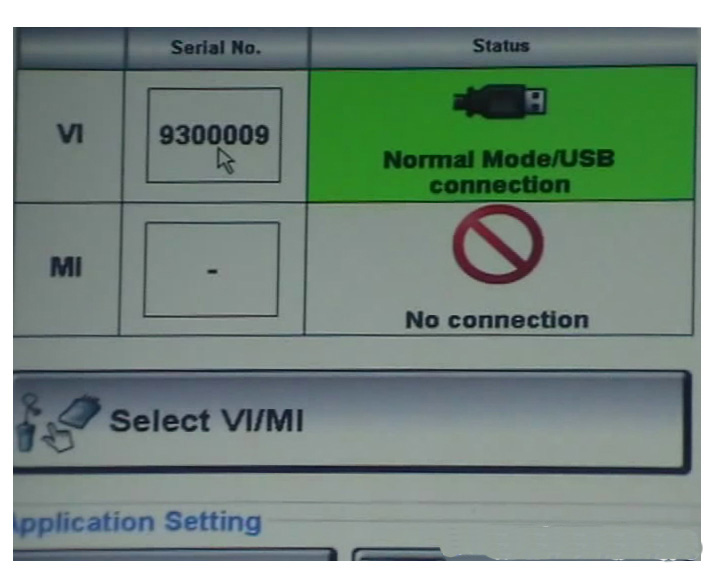
Nissan consult 3 plus Bluetooth installation