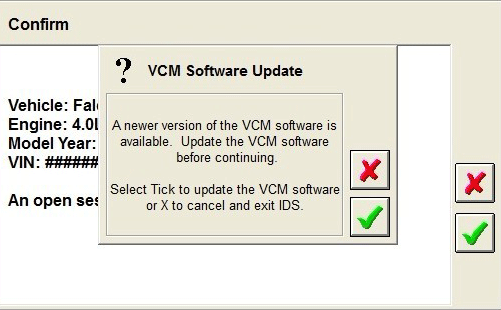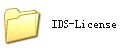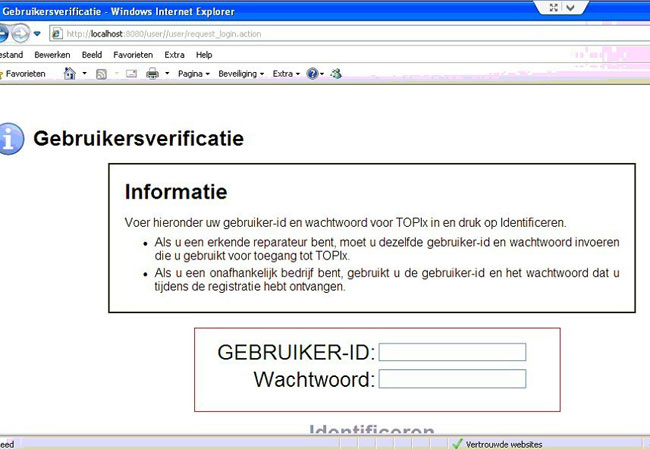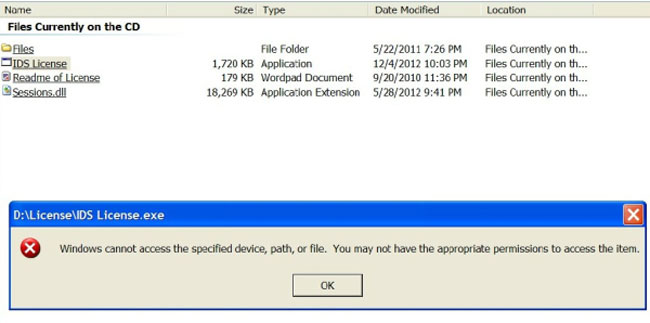Rotunda Dealer IDS VCM JLR software download update setup and key making
instruction-of-jlr-default-installation-path-changing-on-spanish-customers.pdf (259K)
Here is the solution for some problem that customers meet. There is the installation video on our CD. Keep the same step to install the software, then you will not get problem. If you meet the following error, please use our way to solve it.
1. After i install the V85 and V134 software ready, i cannot I can not go into programming modules.
VCM programming menu is lost. Give me "Selection is not avaliable" prompt. Software is shown as the following photo:
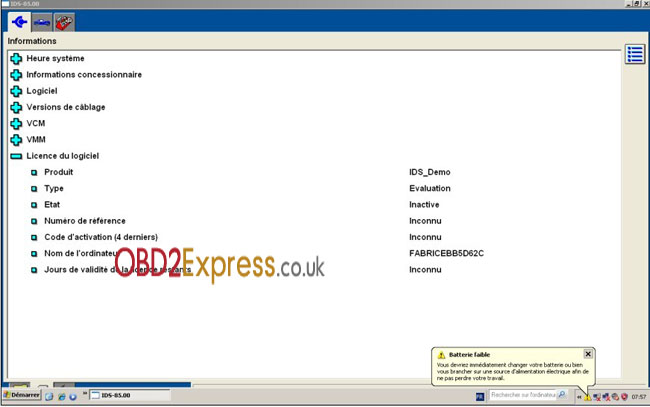
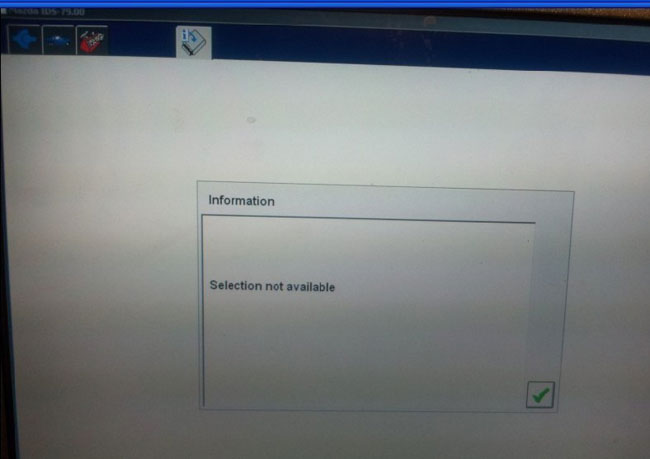
Solution: Here is the software of
ExtendProgramming. Download this software, then release it. Then run the two program on your computer.
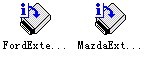
after doing that, you can use this software normally.
2: When usage, some customers will get the update prompt. For update, here we will give you the full instruction:
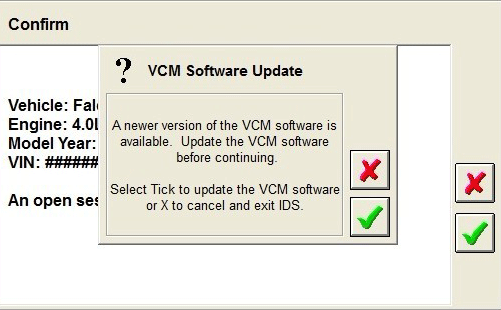
VCM Software update:
VCM has two pieces of CD, one is for IDS software, the other one is for JLR software, and they are updated separately. Once the newest software comes out, we will announce you the download link or send you CD if needed, please download and setup by following the next update steps:
1). enter IDS (Ford and Mazda),
2). open the folder stored with update software;
3). close IDS software;
4). run IDSPatch.exe in the IDS-License Software;
5). update ok, click exit;
6). Supply power for Ford VCM main head;
7). connect Ford VCM with the computer;
8). open the software, click to update;
9). "update", then click "OK".
VCM IDS update file
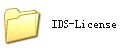

1). Convert service to JLR (Jaguar & Land Rover);
2). close JLR software;
3). open the JLR-License Software to run JLR License.EXE
4). update ok, click exit.
VCM Firmware Update:
When you get message to update firmware, click "update" with disconnecting to the network.
3. I do not remember if i install the license or not, software ask me the ID and password. I need to reinstall it again?
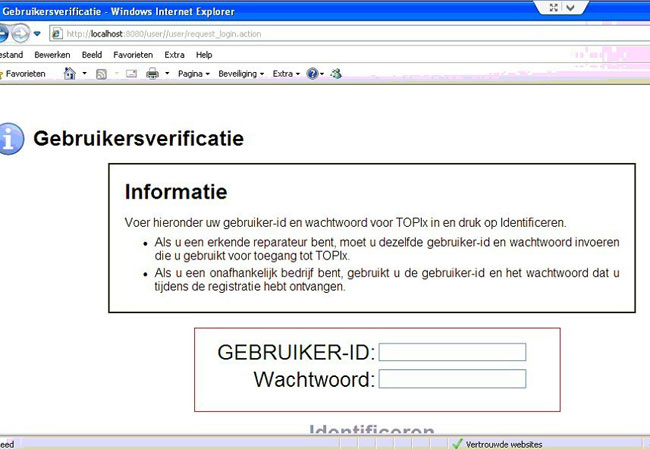
You do not install the license. Follow the video to install the license. If you still meet this prompt, then change another computer to install the software, your computer is not compatible with the JLR software. This software has requirement for computer: JLR software requires Windows XP(sp2 or sp3) professional Edition 32-Bit, Computer memory: at least 1GB, CPU: at least 1GHz, Netbooks (ULPC:Ultra low-cost PC) not allowed.
4 I have installed all the software on lisence patch, but when i open IDS license file, it promt me "Windows cannot access the specified device, pat, or file. You may not have the appropriate permissions to access the item."
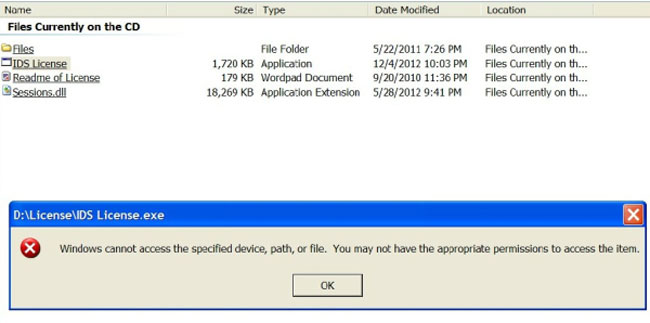
From your photo, we can see your patch file cannot be run normally. This is the system problem. This VCM software is not compatible with your system. Please use professional XP system. Another information: When run vcm patch, installed vcm ids software cannot be open.
Whether Ford VCM IDS supports making keys?
Ford VCM supports programming key for Ford & Mazda, when programming keys, it asks incode with outcode, then our customers have to buy an additional Ford Outcode/Incode Calculator to calculate incode.
Notes:
1. Be sure to disable/uninstall anti-virus software
Please note,anti-virus software can flag up this item software as having a virus. This is a false positive and is due to the software containing the application file. So Before setup the device software, please disable/uninstall anti-virus software or install a more reliable free virus scanner! Our this item software is completely safe and virus free and all other virus scanners confirm this.
If the software data is destroyed or lost because you forget to disable/uninstall anti-virus software, please contact our customer service, we arrange to resend you CD or send you the software via internet.
2. Required windows operation system is windows XP
Be sure to setup and run the device software under windows XP. Otherwise the device software and program can be broken or it will fail to work.
Any question you can contact us at
sales@OBDexpress.co.uk















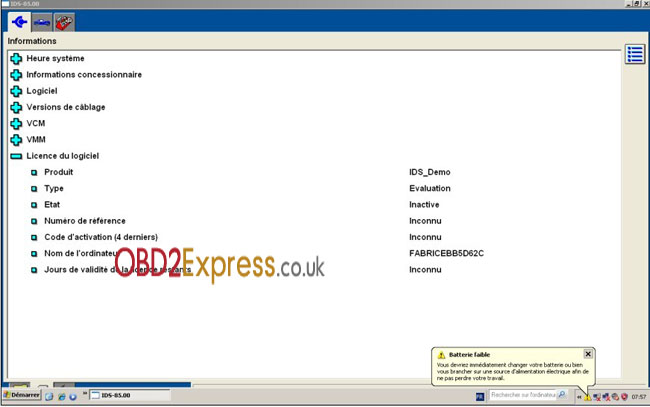
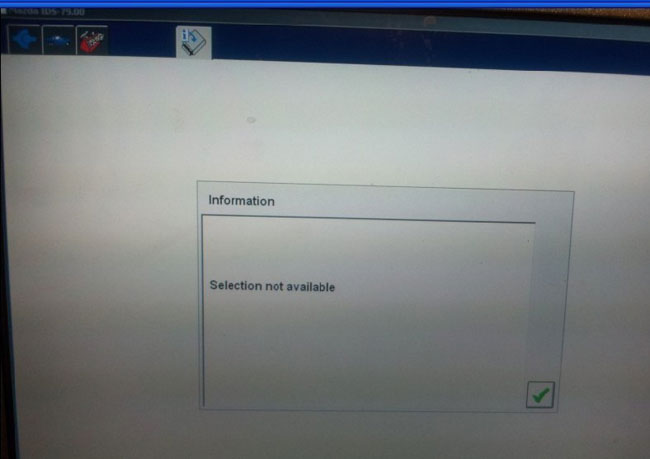
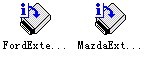 after doing that, you can use this software normally.
after doing that, you can use this software normally.