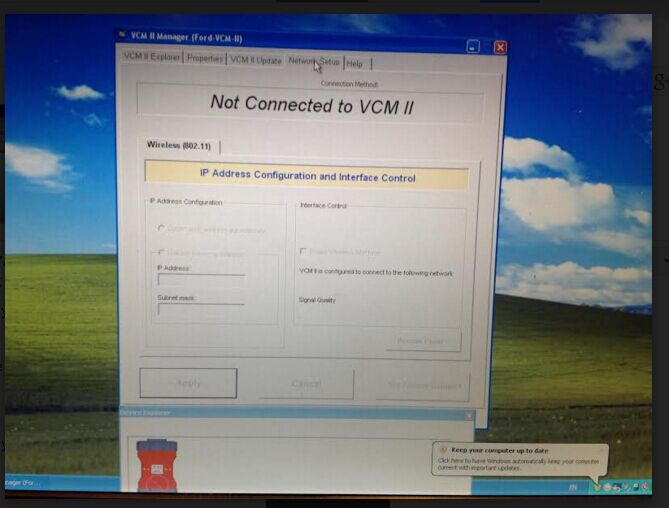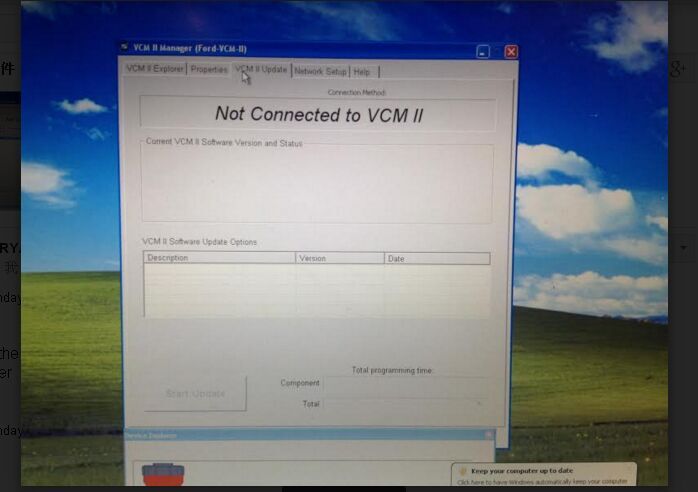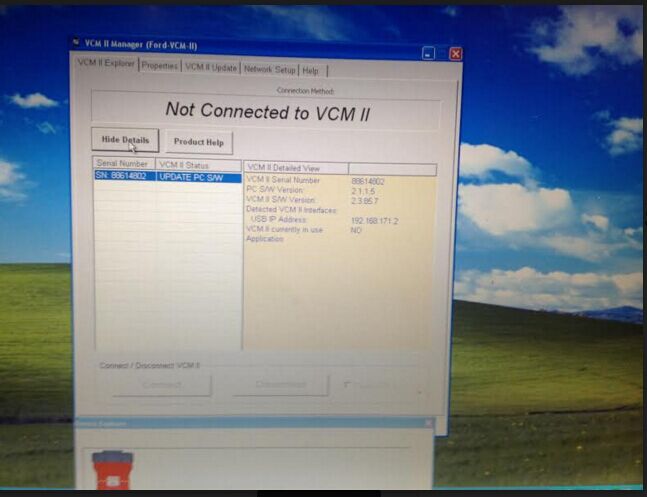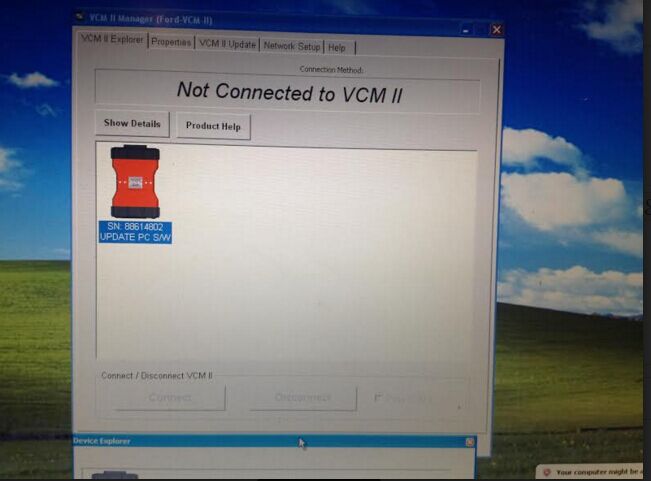(solved) VCM2 clone error “Not Connected to VCM II”
This is a working solution of Ford vcm2 clone with the error message “Not Connected to VCM II” after successful IDS installation. Try to flash / reset vcm2 to solve the issue of low firmware versions.
Vcm2 connection error:
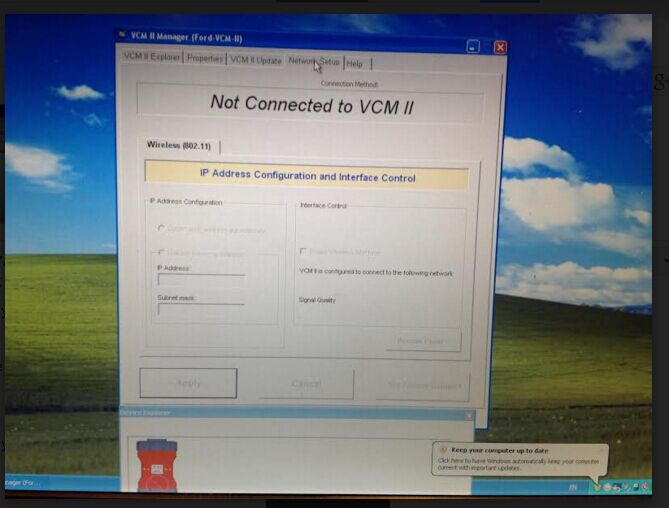
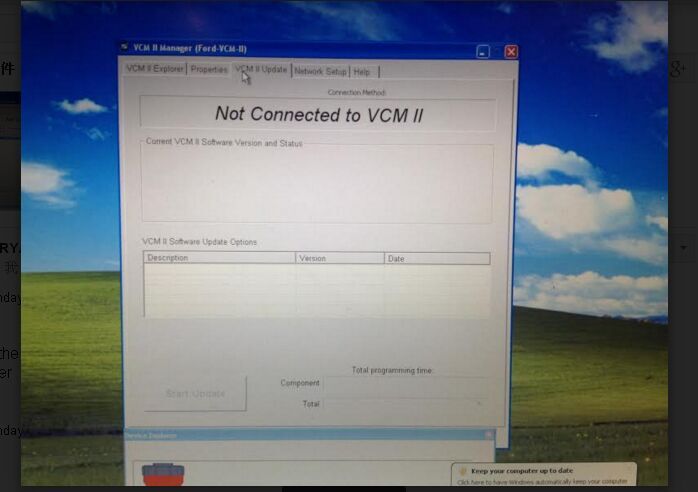
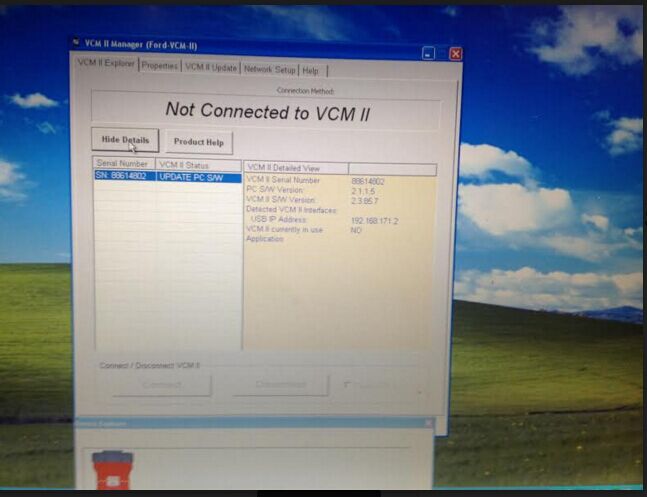
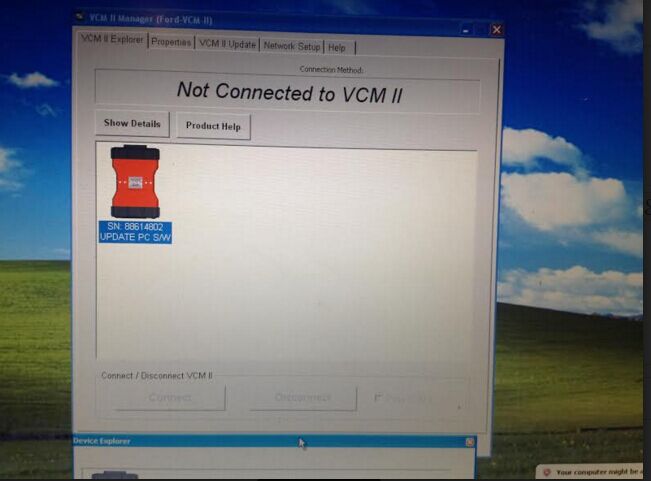
Working solution from pros work for OBDexpress.co.uk:

Find out the reset button on the VCM2 clone unit
Press the reset button for a while
Connect the vcm2 to the laptop via the USB cable
DO NOT use the OBDII cable for the connection to car
Unpress/loosen the button when all lights turn on

The find out Bosch the the start menu
Open ford vcm 2 manager to flash and reset the ford vcm 2 clone
Note: solutions above only works fine with vcm2 at
http://www.OBDexpress.co.uk/
Good luck and enjoy diagnosis with vcm2!
Related Technical Article:
How to get VCM2 to work ok with Ford IDS & JLR SDD
Summary:How to get Ford IDS & JLR SDD work perfectly in/with one VCM2 clone...
Here is a good case for reference: how to solve if VCM2 clone ok for IDS v96 but NOT ok for JLR SDD.