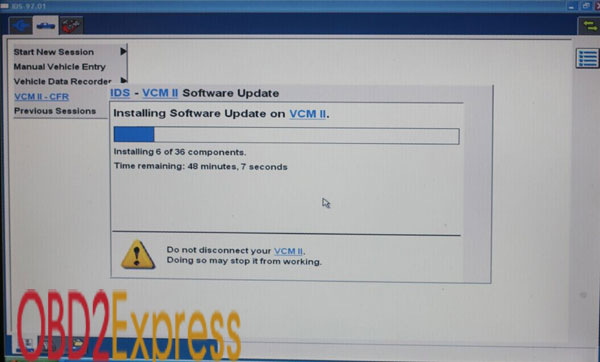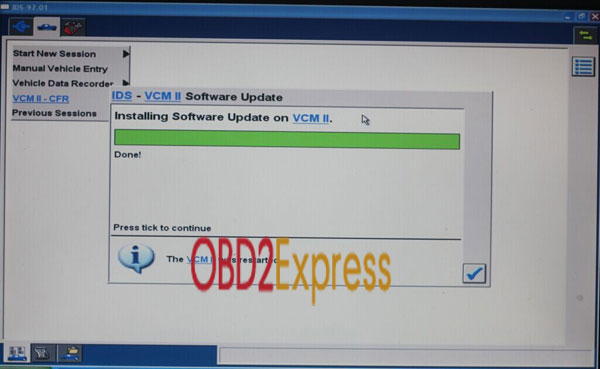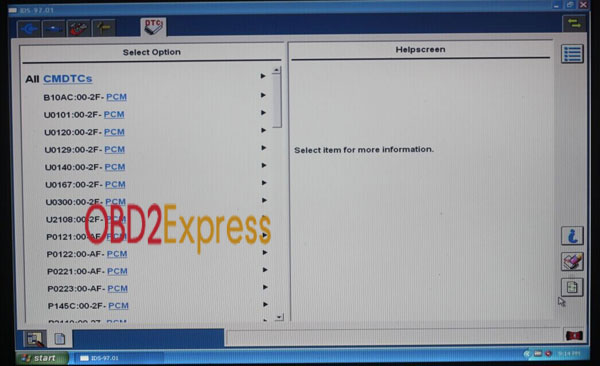VCM II Diagnostic tool for Ford technical support
1. How to update VCM II to latest V97
2.FAQ/solution about Ford vcm II
3.How to use Ford VCM 2 unit with Mazda IDS software
4.Ralated tenichcal posts
1. How to update your VCM II FORD to latest V97 version?
VCM 2 Dagnostic tool for Ford V97 software free download:
http://www.fordservicecontent.com/Ford_Content/IDS/IDS-97.01_Full.exe
For ALL ford VCM II, if yours firmware can use V96 software. Then can use this v97 software. Because from V96 software, VCM II firmware updated to the new version. If your firmware is not the new version. Then cannot use V96 software, as well for V97. Please pay attention!!
If your software is installed from old version, first install V81, then V91, it has 3 days probation, after frozen the software, then install V96. After done, then install V97.
For customers which has already used V96 currently, can directly install V97, after install and update the firmware ready, then can directly use VCM II diagnose your car.
How to update the firmware:
1) Find this button on the main unit and KEEP to press it

2) Make sure that button is pressed continuouslly, connect the main unit with power. Wait until all the light is on. Then release the button and let it go. Then connect the main unit with PC via USB cable.

3) Open the VCM II software you have installed successfully, it will prompt you to update the firmware.
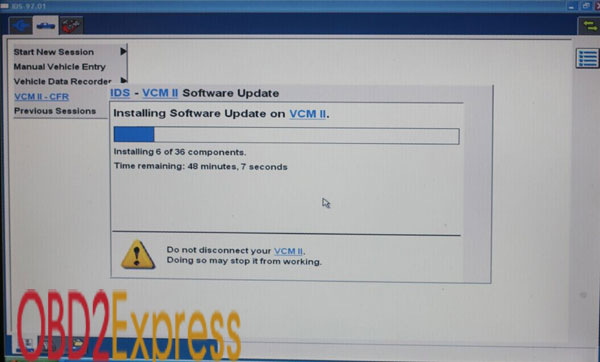
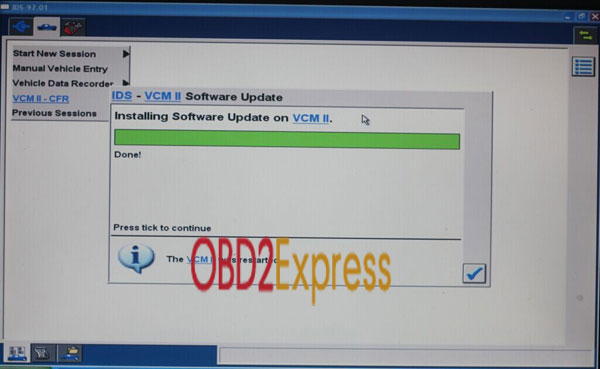
4) After firmware is updated ready, then reboot your PC. Connect the VCM II with your PC and car. Now you can diagnose your car.
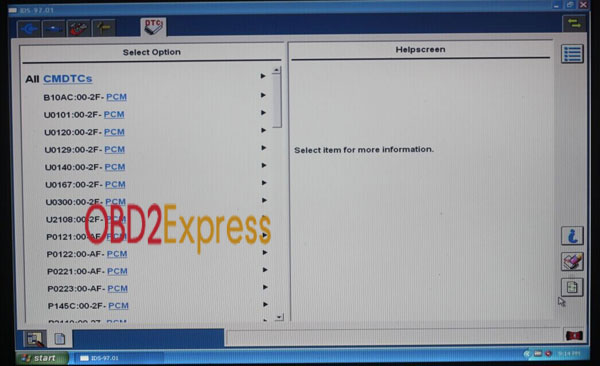
2.Here is a brief summary of FAQ/solution about Ford vcm II
1)FAQ/solution of v86
Q: Ford v86 vcm II wifi wireless card connected with USB works well, but it don’t function properly when Ford vcm II is connected with D-Link USB wifi. Of course, D-Link USB’s adapter is good that D-Link USB wifi adapterconnected with computer can work normally, but vcm’s lights don’t flash any more when D-Link USB connected with vcm II. In addition, it’s also useless that I try to change a D-Link USB wif adapter to connect with vcm II. What’s wrong?
A: please send a printscreen of software version to me for a check.
Q: The software version is v86.
A: You should open the cover of back machine and find the button, then press it all the time , next to link machine to the car, lastly to move away from the bottom. It’s time to link device to computer by USB and then open the software, which will remind you to update your device. No doubt, you should do it as that message. (Please note: You must use v86 version, because the process is software and hardware to update together.)
Q: Can Ford vcm II v86 diagnose 1996 year E-350 Ekonorain car?
A: It’s up to your car type, car or truck. You maybe could have a try if your car is a standard OBD port.
Q: For Ford vcm II, v86 software was installed on Win7 64 bit computer successfully. However, vcm II didn’t communicate with computer normally. I firstly tried W-LAN communication, which worked orderly about 10 seconds, then something was wrong resulting in no communication and two LED lights stopping flashing. What’s more, W-LAN port of computer worked well but W-LAN port of mainframe was out of order. In response to these matters, I attempted to link device to computer with 16pin line. To my disappointment, the result wasn’t what I expected, what should I do?
A: Change Win7 into the Window XP to reinstall software .
2)FAQ/solution of v98
Q: The lights of Ford vcm IIv98 diagnostic tool can’t flash and it doesn’t work when vcm is connected with the car. Is vcm broken?
A: You only need to change the electric condenser.
Q: Whether vcm II v98 IDS can be returned to mainframe paying for changing chip and updating.
A: Normal procedure is you must send the device to factory to update if you would like to update your version to v96. The detailed procedure is as follows: Firstly, need to pay the bill, and buyer will tell us how much you pay. Secondly, the returned device must be our machine, besides, we will ask buyer what kind of devices can be updated then tell you. After all, not any vcm II can be updated to v96. However, I have to remind you that upgrade exists risk. So I advice you can consider to buy a new version device if you are satisfied with the vcm II past using. The reason is returning it to us will spend transportation and upgrade expense, even much time, maybe it will also influence on your repairing car.
Q: Ford vcm IIv98software is installed by virtual machine and set up the software installation date before 2015.9 as requirement. But now the software is prompted that license software has been out of date. What is the matter?
A: The reason is you do network connections. In fact, it’s proved that network must be disconnect and time can’t be selected because of network to update automatically.
Q: Whether Ford vcm II can be tested on Ford F150,F250 and F350, even diesel vehicle and Australia’s Ford.