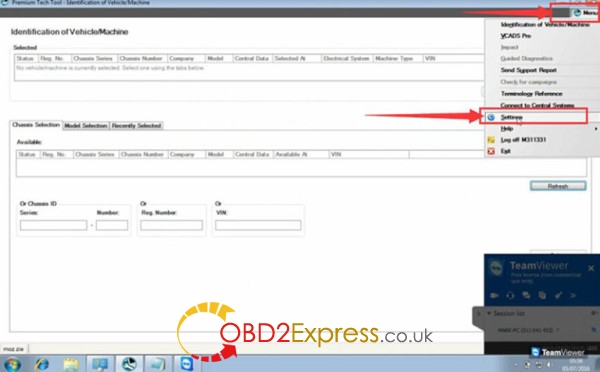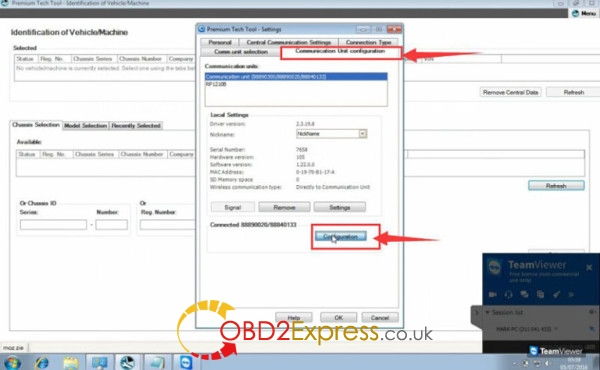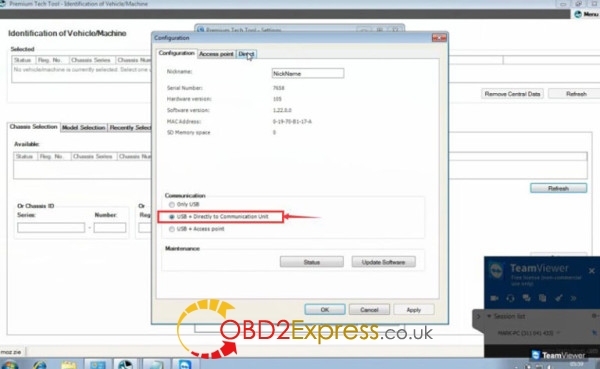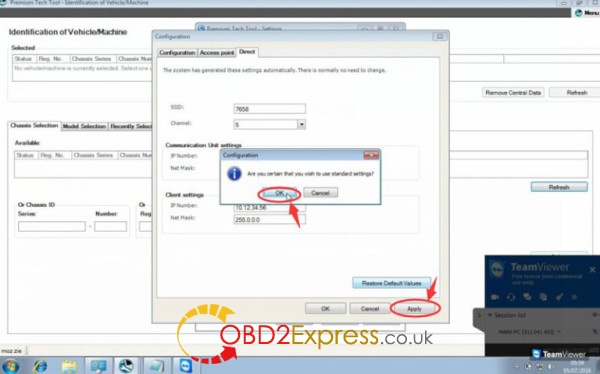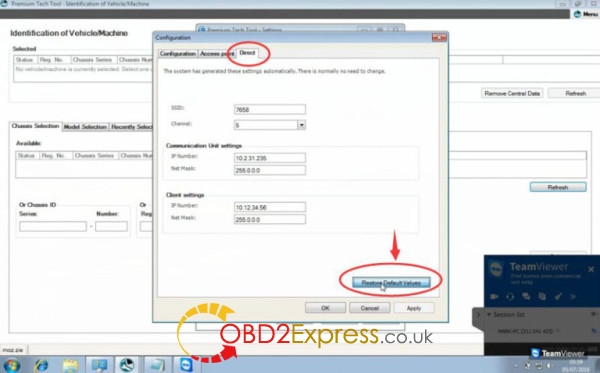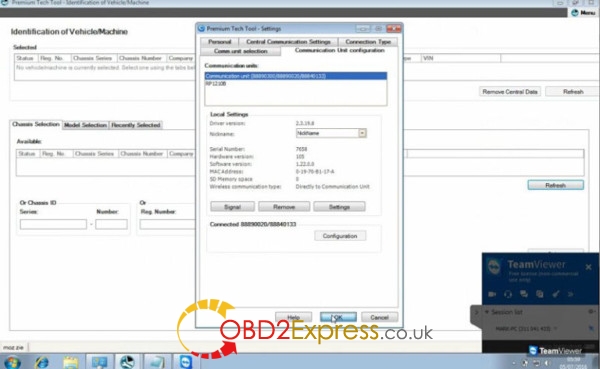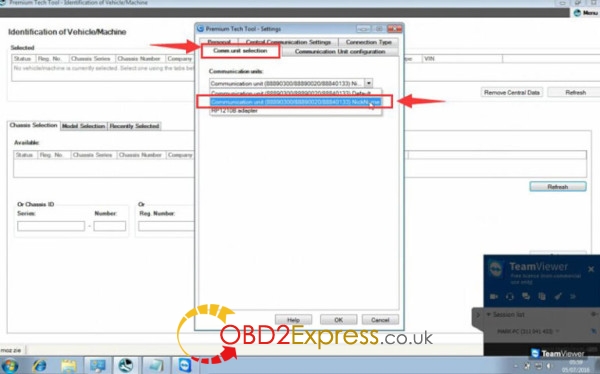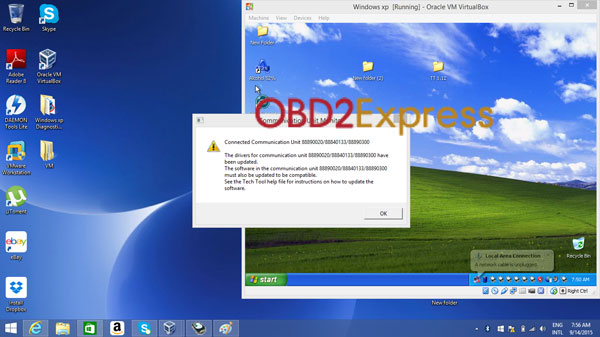Volvo 88890300 Vocom interface technical support
(solved)Question 1:How to set up Volvo 88890300 Vocom WiFi connection ?
Question 2: Software cannot be updated online. How to do after you update the software.
Question 3:windows started to open, But got blue screen,how to do?
Question 1:How to set up Volvo 88890300 Vocom WiFi connection ?
Here is step guide:
Step1:
Connect Volvo Vocom with computer via USB cable.
Start PPT software
Click on [Menu] and click [Settings]
Step2:
Click [Communication unit configuration]->[configuration]
And choose [USB+Directly to Communication unit]
Click [Direct]->[Restore default values]->OK-> [Apply]
Step3:
Click OK then Disconnect USB cable.
Step4:
Go to [Settings]->[Comm.unit Selection]->[Communication unit 8889300 ….Nickname], then click OK
Set up success!Now you can use signal get wireless signal.
Question 2: Software cannot be updated online. How to do after you update the software.
I bought VOLVO VOCOM on February 2015. I install the PTT 1.12 on XP system and run smoothly. But today, I have updated the Tt 1.12 software to the latest version but know I get the following error:
Communication unit minitor
Connected communication unit 88890020/88840133/88890300updated.
The software in the communication unit 88890020/88840133/88890300 must also be updated to be compatible.
See the Tech Tool help file for instructions on how to update hte software
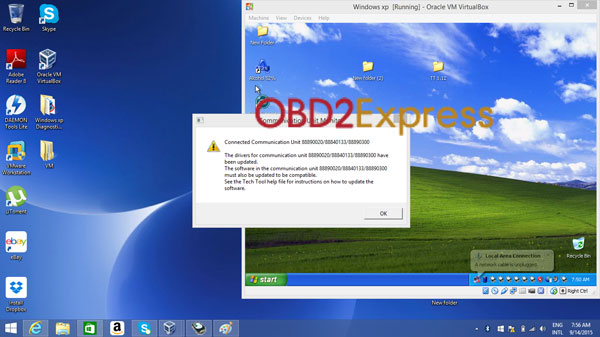
Solution:
Attention: This software and solution is only for customer who update the PTT1.12 software. If you do not update. Just use the PTT1.12 software comes with the CD on XP laptop.
NEVER UPDATE IT AGAIN
1) download our WIN7 system: (Pls contact with Email: sales@OBDexpress.co.uk to get software file free)
2) follow video to install the win7 system: https://youtu.be/5UDtvb72-SE
3) after done, better do not connect internet for this laptop, to avoid update it again
4) download this 1.12 software, and follow the video inside to install again: https://mega.nz/#F!YR1BlQJb!0-RJkT1gGJvCMlLA1c86dg
Question 3:
Hello, I got the CDs installed in laptop and EXT hard drive got it recover as the direcions. When reboot the laptop, windows started to open, But got blue screen. Saying a component need is unassailable.
Solution: Change your laptop to ACHI mode. then you will solve that problem.