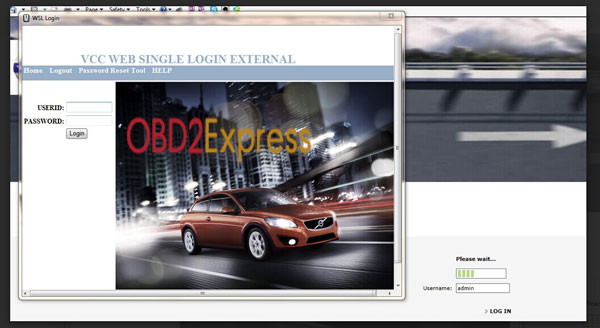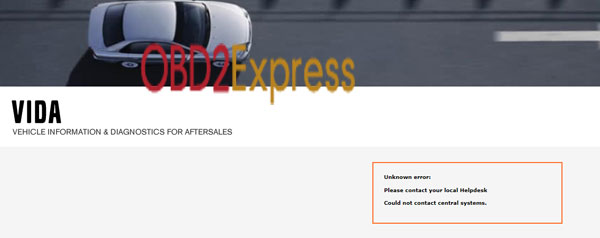VOLVO VIDA DICE Diagnostic Tool Installation and user manual
volvo-vida-dice-install.pdf (4.5M)
volvo-vida-installation-guide-english[1].pdf (937K)
VOLVO VIDA DICE Diagnostic Tool Technical service
1. When i install 2014A VIDA software, i log in and see this
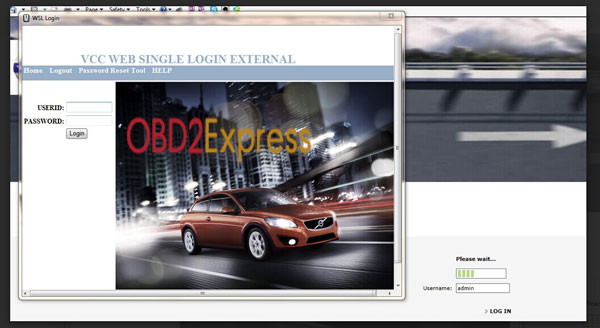
I then read from instructions I found on the web the following

To provent the above "WSL Login" window from launching regularly while using Vida, rename the file c:/VIDA/Wslogin.exe to C/VIDA/Wsllogin.exe-bak. The "VCC Web Single Login External" login is not reuqired for standalone operation of Vida.
If I rename the login file as shown above I get this error message
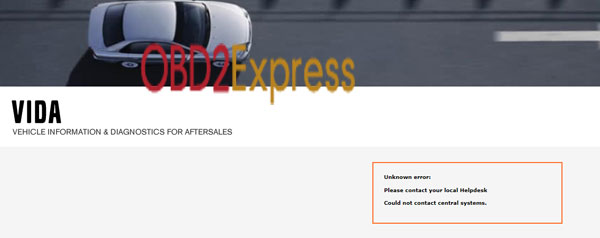
A: For first log in photo, user ID is 1, password just ignore it. If you still cannot enter, then problem is your software is not installed successfully, please reinstall the system first, then install the software again.
2. VOLVO VIDA DICE Diagnostic Tool has updated to 2011A version.
Systems Installation Requirements:
Based on WINDOWS XP SP3,IE8,2GRAM, Over 40GB HDD
1. Run the CD-ROM ,<\Install\DVD\Vida_dvdheader\Main\setup.exe>,Choose the languages:[EN-GB...], install it to list, till all installations finished ,then restart the computer.
2. After restarted, once the service icon(The bottom of the right corner) is available(VIDA Status: Running) , and choose the below cracked executing documents [VIDA2011D_patch.EXE], install it to list, then retart the computer.
User Name: admin
How to install the software for VOLVO VIDA DICE Diagnostic Tool?

The one pointed by red arrows is the software. And the TXT file is the installation instruction. Here is the detailed steps:
1. Run the CD-ROM, choose the languages:[EN-GB etc.] and wait till the install process will finish, then restart the computer.
2. After restart the service icon will appear (VIDA Status: Running)
3. Run the patch: VIDA2012D_patch\VIDA2012D.exe (remark: don't change the path. Leave the "C:\" value)
4. Start "VIDA All-In-One"
3. I install the software on my computer, Win 7 system. But i cannot use it. This is the photo i cut from the software, can you show me where is the problem and how to solve it?

Look at the red blank. Driver cannot be installed. This problem is caused by your computer system. Your computer system is not compatible with this software. Change another XP system computer to install the software. There is the video in the CD. Follow the video to install the software.
Any problem, you can feel free to contact us at sales@OBDexpress.co.uk.