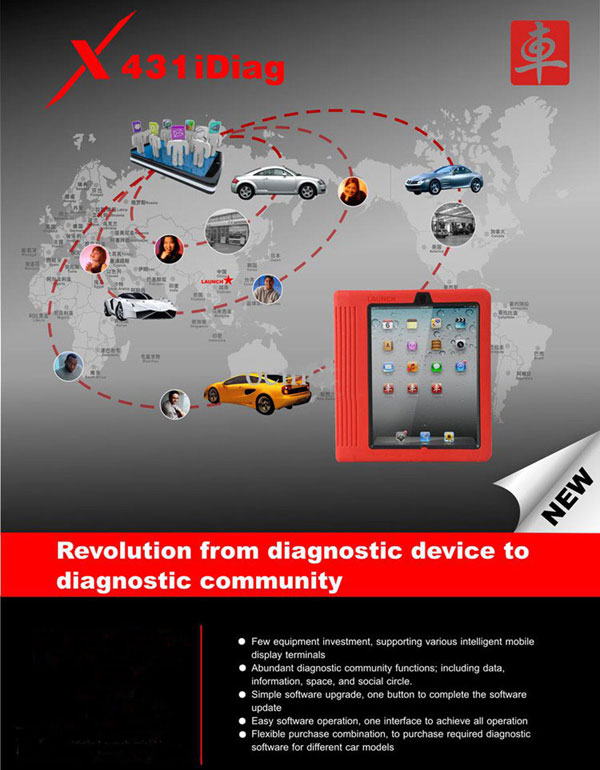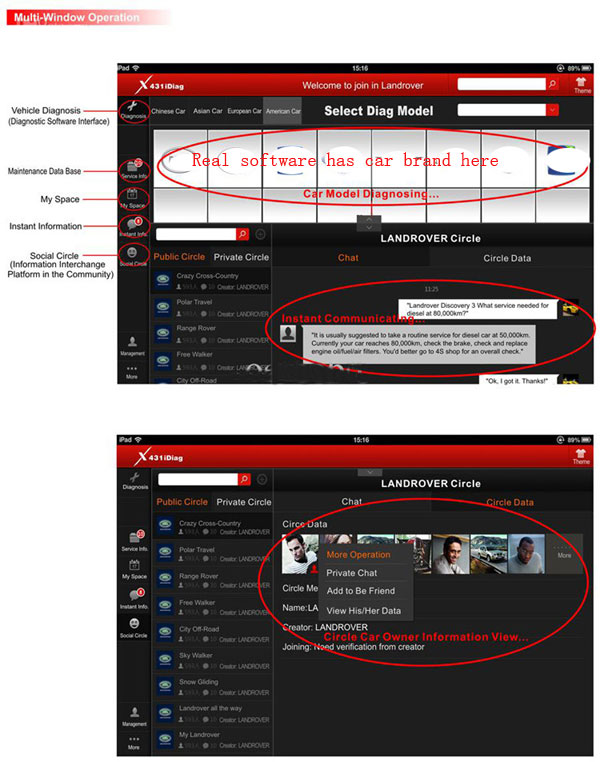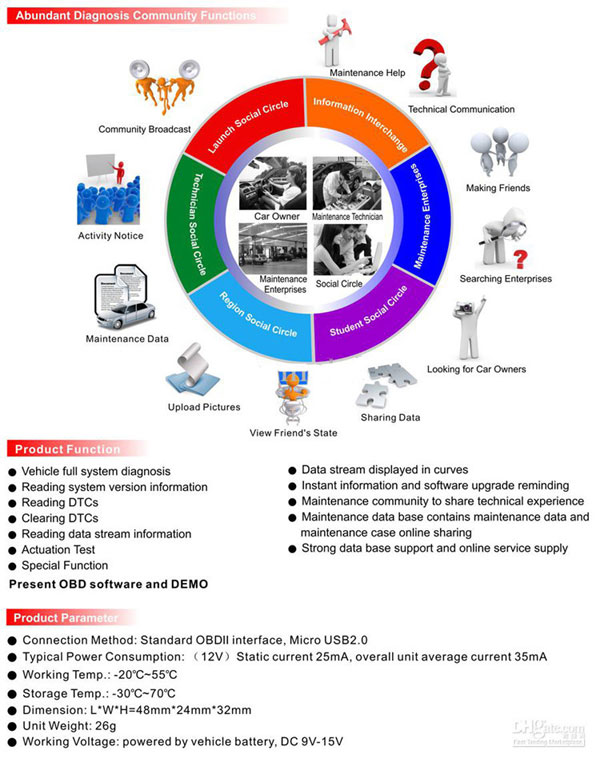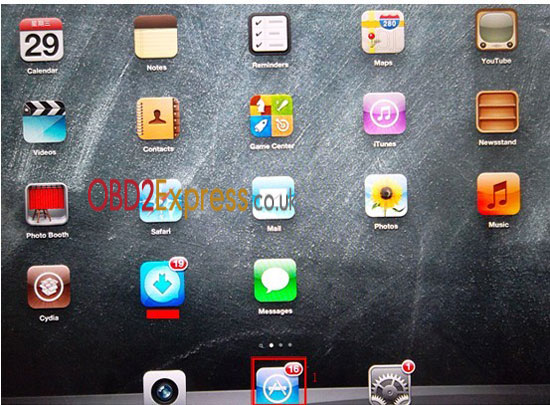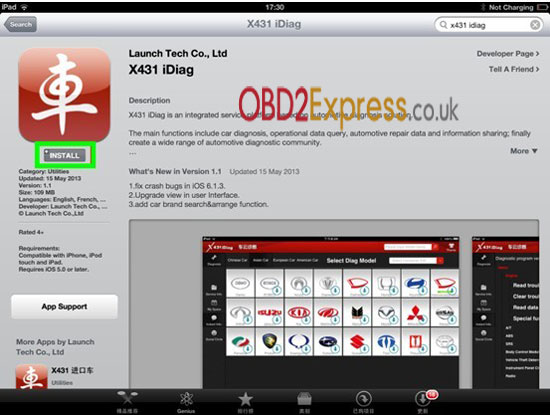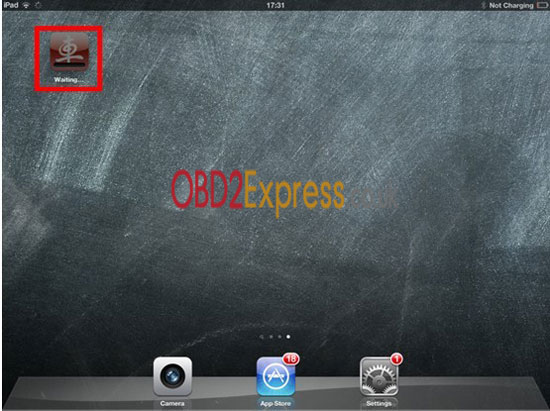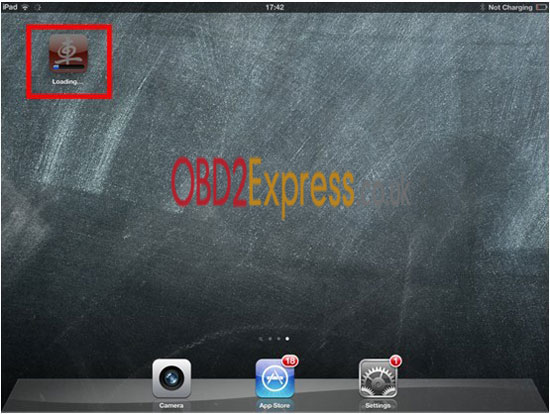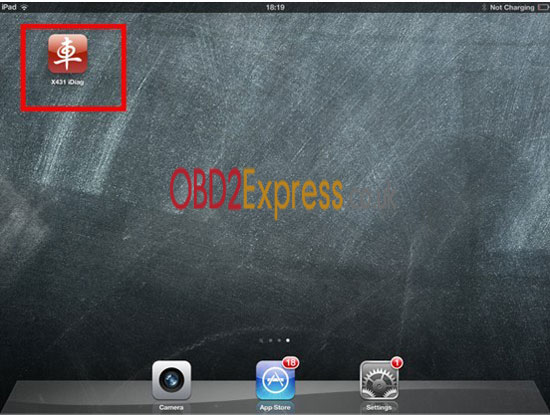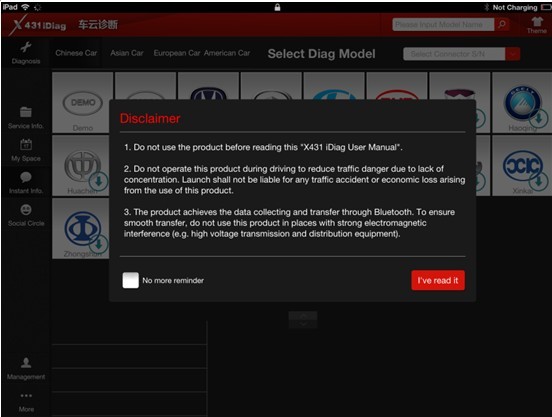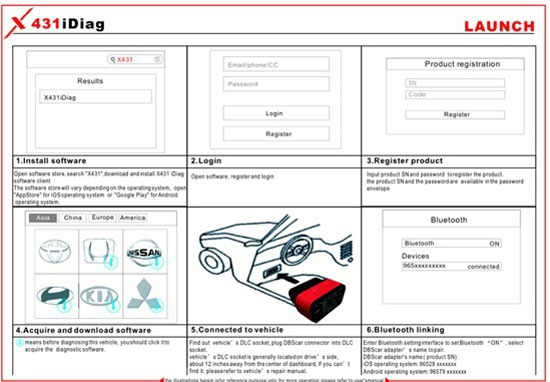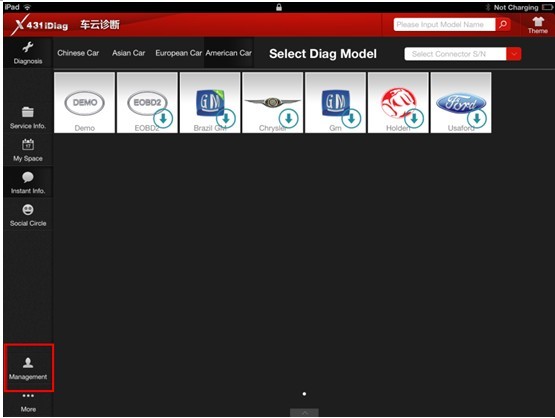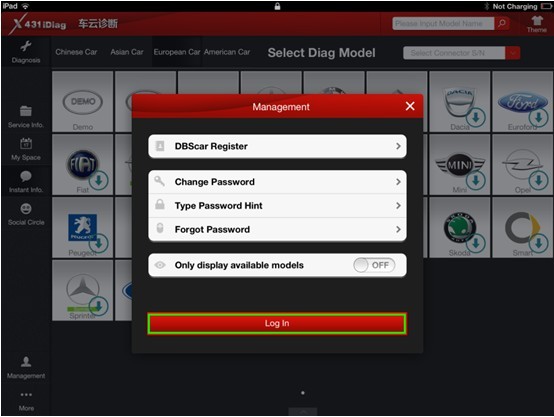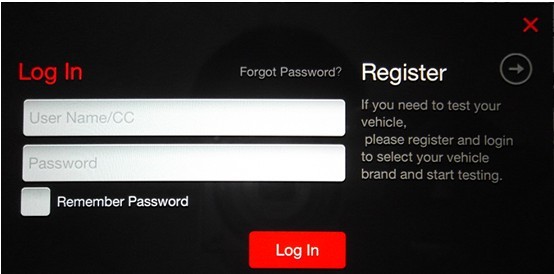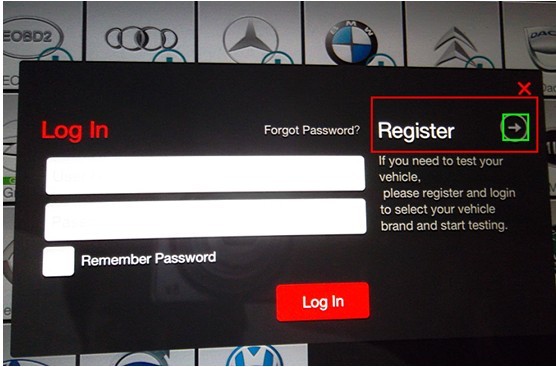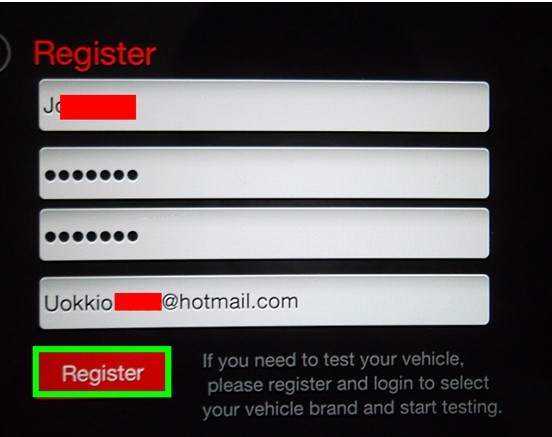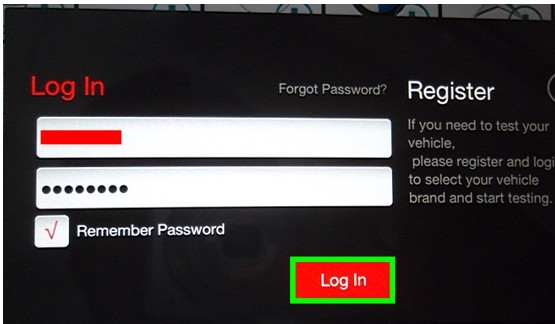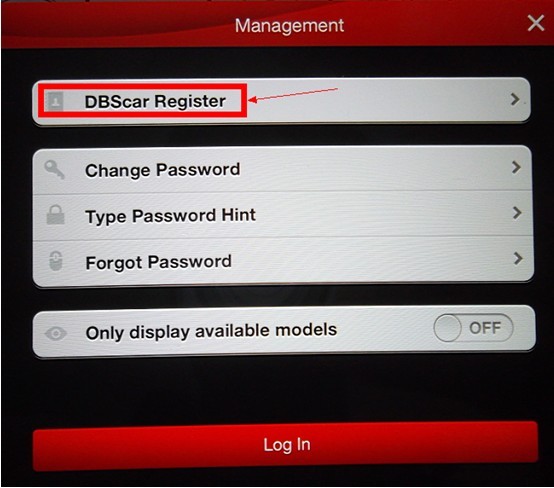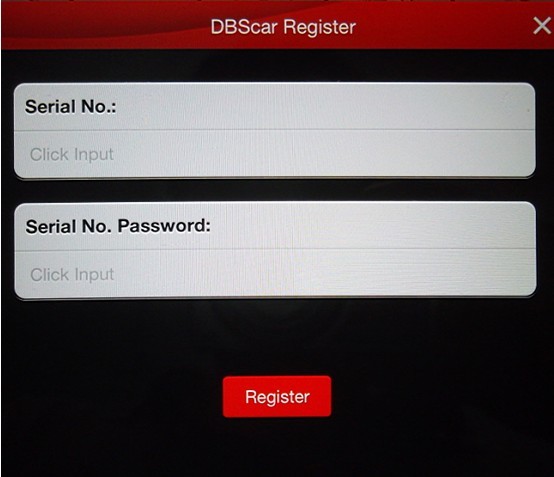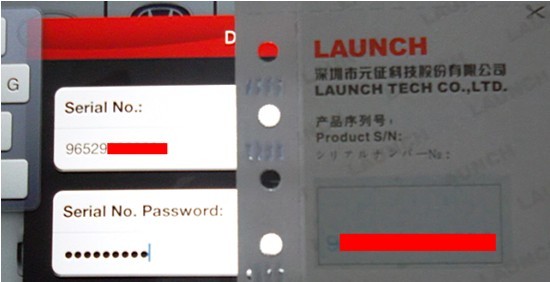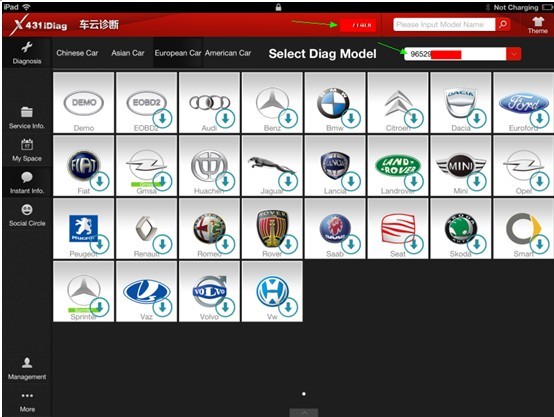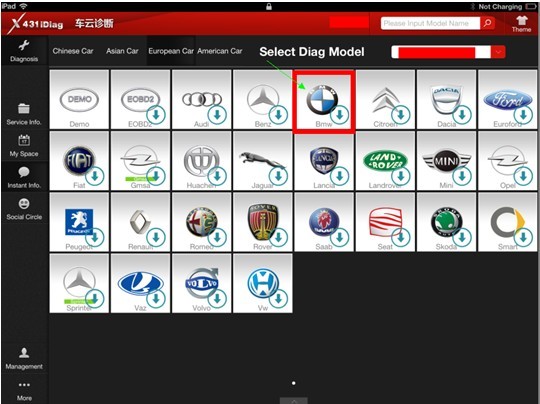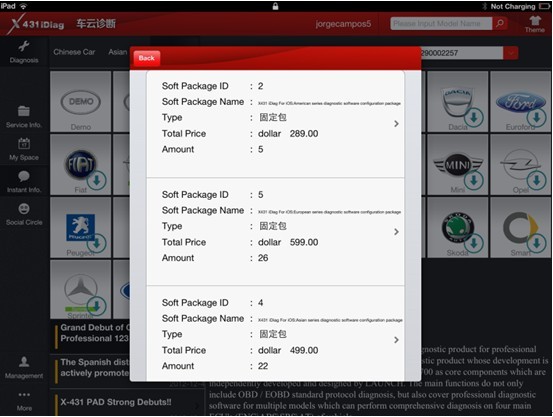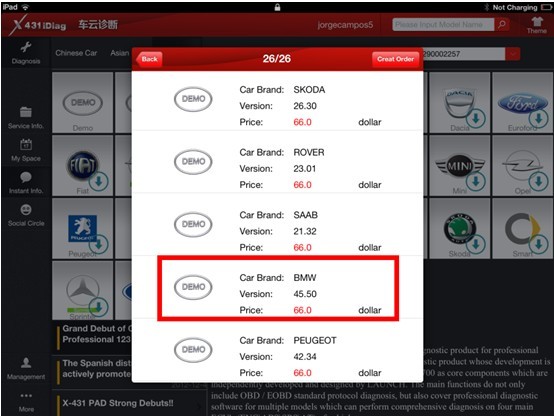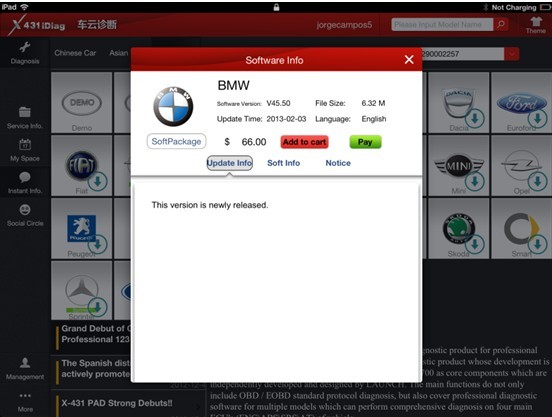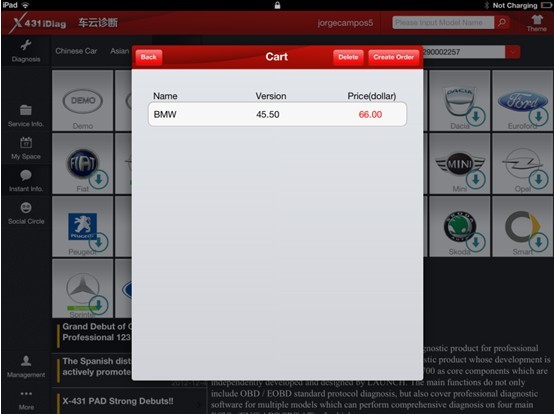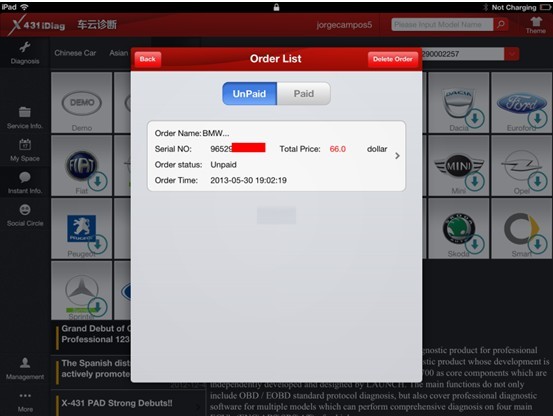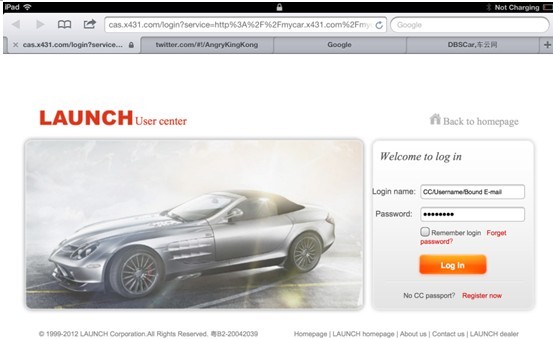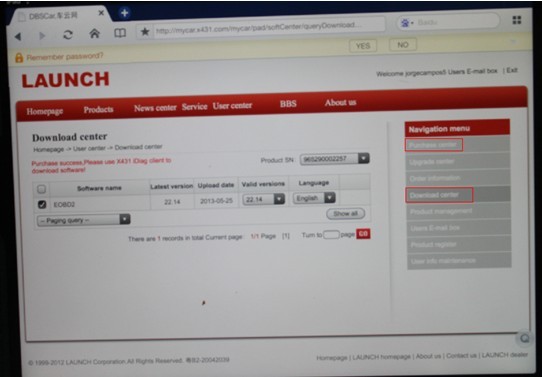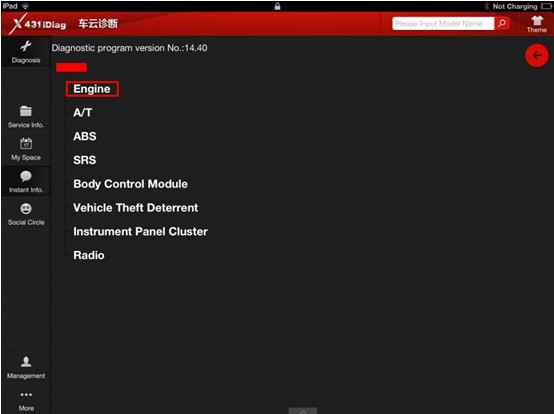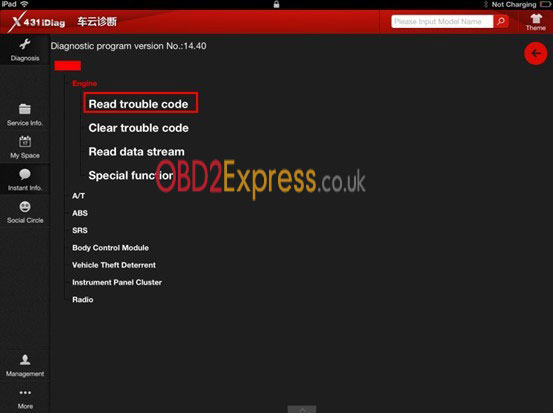Product Description
LAUNCH X431 iDiag Auto Diag Scanner for IOS achieves X431 series full car model and full system vehicle trouble diagnosis, which include reading DTCs, clearing DTCs, reading vehicle data stream, actuation test and special functions.
Language: English/Germany/French/Japanese/Italian/Russian/Spanish/Portuguese/Chinese
LAUNCH X431 iDiag Auto Diag Scanner for IOS
Language: English/Germany/French/Japanese/Italian/Russian/Spanish/Portuguese/Chinese
How to buy the software and use this x431 idiag:
Product description:
X431 iDiag based on internet and mobile terminals.It is a new vehile trouble diagnose device developed by Launch with over 20 years R & D experience in vehicle diagnosis. Though the bluetooth communication between vehicle diagnostic connector and variant mobile intelligent terminals, it achieves X431 series full car model and full system vehicle trouble diagnosis, which include reading DTCs, clearing DTCs, reading vehicle data stream, actuation test and special functions. Meanwhile,taking the advantage of mobile internet, it integrates more application and service, such as creating maintenance data base and case library, providing instant maintenance information, establishing public and private maintenance social circle etc. As a result, it builds a broad vehicle diagnostic community, which helps you to share vehicle maintenance knowledge online, exchange vehicle maintenance experience online and provide vehicle maintenance related service support online. This will be another revoltion raised by Launch in the vehicle diagnosis industry.
Kindly Note:
Launch X431 iDiag Auto Diag scanner will not come with software in the package, only hardware.
But we will offer you Launch X431 register name & password. You need to buy diagnostic software directly from Launch official website www.dbscar.com
Software price for different cars:
Unit car model: 66USD
Asia car software bundle: 699usd Total 42 car models
Asia car software bundle list: Acura, Changan, ChangCheng, Daewoo, Daihatsu, Flyer, Australia Ford, Hafei, HaoQing, Holden, Honda, HuaChen, Hyundai, Infiniti, Isuzu, Jacty, Jiao, JinLong, JPIsuzu, Kia, Lexus, Luwei_TY, Mahindra, Maruti, Mazda, Mitsubishi, Nissan, Perodua, Proton, Qirui_TY, SSANGYONG, Subaru, Suzuki, Tata, TLIsuzu, Toyota, Xiali, ZhongShun, ZhongTai and ZhongXing.
European and USA car software bundle: 799USD Total 31 car models
European and USA car software bundle list: Benz, BMW, VW, Peugeot, Renault, Citroen, Opel, Audi, Smart, EURO Ford, Fiat, Landrover, Seat, Skoda, Rover, Saab, Jaguar, Lancia, Romeo, Dacia, Mini, GMSA, VAZ, Volvo, GM, BXGM, Chrysler, GAZ, Porsche, Sprinter and USAFORD.
Product function:
1. Vehicle full system diagnosis
2. Reading system version information
3. Reading DTCs
4. Clearing DTCs
5. Reading data stream information
6. Actuation Test
7. Special function
8. Data stream dispalyed in curves
9. Instant information and software upgrade reminding
10. Maintenance community to share technical experience
11. Maintenance data base contains maintenance data and maintenance case online shareing
12. Strong data base support and online service supply
Product parameter:
1. Connection method: Standard OBDII interface, micro USB2.0
2. Typical Power Consumption:(12V) Static current 25mA,overall unit average current 35mA
3. Working temp: -20℃-55℃
4. Storage temp:-30℃-70℃
5. Dimension: L*W*H=48mm*24mm*32mm
6. Unit weight:26g
7. Working voltage: powered by vehicle battery DC 9V-15V
LAUNCH X431 iDiag other usage information shown:
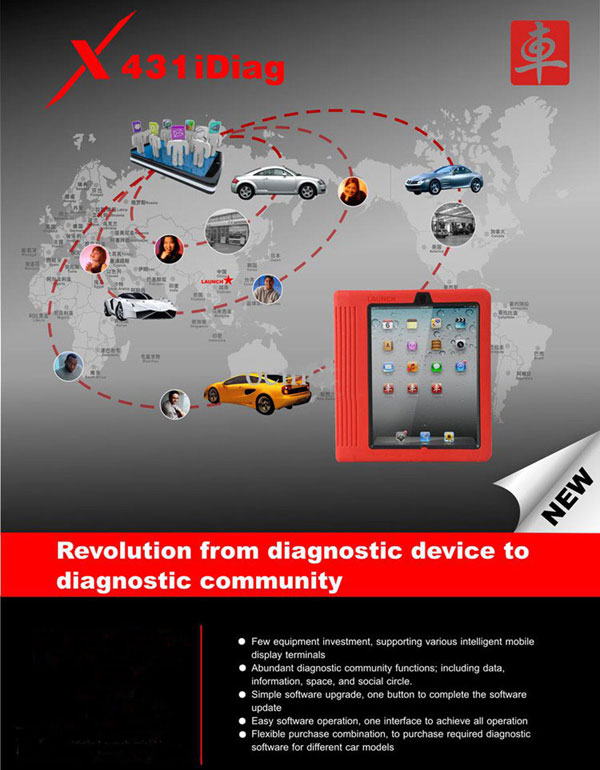

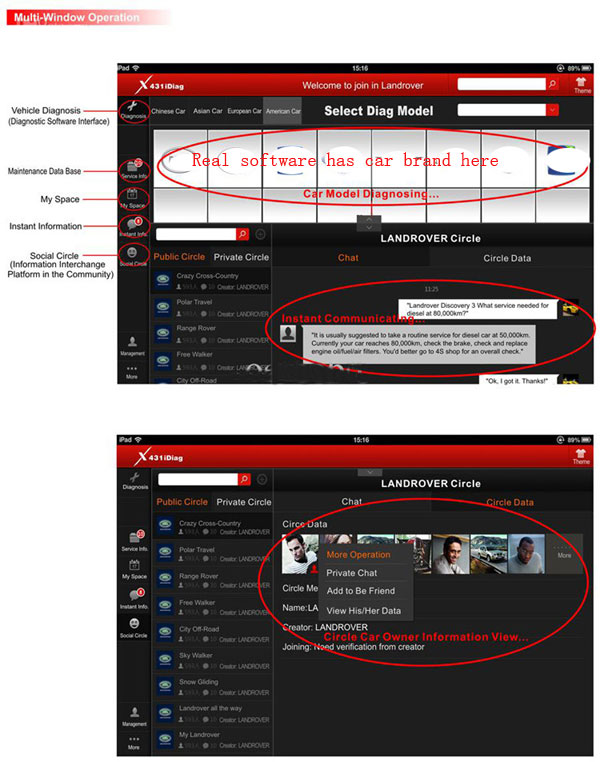
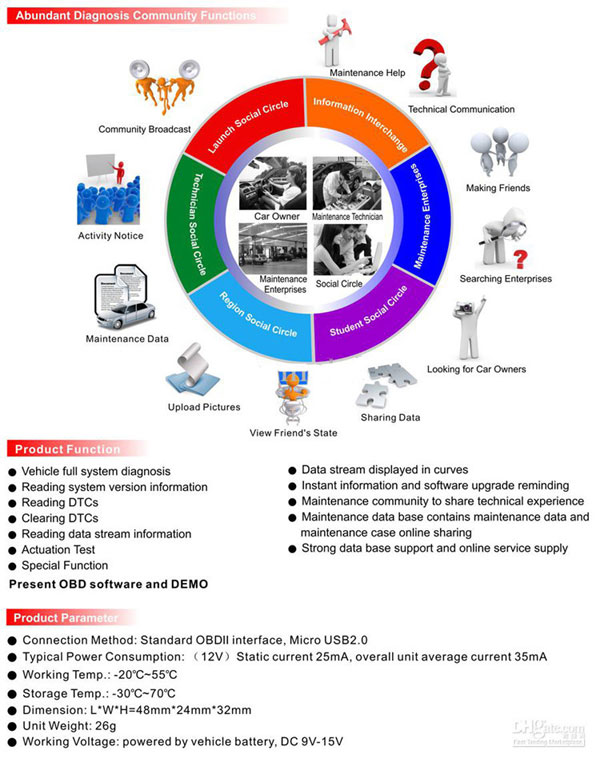

Shipping Method and Delivery Time:
EU, UK , US and Russia Warehouse Shipping: 3-5 working days. Fast Delivery & Tax Free.
China Warehouse Shipping:
DHL Shipping: 3-5 working days. Usually we declare a lower value on DHL invoice to help with customs clearance. Please remember to leave message if you have any special requirement.
Yanwen Express: 7-10 working days. No Tax for European Countries.
Standard Post: 7-15 working days. To South America and Africa countries it may take 20-25 working days. Customers can tick Express Shipping Service to ship by DHL.
For any question, please contact us at:
Tech Service
Here is the usage instruction for Launch x431 idiag, including how to buy the software on official launch website, how to use launch x431 idiag to diagnose and so on. Hope it is helpful to you.
How to buy the software from launch official website for this x-431 idiag []?
1) Open the software store for your iphone
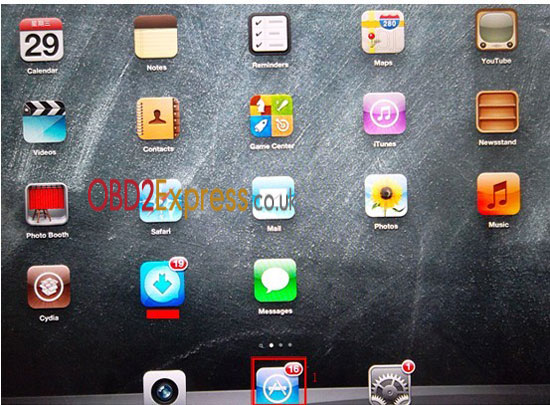
2) input "x431 idiag"

3) choose "x431 idiag"

4) then choose "INSTALL"
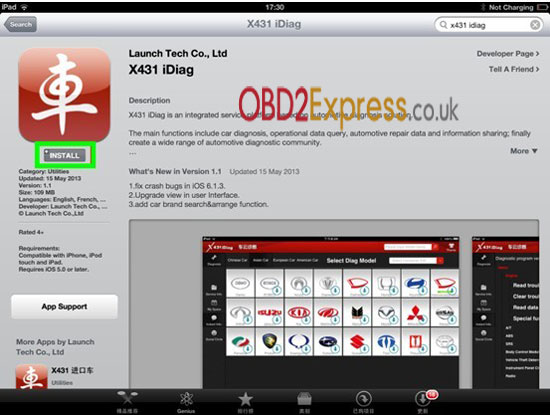
5) then software will begin to install, and you will see prompt "waiting"
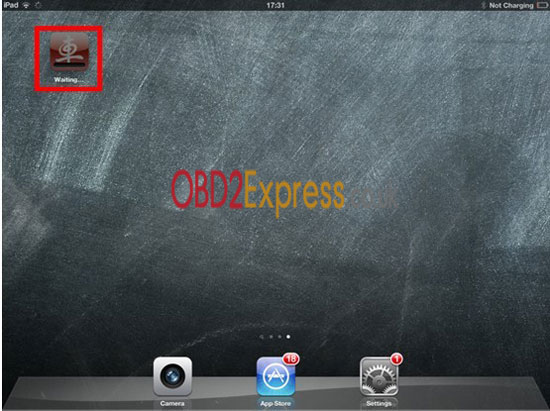
6) software is under installation, now its prompt change to "loading"
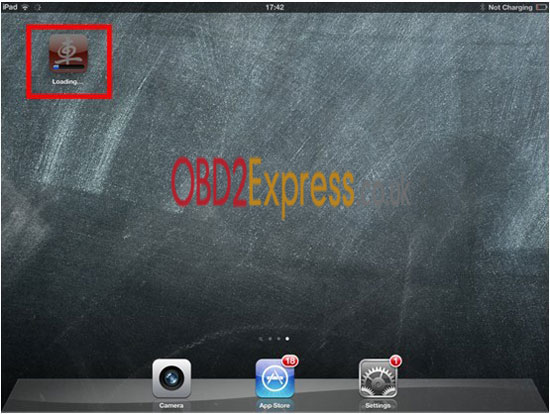
7) now software is installed ready, run the software.
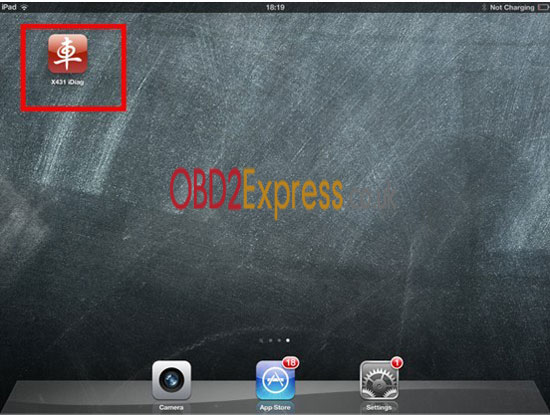
8) software is started

9) there is another prompt, and choose "i've read it"
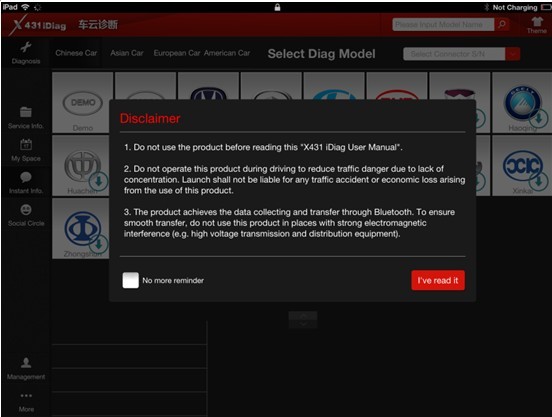
10) Then you will see the instruction on how to connect the idiag with the car, register your information and download the software
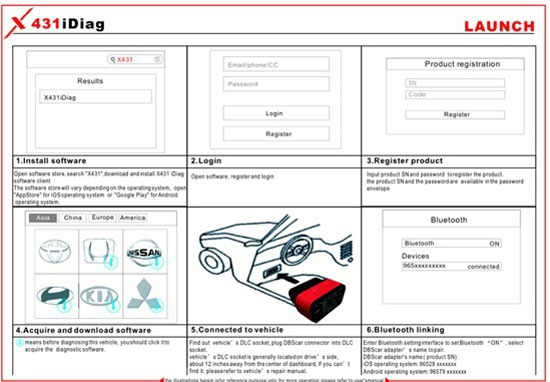
11) choose "management"
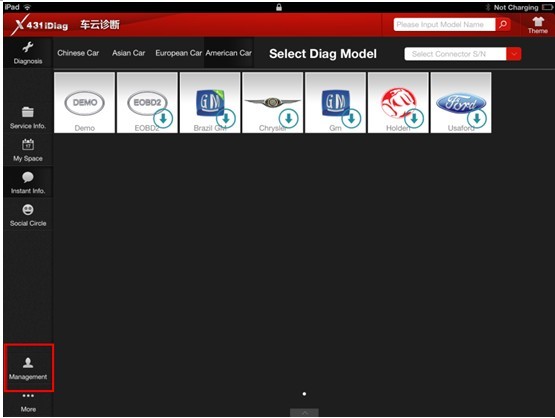
12) then "log in"
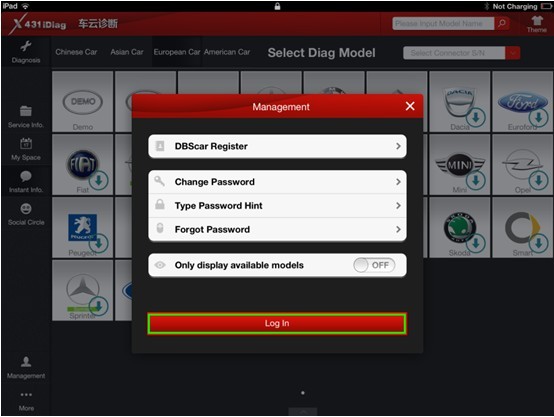
13) Then it will prompt you to register the CC number
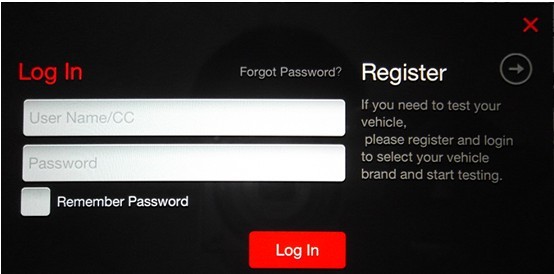
14) choose "register" (setup your information and save the user name and password of CC number. then choose register, you will be successfully registered.)
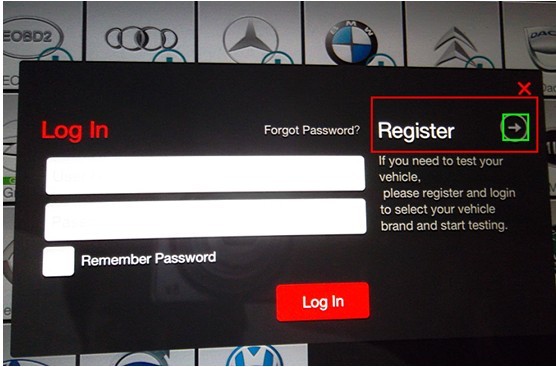
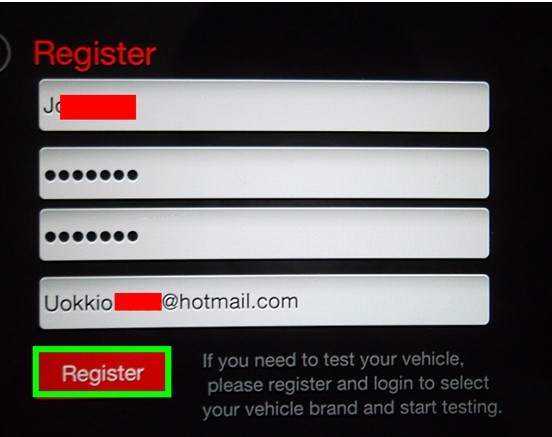
15) reenter the log in interface. Input the user name and password the the CC number you registered a moment ago, choose "log in"
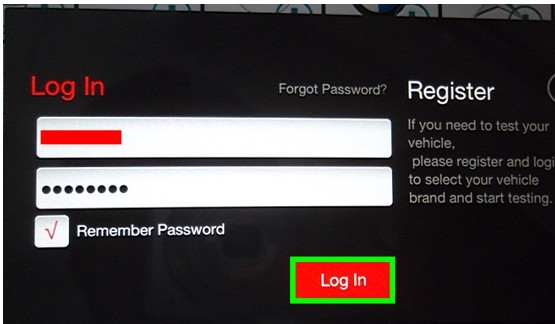
17) After you successfully log in, choose "DBScar Register"
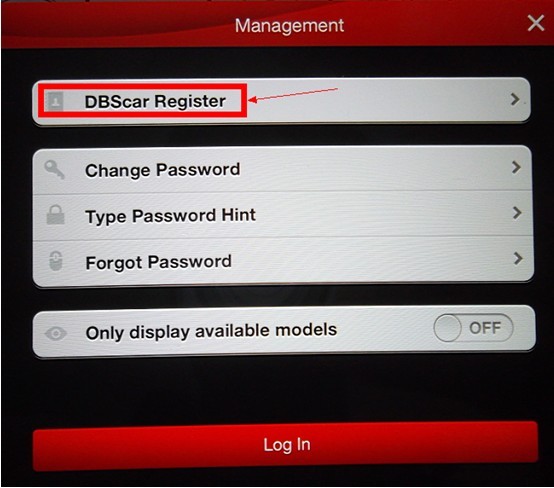
18) input the serial number and password of your device
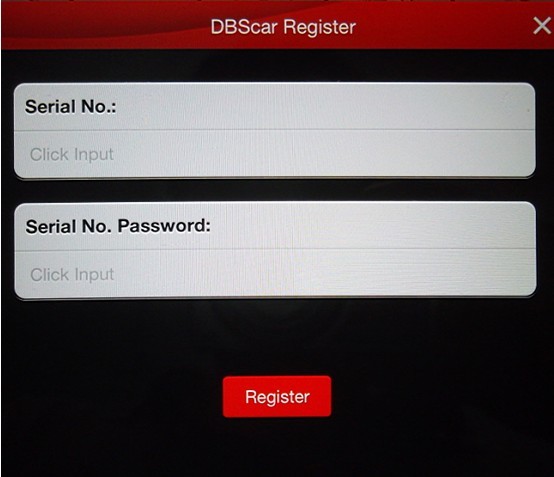
19) where to get the serial and password. In the package, there is the paper. Serial number and password is shown on the paper.
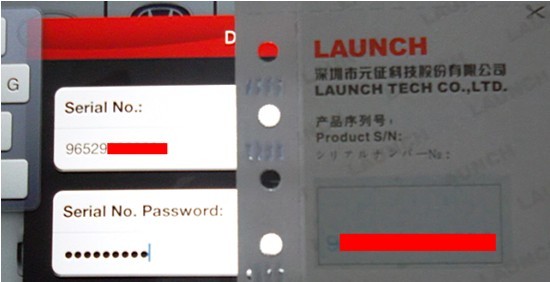
20) after you register ready, you will see the serial number and password in the interface too.
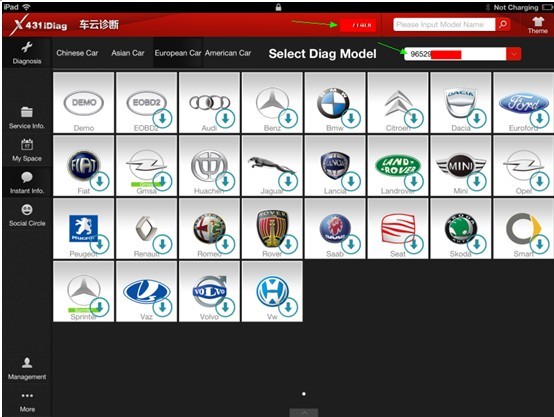
21) choose the car model you want
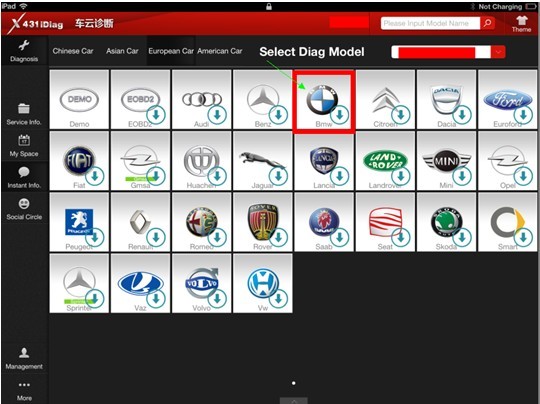
22) next you will enter the page that prompt you to buy the software
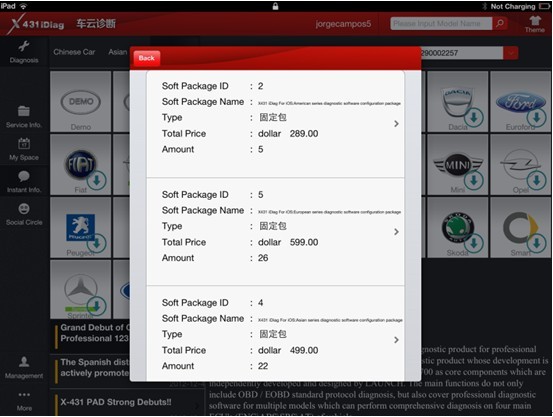
23) choose the car model you want to buy
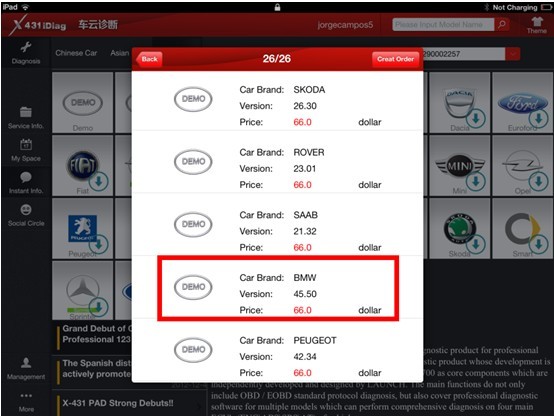
24) enter the purchase option
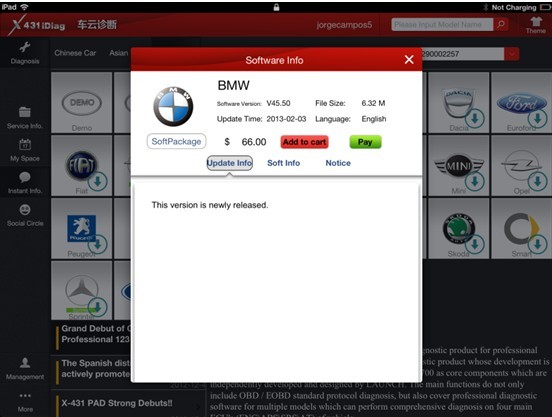
25) choose purchase
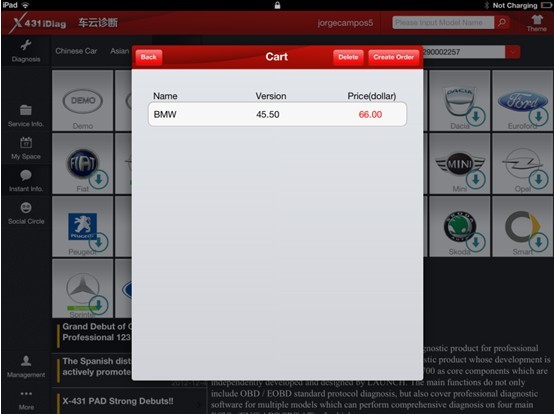
26) prompt you the purchase information
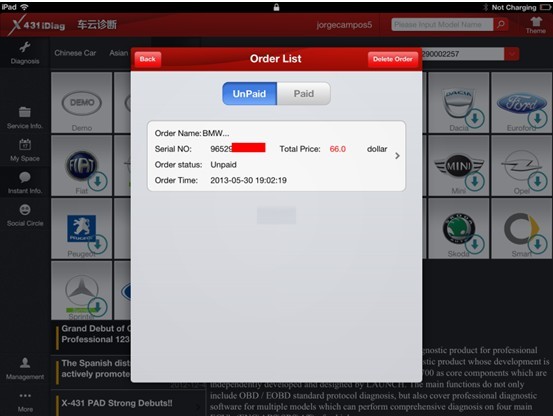
27) Prompt you to enter the website of purchase software

28) Input the user name and password to buy the software
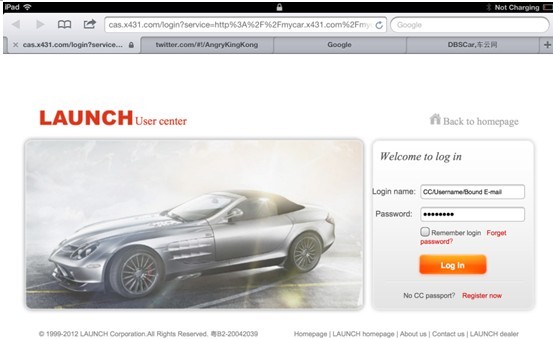
29) enter purchase center
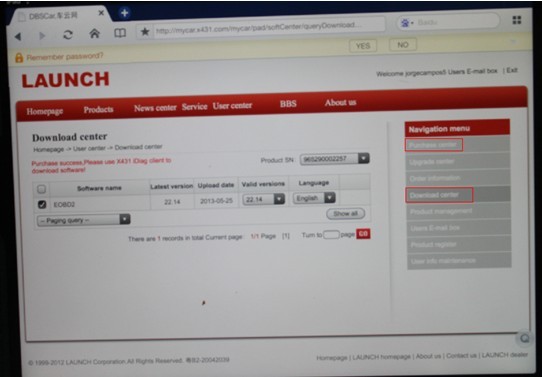
30) After you buy the software successfully, download the software

31) connect the diagnostic adapter

Open the bluetooth searching device of Apple. (Attention: bluetooth name of the device is the serial number of the diagnose adapter, bluetooth matching does not need password)

32) Now you can begain to diagnose your car. Choose the unit you want to diagnose, such as Engine.
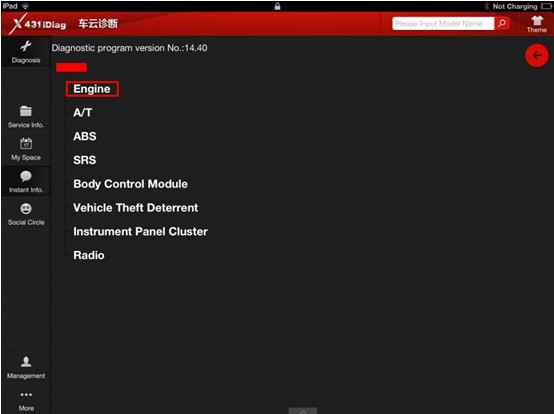
33) choose "read the trouble code"
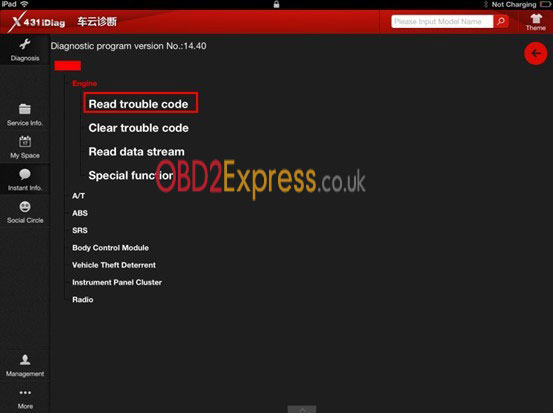
34) then you will get the diagnose result

35) check data flow

OBDexpress.co.uk provides launch series with high quality and best price. Our launch series is 100% original. We provide one year warranty and unlimited technical support.