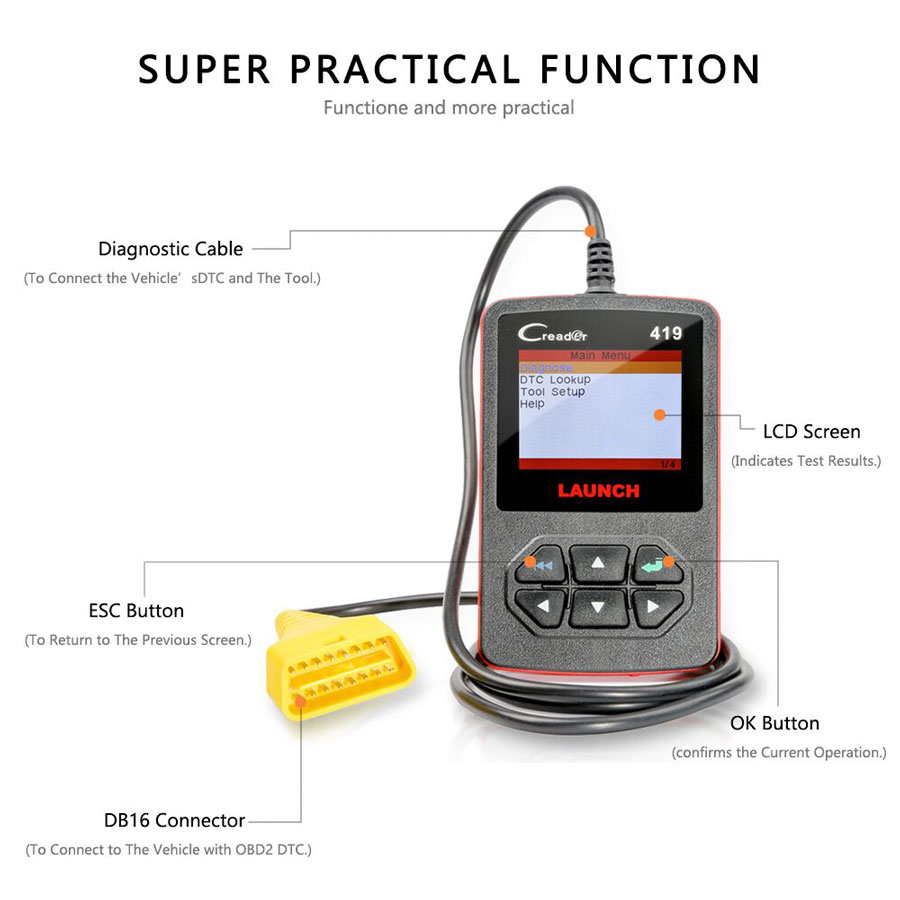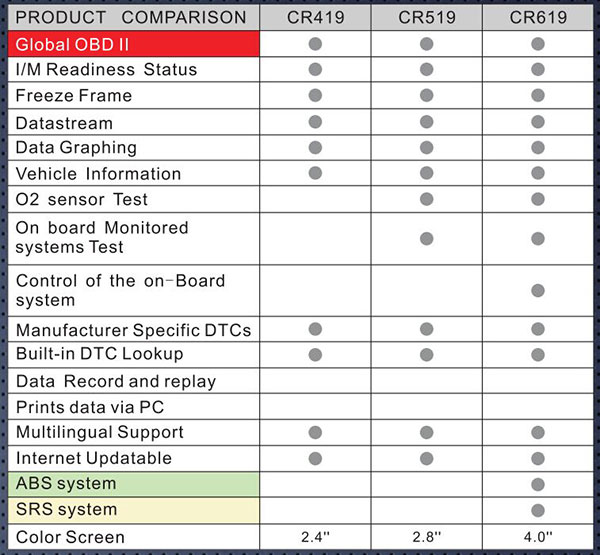Product Description
1. Launch CReader 419 DIY Scanner is a car maintenance tool for home use (junior users).
2. It features a full color display, meets all OBDII/EOBD protocols.
3. Provides commonly-used diagnostic functions, helps to rectify daily maintenance fault codes and it is cost effective.
Launch CReader 419 DIY Scanner OBDII/EOBD Auto Diagnostic Scan Tool Code Reader
Launch CReader 419 DIY Scanner is a car maintenance tool for home use (junior users). It features a full color display, meets all OBDII/EOBD protocols, provides commonly-used diagnostic functions, helps to rectify daily maintenance fault codes and it is cost effective.
1. OBD partial functions
•Read DTCs
•Clear DTCs
•Turns off Malfunction Indicator Light (MIL)
•Read dynamic data streams
•Read readiness status
•Read freeze frame data
•Read pending DTCs
•Read permanent DTCs
•Read vehicle information
2. Color and graphical display of data streams
3. Query DTCs
4. Update: Free update via internet
5. Support Multiple Languages: English Spanish French etc.
Register & Update:
The tool can be updated via USB cable.
Note: make sure the PC has an Internet connection.
2. Decompress and install it on your computer (compatible with Windows XP, Windows7, Windows8 & Windows10)
3. After installation, connect one end of the USB cable to the USB port of PC, and the other end to the tool.
4. If a newer version is found, a screen similar to Fig A will appear.
5. Launch the update tool on your PC, [Device upgrade] box will appear.
6. Choose the desired interface language and then click [Device Update] to enter update center.
7. Choose the software version and then click [Update] to start updating.
8. Once update is complete, a ‘Upgrade success’ message box will pop up. Your tool is now ready for use.
Launch CReader 419 DIY Scanner Specifications:
Screen: 2.4" TFT 320*240 dpi
Voltage Range: 9-18V
Operating Temperature: 0℃~ 50℃(32℉-122℉)
Environment Temperature: -20℃~70℃(-4℉-158℉)
Dimension: 120mm*75mm*20 mm(4.7" *3.0" *0.8")
Weight: <200g(0.44lb)
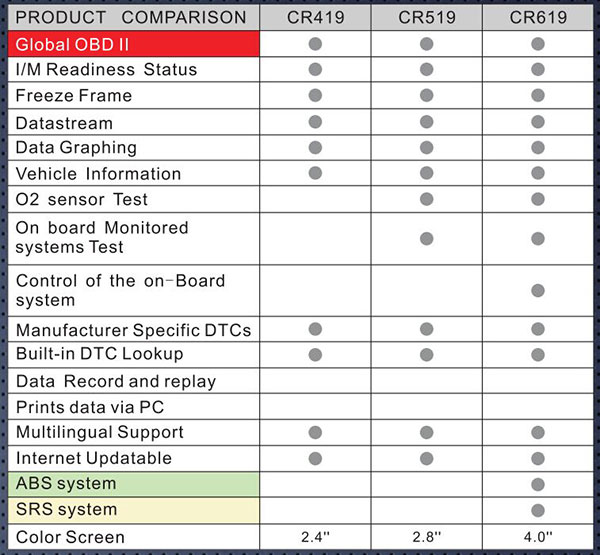
Launch CReader 419 DIY Scanner Package List:
1pc x Launch DIY Scanner CReader 419 OBDII/EOBD Auto Diagnostic Scan Tool Code Reader

Shipping Method and Delivery Time:
EU, UK , US and Russia Warehouse Shipping: 3-5 working days. Fast Delivery & Tax Free.
China Warehouse Shipping:
DHL Shipping: 3-5 working days. Usually we declare a lower value on DHL invoice to help with customs clearance. Please remember to leave message if you have any special requirement.
Yanwen Express: 7-10 working days. No Tax for European Countries.
Standard Post: 7-15 working days. To South America and Africa countries it may take 20-25 working days. Customers can tick Express Shipping Service to ship by DHL.
For any question, please contact us at: