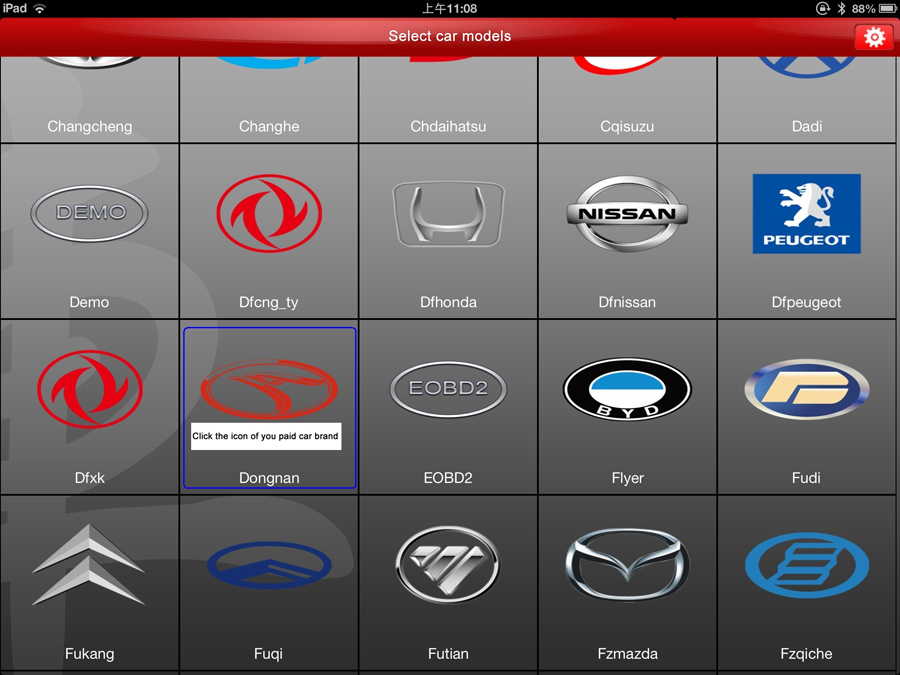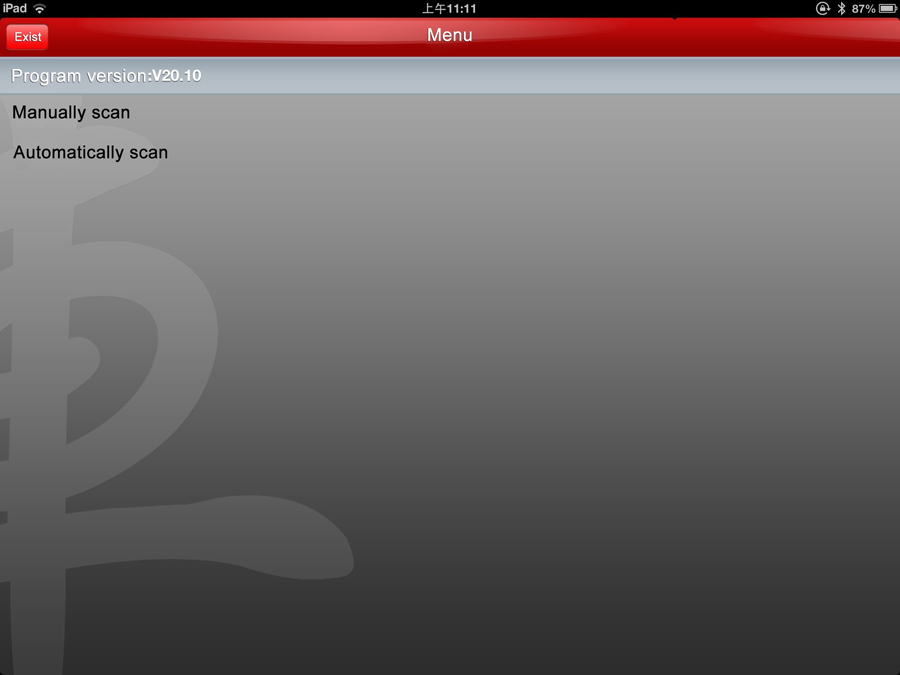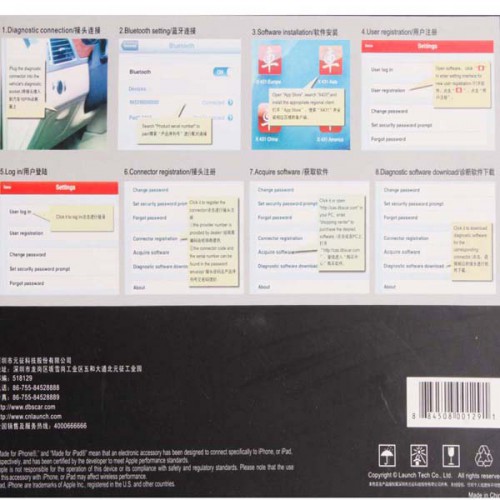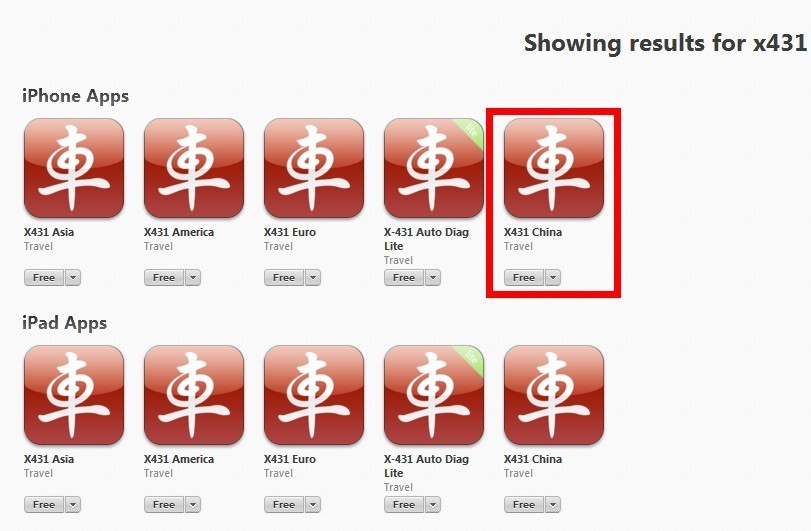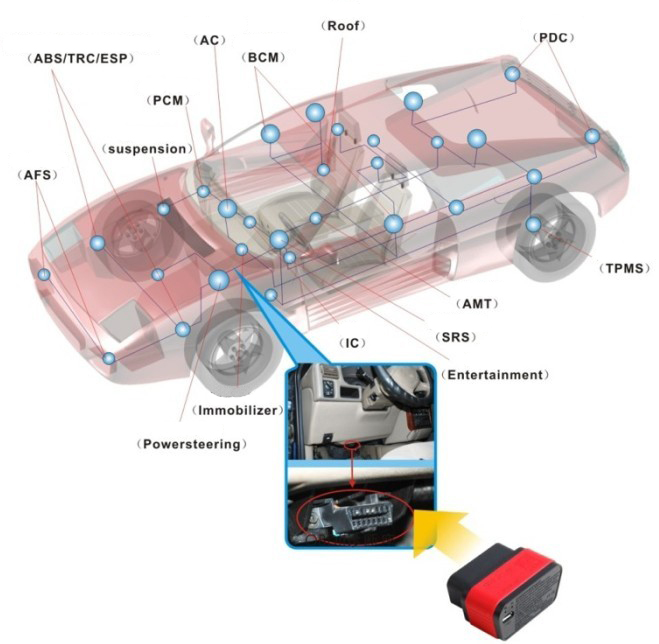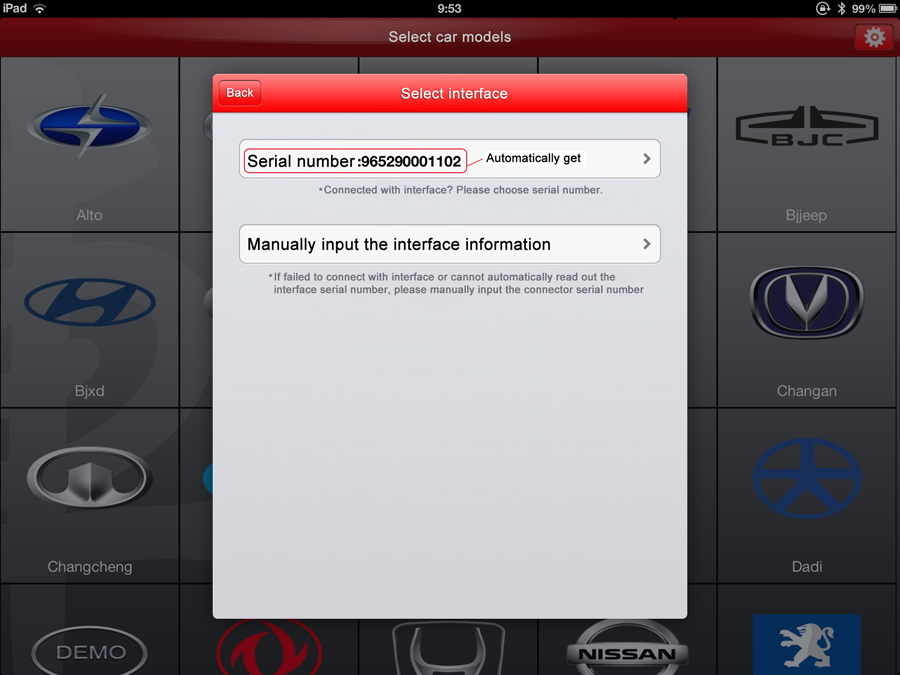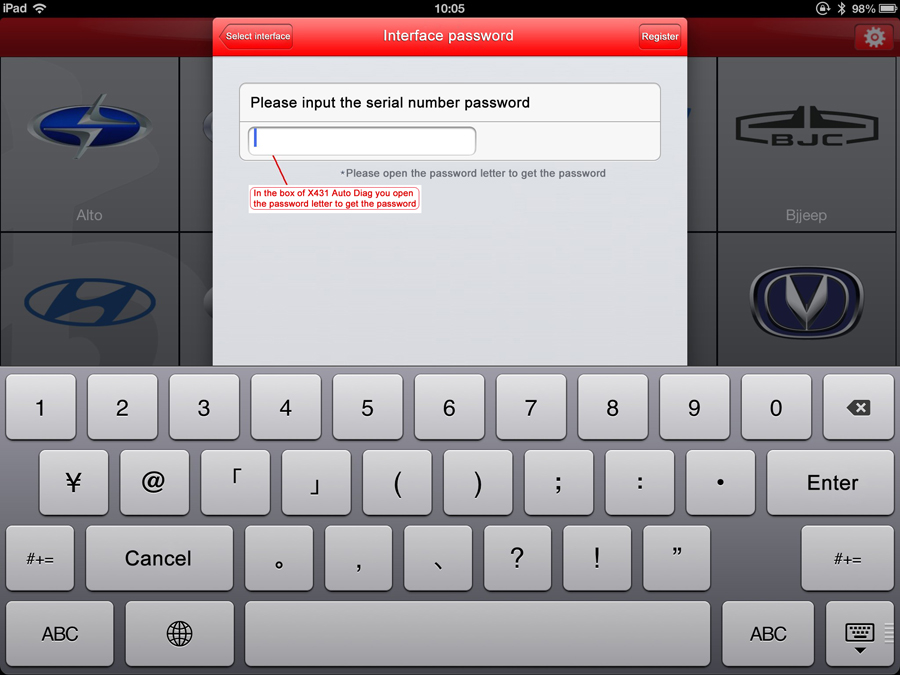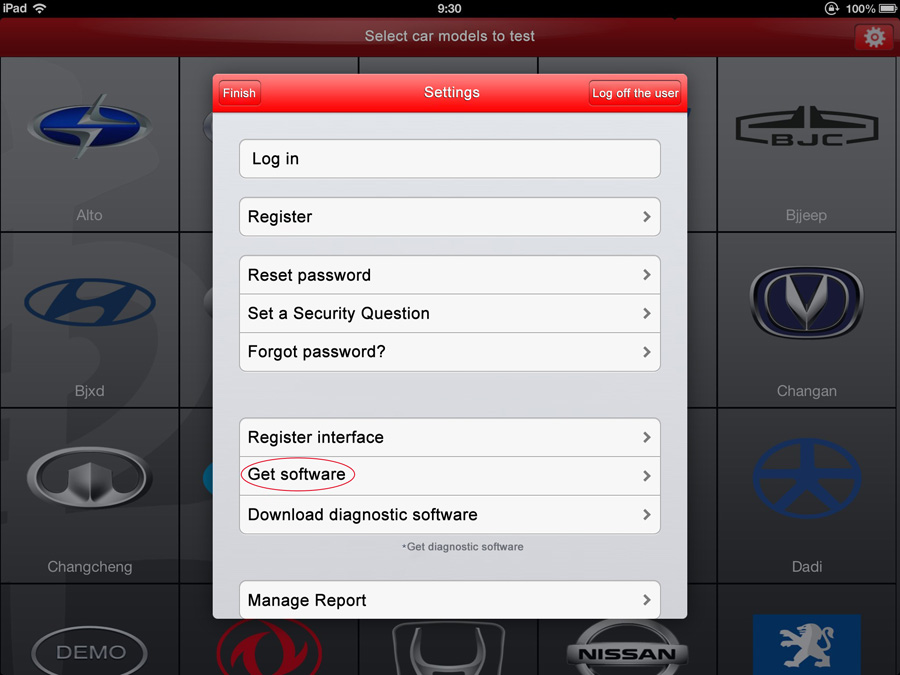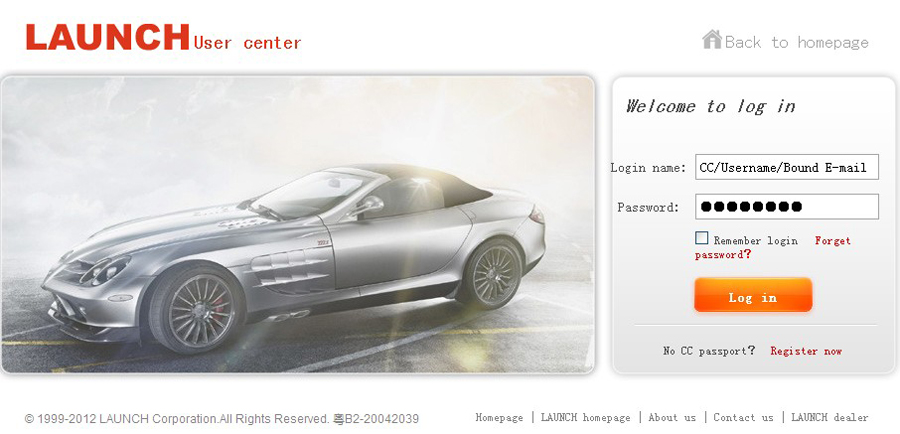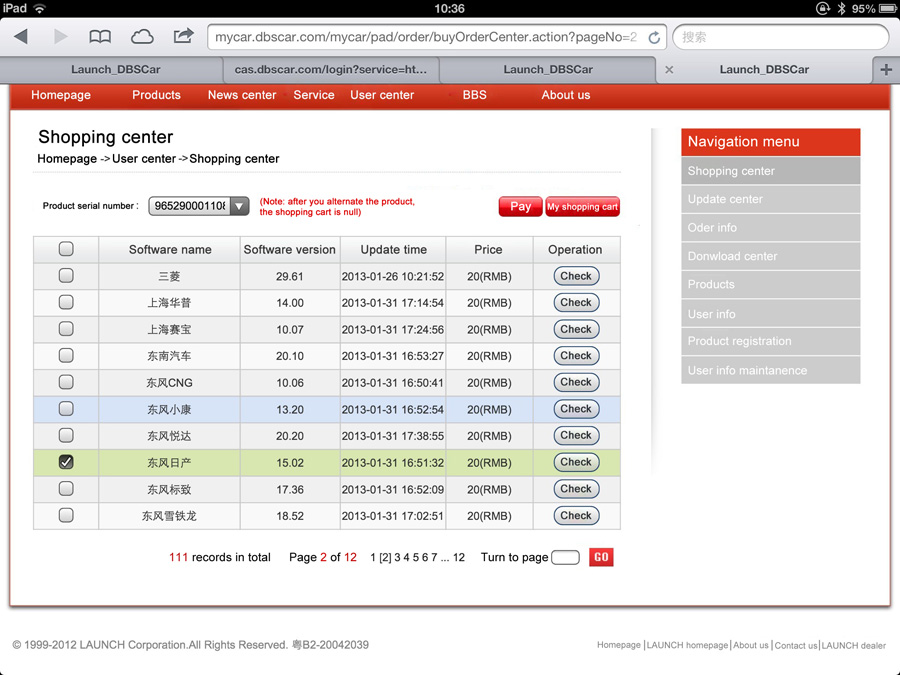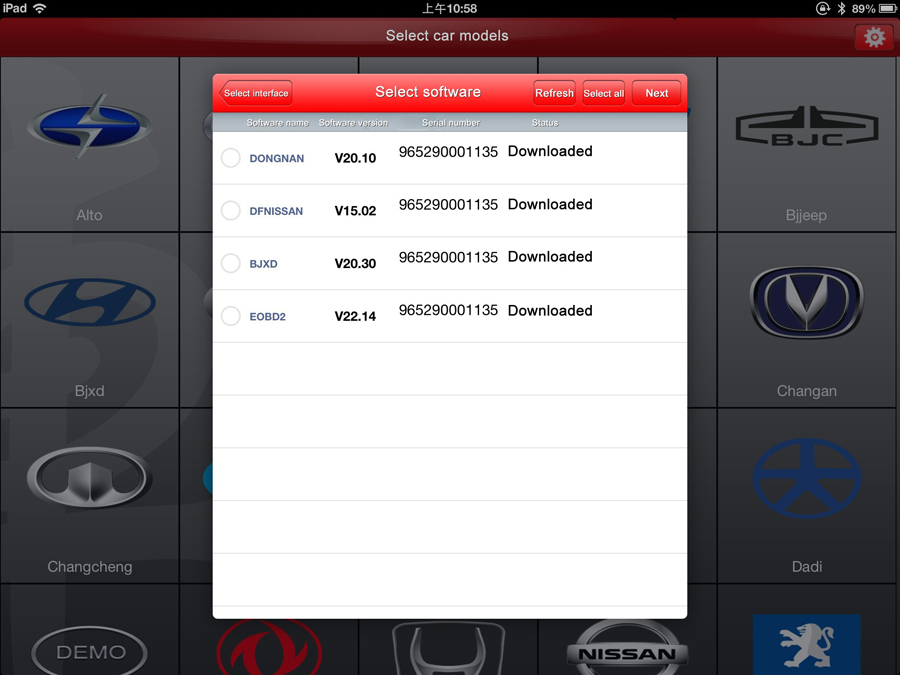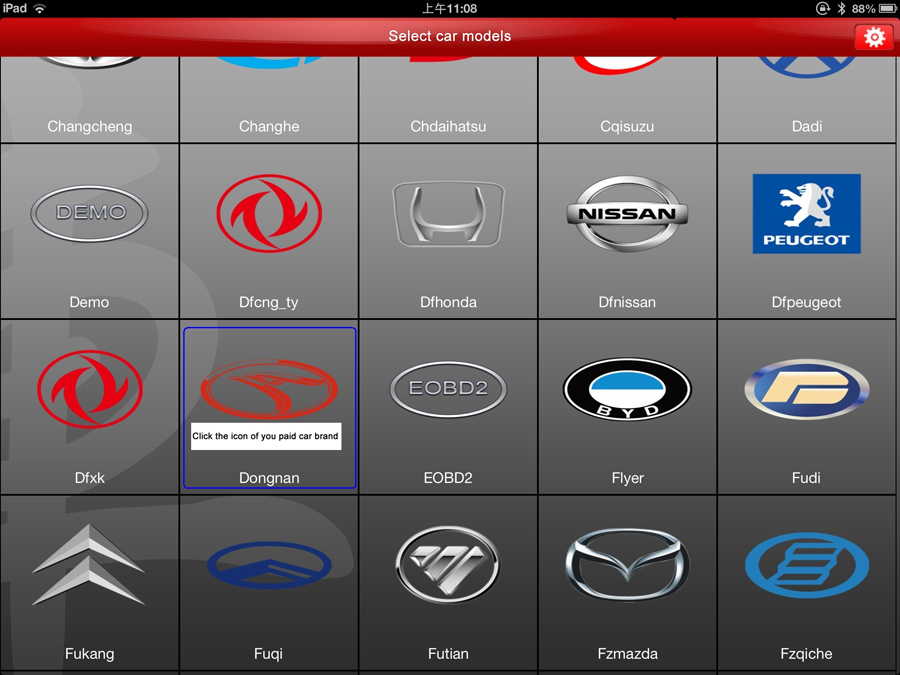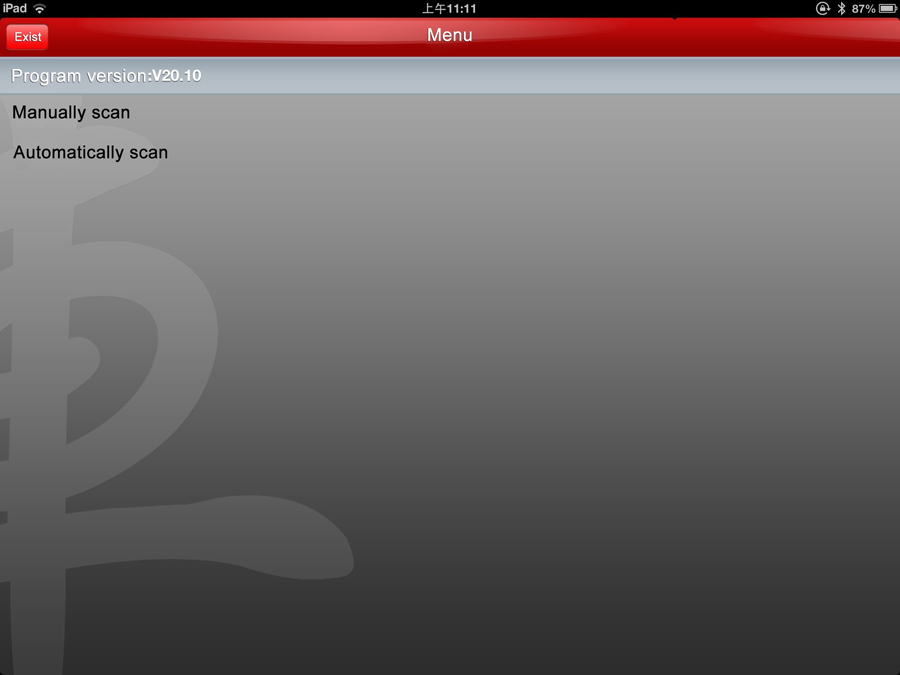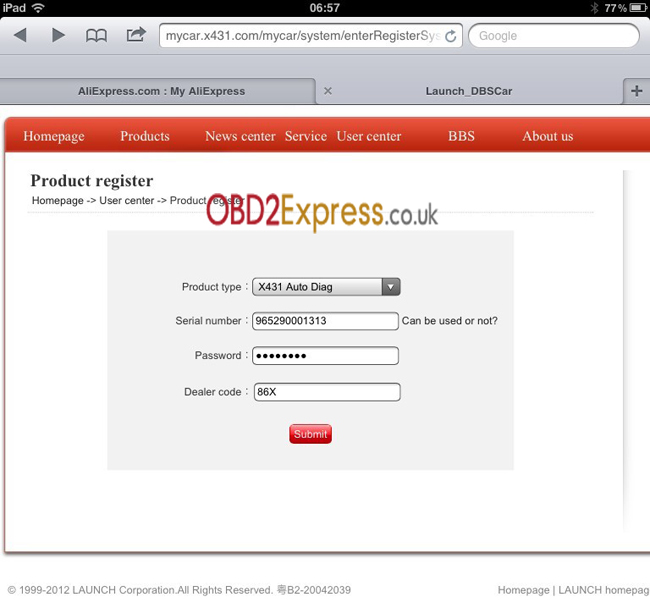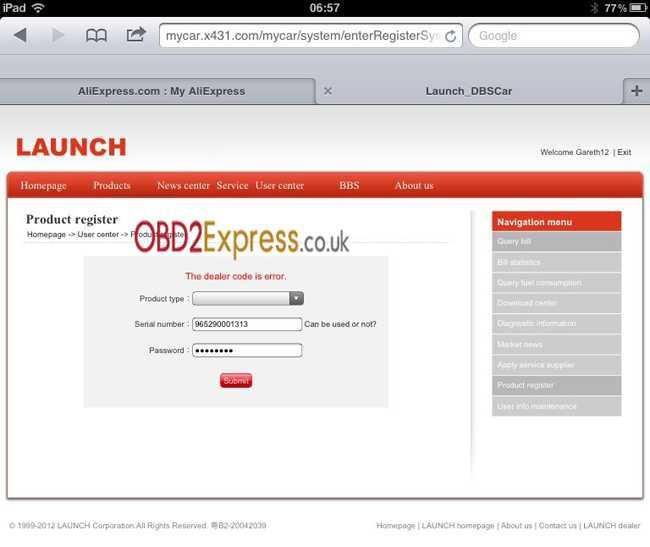This idiag scanner is used for Ipad and iPhone. After you download and install the software, your ipad or iPhone will become the universal diagnostic scanner, more easy to carry and use. Support all the diagnostic system. More surprise in use.
Original Launch X431 Auto iDiag Scanner for IPAD and iPhone
Top 4 reasons to choose iDiag IPad
1) Mutli-language:English/Germany/French/Japanese/Italian/Russian/Spanish/Portuguese/Chinese
2) 100% Genuine product made by Launch company.
3) Frequently new software release. Software is free updated on official website for one year.
4) With this Launch X431 Auto Diag, your iPhone or iPad will turn to be a powerful diagnostic scanner
X431 iDiag function
1. OBDII full function
2. Search and help OBDII DTCs, display data stream graph
3. Support record and playback the tested data stream
4. Support basic diagnostic function for all systems of one single vehicle model
5. Support basic diagnostic function for all systems of multiple vehicle models
6. Support basic diagnostic function for all systems of all vehicle models
7. Create maintenance database
8. “My Space” functions
9. Establish public and private maintenance social circle
10. Provide instant information
11. Support online update
How to buy the software and use this x431 idiag:
Please notice there is no software in package. This package only hardware. When you use this device, it has the option for software, you can directly pay the money for launch official website, after you pay the money, you can directly to use this tool. Where you pay the money, it will open the software by default.
You can find the register password in the package. You need register CC account on dbscar website.
Update by Launch website - after you register successfully, You can download diagnostic software you want into your iPhone or iPad. Then, connect your iPhone / iPad with Launch X431 Auto Diag, you can diagnose the cars.
Here is the software price on official launch website for your reference:
Oversea Car Software for single car model : 66USD
Asia car software bundle: 699usd Total 42 car models
Asia car software bundle list: Acura, Changan, ChangCheng, Daewoo, Daihatsu, Flyer, Australia Ford, Hafei, HaoQing, Holden, Honda, HuaChen, Hyundai, Infiniti, Isuzu, Jacty, Jiao, JinLong, JPIsuzu, Kia, Lexus, Luwei_TY, Mahindra, Maruti, Mazda, Mitsubishi, Nissan, Perodua, Proton, Qirui_TY, SSANGYONG, Subaru, Suzuki, Tata, TLIsuzu, Toyota, Xiali, ZhongShun, ZhongTai and ZhongXing.
European and USA car software bundle: 799USD Total 31 car models
European and USA car software bundle list: Benz, BMW, VW, Peugeot, Renault, Citroen, Opel, Audi, Smart, EURO Ford, Fiat, Landrover, Seat, Skoda, Rover, Saab, Jaguar, Lancia, Romeo, Dacia, Mini, GMSA, VAZ, Volvo, GM, BXGM, Chrysler, GAZ, Porsche, Sprinter and USAFORD.
Software and car models shown:
 Package including:
Package including:
1pc x X431 Auto Diag Scanner main unit
1pc x OBD2 cable
1pc x iPad Case(only case)
1pc x Password Paper
Customer asked questions:
Q: What is the difference with this Auto diag scanner and
Launch MD4MyCar?
A: Both of the two are used on iphone.
Launch MD4MyCar, this is used to work on car models belong to OBD2 protocol. You just need to register and download the software from the official website. This one is used WIFI. Auto diag, this one need to buy the software from official website. Price i have added on the website, you can check. This one is used bluetooth.
Q: When i register the software on official website, after i download the app,
Connected x431to ipad, But when reg device it asking for dealer code, What is dealer code?
A: Do not use computer or laptop to register. You must use IPAD to register, otherwise it will prompt you to get the dealer code. When you use your ipad to register on the official website, it will not ask for the dealer code for you.
How to use this one? Go to DBSCAR website and register a CC number. Then log in CC. Choose the connector to register. Then use the user name and password of your connector register to log in the website and buy the software. When you buy the software on your local area, the system will decide the language of your software automatically. No need we open the software for you.
Q: I follow the manual to operate, but page prompt me the dealer code is error, what should i do?
A: First, use the ipad or iphone to register, do not use your computer. Second, follow the manual, do the same step. Third, if you still are not succeed, after you register the CC number, give us your register information (including device information, password, and CC number) and your mail box. We will contact launch company and register the device to CC number. Then you can directly use this CC number to buy the software.
X431 Auot Diag update
Update online at Launch website: DBSCAR
Instruction about how to get software for your X431 iDiag?
Step 1: Install Terminal Software
Let me show how to install X431 Auto diag software on Iphone.
Firstly, open Appstore on your iPhone, and then search X431, in the search result click one area to install, like X431 china, about which area you select, it depends on your location.
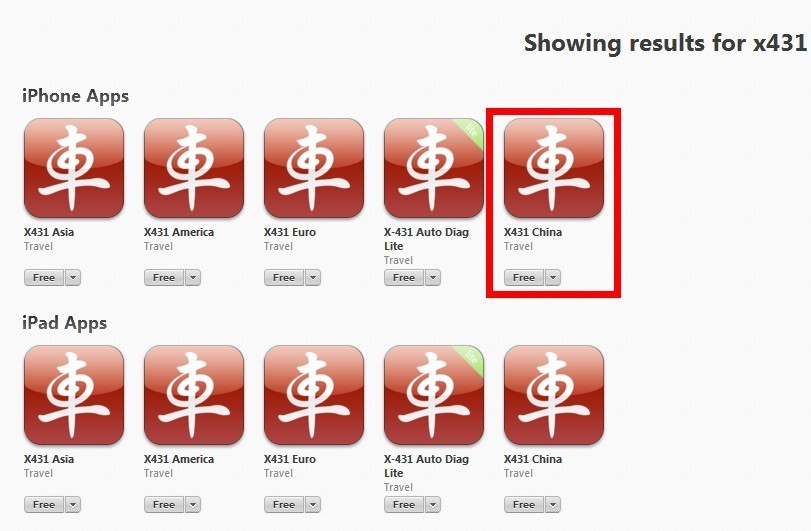
Step 2: Connect X431 Auto Diag diagnostic connector with car and iphone ipad ipod touch
a. Connect X431 Auto Diag diagnostic connector with car
Plug DBscar interface near the steering wheel as the following picture shows. And then open X431 Auto Diag ,
turn on the ignition of the car.
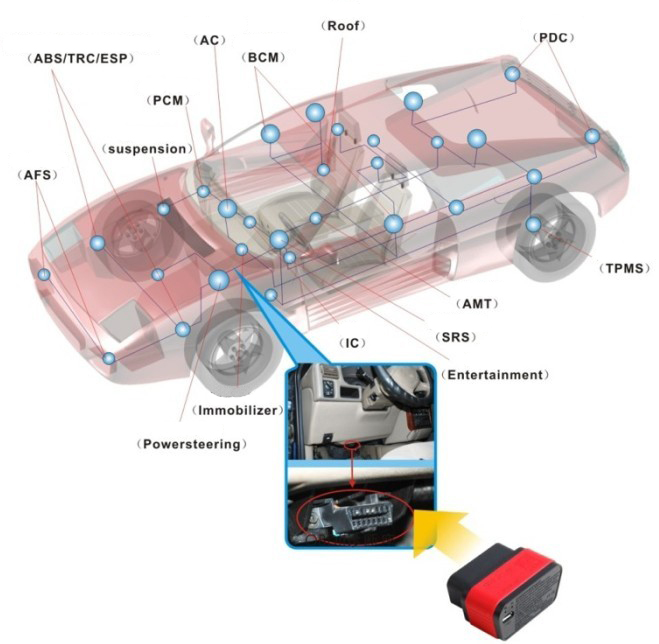

b: Connect X431 Auto Diag diagnostic connector with iphone ipad ipod touch
Open the Bluetooth of Iphone to search the device, the name of device Bluetooth is diagnostic connector serial number;
matching Bluetooth does not need password.
Step 3: Register CC number
After connect well the diagnostic connector, open the diagnostic software installed in your iphone (ipad ipod touch),
click "settings" on the upper right corner to enter and register CC number as the following picture shows,
Note: you could enter your email address as your user name, also you could register at DBCAR website.

Step 4: Connector Registration
After login, click "connector registration" in the "settings", (register X431 Auto Diag diagnostic connector into CC account).
The diagnostic connector serial number will automatically get, if not, please exist the software and enter again or manually input the
connector serial number ( the SN is marked on the DBScar connector).
Click serial number and in the box of X431 Auto Diag you open the password letter to get the password.
Finish registration as the following pictures shows.

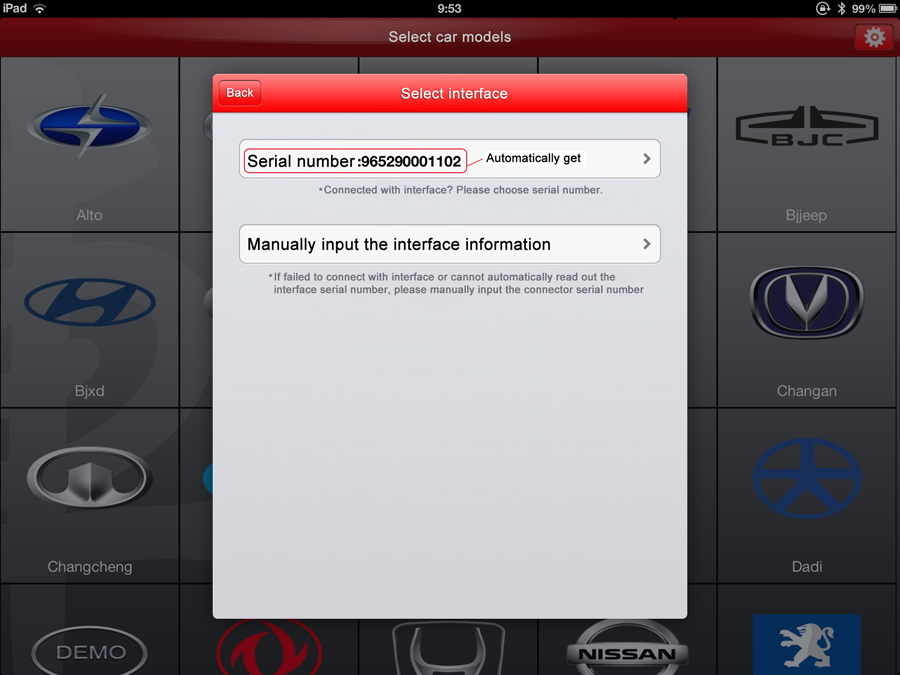
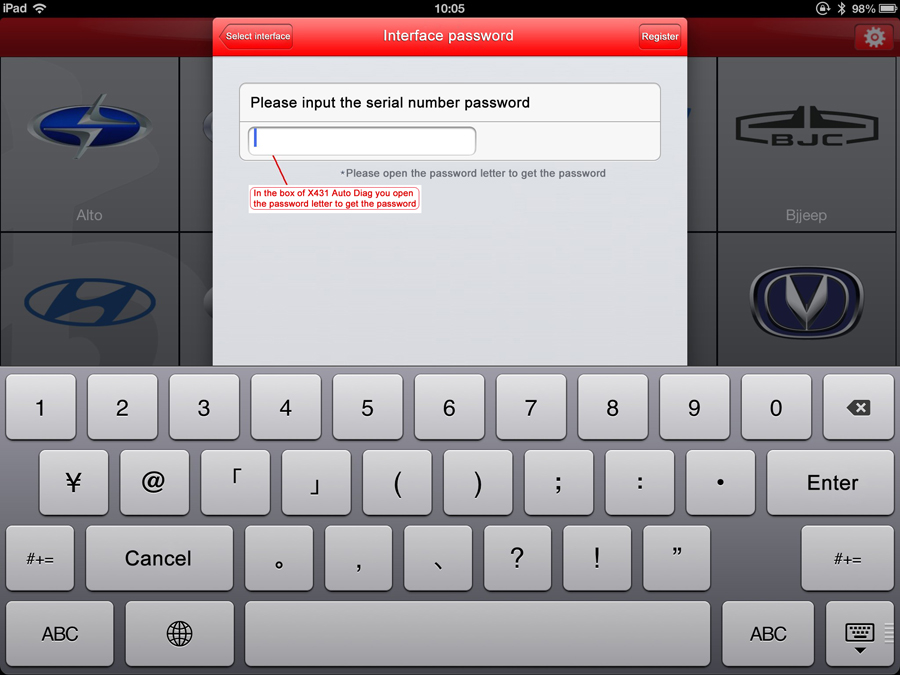
Step 5: Pay the software (you are allowed to pay on the PC)
After finish registering x431 Auto diag, please click "get the software" (browse http://www.dbscar.com/), log in with the CC number and password.
Then go to the page for ordering the software, select the software according to the car model, you are available to buy multiple software as you want.
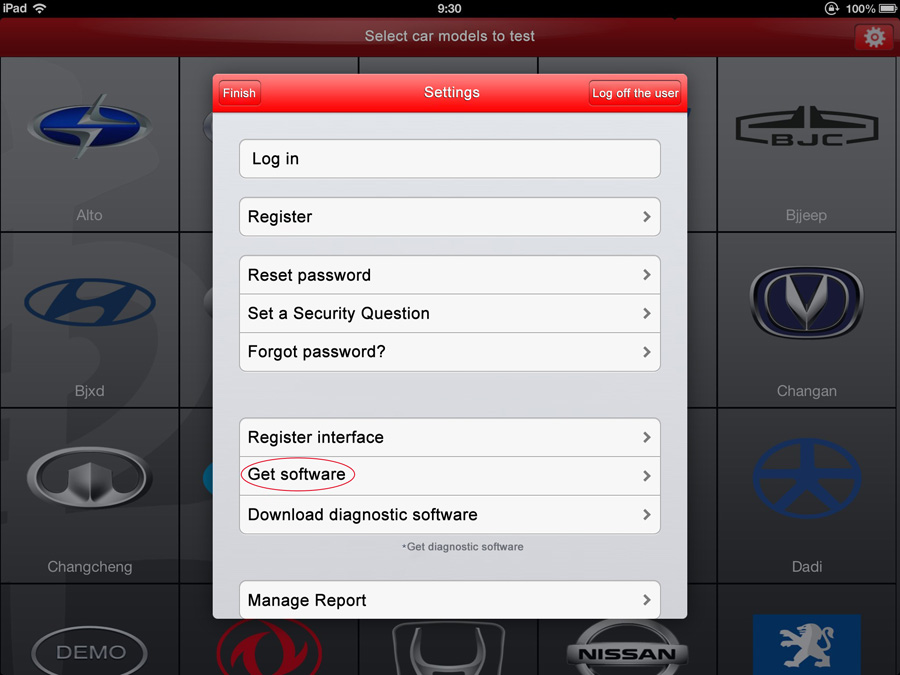
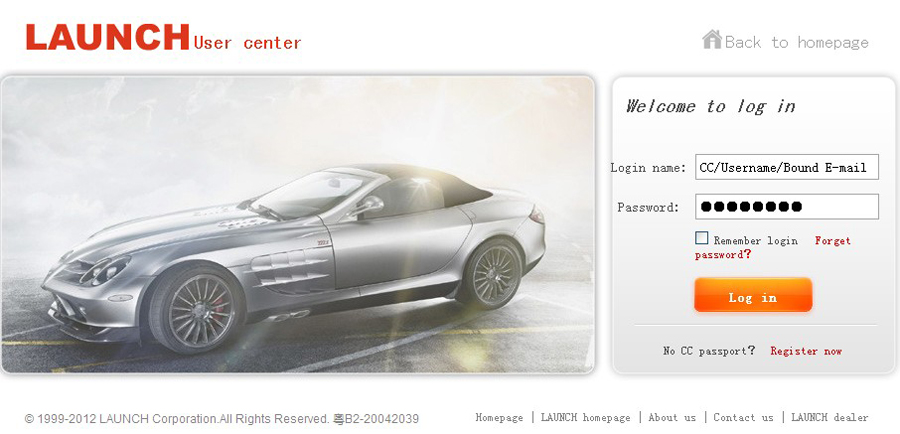
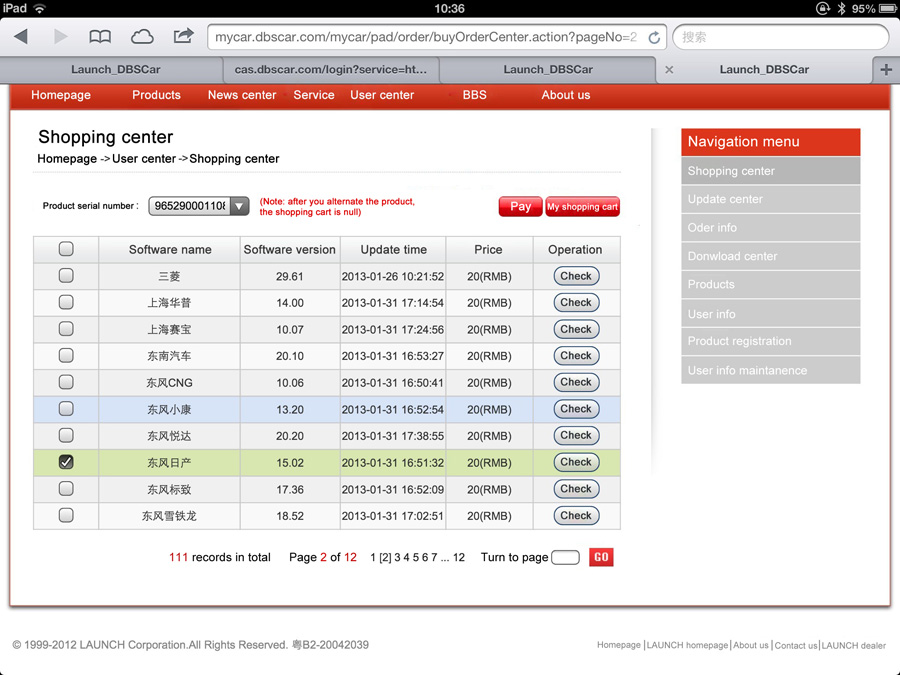
Step 6: Download the software
Click the diagnostic software to download, download the paid software and the free software (The OBDII software is free of charge).
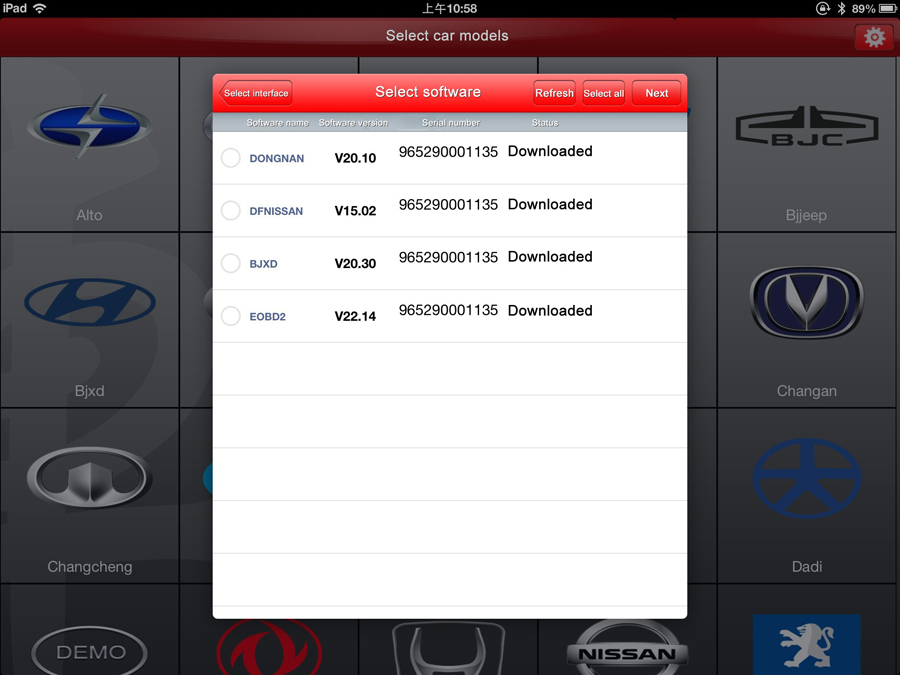
Step 7: Now you are ready to use Launch Auto Diag to diagnose car models
Back to the page of car models selection and click the car model icon you paid. You are ready to diagnose.
The following pictures show how deal with the southeastern cars.
Note: when the PLC program releases the newest version, the terminal will give priority to the update of the PLC program.