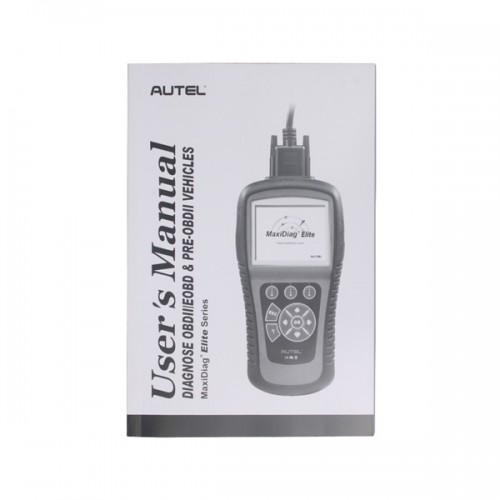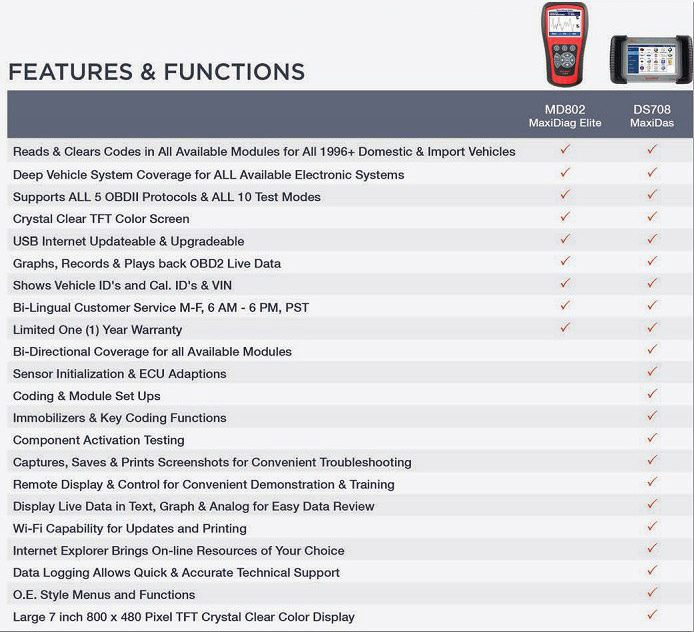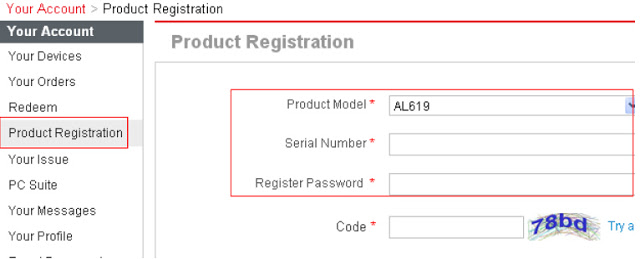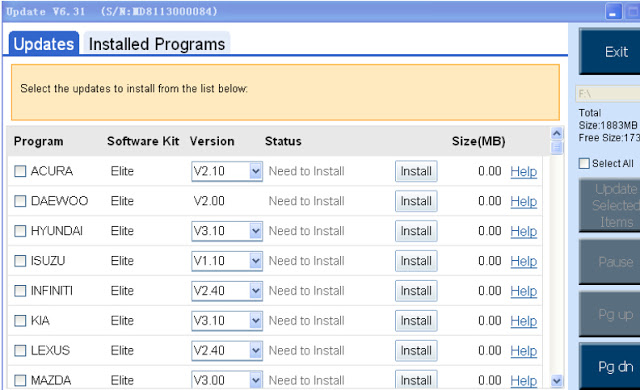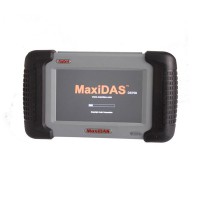Product Description
MD802 can read and clear codes in all Powertrain, Chassis, Body, and Information & Communication systems with the push of one button, making it great for body shops, used car dealers, and the professional repair shops. Autel Maxidiag MD802 enables the user to get into the enhanced OBD-II system with mode 6 access, live data and graphing, scan the entire car, ALL makes, ALL models, and ALL modules just like our DS708.
MaxiDiag Elite MD802 for 4 system+DS model
MB802= MD701+MD702+MD703+MD704, MD802 can support all the car models of the four. Compared with SC124, this one add data stream function.
Update: Free update online lifetime.You can use the tool all the time.
What is DS model?
Autel Maxidiag Elite MD701 for all System+data stream function.
Diagnose All Vehicles
Derived from our Professional Series tool, the MaxiDAS? DS708, the MaxiDiag Elite? MD802 enables the user to not only get into the enhanced OBD-II system with mode 6 access, live data and graphing, but it also allows a technician to scan the entire car, ALL makes, ALL models, and ALL modules just like our DS708.
Function:
With the MaxiDiag Elite? MD802 the user can read and clear codes in all Powertrain, Chassis, Body, and Information & Communication systems with the push of one button, making it great for body shops, used car dealers, and the professional repair shops. With its print function, you can easily provide the customer or the insurance agent a complete diagnosis of the vehicle. This new diagnostic platform delivers fast and easy diagnosis at the right price.
Features
· Ability to quickly Read and Clear codes in ALL modules for European, Asian, and Domestic vehicles 1996-present
· One button Auto-Scan reads codes in ALL modules and displays them on the screen
· Quick Erase feature allows all codes to be cleared with the push of a button
· Live data graphing for the ECU
·One tool to do it all. Reads and clears trouble codes on engine, transmission , airbag, and ABS failures
· Global OBD II coverage (US, Asian, & European)
· Turns off engine, transmission, ABS, and airbag warning lights for most USA Domestic, Asian, and European vehicles
· Supports all 10 test modes of the latest J1979 OBD II test specs, including Read Codes, Erase codes, Live Data, Freeze Frame, I/M Readiness, O2 Monitor Test, On-Board Monitor Test, Component Test, and Vehicle Information
· Enhanced OBD II Mode 6
· OBD II code tips guide technicians to the root cause of trouble codes faster
· Data graphing
· View freeze frame data
· USB cable included for product updates
· One year of FREE software updates and upgrades included
· Prints data via PC-link
· Limited One (1) Year Warranty
MaxiDiag Elite MD802 Packing List:
1) User's Manual -- Instructions on tool operations.
2) CD -- Includes user’s manual, MaxiLink update software, and etc.
3) OBD2 cable -- Provides power to tool and communicates between tool and vehicle.
4) USB cable -- Used to upgrade the scan tool, and to print retrieved data.
5) SD card -- Contains the scan tool’s operation software and applications.
6)Carry case -- A nylon case to store the scan tool when not in use.
Optional Accessories
· 20-pin Connector for 1996-2001 BMW vehicles
· 38-pin Connector for 1996-2000 Mercedes-Benz vehicles
· 14-pin Connector for 1996-1999 Nissan and Infiniti vehicles
· 16-pin CCD Adapter for 1996-2003 Dodge, Chrysler, and Jeep vehicles
· Accessory Cable
MD802 and DS708 Comparision:
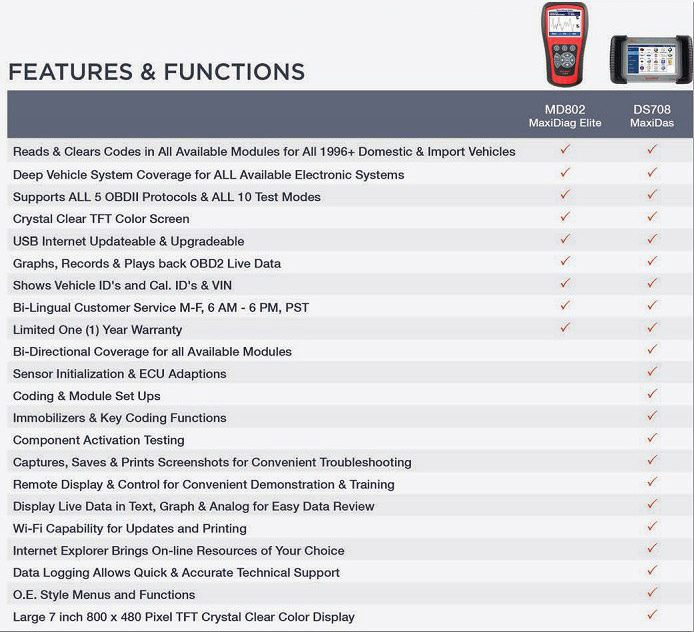

Shipping Method and Delivery Time:
EU, UK , US and Russia Warehouse Shipping: 3-5 working days. Fast Delivery & Tax Free.
China Warehouse Shipping:
DHL Shipping: 3-5 working days. Usually we declare a lower value on DHL invoice to help with customs clearance. Please remember to leave message if you have any special requirement.
Yanwen Express: 7-10 working days. No Tax for European Countries.
Standard Post: 7-15 working days. To South America and Africa countries it may take 20-25 working days. Customers can tick Express Shipping Service to ship by DHL.
For any question, please contact us at:
Tech Service
Official Autel diagnostic scanners software update manual for MaxiDiag Elite MD802,MD701,MD704, MaxiCheck ,MaxiTPMS TS501, TS601, AL609, AutoLink AL619, MaxiService EBS301,OLS301, VAG505 and MOT PRO.
Here is the Autel software update Instruction munual ,suitable for MaxiDiag Elite MD802,MD701,MD704, MaxiCheck ,MaxiTPMS TS501, TS601, AL609, AutoLink AL619, MaxiService EBS301,OLS301, VAG505 and MOT PRO.
Register the Tool:
Please go to our website www.autel.com to register an Autel ID.
Then sign in our website with your Autel ID and password to register your tool: http://pro.auteltech.com/
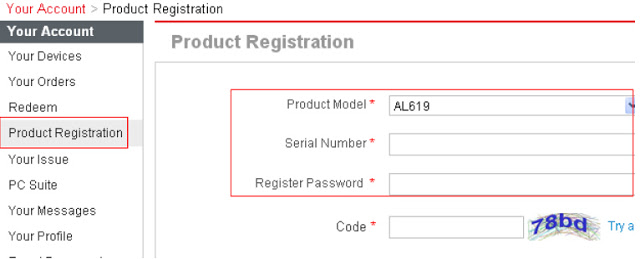
Note: when registering the tool on our website, please make sure that the serial number and register password that you input are correct.
On the tool itself, you can press on Setup->About to double check the serial number and register password. If you only have the S/N, please contact our technical support to check out the register password.
Update via Computer:
1. Log in our website with your Autel ID and password, and then download the latest PC Suite for your tool from your account. http://pro.auteltech.com/

2. Then please install the PC Suite on a Windows computer that can get Internet access.
3. Insert the SD card to USB port of the computer via a SD card reader, run the PC Suit, then input your Autel ID and password to log in our system. If you forget your password unintentionally, you may always click the [Forget Password?] to link to our website and reset your password.

4. Then wait for the Update window to display.
You can use the pull-down menu on the right corner to select the correct SD card if two or more SD cards have been connected to the PC. And you can click on the Install button to download the software updates.
To ensure the good performance of the scan tool, it is recommended to download and install all the software updates.
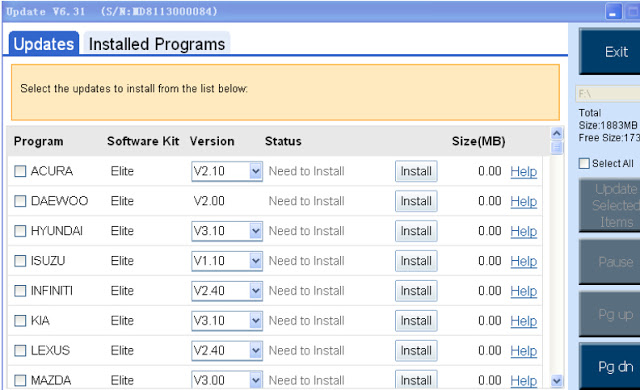
5. After downloading all the software, please insert the SD card back to the Autel Diag Scanners ; then you can enjoy the new software.