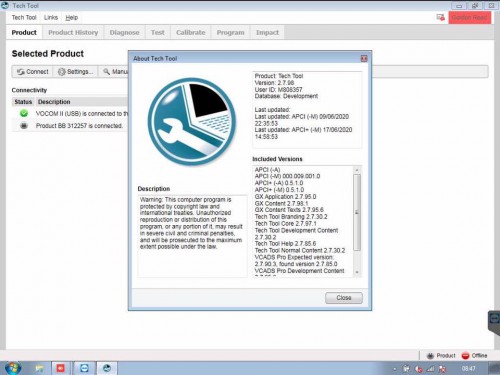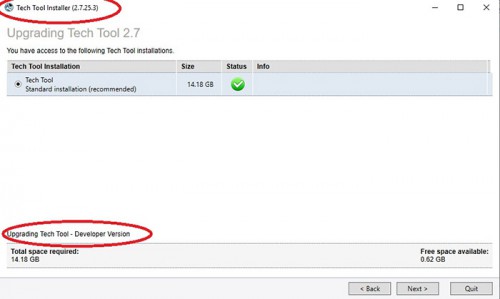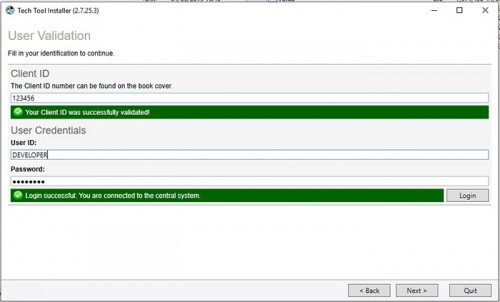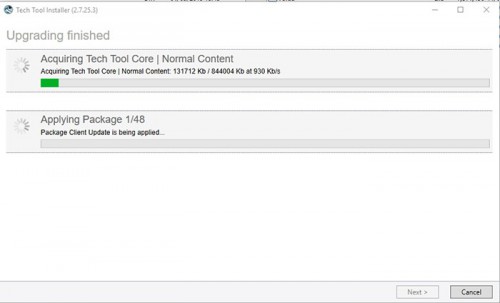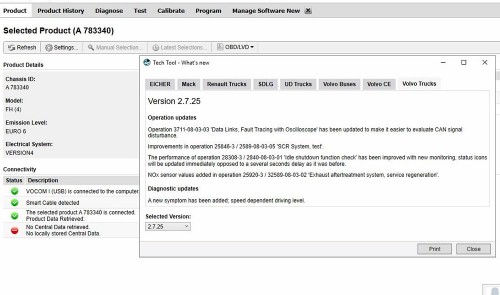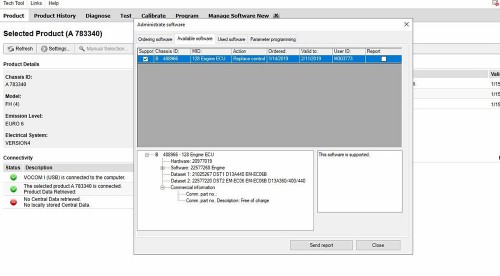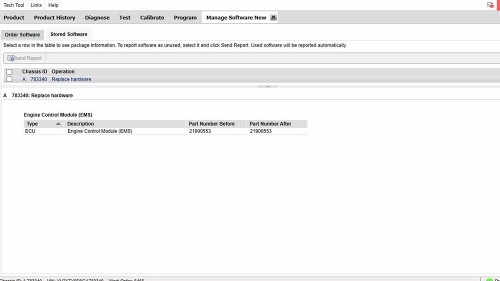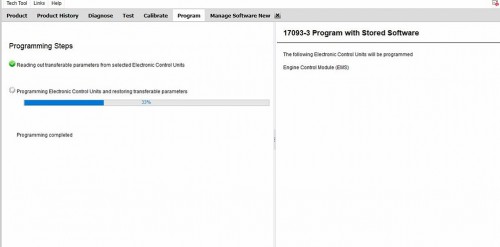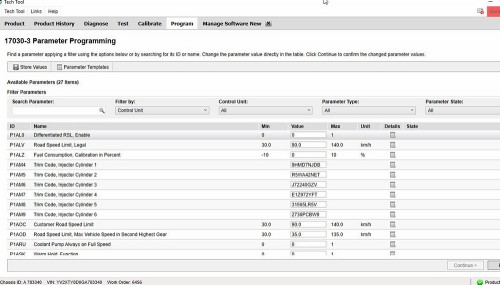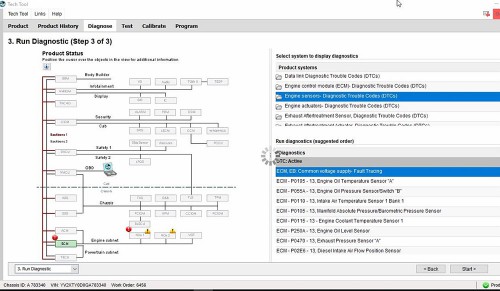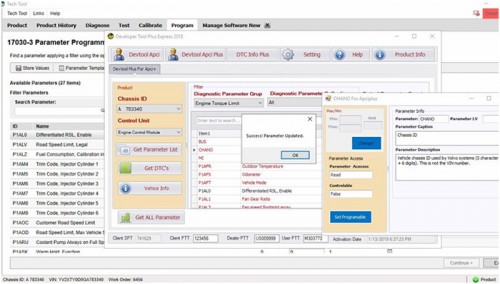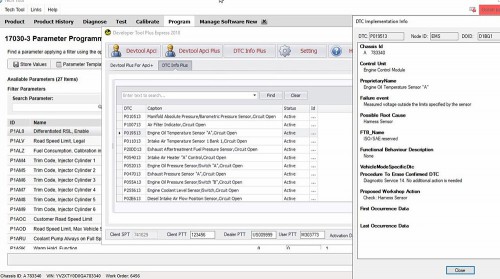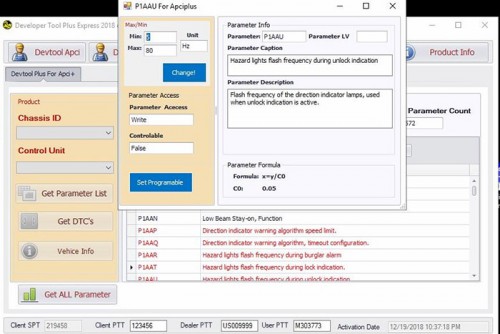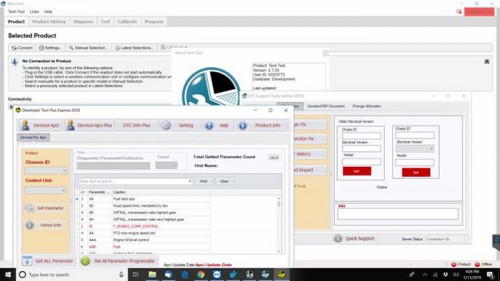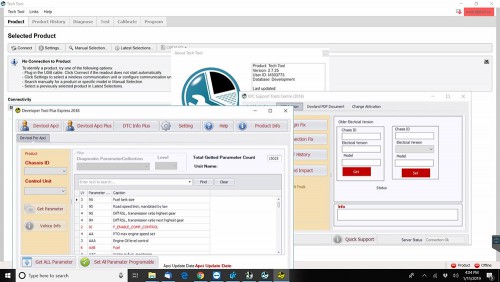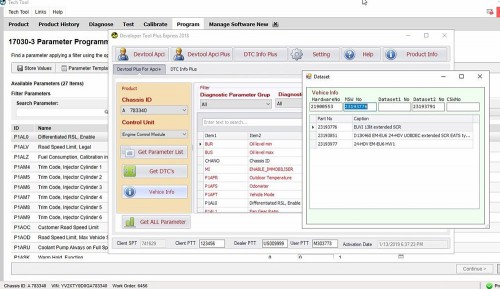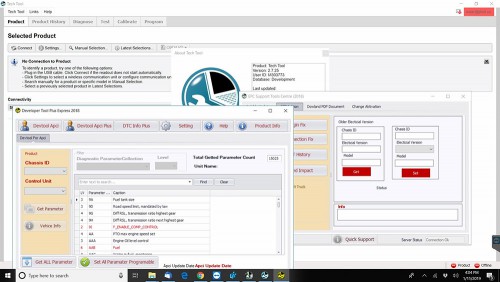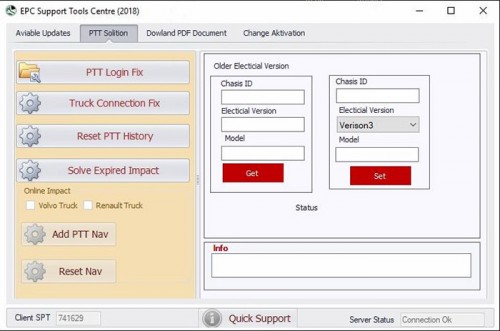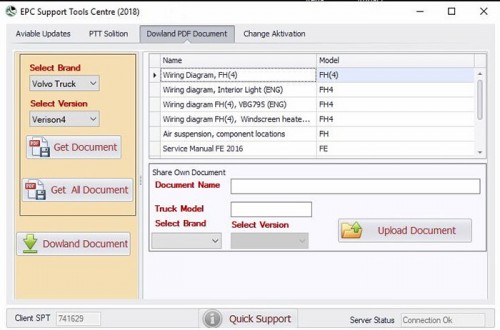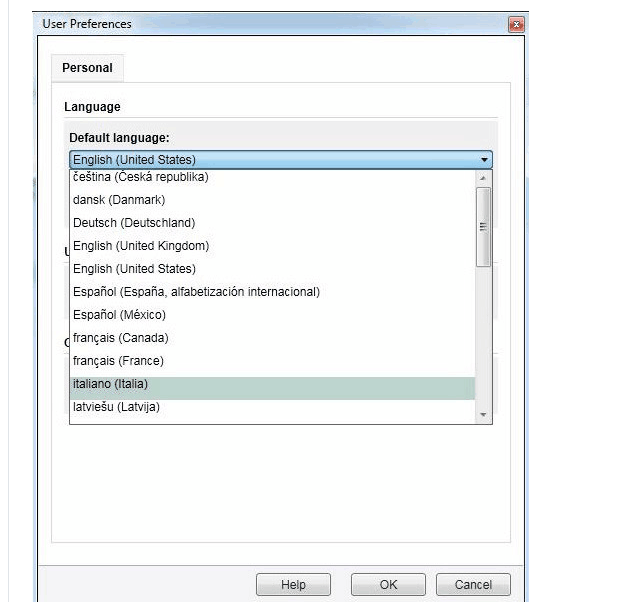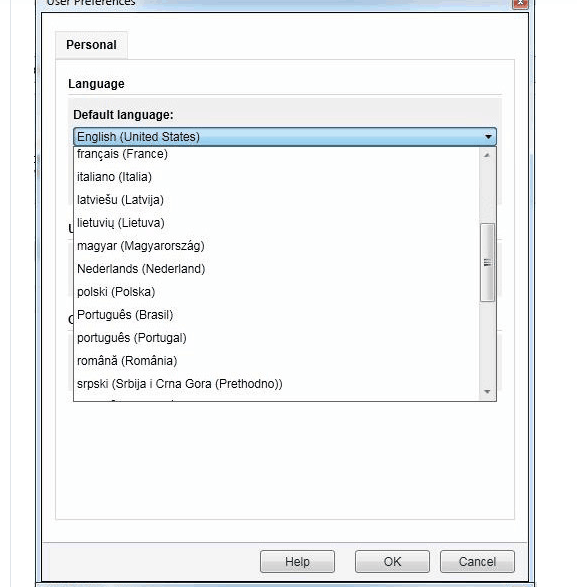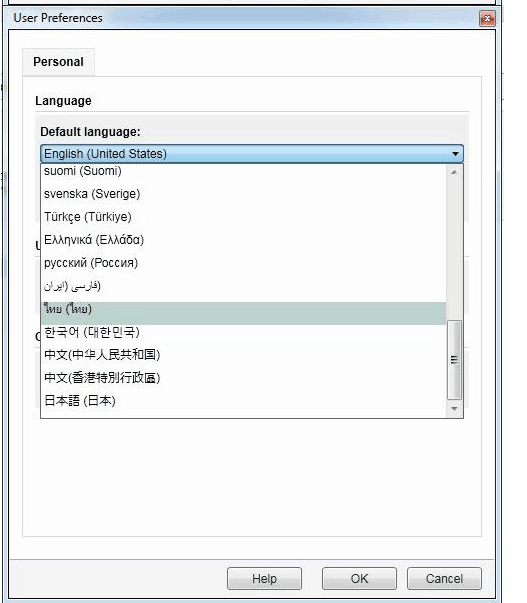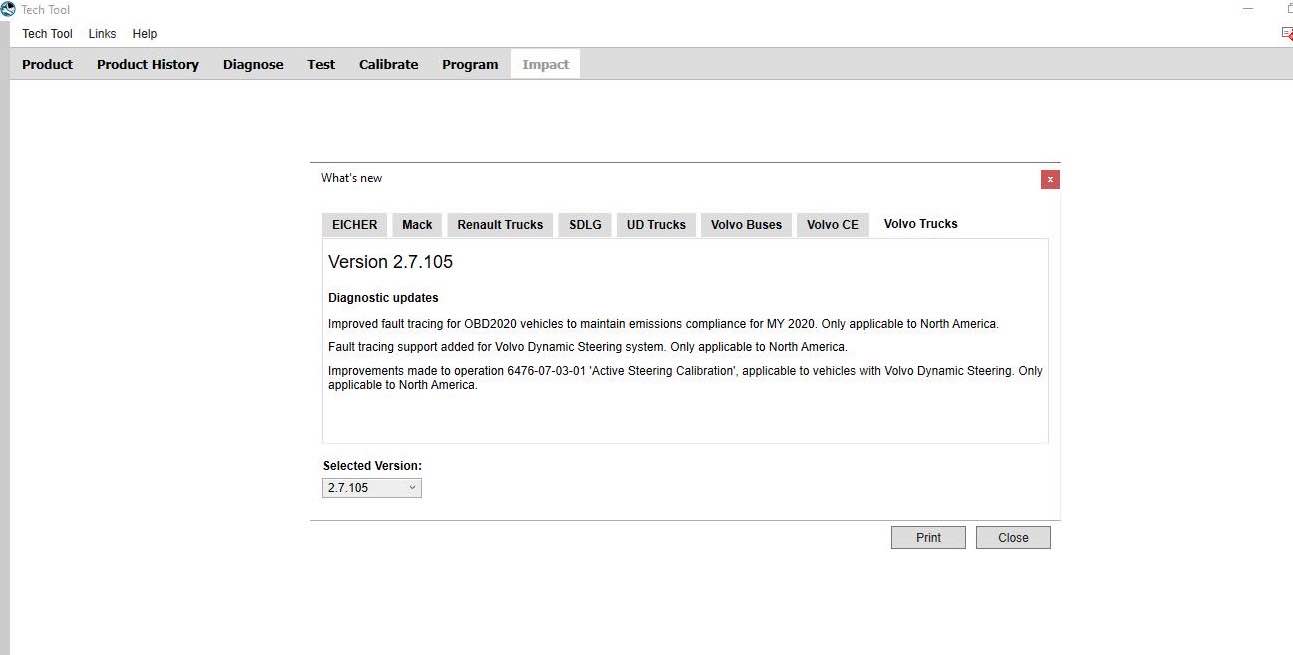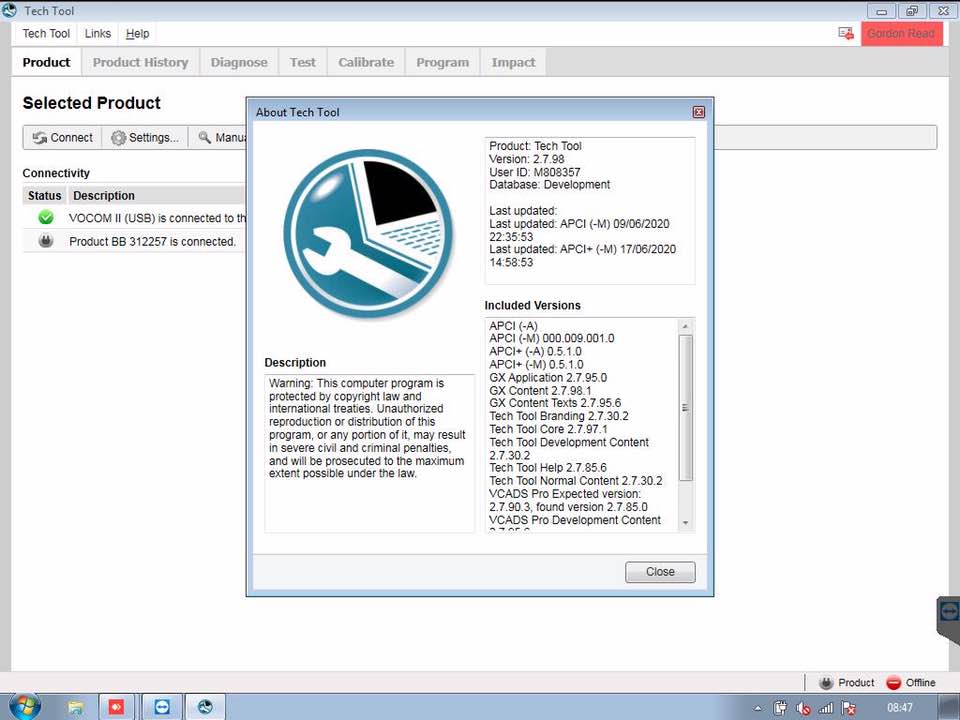Product Description
Volvo Premium Tech Tool 2.7.116 DEVELOPMENT With new acpi plus update 03/ 2021 –LAST OFFICAl version
This software version for both new and old trucks
Provide visfeed for truck ECU reprogramming
Volvo Premium Tech Tool 2.7.116 DEVELOPMENT Software
Software install online via teamviewer, only provide one time activation for free.
Online installation for TT 2.7.116 with new acpi plus update 08/ 2021 . Work FH4/ FM4. Standard and DEVELOPMENT mode for all vehicles.
Work without any bug
Full technical Support
Full package with Techtool 2.7.116 developer(real database) which work perfect with all Volvo brends,
+ last acpiplus updated 03/2021
+ developer tool plus with DTC error descriptions for acpiPlus and directly read error from truck(NOT CRACKED DEVTOOL)
+ support tool which resolve any problem automaticly in techtool
+ Volvo and Renault Impact Online free for now
Support Multi-language:
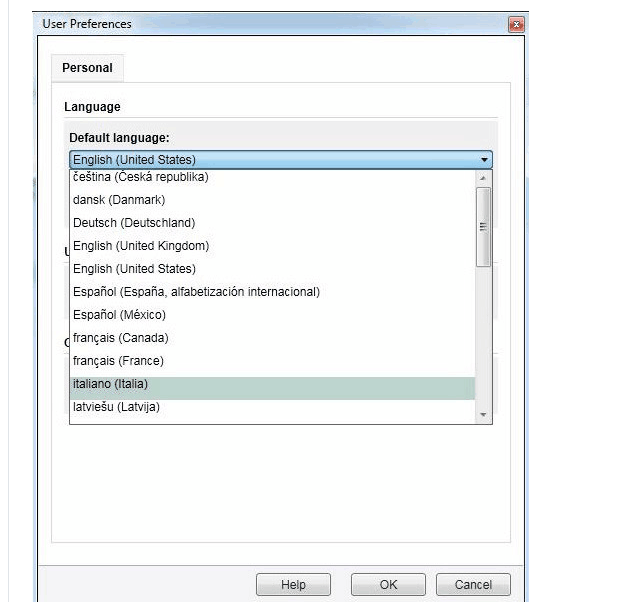
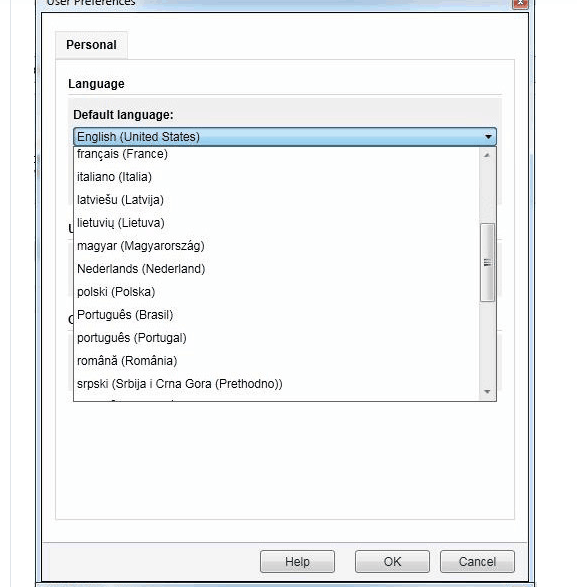
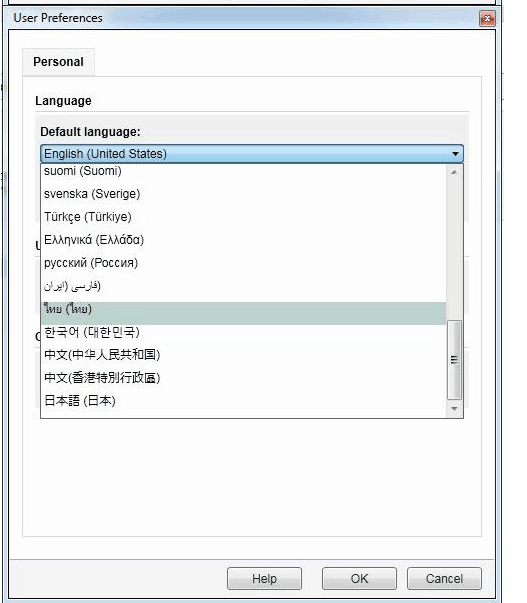
Software included:
1. Dev2tool (for programming parameters version 2 – older trucks)
2. Developer tool Plus(Acpi+) (for programming parameters version 3 and 4 – newer trucks)
3. Visfeed + Xml Editor
4. Volvo/ IS File Encryptor/Decryptor
5. Volvo Traing Files (Flash, PDF,Video) 3gb
Volvo PTT software work for next vehicles: (need to pay 50USD for activate Construction equipment and Volvo Penta (VERSION2, VERSION3), If need to buy Volvo VODIA SOFTWARE for volvo penta only, need to pay 350USD.
• Volvo Trucks (Older electrical system, Vehicle electrical system '98);
• Volvo Trucks (VERSION2, VERSION3 -
PARAMETER PROGRAMMING);
• Volvo Trucks (VERSION4 - FH4/FM4 -
PARAMETER PROGRAMMING);
• Volvo Buses (Conventional, Multiplexed, Multiplexed v2, Multiplexed v3);
• Volvo Construction Equipment;
• Volvo Penta (VERSION2, VERSION3);
• Volvo OEM Component Customer (VERSION2, VERSION3);
• Mack Trucks (V-MAC I/II/III, ITC, IV, IV+ -
PARAMETER PROGRAMMING);
• Renault Trucks (VERSION2, VERSION3, VERSION4 -
PARAMETER PROGRAMMING);
• UD Trucks (VERSION2, VERSION3).
PARAMETER PROGRAMMING);
Works with following device:
Volvo Diagnostic Kit (88890300)
Renault Diagnostic Kit (88840133)
MACK Diagnostic Kit (RP1210)
UD Diagnostic Kit (RP1210)
About Tech Tool:
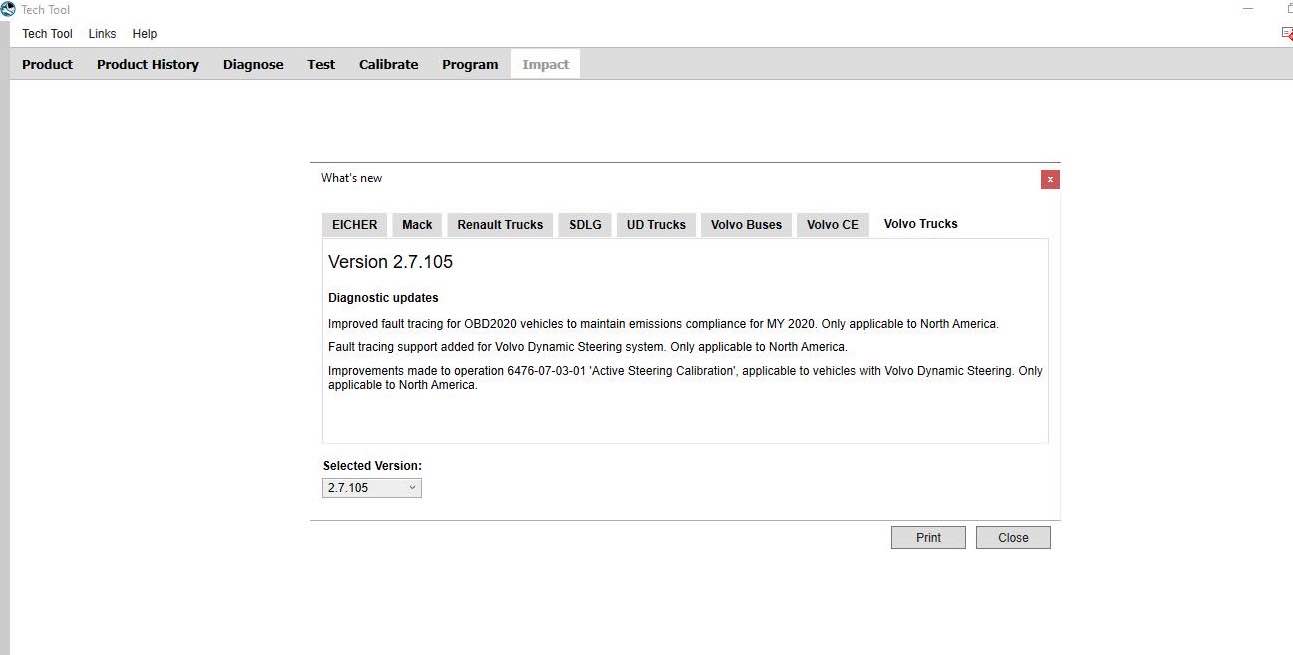
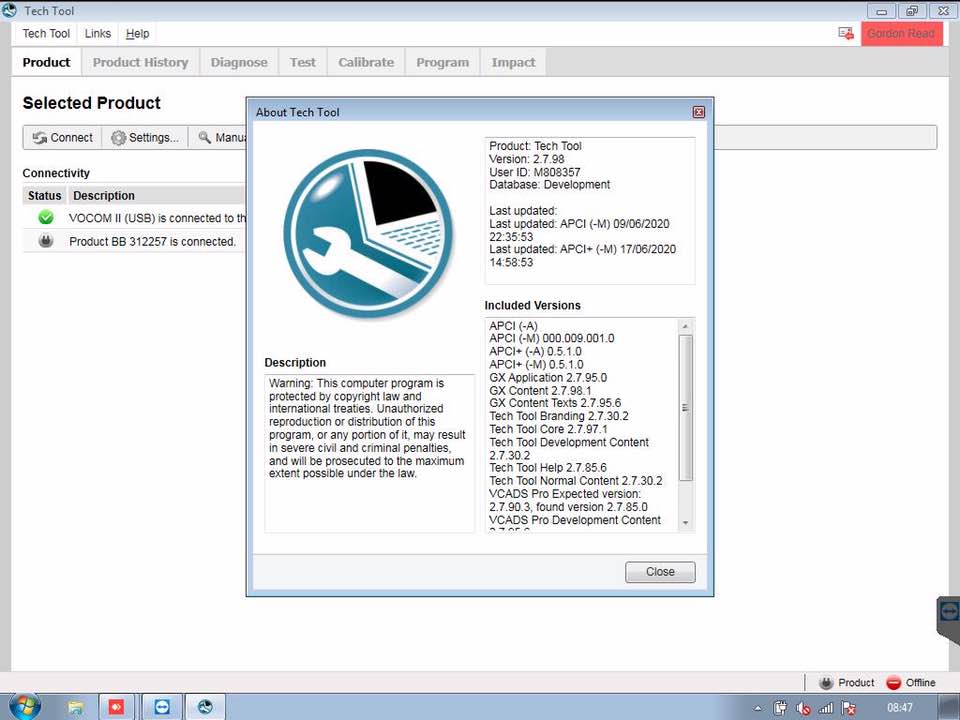

Shipping Method and Delivery Time:
EU, UK , US and Russia Warehouse Shipping: 3-5 working days. Fast Delivery & Tax Free.
China Warehouse Shipping:
DHL Shipping: 3-5 working days. Usually we declare a lower value on DHL invoice to help with customs clearance. Please remember to leave message if you have any special requirement.
Yanwen Express: 7-10 working days. No Tax for European Countries.
Standard Post: 7-15 working days. To South America and Africa countries it may take 20-25 working days. Customers can tick Express Shipping Service to ship by DHL.
For any question, please contact us at:
Tech Service
Volvo Tech Tool 2.4.87 on a clean Win7 X32 SP1, but error message pops up:
“The upgrade patch cannot be installed by the Windows Installer because the program to be upgraded is missing, or the upgrade patch may update a different version of the program. Verify that the program to be upgraded exists on your computer and that you have the correct upgrade patch.”
How to solve Tech tool installation failure:
—-The trick is to install from the cd, or make iso and run with virtual disk.
Very important!–disable updates on your computer, do not connect to internet. Try to avoid win10 it is junk o/s its a toy not a tool. use win7 32 bit.
If it quit working after computer update, do system restore to earlier time.
Good luck.
—-Tech Tool 2.4.87 I do not believe it works with Windows XP have to go up to Windows 7 most of the new programs will not work with Windows XP anymore Since Windows Stopped Support For It Back In 2014
How to install Tech Tool 2.4.87 Windows 7 32/64bit:
Windows 7 32/64 Ultimate or Professional or Enterprice With service pack 1.
DONT WORK With Home Edition
1/ open in admin setClientID.exe set ID: 190430
2/ TechToolInstaller_Dev.reg
3/ TT204-Prerequisites.cmd (client update ID:190430)
4/ TT204-MainInstallationPackages.cmd
5/ TT204-MainInstallationPackages2.cmd
6/ TT204-Patches.cmd
(don’t open tech tool)
open client update and make all update 2.04.87(is very long)
—
Copy and Replace
APCIPLUSDATA.DLL
C:\Program Files (x86)\Tech Tool\Tech Tool\Apciplus
BaldoLocal.Data.dll >>
C:\Program Files (x86)\Tech Tool\Tech Tool\BaldoLocal
VolvoIt.Waf.Login.Ui.dll >>
C:\Program Files (x86)\Tech Tool\Tech Tool\Login
BaldoLocal.sdf >>
C:\ProgramData\Tech Tool
copy and raplace apci+ update / in these path :
C:\ProgramData\Tech Tool\Waf\DtR
and
C:\ProgramData\Tech Tool\Waf\OtD
open tech tool
Tech Tool and Update Product Information
Disclaimer: premium tech tool software installation is time-consuming (usually needs one day) and it’s not easy for most of diy users. Usually, volvo tech tool for sale comes together with free installation service on many eshops, such as obdexpress.co.uk and the like.