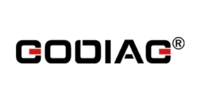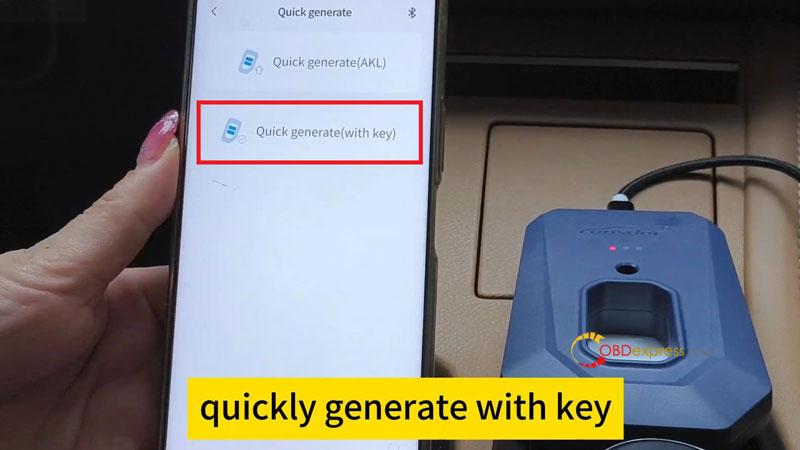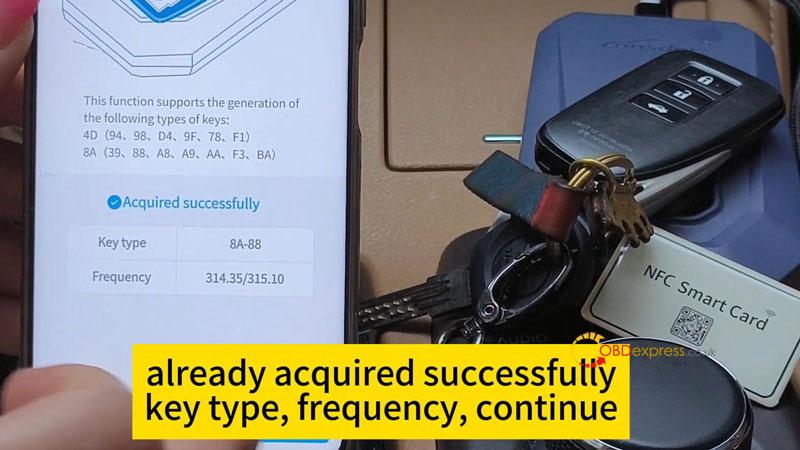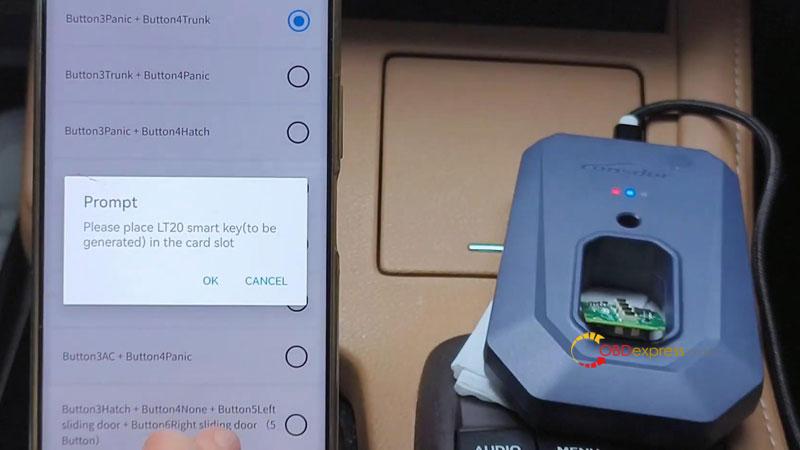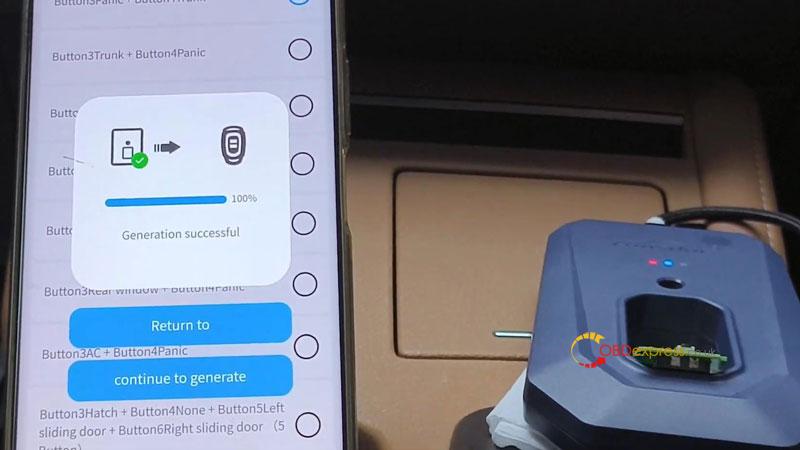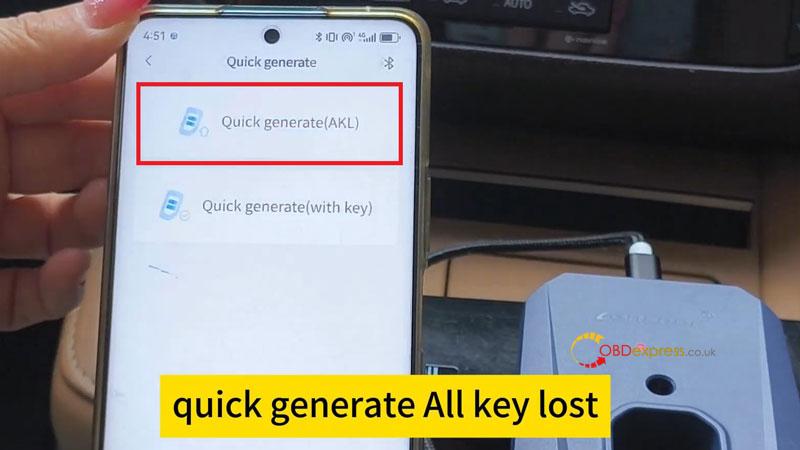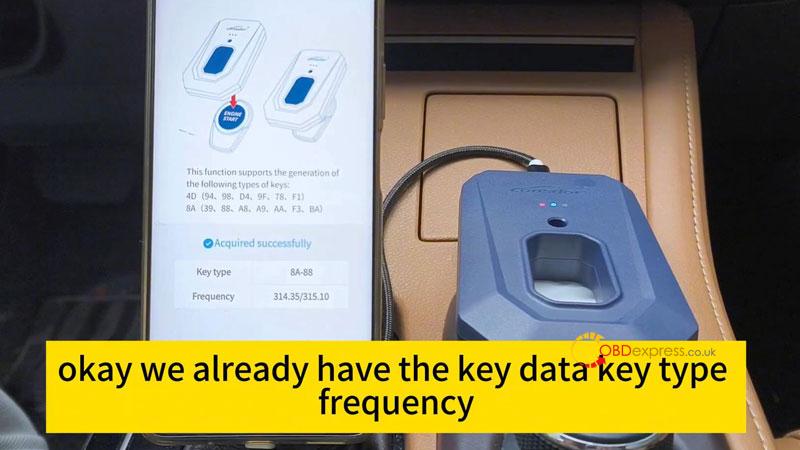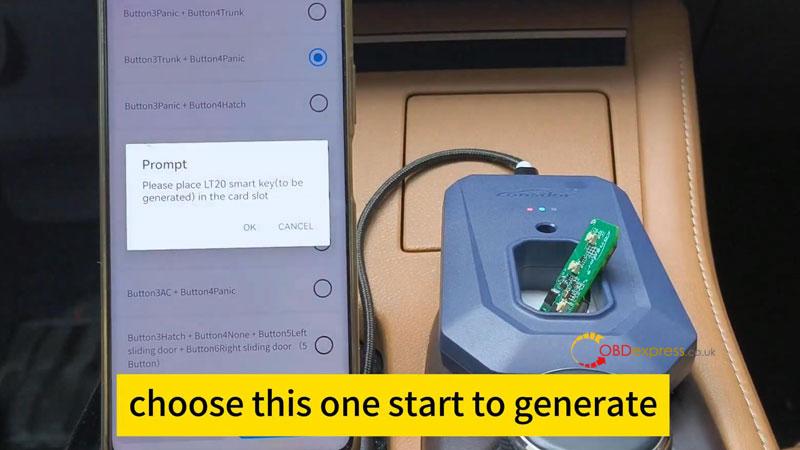Lonsdor KW100 use case: 2015 Lexus key generation
Here we'll bring you the latest product Lonsdor KW100, which can acquire car key information quickly for key generation. Following let's show how to add a new key on 2015 Lexus in key adding/all keys lost situation.

Lonsdor KW100 Quick Generate(With Key)
Connect KW100 to a smart phone with Lonsdor App installed.
Enter Lonsdor App,
KW100 >> Quick generate >> Quick generate(with key)
Put the original car key into KW100 key slot.
Start >> Connect Bluetooth
Acquired successfully.
Key info includes key type & frequency.
Put a LT20 Smart Key into KW100 key slot.
Continue >> Select key button >> OK
Generation successful.


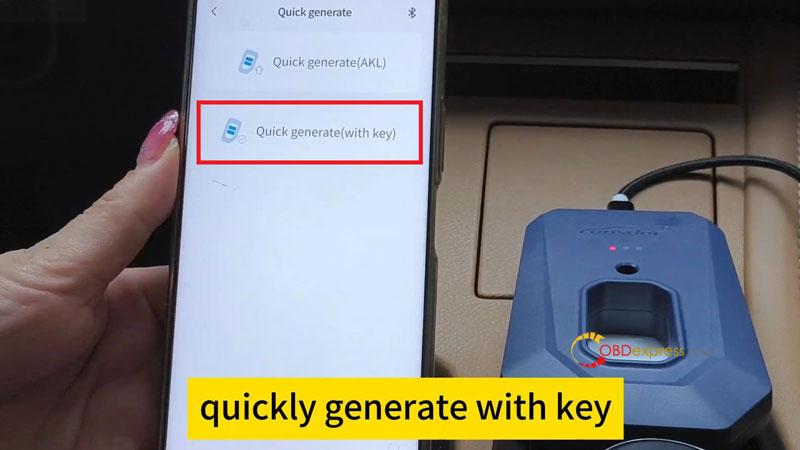
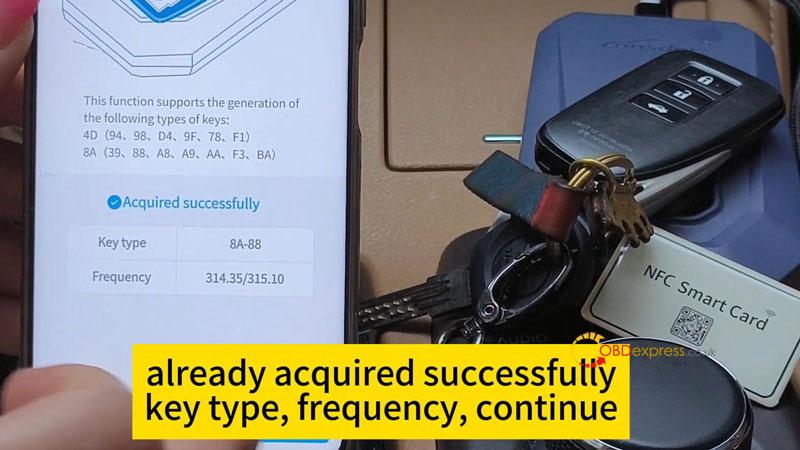
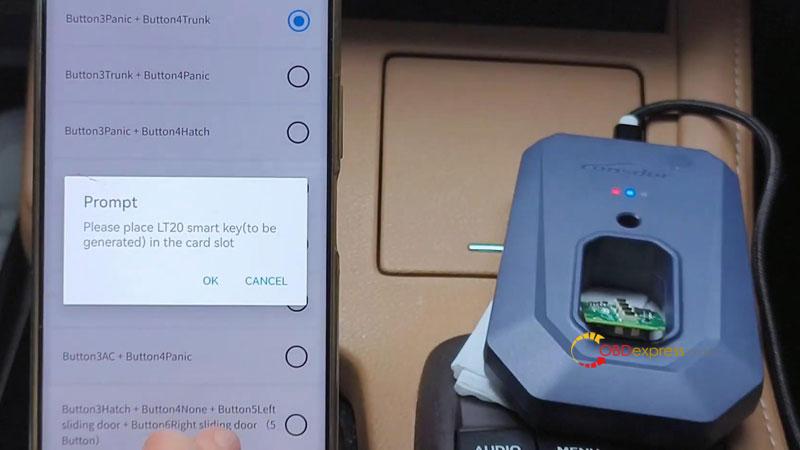
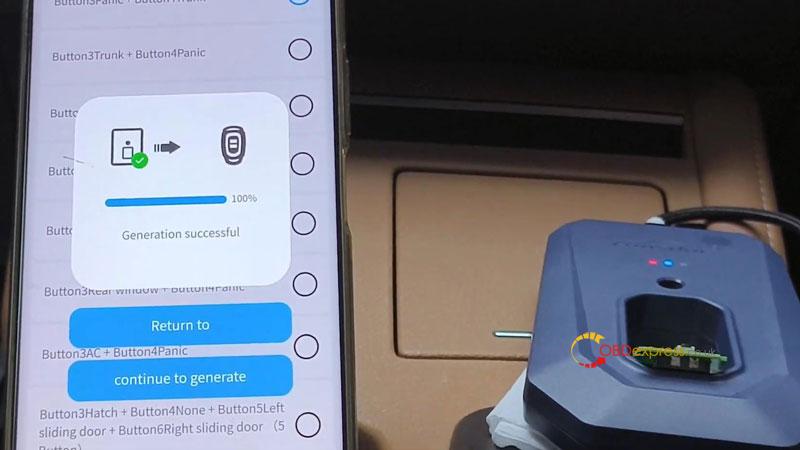
Lonsdor KW100 Quick Generate(AKL)
Quick generate >> Quick generate(AKL) >> Connect Bluetooth >> Start
Acquiring...
Please slam on brake, press Start button once every 5s.
Or so, this function will take about 1-3 mins, please wait patiently.
Acquired key into successfully.
Put a LT20 Smart Key into KW100 key slot.
Continue >> Select key button >> OK
Generation successful.
Now, we can use the generated key to add on this car with Lonsdor K518 Pro.
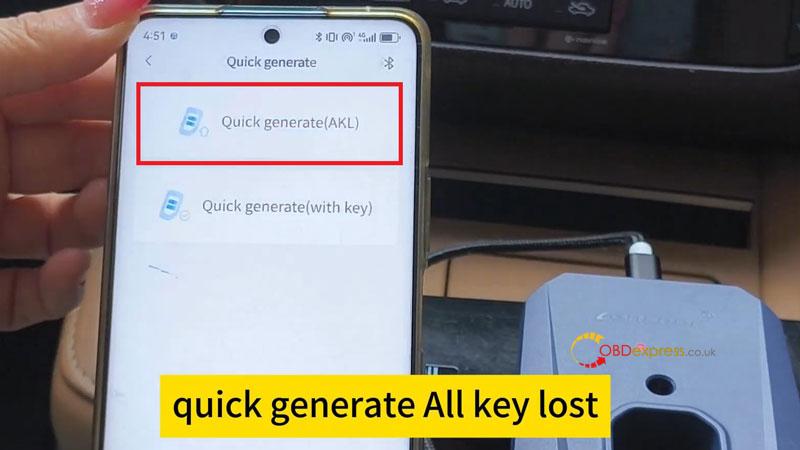

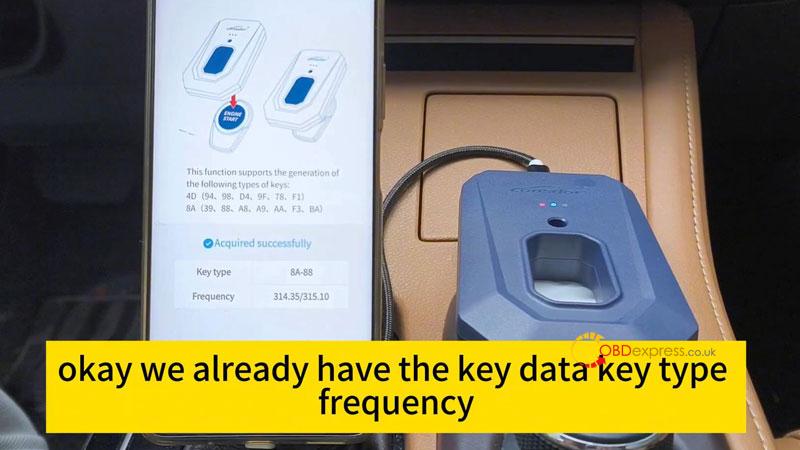
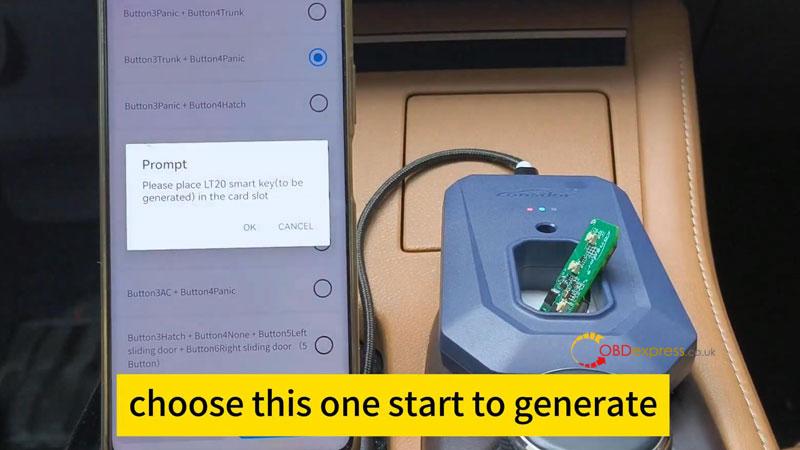


www.obdexpress.co.uk