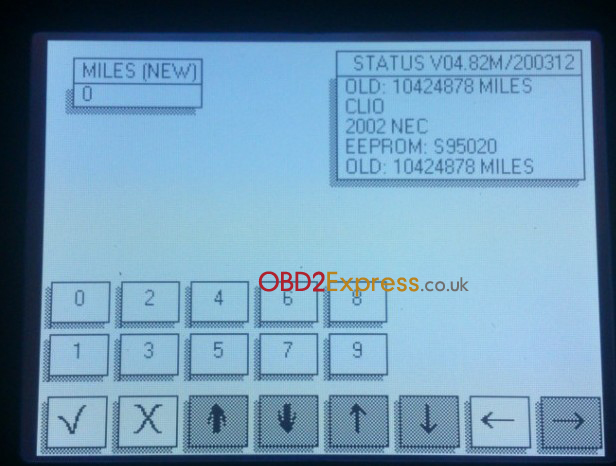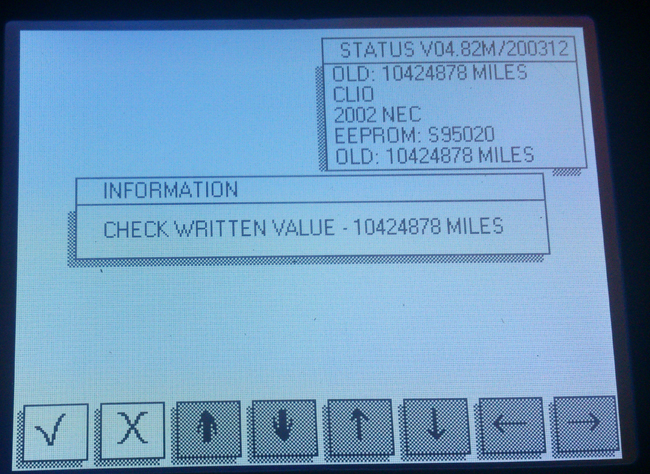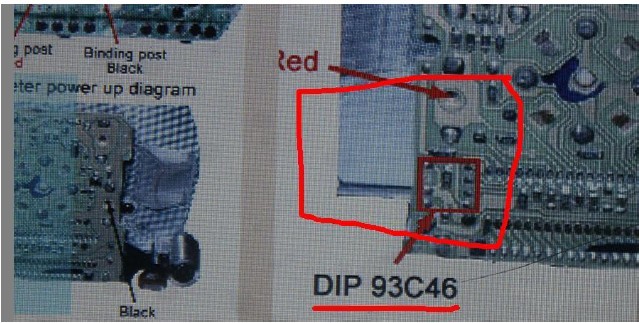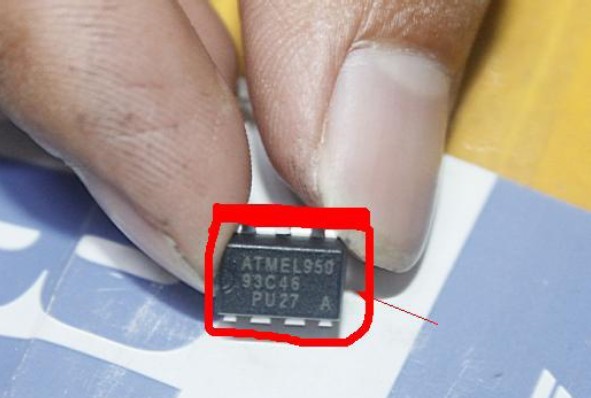Digiprog 3 mileage changing problem and solution
Here is the user operation for digiprog 3 when changing the mileage. We will analyse the problem and give you the right solution.
Problem:
Here is the operation for one customer change the mileage on chip 95020. He use ST01 cable to connect the chip and change the mileage, and meet the following prompt.
Problem photo shown:


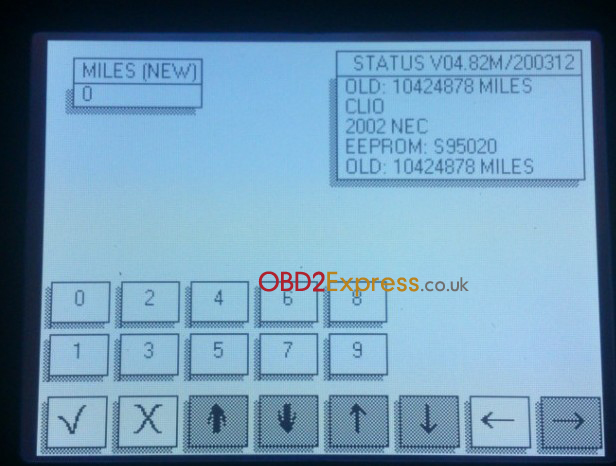

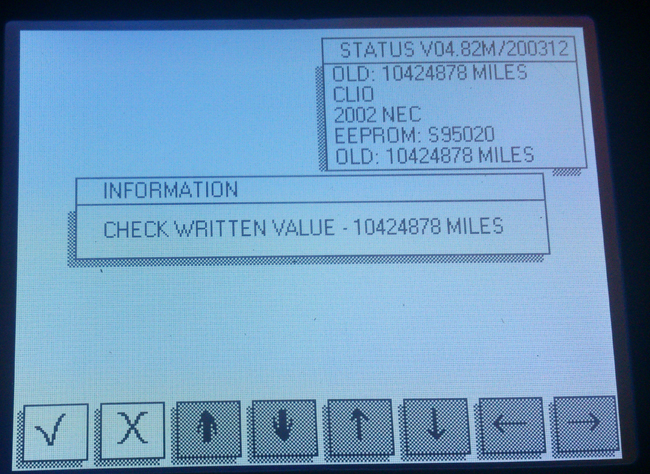
Problem analisis:
There is the user manual on digiprog 3 package. From this manual, you will know how to use digiprog 3 to work on your car model, such as choose which cable and where is the chip. Besides, when you use digiprog 3 to work on your car, after you choose the car model, screen will prompt you to choose which cable and the place of the chip you want to change the mileage.
From photo 1, you will see the main borad of the car which you want to change the mileage. The chip is on the board. The wrong place is the second photo. You need to weld the chip from the board, then connect the ST01 cable with the chip you move from the main board and chip the mileage. Not directly connect the cable with the main board. For this wrong operation, you will not change the mileage of the chip.
Right way:
This is the another car model, for this model, the chip is 93c46. First, find this chip on the board
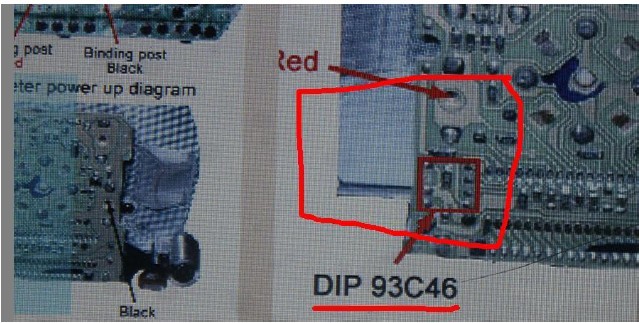
Then weld this chip from the board
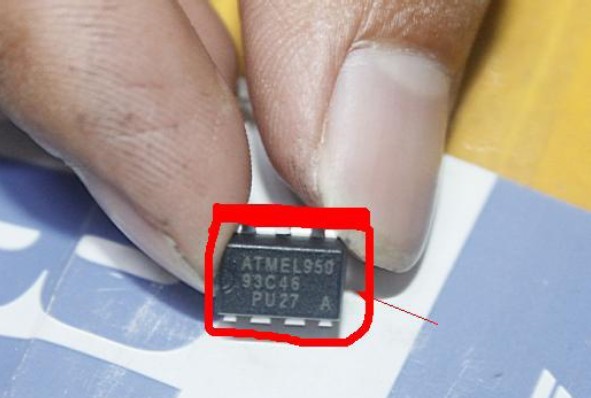
After you get the chip, make sure the chip is clean. Then use the right cable to connect the chip. Attention: The direction must be right.
The right steps:
1) read the mileage of chip 2) change the mileage 3) Write the new mileage to the chip.