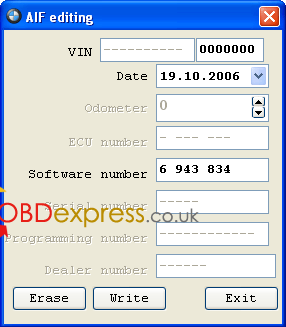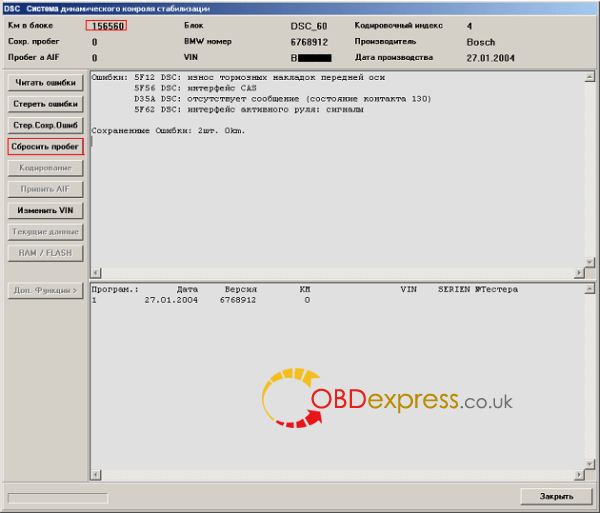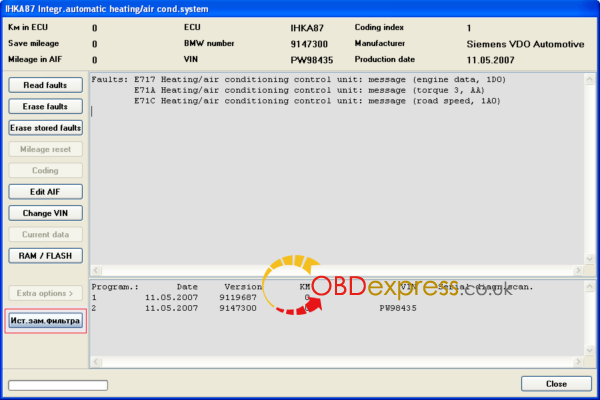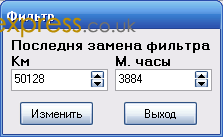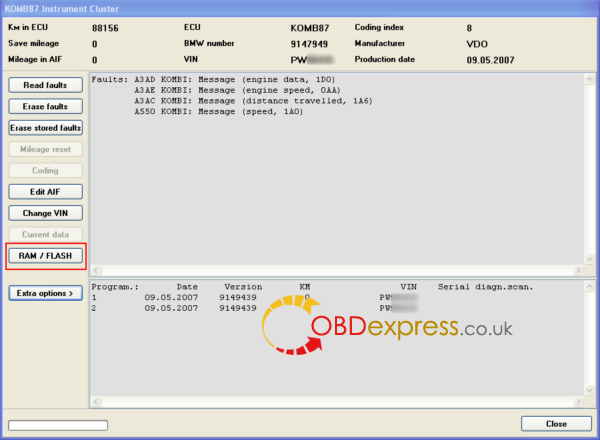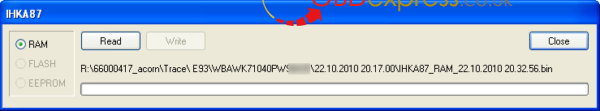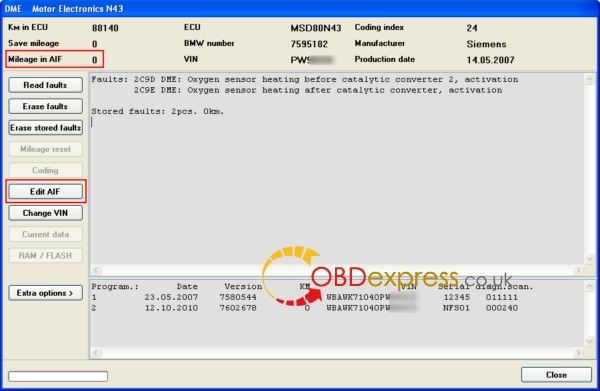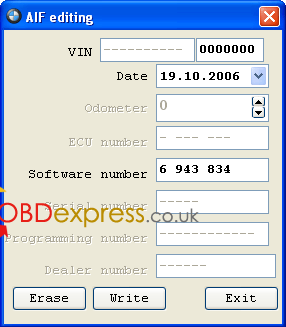How To change E/F/G series Mileage With BMW Explorer
Here’s the step-by-step guide to change E/F/G series mileages with BMW Explorer,generally used in most cases.
At a brief test BMW Explorer checks each ECU and shows the total mileage in the ECU’s.
BMW Explorer window in the upper left corner displays:
1. Mileage in the ECU
2. Mileage error
3. Mileage AIF
Option 1:
Mileage in ECU can be reset by pressing the “Mileage reset” button
Mileage will be reset to 0 and then, after some time takes a new mileage from instrument cluster.
Option 2:
If an error occurs, “frame” will be written in the ECU, informing which mileage and under what circumstances the error occurred.
This mileage can be reset by deleting the saved errors.
Option 3:
BMW Explorer has the ability to change the mileage in the last AIF (not all ECU’s, only where this button is active)
Click edit AIF, a window appears in which, depending on the ECU, you can see the number of the program unit, mileage, date of programming, the number of diagnostic equipment and the dealer number.
All these data can be modified.
Enter the new mileage and press write. Enjoy! =)
Notes!
In the engine ECU, EGS and some others, AIF is written to flash memory! Rewrite the AIF in these units is not possible, this feature is not supported.
Steps to change mileages with BMW Explorer:
CAS (cas e65, cas2, cas3/cas3+)
DME
DSC
EGS
IHKA
KOMBI
VDM
VTG
AIF
in detail….
CAS: (cas e65)
Using “BMW Explorer” you can reset the mileage in CAS/ZAS E65 (not all ECU’s supported)
Go to the CAS unit and if the button “Mileage reset” is active, then this CAS/ZAS supported.
Click the Reset mileage, a window will appear asking turn off the ignition and remove the key from the ignition. Click OK.
Notes:
| • |
This procedure may take a long time (up to 5 minutes) |
| • |
After completion, you get the message “MILEAGE CORRECTED” |
We are constantly adding new versions of the CAS.
CAS: (cas3/cas3+)
Using BMW Explorer You can reset mileage in CAS3/CAS3+ (even if updated by ISTA/P v. 38).
To reset mileage you should strictly follow the instructions!
- Remove the instrument cluster, manually adjust the mileage in the M35080 using appropriate programmer.
- Connect BMW Explorer to the car, go to the CAS3, with ignition off and removed key, press the button to reset the mileage and follow the instructions.
- Connect the instrument cluster and click OK
- Turn ON ignition, and click OK
- After about 15 seconds the message about the successful mileage reset.
- Then dashboard display the corrected mileage which stored in M35080
Notes:
If your CAS3 is not supported by current version of BMW Explorer, please let us know number of ECU, read and send us the contents of FLASH (Function RAM / FLASH) and the log file.
We will add this ECU model in new version.
DME: (motor electronic)
Beginning in 2002, mileage to engine ECU (DME), is transferred from the instrument cluster and the changes only to the biggest value. Also, most of the ECU units contains recorded information about the last 5-6 oil changes.
BMW Explorer can reset mileage in BOSCH gasoline ECU’s via OBD-II socket.
Siemens and diesel ECUs (DDE) are not supported, they must be done manually by the programmer.
Go to the ECU, in the upper left corner you will see:
- Mileage in ECU
- Mileage error
- Mileage AIF
Option 1:
Button “Change oil” will be active if it supported by your ECU. Push the button, change the desired values and press write. Click the Reset mileage, you will be asked to turn off the ignition for 10 seconds. Turn the ignition off, wait 10 seconds, turn the ignition on and press OK. In the upper left-hand window should display the same exact mileage as on the dashboard.
Notes: If the mileage is not synchronized from first attempt, repeat this operation several times!
Option 2:
Reset the mileage in errors by pressing the “Erase Stored Faults”
Option 3:
Writing mileage in the AIF is not supported, as it is stored in FLASH.
Option “A” – read the FLASH memory using programmer and fix it manually.
Option “B” – upgrade ECU again using the SSS/iSSS (Software Service Station). Data in FLASH will be updated, and new AIF will be written.
Notes:
AIF in ECU BOSCH overwriting option without SSS / iSSS programming will be added in BMW Explorer soon.
If you have ECU BOSCH which is not supported, you need to read it using the RAM read option and send it to us along with the log files to e-mail. We will promptly send you a module for this ECU and in the next version of BMW Explorer it will be added to the list of supported ECUs.
DSC: (dynamic stability control)
Instrument panel rewrites mileage in DSC each time when you have wheel puncture and during system initialization.
BMW Explorer can reset mileage in DSC.
Go to DSC click the “Mileage reset”, turn off the ignition for 10 seconds, turn the ignition on, mileage should be reset.
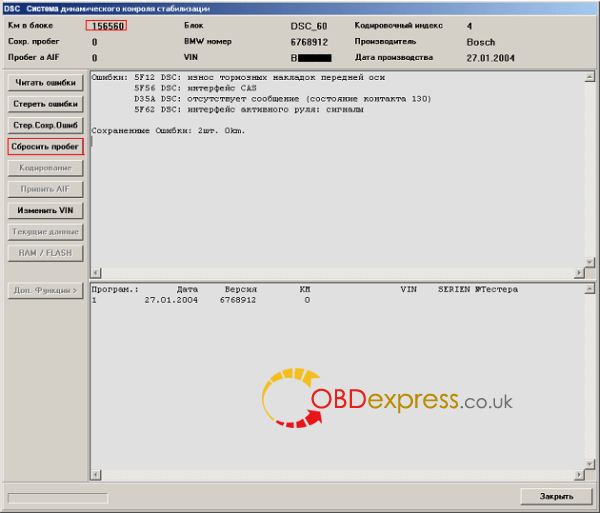
Notes:
At the moment BMW Explorer does not support the ECU installed on the BMW E87 and E90. In development stage…
EGS: (transmisson control)
In the BMW cars from 2002, mileage is also stored in the automatic gearboxes EGS. BMW Explorer has the ability to reset the mileage in EGS.
The following EGS supported: GS19, GS19A, GS19B, GS19C, GS19D
Go to EGS, mileage data will be shown in the upper left corner:
- Mileage in ECU
- Mileage error
- Mileage AIF
Option 1:
Click the “Mileage reset”, BMW Explorer will perform reset procedure, it may take up to a minute! After that BMW Explorer asks to off the ignition for 10 seconds, by pressing the button OK it re-reads mileage again and show it in the upper left corner. Mileage should be equal to 0 or equal to mileage in the instrument cluster.
Option 2:
In case of malfunctions, ECU records an error, and current mileage. You can reset it by pressing the “Erase stored faults” button.
Option 3:
When programming the EGS, mileage is recorded simultaneously with the part number, date and serial number of diagnostic equipment. At the moment BMW Explorer cannot change that mileage, overwriting the AIF is not possible. You must use the SSS/iSSS. After EGS ECU update by SSS/iSSS, the new corrected AIF will overwrite the old one, and even the dealership equipment cannot display the old mileage!
IHKA: Integrated automatic heating/air cond. system
Previous pageReturn to chapter overviewNext page
IHKA ECU’s installed in BMW E60/E65 as well as some E90/E87 kept current mileage, stored mileage and engine running hours at the time of last filter replacement.
Go to IHKA and click on “Filter replacement history”.
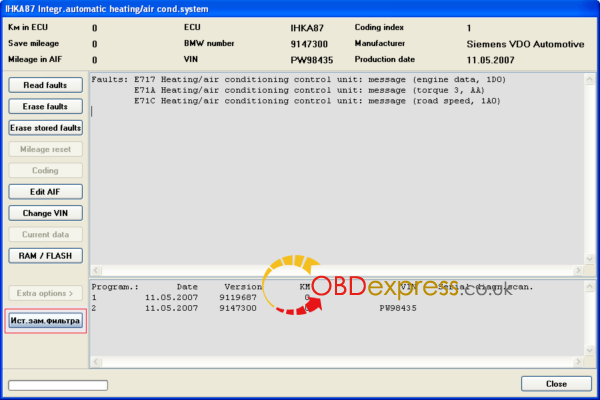
Enter desired values and click edit. Want until car goes to sleep mode.
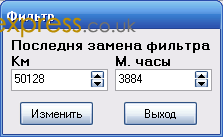
Notes!
Remove the key from the ignition lock and close all doors. Cars going to sleep mode from 30 minutes to an hour. Only after the machine goes to sleep mode,mileage in IHKA will be changed !
KOMBI: Instrument Cluster (Reading EEPROM)
Previous pageReturn to chapter overviewNext page
BMW Explorer has the function of reading EEPROM in the instrument clusters E60/E65/E70/E87/E90
Go to the KOMBI, click Read RAM/FLASH, EEPROM, and then select the “Read”. After reading you will see a message that the EEPROM is read without/with any errors and prompts you to save read dump of EEPROM .
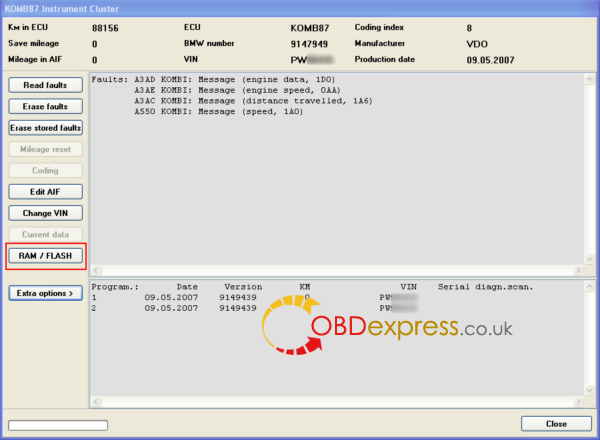
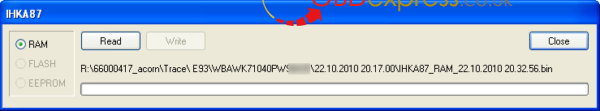
Default folder – “where BMW Explorer installed”/Trace/body/VIN-number/testing time/, but you can choose any other directory.
Notes:
Service history is also kept in the instrument cluster (for details see the section Services)
VDM – Vertical Dynamic Management
BMW Explorer can reset mileage stored in VDM.
Go to the VDM, click the “Mileage reset”, mileage will be reset to 0 and after some time VDM synchronizes itself with the mileage from instrument cluster
VTG – Раздаточная коробка
Transfer case VTG also contains mileage, which comes from DSC.
If you do not adjust mileage in VTG, it will not stop to count mileage.
Mileage in the VTG must be adjusted manually by entering a mileage as in the instrument panel.
Go to VTG, click the “Write mileage”. At the top of the opened window you will see the mileage of the instrument panel, enter it and click on “Write”.
AIF (Programming and mileage data)
In BMW cars during the programming and software updates, programming data and mileage (AIF) entered into each ECU.
BMW Explorer can modify AIF data. Currently most ECU’s supported!
Go to the desired ECU and in the upper left corner you will see the mileage in the AIF.
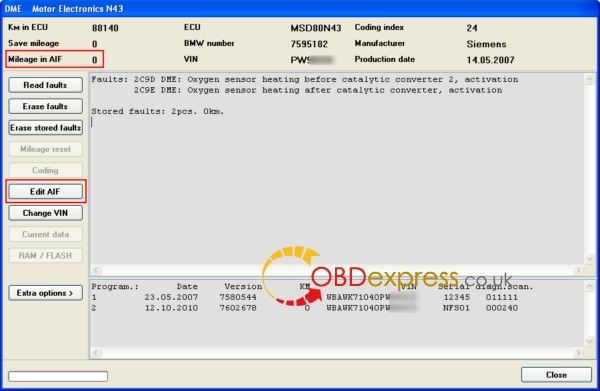
To change the AIF, click the “Edit AIF”, enter the required data and click “Write”