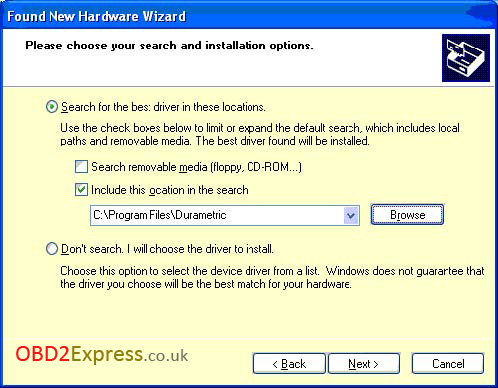How to setup New Porsche PIWIS Cable?
How to setup New Porsche PIWIS Cable? Here is the detailed instruction.
Please pay attention:
Install the Porsche PIWIS Cable software before plugging in the USB hardware
These instructions cover Windows XP Service Pack 2. Other versions of windows are similar but may vary slightly.
New Porsche PIWIS Cable setup instructions:
• Run the setup program and follow the instructions.
• If you do not have Microsoft .Net framework installed a copy is on the CD: “dotnetfx.exe”
• Once Porsche PIWIS Cable software has been installed, plug in the Durametric diagnostic adapter
• If you are using Windows XP (SP2) you will see the following screen

•Choose ”Not at this time” then click “Next”
•Choose “Install from a list or a specific location” then click “Next”
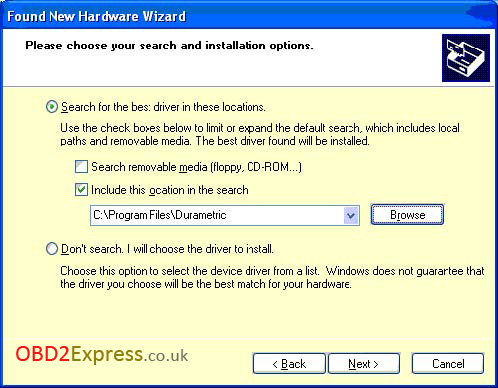
•Select search for the best driver in these locations and check the box “Include this location in the search”. Uncheck “Search removable media”
• Click Browse and select the install directory (usually “C:\Program Files\Durametric”)
•Click “OK” then “Next”, and you will see the files installing
•Choose “Continue Anyway”
• Click “Finish”
• Plug PIWIS Cable into the car
• Make sure the Key is turned to the ON position (the car does not need to be running)
• There should now be a green light on the adapter
•The PIWIS Cable program is now ready to use
Any problem, you can feel free to contact us at sales@OBDexpress.co.uk