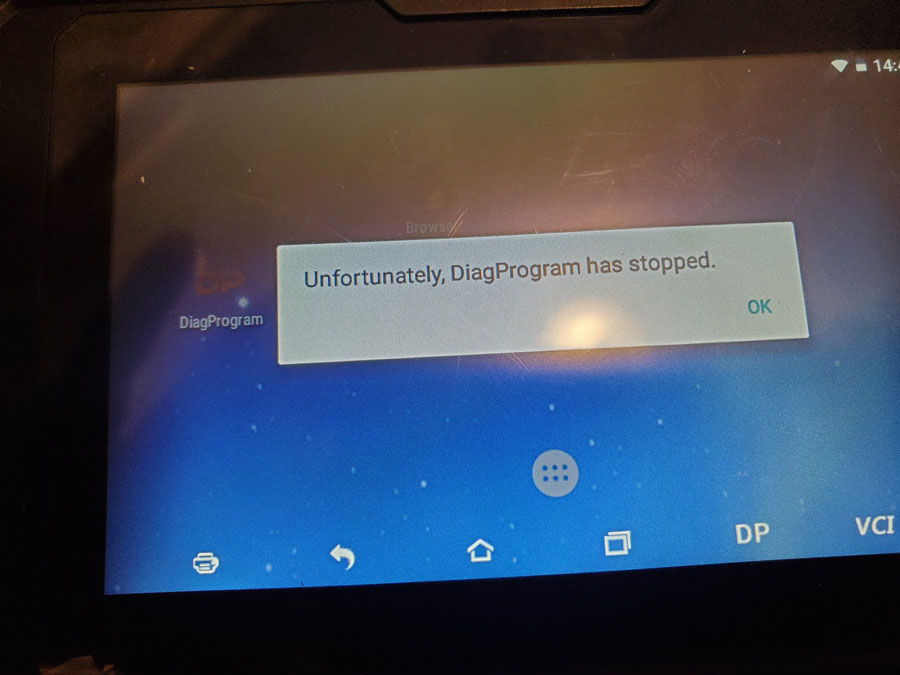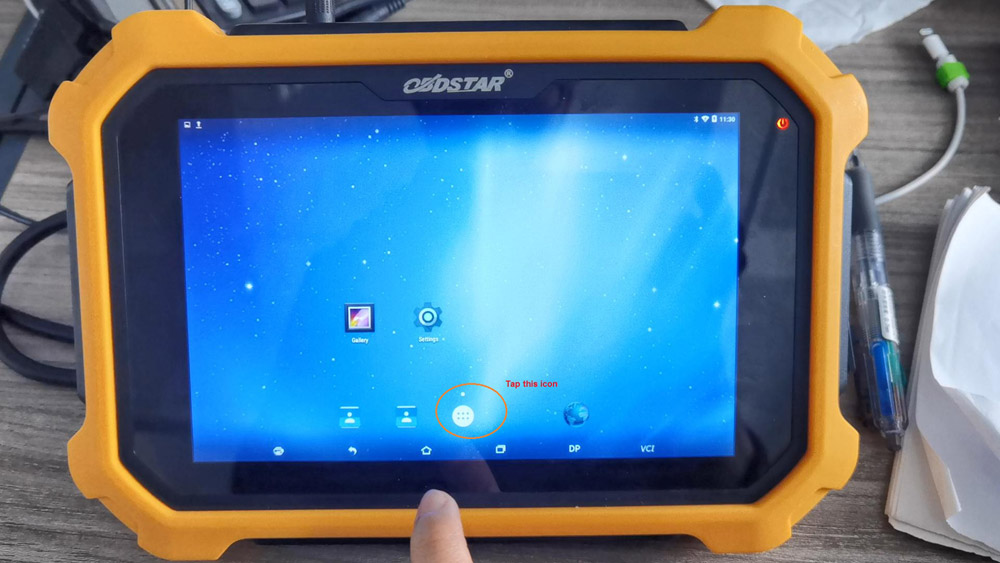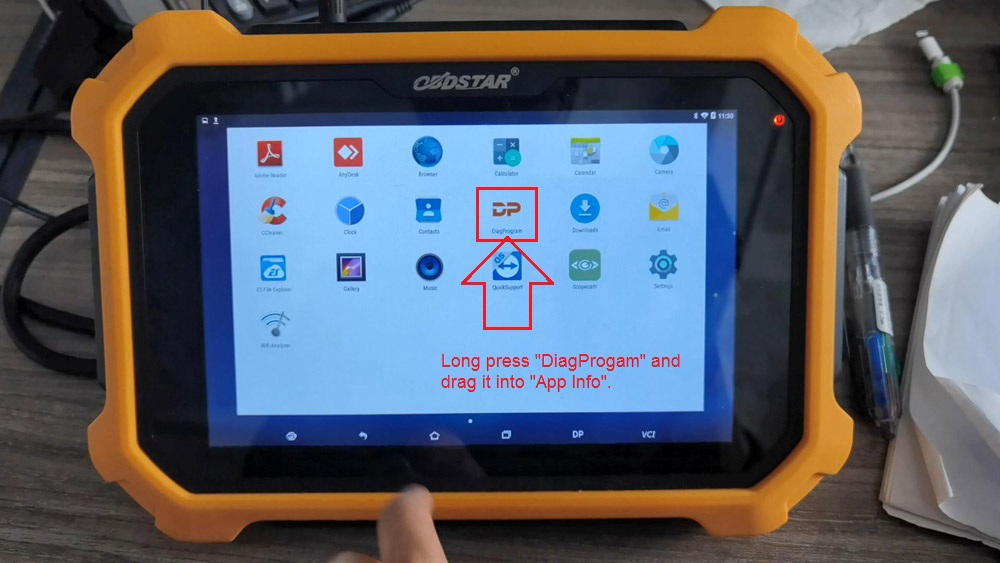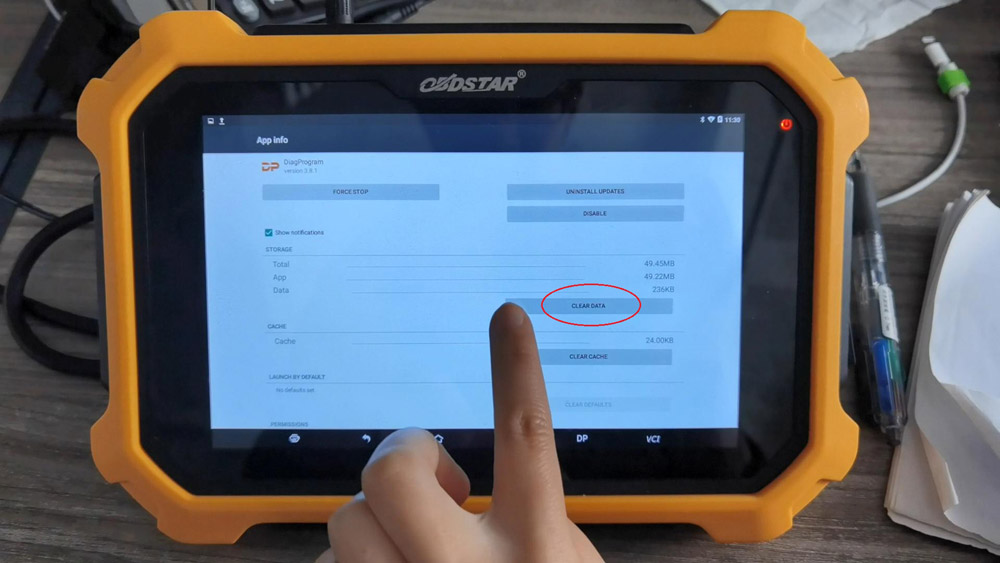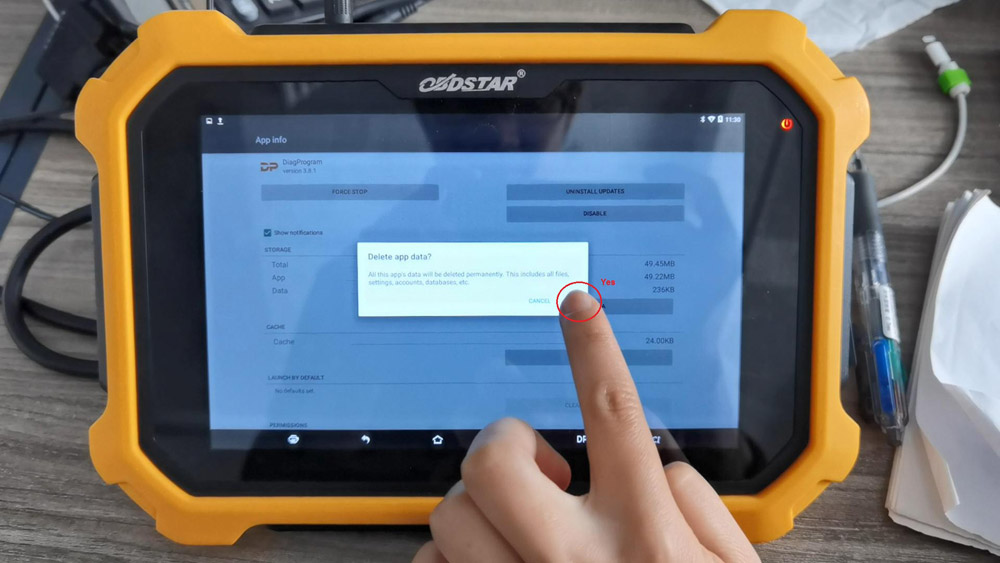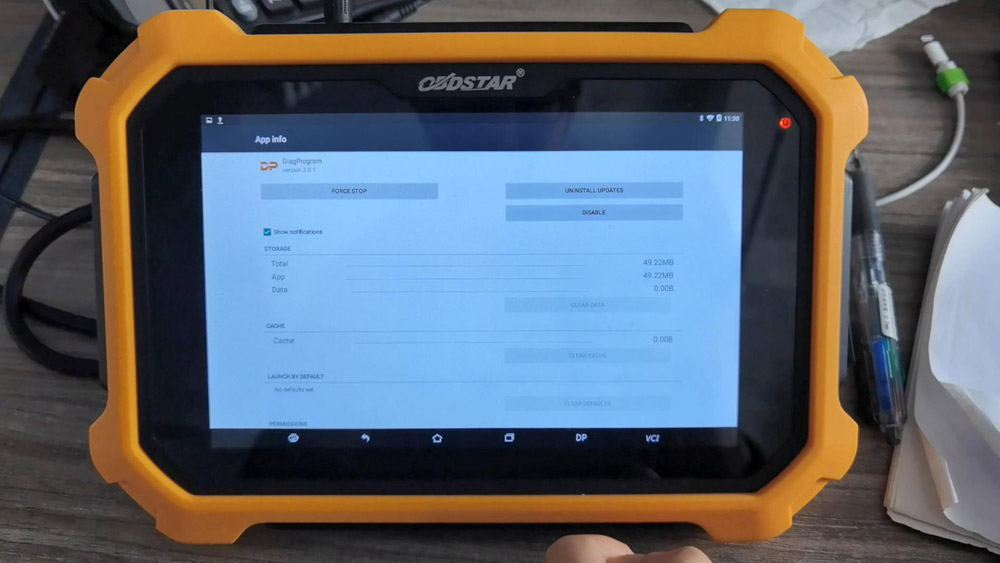How to solve OBDSTAR error: Unfortunately, DiagProgram has stopped
Matched product:
€782US$828.92£679.48AU$1,295.23
- Item No. SP349
- Free Shipping
OBDSTAR X300 Pro4 key master 5 full version is an all-purpose immobiliser programming device meticulously designed by OBDSTAR for locksmith. Same IMMO system as X300 DP Plus.
Recently some obdstar users feedback, they come across an error "Unfortunately, DiagProgram has stopped" (shown as below). obdstar engineer found that it was a compatibility problem and worked out the solution (Note: the solution is applied to any of x300dp, x300dp plus, odomaster, x300 pro4)
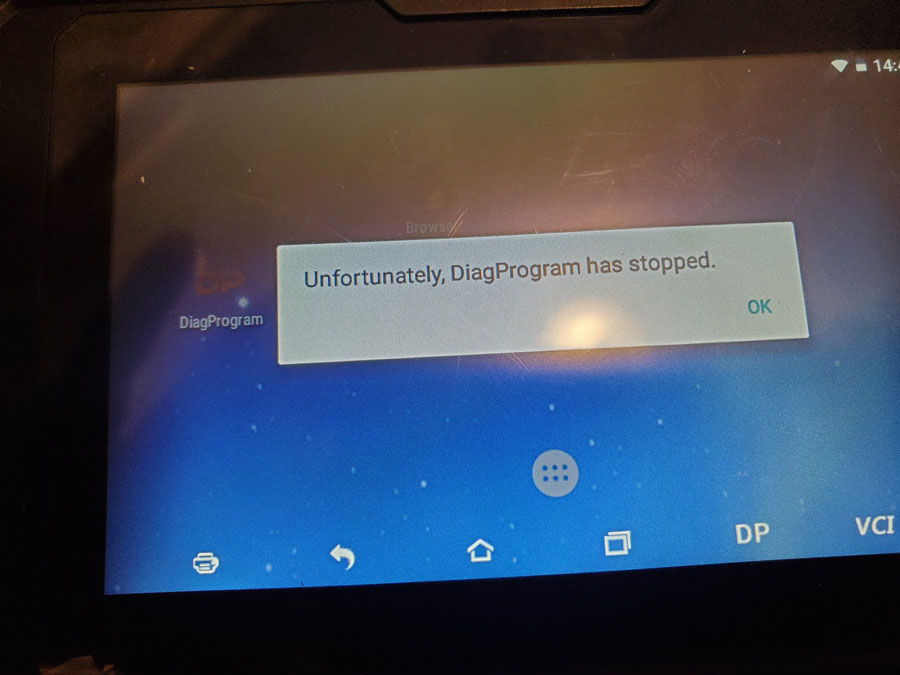
1 If your device's update has not expired, here are solutions.
Option one: Click "apk" to update.
Option two: Clear the cache.
Option three: Reset the device.
2 If your device's update has expired, here is the solution.
Clear the cache. (Please do not reset the device, otherwise, program will be lost, it will not work again unless buying another year of update subscription.)
Enter "DiagProgam", long press it and drag it into "App Info"
In the APP info, tap "Clear data" and "Yes" to confirm.
Done.
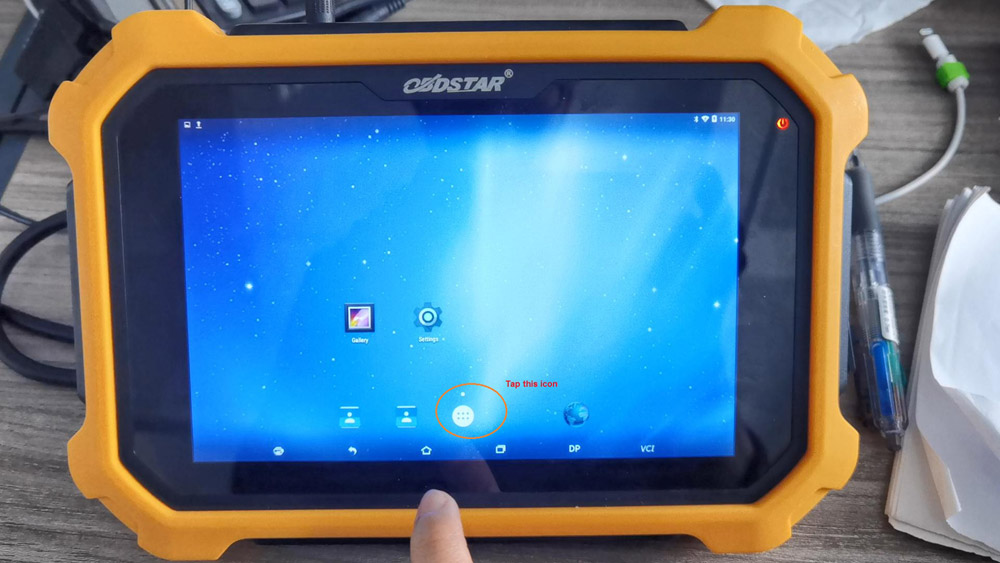
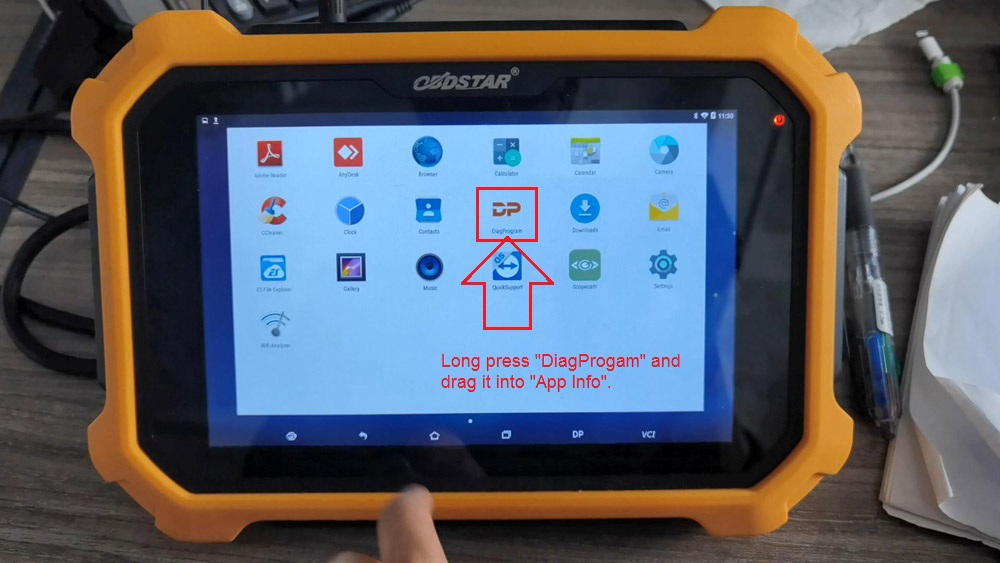
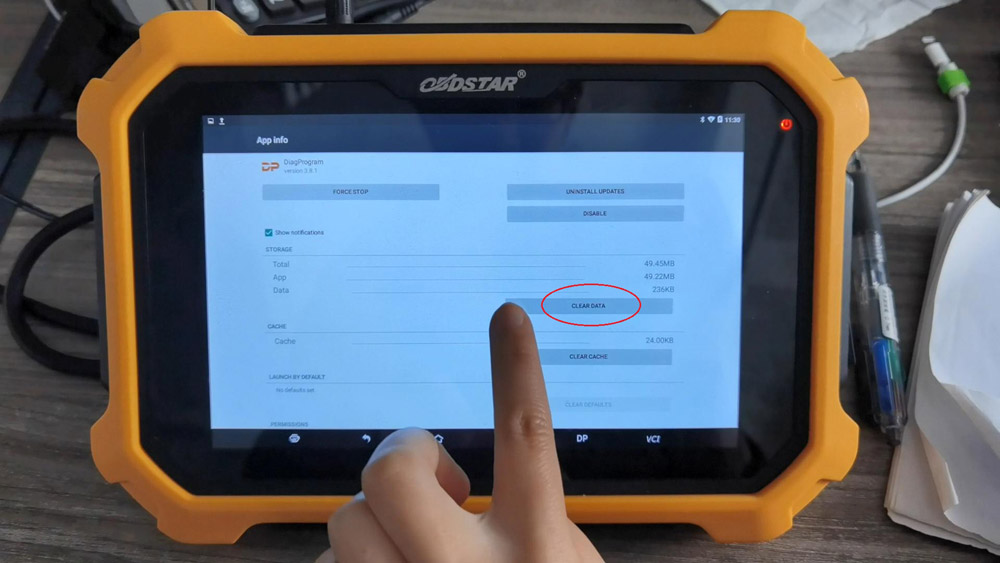
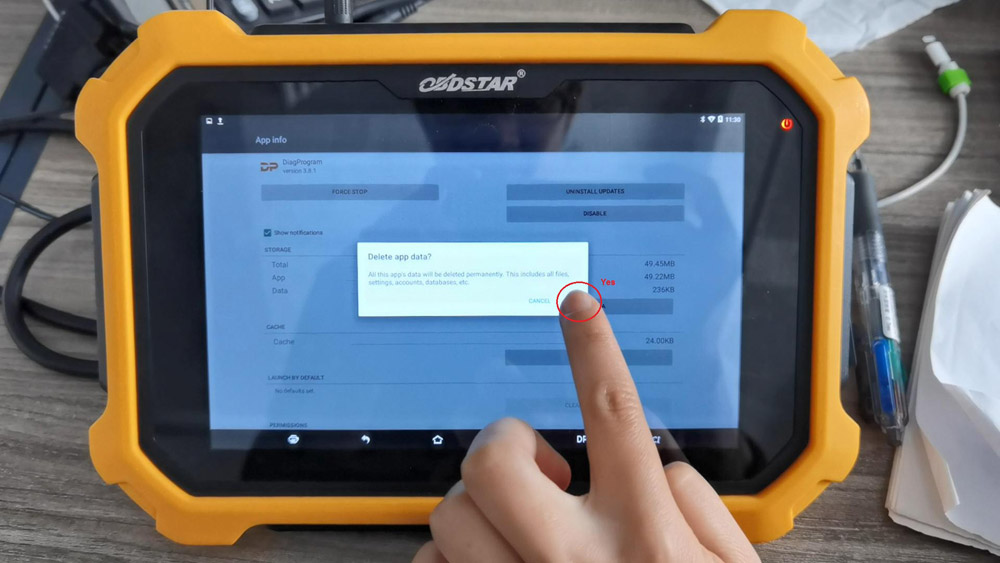
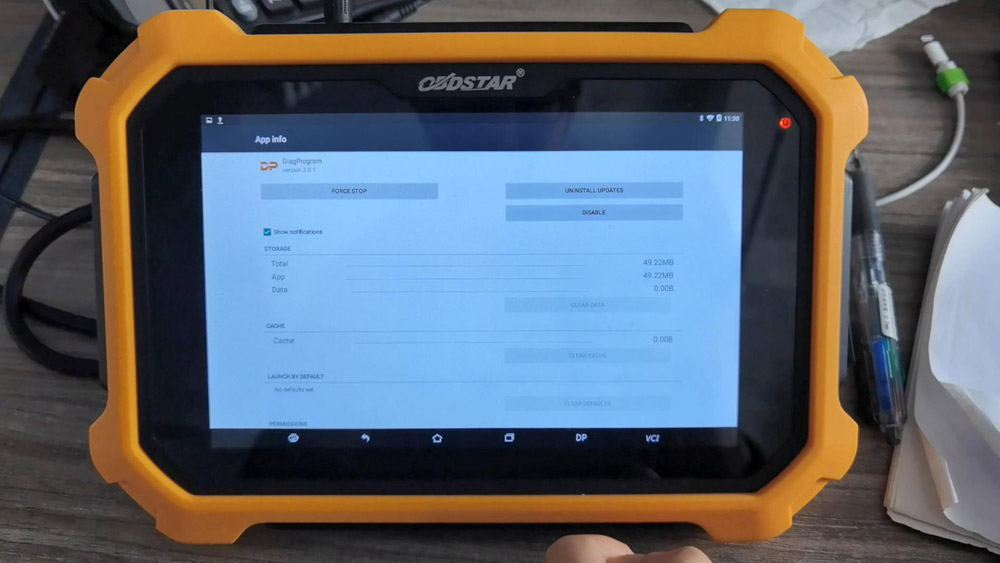
If you accidentally click "Upgrade" when your device's update has expired, please buy update service, for example x300dp plus one-year update subscription
https://www.obdexpress.co.uk/wholesale/obdstar-x300-dp-plus-one-year-update.html