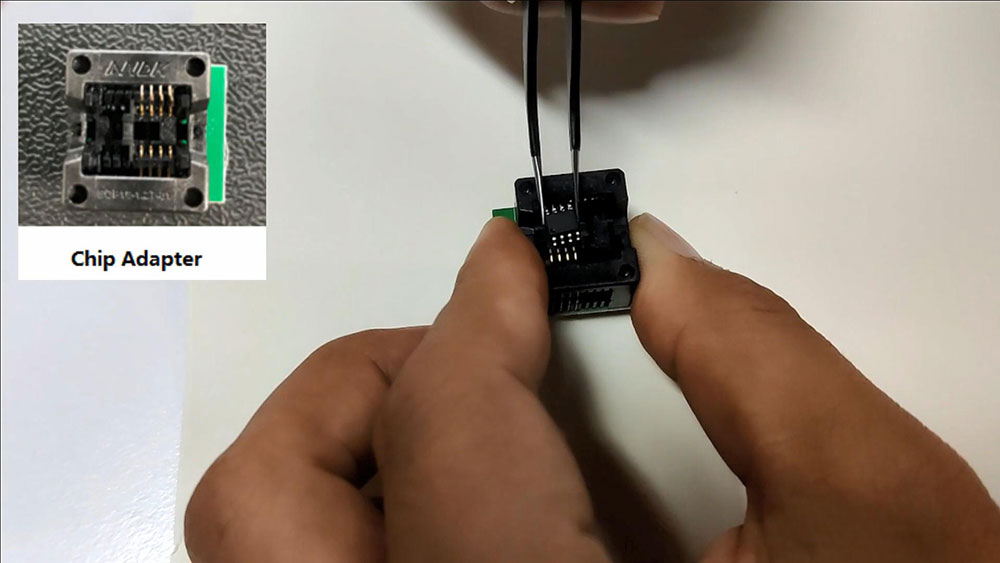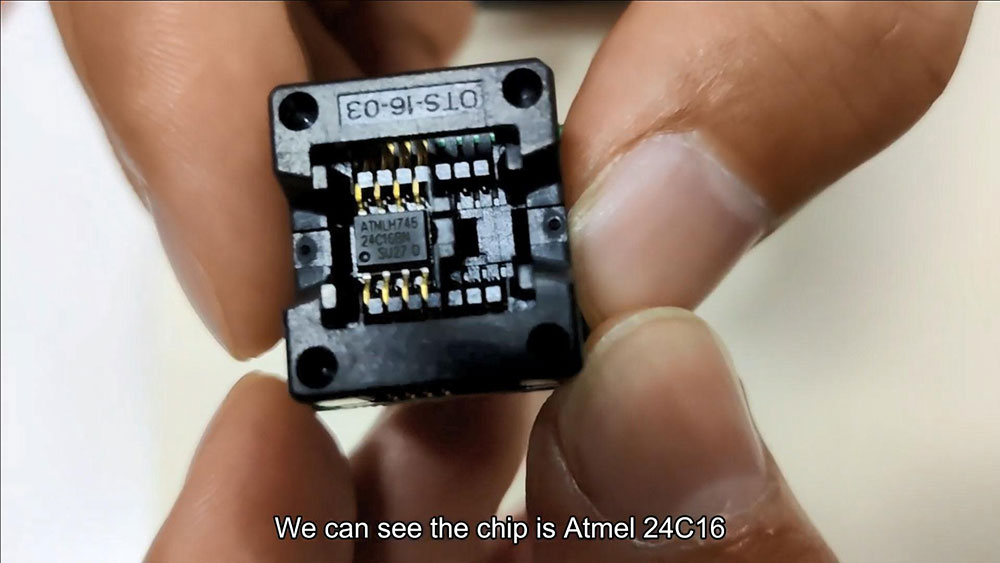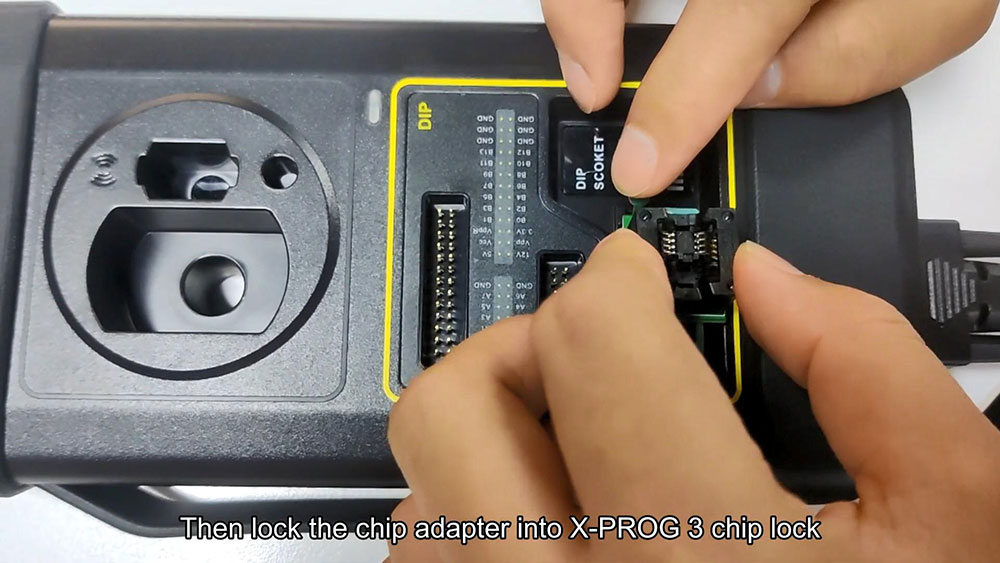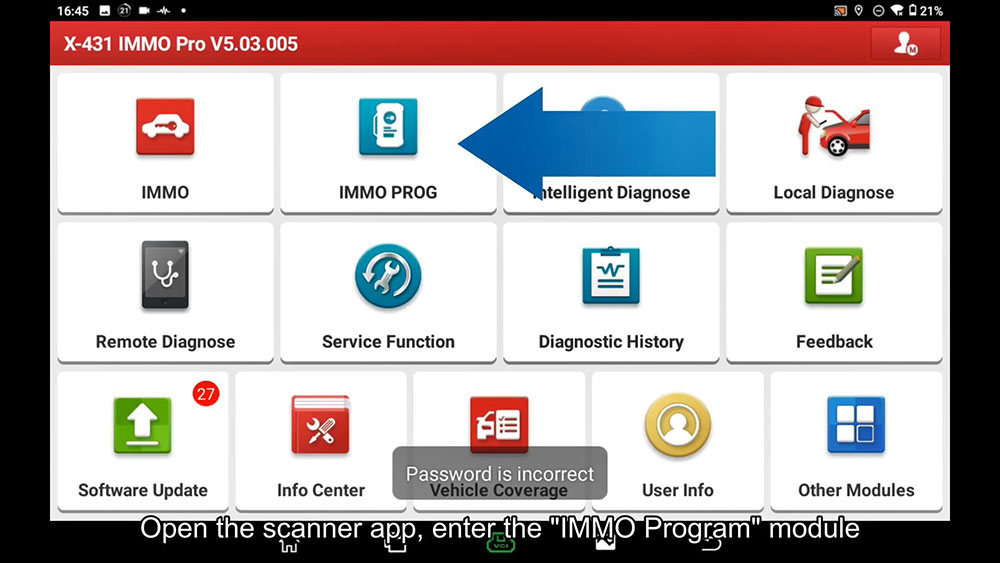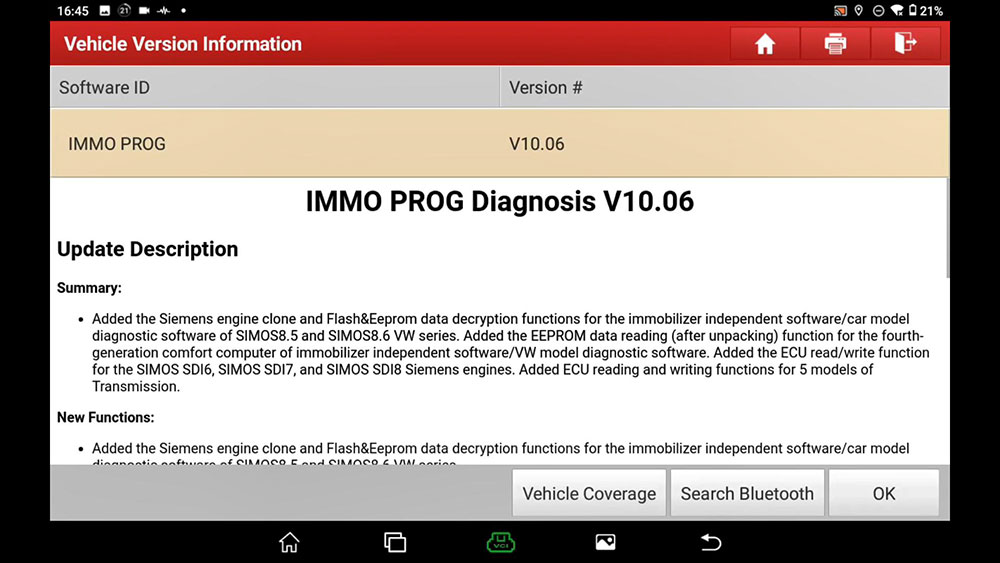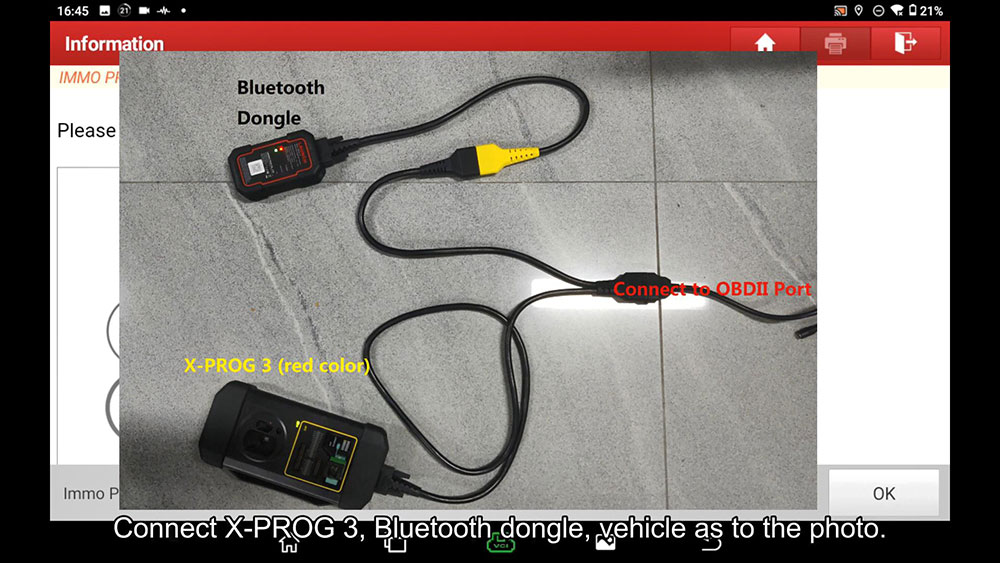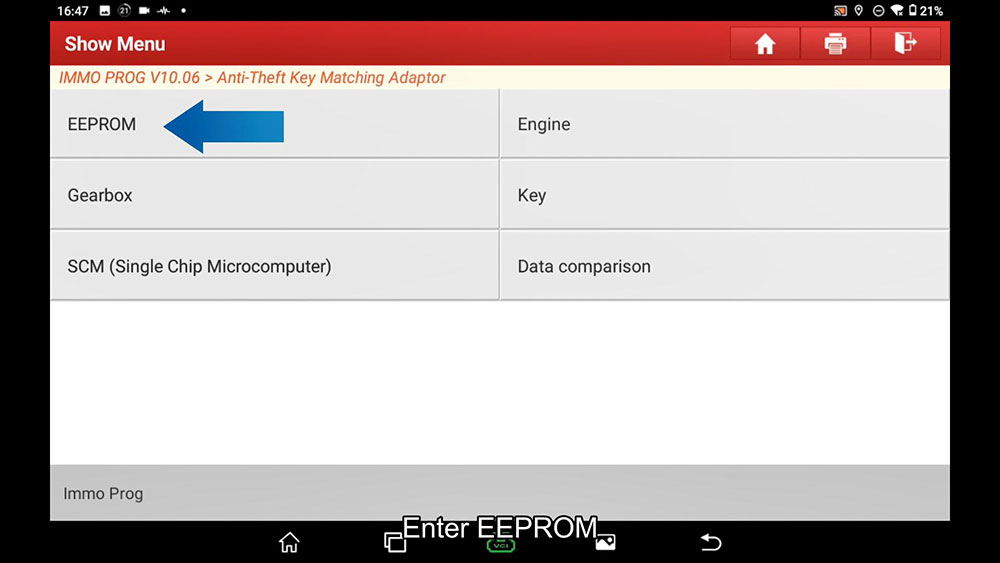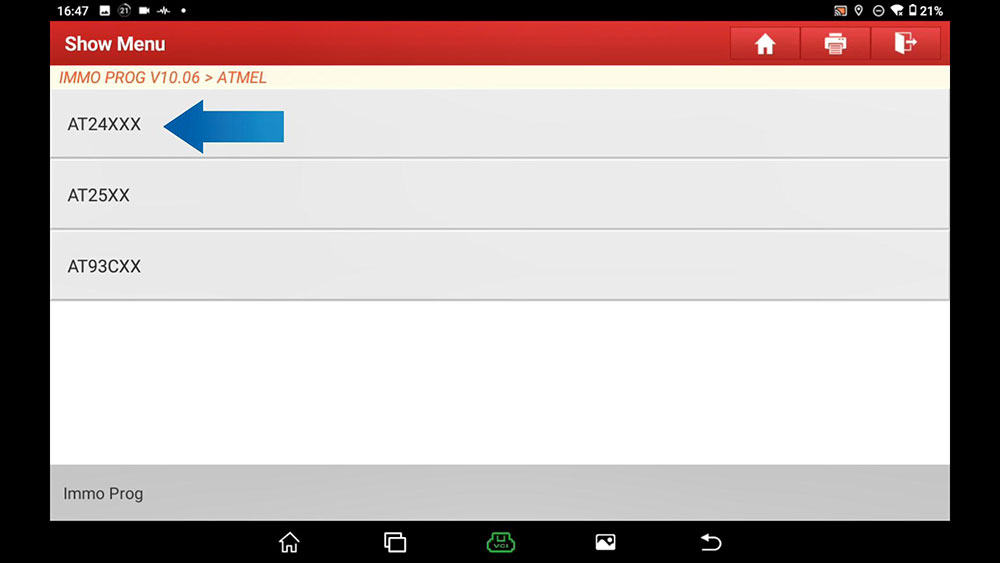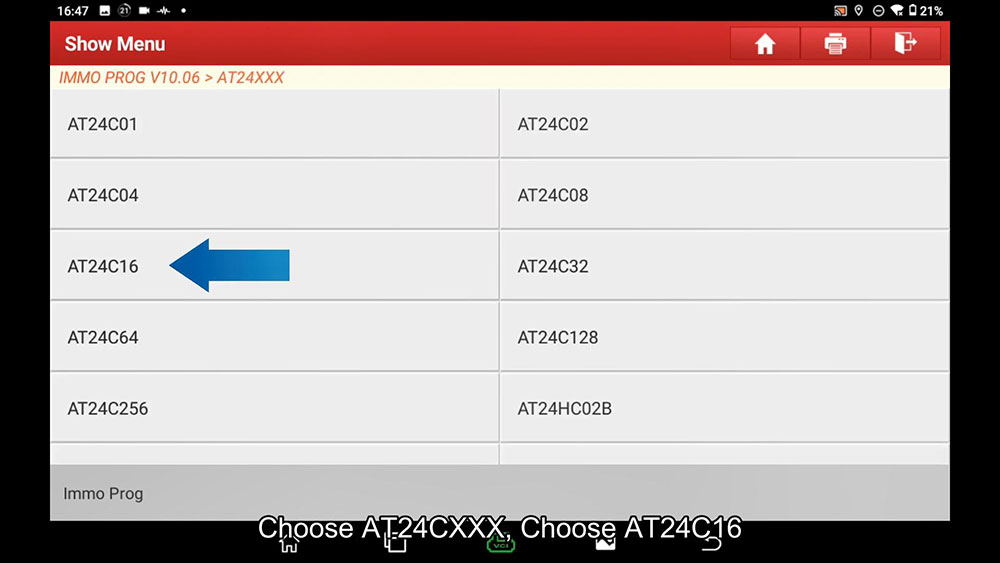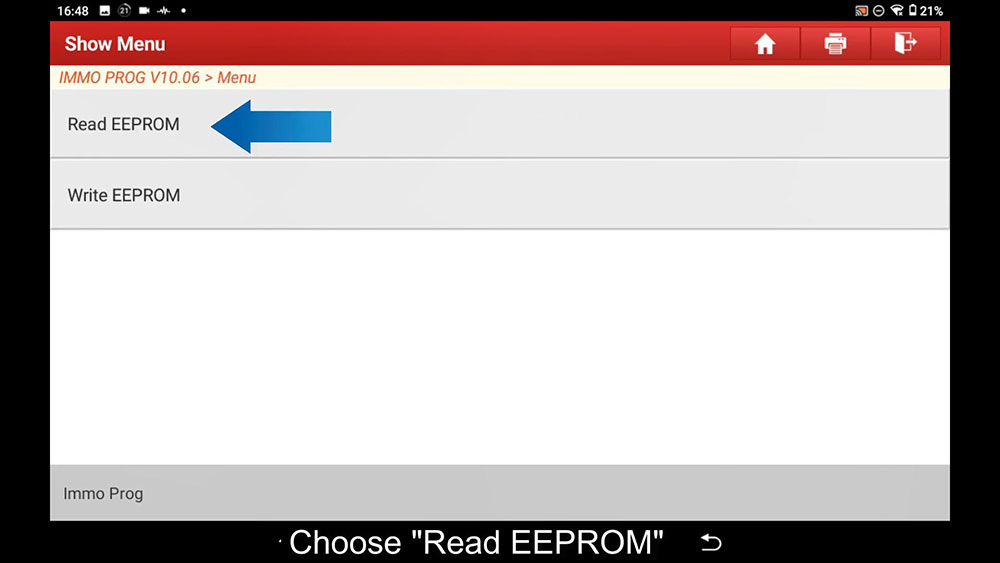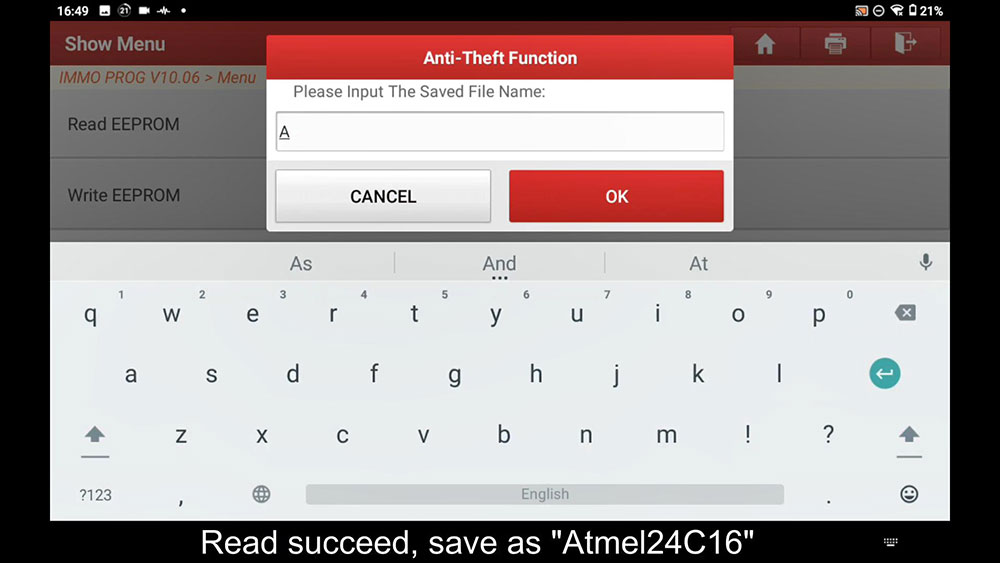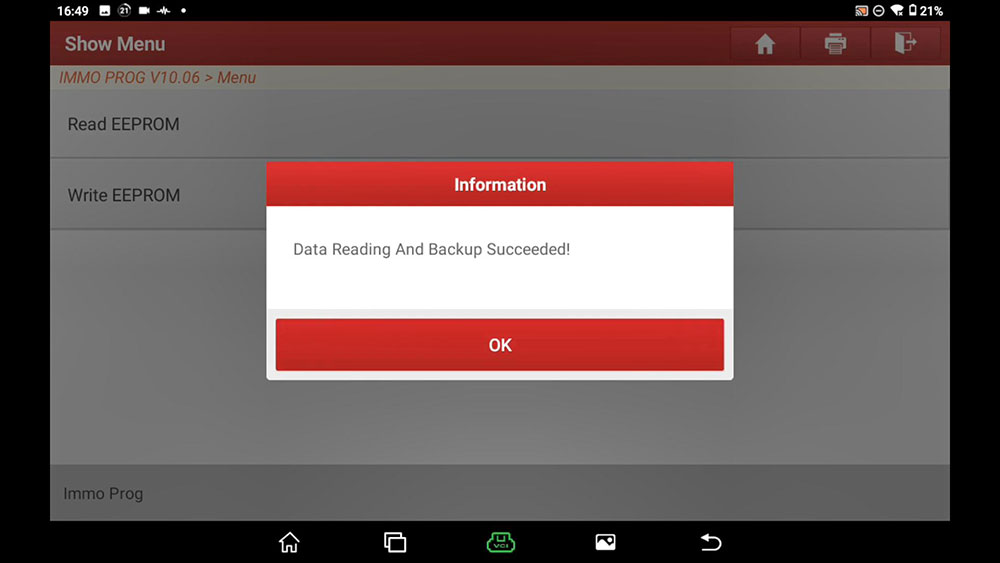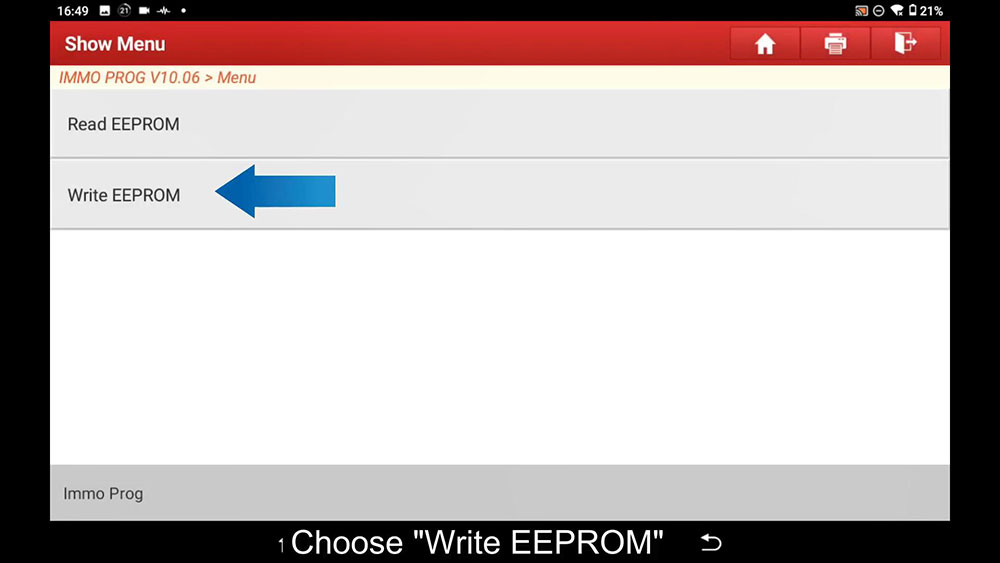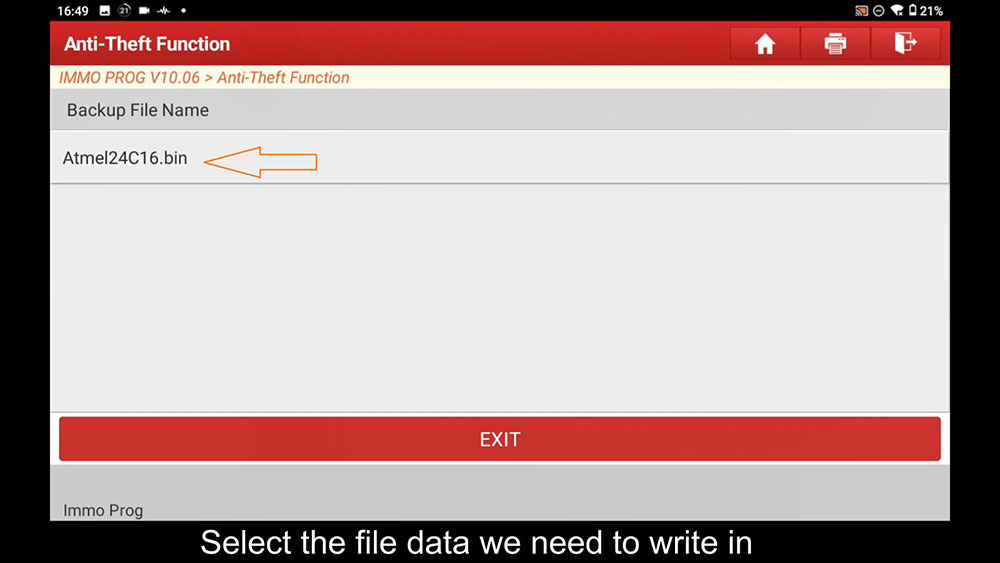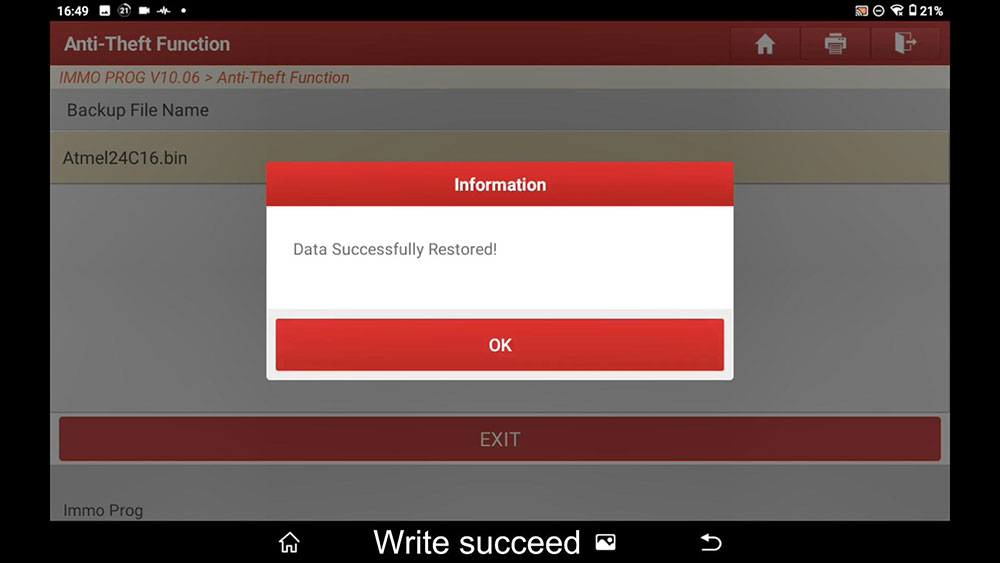How to use Launch X-PROG 3 / IMMO Pad / Pro to read and write EEPROM
Matched product:
Latest price:€549US$581.94£477.03AU$909.31€479US$507.74£416.20AU$793.3713% off
- Item No. SK368
- Free Shipping
1. Launch X-Prog 3 is a powerful chip reading device that can read/write keys to the vehicle.
2. X-PROG 3 enables Anti-theft type identification, Remote control matching, Key chip reading & matching, anti-theft password reading and anti-theft component replacement.
3. Compatible with X-431 series diagnostic scanners, such as the X431 V, X431 V+, X431 Pad V, X431 Pad VII etc..
How to use Launch X-PROG 3 / IMMO Pad/ Pro to read and write EEPROM. Take ATmel EEPROM as an example.
Put the chip into the chip adapter.
we can see the chip is Atmel 24C16.
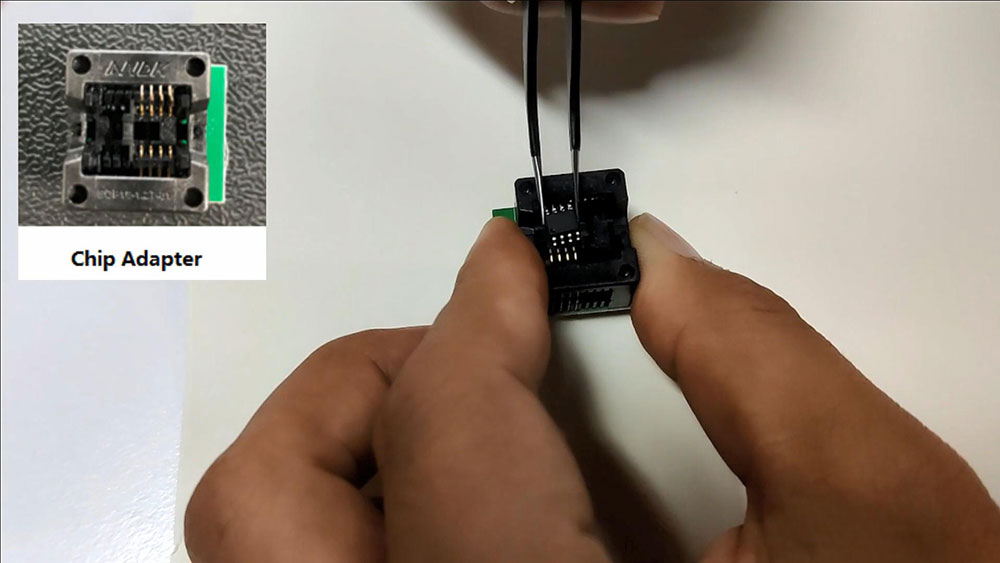
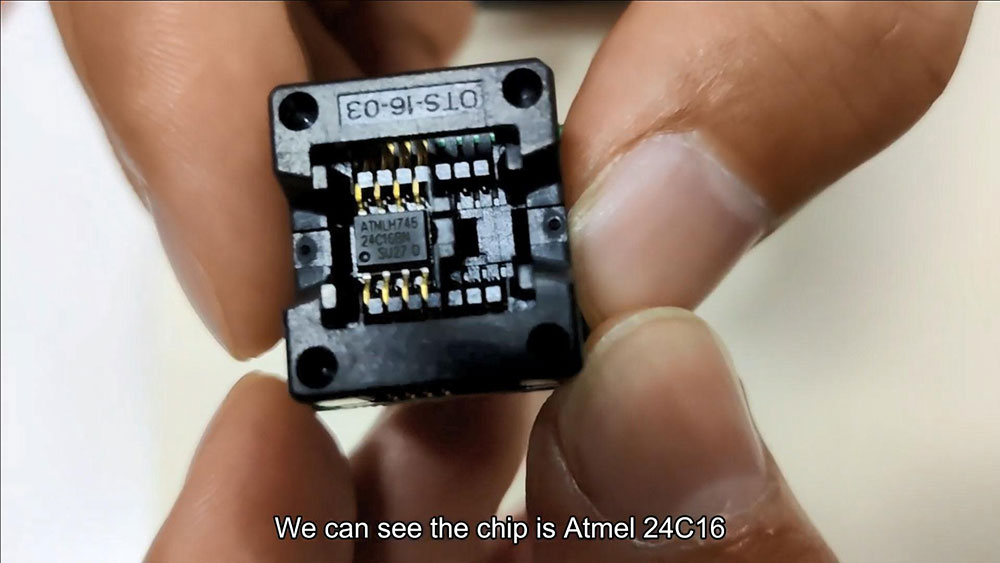
Then lock the chip adapter into Launch X-prog3 chip lock.
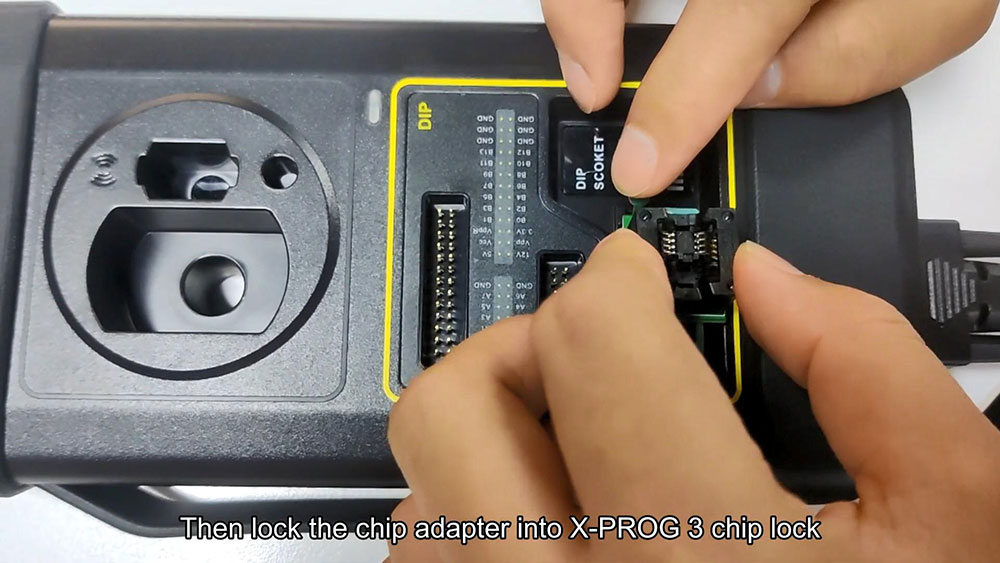
Open Launch IMMO Pad/ Pro scanner APP, enter the "IMMO Program" module.
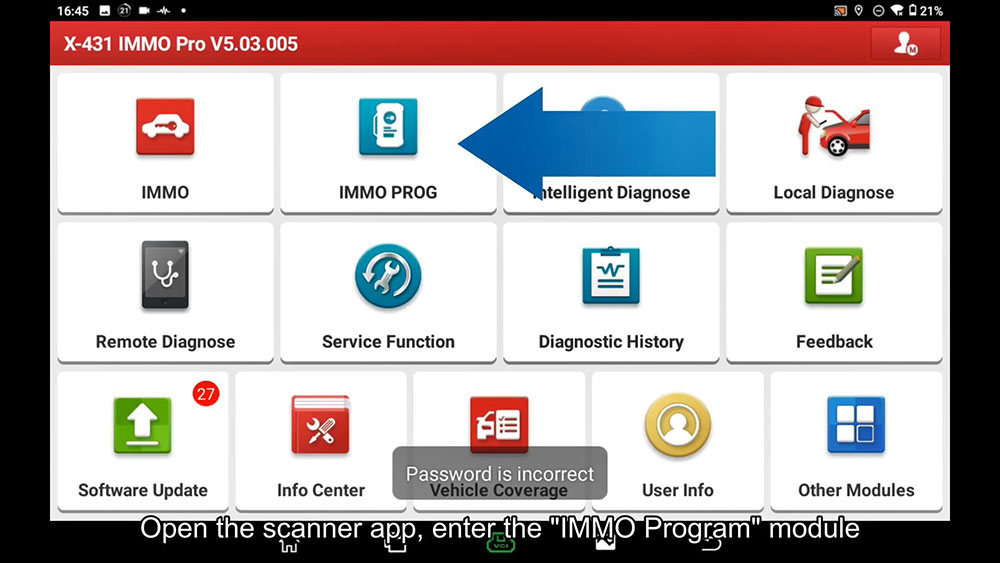
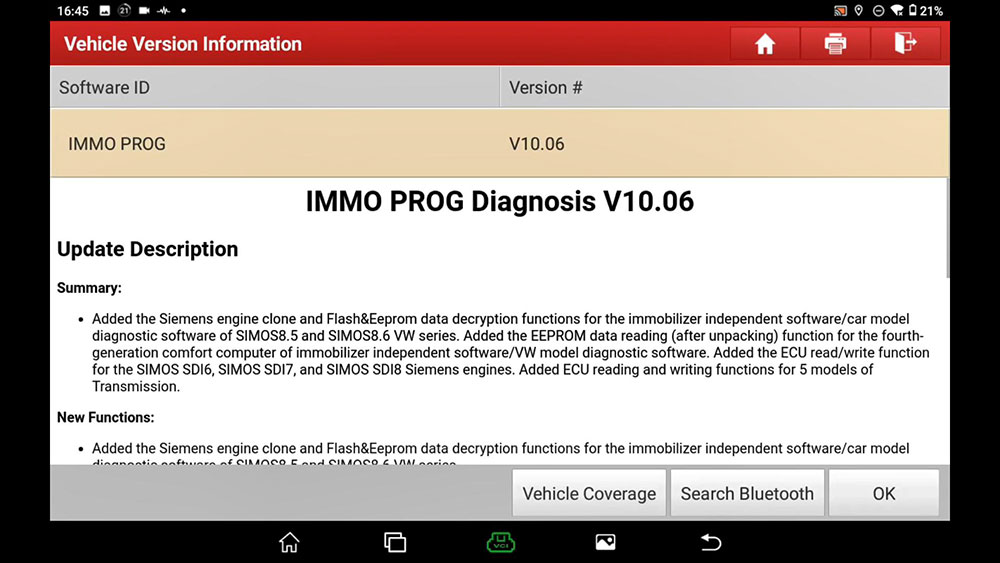
By following the wiring diagram, connect X-prog3, Bluetooth dongle, vehicle.
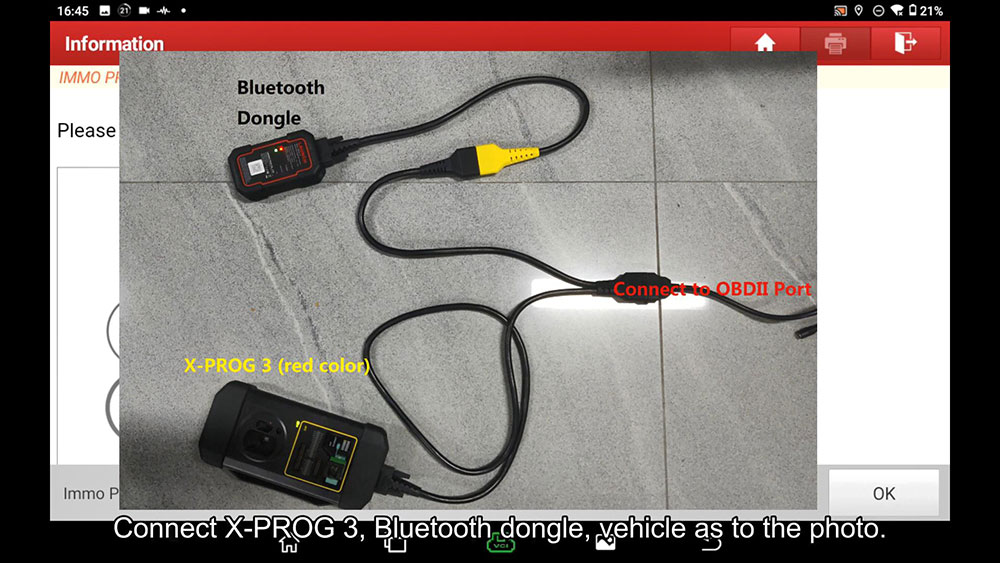
Enter "EEPROM".
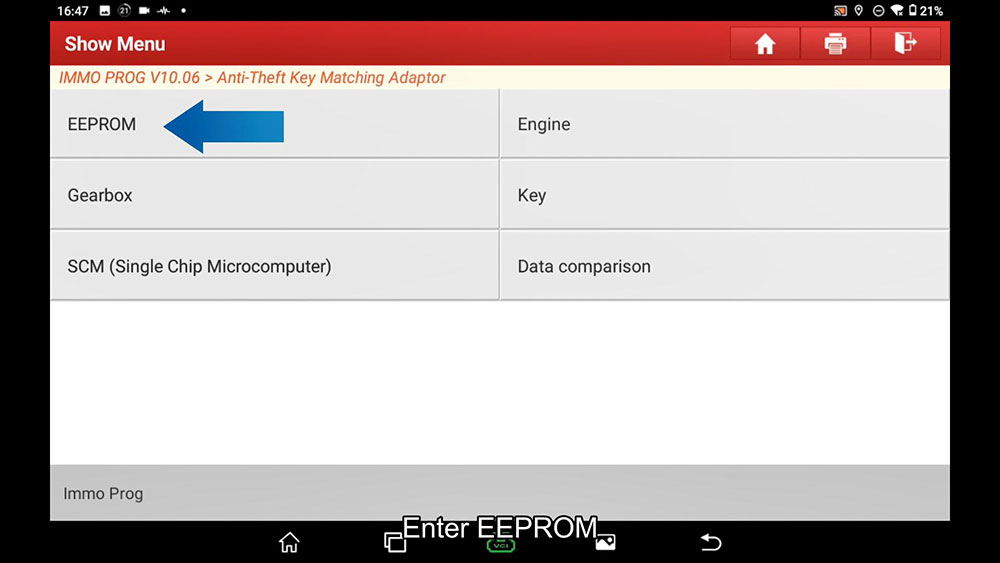
Choose "ATMEL" and then "AT24XXX".

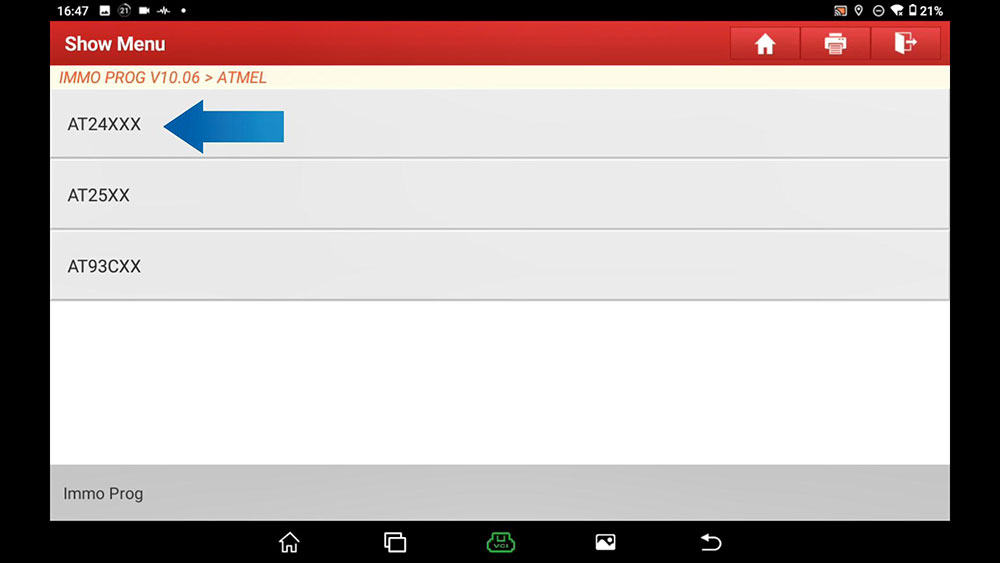
Choose AT24CXXX, choose AT24C16.
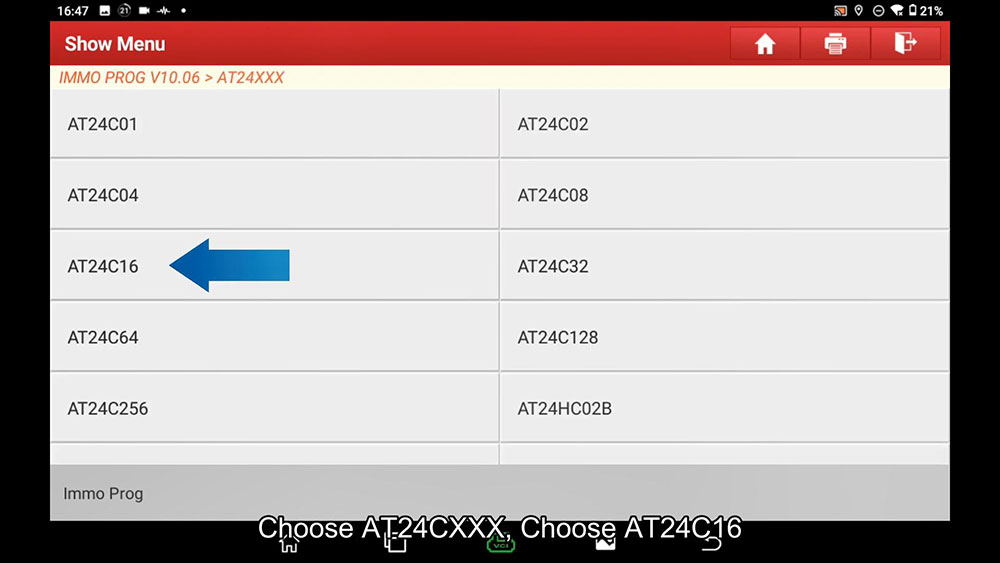
Choose "Read EEPROM".
Read succeed, save as "Atmel24C16".
Data reading and backup succeed!
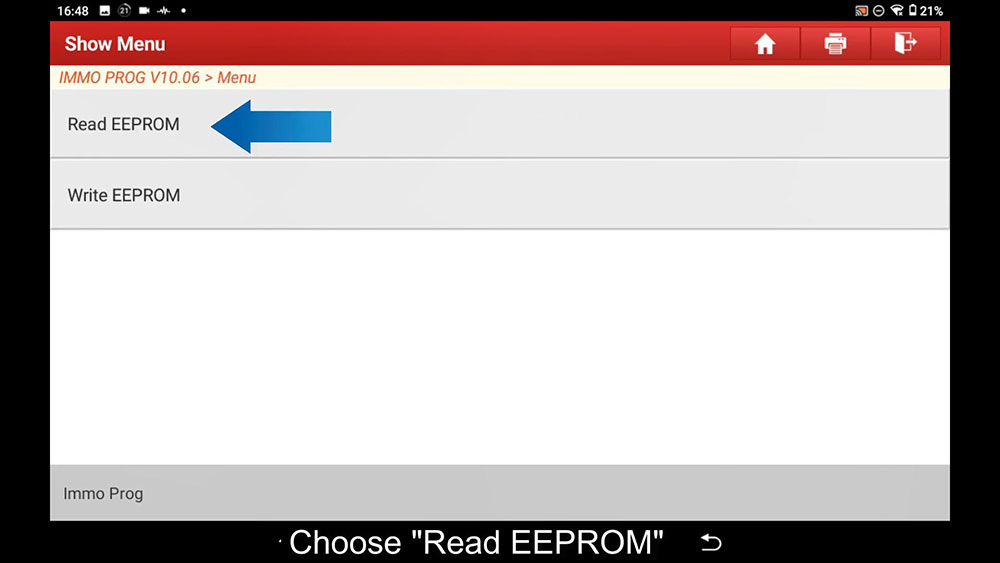
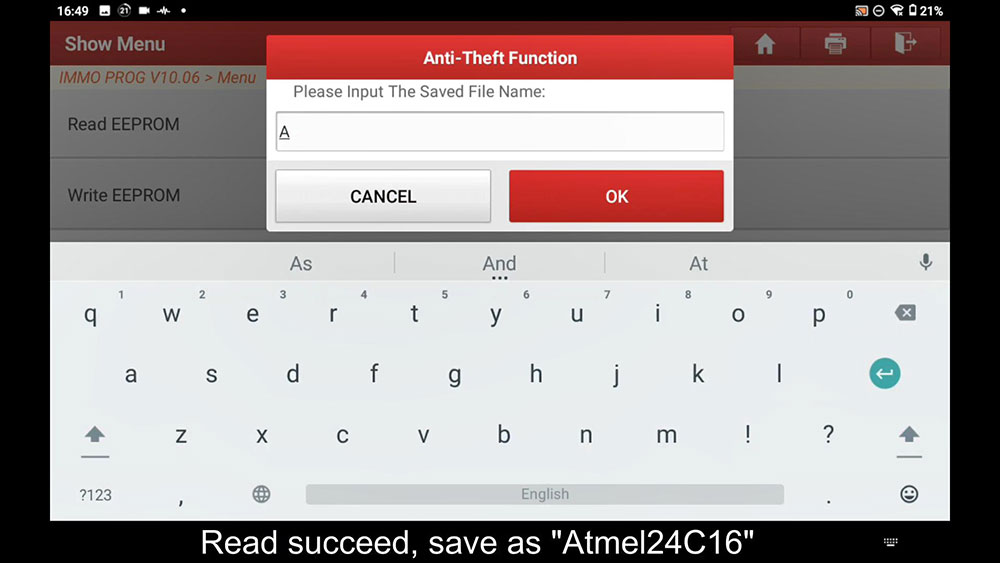
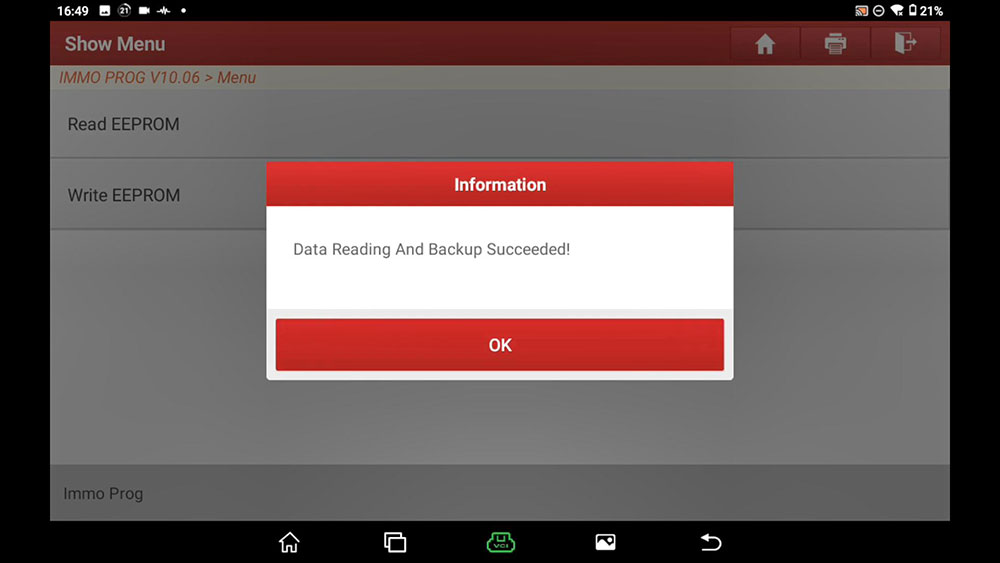
Choose "Write EEPROM".
Select the file data we need to write in, here we select the file we saved before "Atmel24C16.bin".
Write data successfully .
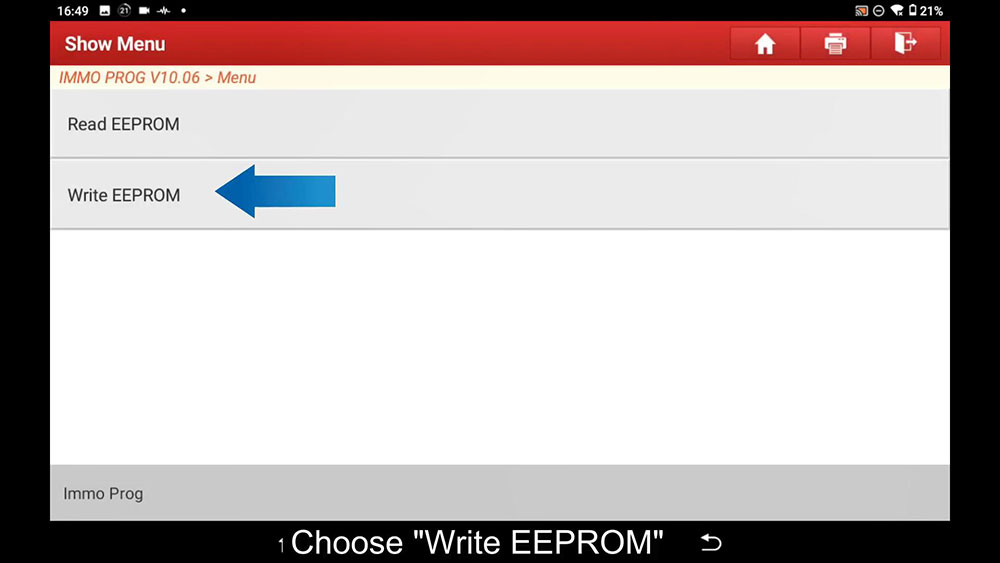
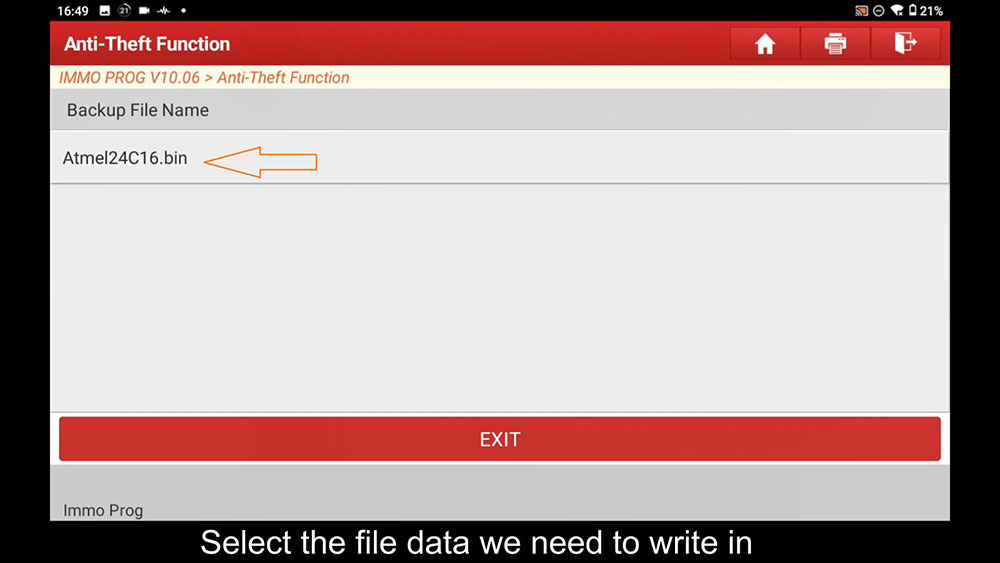
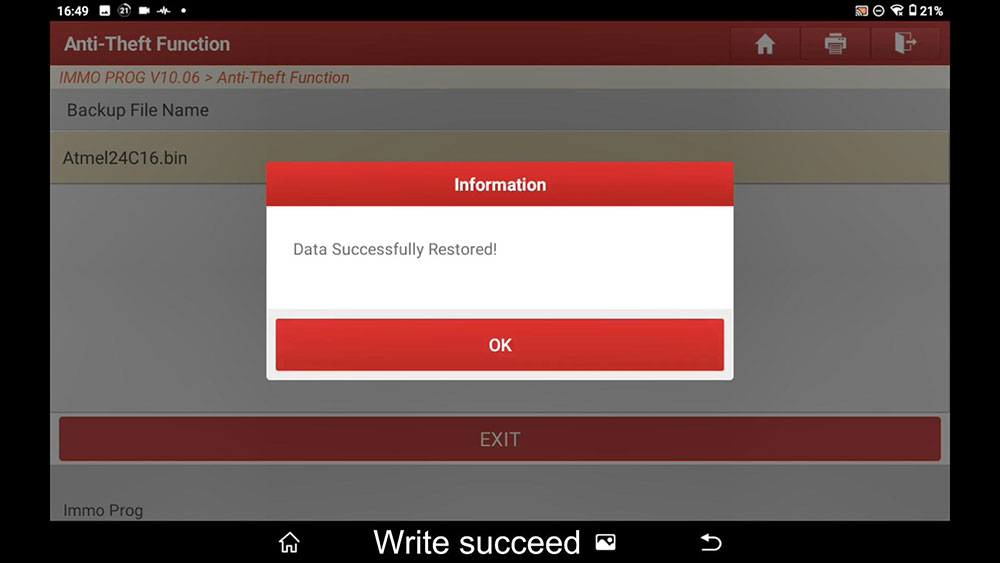
Alright, thanks for reading.
Check more info about immobilizer coverage at http://qcar.x431.com/qcar.
And for Launch X-prog3 details, visit:
https://www.obdexpress.co.uk/wholesale/launch-xprog3-key-programmer.html