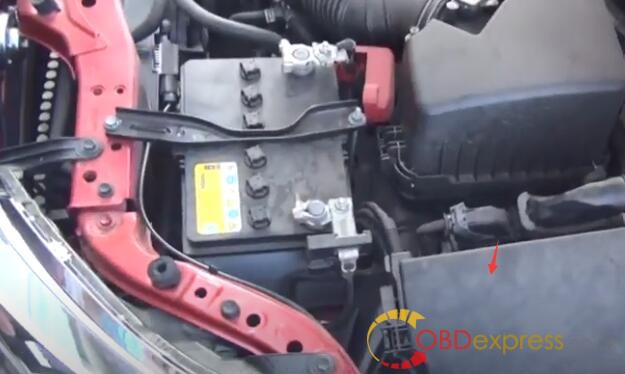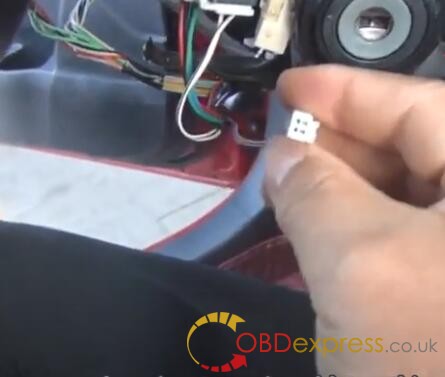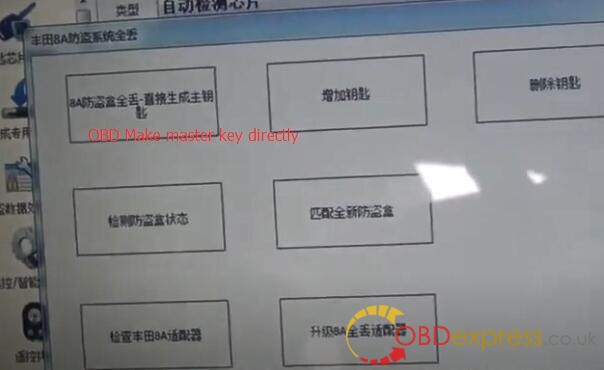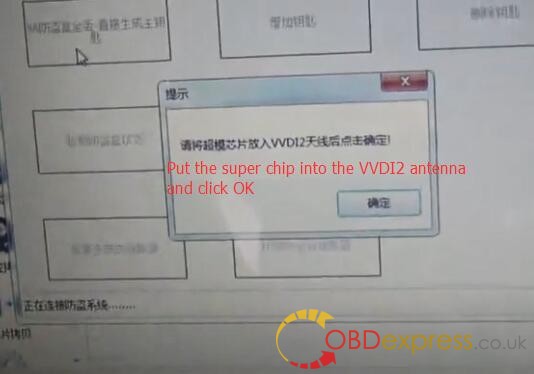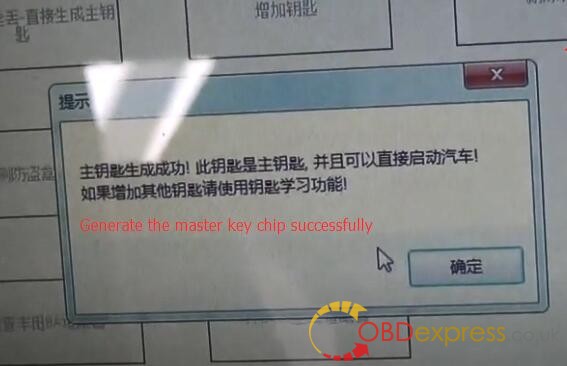How to use XHORSE Toyota 8A Non-smart Key Adapter
Matched product:
€103US$109.18£89.50AU$170.60
- Item No. SK288
- Free Shipping
Xhorse Toyota 8A Non-smart Key Adapter for All Key Lost Without Disassembling Immobilizer Box, Work with VVDI2, VVDI Key tool Max, Key Tool Plus

SK288- Toyota Camry 15-1617YEARS ALL KEY LOST by XHORSE Toyota 8A Non-smart Key Adapter.pdf (1.1M) SK288 toyota Corolla ALL KEY LOST by XHORSE Toyota 8A Non-smart Key Adapter.pdf (823K)
SK288 toyota Corolla ALL KEY LOST by XHORSE Toyota 8A Non-smart Key Adapter.pdf (823K) SK288 toyota Hilux ALL KEY LOST by XHORSE Toyota 8A Non-smart Key Adapter.pdf (884K)
SK288 toyota Hilux ALL KEY LOST by XHORSE Toyota 8A Non-smart Key Adapter.pdf (884K) SK288 toyota levin ALL KEY LOST by XHORSE Toyota 8A Non-smart Key Adapter.pdf (850K)
SK288 toyota levin ALL KEY LOST by XHORSE Toyota 8A Non-smart Key Adapter.pdf (850K) SK288 toyota Prado 1718YEARS ALL KEY LOST by XHORSE Toyota 8A Non-smart Key Adapter.pdf (1.2M)
SK288 toyota Prado 1718YEARS ALL KEY LOST by XHORSE Toyota 8A Non-smart Key Adapter.pdf (1.2M) SK288-Toyota rav4 ALL KEY LOST by XHORSE Toyota 8A Non-smart Key Adapter.pdf (743K)
SK288-Toyota rav4 ALL KEY LOST by XHORSE Toyota 8A Non-smart Key Adapter.pdf (743K)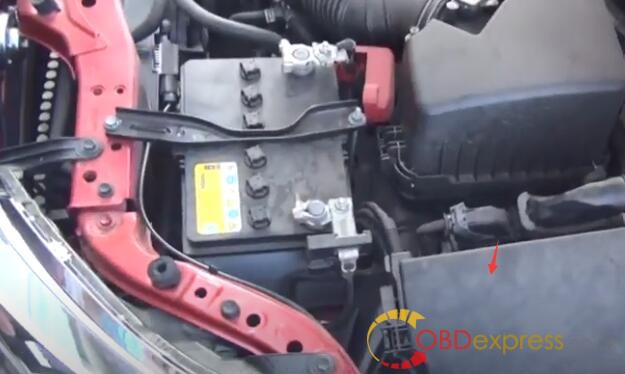 Toyota Highlander ALL KEY LOST by XHORSE Toyota 8A Non-smart Key Adapter.pdf (1013K)
Toyota Highlander ALL KEY LOST by XHORSE Toyota 8A Non-smart Key Adapter.pdf (1013K)



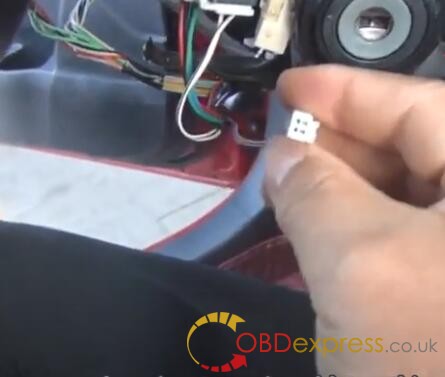











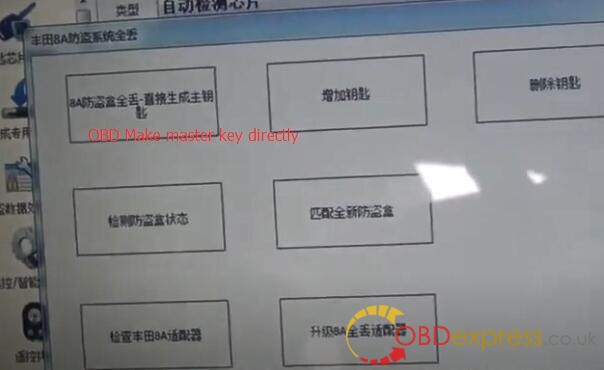
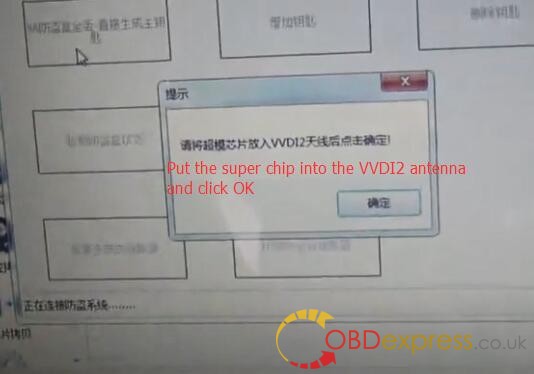
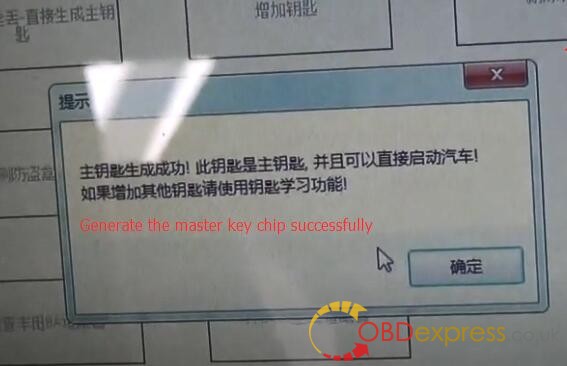
 Xhorse Toyota 8A all keys lost adapter how to use
Xhorse Toyota 8A all keys lost adapter how to use
VVDI Toyota 8A all keys lost adapter how to use (With vvdi2 as a example)
Here is the full package including platform adapter, OBD connector and harness adapter.

Platform adapter with harness adapter can be directly connected to the transfer box to add key on the platform, as well as reset the anti-theft box.

If we operate in the car, work on bench without disassembling it. It doesn’t need to remove the anti-theft box. We need to connect platform adapter with OBD connector. OBD connector with car OBD
The positive and negative red and black clips of the battery to the positive and negative

The blue short connector is clamped on the car’s ignition switch No.2 relay

OBD connector connected to the car
The long blue connector is connected to the ignition switch contact switch plug on

This specific operations and connections are opened below.
1.Preparation:
Step 1: Find the fuse box on the car and open it
Note: Different models have different fuse positions and relay box positions
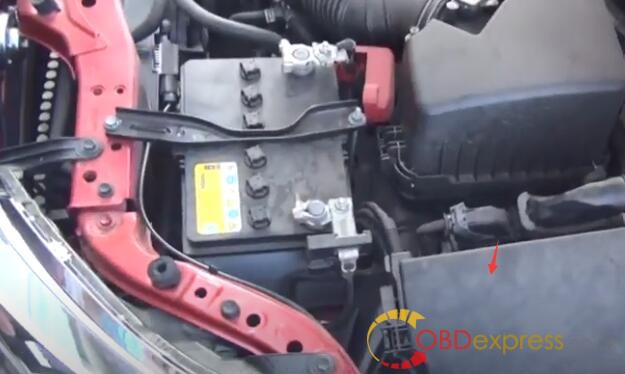
Look for the No.2 ignition switch according to the position on the fuse box


And unplug the relay

Step 2: Remove the protective shell
Exposing the ignition lock
There is an inductive contact switch line on the ignition lock, unplug it

There is a two-pin cable on this plug. After a while, you need to insert the long blue plug on it.
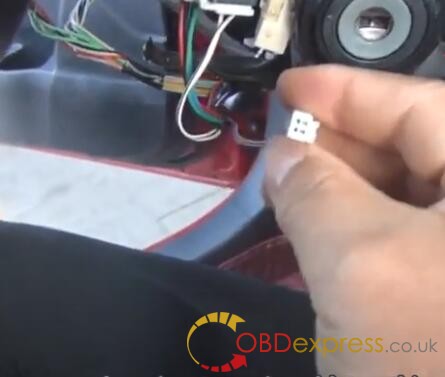
The preparatory work has been completed
2.Connection:
This OBD is connected to the device

This OBD connect with the car

Two power clips are clamped on the battery

Make sure take away the red positive electrode

The positive and negative poles are champed in the corresponding positions
The blue short is connected to the position of the No.2 ignition switch relay

OBD port connect with the car

This is connected to VVDI2 or Key tool Max

Connect the long blue signal wire to the contact switch wire

Then connect the 8A adapter to VVDI2 key programmer

Insert the key without the chip into the ignition switch
Punch it

Put the super chip into VVDI2 coil

3.Run VVDI2 software
Enter the VVDI2 software transponder programmer
Click “OBD Make master key directly”
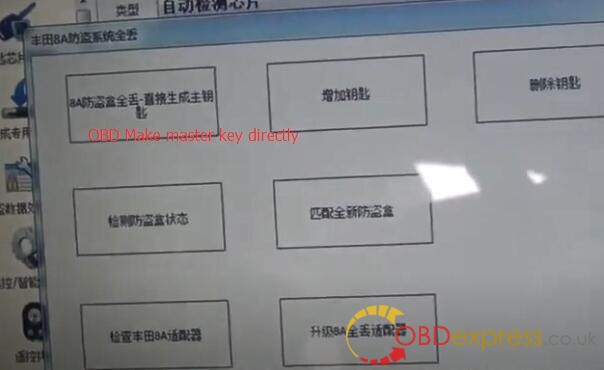
When communicating, the system dashboard will automatically light up
Reading anti-theft…
The instrument light on the car will flash
Follow the prompt to put the super chip into the VVDI2 antenna and click OK
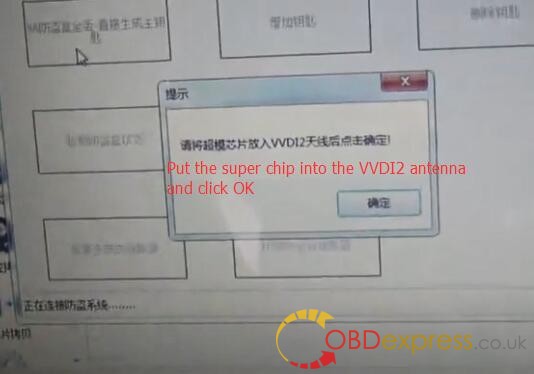
If have already put it in, just click OK to continue
Writing to chip
Note: It needs to calculate online, so you need to connect to the Internet when operating.
Generate the master key chip successfully
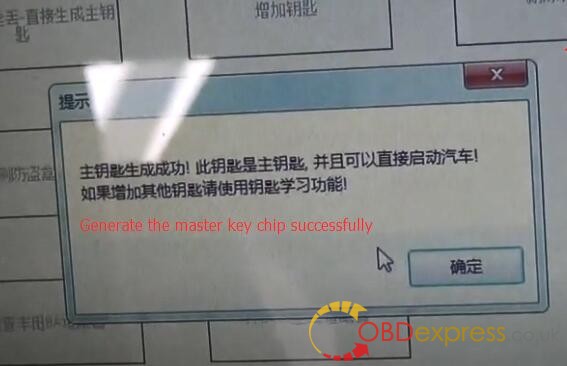
Disconnect the thread and recover the vehicle removing
Put the chip into the key
Then insert the key into ignition switch to turn on, start normally