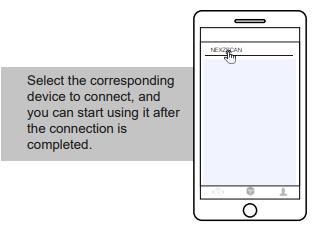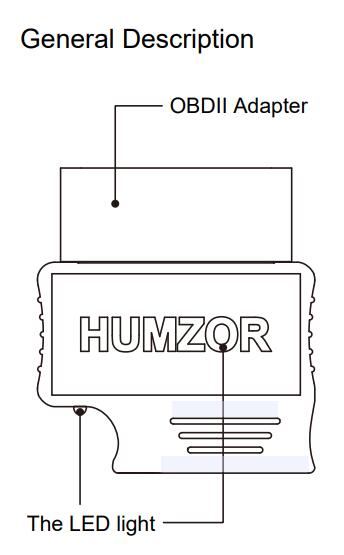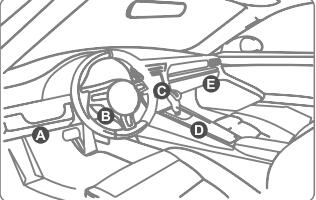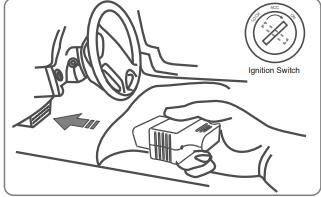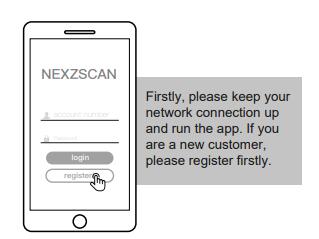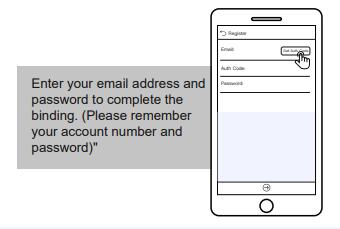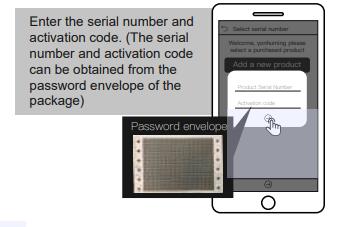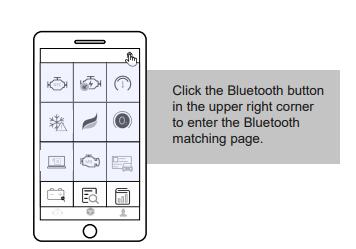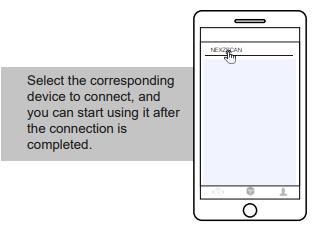HUMZOR NEXZSCAN NL50:how to download,install,register, bluetooth setup
NEXZSACN user manual.pdf (195K)
1.HUMZOR NEXZSCAN Sofwtare download
Available for iOS & Android & Windows System
Opening the website: http://www. humzor. com Home page>Support page Then find the right software to download and install.
 2.HUMZOR NEXZSCAN Set up on Vehicles
2.HUMZOR NEXZSCAN Set up on Vehicles
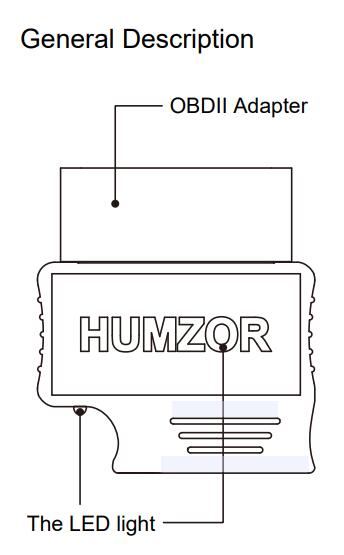
1. Locate the OBDII Port
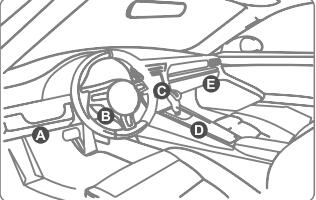
2. Plug in the NEXZSCAN Adapter, and then turn on ignition with key ON
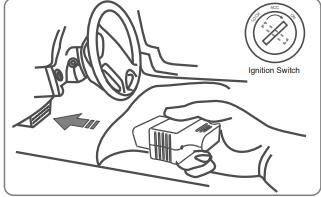
- You may also run the diagnostics with KEY ON engine OFF
3.Software registration and binding
Firstly, please keep your network connection up and run the app. If you are a new customer, please register firstly.
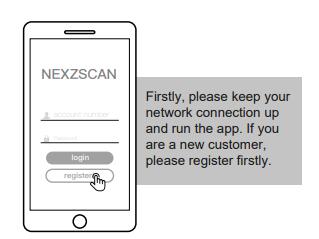
Enter your email address and password to complete the binding. (Please remember your account n
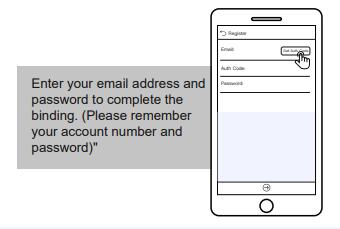
Click the "Add New Product" button.
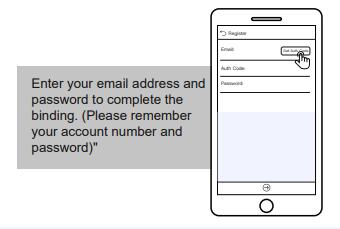
Enter the serial number and activation code. (The serial number and activation code can be obtained from the password envelope of the package)
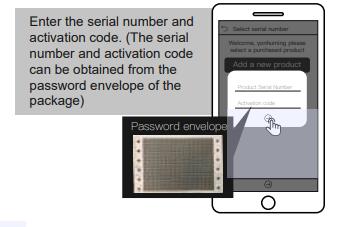 4.Set up Bluetooth
4.Set up Bluetooth
Click the Bluetooth button in the upper right corner to enter the Bluetooth matching page
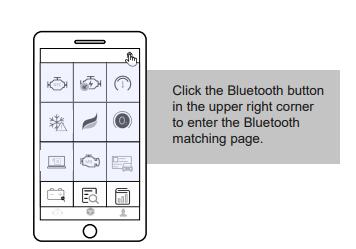
Select the corresponding device to connect, and you can start using it after the connection is completed.