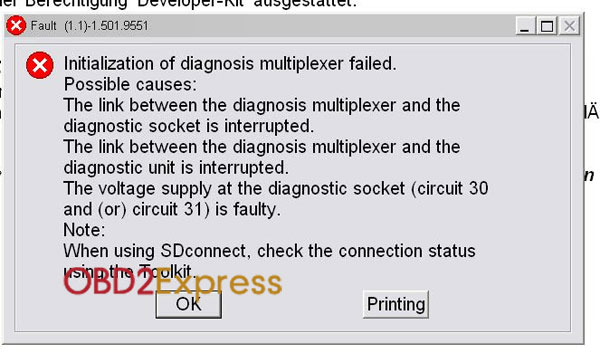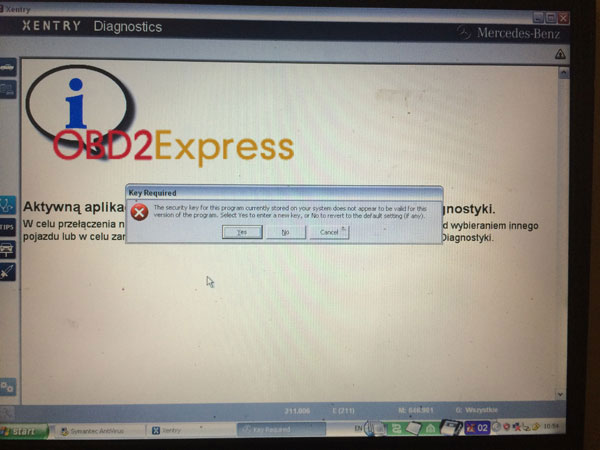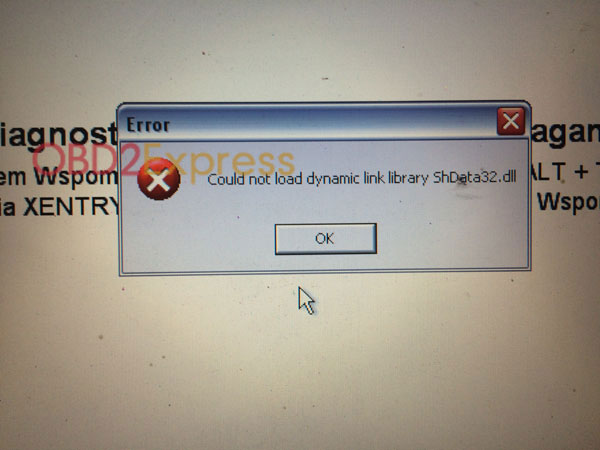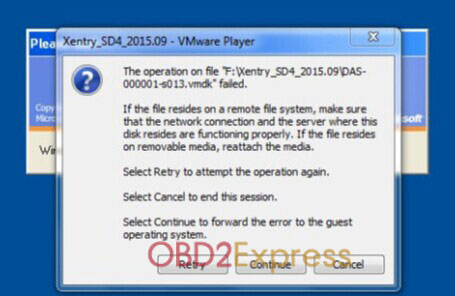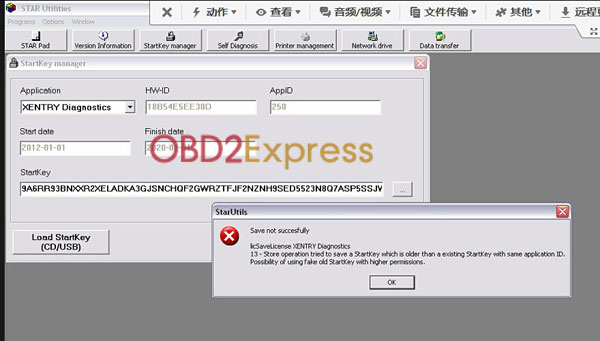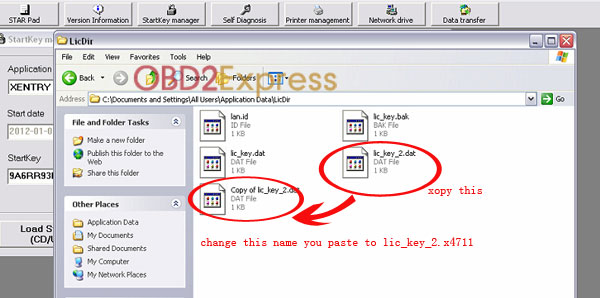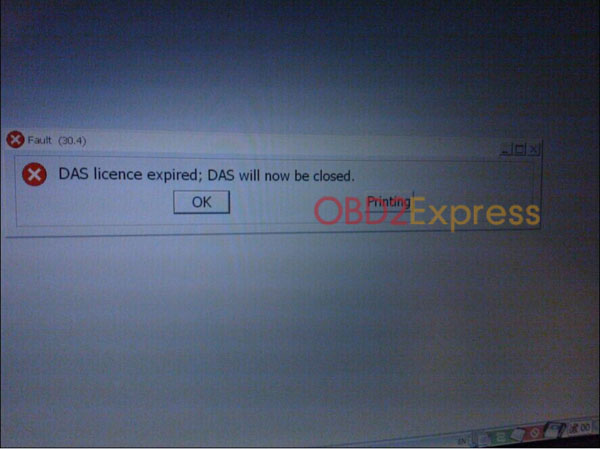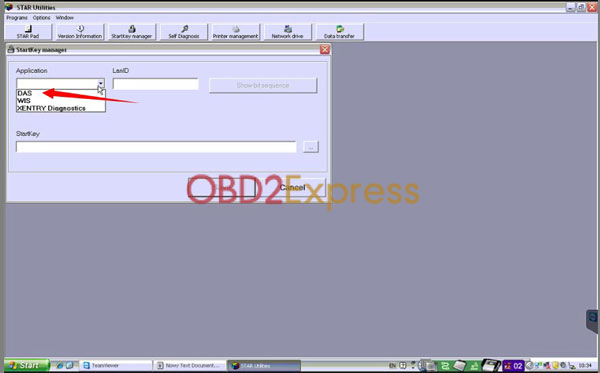MB SD Connect Compact 4 technical support and error solution
1, I am getting an error message when I try to connect to the vehicle. It says "Initialization of diagnosis multiplexer failed...." [fault (1.1)-1.501.9551]. I have only used the machine once and now this is happening. Can you help me with this please?
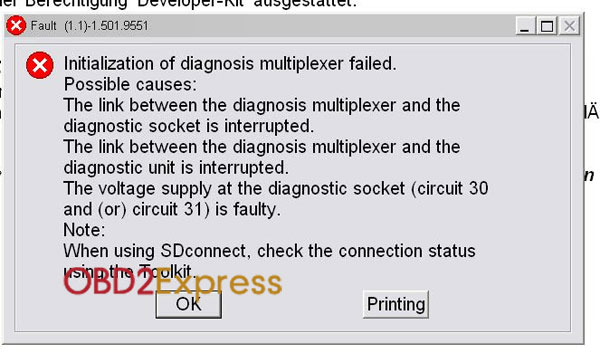
Solution:
1) SETUP problem.
If you bought SD connect compact 4, please check the setup information. If IP address, WIFI setup all is ok. Please see the video: www.youtube.com/embed/_7HJeT63VLQ
2) Software problem.
If you bought SD Connect compact 4, you cannot use ordinary star software for c3/c4. SD C4 software only can be used on SD C4, cannot be used on other star, like c3, c4, super star c3. Other C3, C4, SUPER C3 software cannot be used on SD C4 too. Check if you bought the wrong software.
Do you install other software on the PC or HDD? Do you use anti-virus software on your PC? Another reason is your software is destroyed.
3) Firmware problem or connection problem.
Check your connection, if cable is connected rightly and tightly. Cable has problem? Cable is the right one?
If cable do not have problem. Check your firmware. If your software HDD is internal, then do the self test.
2. When you open the star software and meet the prompt: "Key Required. The security key for this program currently stored on your system does not appear to be valid for this version of the program. Select yes to enter a new key, or No to revert to the default setting (if any)."
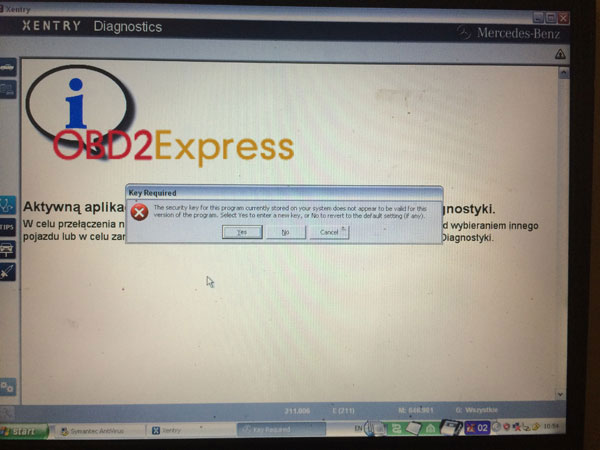
For this problem, it is caused by DAS not activated. Please give me your HW ID or hardware fingerprint to sales@OBDexpress.co.uk for activation.
3. I bought 2012.9 IBM T30 STAR HDD FOR star c3. I have one laptop and 3 disc hdd for ford , landrover/ jaguar, and this star HDD. I change the right hdd based on my need. Today when i change to use STAR HDD again, it give me this prompt: "Error Could not load dynamic link library ShData32.dll" What should i do now?
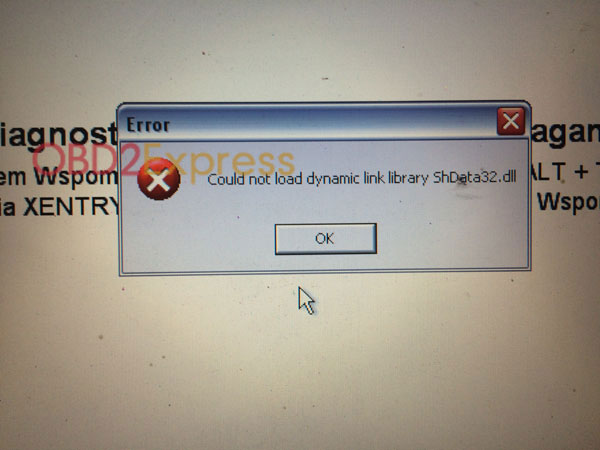
Problem is the BIN software inside is destroyed. try this one: http://www.mediafire.com/download/6t3199i1h9cfhq8/2012.09_c3_t30_das_bin.rar
Please DO NOT change the star HDD frequently. It really will damage the software by doing this.
4. I use EXTERNAL HDD. It is strange here, today i open the software and it give me this prompt:
Xentry_SD4-2015.9- VMware player
The operation on file "F/Xentry_SD4_2015.09/DAS-000001-s013.vmdk" failed.
If the file resides on a remote file system, make sure that the network connection and the server where this disk resides are functioning properly. If the file resides on removable media, reattach the media.
Select retry to attempt the operation again.
Select cancel to end this session.
Select continue to forward the error to the guest operation system.
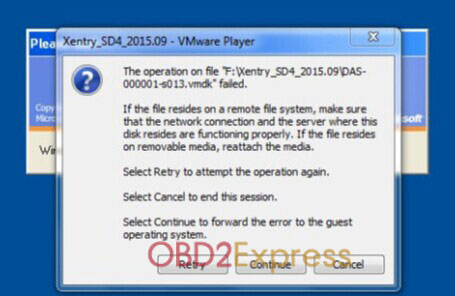
for this problem, it is caused by the following reasons:
1) you use this HDD on other PC. and forget to turn off the star software
2) your win7 system does not support. Or our VMWARE displayer cannot run our VMWARE
3) VMWARE is broken.
if software is broken, please send it back to us, we remake the HDD for you.
5. I can activate the software when i get it. After i use it for some days, i change the hdd and use another HDD for other software. Today i use this SD HDD back to my PC again. I try to activate it again, when i activate XENTRY, i cannot save the data, it gives me prompt like this:
Save not successfully.
LicSaveLicense XENTRY Diagnostics. 12-store operation tried to save a startkey which is older than a existing startkey with same application ID. Possiblity of using fake old startkey with higher permissions.
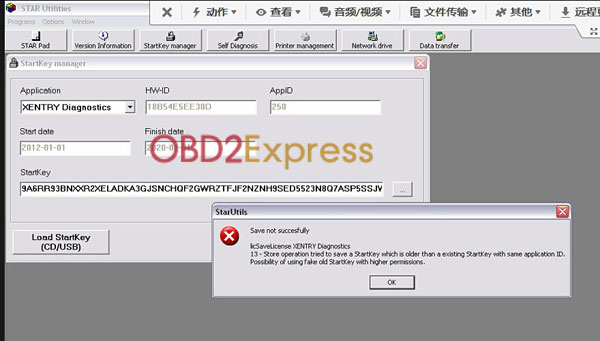
Solution:
1) Please go to this path: C.Documents and settings/all users/application data/licdir, and delete lic_key_2.dat
2) Then to back to xentry activation window. And input the activation data again, click save. Then you can save the data successfully.
3) Go back to the patch again. copy lic_key_2.dat and paste to this folder. Then change the name copy of lic_key_2.dat to lic_key_2.x4711
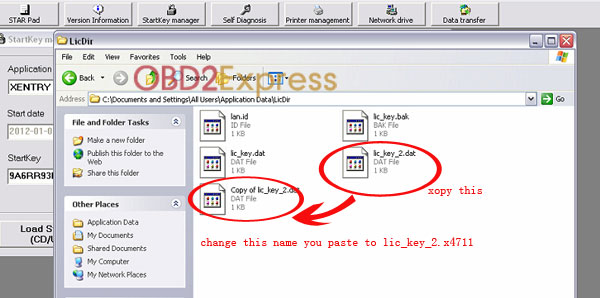
6. I have question about my software due trying to open DAS an massage appear YOUR DAS HAS EXPIRED. fault 30.4. DAS license expired; DAS will now be closed.
How to unlock it ? Thank you
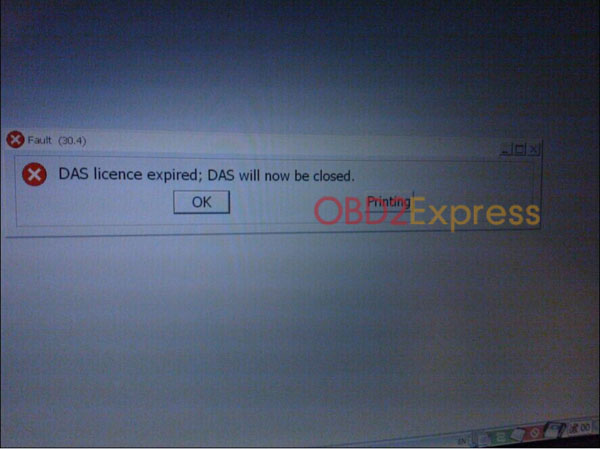
Solution:
1) Close the software, and start the software again, go to DAS to find HW-ID, give us HW-ID.
2) Then go to the attached photo, and give me DAS lan ID.
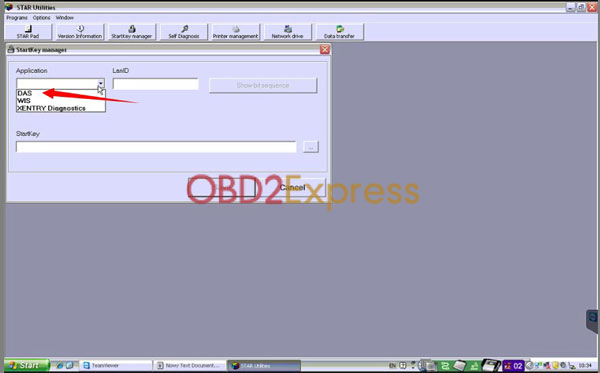
3) Send the code to use, we will give you the right activation code. Fill in the code. Then this problem will be solved.