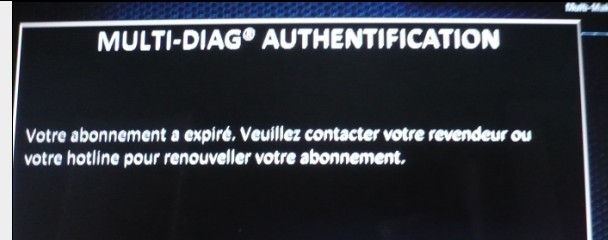1. After the Software started and I choosed a car model. It say's when I want to read the cardata the interface with the car, that the Subscription has ended. I took a look at your Video find something is different. The "Desactivation MAJ MD 1.0" File is missing on the DVD I downloaded. I do not know where is wrong to result this.
I also tried to update the key (folder "key076957") key components several times and used the setup data from MDprofile folder. Please see the photo and give me a solution.
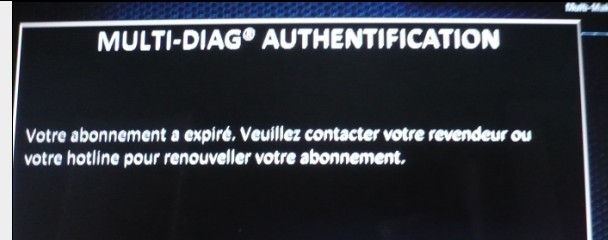
Here is the detailed way for solution:
1) Make sure your laptop is not connect with internet or WIFI when install the software
2) Open file "(1)Key076957" then run file "keyupdatespan". After do that, waiting for the message "Successful installation 076957" click "OK"
3) Install (2)1-2013 software.
If the software you installed need to unlock 27 - XXXXXXXXXX, pls contact us, we will provide you activation code.
Choose language, continue installing until finished.
When you get message “whether you need to reboot the computer?” , click “NO”
4) Before run this software, install software "(3)
Desactivation MAJ MD.exe"
Once you get prompt "Installation succeeded 076957" and "OK", restart your laptop
5) Now Software is successfully installed. Your problem will be solved. You can run the multi-diag j2534 software smoothly.
French translation:
Installation multidiag 1-2013
1- avant toute installation s'assurer de ne pas avoir de connexion Réseaux ou wifi active
2- ouvrir le dossier (1) Key076957 du CD puis exécuter le fichier KeyUpdate Puis valider puis attendre le message installé avec succès 076957 puis OK
3- lancer l'installation du (2) CD 1-2013
Si lors de votre installation le logiciel demander une clé de déverrouillage 27–xxxxxxxxxx, contacter nous avec cette clé non vous donnerons la clé d'activation valide
Sélectionnez la langue il va poursuivre l'installation jusqu'à sa fin, une fois le message demander voulez-vous redémarrer dite non
4- Avant tout lancement du logiciel veuillez installer le (3) Desactivation MAJ MD.exe
une fois le message installé avec succès 076957 ok
vous pouvez à ce moment-là redémarrer le PC
5- Installation fini!