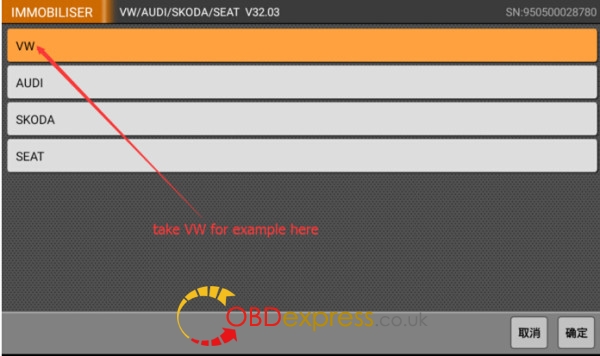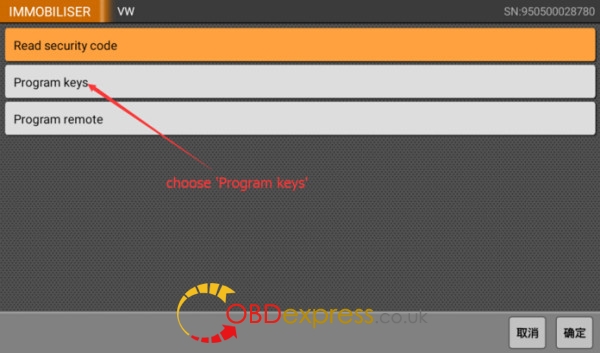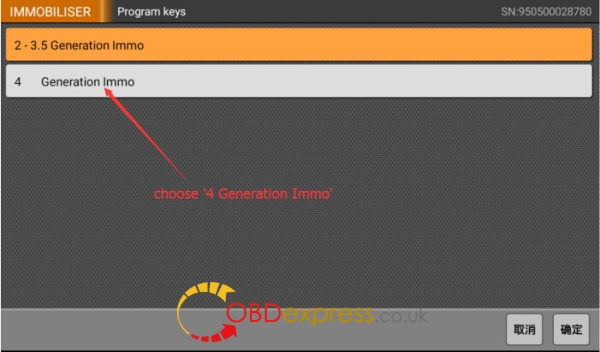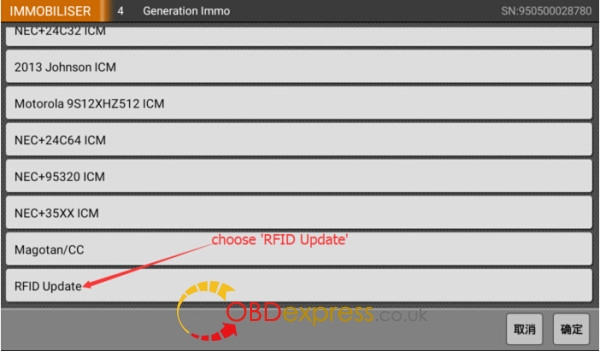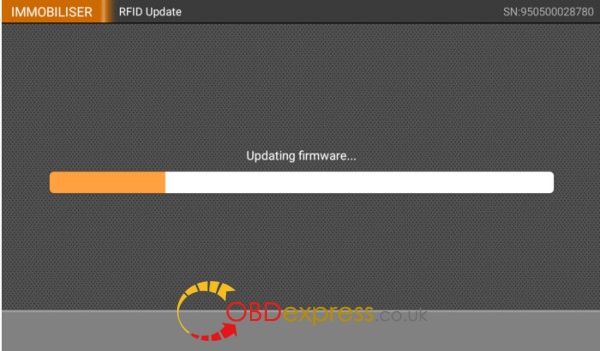OBDSTAR RFID Adapter Use tips
Matched product:
€180US$190.80£156.40AU$298.13
On the basis of original adapter features, P001 programmer, integrated with the EEPROM adapter, RFID adapter and Key Renew adapter, is a multifunctional programmer.
It brings a brand new experience, which not only allows auto technician to reduce more cumbersome procedures, but also can be compatible with simulated smart keys to realize the Toyota all lost.
Part 1:How to use OBDSTAR RFID Adapter Chip Reader to work withX300 DP/DP PAD/X300 PRO3/X100 PRO?
Part 2:How to use OBDSTAR RFID Adapter with OBDSTAR X300 DP to program VAG 4th 5th IMMO key?
Part 1:How to use OBDSTAR RFID Adapter Chip Reader to work withX300 DP/DP PAD/X300 PRO3/X100 PRO?
1. Update the RFID adapter to the latest version before operation.
Take DP tablet series for example, how to update OBDSTAR RFID Adapter ?
1) Enter Immobiliser and Select the newest software version of VW/AUDI/SKODA/SEAT V32.03

2) Select the Vehicle Brand and Take VW for example
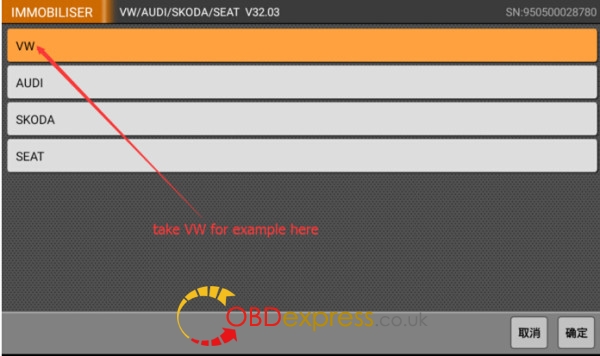
3) Choose “program keys”
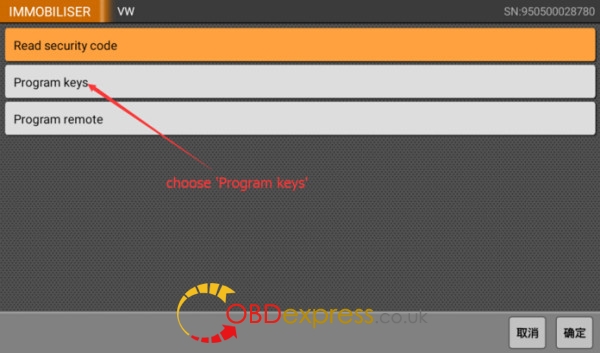
4) Choose “4 Generatin Immo”
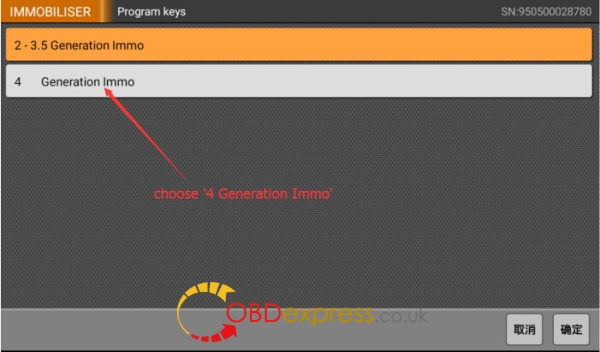
5) Choose “RFID Update”
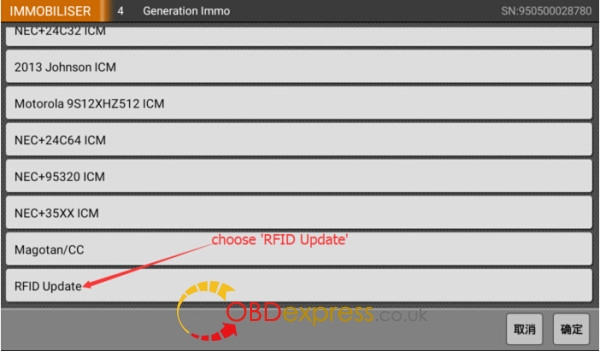
6) Start Updating Firmware
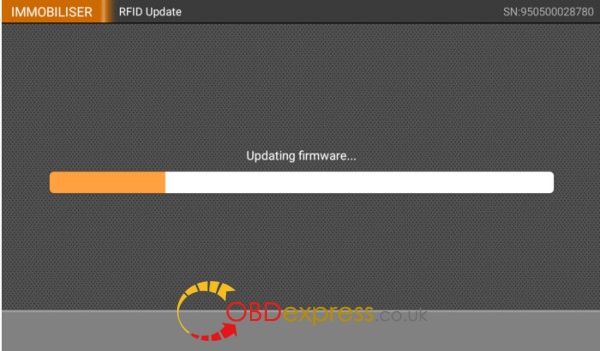
7) Firmware Update Finished

2. Connect OBDSTAR RFID Adapter

interface1: connect to RFID adapter
interface2: connect to X300 PRO or DP tablet VCI box
interface3: connect with OBD16 connector, then connect to OBD diagnose interface on the car
Part 2:How to use OBDSTAR RFID Adapter with OBDSTAR X300 DP to program VAG 4th 5th IMMO key?

Main steps:
Use OBDSTAR X300 DP to read EEPROM data (with backup).
Save the EEPROM bin file (You can get car VIN, CS, pin code, key number and key ID).
Choose OBDSTAR X300 DP "Dealer key Programming" function.
According to the following instruction, put the new key/key chip into OBDSTAR RFID Adapter's transponder area.
New key/key chip program successfully.
Complete the key learning process to make the new key really work.