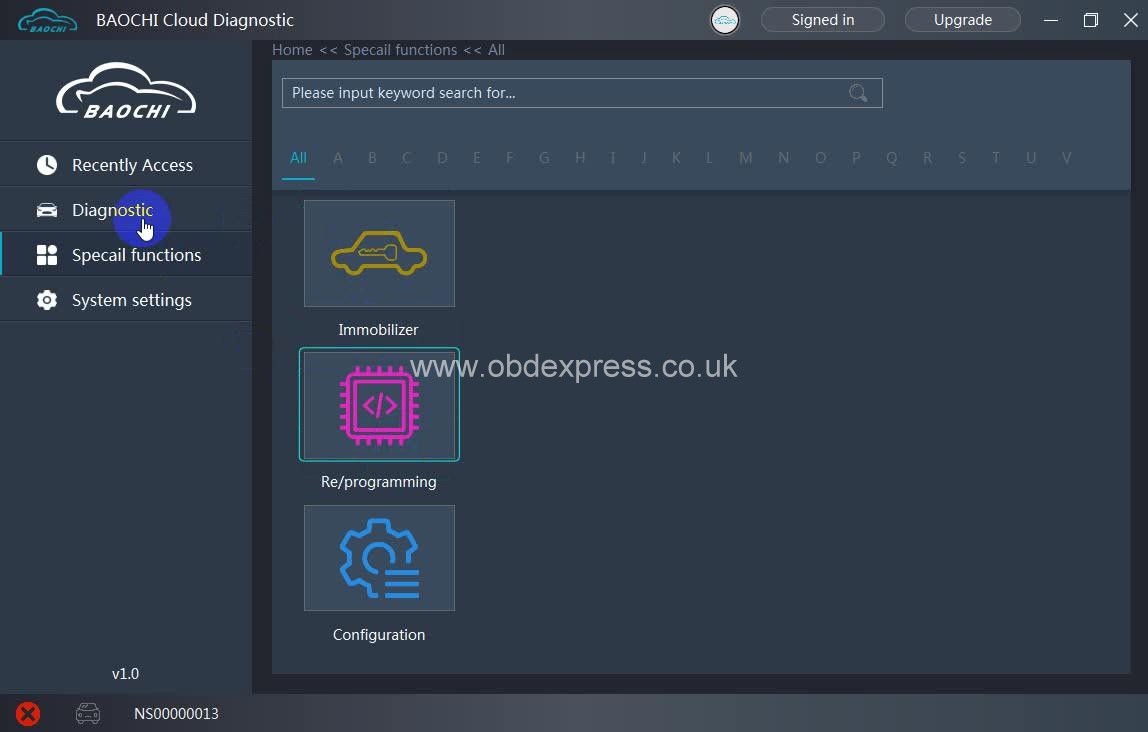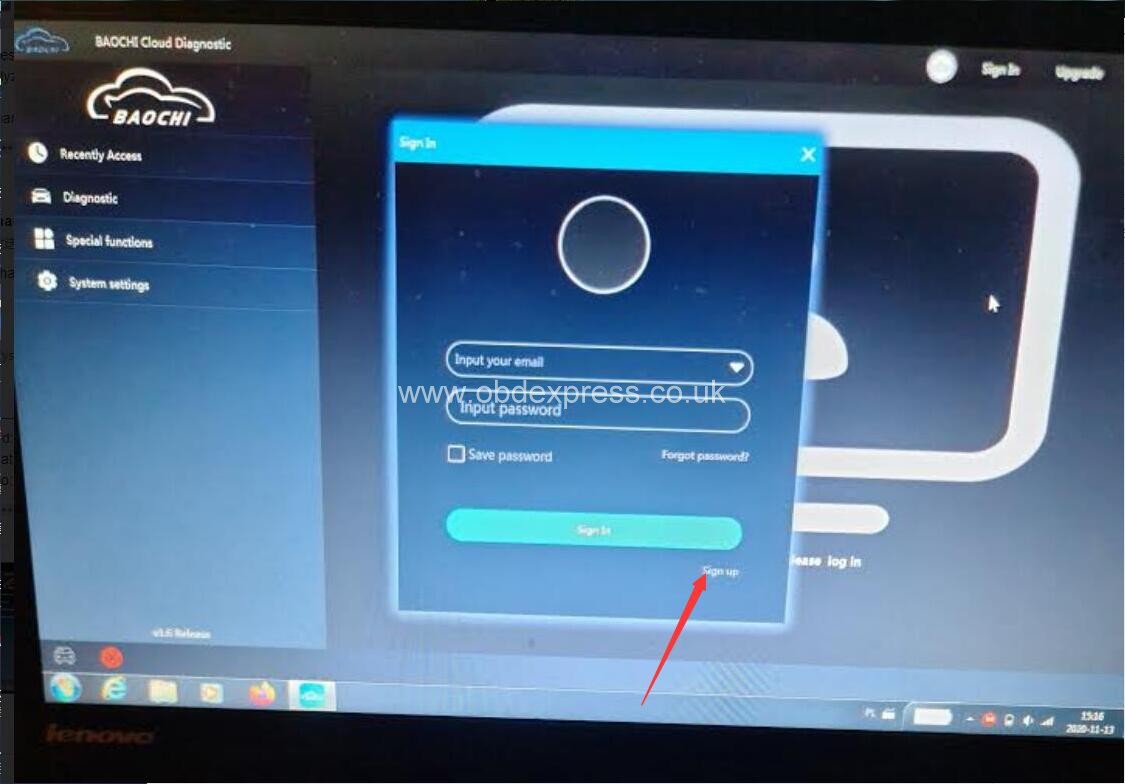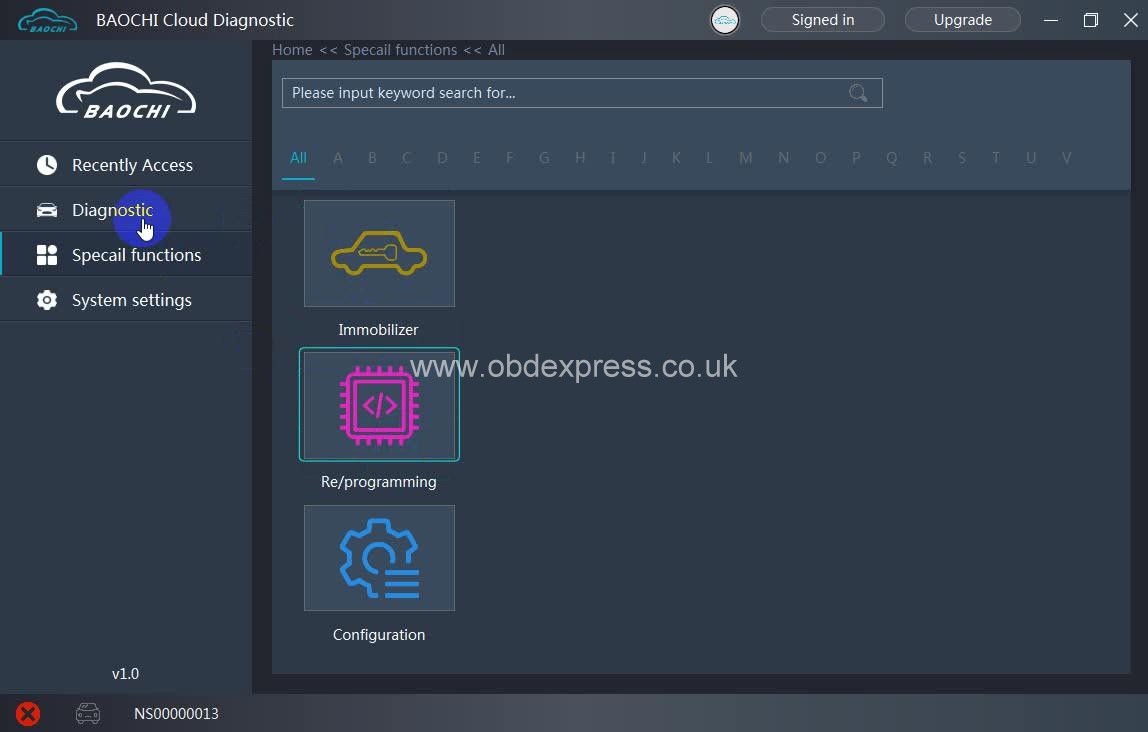SVCI ING User manual and Software Download Link
SVCI-ING-user-manual.pdf (284K)
SVCI ING Software Download: safy and No virus
V1.0 download link:
https://mega.nz/file/PiB0DCAZ#FSeUZPtAWEx_8wOBFF13JWThuZPuTxA_8y7XMVJp2mc
V1.1 download link:
https://pan.baidu.com/s/1JOcLDSXqnsuMVcVKEHIuAQ Password: uzq7
Notice: Software V1.1 supports bluetooth and USB connection, V1.0 only support bluetooth connection
V1.2 download link:
https://mega.nz/file/umhBSA5K#-cRNWu1-NX7773mxORYJLXeEWs2zyJg6PfW6IozvUvw
V1.3 download link:
https://mega.nz/folder/4fhzlQhS#_qhFGfiaOX_-Dvtwl5m7Iw
V1.4 Download link:
https://mega.nz/folder/0HgnDa5L#jpI2DGlxCyavEM11YWe8CA
One user feedback he received SVCI ING software "BAOCHI Cloud Diagnostic" from obdexpress.co.uk, when he downloaded and installed, he got a window asking him to input email and password (Image blow).
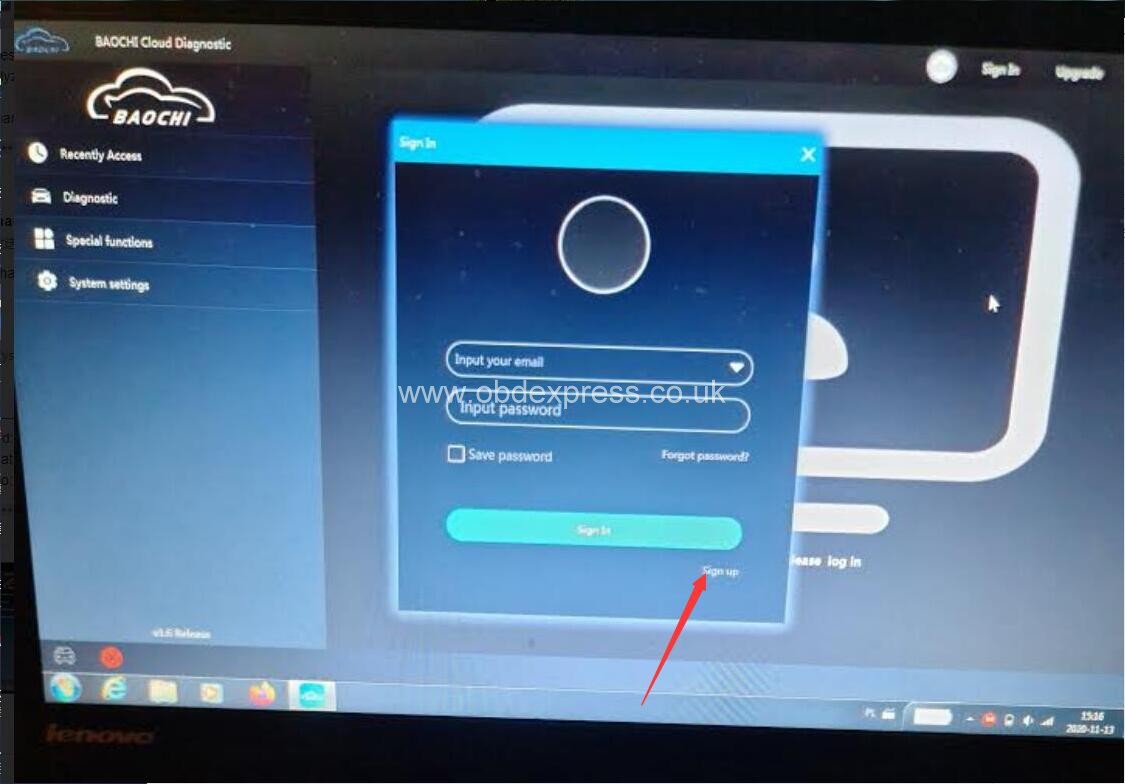
How to do?
He is supposed to register a member for BAOCHI Cloud Diagnostic.
1. Browse the official site:
http://flyobd.com
2. Click on "Downloads", download " BAOCHI_Cloud_Diagnostic_PC" .
or download from mega:
https://mega.nz/file/P7oRiazD#gAOuFnv3bopNPhrwQFDDci6GOMismMzBHOci4kdhlP8
Size: 62.0MB
3. Install "BAOCHI Cloud Diagnostic", it is easy to do by following the on-screen guide.
4. Register a member and login: Open "BAOCHI Cloud Diagnostic " on the desktop, it will pops up a window to login, for the first time to use, register a member is required, please search the device Bluetooth, enter the email address, the activation code, the password.
5. Next is to access to Nissan / Infiniti / GTR / Datsun / Renault to diagnose, do immobilization, reprogram module etc.
Watch Youtube Video:
https://youtu.be/DKMZ4e6Qpfs